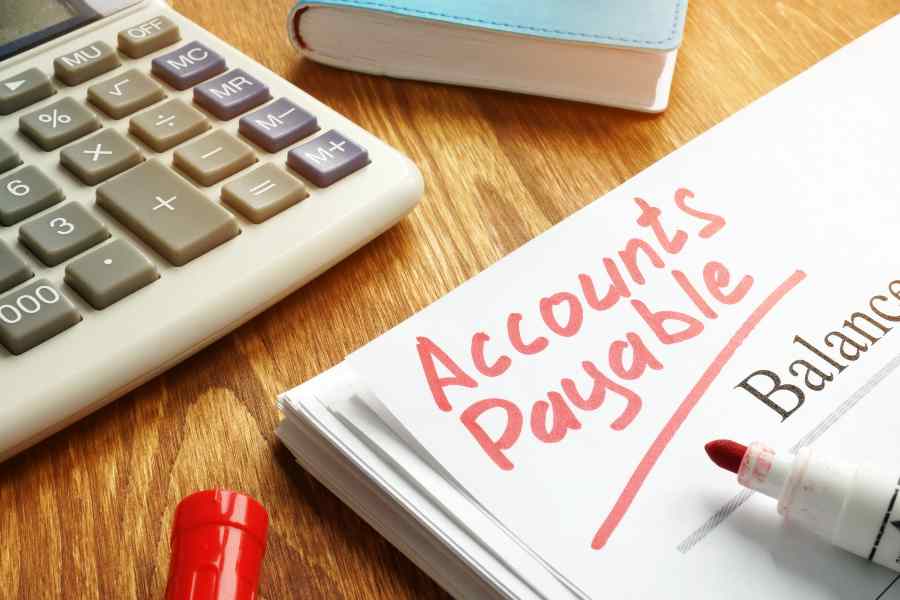The main differences between Melio vs BILL (formerly Bill.com) are the market segments catered to. Both are online payment platforms designed to streamline A/P and A/R processes for businesses, but they offer distinctive features. Ultimately, the choice between BILL vs Melio should be driven by your business’s size, complexity, and specific demands—which will ensure that you select the best fit for your financial management needs.
In comparing BILL vs Melio, I found that they fit the following use cases:
- BILL: Best for businesses seeking a comprehensive suite of features that can handle more complex A/R and A/P processes
- Melio: Best for businesses with relatively straightforward financial needs that want simplified bill payments and easy-to-use tools
BILL vs Melio: At-a-Glance Comparison
 |  | |
|---|---|---|
Fit Small | 4.6 ★ | 3.8 ★ |
Monthly Pricing | $29 to $79 per user or custom | $0 to $55 |
Billable Clients | Unlimited | Unlimited |
Maximum Users | ||
Free Trial | ✕ | ✕ |
Automatic Bill Capture | ✓ | ✕ |
Approval Workflow | ✓ | ✓ |
Batch Bill Processing | ✓ | ✓ |
Bill Pay by Check | $1.69 per check payment | First two checks per month are free, then $1.50 each |
Bill Pay by ACH | ✓ | ✓ |
Accountant Partner Program | $49 per month | ✕ |
Mobile App | iOS and Android | iOS only |
Ease of Use | Easy | Easy |
User Review Rating on Third-party Sites | ||
Use Cases and Pros & Cons
User Reviews: BILL Wins
 |  | |
|---|---|---|
Average Rating on Third-party Sites | ||
Users Like | Clean and intuitive user interface Increased efficiency in processing bills Sync with QuickBooks Online | Easy to set up and implement the software Competitive pricing Smooth integration with QuickBooks Online |
Users Dislike | Clunky integration with accounting software High pricing compared with competitors Difficulty with calling support hotlines | Issues with contacting customer support Check processing times can take longer than expected System can sometimes run slow |
Both received good user reviews, but I chose BILL as the winner of this category because of its increased efficiency in processing bills, regardless of the software. While Melio also received high praise for its ease of setup and implementation, users have experienced issues with its customer support and dislike that there is no number to call when they need assistance.
With BILL, users appreciated the intuitive user interface and its proficiency in processing a large number of bills. However, some users encountered issues when integrating with accounting software and felt it was more expensive than its competitors. Users also reported difficulties with contacting the support hotline.
BILL earned the following average scores on popular review sites:
Reviewers shared that they like Melio’s user interface and the smooth integration with QuickBooks Online. They also appreciated its customer service, commenting that you get the sense that the people speaking to you care about the product and how you are using it. However, some complained that the system can sometimes run slow and that there are delays in check processing times.
Melio has earned the following average scores on popular review sites:
Pricing: Melio Wins
 |  | |
|---|---|---|
Fit Small Business Score | 5.0 out of 5.0 | 3.5 out of 5.0 |
Monthly Pricing |
|
|
Number of Users Included | One; per-user pricing for unlimited seats | One; per-user pricing for unlimited seats |
Free Trial | ✕ | ✕ |
ePayment/ACH Transaction Fees | $0.49 per transaction (to send and receive) | $0.50 per transaction (after allotted free ACH transfers) |
Check Mailing Fee | $1.69 per check payment | $1.50 per check payment |
Invoice Mailing Fee | $1.49 per invoice | ✕ |
Payment by Debit or Credit Card | 2.9% of payment (applies to payer) | 2.9% of payment (applies to payer) |
Short-term Financing | ✕ | Fees vary based on repayment terms |
International Wire Transfer (Local Currency) | $0 fee and competitive exchange rates | ✕ |
International Wire Transfer (USD) | $14.99 flat fee | $20 flat fee or 2.9% when paying via card |
Vendor Direct Virtual Card Payment | $0 for vendors who accept Vendor Direct | ✕ |
Faster ACH Payments | $9.99 (send and receive) for same or next day | 1% of payment (up to $30) for same day |
Faster Check Payments | Overnight: $22.99 Two-day: $17.99 Three-day: $11.99 | $20 flat fee within three business days |
The biggest distinction between Melio vs BILL in terms of pricing is that Melio offers a free plan with up to five monthly ACH transfers and has lower fees for its paid tiers. For these reasons, I selected Melio as the leader of this category.
The amount of free ACH transactions for Melio varies by the plan you enroll in, whereas BILL charges 49 cents per transaction to send or receive payments. BILL will send invoices for you at a fee of $1.49 per invoice, a service Melio doesn’t offer.
The fees for debit or credit card payments are the same with both providers—2.9% of the payment, which applies to the payer. However, whereas BILL allows international wire transfers in both USD and international currencies, Melio offers only international wire transfers in USD. Also, BILL offers Vendor Direct, which is a Mastercard payment sent via email that includes a single-use card number that your vendor can process through its merchant card processing system.
Melio offers short-term financing through a program called Pay Over Time, which charges a fee based on the length of your repayment term. Rates will vary over time, but the example rates on its website go from 2.5% for 30 days to 15.6% for 12 months. While the percentage fee is applied to the total amount borrowed, you can pay the fee evenly over the required installments.
General Accounts Payable Features: BILL Wins
 |  | |
|---|---|---|
Fit Small Business Score | 4.9 out of 5.0 | 3.5 out of 5 |
Compatible Accounting Software | QuickBooks, Xero, Sage Intacct, and NetSuite | QuickBooks, Xero, FreshBooks, and Business Central |
Approval Workflows | ✓ | ✓ |
International Payments | ✓ | ✓ |
Autocapture Receipts & Bills | ✓ | ✓ |
Batch Payments | ✓ | ✓ |
Audit Trails | ✓ | ✕ |
Automatic Bill Codification | ✓ | ✕ |
Vendor Portal | ✓ | ✕ |
Unlimited Document Storage | ✓ | ✕ |
When it comes to general A/P features, I like that BILL offers a wider range that can accommodate many types of businesses. While both providers offer approval workflows and the ability to auto capture receipts and bills, only BILL allows for audit trails and automatic bill codification. You also receive unlimited document storage and a vendor portal, two unavailable features with Melio.
Both integrate with QuickBooks and Xero. However, only Melio integrates with FreshBooks and Business Central, and only BILL integrates with Sage Intacct and NetSuite.
Advanced A/P Features: BILL Wins
 |  | |
|---|---|---|
Fit Small Business Score | 4.3 out of 5.0 | 4.0 out of 5.0 |
Bill Approvals | ✓ | ✓ |
1099 Contractor Payments | ✓ | ✓ |
Automatic Bill Capture | ✓ | ✓ |
OCR | ✓ | ✓ |
Intelligent Virtual Assistant | ✓ | ✕ |
Payments in Multiple Currencies | ✓ | ✕ |
Unlimited Custom User Roles | ✓ | ✕ |
Short-term Financing | ✕ | ✓ |
In the battle between BILL vs Melio in terms of advanced A/P features, I declare BILL the winner, as its features are more advanced, with access to an intelligent virtual assistant. It also offers payment in multiple currencies and unlimited custom user roles. However, both platforms allow bill approvals, 1099 contractor payment tracking, and automatic bill capture.
A unique service offered by Melio is its Pay Over Time feature, which provides short-term financing for specific bills that you are unable to pay. You can add multiple bills to your financing request and then click Apply, at which time Melio will pull a soft credit check.
If approved, you can choose repayment terms from 30 days to 12 months. Your vendor will be paid immediately, and you’ll repay Melio over time. The service fee is based on the amount financed and the length of the repayment. The total fee is a percentage of the original amount financed but is paid evenly over the installment period.
Accounts Receivable: Tie
 |  | |
|---|---|---|
Invoice Customization | 3★ | 2★ |
Recurring Invoices | ✓ | ✓ |
Create and Send Invoices | ✓ | ✓ |
Invoice Templates Available | ✓ | ✕ |
Sales Tax Tracking | ✕ | ✕ |
The Fit Small Business rubric scores both programs as A/P software, so I didn’t award the providers a score in the A/R category. However, I still believe it’s useful to evaluate them head-to-head.
Melio and BILL allow you to create and send single or recurring invoices, but their A/R features are otherwise limited. Melio can send invoices via email with a built-in pay button and track all payment requests from a single platform. It also allows you to choose whether you’ll pay the 2.9% credit card fee or require the customers to pay it. This feature is unavailable with BILL.
Meanwhile, BILL lets you choose a template and then customize your invoices and send them via email or US mail. If you select email, you can either schedule a date to send them or send them immediately. Recurring invoices and invoice tracking are also available with BILL. Melio allows you to add your branding to your invoices but no further customization.
Neither, however, offers sales tax tracking, but it is possible to use accounting software that integrates with either provider.
- For Melio, you would first create the invoice in the accounting software and then transfer it over.
- For BILL, it depends on what accounting software your account syncs with. With QuickBooks Online, sales taxes sync in both directions, and once you set up sales tax in QuickBooks Desktop, it will bring the sales tax items over to BILL after a sync is run.
Ease of Use: Tie
 |  | |
|---|---|---|
Fit Small Business Score | 4.2 out of 5.0 | 4.3 out of 5.0 |
Overall Ease of Use | Easy | Easy |
Accessibility | Cloud | Cloud |
Online Help Section | ✓ | ✓ |
User-friendly Dashboard | ✓ | ✓ |
When comparing BILL vs Melio for ease of use, I call it a tie. Both are extremely user-friendly and available via the cloud. If you need immediate assistance, search each provider’s online help section for answers to common user questions.
Mobile App: BILL Wins
 |  | |
|---|---|---|
Accessibility | iOS and Android | iOS only |
Automated Workflows | ✓ | ✓ |
Pay Bills | ✓ | ✓ |
Invoice Customers | ✓ | ✕ |
Bill/Receipt Scanning | ✓ | ✕ |
Financial Reports | ✕ | ✕ |
I picked BILL as the leader of this category. The main difference between Melio vs BILL is that Melio’s mobile app is available only for iOS, and it doesn’t allow you to create or send invoices. You also can’t scan bills or receipts with Melio, but BILL—which has both iOS and Android apps—offers this feature.
Customer Support: Tie
 |  | |
|---|---|---|
Customer Support Hours | Monday through Friday, 9 a.m. to 8 p.m. Eastern time | Monday through Friday, 8 a.m. to 9 p.m. ET |
Email Support | ✓ | ✓ |
Live Chat Support | ✓ | ✓ |
Online Help Resources | ✓ | ✓ |
Searchable Knowledge Base | ✓ | ✓ |
Phone Support | ✕ | ✕ |
Community Support | ✕ | ✕ |
This category was too close to call, so I ruled it a tie. Neither Melio nor BILL provides phone support, but you can access email or live chat support during their customer support hours. Both also offer a searchable knowledge base and online help resources but no community support.
How I Evaluated Melio vs BILL
The Fit Small Business accounting team developed a rubric to determine the best A/P software, assigning certain percentages for each criterion and different weights for subcriteria. Given that, I was able to evaluate and compare the pricing, general features, specific features, and ease of use of BILL and Melio.
25% of Overall Score
In assessing the pricing, we considered the transparency, affordability, and flexibility of pricing plans. We also gave more credit to the software providers that can accommodate more users.
25% of Overall Score
When considering basic A/P functionality, we looked at features, such as creating vendors, tracking vendor transactions, viewing outstanding bills, recording vendor credits, and other minor A/P features.
25% of Overall Score
In evaluating special A/P features, we focused more on A/P automation. We heavily considered the ability of the software to reduce data entry time, workflow approvals, and batch processing. We also included the following:
25% of Overall Score
Frequently Asked Questions (FAQs)
Yes. Credit card payments incur transaction fees, and Melio also charges optional fees for expedited payments and certain advanced features.
BILL syncs with QuickBooks, Sage Intacct, NetSuite, and Xero. You can also use a comma-separated values (CSV) template to import and export data with any accounting system, such as Blackbaud and Acumatica.
Yes, Melio offers a mobile app. However, it’s only for iOS users. Also, you are limited to A/P features with the mobile app.
Yes, BILL charges a monthly fee per user plus small transaction fees. For electronic payments, it costs $0.49 per transaction. To mail checks, $1.69 per check payment is charged.
Bottom Line
Melio is a user-friendly solution ideal for small businesses and startups seeking simplified bill payment processes. On the other hand, BILL offers a more robust feature set, making it a great choice for businesses with more complex financial requirements. Although Melio has many useful features, BILL is the leader because of its comprehensive A/R and A/P capabilities.
[1]GetApp | BILL
[2]G2 | BILL
[3]Featured Customers | BILL
[4]GetApp | Melio
[5]G2 | Melio