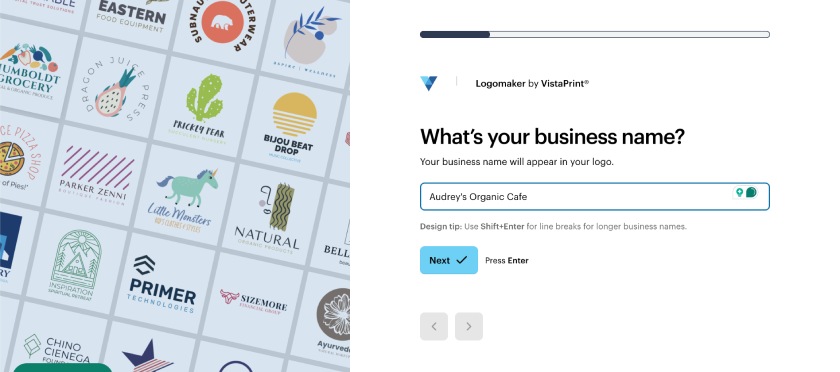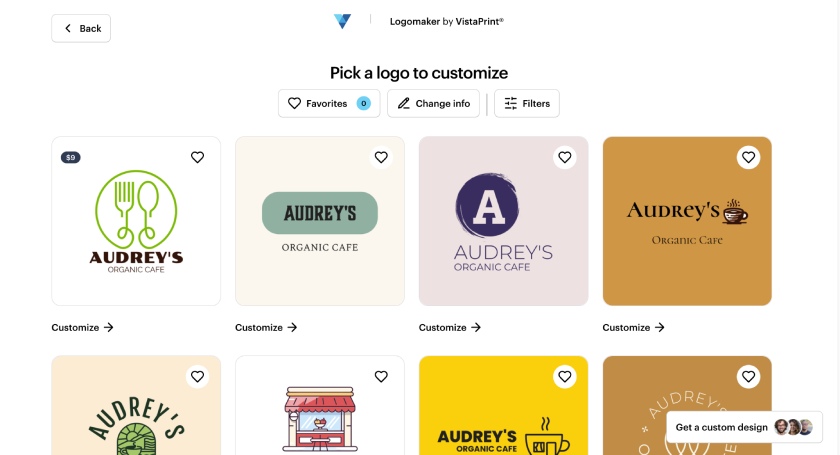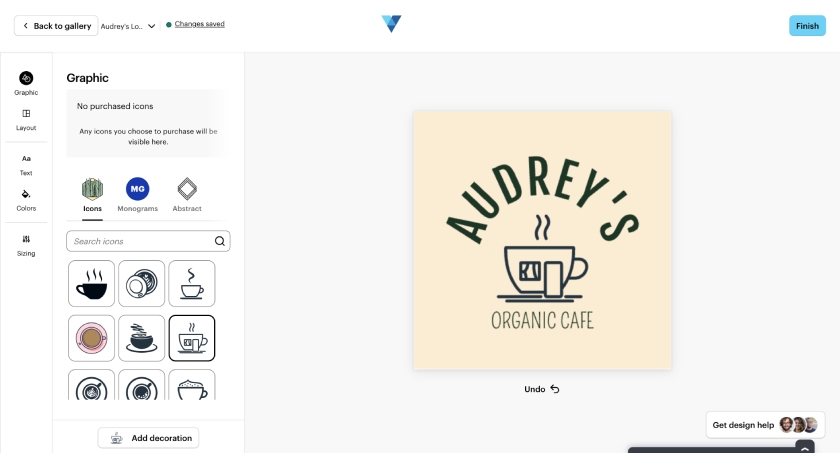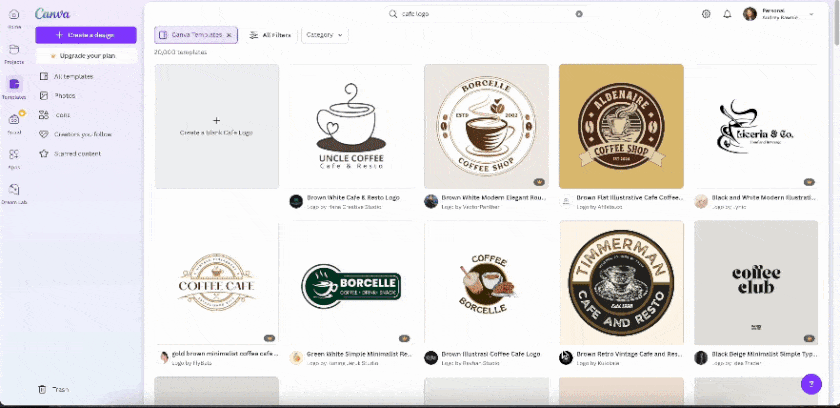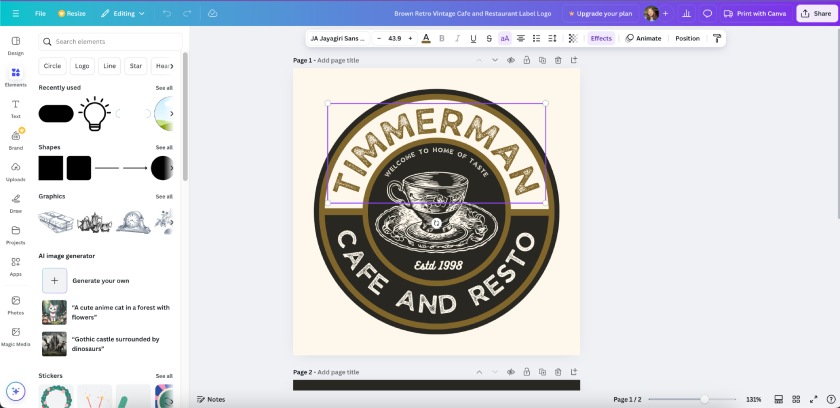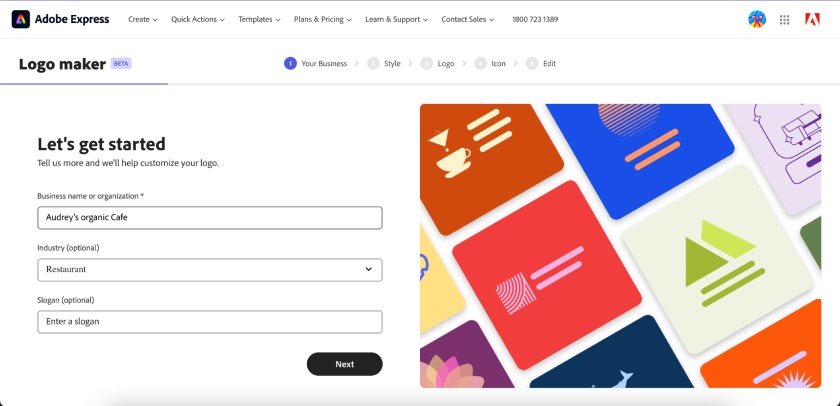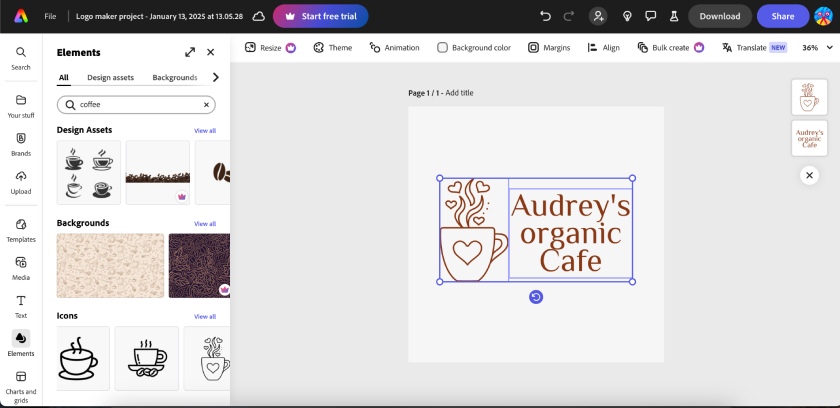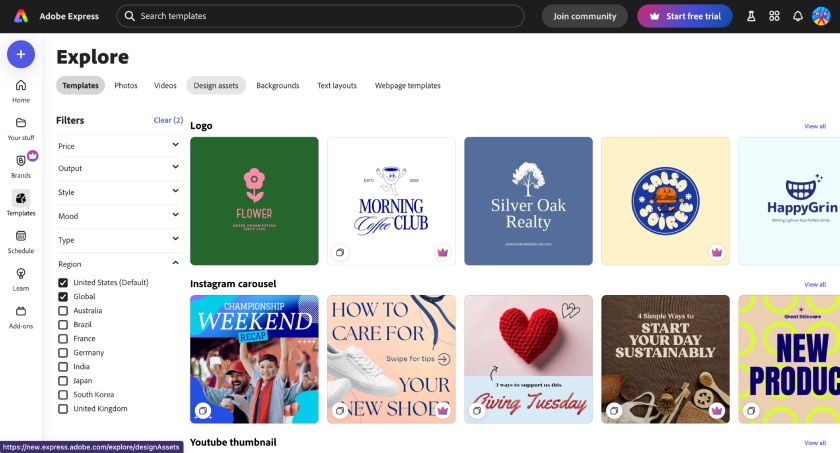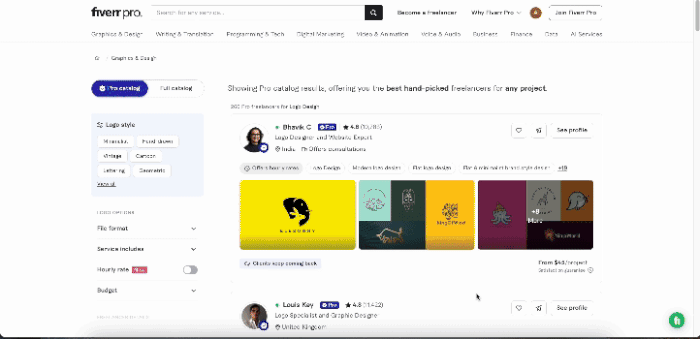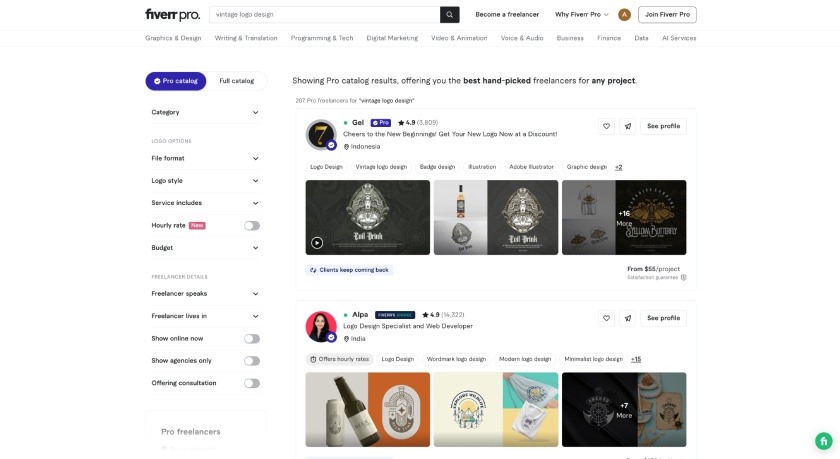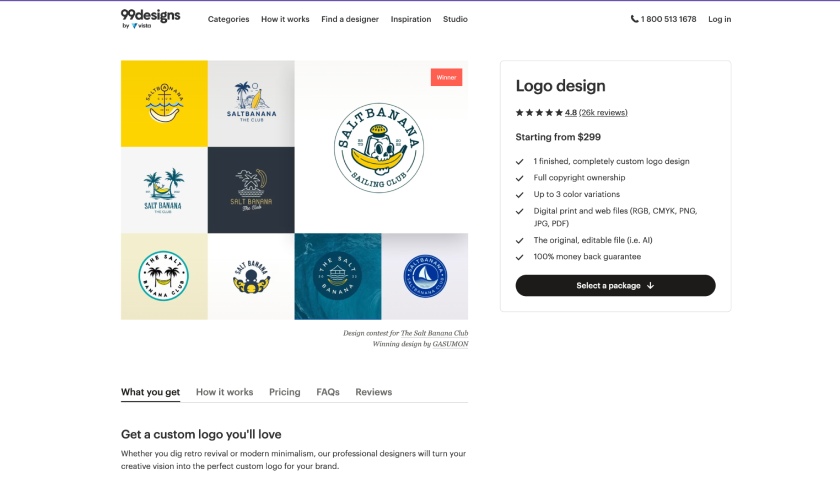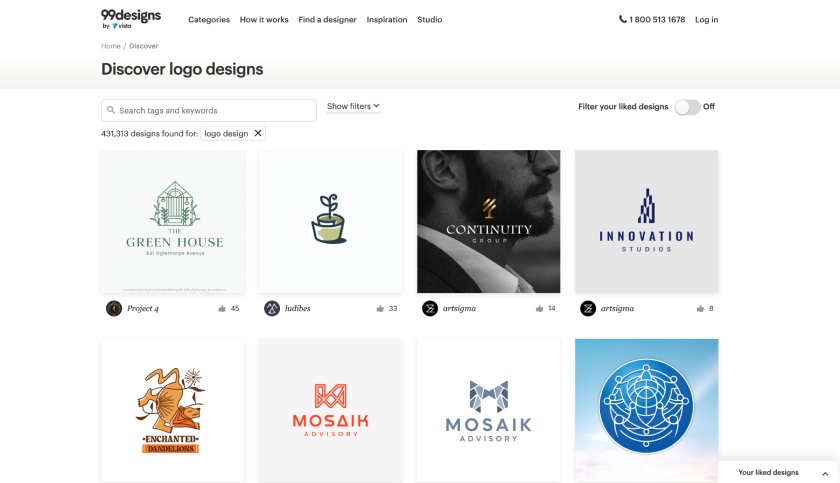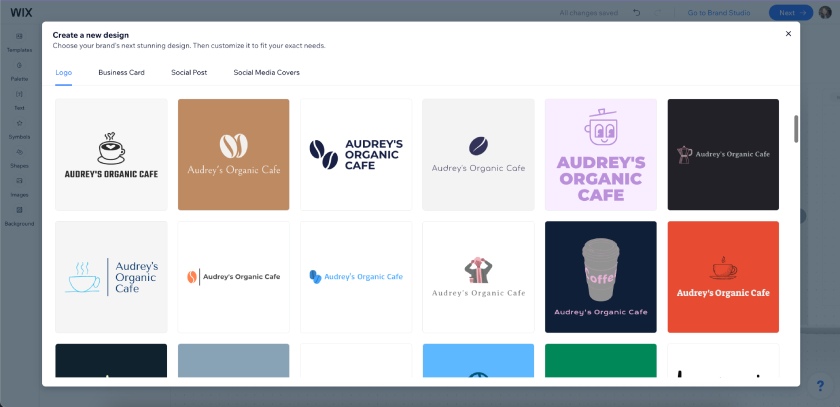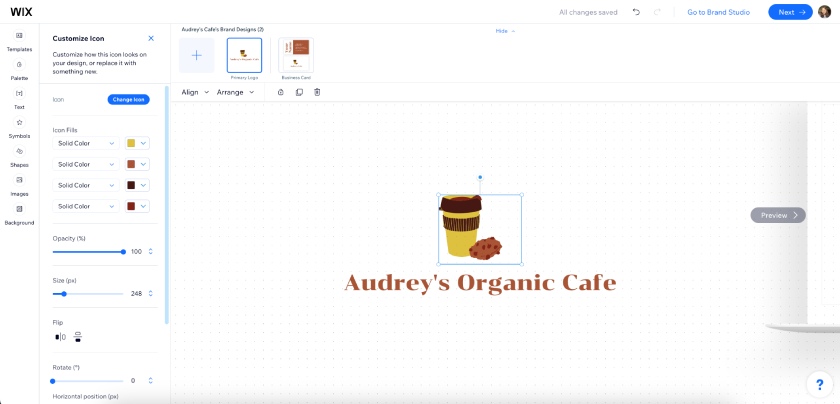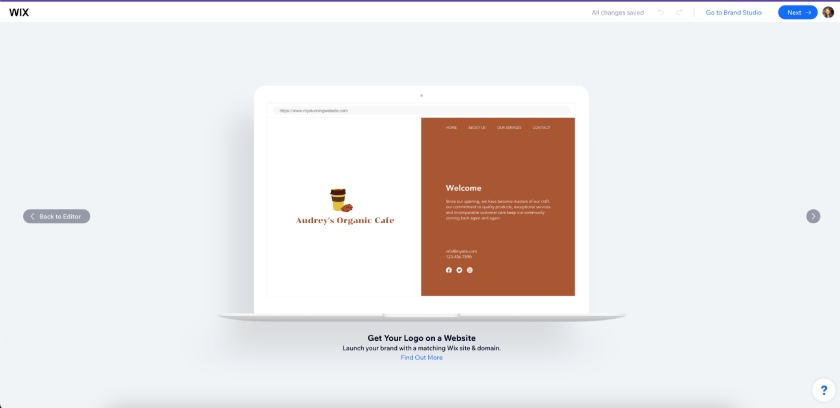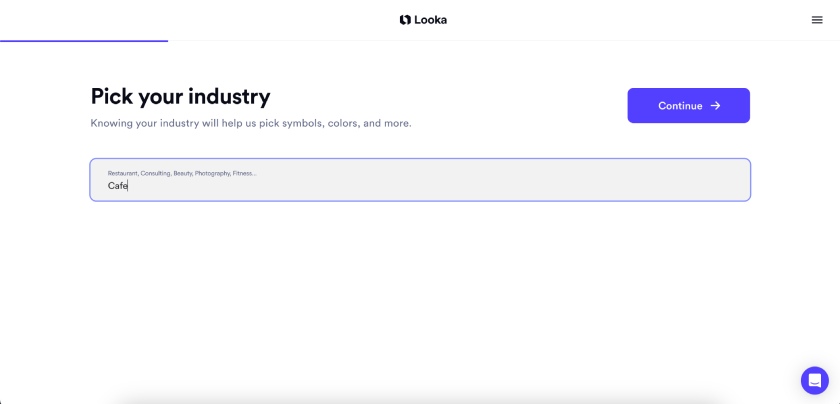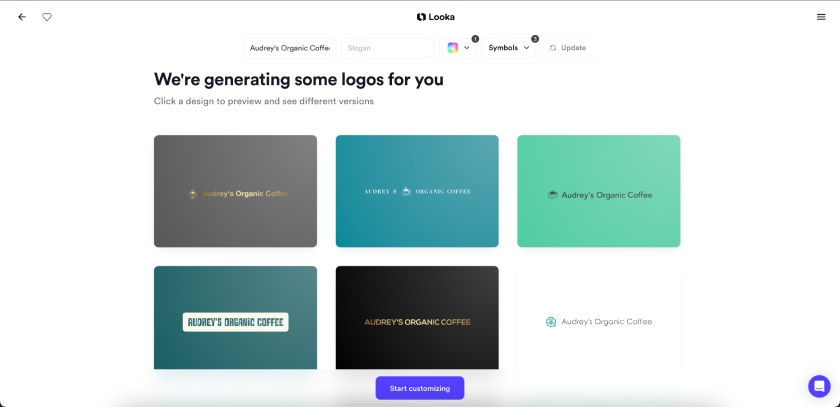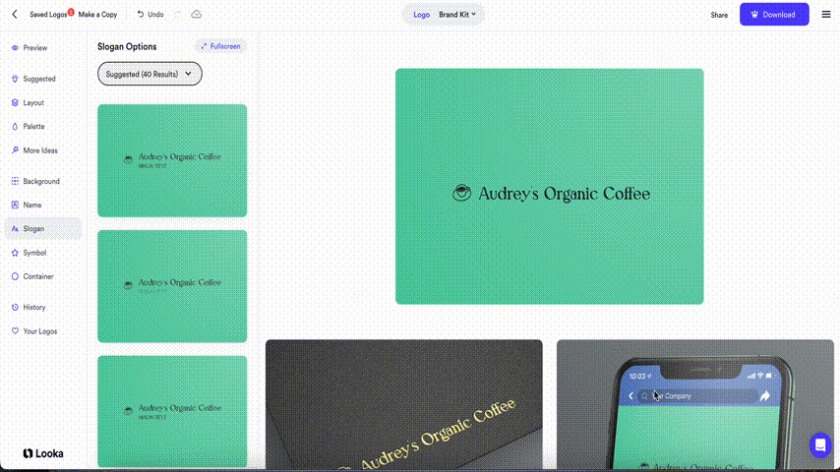If you own a business, you need a good logo. It’s one of the main elements that’ll distinguish your brand from competitors and is one of the central aspects of your brand. The next question: where can you design a good logo that won’t require an astronomical spend or a design degree? Being in content marketing, I’ve used dozens of design platforms before, and below, I’ve ranked the seven best sites for logo design I recommend most to small businesses.
- VistaPrint Logomaker: Overall top logo maker for businesses starting from scratch
- Canva: Best logo design software for simple logos
- Adobe Express: Best for designing logos and other marketing materials
- Fiverr Pro: Best for custom logos from professional designers
- 99designs: Best for multiple logo concepts to choose from
- Wix: Best for logo and website bundles
- Looka: Best for industry-specific logos
Best Sites for Logo Design at a Glance
Free Plan | Starting Cost of Paid Plans | Platform Type | Our Score | |
|---|---|---|---|---|
 | ✓ | N/A (100% free) | AI logo generator | 4.93/5 |
 | ✓ | $15/month | Drag-and-drop design editor | 4.90/5 |
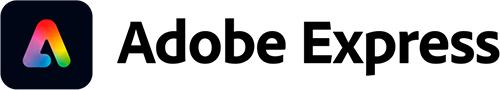 | ✓ | $9.99/month | AI logo generator | 4.83/5 |
 | ✕ | ~$10/project | Graphic designer hiring platform | 4.07/5 |
 | ✕ | $299/project | Graphic designer hiring platform | 4.03/5 |
 | ✕ | $11/month | Drag-and-drop design editor | 4.02/5 |
 | ✕ | $20/project | AI logo generator | 3.95/5 |
VistaPrint Logomaker: Overall Top Logo Maker
VistaPrint has long been one of our top design platforms here at Fit Small Business. That’s mainly thanks to its versatile design tools and templates for just about any material you need to build your brand presence—including its logo maker, which is completely free.
VistaPrint’s Logomaker is built for busy business owners, allowing them to create logos quickly and easily. You’ll only need to input details like your business name, industry, and the design elements you want in your logo, and it’ll automatically generate designs for you to choose from and customize further in the editor. In that sense, VistaPrint’s Logomaker acts as a kind of virtual logo design agency with various design drafts you can choose from and customize.
The biggest drawback here, however, is that you have very limited design freedom over your logo and it’s not ideal if you already have a specific logo design in mind. On the whole, I found VistaPrint more well-suited for complete beginners who still don’t have a clear idea of their logo and are starting from scratch.
VistaPrint can help you get on your way, and you can even use your logo to make business cards and other branding and marketing materials. It’s also super easy to use, even if you have zero design experience.
Again, this means you have limited control over your logo design, as you’ll only be able to replace elements—you can’t change their layout. Still, VistaPrint Logomaker is completely free to use and your logo files are all free to download. Lastly, you can design and download as often as you like, which is why it’s my overall best software for designing logos.
My Expert Opinion
As mentioned, VistaPrint Logo Maker has considerable design limitations, but its benefits far outweigh its drawbacks. It’s free, easy to use, and has decent design tools. You can even use your logo to design and print other marketing materials VistaPrint offers. If you don’t have a logo yet and don’t know where to get started, VistaPrint should definitely be one of your first platforms to try.
Canva: Best Logo Design Software for Simple Logos
Of course, we couldn’t leave Canva out of the best sites for logo design—well-loved by thousands of small businesses, freelancers, students, and organizations. Canva’s biggest appeal by far is its easy-to-use drag-and-drop design platform that gives you complete design control over your projects—while still being simple enough for any beginner to navigate.
There are thousands of design elements you can use to design your logo, as well as templates you can start with, which is helpful if you don’t have a vision for your logo yet. Unfortunately, not all templates and design elements are free, and some of the more eye-catching ones are locked behind a paid subscription.
Another potential drawback with Canva is because so many other businesses use it, there’s a chance your logo design won’t be completely original—especially if you use a template. Canva is simply so widely used as a design platform that it’s not uncommon to find some design duplicates in the wild.
That’s not to say Canva’s templates aren’t well-designed as they range from traditional to sleek and modern, and you’re likely to find one that fits your needs. Customizing them is also easy in the drag-and-drop platform, where you can change fonts and colors or add new design elements from Canva’s library (or upload your own). Canva even has an AI image generator, though as with all things AI, it’s not perfect.
But still, Canva’s ease of use and convenience are unparalleled, even for things beyond a logo. I’ve used it myself for many years now, and it’s immensely helpful for making social posts, merch mockups, and of course, brand logos.
My Expert Opinion
Canva hasn’t yet let me down, and I suspect it’s the same for anyone who’s used the platform for years. Its core appeal remains the same, and its design tools and elements have only improved over time. It’s a reliable and convenient way to get good designs done for various marketing materials, and even if you don’t use it to design your logo, it’s still a handy tool to have in your marketing arsenal.
Adobe Express: Best for Designing Logos and Other Marketing Materials
Adobe Express is a new entry to this list, but it shouldn’t be surprising given that Adobe is the industry leader in all things design and the company behind Adobe Photoshop and Illustrator. Its online platform, Adobe Express, offers the same design sensibilities, but with far more beginner-friendly tools that won’t require a three-month training. One of those tools is its logo maker.
This platform’s logo maker works as an AI logo generator, allowing you to customize your design further, like VistaPrint. However, unlike VistaPrint, you have more design freedom as it’s a drag-and-drop editor; it also has hundreds of free design icons and elements, like Canva. Another thing I like is Adobe Express generates various color palettes you can use for your logo. Then when you’re done designing, you can download your logo completely free.
Another feature I liked was its Brand Kit, which lets you save your logo to use on other branding materials like business cards and social media assets. However, this is only available with a paid subscription. On the bright side, the free plan also has a content scheduling tool for one social media platform, which is helpful if you have a strong social media strategy.
My overall impression is it’s a bit of a mix between VistaPrint and Canva, with the AI logo generator of the former and the templates and drag-and-drop editor of the latter. However, because it’s less used than those two, your designs have a better chance of being unique, and it’s an easy all-in-one platform for all your content creation: logos, social media posts, business cards, PR kits, you name it.
My Expert Opinion
Adobe’s biggest asset over its competitors is its large community of graphic designers, and it’s clear how much Adobe Express carries that influence. It has hundreds of well-designed templates for various marketing materials, and I like that it doesn’t gatekeep the majority of them behind a paid subscription. If you’re looking for an alternative design platform to VistaPrint and Canva, Adobe Express has some of the best features of both.
Fiverr Pro: Best for Custom Logos From Professional Designers
If you want a more custom and unique logo design made by professional designers, the best way is to hire a logo designer from Fiverr Pro. If you’re unfamiliar with Fiverr, it’s a platform for clients to hire freelancers on a per-project basis—including logo designers. Fiverr Pro is the more advanced version of Fiverr with freelancers rated 4.7 out of 5 and up, so you’ll be getting the best of the best.
It’s the easiest and most reliable way by far to get a professionally designed logo and not just one made through a platform. I recommend it most if you’re ready to take your brand to the next level or simply want a unique logo for your brand and not just a generic one made from a template.
The thing with Fiverr Pro is because it’s a freelancer platform, prices for a logo design will vary per freelancer, although you can generally expect them to be anywhere between $10 and $150 per design. Also, each designer’s art style is different, so you’ll need to do a lot of research to find the best one for your needs. For instance, if you need a vintage cafe logo design, you’ll need to state that clearly in your search or use the search filters.
Another thing about Fiverr Pro is you need to be very clear about what you want for your logo when communicating with your designer. You’ll be working with human designers, so your design brief needs to be clear and specific. Some designers only allow a certain number of design revisions for each project.
My Expert Opinion
For any kind of freelance project, Fiverr Pro is always my go-to, and logo design happens to be one of its specialties. There are hundreds of logo designers with diverse design styles, from minimalist line art to typography specialists (also one of my favorite things about the platform). You’ll just need to sift through them to find the best one for your needs.
Still, if you’re looking for a custom logo design but don’t want the expense of a full design agency, Fiverr Pro is the best option.
99designs: Best for Multiple Logo Concepts to Choose From
Aside from working one-on-one with a designer to create a custom logo like with Fiverr, another option is to hold a logo design contest on 99designs. 99designs is also a platform for freelancers like Fiverr Pro (from its parent company VistaPrint, it’s worth noting), but it’s exclusively for graphic design projects.
Another area where it differs from Fiverr is it allows you to hold design contests among its designers so you can get multiple logo variations to choose from. Pay a flat fee of $299 and choose your favorite design to continue working with. Aside from Fiverr, it’s my other favorite way of getting a completely custom and original logo, and while it’s at a slightly higher price point, you’ll have the advantage of dozens of logo variations to choose from.
It’s a good option I recommend if you’re still in the process of forming your brand. In fact, 99designs also has all-in-one packages for designing a logo and a brand guide from $429. To start your design contest, you’ll only need to write your design brief on 99designs, wait for submissions to come in, and then choose the one you like most. You can continue refining your logo with the designer until you’re satisfied, and all your files will be completely yours.
Because 99designs is a designer community, you can guarantee that all your designs are visually appealing and fully customized. The drawback is you won’t be able to have your logo edited anymore once you’ve finished. However, you’ll be given the editable Adobe Illustrator file, so you can still edit it in-house if you have the Adobe Illustrator software.
My Expert Opinion
99designs is a great option if you want a custom logo design but don’t have a fully formed vision for it yet (i.e., you want to see various options from professional designers before finalizing your decision). In that sense, it’s also an ideal option if you don’t have a brand yet, as it’s a good starting point to create one, whether you only get a logo or a brand package.
Wix Logo Maker: Best for Logo & Website Bundles
You might know Wix best as a website builder (it’s our top-recommended website builder for small businesses), but it also has a built-in logo design platform you can use on its own to design your logo or to build an overall online presence with a Wix website. Especially if you’re starting entirely from scratch, it can be a convenient way to design a logo and create a website all at once.
I do have qualms about the logo designer itself. While it features a drag-and-drop platform (much like Wix’s website builder) and templates to choose from, its designs are some of the most basic on this list. Think: simple illustrations and fonts. It’s definitely not a good option if you’re looking for complex logo designs. On the other hand, the platform itself is easy enough for complete beginners to navigate.
Plus, the other major advantage of Wix is with a Logo + Online Presence plan, you can have a website to go along with your logo. However, this, unfortunately, isn’t free—plans start at $11 a month for a logo and website, and slightly more for a full brand kit with business cards and social media templates.
My Expert Opinion
I find Wix’s Logo + Online Presence plans helpful if you’re not looking for a particularly complicated logo design or you’re a small-time DIY business just getting started and want a reliable way to build a logo and website in one go. It’s the best program for logo design with a website as an add-on by far.
However, as soon as your business starts growing and you want to stand out more from competitors, you may want to rethink your logo design and upgrade to a more advanced one. The good news is that you can make unlimited edits to your logo on the logo design platform, and with a little bit of creativity, you can create something more advanced using the available design elements.
Looka: Best for Industry-specific Logos
Finally, my last recommendation for building your logo is Looka. Like VistaPrint and Adobe Express, Looka is also an AI-powered logo design generator, but what makes it different is it generates industry-specific logo designs. For instance, the first question its AI logo generator asks is your business’ industry so it can narrow down your logo design selection. Then, you’ll customize your logo further in the editor.
It’s altogether an easy, beginner-friendly process, although, from a design standpoint, I was a little underwhelmed by its logo selection, which was quite limited compared to the other platforms above. Also, the editor is unfortunately not a drag-and-drop one, which significantly limits your design freedom. What you see is pretty much what you get, save for some font and color changes.
You’ll also need to pay to download your logo, although what I do like is it automatically generates a full brand kit with the logo you create. This includes mockups for websites, business cards, social profiles, and even marketing swag. It’s also a good option for building a full brand identity—although this comes with a price tag of $129 a year (there’s also the option to buy just your logo at a $20 one-time purchase).
My Expert Opinion
Looka has significant drawbacks when it comes to design, but apart from that, it’s a reliable, easy, and convenient way to get a full brand identity in about 10 minutes or less. If you’re starting from scratch and need an industry-specific logo quickly, Looka is worth checking out. On the other hand, if you prioritize design or already have a logo design in mind, it’s not a platform I recommend.
Ultimately, Looka’s biggest asset is its convenience. While it’s unfortunately not free to download a logo, it’s the fastest way to get a full brand kit for your small business. In that sense, it’s like an online AI-powered branding agency, which might just be helpful if you’re time-strapped. I recommend giving its logo maker a spin (it’s free), and then seeing if its output satisfies your standards enough to build a full brand.
Methodology: How I Evaluated the Best Sites for Logo Design
If there’s one thing I noticed from evaluating the logo design platforms above, it’s that no two are exactly the same. Some offer hands-on design tools with more creative freedom, while others offer complete ease with an AI-powered design generator. Others still offer professional designers for hire. Nevertheless, the platforms above were still evaluated on a set of criteria, which you’ll find in the tabs below.
30% of Overall Score
We know that you’re on a budget. And while good logo design is essential to building a good brand, I didn’t want your logo to make a significant dent in your marketing budget, which is why I specifically looked for design platforms with a starting price of $20 or less and design services with $100 or less. All the platforms above also have free plans or a money-back guarantee.
20% of Overall Score
While each platform is built differently, some specific features I looked out for were high-definition logo downloads, multiple logo formats, adequate design tools and services, color and font customization, and the ability to build other branding assets using your logo.
20% of Overall Score
Aside from the basics, platforms with extra features were also given extra credit. These include things like design tools for other marketing materials, brand kits, editable logos, logo printing services, and AI design tools.
10% of Overall Score
The platforms above are also simple enough for beginners to navigate, but having human support nearby is invaluable to a good customer experience, which is why customer support also contributes to our overall scoring. This particularly means longer support hours and more support avenues (i.e., phone, email, and live chat support).
20% of Overall Score
Finally, I also took my experience as a marketer into account when evaluating the platforms above and how they stack up against other logo design platforms. Our expert score is based on each platform’s overall features, design tools, value for money, and ease of use.
Best Practices for Logo Design: 6 Tips
Designing your logo is one of the most important decisions you’ll make in your branding process. It’s not just a simple matter of choosing colors and shapes at random. Your logo needs to accurately represent your brand and differentiate you from your competitors while being easy for audiences to understand and recognize. Read on for some tips on designing an effective logo.
- Understand your brand to its core. No good brand logo exists without a fully formed brand identity behind it. Before designing your logo, know your brand’s mission, vision, values, personality traits, and even elements like your brand colors and motifs. All of these will help shape your logo design.
- Research your market and competitors. The foremost functions of your logo are to help you stand out from the competition and to connect to your target audience. To do that, you’ll need to understand both. Research your audience’s preferences and values, and the design principles that speak to them. Research your competitors’ brands to see how you can stand out.
- Get inspired. One of the best things about logo design is that you can always take inspiration from the thousands of logos that already exist and use them to inspire your own. Take a look at some of the best brand logos from successful businesses and note what design elements and creative interpretations might work for your own logo.
- Choose the right platform to support your vision. Even if you don’t have your full logo designed, it helps to have a general vision of what it should look and feel like, along with the design elements you want to include. This helps you choose the top logo maker to fulfill that vision, whether you want a complex logo that requires a custom design or just a simple wordmark.
- Think for the long term. One of the most underrated yet important logo design tips is to design for the long term. A simple logo with your brand name might be enough for now, but as your brand grows, you might need something more unique that sets you apart from competitors. Doing a full rebrand is risky if your brand isn’t established enough, so design a logo that can support your brand until the next few years.
- Get feedback. No good logo came out of just one design session. Feedback is an important part of the creative process, especially for a public-facing asset like a logo. Before finalizing your logo, get feedback from people important to your business, like investors, team members, trusted friends and family, and even fellow business owners.
Frequently Asked Questions (FAQs)
The best website to create a logo yourself is Canva—by far. You can create professional logos easily using its intuitive editing tool and hundreds of free premade templates, graphic elements, icons, and images with the most design control of any of the tools mentioned here. And when you’re happy with your design, you can download your image at no cost. As such, it’s also one of the best places to get free images for website design.
Some of the best sites for logo design are VistaPrint, Adobe Express, and Canva. VistaPrint and Adobe Express have AI-powered logo generators that generate logo drafts you can customize to your brand. Canva has thousands of logo templates and design elements you can use to create your logo in the drag-and-drop editor. Meanwhile, if you want to hire a professional graphic designer, Fiverr Pro and 99designs are good options.
Yes, you can definitely create a high-quality logo for free using logo design platforms like VistaPrint, Canva, and Adobe Express, all of which have 100% free plans. VistaPrint and Adobe Express have AI-powered logo generators that can generate a logo based on your brand identity and design preferences. Canva gives you more design control with a drag-and-drop editor and logo templates to start with.
Bottom Line
Choosing the right platform to design your business’ logo is an important decision that impacts your overall brand in the long run. Each platform above has its own design tools, features, and specialties, but, ultimately, the top logo maker for your business will depend on your specific brand identity, design preferences, and needs. Once you have a general vision of what you need, the platforms above are the best places to help realize your vision.