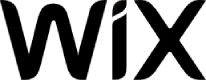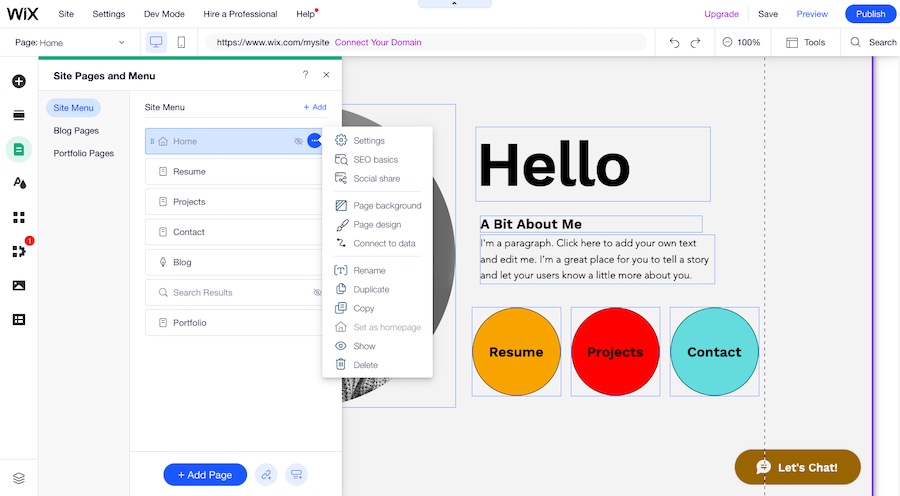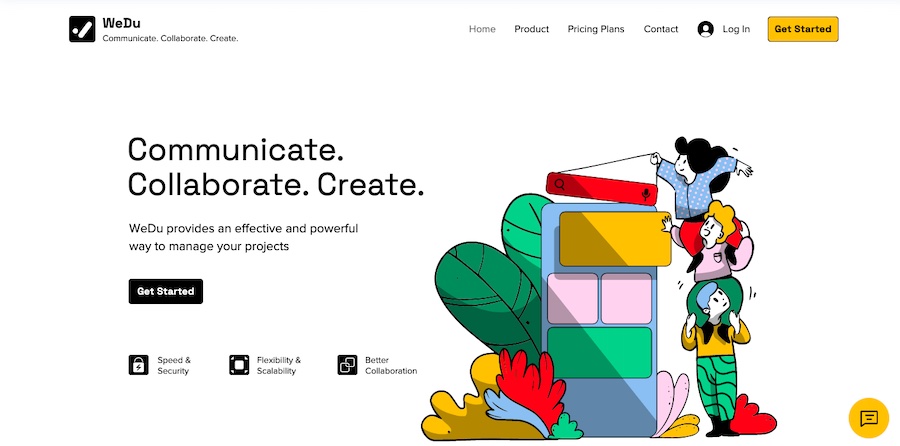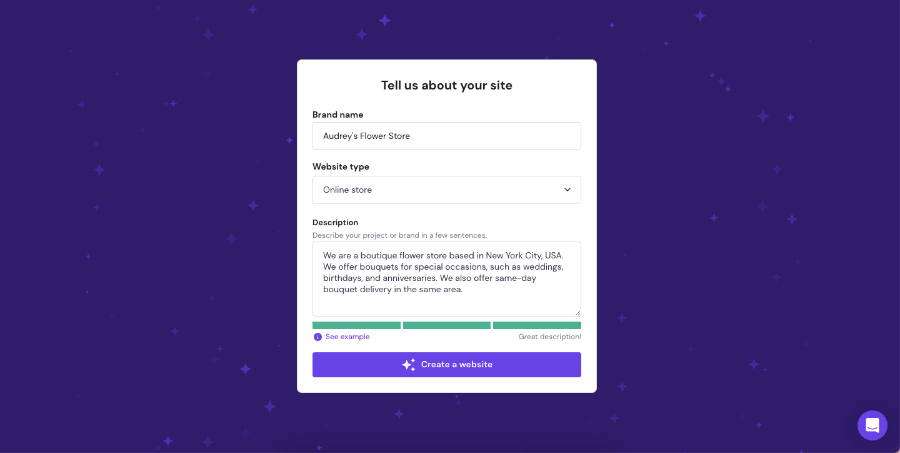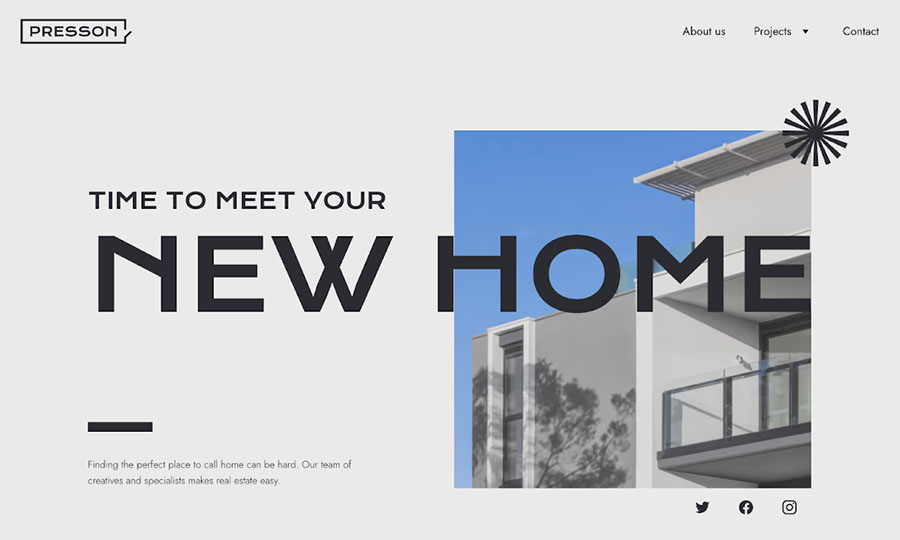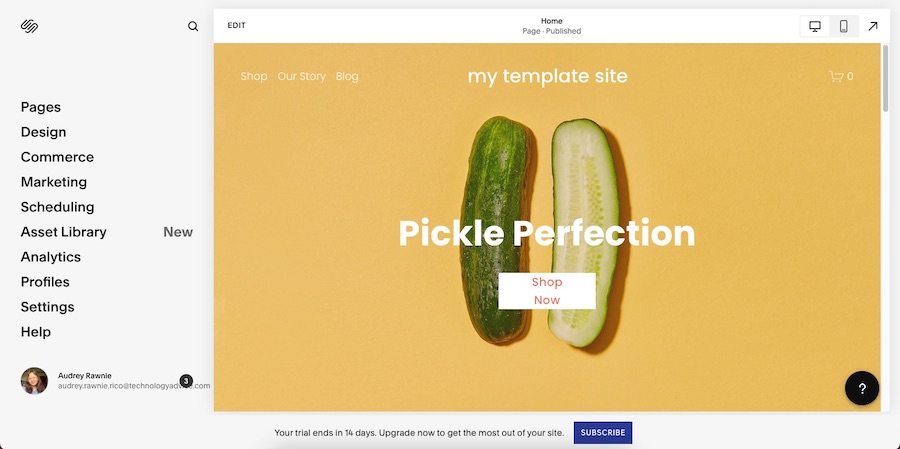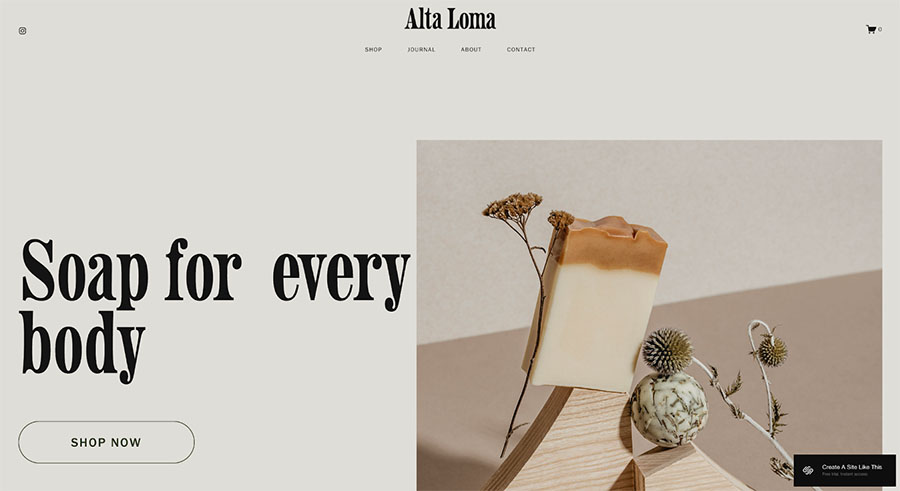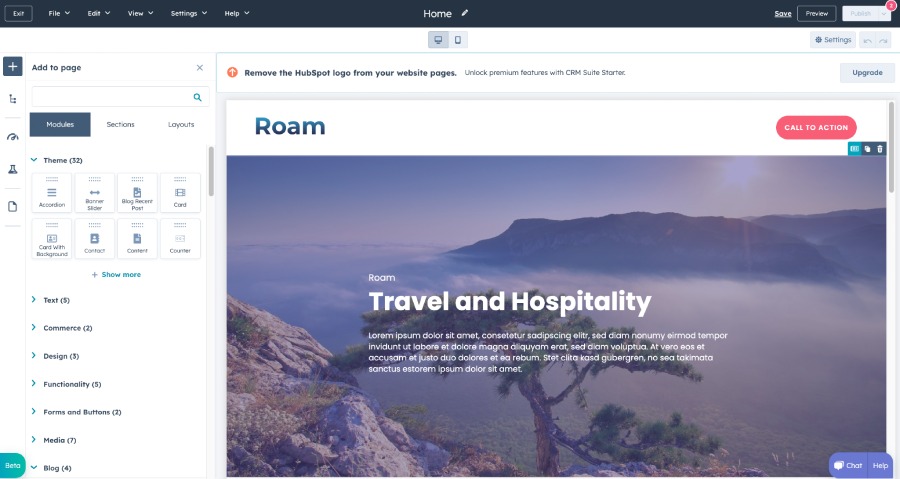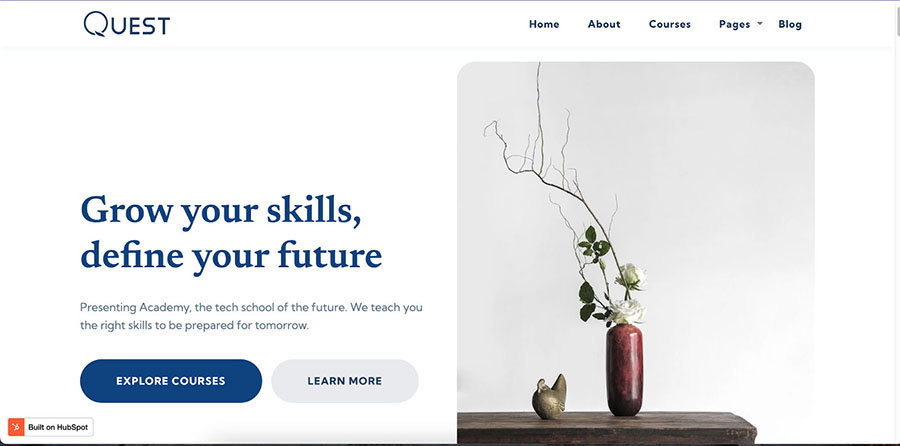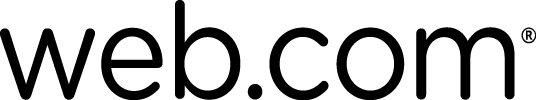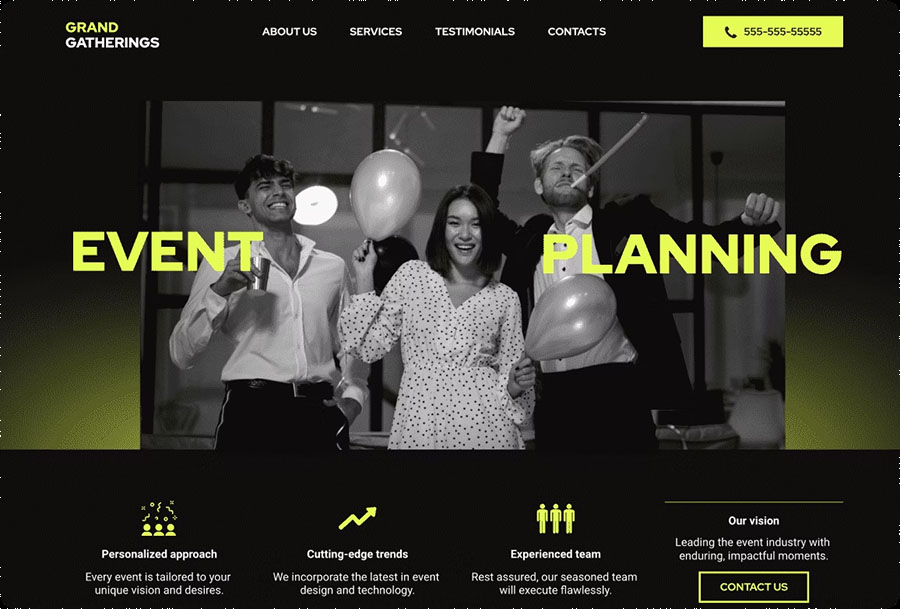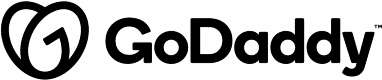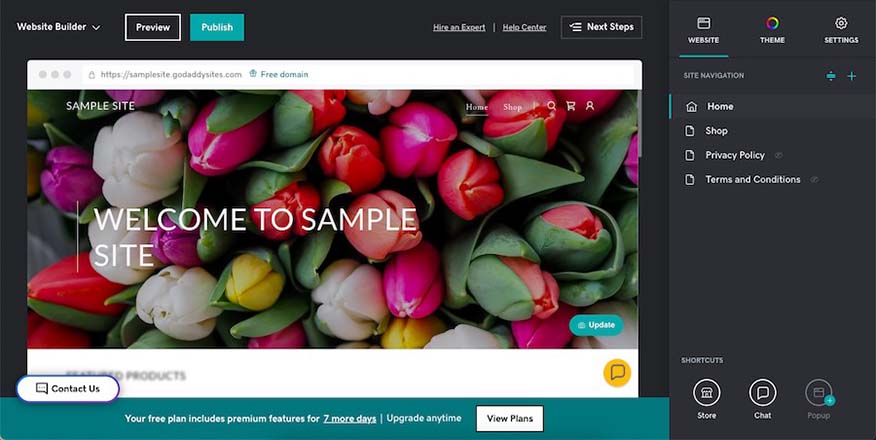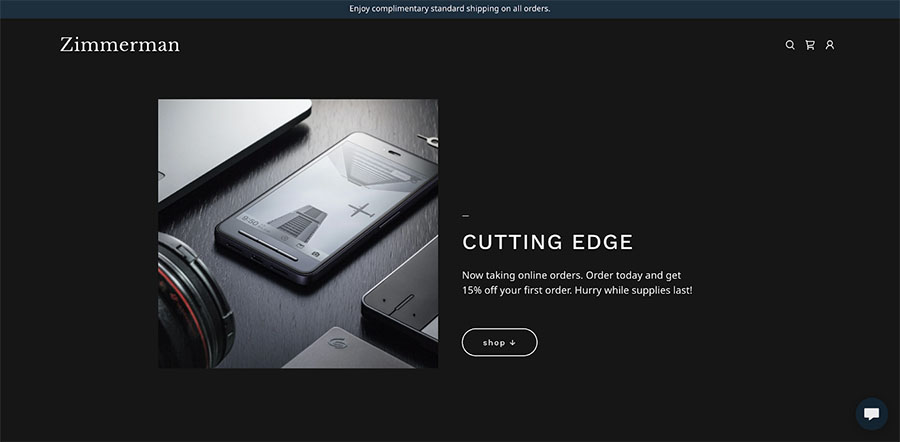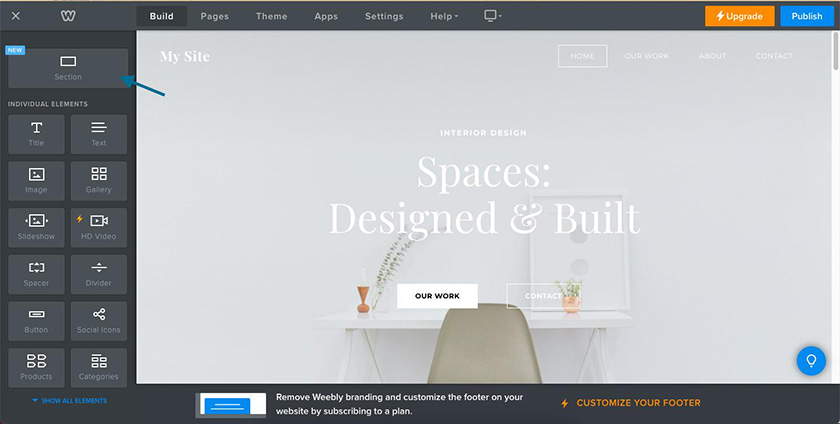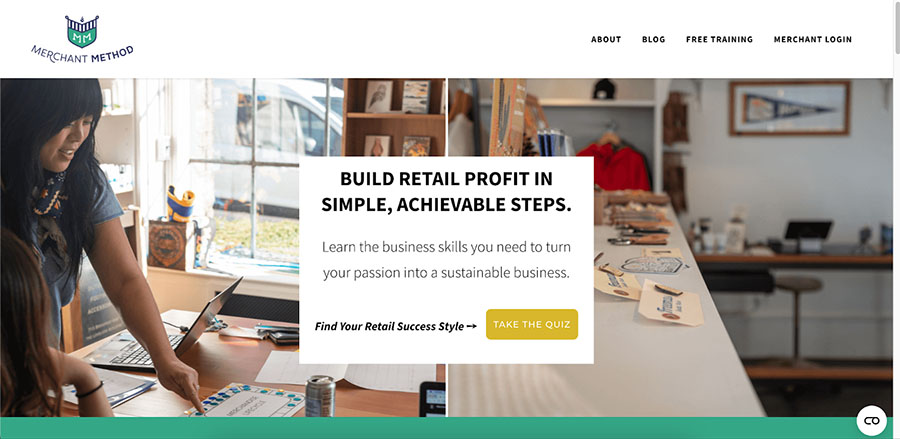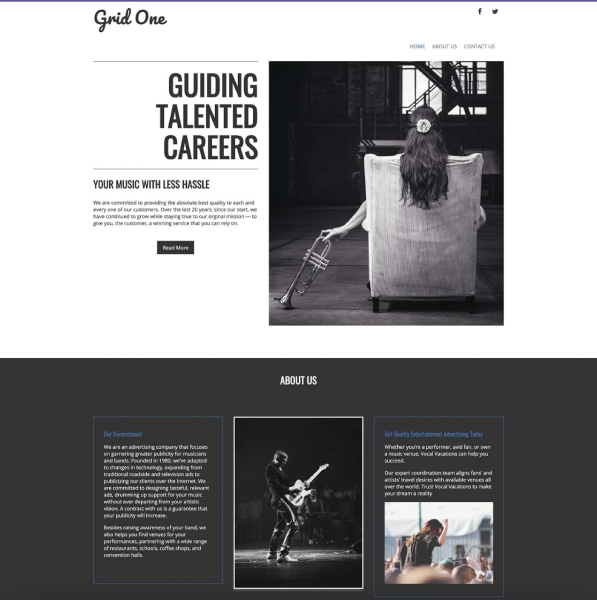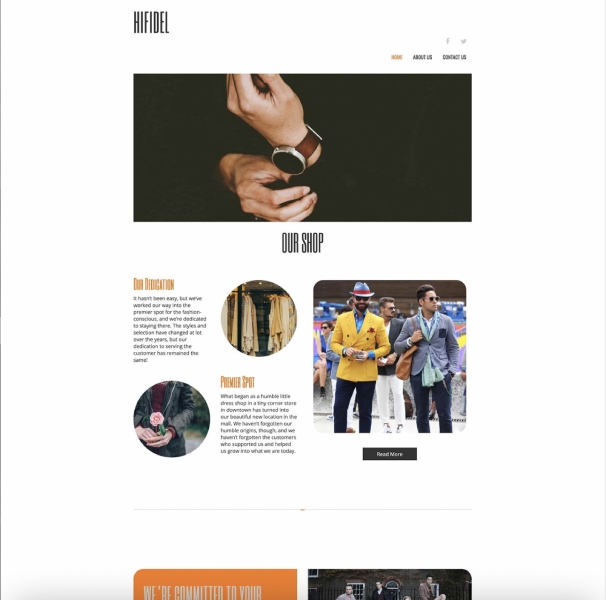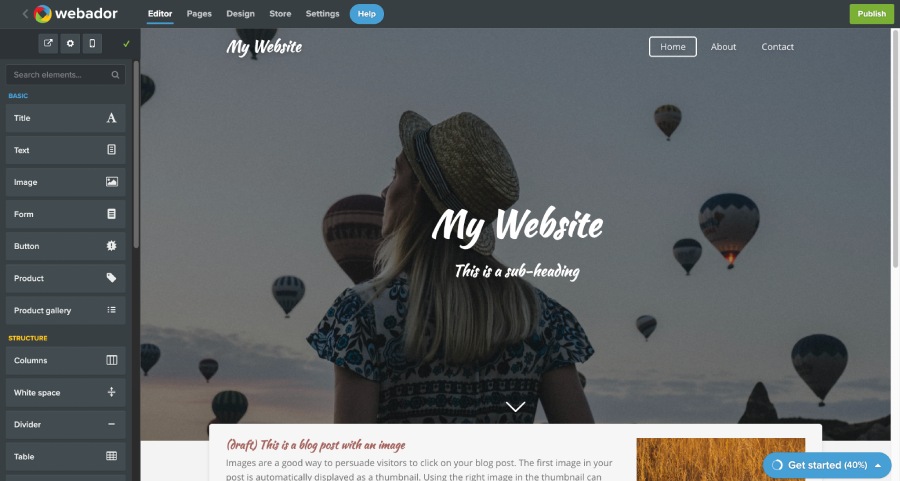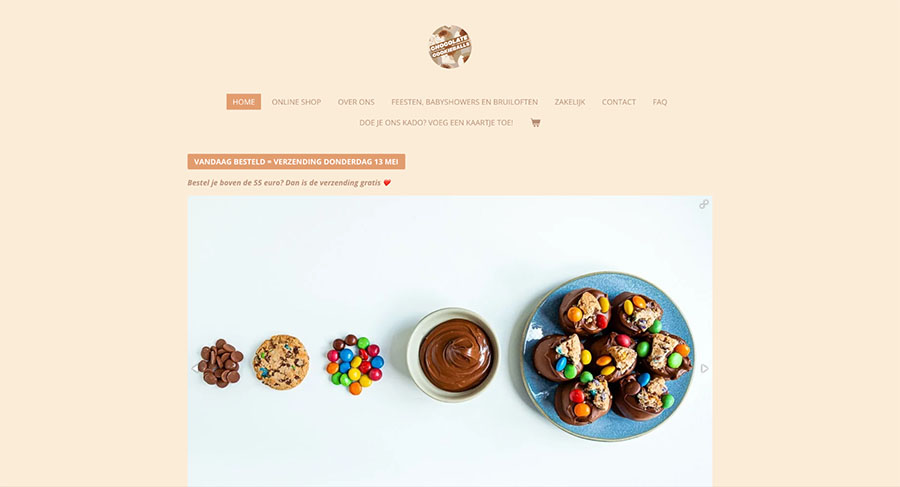Every small business needs a good website—including yours. A website makes your business reputable and functional and can even get you more customers. But first, you’ll need a good website builder. The best website builder for small business owners should have all the essential functions, marketing features, and design tools and should be easy enough for beginners to navigate. It should also be affordable enough for your budget.
Below, we’ve tested and ranked the nine best small business website builders to help you find the best platform for your website based on features, ease of use, and affordability:
- Wix: Best website builder for small businesses overall
- Hostinger: Best for building multiple websites
- Squarespace: Best for modern website designs
- HubSpot Content Hub: Best for blogging
- Web.com: Best for fully custom website designs
- GoDaddy: Best for appointment-booking tools
- Weebly: Best for ecommerce websites
- DreamHost: Best for building WordPress websites
- Webador: Best for portfolio websites
Best Website Builders for Small Businesses at a Glance
Website Builder | Free Plan | Starting Cost per Month* | Key Features | Expert Score Out of 5 |
|---|---|---|---|---|
✓ | $17 | Drag-and-drop editor, AI site generator, advanced SEO, ecommerce tools | 4.96 | |
Visit Wix—Save 10% with promo code TAKE10 | ||||
✕ | $2.99 | Up to 100 websites on the first plan, ecommerce for 500 products | 4.92 | |
✕ | $16 | 100-plus modern template designs, ecommerce and SEO tools | 4.54 | |
✓ | $15 | 100 blogs on the free plan, lead generation tools | 4.52 | |
✕ | $4.95 | Custom web design services, AI site generator | 4.51 | |
✓ | $10.99 | Appointment-booking, email marketing, and social media tools, content studio | 4.46 | |
✓ | $10 | Ecommerce tools on the free plan, online ordering and reservations | 4.39 | |
✕ | $2.59 | Drag-and-drop WordPress site builder | 4.36 | |
✓ | $5 | Unlimited storage, data, and web pages for free | 4.07 | |
*First-year cost per month with annual payment
Find out more about each platform below:
Wix: Best Website Builder for Small Businesses Overall
Wix is hard to beat as the best website builder for small businesses. Its drag-and-drop site editor gives you the design freedom to create a highly customized website. Integrations, features, AI, and a ton of capabilities are there for just about any business need, making it a good choice for building brand presence whether you’re creating a basic informational site or a full-featured one with an online store and marketing tools.
But even with all its features, Wix is easy to use even for complete beginners. Check out our guide on how to make a website with Wix.
Wix Features
- Drag-and-drop site builder or AI site generator
- 900-plus professional templates, hundreds of premade content blocks, and free image library
- Built-in AI writing assistant to streamline content creation
- Advanced SEO like automatic schema markup, image compression, keyword research, code embedding, site booster, and SEO wizards
- Ecommerce tools including online stores, events, appointments, subscriptions, online ordering, dropshipping, reservations, and bookings
- 300-plus paid and free integrations to extend functionality even more
- Wix Studio for agencies and freelancers
Wix Reviews
Read our comprehensive Wix review for a deep dive into its features and capabilities. Meanwhile, take a look at what other users had to say about Wix:
- G2: 4.2 out of 5 stars. Users like how easy it is to use, and that it has many helpful features like SEO and ecommerce that are helpful for their businesses. However, some report that customer service can be difficult to contact, and that the site builder can sometimes be slow.
- Trustpilot: 4.6 out of 5 stars. Positive reviews highlight Wix’s versatility, affordability, and customer support. However, some also report issues with Wix’s payment arrangements.
Expert Opinion
Wix is our overall best website builder for small businesses. It’s easy to use for complete beginners while giving you complete design freedom through its drag-and-drop design builder. It even has an AI site builder and content writer to optimize your site, plus some of the most advanced SEO and ecommerce tools.
Its paid plans are generally affordable, and there’s even a free-forever plan to get started. Overall, whichever industry your business is in, if you want a fuss-free, all-around website builder that has all the essentials, you can’t go wrong with Wix.
Hostinger: Best for Building Multiple Websites
While Hostinger doesn’t offer a free plan like Wix or Weebly, it’s well worth its price, which is also still affordable at $2.99 monthly. Choose from over 100 well-designed templates—or answer a few easy prompts, and Hostinger’s AI website builder will generate a website template you can further customize with your branding. Hostinger also has an AI content writer and an image library, so adding content is easy.
All this, plus Hostinger’s super-intuitive interface and editing tools, make it a good option for any business. But it’s particularly the best website creator for small business owners who need to build multiple websites at an affordable cost because it’s the only platform (so far) that lets you build 100 websites even for as low as $2.99 monthly. This is Hostinger’s most unique feature—you won’t find many other platforms with as many websites for the same price.
We also like that Hostinger is super easy to set up even if you’re a total beginner, whether you use the AI site generator or start with a template. Find out more about how to use the Hostinger website builder.
Hostinger Features
- AI site builder, content writer, heat map page analyzer, and logo creator
- Drag-and-drop site builder with over 100 modern templates
- Free domain, email account, and up to 100 websites on every plan
- Ecommerce for 500 physical and digital products
- AdSense for easy monetization
- Integrations with Google and Facebook Ads
- Messenger and WhatsApp integrations to communicate with customers
- Ability to book appointments with or without payments
- Dozens of widgets including code embed, forms, maps, and Instagram feed
Hostinger Reviews
For a comprehensive overview of Hostinger’s features and to see if it’s the right platform for you, read our in-depth Hostinger review. Meanwhile, here are Hostinger reviews from other users:
- G2: 4.4 out of 5 stars. Many users like its low-cost, high-value plans and its easy-to-use drag-and-drop website builder. However, some found it difficult to contact the customer support team when they had inquiries or issues.
- Trustpilot: 4.6 out of 5 stars. Many users praised the platform’s user-friendliness. However, some also found it difficult to contact customer support.
Expert Opinion
If you want to save time, stress, and money building your business website, (or even 100 websites), Hostinger is the best small business website builder for the job. Even if there is no free plan, its affordable paid plans are worth the investment for well-designed, professional, and fully functional websites.
Squarespace: Best for Modern Website Designs
If you’re looking for a platform that can help you create a modern and design-forward website, the best website builder for small businesses we recommend is Squarespace. Whether you’re building a simple personal portfolio or an online store, you can guarantee a sleek, visually striking, and beautiful website—more than with most other website builders.
Plus, there are dozens of templates for different website types to get started, which you can easily customize with your branding in the drag-and-drop editor. Features-wise, Squarespace also supports ecommerce, SEO, and email marketing, so your site will be fully functional and well-designed. You can even sell digital products and subscriptions on the higher plans.
The main drawback is that there is no free plan, and you’ll need to pay $16 monthly for just the starting plan. However, it contains all the essentials you need to grow your business’s online presence. Find out more about how to build a website on Squarespace.
Squarespace Features
- Drag-and-drop website builder
- Over 100 modern, design-forward templates
- Free custom domain for one year
- SEO tools
- Ecommerce, even for digital products
- Blog publishing
- SSL security
- Unlimited bandwidth
- AI content creation tools
Squarespace Reviews
- G2: 4.4 out of 5 based on 1,000-plus reviews: Most users like how easy it is to design a modern, professional-looking website. However, some users found some templates restrictive.
- Capterra: 4.6 out of 5 based on 2,000-plus reviews: Many users also praise Squarespace’s templates and design tools. However, some were also dissatisfied with its customer service.
Expert Opinion
Whatever category or industry your business is in, if your priority is a well-designed website that supports anything from portfolios to online stores, Squarespace has long been a reliable website builder for just that. While it has no free plan, it’s a good investment for the long term, especially as you already get a free custom domain for the first year.
HubSpot: Best for Blogging
If you’re looking to build a website specifically to publish blogs, the website builder we recommend is HubSpot Content Hub. Formerly known as HubSpot CMS, HubSpot’s new update to its website builder puts more focus on publishing content, so it’s a great fit if you want to start blogging. On the free plan, you get up to 30 web pages and 100 blog posts. There’s even an AI blogging assistant and a content library.
Plus, HubSpot also has built-in SEO tools to help your blogs get discovered and support for multiple languages (even unlimited languages in the highest plan). You can also add forms to generate leads from your blog and then integrate them with HubSpot’s customer relationship management (CRM) platform. Find out more about how to build a HubSpot website.
HubSpot Features
- Drag-and-drop website builder
- 500-plus website templates in the HubSpot Marketplace
- Blog publisher with AI blogging assistant
- Content library
- Custom domain on the free plan
- Automated SEO recommendations
- Multilanguage websites
- Integrations with HubSpot’s sales and marketing tools
- Website chatbots
HubSpot CMS Reviews
- G2: 4.4 out of 5 stars. Many customers like HubSpot’s many marketing and customer service features that make it easy to track leads. However, some were dissatisfied with HubSpot’s customer service and pricing contracts.
- Capterra: 4.6 out of 5 stars. Many users found HubSpot an affordable and user-friendly platform to connect with customers. Some found the platform difficult to navigate and lacking in design features.
Expert Opinion
Overall, HubSpot has long been popular among marketing and sales teams for its many useful tools, and you’ll likely find some value on the platform no matter what business you own. The one disadvantage is that it isn’t as user-friendly as other platforms like Wix or Hostinger, so there might be a bit of a learning curve. However, its many benefits can be well worth your effort.
Web.com: Best for Fully Custom Website Designs
If you don’t have the time or skills to build a custom, professional website for your business, Web.com offers both an AI-powered website builder and professional website design services. Either way, you’ll get a fully custom and unique website at affordable prices. The AI website builder starts at just $4.95 monthly for the first year, and while you’ll need to get a custom quote for its web design services, they’re usually only a few hundred dollars at most.
Web.com also has comprehensive ecommerce and marketing features on its higher plans, including an online store, social selling on Facebook, Instagram, Amazon, eBay, and more, as well as email and social media marketing. Its web design service process is also simple: you start with an onboarding call to tell the team what your website needs, and then they’ll build your website and have it approved before it goes live.
Your website will automatically come with SEO and a custom domain, and if you need to edit it at any time, the team is always ready to help.
Web.com Features
- AI website builder and professional website design services
- CRM platform
- Email marketing, social post scheduler, logo builder, PPC ad integration, marketing calendar)
- Ecommerce in the Online Store plan including cart abandonment and real-time shipping rates
- Facebook, Instagram, Amazon, eBay, and Etsy selling
Web.com Reviews
- Capterra: 3.7 out of 5 stars. Many customers like how helpful Web.com’s websites are in expanding their business. However, some clients were unhappy with the platform’s recent interface changes and some found bugs in their website.
- Trustpilot: 3.9 out of 5 stars. Most clients had positive experiences working with Web.com’s designers and found them professional and friendly. However, some found their customer service difficult to reach.
Expert Opinion
While Web.com has no free plans, its paid plans have some of the most extensive ecommerce and marketing features. So, we think it’s a worthy investment—especially if you want a fully custom website design you won’t get with a regular site builder. It’s our overall best website builder for small businesses that want a fully unique website without breaking the bank.
GoDaddy: Best for Appointment-booking Tools
GoDaddy’s most unique feature is its appointment-booking system even on the free plan, which makes it ideal for service-based businesses like salons, spas, consulting companies, and even real estate agents or sales companies that do a lot of demos and presentations. The platform is also easy to navigate, as you can select a template and edit it by sections, and then add tools like social media and email marketing.
GoDaddy also has an in-house content design studio that makes it easy to create and publish content all in one go. However, access is limited on the free plan. Another drawback is that it has no ecommerce tools until you get the higher plan, which costs $16.99, but you’ll also be able to manage your business listings on platforms like Yelp and Google Business Profile. Learn more about how to build a GoDaddy website.
GoDaddy Features
- Appointment booking and website chatbots starting from free
- AI-generated site generator layout variations you can change anytime
- Blog publishing tools
- Ability to connect and post to social accounts from the dashboard
- Ability to connect and manage Google and Yelp business profiles, abandoned cart recovery, and real-time shipping rates on basic commerce plan
- GoDaddy Studio to create logos, social media and web graphics, and videos
- Ecommerce with flexible payment and shipping options
- Large global content delivery network to help your site load fast from anywhere
GoDaddy Website Builder Reviews
Read everything you need to know about GoDaddy as a website builder in our GoDaddy review. Meanwhile, here are reviews from other GoDaddy users:
- G2: 3.9 out of 5 stars. Many clients like how resourceful and easy to use the platform is. On the negative side, some were dissatisfied with GoDaddy’s customer service.
- Trustpilot: 4.7 out of 5 stars. Unlike on G2, many reviews on Trustpilot noted GoDaddy for having good customer service. However, some mentioned issues with contract renewals and payments.
Expert Opinion
GoDaddy’s impressive appointment-booking system makes it the best small business website builder for teams that focus on building relationships. Coupled with its chatbots and email and social media marketing tools, GoDaddy could be an affordable way to turn your website into a virtual marketing assistant and receptionist.
Weebly: Best for Ecommerce Websites
Unlike other website builders that require a fee to set up an online store, all Weebly plans, including the free plan, have ecommerce tools. They even come with advanced features, automatic tax calculation, and gift cards, all starting for free. And, Weebly has similar features at a fraction of the cost of dedicated ecommerce platforms like Shopify.
You have the option to use the original section-based Weebly editor or the Square Online editor, which uses AI to build a template based on the features you want. Whichever editor you opt for, you’ll easily be able to build an ecommerce-friendly website. The main drawback is that you won’t have as much design customization because it isn’t a drag-and-drop editor. Find out more in our guide on using the Weebly website builder.
Weebly Features
- Ecommerce tools, even on the free plan
- Online ordering and in-store pickup
- Inventory management with unlimited products
- Ability to accept recurring payments
- Ability to automatically calculate sales tax
- Ability to accept donations and offer gift cards and coupons
- Ability to upgrade to any paid plan to calculate shipping, sell digital goods, or create a paid membership site
- Unlimited blogging allowed in Weebly editor for personal sitesy
Weebly Reviews
To learn more about Weebly’s features and what it’s best for, read our in-depth Weebly review. Meanwhile, here are reviews from other Weebly users:
- G2: 4.2 out 5 stars. Most users like how easy it is to build websites on Weebly with ecommerce features. However, some users note that customization features are limited, and the platform isn’t very intuitive.
- Capterra: 4.3 out of 5 stars. Many users also found it easy to build a fully functional website even with little experience. However, some also found its features and design tools limited.
Expert Opinion
If you’re looking to build an online store on a small budget, Weebly has long been our best ecommerce website builder for small businesses. Even on the free plan, you can build a store with unlimited products and offer coupons and gift cards. The platform is also easy to use—you can set up a website in about an hour—although its templates can be quite limited. But if your goal is to get your online store live, Weebly is a capable and cost-effective candidate.
DreamHost: Best for Building WordPress Websites
In website building, WordPress is unparalleled as a content management system. However, it isn’t the most beginner-friendly platform—but web hosting companies like DreamHost make it easier while keeping the same functionality. Therefore, if you want to build your website on WordPress but in an easier way, DreamHost is the perfect middle ground. You get all the WordPress functionality and plug-ins with the ease of use of Wix.
However, the downside of DreamHost, aside from the lack of a free plan, is that it has no built-in ecommerce, marketing, or SEO features. They’re only available as plug-ins. Also, while it has a user-friendly drag-and-drop editor, its templates aren’t as professional or modern as Wix’s or Squarespace’s, so you’ll likely need to design yours from scratch. Or, there are also in-house web design editors you can hire for a starting cost of $1,499.
DreamHost Features
- WordPress drag-and-drop website builder or migrator
- Free domain, SSL, and business email in Unlimited Plans
- SEO assistant
- Daily website backups
- Fully managed WordPress website services
- WordPress plugins
DreamHost Reviews
Read our DreamHost review for an in-depth look at the platform’s features. Or, read reviews from other users below:
- G2: 4.0 out of 5 stars. Many customers praised DreamHost’s WordPress migration services and found its customer support helpful. However, some customers noted that websites sometimes went down without notice, and would stay down for a few hours.
- Trustpilot: 4.7 out of 5 stars Many customers also found DreamHost’s customer service supportive. Negative reviews were mostly unhappy with DreamHost’s pricing scheme.
Expert Opinion
WordPress has long been one of the best website creators for small businesses, especially if you plan to publish content regularly. And if you want all the features of a WordPress site but an easier building process, DreamHost’s low-cost, high-value plans are the best fit. Its drag-and-drop editor is easy enough for beginners, and you can add as many plug-ins as you need to increase your site’s functionality.
Webador: Best for Portfolio Websites
Webador has one of the most generous free plans we’ve seen. You get unlimited website pages, storage, traffic, and even free stock photos and blogging. This makes it the best website builder for small businesses or freelancers who need to build image-heavy portfolios. And if you want to sell physical or digital products on your site, its free plans are also small business-friendly at $5, $9, and $18 monthly—plus, you get the first six months free.
However, there are also some significant drawbacks with Webador, most notably in its limited design and marketing features. For marketing, you can only connect to your Google Business Profile. There are no tools for SEO, email marketing, and social media. Its templates also aren’t as modern or well-designed as Wix, which can be a hindrance if you want your site to stand out and get noticed.
Webador Features
- Unlimited storage, bandwidth, and pages on all plans
- Stock image library
- SSL security
- Intuitive, easy-to-use site builder with 50-plus mobile-optimized templates
- Unlimited blogging
- Ecommerce tools on higher plans with multiple payment options
- Password-protected pages for members
- Custom forms for lead generation
- Ability to embed custom HTML to extend functionality
Webador Reviews
- Capterra: 4.1 out of 5 stars. Customers like how easy the platform is even for beginners, and say its value is well worth the price. However, many also found customer service difficult to reach or unhelpful.
- Trustpilot: 4.6 out of 5 stars. Customers also like the platform’s user-friendliness and ecommerce features. Negative reviews also mostly mentioned customer service issues.
Expert Opinion
Webador’s free features make it one of the best small business website builders for any type of business or freelancer. However, because of its unlimited pages and data and its free image library, we find it particularly suitable for building online portfolios instead of marketing your business. If you plan to sell physical or digital products, its ecommerce tools are also a good fit.
Need to narrow down your options even further? Check out our other guides for the best web-building sites for other purposes:
- Planning to open a restaurant? Read our guide to the best restaurant website builders to build restaurant-ready sites complete with online ordering and POS integrations.
- If you need a more in-depth guide to portfolio sites, find out the best website builders for artists and photographers.
- Check out the best wedding website builders, with features for everything from RSVPs to minimalist templates.
- Discover how AI can bring your business website to life: check out the best AI website builders.
How We Evaluated the Best Website Builders for Small Businesses
With several website builders available, finding the best one to suit your business’s objectives needs careful evaluation. To help you choose, we narrowed your choices down to the best of the best based on cost, general and niche features, customer support, and their overall value to help your small business grow.
Learn more about how we evaluated the best small business website builders:
30% of Overall Score
The best website builders offer competitively priced plans for creating and managing a site. We analyzed and compared providers by entry-level pricing, the cost to sell online, the availability of contract-free plans, free trial lengths, and money-back guarantees.
20% of Overall Score
Though site builders are generally all-in-one solutions, each offers different inclusions. We chose platforms that provide ample storage and bandwidth, extras like free domains, SSL, and business email, as well as built-in SEO and analytics.
20% of Overall Score
We looked at each provider’s niche features and capabilities, like appointment bookings and reservations, memberships, gated content, and accepting recurring payments.
10% of Overall Score
We compared platforms based on the hours support teams are available and the different support channels, such as live chat, phone, email, and ticketing systems. Additionally, we factored in our own experience in terms of the quality of support, as well as each platform’s online help centers, guides, and documentation.
20% of Overall Score
We also evaluated our own experiences using each platform, and how they compare to our experiences with other platforms. This includes each platform’s general usability, value for price, popularity, and features.
Frequently Asked Questions (FAQs)
The overall best website builder for small businesses is Wix. This is thanks to its affordable costs (starting with a free plan), beginner-friendly design platform, and hundreds of website templates for nearly any industry and function. It also has ecommerce features that let you set up and manage an online store, plus built-in SEO and branding tools for marketing. Wix even has helpful AI content creation tools, all at affordable and scalable pricing.
The easiest website builders for beginners to use are Wix and Hostinger. Both platforms have hundreds of templates you can start with and a drag-and-drop website editor that even design beginners can navigate. Using these platforms also doesn’t require any coding knowledge to design a professional, industry-ready website. They also have AI-powered website generators that can build a site from a few prompts.
Yes. In fact, Wix is our top recommendation for small businesses that want to build a website because of its affordable plans (even starting with a free forever plan), easy-to-navigate interface, and dozens of built-in marketing tools like SEO and blog publishing. It also has ecommerce features if you want to set up an online store. Overall, it’s the best balance of affordability, functionality, and ease of use.
Bottom Line
When it comes to choosing the best small business website builder for your business, the most important things to consider are its features, affordability, how easy it is to navigate, and its ability to scale as your business grows. The best platform for your business will depend on your specific priorities, but our top recommendation overall is Wix, as it hits all the right marks without breaking your budget.