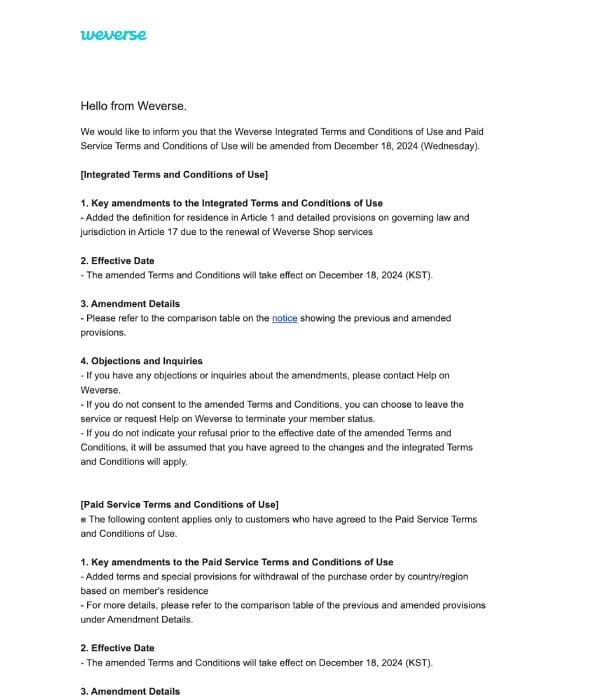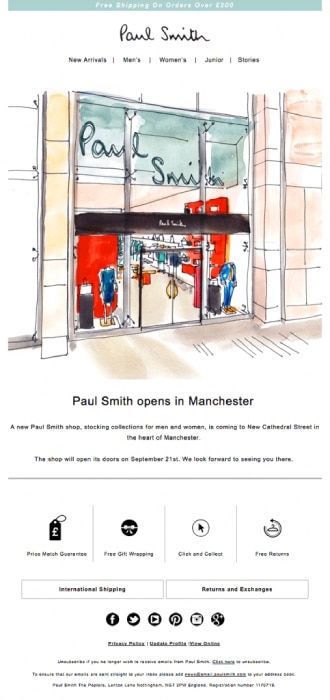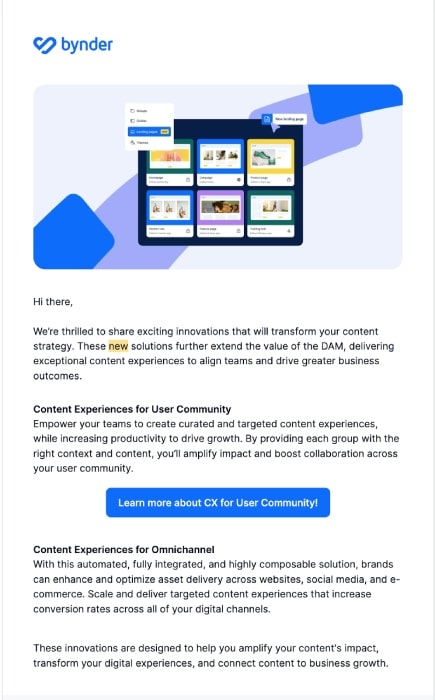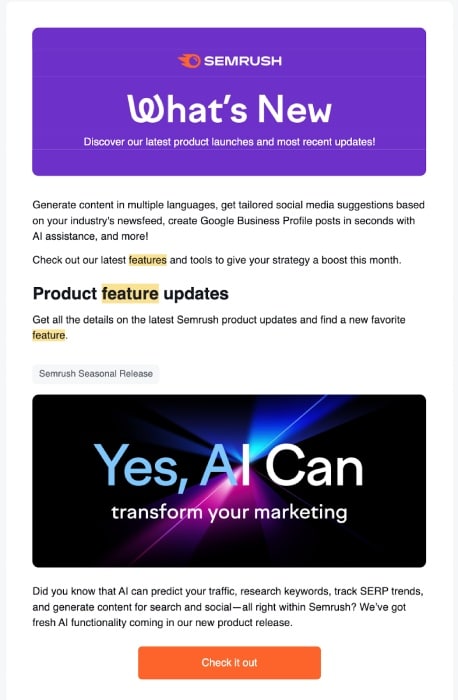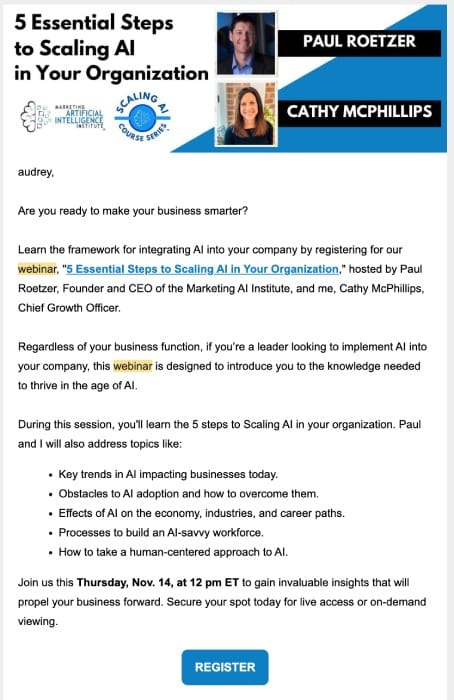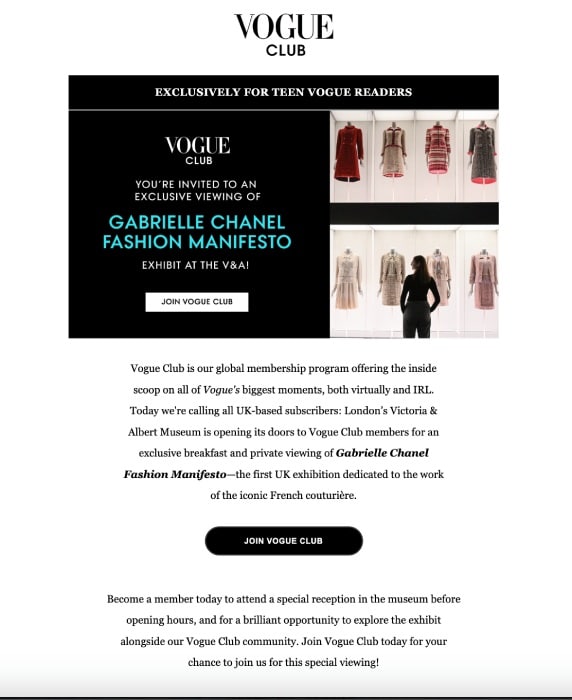An email blast (sometimes called an e-blast or eblast) is an email you send to hundreds or thousands of recipients at once (hence why it’s called a “blast”). It’s often used to send general announcements or messages to your entire subscriber base quickly and easily, like store announcements, seasonal greetings, or event invitations.
Email blasts often tread the line between promotional and informative, and from experience, they’re often a little bit of both. Technically, they still help market your business, but because they’re sent to all your subscribers and not to specific segments, they’re often more informative, straightforward, and even advisory in tone instead of sales-y or persuasive.
Email blasts vs targeted marketing emails:
Email blasts are often more informative than promotional because they’re sent to a general audience. Meanwhile, marketing emails like newsletters and product promotions are part of permission-based email marketing because you need recipients’ explicit permission to send them marketing emails. You can target recipients based on their demographics and interests.
However, while email blasts aren’t as strict as permission-based emails, it’s still in your best interest to use them carefully. This is due to regulations like the US CAN-SPAM Act and the EU’s GDPR law, which strictly prohibits sending marketing promotions to customers who don’t opt-in to them. Doing so can not only land your email in spam folders but can even result in hefty fines.
A good rule of thumb is to be careful with your email blasts’ content and tone to ensure they’re not overtly promotional. Instead, use them for more straightforward and general announcements.
What Is An Email Blast Used For?
Typically, you can use email blasts to send any information you want to communicate to your general customer community. You can think of them as posters or flyers in the email marketing world, except your messages will go straight to your recipients’ inboxes, instead of fighting for people’s attention on a message board.
Some examples of email blasts are announcements of a new store location opening, store policy updates, or new product launches (more on these below.) Email blasts are primarily informative or educational in the sense that they let your audience know more about your business or your industry.
However, in your email marketing strategy, email blasts can also serve as your first point of contact with new subscribers and can even be a gateway to get them to opt in to more marketing emails, like your monthly newsletter or your rewards program. They can also help keep your customers engaged and keep your business top-of-mind, reinforcing your brand presence.
Common Types of Email Blasts (+ Examples)
Email blasts cover a wide area in email marketing—they don’t fall under any official types. Generally, any email you mass-send that isn’t part of a specific campaign, like a holiday sales campaign or a newsletter, can fall under an email blast. Nevertheless, there are some common categories they’ll fall under, like general announcements or product updates. Below are some of them, along with some examples.
General Business Announcements
General announcements are some of the most common email blast examples, and they’re what announcements like new store locations or store policy updates fall under. They’re the most straightforward and informative type of email blast, both in content and tone. They primarily communicate an important piece of information, like a policy or product update, nothing more.
However, depending on your content (for example, if you’re announcing a new store opening), they can also come with a simple call to action.
Product Announcements
Other than general announcements, product announcements are another popular email blast example. Product announcements cover any type of announcement about your products or services, like a new product launch or an update to an existing product (for instance, if your product is tech software).
However, product announcements aren’t the same as product catalogs, which are a more promotional type of email. While they’re similar in content, they’re different in tone. Product announcements are more straightforward and informational and may go into detail about your new product’s features or updates, while product catalogs are more overtly promotional and sales-focused.
You can think of product announcements as infomercials and product catalogs as commercials in the email marketing world.
Educational Emails
Aside from simply informing your audiences about announcements and updates, email blasts can also educate them about your product or industry. For instance, if you own an organic cafe, you might send educational email blasts about the organic coffee-making process. Or, if you offer plumbing services, you might detail the steps for fixing a leaky faucet.
Educational emails can also be as simple as answers to some of your most frequently asked questions. There are no limits to your email content as long as it helps your audiences learn more about your product or industry. That’s the key with educational email blasts—rather than persuading your audience to purchase something, you’re offering them something valuable and informative.
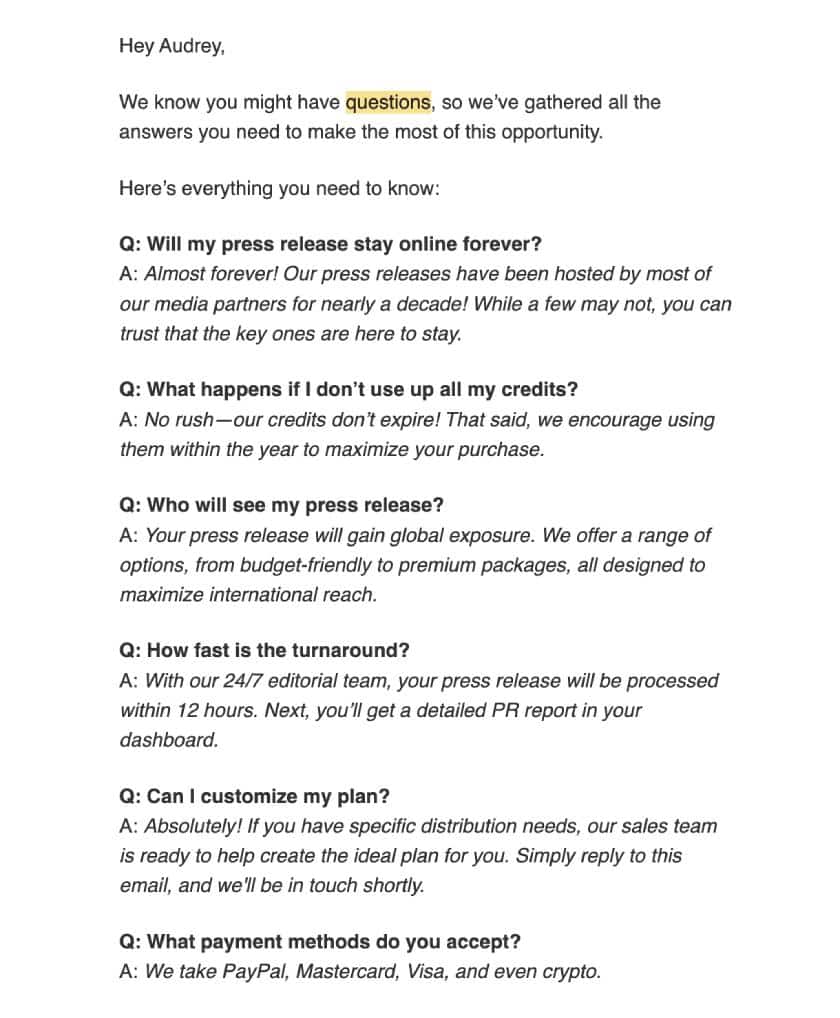
Educational email blasts are any type of email that educates your audience about your products or your industry—even through FAQ lists. (Source: MarketersMEDIA)
Seasonal & Holiday Greetings
One of the most common email blast campaigns you may be familiar with is seasonal or holiday greeting emails. They’re one of the simplest types of email campaigns and function much like holiday greeting cards you send to friends and family but to your subscriber base. Holiday greeting emails aren’t meant to drive sales or revenue, but in your email marketing strategy, they can help keep your customers engaged.

Seasonal or holiday greeting email blasts keep your customers engaged with your brand. (Source: MEQR)
Research Insights & Studies
If you regularly publish insights or studies for thought leadership, email blasts are a well-established way to let your community know about your most recent studies—especially in the B2B (business-to-business) marketing space.
Emails are professional and give you plenty of space to go into detail about your research results and insights. Also, because research results don’t need to be targeted to certain people, email blasts are a convenient and effective way to distribute them.
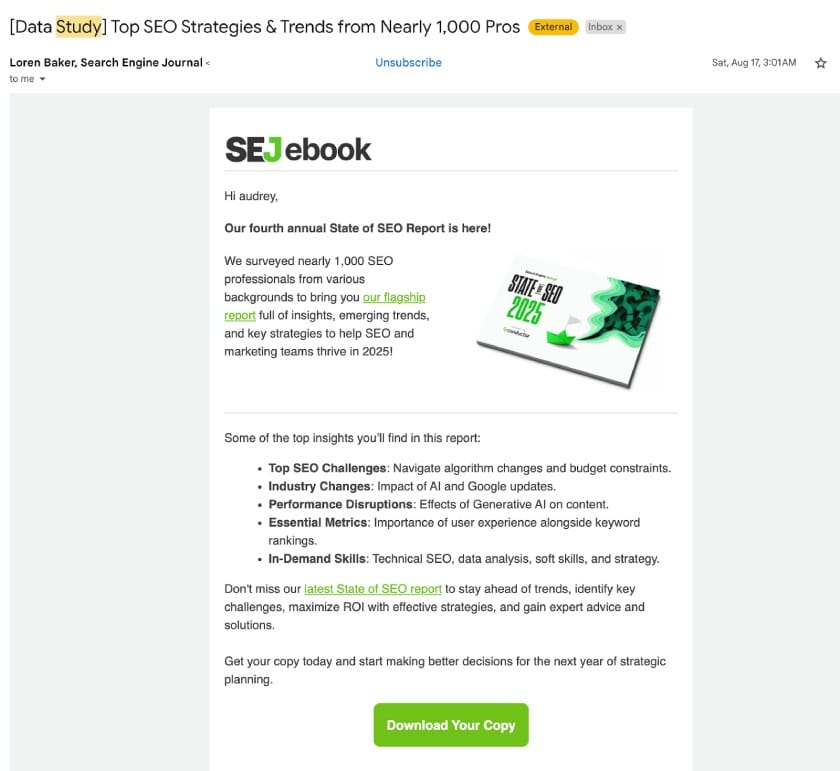
Email blasts are also a well-established way to let your community know about your most recent studies and publications.
(Source: Search Engine Journal)
Event Invitations
Finally, you can also use blast emails to announce any upcoming events you want your community to be a part of, whether an in-person event like a grand opening or an online one like a webinar. Your emails can also act as invitations to which your recipients can RSVP. As with all email blasts, keep your event invite email succinct and straight to the point, and let your audience know what they can expect.
Email blasts may not fall under any official categories, but as you may have noticed from the examples above, they all share something in common: they’re informative and educational rather than promotional and persuasive. That’s the core of a good email blast. As long as you keep your content valuable and informative, you’re well on your way to making good email blasts that won’t land in a spam folder.
How to Send Email Blasts Effectively (8 Tips)
Now that you’re well-acquainted with what an email blast is, it’s also important to know how to send one effectively. The most important thing to remember is to keep your content and tone informative and valuable, not sales-y. Here are some other tips to keep in mind.
- Plan your email blasts strategically. This is important—your email blasts should always be part of an overarching email strategy to fulfill a specific objective, not just a one-off campaign. e-Blasts work particularly well for brand awareness or engagement campaigns (aka the top part of the sales funnel).
- Don’t send too many emails at once. In a similar vein, don’t send too many email blasts to your recipients at once. That’s a surefire way to land you in the spam folder or even get an “unsubscribe” from your recipients. Plan your email blasts strategically so your recipients don’t get too overwhelmed by your emails.
- Have a clear topic and objective with every email. The best e-blasts are clear and focused. This means every email you send should have one distinct topic and objective. For example, for a product update email, your objective might be to tell audiences how your new update improves their experience, while for event invitations, it’s to generate new signups.
- Clean up your email lists regularly. While email blasts don’t target specific audiences, it’s still necessary to keep your recipient lists clean (i.e., they all have active inboxes). Doing so improves your email account’s reputation and minimizes your chances of landing in spam folders or getting blocked by email platforms. Aim to clean up your email lists regularly, like once every quarter or month.
- Don’t use promotional (or clickbait-y) subject lines. I’ve mentioned above the importance of being informative and not promotional in your email blasts, and that also extends to your subject lines. While it’s tempting to use persuasive language to get recipients clicking on your emails, it can make you seem less credible and increase your chances of being marked as spam.
- Test and personalize your email campaigns. Even if email blasts are mass distributed, email is still a personal medium, meaning your recipients’ preferences will still differ. This is why it’s still important to A/B test your emails to improve your future campaigns and to personalize them (even something as simple as adding their first name) so your emails don’t come off sounding generic.
- Know your audience’s interests. To write emails your recipients will actually open and read (especially educational emails), you’ll first need to know what interests them—it’s the cornerstone of content marketing. Before sending your emails, research and understand your audience’s interests and pain points to craft content that truly resonates with them.
- Don’t just stick to email blasts. Finally, all your marketing efforts should work together seamlessly to fulfill your overall marketing objectives. This means email blasts shouldn’t be your sole form of email marketing. Use them alongside targeted email campaigns or to support your SMS or social media strategies.
Pros & Cons of Email Blasts
Email blasts are a helpful and effective way to let your community know about your business, but they shouldn’t be your only marketing strategy. While they’re convenient and low-cost, they’re also riskier than other marketing strategies because of data regulations like the CAN-SPAM Act and GDPR laws. Like any other marketing strategy, carefully evaluate the pros and cons of email blasts and where they best fit into your marketing strategy.
Email Blast Pros: | Email Blast Cons: |
|---|---|
|
|
While there are no set email marketing formulas or metrics for every business, there are still certain benchmarks you can use as a guide. For example, the average email open rate is 36.11%, according to email marketing statistics. Meanwhile, the average return on investment (ROI) for an email campaign is $36 for every $1 spent.
Best Platforms for Email Blasts
Knowing how to send an email blast effectively also means knowing the best platforms for sending them. There are plenty of bulk email marketing platforms that can send emails to mass audiences, each with its own specialties and feature sets. Below are some of the best options.
Best For | A beginner-friendly email marketing platform with plenty of email templates. | An all-in-one platform for email marketing and SMS campaigns | Both mass and targeted email marketing campaigns, plus email automations |
Starting Price | $12/month | Free | Free |
While these platforms often come at a cost, many of them also have free plans or trials to test them out. Choosing the right platform for your campaigns comes down to your specific priorities, audience size, and comfort level.
Frequently Asked Questions (FAQs)
First, gather your email recipients and ensure they’re all active. Then, decide on the type of email blast you’ll send, which will depend on your overall campaign. Some common types of email blasts are general announcements and educational emails. Draft your email content, then choose your email platform and set up your email campaign. You can also add personalization to your content. After sending your email, track its metrics to fine-tune your future campaigns.
Email blasts can be an effective way to easily disseminate information and announcements to mass audiences, much like posters or billboards. However, emails can accommodate longer messages and have less competition because they’re a more one-on-one medium. In your marketing strategy, email blasts are also most effective for brand awareness, engagement, or any other top-of-funnel campaigns.
Bottom Line
Email blasts are a valuable addition to your marketing strategy. They’re versatile, easy to set up, and relatively low-cost. But always make sure to keep in line with data regulations when sending your email blasts to prevent them from being marked as spam or your email account from being blocked. For your best chances, plan your email blasts strategically and always keep your content and tone informative—not promotional.