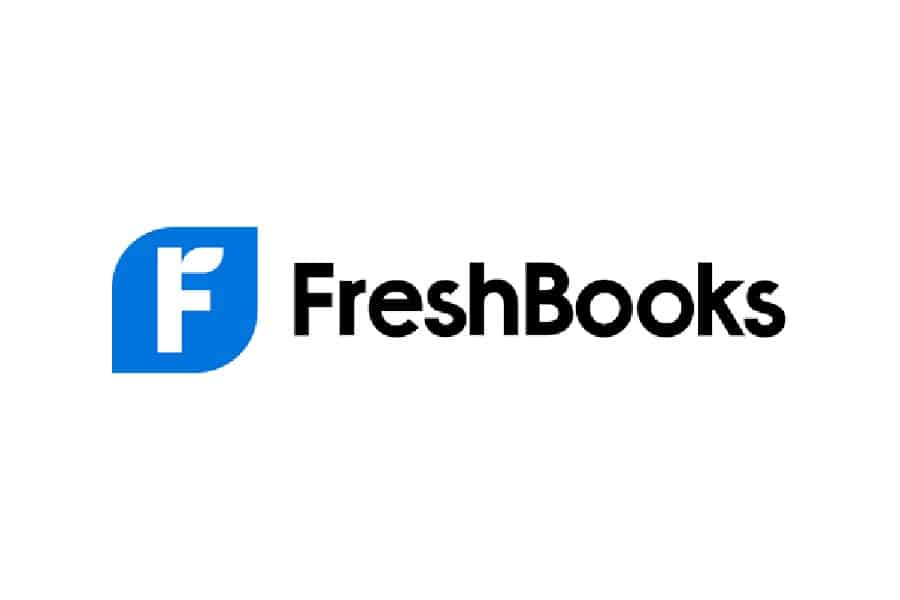Both FreshBooks and Xero are cloud-based accounting software that operates under the software-as-a-service (SaaS) model. FreshBooks provides a software environment that blends accounting and project management, making it ideal for self-managed businesses and freelancers. In comparison, Xero has more accounting features, making it an excellent choice for growing businesses, especially product-based companies.
- FreshBooks: Best for freelancers and DIY business owners
- Xero: Best for businesses that require strong inventory accounting
3.4 out of 5 | 4.1 out of 5 | |
Monthly Pricing | $20 to $80 | |
Users Included | Unlimited | |
Free Trial | 30 days | 30 days |
Send Estimates | ✓ | ✓ |
Send Invoices & Track Collections | ✓ | ✓ |
Track Sales Tax Collections & Payments | ✓ | ✓ |
File Sales Tax Returns | ✕ | ✓ |
Manage Unpaid Bills | ✓ | ✓ |
Track Inventory Costs | ✕ | ✓ |
Assign Time & Costs to Projects | ✓ | ✓ |
Capture & Organize Receipts | ✓ | ✓ |
Integrated Payroll | ✓ | ✓ |
GPS Mileage Tracker | ✓ | ✕ |
Track 1099 Payments | ✕ | ✓ |
Multiple Currencies | ✓ | ✓ |
Track Activity by Class & Location | ✕ | ✓ |
Client Portal | ✓ | ✓ |
Automated Workflows | ✕ | ✓ |
Mobile App | iOS and Android | iOS and Android |
Use Cases and Pros & Cons
If you seek alternatives to either provider, check out our lists:
User Reviews: FreshBooks Wins
FreshBooks | Xero | |
|---|---|---|
Average Rating on Third-party Sites | ||
Users Like |
|
|
Users Dislike |
|
|
Pricing: Xero Wins
FreshBooks | Xero | |
|---|---|---|
Fit Small Business Score | 2.3 out of 5 | 3.5 out of 5 |
Monthly Pricing |
|
|
Number of Users |
| Unlimited in all plans for no additional cost |
Number of Billable Clients |
|
|
Free Trial | 30 days | 30 days |
Xero wins in pricing because it is priced affordably for unlimited seats. FreshBooks becomes more expensive as you add more seats.
Features: Xero Wins
FreshBooks | Xero | |
|---|---|---|
Banking & Cash Management | 3★ | 5★ |
Accounts Receivable | 5★ | 5★ |
Accounts Payable | 4★ | 5★ |
Project Accounting | 5★ | 5★ |
Reporting | 3★ | 5★ |
Mobile App | 3★ | 3★ |
Rating Explanation: 5★: Excellent; 4★: Very good; 3★: Good; 2★: Fair; 1★: Poor | ||
Xero takes the lead in accounting features. Given that it is a more comprehensive accounting software, we see it as a well-rounded solution. Whether you’re a service provider or retailer, it can adapt to your business needs. FreshBooks, in comparison, offers a simpler and more intuitive experience while sacrificing some advanced features. We recommend it to freelance service providers who only need to track income and expenses for projects.
Banking & Cash Management: Xero Wins
FreshBooks | Xero | |
|---|---|---|
Fit Small Business Score | 2.9 out of 5 | 4.6 out of 5 |
Connect to Bank Account | ✓ | ✓ |
View Outstanding Transactions | ✓ | ✓ |
Reconcile Bank Account With Bank Feeds | ✓ | ✓ |
Reconcile Bank Accounts Without Bank Feed Connection | ✕ | ✕ |
Print Checks | ✕ | ✓ |
Upload Bank Statements | ✕ | ✓ |
FreshBooks is a bit complicated and limited in its banking features, especially with bank reconciliation. What we noticed is that it deducts all entered expenses from the Petty Cash account manually.
The only way to assign expenses to the appropriate checking account is by matching transactions in the bank feed. Therefore, without a bank feed, you can’t designate which accounts for subtracting expenses, making FreshBooks unusable if you have more than one bank account and no live feed established.
Meanwhile, Xero’s banking and cash management system allows—but doesn’t require—a bank feed connection. You can set up different cash accounts, reconcile book and bank statements, and print checks.
We’ve noticed several setbacks on Xero that aren’t material per se, and these mainly focus more on practical expediency. We saw that it’s impossible to combine payments received from customers into a single deposit entry, even if they’re all checks or all cash. The problem this creates is, your Xero check register will show multiple deposits while your bank statement will show the actual deposit amount, which has all the amounts combined. This will make it difficult to do your bank reconciliation.
Another minor drawback with Xero would be the inability to enter the ending balance of the checking account in the bank statement. For expediency, we’d prefer just to enter the bank statement balance and reconcile directly. Instead, Xero requires users to upload a bank statement before reconciliation.
Accounts Receivable: Xero Narrowly Wins
FreshBooks | Xero | |
|---|---|---|
Fit Small Business Score | 4.7 out of 5 | 4.8 out of 5 |
Create & Send Invoices | ✓ | ✓ |
Customize Invoices | ✓ | ✓ |
Email & Print Invoices | ✓ | ✓ |
View Outstanding Invoices | ✓ | ✓ |
Create Recurring Invoices | ✓ | ✓ |
Issue Refunds to A/R Balances | ✕ | ✓ |
Xero leads by only a few points. However, that doesn’t make FreshBooks an underperforming software in terms of A/R. We recommend Xero if you want all the necessary features in A/R, such as invoice customizing and full-scale A/R management. FreshBooks is ideal for simple invoicing and small-scale A/R management.
Accounts Payable: Xero Wins
FreshBooks | Xero | |
|---|---|---|
Fit Small Business Score | 3.7 out of 5 | 4.9 out of 5 |
Manage & Track Unpaid Bills | ✓ | ✓ |
Capture Expense Receipts | ✓ | ✓ |
Create Recurring Expenses | ✓ | ✕ |
Record PO | ✕ | ✓ |
Enter a Vendor Credit | ✕ | ✓ |
Pay an Independent Contractor | ✕ | ✓ |
Xero scored higher in A/P because it showcases basic and advanced features like recording vendor credits and independent contractor billings. As a complete accounting software, we’re not surprised to see these features in the platform because it covers everything from vendor creation to billing management.
FreshBooks didn’t fail miserably in A/P, but it does lack in some areas where Xero excels. For instance, it doesn’t have purchase orders (POs) and vendor credits, but these are forgivable since FreshBooks excludes inventory management as a feature.
Hence, Xero is the clear winner if you want all the essential A/P tools and features, including purchase order and vendor credit tracking. FreshBooks is more of a niche pick, specifically for businesses that don’t deal with inventory.
Project Accounting: Xero Wins
FreshBooks | Xero | |
|---|---|---|
Fit Small Business Score | 4.5 out of 5 | 5 out of 5 |
Create an Estimate | ✓ | ✓ |
Add Labor to Estimates | ✓ | ✓ |
Add Inventory to Estimates | ✓ | ✓ |
Add Sales Taxes to Estimates | ✓ | ✓ |
Assign Actual Labor to Project | ✓ | ✓ |
Compare Estimated vs Actual Project Costs | ✓ | ✓ |
Record Actual Inventory Used in a Project | ✕ | ✓ |
You’ll find both FreshBooks and Xero useful if you’re a service-based business that works on projects or bills clients by the hour. You’ll have the option to set up hourly or flat-rate projects and assign them to your employees or customers. Once you’re done with a project, you can convert it into an invoice easily.
When setting up a project estimate on both platforms, you have the option to add sales taxes, inventories, and labor. You can also compare cost estimates to actual costs, which is useful for contractors. The only project accounting feature lacking in FreshBooks is the ability to assign actual inventory costs to a project, which is expected since FreshBooks doesn’t provide inventory accounting.
Reporting: Xero Wins
FreshBooks | Xero | |
|---|---|---|
Fit Small Business Score | 3.4 out of 5 | 4.9 out of 5 |
Comparative Balance Sheet | ✓ | ✓ |
Comparative P&L Statement | ✓ | ✓ |
Statement of Cash Flows | ✓ | ✓ |
A/R Aging | ✓ | ✓ |
A/P Aging | ✓ | ✓ |
Income/Loss by Month | ✓ | ✓ |
Income/Loss by Customer | ✓ | ✕ |
Income/Loss by Class | ✕ | ✓ |
Income/Loss by Location | ✕ | ✓ |
Income/Loss by Project | ✓ | ✓ |
Unbilled Charges | ✓ | ✓ |
Unbilled Time | ✓ | ✓ |
Transaction List by Customer | ✓ | ✓ |
Expenses by Vendor | ✓ | ✓ |
General Ledger (GL) | ✓ | ✓ |
Trial Balance | ✓ | ✓ |
FreshBooks and Xero have 14 out of the 16 reports that we expect to see in an accounting software service. However, some of FreshBooks’ reports seem to lack expanded functionality. For example, its balance sheet only shows the parent accounts and omits important details like subaccounts. Viewing unbilled charges and time is possible on FreshBooks, but you can’t generate a report for it.
Clearly, Xero outclassed FreshBooks in this criterion, as Xero’s reporting features are more comprehensive and customizable than FreshBooks’. Xero reports are also comparative, which means that reports show at least two reporting periods.
Mobile App Functionality: FreshBooks Wins
FreshBooks | Xero | |
|---|---|---|
Fit Small Business Score | 3.4 out of 5 | 2.6 out of 5 |
Issue Invoices | ✓ | ✓ |
Accept Payments | ✓ | ✓ |
Enter Bills | ✓ | ✕ |
Capture Expense Receipts | ✓ | ✓ |
Assign Expenses to Customer or Projects | ✓ | ✓ |
Enter Bill Payments | ✕ | ✕ |
Categorize Expenses From the Bank Feed | ✕ | ✓ |
Record Time Worked | ✓ | ✕ |
Assign Time Worked to a Customer or Project | ✓ | ✕ |
View Reports | ✕ | ✕ |
Both FreshBooks and Xero have downloadable apps in the App Store and Google Play that you can use on your phone, tablet, or mobile device. An internet connection is needed to use the app, and users can add, edit, or remove data through the app.
The FreshBooks app is a more convenient solution than Xero’s. FreshBooks has an invoicing on-the-go feature, which speeds up collections from clients. Moreover, it lets you capture your receipts for easy organizing and documenting, and it features time tracking for billable hours and a mileage tracker via GPS for monitoring your automobile expenses.
The Xero app has the basic features found in the cloud version, such as invoicing, bank reconciliation, cash flows, profit, and loss. A useful feature is its contact management integration with invoicing. The app also lets you add contacts, and Xero gives you useful information about the person automatically, such as the average days to pay and billing activity.
Ease of Use: FreshBooks Wins
FreshBooks | Xero | |
|---|---|---|
Fit Small Business Score | 4.4 out of 5 | 3.8 out of 5 |
Accessibility | Cloud | Cloud |
Dashboard Readability | 5★ | 3★ |
UI Design | 4★ | 4★ |
New Account Setup | 4★ | 3★ |
Rating Explanation: 5★: Excellent; 4★: Very good; 3★: Good; 2★: Fair; 1★: Poor | ||
FreshBooks takes the lead in terms of ease of use. We believe that it is easier to use and more intuitive than Xero, especially for freelancers and users with limited accounting knowledge. Xero is a more capable accounting software, but it has a learning curve. If you have an experienced accountant in your business, pick Xero, but if you intend to DIY accounting, FreshBooks is better.
FreshBooks is much more straightforward, which is expected since the software caters primarily to users without accounting experience. Xero’s difficulty is average for someone who has been using accounting software programs for quite some time. However, first-time users might find a little bit of a learning curve.
Assisted Bookkeeping: Tie
FreshBooks | Xero | |
|---|---|---|
Assisted Bookkeeping Service | Bench | Bookkeeper360 |
Monthly Pricing | Starting at $299 | Starting at $399 |
Access to Experts | ✓ | ✓ |
Communication | Phone and in-app messaging | Phone, email, or live chat |
Account Reconciliation | ✓ | ✓ |
Bookkeeping Advice | ✓ | ✓ |
User-friendly Dashboard | ✓ | ✓ |
We called a tie for this criterion because both software need third-party providers for assisted bookkeeping. The bookkeeping service isn’t included in the subscription price, so you’ll need to pay an additional fee to get it.
FreshBooks doesn’t offer assisted bookkeeping services directly. Instead, it partners with Bench, an online bookkeeping service that helps you find a bookkeeper. To learn more, read our review of Bench.
Meanwhile, Xero offers certification programs for bookkeepers and CPAs. You can hire independent Xero Advisors or integrate with Bookkeeper360 to get bookkeeping assistance. Check out our Bookkeeper360 review for more details.
Customer Service: FreshBooks Wins
FreshBooks | Xero | |
|---|---|---|
Fit Small Business Score | 3.3 | 2.8 |
Phone Support (Callback) | ✓ | ✕ |
Phone Support (You Make the Call) | ✓ | ✕ |
Live Chat Support | ✕ | ✕ |
Chatbot | ✓ | ✓ |
Email Support | ✓ | ✓ |
Self-help Resources | ✓ | ✓ |
FreshBooks is famous for its excellent customer support. You can call its customer service hotlines, ask a rep to call you, or contact the provider via email. There’s also self-help information for frequently asked questions (FAQs) about FreshBooks features and how-tos.
Xero, on the other hand, has limited customer support. You can only interact with a chatbot that’ll guide you through some common customer problems or redirect you to self-help articles on Xero’s support page. Also, the only way to contact the provider is via email.
How We Evaluated FreshBooks vs Xero
We evaluated FreshBooks and Xero based on ease of use, pricing, and how well each one performed against the ideal features we’re seeking, including banking, A/R, A/P, project accounting, and reporting. We used our internal case study, which evaluates accounting software across 15 areas, as follows:
5% of Overall Score
In evaluating pricing, we considered the billing cycle (monthly or annual) and number of users.
7% of Overall Score
This section focuses more on first-time setup and software settings. The software must be quick and easy to set up for new users. Even after initial setup, the software must also let users modify information like company name, address, entity type, fiscal year-end, and other company information.
7% of Overall Score
The banking section of this case study focuses on cash management, bank reconciliation, and bank feed connections. The software must have bank integrations to automatically feed bank or card transactions. The bank reconciliation module must also let users reconcile accounts with or without bank feeds for optimal ease of use. Lastly, the software must generate useful reports related to cash.
7% of Overall Score
The A/P section focuses on vendor management, bill management, bill payments, and other payable-related transactions. A/P features include creating vendors and bills, recording purchase orders and converting them to bills, creating service items, and recording full or partial bill payments.
7% of Overall Score
This takes into account customer management, revenue recognition, invoice management, and collections. The software must have A/R features that make it easy for users to collect payments from customers, remind customers of upcoming or overdue invoices, and manage customer obligations through analytic dashboards or reports.
10% of Overall Score
Businesses with inventory items should choose accounting software that can track inventory costs, manage cost of goods sold (COGS), and monitor inventory units.
10% of Overall Score
Service or project-based businesses should choose accounting software that can track project costs, revenues, and profits. The software must have tools to track time, record billable hours or expenses, send invoices for progress billings, or monitor project progress and performance.
4% of Overall Score
In this section, we’re looking at sales tax features. The software must have features that allow users to set sales tax rates, apply them to invoices, and enable users to pay sales tax liability.
4% of Overall Score
Reports are important for managers, owners, and decision-makers. The software must have enough reports that can be generated with a few clicks. Moreover, we’d also like to see customization options to enable users to generate reports based on what they want to see.
30% of Overall Score
Ease of use gets the highest weight in this case study because we want to give more credit to easy accounting software. For this section, we considered customer service, support network, and a subjective expert opinion score. Users must have easy access to customer service channels in case of problems, questions, or assistance.
Support network refers to a community of software users that can extend professional help to businesses. Having an independent software expert perform the bookkeeping is good for overall ease of use. Lastly, our expert opinion score is our subjective rating based on our experience in trying the software.
5% of Overall Score
The software must also have a mobile app to enable users to perform accounting tasks even when away from their laptops or desktops.
4% of Overall Score
We went to user review websites to read first-hand reviews from actual software users. This user review score helps us give more credit to software products that deliver a consistent service to their customers.
Frequently Asked Questions (FAQs)
No, it isn’t possible to reconcile bank statements manually in FreshBooks because it doesn’t allow you to upload files of transactions unless you connect your bank account.
Xero offers a choice of three subscription plans, which range from $15 to $78 per month. Regardless of which tier you choose, you’ll have access to unlimited users.
Yes, FreshBooks offers a robust mobile app for both iOS and Android devices. It lets you enter bills, accept payments, issue invoices, and capture expense receipts.
Bottom Line
FreshBooks and Xero have their strengths and uniqueness, but Xero takes the win in our comparison. Both have features that can help you and your business manage accounting transactions properly. FreshBooks is the better choice for freelancers and service providers. Its features combine project management and accounting with helping professionals self-manage their business. It also has flexible pricing, which is cheaper than Xero if you only need one or two users. If you intend to expand your business, it has a custom plan to match your needs.
Xero is a more popular name in this industry, and it’s the better choice if you deal with inventory. It has a more comprehensive set of features than FreshBooks, including financial reporting and analysis. Choose Xero if your specific accounting needs aren’t present in FreshBooks, such as more advanced A/P features.
User review sources:
[1]FreshBooks | GetApp
[2]FreshBooks | G2
[3]Xero | Software Advice
[4]Xero | G2