Who HappyFox Is Best For
- Teams needing a help desk tool with excellent automation tools: HappyFox has a Smart Rules feature that triggers actions if prescribed conditions, such as sales updates or time duration. It allows you to automate multiple workflows in the system so nothing falls through the cracks and customer queries are resolved in a timely manner. It is one of the reasons why we included HappyFox in our article for the best customer service software.
- Teams that prefer live chat as the main customer service tool: One of HappyFox’s key features is the integration of its live chat and ticketing system. It lets agents easily facilitate real-time chats while having access to pertinent customer information saved in their tickets, so customers’ questions are addressed correctly. Alternatively, users can also consider Zoho Desk for similar functionalities.
Who HappyFox Is Not a Good Fit For
- Businesses that need an in-app phone: Sometimes, customer service requires communicating with customers over the phone. However, HappyFox doesn’t have this feature, so users are required to integrate a third-party phone app. If you are looking for customer service software with a built-in phone system, consider subscribing to Freshdesk instead.
- Startups looking for free customer service software: While HappyFox provides crucial tools for customer service such as ticketing, live chat, and case automation features, it doesn’t offer a free plan. Users with limited budgets can find a better solution on our list of the best free customer service software.
- Solopreneurs and teams with fewer than five users: As there is no free starter version and HappyFox requires you to purchase a minimum of five user seats, it’s not the best option for entrepreneurs and small teams. Freshdesk, which tops our list of the best customer service software, and Zoho Desk, which (like HappyFox) has integrated smart tools, are both great alternatives in this case.
HappyFox Overview
| PROS | CONS |
|---|---|
| Anti-agent collision tools prevent agents from working on the same case at the same time | No in-app calling feature; requires a third-party integration |
| Automation expedites case resolutions and removes inactive cases | Lowest-priced plan lacks task management and automation feature, lead scoring, and bulk emailing |
| Simple and intuitive to use | No free plan or free trial |
HappyFox Pricing
HappyFox pricing encompasses four paid plan offerings that range from $29 to $89 per agent, per month when billed annually. All HappyFox plans require a minimum subscription for five agents.
In addition to an annual contract, you also have the option to choose month-to-month billing or a long-term contract of either two or three years. While HappyFox doesn’t offer a free plan or a free trial, interested users can request a 30-minute demo to see how the system works.
Plans | Mighty | Fantastic | Enterprise | Enterprise Plus |
|---|---|---|---|---|
Best For | Best for small teams that need robust ticketing tools | Ideal for teams with a growing customer base and a big pool of customer service agents | Great choice for large teams that need analytics tools to streamline customer support activities | Best for large teams that want to integrate a customer support system with third-party apps |
Annual Pricing ($/Month) | $29 per agent, per month | $49 per agent, per month | $69 per agent, per month | $89 per agent, per month |
Monthly Pricing ($/Month) | $39 per agent, per month | $59 per agent, per month | $79 per agent, per month | $99 per agent, per month |
Smart Rules Automation | ✓ | ✓ | ✓ | ✓ |
Knowledge Base | ✓ | ✓ | ✓ | ✓ |
Custom Ticket Queues | ✕ | ✓ | ✓ | ✓ |
Round Robin Ticket Assignment | ✕ | ✓ | ✓ | ✓ |
Proactive Agent Collision | ✕ | ✕ | ✓ | ✓ |
Agent Scripting | ✕ | ✕ | ✕ | ✓ |
For more information on HappyFox pricing and plan subscriptions, select a plan from the drop-down options below:
The Mighty plan is HappyFox’s entry-level plan. It offers fundamental features such as omnichannel ticket creation and help desk automation, and allows users to create rules and conditions that trigger actions. It also offers extensive ticketing tools, such as unlimited tickets, customizable priorities, and ticket tagging. Mighty plan subscribers are also given access to basic reporting tools that show agent activities, time spent on cases, and the number of tickets.
The Fantastic plan includes everything under the Mighty plan. In addition, it offers essential features like satisfaction surveys to help users improve the quality of customer support, as well as custom ticket queues to easily segregate tickets based on priority and urgency. It also offers helpful features like round-robin ticket assignment, so cases are automatically routed to an available agent, and workflow automation to expedite ticket resolutions.
Apart from the features included in the Fantastic plan tier, the Enterprise plan offers additional advanced ticket management tools and access to the proactive agent collision feature that prevents multiple agents from working on the same case. It also has task management tools and scheduled ticket features. A notable addition is the ticket lifecycle report, which shows the time distribution of tickets across various statuses in the case pipeline.
Enterprise Plus is HappyFox’s most advanced plan. Additional features gained with this plan include agent scripting to help agents converse with clients better, as well as all-time reporting history, which shows all customer support reporting data since the beginning of a user’s subscription. Subscribers of this plan are also entitled to a dedicated customer success manager.
HappyFox Features
HappyFox has fundamental service and support features for managing customer questions, issues, and queries. These include ticketing tools that record customer cases, reporting tools that provide an overview of recent and active cases, and analytics tools that track consumer sentiments and levels of satisfaction. As part of our HappyFox review, below we’ll take a closer look at some of its key features.
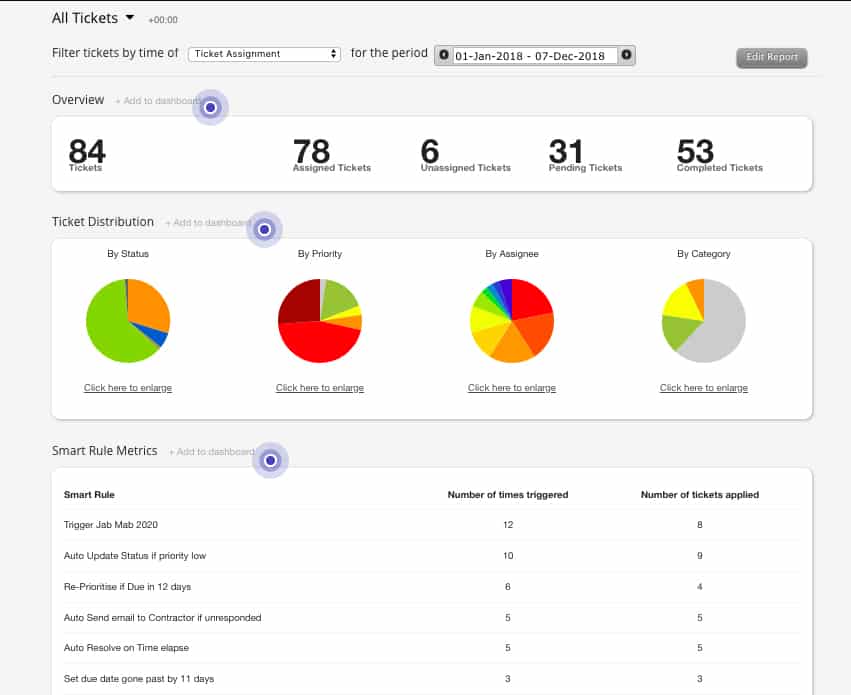
HappyFox’s dashboard shows whether tickets are active, unassigned, pending, or closed, and gives an overview of ticket distribution based on category, status, and priority.
(Source: HappyFox)
General Features
- Omnichannel ticket creation
- Knowledge base
- Reports and analytics
- Satisfaction surveys
- Custom ticket queues
- Round-robin ticket assignment
- Task management
Click the tabs below to see a breakdown of some of the key customer service software features HappyFox offers:
The Smart Rules feature is HappyFox’s automation suite, which offers workflows and rule-based assignments. It escalates tickets that are overdue or have not been responded to and allows you to tag tickets and set ticket properties.
Smart Rules can automatically send templated responses to customers or third parties when tickets satisfy preset conditions. It also has an automated maintenance feature that closes or archives tickets to trim users’ ticket queues using time-based conditions.
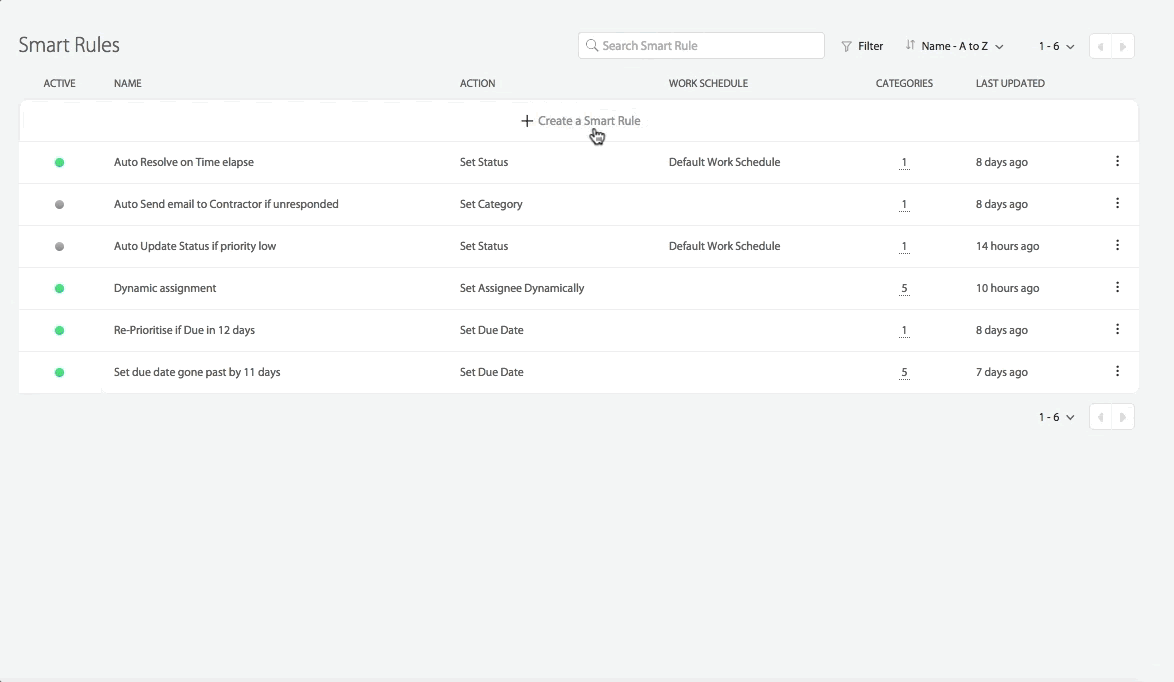
Smart Rules enable agents to create workflows to streamline ticketing, including automating responses, escalating tickets based on priority, and archiving inactive cases.
(Source: HappyFox)
Customer satisfaction surveys can be triggered using intelligent automation so they are sent during the most optimal times. This may be sent after an agent replies or when a ticket is resolved.
You also have the option to use multi-choice rating scales for accurate feedback. Create unique customer satisfaction survey templates for different departments and customize the survey landing pages for each survey.
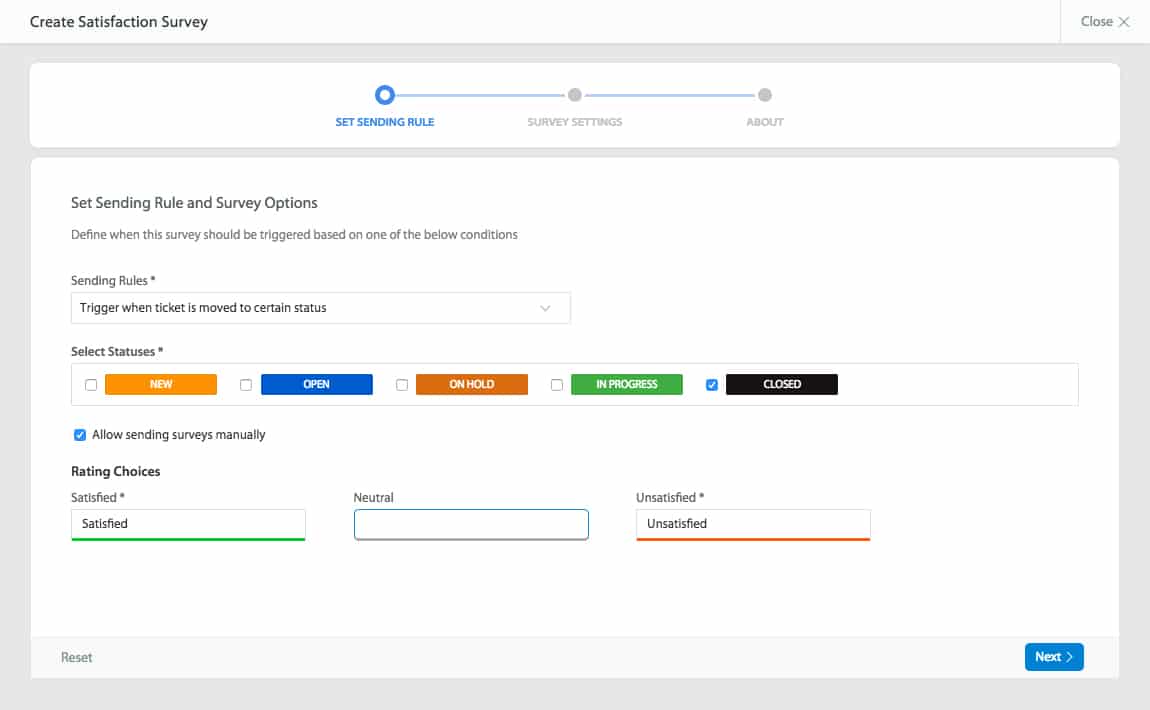
Teams can create and automate sending of satisfaction surveys to learn about the quality of service and work toward improving areas where customers think they are lagging.
(Source: HappyFox)
The proactive agent collision feature prevents multiple agents from working on the same case at the same time—this saves them time and enables them to redirect their attention to other unattended cases. When an agent is on the ticket details page, HappyFox allows them to see all other agents who are viewing or typing on the same ticket in real time.
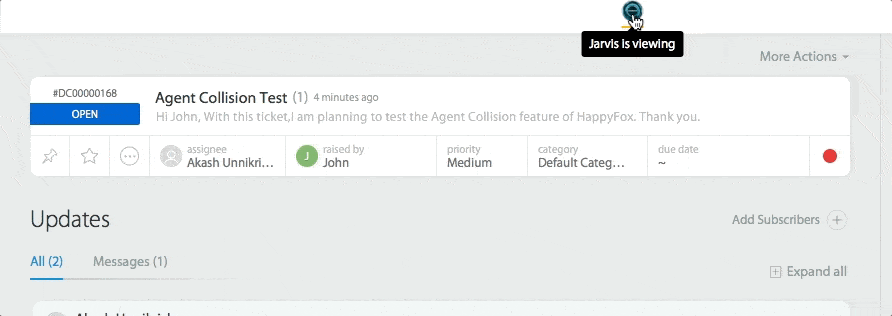
HappyFox shows other agents working on the same tickets, such as when another agent is simply viewing the ticket or is already typing a response.
(Source: HappyFox)
HappyFox has integration capabilities with many third-party applications, allowing you to synchronize your customer data into one platform. It integrates with various apps, including CRM, email marketing, accounting, analytics, ecommerce, and project management.
Some of the more popular HappyFox integrations available include:
HappyFox’s customer support includes email, live chat, and phone support. The availability of each support channel varies based on your subscription plan. Only the Enterprise Plan includes a dedicated customer success manager.
Mighty | Fantastic | Enterprise | Enterprise Plus | |
|---|---|---|---|---|
Email Support | 5 a.m. to 5 p.m. Pacific Time weekdays | 24/7 | 24/7 | 24/7 |
Live Chat Support | 8 a.m. to 5 p.m. Pacific Time weekdays | 5 a.m. to 5 p.m. Pacific Time weekdays | 24/7 | 24/7 |
Phone Support | ✕ | 8 a.m. to 5 p.m. Pacific Time weekdays | 5 a.m. to 5 p.m. Pacific Time weekdays | 24/7 |
Customer Success Manager | ✕ | ✕ | ✕ | ✓ |
Ease of Use
HappyFox has a simple dashboard that makes it easy for new users to navigate the system and look for various features they need within the software. Many existing user reviews of HappyFox mention its intuitiveness, saying almost no learning curve is required when using the software for the first time.
HappyFox Alternatives
While HappyFox offers excellent ticketing automation features, there may be reasons why it’s not the best fit for you. For example, you may be looking for free customer service software or one with a built-in in-app phone. If so, here are the best HappyFox alternatives to consider:
Best For | Best all-in-one customer service management solutions, including a help desk, live chat, email, and ticketing | Best customer service software with artificial intelligence (AI) capabilities | Best customer service software with VoIP technology |
Starting Price | Offers a free version, and paid plans start at $15 per user, per month | Offers a free version, and paid plans start at $14 per user, per month | Offers a free version, and paid plans start at $63 per month (includes 2 user seats) |
What Users Say in HappyFox Reviews
According to HappyFox reviews, users find the dashboard a helpful tool in managing customer service activities as it shows an overview of all active tickets, urgent cases to close, and quality of service. They like its ease of use and point out that it’s simple to create automated workflows and make changes as necessary.
At the time of this publication, HappyFox reviews had the following average ratings on popular user review sites:
- G2: 4.5 out of 5 based on 123 reviews
- Capterra: 4.6 out of 5 based on 86 reviews
- GetApp: 4.6 out of 5 based on 86 reviews
On the other hand, users who left negative HappyFox reviews said they encountered delays when dealing with the customer support team. Some also said that it could be lengthy and cumbersome to set up. It is good to note, however, that there are only a few negative reviews of HappyFox, and users are generally happy using the software.
Bottom Line
HappyFox has a few drawbacks, particularly its lack of a free plan and a free trial for potential users. Only a demo is available for new users. It also lacks an in-app phone, a crucial customer service feature, especially in certain industries. For alternatives that have this feature, check out our guide on the best customer service software guide.
With that said, our HappyFox review shows that it’s one of the most reliable ticketing and customer service software in the market. Its extensive ticketing tools, task management, help desk reports, and customer surveys provide essential functionalities to streamline your customer support needs.


