Customer service software lets businesses engage their customers, receive and track inquiries, and improve the delivery of their services. The best products are affordable and come with a vast set of tools for ticketing, monitoring service performance, and communicating via email, live chat, text, phone, and artificial intelligence (AI) chatbot. Based on our evaluation, we’ve identified the eight best customer service software for small business teams.
- Freshdesk: (Overall) Best for ease of use
- HubSpot Service Hub: Best free customer service software
- Help Scout: Best for engaging customers on digital channels
- Bitrix24: Best for client management
- Zoho Desk: Best for monitoring service performance
- Jira Service Management: Best for employee support and request management
- Zendesk Support: Best for managing support tickets
- ProProfs Help Desk: Best for help desk collaboration
Best Customer Service Software for Small Business Compared
Provider | Free Plan | Free Trial | Our Rating out of 5 | |
|---|---|---|---|---|
 | ✔ 2 users | 14 days | $15 | 4.63 |
 | ✔ 2 users | X | $15 | 4.61 |
 | ✕ | 15 days | $22 | 4.53 |
 | ✔ Unlimited users | 15 days | $49 for 5 users | 4.35 |
 | ✔ 3 users | 15 days | $7 | 4.34 |
 | ✔ 3 users | 7 days | $58.33 for 3 users | 4.32 |
 | ✕ | 14 days | $19 | 4.25 |
 | ✔ 1 user | X | $19.99 | 3.99 |
Freshdesk: (Overall) Best for Ease of Use

Pros
- Highly robust yet easy-to-use ticket management system
- Great customer service software for getting insights on operational performance, ticketing trends, and customer satisfaction
- SLA tracking included in the Growth plan ($15 per user monthly) to ensure your team delivers service expectations
Cons
- AI features locked in the Pro plan ($49 per user monthly)
- Skill-based ticket assignment gated in the Enterprise plan ($79 per user monthly)
- Separate product from the Freshsales CRM, which users must subscribe to for sales features (free for three users or starting at $9 per user monthly)
- You’re looking for a robust yet easy-to-use customer service platform: Freshdesk’s ticket management tools include email-to-ticket, merge, activity tracking, tagging, and priority setting. You can also engage customers via email, live chat, and Facebook and run ticket automations at no cost. Despite its robustness, this platform retains its simplicity and intuitiveness, making it very easy to learn, use, and navigate.
- You want a solid tool to get insights on your service operation: Starting with the free plan, users can access solid dashboard reporting tools to track ticket volume trends. These capabilities slowly expand on the paid plans to time tracking in ticket resolution, customer survey metrics, and how efficient customer service agents or teams are at handling inquiries.
- You need lower-cost AI-powered customer service software: Freshdesk offers AI-powered insights and email chatbots via its Freddy AI tool. However, this feature is only available on its Pro plan ($49 per user monthly). Some providers offer this feature at a much lower cost or for free.
- Alternatives: HubSpot Service Hub and Help Scout both have a free plan with AI-powered tools. HubSpot’s Breeze Copilot tool offers AI-powered insights, content generation, and task automation capabilities. Help Scout, on the other hand, has AI tools for generating, editing, and summarizing text and conversations.
- You want more affordable skill-based ticket routing features: While Freshdesk has skill-based ticket routing, this feature is gated with its Enterprise plan at $79 per user monthly. This could be a steep cost for small teams or businesses with a limited budget.
- Alternative: Zoho Desk’s Enterprise plan ($40 per user monthly) allows users to automatically route tickets to agents based on their skills and availability.
Freshdesk Pricing Plans*
Freshdesk Add-ons:
- Freddy AI Copilot AI coach that can summarize issues, suggest next steps, handle repetitive tasks, improve tone and a lot more; available with Pro and Enterprise plans only. : $29 per user monthly
- Day Passes Occasional agents with temporary access for a day; available with Growth plan and above. : $2 to $12 per pass
- Freshcaller All in one contact center with voice interactions and advanced inbound routing; available with Growth plan and above. : $15 to $69 per user monthly
- Connector App Tasks Build, automate, and streamline workflows end to end between your account and third-party integrations; available with Growth plan and above. : $80 per 5,000 tasks
*Pricing is based on annual billing on a per-month breakdown of the plans, though monthly billing and enterprise-level options are available at a higher cost. While we update pricing information regularly, we encourage our readers to check current pricing.
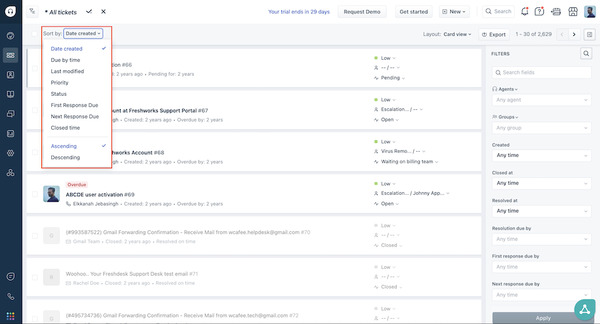
Freshdesk ticket status monitoring (Source: Freshdesk)
Our Expert Opinion
Freshdesk’s maker, Freshworks, is known for building apps with an intuitive user interface and little to no learning curve. Freshdesk’s ease of use, robust ticketing system, and wide range of support channels propelled it to the top spot in this list. The free ticket creation automations, collaboration tools, and dashboard reporting of ticket volume trends can add substantial value to a small business.
HubSpot Service Hub: Best Free Customer Service Software

Pros
- Free plan for two users includes ticket management, email and live chat engagement, and meeting scheduling
- Offers invoicing and payment processing tools
- Highly rated for intuitiveness of system design; easy to learn, operate, and navigate
Cons
- SLA and knowledge base management, surveys, and custom reports require a Service Hub Professional plan ($90 per user monthly)
- Advanced automation for autoemailing and ticket routing; ticket status updates are not available until the Professional plan
- Free tools do not include conversation routing and calling features
- You’re looking for free yet robust customer service software: HubSpot Service Hub is the best free solution in this list because it offers the most robust set of support tools at no cost. These include ticket management, an AI-powered assistant, email and live chat engagement, and meeting scheduling.
- You want a system that can handle revenue collection: Certain businesses may find invoicing and payment processing bottleneck in their customer service operation. HubSpot Service Hub addresses these pain points with its excellent features for creating one-time or recurring invoices with a Stripe integration and built-in automated clearing house (ACH) to collect and track payments from a single interface.
- You want more affordable knowledge base management features: HubSpot Service Hub, unfortunately, gets relatively expensive for certain service features such as SLA tracking, surveying, and most notably, creating a self-service knowledge base. These all start on the Professional plan for $90 per user monthly.
- Alternatives: Zoho Desk’s Free plan lets you administer a knowledge base and community forum for free. Other options with free knowledge base management features are Freshdesk and Jira Service Management.
- You need better automation capabilities for a lower cost: With HubSpot, you can get basic workflows like sending out customer emails or receiving notifications based on ticket status changes for just $15 per user monthly. However, more advanced functions like ticket creation and assignment, automated task management, or recurring emails for ticket activity require a Professional plan ($90 per user monthly).
- Alternatives: Zoho Desk’s Express plan ($7 per user monthly) has highly customizable automation to meet any workflow. ProProfs Help Desk offers free automatic ticket routing, canned responses, and autoresponses.
HubSpot Service Hub Pricing Plans*
*Pricing is based on annual billing on a per-month breakdown of the plans. Monthly billing and enterprise-level options are available for a higher cost. While we update pricing information regularly, we encourage our readers to check current pricing.
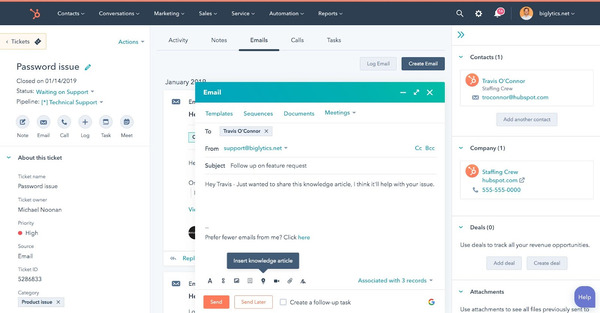
HubSpot Service Hub emailing from a ticket (Source: HubSpot)
Our Expert Opinion
HubSpot Service Hub is our best-recommended software for managing small business customer service at no cost. It offers a highly robust free plan with tools for managing support tickets, meetings, and customer engagement. Its Breeze Copilot also improves your support team’s productivity and efficiency by automating chat flows and generating instant answers. Moreover, this platform has high usability ratings because of its simple and intuitive design.
Help Scout: Best for Engaging Customers on Digital Channels

Pros
- Great system for engaging and tracking conversations on digital channels, such as email and social media platforms
- Unique AI tools to help craft customer responses and summarize long conversations
- Solid set of knowledge base and website widget management tools to automate support through self-service
Cons
- Ticketing system limited to just tracking email, live chat, or social media conversations in an inbox
- No telephonic contact center features
- Limited contact storage per plan ranging from 50 to 25,000 records per account
- You exclusively want to provide digital customer support: Help Scout lets you provide an excellent digital support experience to your customers. It’s equipped with a contact center with email, live chat, and social media channels, and it lets you centralize your conversations in a single inbox to help track, assign, and collaborate on service inquiries.
- You want to adopt AI and automation in your service operations: With Help Scout, teams can use AI to craft service responses for your reps and summarize support conversations. It has excellent features for administering self-service resources to customers, such as a knowledge base or website content pages. You can also deploy easy-to-use workflow automation to keep agents on track and streamline resolutions.
- You want a more robust ticketing system: Help Scout is mostly a digital contact center, in that all inquiries are “conversations” instead of tickets.
- Alternatives: If you prefer a ticketing system with a solid range of functions like email-to-ticket, merge, cloning, or autoassignment, we recommend Freshdesk or Zendesk Support.
- You need built-in telephonic capabilities: Unfortunately, Help Scout does not come with telephony out of the box. If you want to manage calls from Help Scout, you need to integrate it with a third-party app like Talkdesk. This entails additional subscription fees and integration processes.
- Alternative: Bitrix24’s Basic plan ($49 per month for five users) has a built-in contact center with a robust telephony system that does not require additional setup or integration. You can make and receive phone calls, route or transfer calls, set up voicemail greetings, automatically forward missed calls, record calls, and even use its automatic dialer.
Help Scout Pricing Plans*
Help Scout Add-ons:
- AI Drafts: $50 per 100 conversations
- Messages: Starts at $40 for more than 2,000 unique viewers
*Pricing is based on annual billing and a per-month breakdown of the plans. Monthly billing for some plans and enterprise-level options are available at a higher cost. While we update pricing information regularly, we encourage our readers to check current pricing.
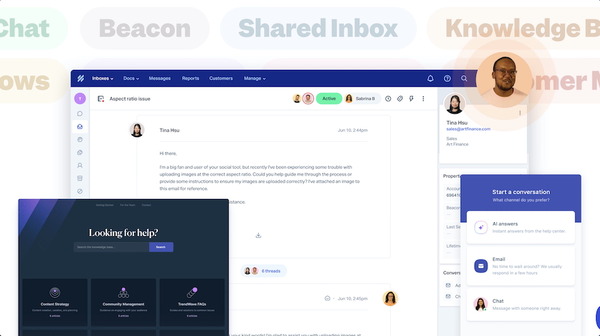
Help Scout’s proactive Messages feature with several digital engagement options (Source: Help Scout)
Our Expert Opinion
Help Scout has fully adapted to customer preferences for seeking support via email, live chat, and social media channels. It has a proactive Messages feature that helps you reach customers before they need your help. We like the centralized conversational inbox for teams to collaborate and stay on top of customer issues in real time. We also can’t overlook the sophistication of the platform through its unique AI capabilities and workflow automation options.
Bitrix24: Best for Client Management

Pros
- Solid free plan available for unlimited users and customer queue management from the Contact Center
- Robust contact center with a built-in phone system, email integration, social messaging, and live chat communications
- Unique niche-specific modules for managing projects, ecommerce stores, and human resources
Cons
- Not an intuitive platform; steep learning curve because of advanced and robust features
- Reporting performance for customer service operations only available starting from the Standard plan ($99 per month)
- xpensive bulk email and text communications, starting at $99 per month
- You are a client-based business: Bitrix24 is an all-in-one customer relationship management (CRM) software with built-in customer service tools for small businesses. It’s great for client-based companies that sell services to other businesses or consumers. Plus, it has a dedicated client profile module for storing contact data, tracking projects, monitoring account activity, and scheduling video conference calls.
- You need a complete contact center to handle support: As one of the top customer service platforms, Bitrix24 has a robust contact center system to receive inquiries and communicate with customers. The channels available include a phone system, email, live chat, video calling, and web form submission, all manageable from the CRM.
- You need an easy-to-use customer service tracking software: Bitrix24 has a lot of modules in its system to handle sales, marketing, service, operations, projects, human resources, and other business functions. Additionally, the pages often contain many buttons and menu options—ultimately making the platform tricky to learn and navigate.
- Alternatives: Freshdesk and HubSpot Service Hub are the best small business customer service software solutions that prioritize ease of use.
- You want more robust ticketing tools: While Bitrix24 does have a queue system to receive and track customer inquiries, it’s limited mostly to managing communications rather than actual issues. It doesn’t offer advanced ticket management capabilities like cloning, autoassignment, splitting, or priority setting.
- Alternatives: Freshdesk and Zendesk Support are among the top customer service software companies for their robust, multifunctional ticketing capabilities.
Bitrix24 Pricing Plans*
*Pricing is based on annual billing on a per-month breakdown of the plans. Monthly billing and enterprise-level options are available for a higher cost. While we update pricing information regularly, we encourage our readers to check current pricing.
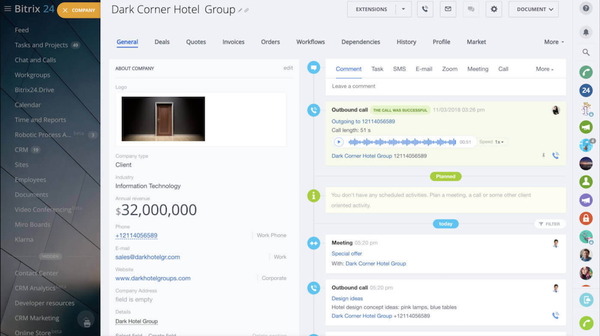
Bitrix24 customer profile with interaction history (Source: Bitrix24)
Our Expert Opinion
Bitrix24 is a great option for bundling customer support tools in a sales CRM system. Any service-based business can get tons of value from this platform’s client profiles, project management, and activity-tracking capabilities. We also like how the contact center is integrated into the system, so you can easily receive inquiries and maintain customer conversations from where you’re closing deals, storing data, and collaborating on customer projects.
Zoho Desk: Best for Monitoring Service Performance

Pros
- Relatively low-cost dashboard features for customer happiness and ticketing performance for just $7 per month
- Free plan with SLA monitoring
- Relatively low-cost and scalable plans; AI tools starting at just $40 per user per month
Cons
- Relatively expensive live chat communications ($40 per user monthly with Enterprise plan)
- Decent learning curve required because of the many features and clunky interface
- Telephone channel not included until Professional plan ($23 per user monthly)
- You primarily need insights for your service operation: Zoho Desk is one of the best customer intelligence platforms and operational analysis tool with tons of data insights to improve service offerings. It comes with low-cost customer surveying and satisfaction monitoring that starts at just $7 per user per month. Low-tiered plans include ticket status, agent productivity, knowledge base usage, and ticket resolution reporting.
- You want free SLA tracking tools: While most customer services software tools will include SLA tracking on the high-tiered plans, Zoho offers basic functions at no cost. On the free plan, you can automatically monitor tickets to find ones that demand high-priority support based on whether they’re falling out of line with SLAs or contractual agreements.
- You need a more intuitive system for your customer service solutions: One issue with the Zoho products, including Zoho Desk, is that the interface appears clunky and outdated—making it hard to navigate and operate.
- Alternative: If you want the best customer service software for small business teams regarding user experience and system operability, we recommend HubSpot Service Hub.
- You want more affordable live chat communication features: While Zoho Desk can be used as a multifacet contact center, the live chat engagement features are relatively expensive compared with other customer service providers—starting at $40 per user per month.
- Alternatives: Bitrix24 and Freshdesk are the customer service solutions for small business teams offering live chat communications on their free-forever plans.
Zoho Desk Pricing Plans*
Zoho Desk Add-ons:
- Light Agent Light agent is a profile assigned to users who assist full-time agents but are not part of the customer service team; available starting with the Standard plan (50 free light agents with the Enterprise plan). : $6 per light agent monthly
- Additional Department For Enterprise plan only : $6 per department monthly
*Pricing is based on annual billing on a per-month breakdown of the plans, though monthly billing is available at a higher cost. While we update pricing information regularly, we encourage our readers to check current pricing.
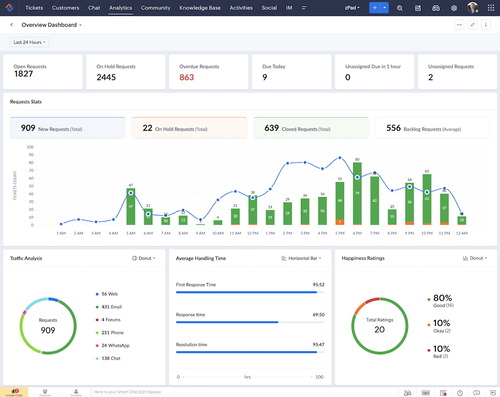
Zoho Desk overview dashboard for monitoring ticket metrics (Source: Zoho Desk)
Our Expert Opinion
Performance monitoring in your service operation is vital for goal tracking, coaching, and capacity planning. Zoho Desk has excellent features for ensuring customer satisfaction and quality agent performance, such as feedback widgets, customer happiness ratings, and performance monitoring. These features are advanced and cost-effective, with most analytics tools available on the free and low-tiered plans.
Jira Service Management: Best for Employee Support & Request Management

Pros
- Free plan with automations and SLA, request, and incident management
- Asset and configuration management features
- Customizable workflows and support queues across all plans
Cons
- Specialized platform for internal support and ticketing only
- AI tools locked in with higher tiers (starting with the Premium plan at $133.33 per month for three users)
- Steep learning curve because of complex configurations that require technical expertise
- You need a dedicated employee support platform for your business: Jira Service Management is purposely designed for IT support, development, and operations teams. It also offers a free IT Service Management (ITSM) project template for managing service requests, incident resolutions, changes, and SLAs.
- You want a service software with asset management features: When you subscribe to Jira Service Management’s Premium plan ($133.33 per month for three users), you can access its asset and service repository. This enables you to track and manage the lifecycle and ownership of company assets or services for inventory or audit purposes.
- You’re seeking an easy-to-use ticket management system: Jira Service Management has a complex interface and configuration that requires technical assistance.
- Alternative: If you’re looking for ticket management systems with simple interfaces that are easy to use, consider using HubSpot Service Hub, Freshdesk, or Zendesk Support.
- You need a customer-facing ticketing and help desk system: Jira Service Management is a dedicated ITSM platform that is best for IT support and development teams.
- Alternative: Zoho Desk is our top recommended small business help desk software for external customers. Its free plan includes ticket management, ticket collaboration, and SLA management. The Express plan ($7 per user, monthly) offers social media support and dashboard metrics for customer happiness and ticketing performance.
Jira Service Management Pricing Plans*
Jira Service Management Add-ons:
- Assets Asset and configuration management is included in Premium and Enterprise plans; first 50,000 asset objects are free. : Starts at $0.05 per asset object monthly
- Virtual Service Agent Included in Premium and Enterprise plans; each plan comes with free 1,000 assisted conversations per month. : Starts at $0.30 per assisted conversation monthly
*Pricing is based on annual billing and a per-month computation of the plans for a minimum of three agents. Monthly billing is available at a higher cost, and an Enterprise plan is available for teams of at least 201 agents. While we update pricing information regularly, we encourage our readers to check current pricing.
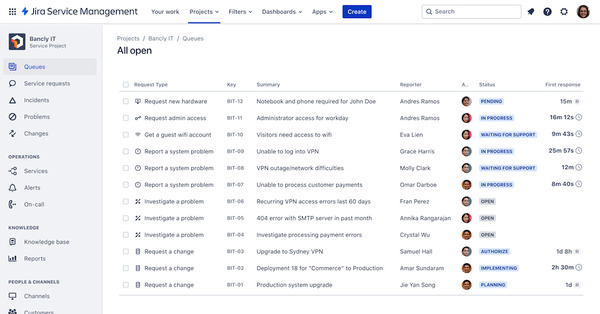
Jira Service Management project template for IT service and request management (Source: Jira)
Our Expert Opinion
Jira Service Management provides IT, development, and operations support teams with a single platform for managing employee service requests, resolving issues, and deploying changes. Its free plan includes a self-service portal, service automations, and customizable support queues. In addition, its Premium plan (starts at $133.33 per month for three users) offers asset discovery, tracking, and management features.
Zendesk Support: Best for Managing Support Tickets

Pros
- Robust ticketing capabilities with ticket routing based on availability, capacity, skill, and conversation priority
- All plans with workflow and basic automation tools
- Reporting and service analytics tools available across all plans
Cons
- No free plan, just a 14-day free trial
- Add-on fee ($50 per user monthly) required to get AI-powered insights and triage
- Sharp learning curve because of robust and advanced features
- You’re looking for an easy way to manage support tickets: While Zendesk Support has a sharp learning curve because of its advanced features, it employs a traditional approach to ticket management. You can use the same platform to collect requests from different channels, including email and chat. From the same system, you can access a shared inbox, track customer interaction history, and respond to issues quickly.
- You want to leverage conversation routing to improve service quality: Regardless of your Zendesk Support plan, you can automatically route customer conversations based on availability and capacity. The Support Professional plan ($55 per user monthly) allows you to route conversations based on ticket priority, while the Support Enterprise plan ($115 per user monthly) unlocks the skill-based routing feature.
- You need a free ticket management system for your small team or business: Unfortunately, Zendesk Support does not currently offer a free plan. Its entry-level plan costs $19 per user monthly, which could be costly for teams with tight budgets and those who are not yet ready to scale up.
- Alternative: HubSpot Service Hub is included in our list of the best AI chatbots for customer service because it offers a free ticket management system with routing capabilities to AI chatbots. Freshdesk also has a free plan with ticket management, automatic ticket routing, a knowledge base, ticket trend reports, and out-of-the-box reporting and analytics tools.
- You’re seeking a solution with built-in AI tools for ticket insights and routing: Zendesk Support’s out-of-the-box AI tools are limited to smart chatbots with automated ticket resolution capabilities. Advanced AI tools for proactive ticket insights and routing come at an additional $50 per user monthly.
- Alternatives: HubSpot Service Hub’s free plan comes with its Breeze Copilot tool, which provides users with AI-powered insights and recommendations for customer engagement. ProProfs Help Desk also offers free automatic ticket routing.
Zendesk Support Pricing Plans*
Zendesk Support Add-ons:
- Zendesk Workflow Management: $25 per user monthly
- Zendesk Quality Assurance: $35 per user monthly
- Advanced AI: $50 per user monthly
- Advanced Data Privacy and Protection: $50 per user monthly
- Zendesk Workforce Engagement Bundle: $50 per user monthly
*Pricing is based on annual billing on a per-month breakdown of the plans, though monthly billing is available at a higher cost. While we update pricing information regularly, we encourage our readers to check current pricing.
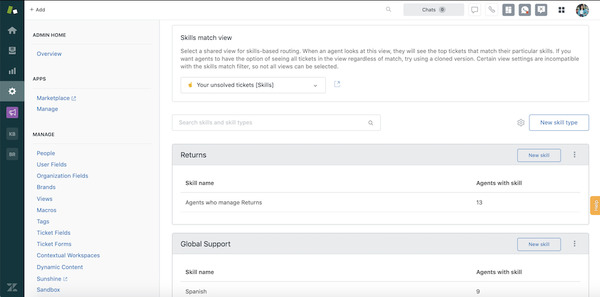
Zendesk Support skill-based ticket routing (Source: G2)
Our Expert Opinion
Zendesk is the grandfather of help desk tools and has already mastered streamlining customer support. Zendesk Support’s unified agent workspace makes it easy for customer service teams to manage and respond to tickets. It provides a single platform for viewing customer interaction history, sharing tickets, routing conversations, and sending predefined responses.
ProProfs Desk: Best for Help Desk Collaboration

Pros
- Free plan for a single user supports collaboration between multiple departments and teams
- Both customer-facing service and IT service management supported
- Simple user interface despite robust feature set
Cons
- CSAT and NPS surveys locked in with the Customer Support Suite plan ($99 per user monthly)
- Skill-based routing not included in automatic ticket routing
- No social media support channel
- You want free help desk software with tools for inter-department collaboration: ProProfs Help Desk’s Free plan enables startups and small businesses to create multiple inboxes for different teams, such as sales, support, and billing. In addition, this platform supports department-based ticketing, enabling businesses to send tickets to specific departments or teams.
- You’re looking for a single platform that supports internal and external customer support: Customer-facing service teams, billing departments, and IT teams can all use ProProfs Desk to provide support via email, live chat, and help center. This platform also has automation capabilities for streamlining your workflow, such as ticket routing and autoresponse messages.
- You provide customer support via social media: ProProfs Help Desk does not offer an option to support customers via social media sites and messaging channels.
- Alternatives: Help Scout is our top option for digital support, which includes social media communication channels across all plans (starting at $22 per user monthly). If you run a team with five members or less, consider using Zoho Desk Express ($7 per user, monthly), which enables you to provide social media support via X, Facebook, and Instagram.
- You need small business customer service software with skill-based routing features: Skill-based ticket assignment results in better first-time resolution rates since the requests are routed to the agent best-suited to resolve the problem. Unfortunately, ProProfs Help Desk’s automatic ticket routing is limited to round-robin ticket assignments.
- Alternatives: If you want to improve your call times and first-time resolution rates through skill-based routing, subscribe to Zoho Desk’s Enterprise plan ($40 per user, monthly). Freshdesk also offers the same feature with its Enterprise plan ($79 per user, monthly).
ProProfs Help Desk Pricing Plans*
*Pricing is based on annual billing on a per-month breakdown of the plans, though monthly billing is available at a higher cost. While we update pricing information regularly, we encourage our readers to check current pricing.
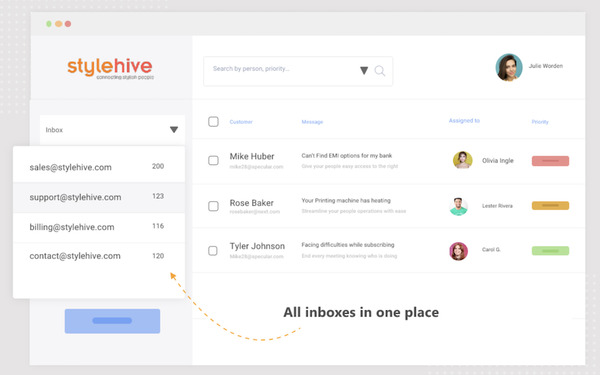
ProProfs Help Desk shared inbox (Source: ProProfs Help Desk)
Our Expert Opinion
ProProfs Help Desk is perfect for startups and small businesses needing a free or low-cost ticket collaboration and internal service management solution. It’s a single platform for managing multiple inboxes, such as @support, @billing, or @info. Agents can also use internal notes to collaborate on tickets and to avoid task collisions. Plus, it has a pleasantly simple user interface despite its robust features.
How We Evaluated the Best Customer Service Software for Small Business Teams
We evaluated the specific features relevant to assisting and communicating with customers to determine the best customer service system. For instance, a ticketing system lets you track incoming inquiries or issues, while a contact center lets you engage customers via phone, email, and live chat.
We also looked at other critical product attributes, including price, available third-party integrations, product ease of use, and customer support availability by the provider. Review our process of evaluating and choosing the best customer service management software.
25% of Overall Score
We first looked at overall features crucial to any customer service software for small business teams, regardless of its primary use case or function. These features include workflow management tools, communication channels, ticketing systems, shared inboxes, and email templates. We also wanted to see mobile customer service functionality, a wide range of third-party integrations, and robust reporting and analytics tools available.
20% of Overall Score
We looked at niche features specifically useful for customer service teams. Gamification tools, for instance, help agents become more engaged and effective through friendly competition. We also checked the availability of predefined responses, chatbots, CSAT ratings, and performance metrics.
20% of Overall Score
We checked if the provider has built-in templates or automations to assess ease of use. We also searched reputable review sites to gauge general user sentiment regarding its learning curve and ease of setup. In addition, we considered its plan options to see if it is easily scalable.
15% of Overall Score
Pricing considered the costs of the subscription plans for the customer service platforms for small businesses. We wanted to see freemium, low-priced, and scalable options available. We also considered the billing flexibility in terms of price savings by subscribing annually.
10% of Overall Score
Extensive user support helps prevent poor experiences while operating these customer service software products. We wanted to see customer service applications that offer channel availability via phone, email, and live chat at any time of the day so you can access them 24/7 or during extended business hours. We also considered the self-service resources available, such as a community forum and knowledge base articles.
10% of Overall Score
In addition to first-hand experience with these customer service management platforms, we evaluated what users say about each product according to online reviews. This allowed us to see how real users felt about the product’s features and whether it was worth the price. It also helped us better evaluate the product usability by setting up, operating, and navigating the software system.
Frequently Asked Questions (FAQs)
CRM tools for customer service are programs with features for managing sales activity and boosting customer satisfaction. These tools leverage case management and communication features to enable reps to oversee customer activities and assist customers from the same platform.
There are several types of customer service software, including CRM, help desk, live chat, and knowledge base software. A CRM system is a centralized platform for managing all aspects of customer relationships, while help desk software helps you track, prioritize, and answer customer queries. Live chat tools help you converse with customers in real time, and knowledge bases serve as a directory of information about your products.
To set up customer service for your business, determine which communication channels you’ll support and identify the most relevant metrics for your service. Next, organize your incoming request and case escalation processes. Then, choose the customer service tools you’ll use—whether live chat, help desk, or a combination of several. Finally, train your reps to use these tools and regularly evaluate your processes and performance.
Bottom Line
The best customer service software for small business teams offers centralized systems to manage tickets, store customer data, engage customers, and track performance metrics. While we ranked Freshdesk as the best overall small business service software for its ease of use, other providers could be better based on your needs. HubSpot Service Hub, for example, offers the most robust free option, while Zoho Desk offers the best performance monitoring tools.