Zoom Contact Center is primarily a video-optimized contact center as a service (CCaaS), but it also supports voice, SMS, and web chat. Pricing is customized to suit your business needs. Standout features include a visual call flow editor, built-in analytics, and intuitive dashboards. Based on our expert Zoom Contact Center review, we recommend it for companies wanting to add video to their existing digital presence and elevate the customer experience through visual engagement.
Zoom Contact Center Review: At a Glance

What We Liked
- Video-optimized high-touch engagements
- Intelligent self-service and routing
- Intuitive interface
- Deeply integrates with popular customer relationship management (CRM) software
What's Missing
- Lacks pricing transparency
- No detailed feature list
- Doesn’t support social media channels
- Advanced features are still in the beta stage
- Quote-based pricing: Zoom employs custom pricing to enable businesses to create a unique plan that best fits their size, needs, and budget. Instead of buying prebuilt plans with features you won’t need, Zoom offers a cost-effective solution tailor-fitted for your business requirements and growth.
- Video-optimized interactions: With its video conferencing-focused contact center solution, Zoom uses the power of visual engagement for real-time problem-solving and product demonstrations. Elevate a chat to a video call and start a video call with customers via a web browser instead of asking them to download an app.
- Omnichannel contact center: Connect with customers through multiple touchpoints, including voice, SMS, web chat, chatbot, and video calls. This enables agents to deliver personalized support and respond quickly to customers on any device.
- All-in-one unified communications (UC) and contact center: Zoom offers an integrated contact center experience to help companies increase collaboration and productivity while removing communication barriers. When needing assistance, agents can easily reach back-office experts as they engage with customers.
- Low-cost call center solution: Freshdesk is the best call center phone system for budget-conscious businesses that rely heavily on voice calls for customer interactions. A free version is available with basic call center features, while paid plans start at only $18 per user, monthly.
- Workforce management capabilities: Talkdesk is one of our best call monitoring platforms, as it combines artificial intelligence (AI) and automation to simplify the process of agent staffing, forecasting, and scheduling. Features include intelligent forecasts, automated scheduling, and adherence monitoring.
- Social media engagement: RingCentral is a business phone system supporting over 30 digital channels, including messaging apps, review platforms, and social media channels (i.e., Facebook, Instagram, Twitter). This allows your company to be more accessible to customers and continue conversations on any channel they like.
Zoom Contact Center Deciding Factors
Zoom offers an omnichannel contact center solution with enhanced video engagement tools for customer support. It integrates contact center capabilities with Zoom’s built-in unified communication functionalities for increased collaboration and productivity.
Best For | Companies wanting to enhance video engagement to ensure a hands-on and personalized approach to customer service |
Standout Features |
|
Pricing Plans | Custom pricing |
Annual or Volume Discounts Available | Contact the sales team |
Integrations |
|
Customer Service | 24/7 support via phone, live chat, and email help desk |
Zoom Contact Center Alternatives
Zoom launched its contact center offering in early 2022 and introduced several updates since its release. Despite its enhancements, there are still plenty of areas to work on, particularly integrations and feature offerings like workforce management and digital channels. If you think Zoom Contact Center is not enough to support your call center processes, here are some leading providers to consider:
Best For | Companies needing robust agent monitoring and reporting system | Teams needing automation features to manage routine interactions | Businesses that prefer an a la carte approach to designing flexible contact center plans |
Monthly Starting Price | Contact the sales team | Contact the sales team | Contact the sales team |
Learn More |
Looking for a basic telephony service? Our guide about voice-over-internet-protocol (VoIP) for small businesses explores the leading providers in the market and their standout features.
Zoom Contact Center pricing failed to earn additional points due to its lack of transparency. It employs a quote-based pricing model, so you have to contact the sales team to create a unique plan tailored to your business size and needs. Still, it earned points for add-on options for toll-free numbers, virtual service numbers, cloud storage, and virtual agent.
Zoom Contact Center Plan Add-ons
Zoom offers four different add-ons for those wanting to add virtual numbers, cloud storage, or a virtual agent feature to their contact center plan. Note that at least one licensed user must purchase any of the four add-on plans.
- Virtual service numbers: The price starts at $5 monthly, with cheap incoming call rates and basic outbound capabilities.
- Toll-free phone number: Pricing starts at $5 per month. Incoming call rates vary based on the country.
- Cloud storage: Store, stream, and download your recordings and voicemails from the Zoom Cloud for a monthly starting fee of $10. Storage options offer up to 5TB monthly, and available file formats include MP3, MP4, and M4A. Overage fees apply.
- Virtual agent: It’s a standalone conversational artificial intelligence (AI) and chatbot, providing efficient self-service and smart agent handoffs. It works with leading contact center software and CRM systems. Contact the sales team for quoting.
Despite its newness, Zoom Contact Center is up to par with big-name providers like RingCentral when it comes to integrated contact center and unified communications experience. Telephony, video meetings, and team chat are included without additional charges, earning it a perfect score for this category. It also includes call management capabilities for handling high-volume interactions, such as intelligent routing, advanced call monitoring, and call activity analytics.
Its flagship feature, the no-code IVR designer, uses drag-and-drop modules for building a contact center flow in minutes. Admins have access to agent routing profiles to direct callers to the most qualified agents that can best meet their needs.
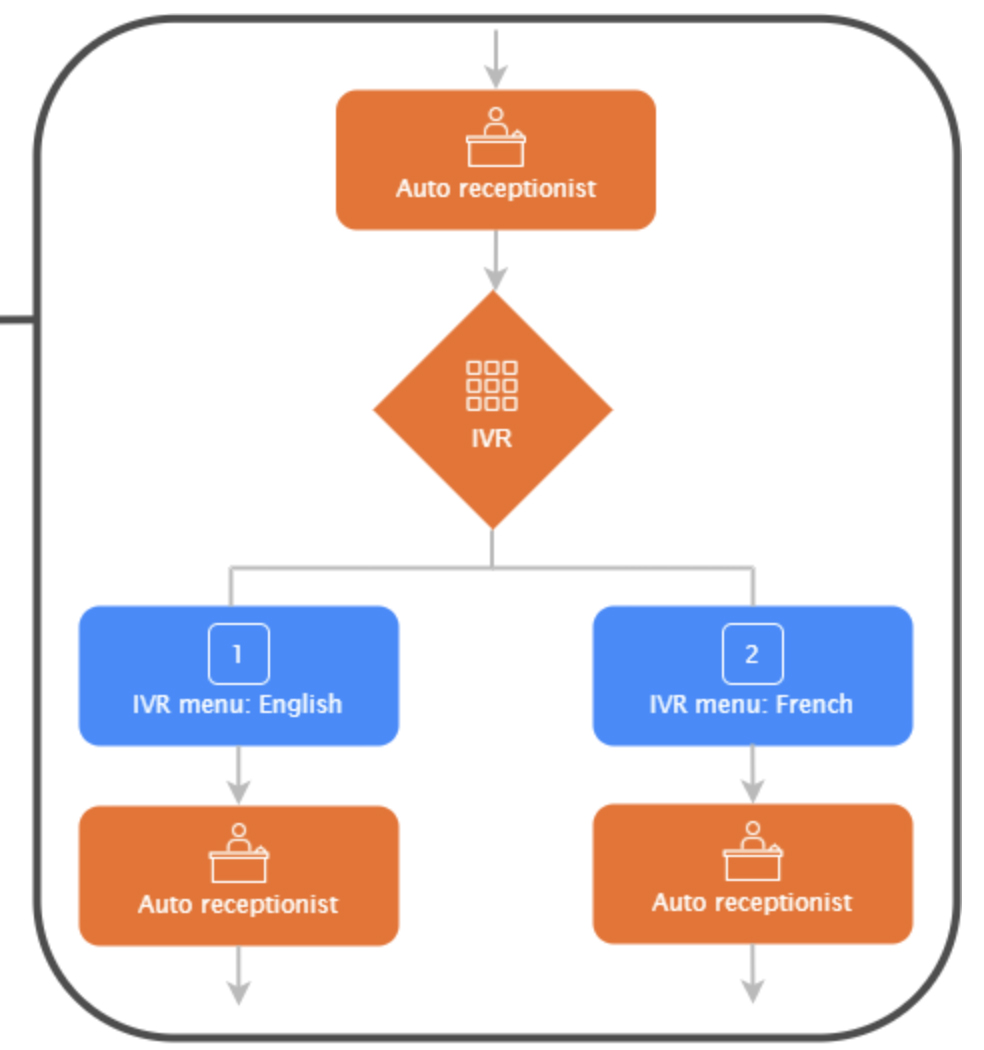
With Zoom’s visual IVR designer, you can create an IVR menu that routes to an auto-attendant. (Source: Zoom)
Since Zoom Contact Center is relatively new in the CCaaS space, the platform is still lagging in specialized features. While it offers an AI virtual assistant and workforce management solution, they are packaged separately as a premium add-on and third-party integration. What sets it apart from competitors is that Zoom Contact Center is optimized for video conferencing, allowing businesses to enhance customer experience through visual engagement.
Click on each feature below to discover Zoom Contact Center’s top offerings.
Agents, admins, and supervisors have access to a detailed list of events during a specific interaction. Engagement events are divided into four categories: flow and queue, agent and supervisor, consumer, and general events. It provides up-to-date information on all active conversations in the queues across channels, including chat, voice, video, and SMS.
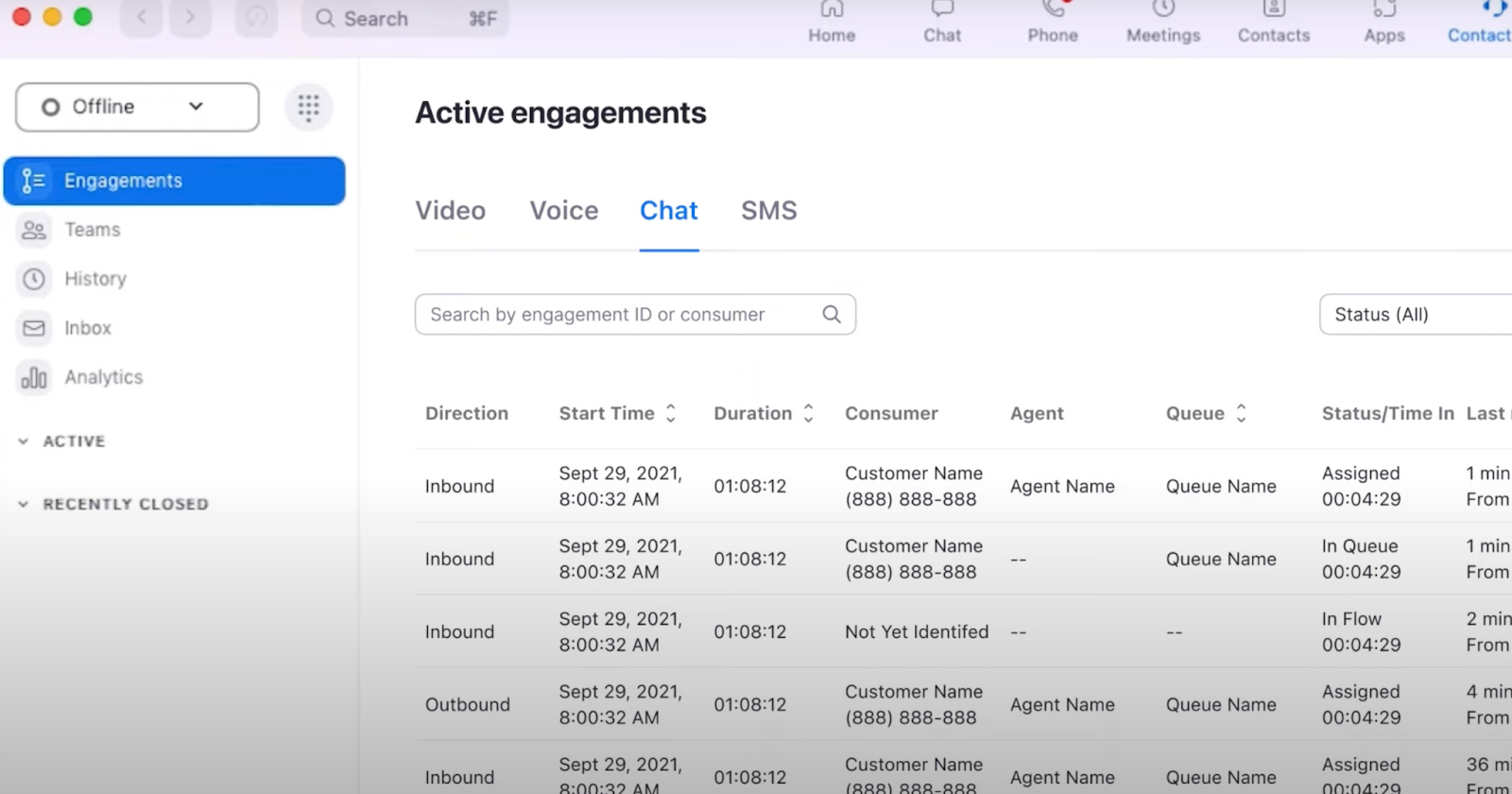
Active engagements display the current agent interactions in the queue and the available engagements ready to be assigned. (Source: Zoom)
Both during and after an interaction, agents have access to the engagement option that includes call details such as engagement ID, start time, source, current queue, and assigned agent. At the end of each engagement, the agent will choose a disposition to categorize the call and publish related notes.
Zoom offers two separate layers of real-time analytics: My Agents and Queue Analytics. The My Agents view displays the key details about agents in queues, such as their name, readiness status, status duration, agent skills, and the number of completed calls for the day. Meanwhile, the Queue Analytics dashboard provides real-time updates for queues sorted by channel type. The metrics option lets you customize the key performance indicators (KPIs) displayed.
There are four categories under historical reports: agent, queue chart, queue detail, and internal report. Each option includes interactive contact center data and adjustable tools for the date range and threshold variables.
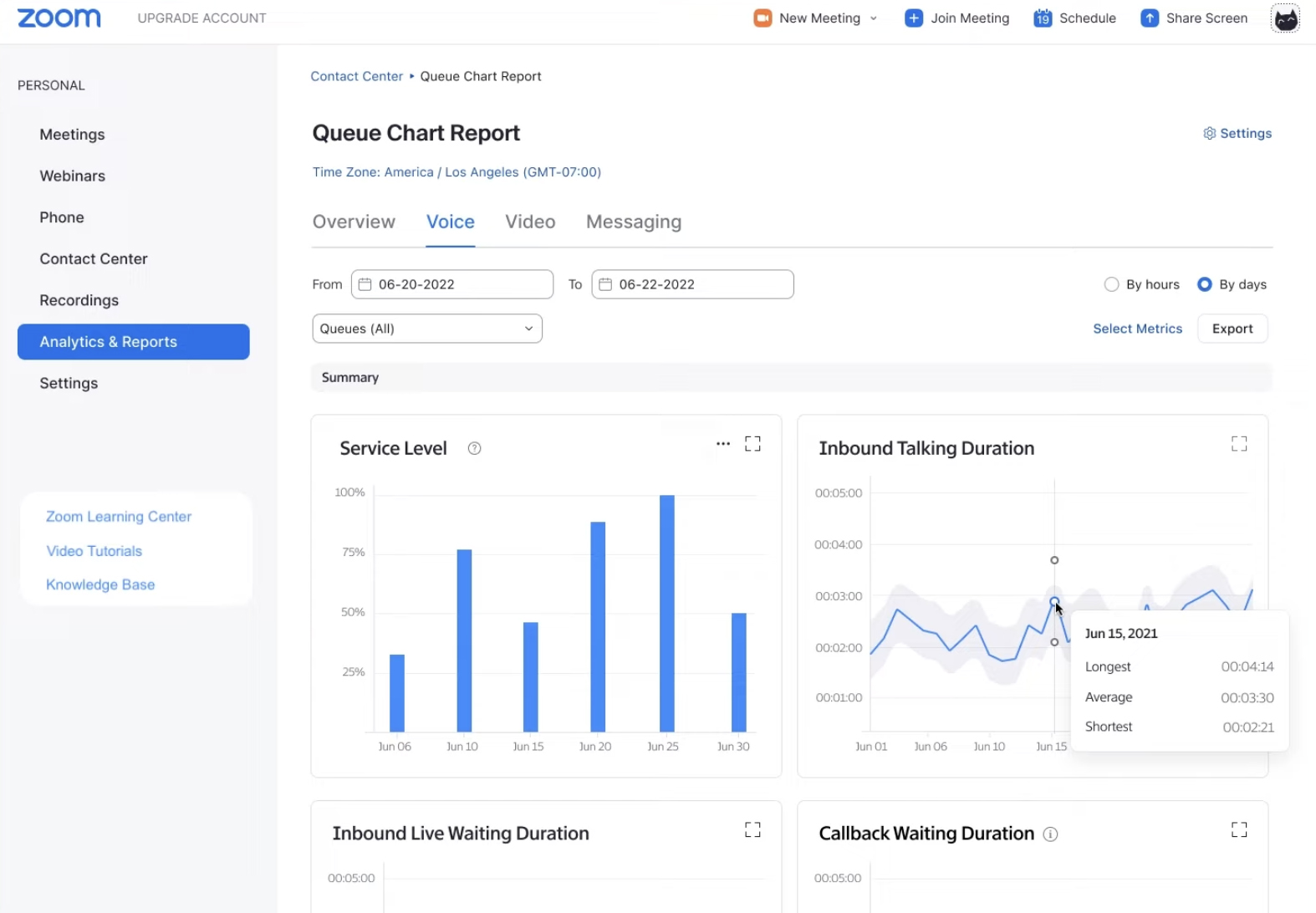
Real-time data and historical reports provide a customizable view of the service level, wait times, and call duration. (Source: Zoom)
Zoom Virtual Agent is a conversational AI and chatbot solution powered by machine learning and natural language processing to understand and resolve customer issues instantly. It operates 24/7 on different channels to reduce call volumes, drive substantial cost savings, and deliver personalized customer experiences.
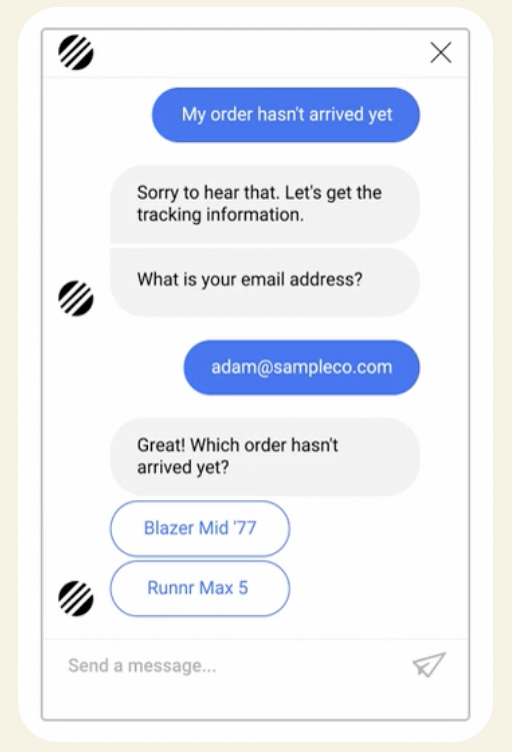
Zoom’s AI chatbot detects what a user truly needs and delivers the best possible answer. (Source: Zoom)
With the self-service capability, create customized flows based on customer profile or data attributes, guiding the customer to the correct agent or channel. The virtual agent can be purchased as a contact center add-on or integrated with a customer relationship management (CRM) platform.
Similar to other Zoom products like Zoom One and Zoom Phone, its contact center platform earned a perfect score for customer support due to its 24/7 coverage. It has one of the most extensive customer service channels, including chatbot, live chat, phone, video, and web tickets. However, the availability of each channel depends on user type, account type, and how your Zoom account is configured.
For its contact center offering, Zoom continues to highlight its video meeting platform’s ease of use and user-friendly nature to ensure familiarity across its cloud-based services. The unified communications nature of Zoom makes it easy for teams to communicate across the organization. Admin tools, like the drag-and-drop IVR designer, are easy to configure and deploy. You can also create menus, prompts, and greetings directly from the admin portal.
We highly favor Zoom Contact Center in terms of usability and the minimal learning curve involved in setting up the platform. However, as a newcomer in the contact center as a service CCaaS market, Zoom is not yet widely known and still has missing features, such as outbound dialers, a mobile app, and digital channel support. Nevertheless, this provider offers excellent value for money for companies needing built-in video capability for a high-touch customer service experience.
How We Evaluated Zoom Contact Center
As the basis for our expert review, we compared Zoom Contact Center with leading competitors. There are no Zoom Contact Center reviews and ratings yet on popular review websites, so we took extra steps to explore its platform and test the overall user experience. From there, we designed a scoring system using a set of criteria: pricing, general features, niche features, ease of use, customer support, and expert score.
Learn how we evaluated Zoom Contact Center by clicking on the tabs below:
15% of Overall Score
We checked for the availability of a free trial and discounts for annual billing and bulk purchases. We gave additional points if the provider’s entry-level plan costs $70 or less.
25% of Overall Score
We looked at capabilities essential to managing voice and digital interactions, such as omnichannel support and automatic call distribution. We checked for call monitoring tools and the extent of analytics and reporting features.
20% of Overall Score
We checked the niche features to see the additional value companies get by subscribing. In evaluating contact center solutions, we verify if they offer a virtual assistant, workforce management, and robust outbound dialers. We gave additional points for CRM integrations.
10% of Overall Score
We evaluated the quality of customer support by checking the hours and days it is reachable. Higher points are awarded if it operates 24/7. We checked the availability of support channels, including email, phone, live chat, and ticket help desk.
10% of Overall Score
We evaluated Zoom’s user interface based on its usability and the technical skill required to set up and configure its features. We tested its desktop and mobile app versions and considered the firsthand experience of recent users.
20% of Overall Score
In this Zoom Contact Center review, we came up with our expert score by comparing it against top competitors. We consulted recent customer reviews to see what others say about its features, customer service, ease of use, cost-effectiveness, and popularity.
Frequently Asked Questions (FAQs)
Is Zoom safe to use for contact center interactions?
Yes. Zoom implements appropriate security measures to protect sensitive information from loss, misuse, and unauthorized access. Real-time media (audio, video, and chat) and shared content are protected with advanced encryption standards, and multiple authentication methods are available to provide an additional layer of security.
Does Zoom Contact Center include workforce management (WFM) tools?
Yes. However, Zoom’s WFM capabilities are still in the beta testing stage as of April 2023 and are only available for a few select customers. WFM features include real-time adherence, forecasting, scheduling, adherence reporting, and shift templates and activities. Zoom will continue to partner with third-party workforce engagement management (WEM) providers for companies that prefer to use their existing solution.
What are the built-in video conferencing features of Zoom Contact Center?
Similar to its video meeting service, Zoom Contact Center includes built-in features like screen sharing, file sharing, and in-meeting chat. These capabilities are specifically designed for high-touch customer engagements, such as troubleshooting and product demonstration.
Bottom Line
Zoom Contact Center redefines customer engagement with a personalized video room experience. It answers the growing need for integrated contact centers and unified communications to foster a stronger sense of collaboration among agent colleagues. While still in its early days, Zoom could become an excellent contact center solution of choice, given its robust agent functionality, user-friendliness, and comprehensive analytics.
Contact its sales team today to request a quote and a full demo of the Zoom Contact Center platform.