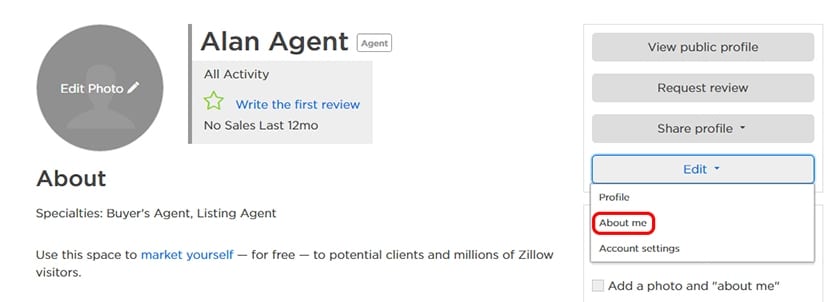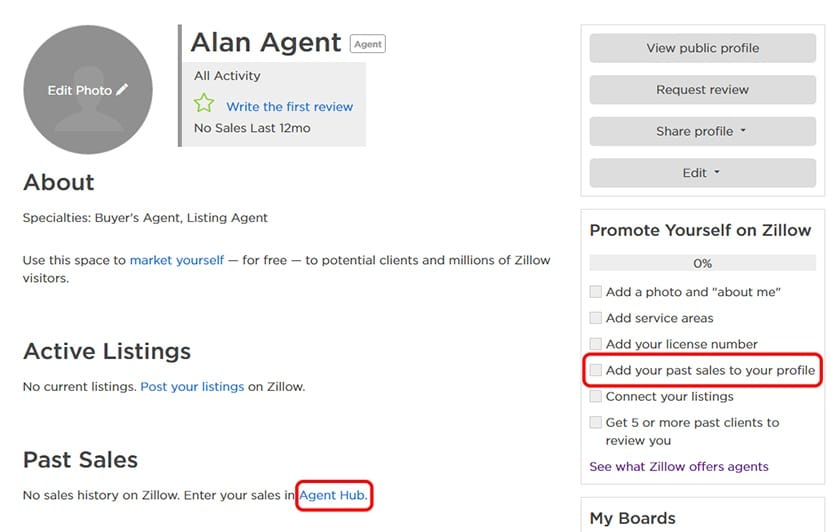Claim your listings on Zillow to build brand awareness and generate leads for your real estate business with minimal effort. The process of how to claim a listing on Zillow is easy: sign up for a free account on the Zillow website, create a profile, and submit a form to claim your listings. Zillow automatically syncs with the multiple listing service (MLS), so claiming your Zillow listings for free increases your return on investment (ROI) exponentially.
As a real estate agent, I, too, am curious about how to get my listing on Zillow and use it to generate leads. To take full advantage of Zillow’s potential for real estate lead generation, advertise as a Zillow Premier Agent (ZPA). The Zillow Premier Agent platform offers realty professionals a free profile, customer relationship management (CRM) tools, lead generation opportunities, and the ability to claim listings easily. What’s more, if you sign up for ZPA, you can also pay to have your contact information placed on listings that aren’t yours.
1. Sign Up for a Free Zillow Account & Create a Zillow Agent Profile
Before we get into how to claim a listing on Zillow, you need to create an account. Signing up for an account on Zillow is not only free, but it’s also easy to upload all the pertinent information you need to showcase your skills, value, and experience as a real estate professional. Think of your Zillow profile as a mini-resume for leads to learn more about you and your services as well as a landing page that leads prospective clients to your other platforms.
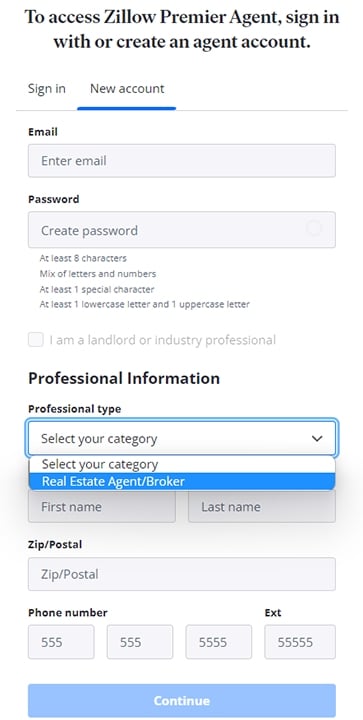
Account sign-up screen (Source: Zillow Premier Agent)
Here are a few items you want to make sure are included in your profile.
- Professional information: Add your professional information, such as your business name, contact information, and service areas, on the “Edit Profile” page. This will allow buyers and sellers to immediately reach out to you.
- Headshot: A professional headshot is personable and conveys trustworthiness and confidence. Don’t take a selfie—hire a professional photographer and wear the right clothing, attitude, and smile in your photo.
- Bio: The “about me” section is where you promote your brand, maximize your bio, and emphasize your background, skills, and expertise in real estate as well as your niche and specializations. Make your realtor bio crisp and concise.
- Credentials: Your real estate license is a significant credential that will immediately convey trustworthiness. To stand out among your competition, include your certifications and designations that could ramp up your reputation.
- Past sales transactions: Your sales history will show prospective clients how active you are as an agent in the local area. If you have past sales transactions, click “Add your past sales to your profile” and type in the home’s address, sold date, price, and which side you represented in the transaction.
- Link to websites and social media platforms: According to the National Association of Realtors (NAR), 47% of recent buyers searched for properties online as the first step in their homebuying process. This is why it’s important to add links to your website and social media platforms to promote brand awareness.
- Languages spoken: Being multilingual allows you to communicate effectively with people from different countries and better serve their needs in global markets. If you know how to speak several languages, you should include them in your agent profile.
- Video: Videos are engaging and effective in selling a listing, educating prospective clients, and marketing services. Include real estate marketing videos like introductions, testimonials, neighborhood tours, and educational videos in your agent profile.
2. Find Your Listing & Access the Zillow Listing Claim Form
Before we get further into how to claim a property listing on Zillow, you might ask, “What does ‘claimed’ mean on Zillow?” This simply indicates you confirm that you are the property’s representative. Doing so gives you access to the home’s information on the platform. Claiming a listing on Zillow enables you to make changes to the listing and link the listing to your Zillow agent profile. In addition, it allows the listing to appear on your profile.
Listings on Zillow are automatically propagated from the multiple listing service (MLS). To claim a home on Zillow, navigate to your listings on Zillow and complete the process for claiming each one. When you take the time to claim Zillow listings, you ensure your agent information appears on each listing you represent, which greatly increases the likelihood of securing new leads among interested homebuyers.
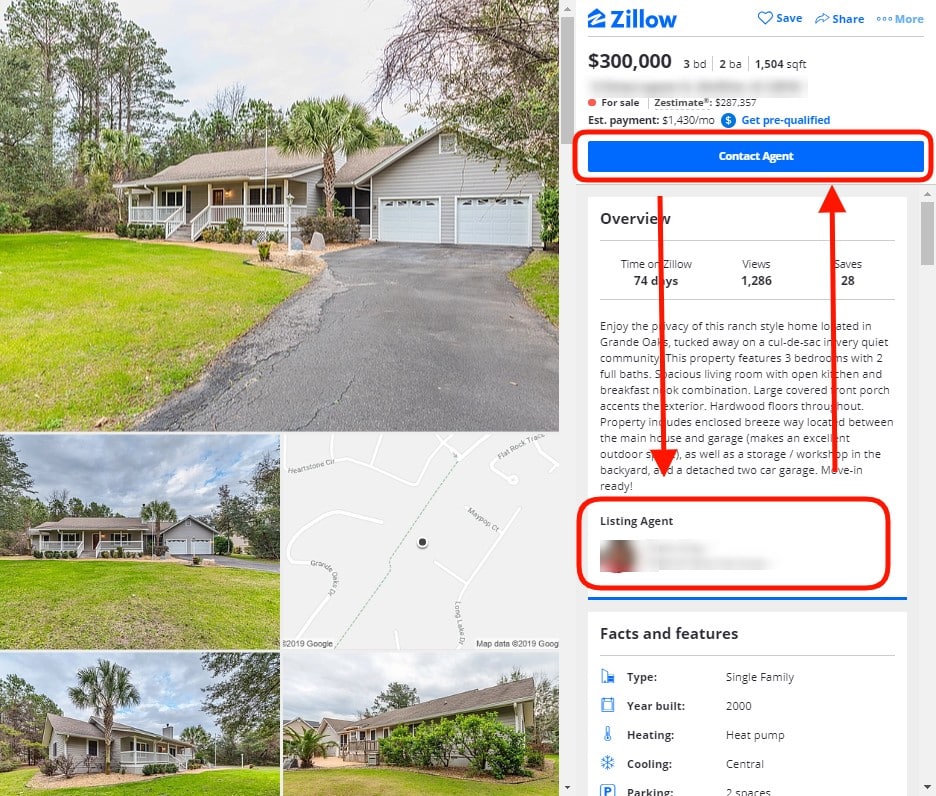
Claim your listing to add profile and contact details
Search Zillow for the address of your listing by going to the homepage and inputting the address of your listing. Once you find the listing, click on it to open the listing page. Then, look in the upper right side for a link with three dots and the word “More.” Click that link and select “Claim this listing” from the drop-down box. You will be directed to a form to claim the listing.
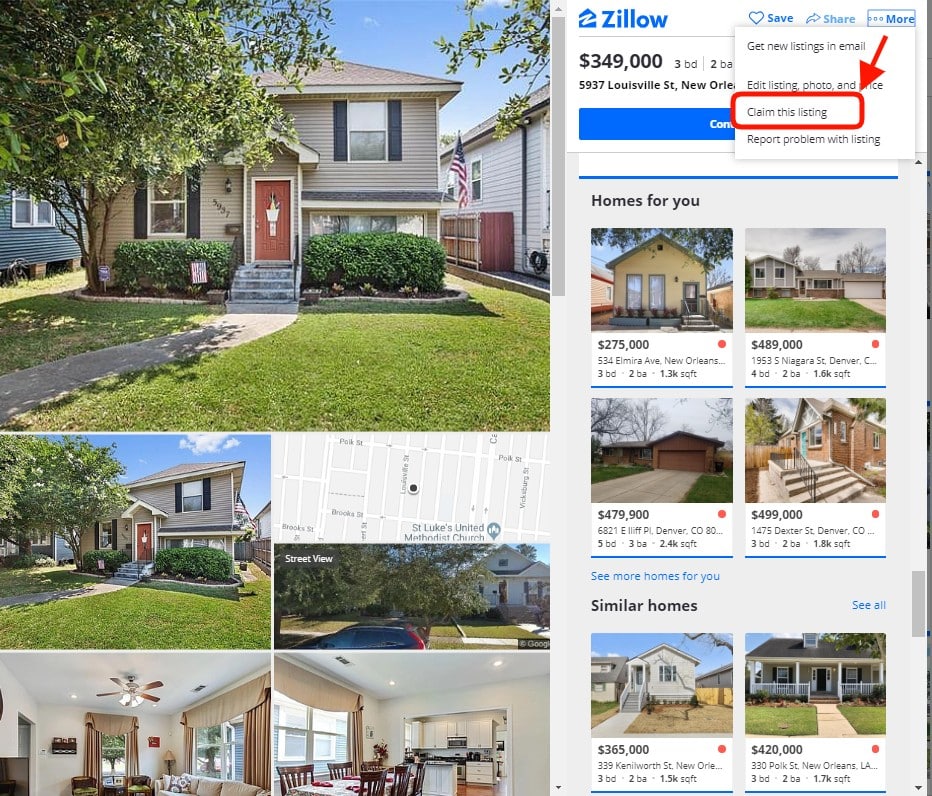
How to claim a home on Zillow
3. Claim Your Zillow Listing
The last step on how to claim a home on Zillow is to fill out a claim form. Once you select “Claim this listing,” you will see a form that asks for your name and phone number. You will be asked to verify that this is your listing. Confirm this by inputting the requested details and then selecting “Continue.” Your contact details and agent profile will be added to that listing automatically—now your listing is claimed on Zillow.
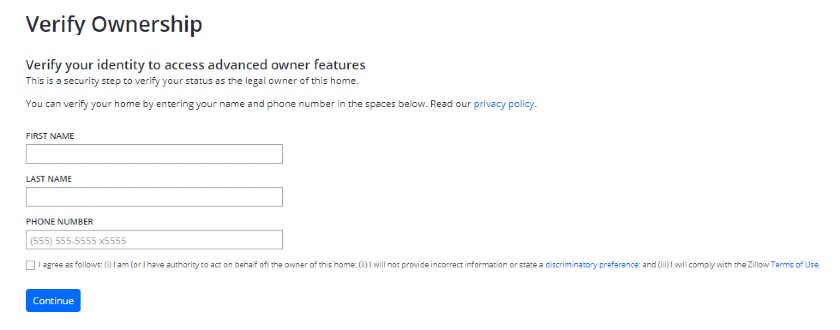
Form for claiming a Zillow listing
If you no longer want to claim a Zillow listing because you are no longer the agent or for another reason, “unclaim” the listing by logging into your Zillow account and going to the property’s listing page. You will see a button that says, “Release ownership claim.” Click this button, and Zillow will ask you to confirm your release of ownership. After confirmation, Zillow will send you an email confirming your release of the listing.
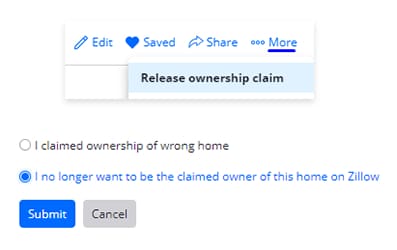
Unclaiming a listing on Zillow
Advertise on ZPA to Make Your Listings Exclusive (Optional Step 4)
While any real estate agent can set up a free profile and claim a home on Zillow, they can only add their contact information to listings they successfully claim. Additionally, they won’t be the only agent listed. Real estate agents who pay to advertise on Zillow may also appear along with the primary listing agent on their listings.
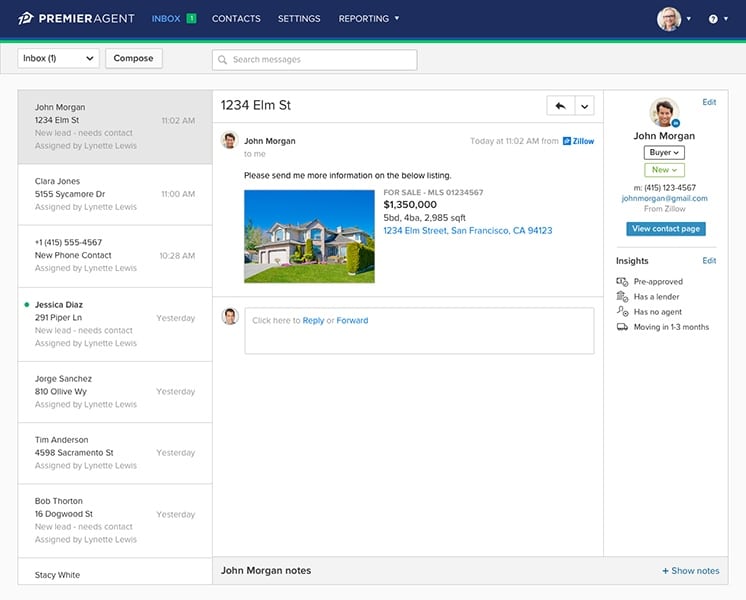
Zillow Premier Agent app interface
To avoid this, invest in advertising as a Zillow Premier Agent. While costs range from $20 to $60 per lead, depending on your location and agent competition in the market, you will enjoy exclusive placement on the Zillow listings you claim. Moreover, you’ll be placed on other agents’ listings for added exposure. This can greatly improve your real estate lead generation efforts and, consequently, your overall revenue.
Top Reasons to Claim Zillow Listings
Should you claim your home on Zillow? The short answer is “yes.” Zillow is the most-visited real estate website in the world, with 296.6 million visits in November 2023 alone, according to the Semrush analytics tool. It allows agents to claim Zillow listings and display their contact details on the property’s listing page. The best reasons to claim your listing are to show up in property searches, promote your brand, enjoy free placement on your listing pages, and, ultimately, get more leads to grow your real estate business.
Here are the top four benefits of claiming your Zillow listings:
- Show up in online searches: Claiming a Zillow listing allows you to connect with property buyers while actively searching for properties—often before they’ve spoken to another agent. Your listings and your name as the associated agent are displayed in the buyer’s Zillow search results, increasing the likelihood of contact.
- Increase brand awareness: Buyers who see your name and your agency’s name on listings can click through to your profile page, giving them in-depth information about your strengths and specialties as a realtor, broker, or real estate agent, as well as your brokerage or agency. If you position yourself well in your profile and past clients leave good reviews, buyers will be more compelled to reach out and work with you.
- Make direct contact with ready-to-buy leads: If your contact details aren’t connected to the property listing because you have not claimed it, potential buyers interested in your listing will likely call another agent. Claiming your listing puts your contact details out in front of buyers in a prominent way, increasing the likelihood of securing leads.
- It is free and easy: Claiming a Zillow listing is free and can be completed quickly and easily in just a few steps. You should use the platform’s traffic and claim every listing to increase leads and boost sales—especially since it’s free.
Zillow Alternatives
While Zillow is one of the best real estate sites that could bring a lot of traffic to your listing, other website alternatives can also help increase your target niche audiences. These real estate platforms provide additional features that Zillow cannot. Check out these alternative listing websites, or use them in addition to Zillow, to promote and sell your property fast.
Listing Websites | |||
|---|---|---|---|
Best For | Agents looking to market listings on social media and multiple listing sites | Most affordable pricing structure for advertising | Realtors managing rental properties |
Key Features |
|
|
|
Pricing | Free to join | Free to list | Free to list |
Learn More |
Frequently Asked Questions (FAQS)
It depends. Two agents who are parties to a transaction as the listing and buyer’s agents each get credit for the sale. Zillow displays who the listing agent, or agents, are on the property details as “Listed by.” When an agent sells the listing, it displays their name on the property page as “Bought with.” These shared transactions also show up on each agent’s personal profile and specify if the agent represented the seller or the buyer. If it is a co-listing with two agents or a team, the agents’ names are listed on the property.
If you’re wondering, “How to get my listing on Zillow,” it’s easy to claim your home. Claiming a listing on Zillow means confirming that you are the property owner. For real estate agents, Zillow pulls listings from the multiple listing service (MLS) and attributes them to the listing agent and brokerage on file. Zillow takes this very seriously and follows real estate misrepresentation laws. If someone has claimed a homeowner’s property, the owner can dispute this and show proof it is their home.
Bottom Line
The process of how to claim a listing on Zillow is easy and free. If you’re still contemplating, “Should I claim my listing on Zillow?,” claiming your Zillow listings gives you valuable exposure on property listing pages by showcasing you as the agent interested buyers should contact. While claiming a listing does not ensure you get the first spot on the contact sidebar, it gives you placement and the opportunity to generate more leads. Plus, you can become the exclusive agent on your listings when you advertise as a Zillow Premier Agent.