With a large number of companies moving away from in-office work and hiring workers from all over the world, they must rely on a remote interview process to assess and hire candidates. Technology has advanced to the extent that conducting a virtual interview feels almost as personal as face-to-face connections; however, employers still need to know the basics of how to conduct a video interview to ensure a seamless experience.
Before the Video Interview
Prior to conducting your video interview with potential candidates, there are a few steps to ensure that the process goes smoothly, including ensuring you have properly working equipment, communicating with candidates about the interview process, and preparing your interview questions early.
1. Verify Technology
One of the more frequent errors that occur when conducting a video interview is technology failure. While the approach is convenient, remote interviews can prove to be unpredictable when unstable Wi-Fi/internet connection, poor camera/image quality, and audio issues come into play.
To avoid this, conduct a technology check several hours before the interview. Check the Wi-Fi connection in the location where the interview will be conducted and ensure the camera (whether built-in or external) and audio are working properly.
If you are unfamiliar with the video platform, download the appropriate apps, create a sign-in, and perform any in-app tech checks before the interview. This will save time, stress, and potential unexpected mishaps when it’s time to begin. Finally, turn off all notifications for apps that you do not wish to pop up or send alerts while conducting the remote interview.
2. Communicate With Candidates
It is imperative to communicate to your candidates in advance your expectations and the platform for the video interview. Since there are multiple options for video software (Zoom, Skype, Microsoft Teams, etc.), you’ll need to ensure your candidates are familiar with the software you’re using to conduct the interview.
Once you’ve secured the platform you will use, provide any relevant information that your candidates will need to connect to the interview well before your meeting time (preferably three days in advance, but at least 48 hours before the interview).
Some of this information might include:
- Link to the meeting URL
- Passcode or meeting ID, if relevant
- Username or password a candidate may need to join the meeting
- Alternate phone number, in case of error
- Date and time of the virtual interview (include the timezone)
- Contact information in case the attendee is unable to meet or has connection errors
3. Prepare Interview Questions
When preparing your interview questions, thoroughly read the job description so that you are familiar with the requirements of the position. Additionally, review the candidate’s resume and background so that you can focus on creating a connection versus reading through bullet points on the resume for the first time.
Prepare your questions ahead of time for the remote interview so that you’re not just winging it. One of the common frameworks for an interview involves asking questions about the candidate’s background and skills and then doing a behavior-based assessment.
Many organizations establish structured interview questions to reduce hiring bias. Become familiar with the questions you will be asking and the areas of the business you are going to be focused on. Additionally, be sure to avoid illegal interview questions, such as those that are discriminatory against race, age, sex, etc. Read our guide to the best interview questions for a quick reference on what to ask for your open role.
4. Choose a Professional Background
Choose where to do a video interview by ensuring that any surroundings captured on video look professional. This can require a bit of creativity, but appearing ready for business is well worth a potential space adjustment. You’ll need to ensure that your area is clean, free of clutter, and as close to looking like an office setting as possible.
Poor lighting during a remote interview can be distracting for your candidates, so ensure you’re in a well-lit space. Be mindful of where you are sitting in relation to a window—if the window is behind you, it may make your image dark and difficult to see on camera. If the window is in front of or parallel to you, then there is often enough light to project a clear image.
Alternatively, many video conferencing software let you use a virtual background. These are backgrounds that are superimposed behind the subject (you) and give the appearance that you are in a specific location. Some visual options can include blur (which blurs out the background behind you), landscape (typically shows nature), or office spaces (many give the feel that you are in an industrial office space).
You can also choose to use a background that showcases your company branding. This can help the interviewee associate the company with the interview. Below is an example of the type of background used in this situation.

A background with your company logo will appear behind your image during a video interview. (Source: TechnologyAdvice)
During the Video Interview
While you are conducting your video interview with potential candidates, be sure to maintain a professional atmosphere. Remember that it is a job interview, so you should dress accordingly and keep the tone of the interview professional.
5. Display Professionalism
One of the benefits of video interviewing is that it creates an opportunity to feel more physically comfortable. However, remember that you are a representative of your organization, and a professional presence is always appropriate, especially when conducting an interview.

Dressing appropriately and projecting a professional image are important during virtual interviews. (Source: Adobe Stock)
During the actual interview, follow video interview etiquette by making eye contact and avoiding interrupting who’s speaking. Try to position the camera as close to your natural line of sight as possible, especially if you are using an external webcam.
Since there can often be a slight delay via video, ensure the person you are interviewing is completely done with their thought before chiming in. Not unlike an in-person interview, it is difficult to decipher what is being said if two people are talking at the same time.
6. Set the Tone & Voice
What you say and how you say it matters. Remember that it is difficult for subtle cues to be picked up on video—even if we often use them in person. Therefore, the tone, language, and pitch of the conversation become the primary tool for engagement.
You can project confidence and professionalism by being prepared for the remote interview, which will increase your comfort level and cause your vocal pitch to lower a bit. Avoid filler words (such as “ah,” “um,” “like,” or “you know”). Overusing words and phrases like these can make you appear as if you lack confidence. If you’re unsure whether or not you use filler words, record yourself and listen to the playback.
7. Record & Take Notes
When conducting a video interview, notify the candidate that you will be recording the video. Video recording services will allow you to record the video during your interview, enabling you to watch the video at a later time to glean the information you may have missed during the initial interview.
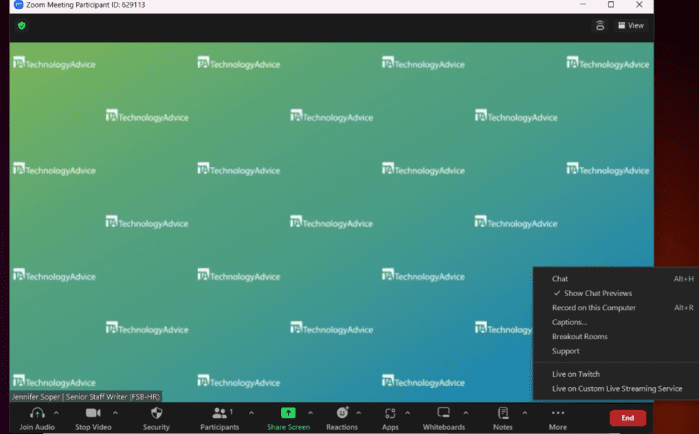
Record a Zoom meeting by clicking the three dots above the More button and selecting Record on this Computer. (Source: Zoom)
Additionally, ensure to take notes both during the initial interview and when rewatching. Your notes should reflect how you felt about the candidate’s answers to your interview questions.
8. Have a Backup Plan
Technology is not guaranteed to always work correctly. Keep this in mind, and have a backup plan in case things go wrong during or before the interview.
It is a good idea to have the candidate’s phone number and let them know you will perform a regular phone interview in the event that a video interview application is not working. Alternatively, you can opt to reschedule the interview for a later date if you are unable to connect with the candidate at their scheduled interview time.
After the Video Interview
Once the video interview is completed, save your recording and notes for further review. It is also good business etiquette to follow up with each candidate.
9. Allow Time Between Interviews
Oftentimes, when trying to fill positions, it is tempting to schedule back-to-back interviews. However, it is important to give yourself time after an interview to process your thoughts and prepare for the next one.
Additionally, if you schedule remote interviews back-to-back, this could mean that a potential new hire could be waiting alone on a call while you’re finishing up or, worse, could dial into a meeting that you’re already on.
There are a few important points to keep in mind to avoid these scenarios:
- Schedule meetings far enough apart to avoid overlap. Schedule interviews with at least a 15 to 30-minute gap between them.
- Use different links for different meetings. Although it takes more preparation, send different meeting links to each candidate.
- Use a waiting room feature. Some video interview software have special features that allow you to adjust settings so that you have to allow people into your room once they click on the link. You’ll see them in the waiting room, but the software won’t automatically let them enter the meeting; this prevents unexpected interruptions and can buy you some time.
Finally, be on time. We suggest logging on to each video interview at least three minutes early. This will allow you to properly greet each candidate and avoid a candidate sitting on video, awaiting your presence.
10. Review Recording & Notes
Once you have completed a video interview, review the recording and notes taken with other decision-makers in your company. Most video platforms provide a transcript along with the video that may help in reviewing the meeting notes.
Organize your notes so that others in your company can use them to make critical hiring decisions. Get specific about what you liked and disliked about the candidate and rate them on your belief that they can or cannot perform the job.
11. Follow Up
You should always follow up with your candidate to communicate the next steps. Even if you don’t yet have a decision, keeping candidates in the loop as to the status of their application can alleviate stress and anxiety.
Even if you are communicating that your company will not be moving forward with an offer, candidates appreciate the extra step of letting them know in a timely manner. In such a case, using a templated rejection letter can ensure you hit the necessary points and explain how they can make their application better for future reference. Check our guide to creating a job rejection letter for more details.
Tips for Conducting a Virtual Interview
Knowing how to conduct a video job interview effectively will help set the tone for both you and the candidate. Here are some tips for a successful video interview:
- Prepare in advance
- Dress professionally
- Conduct the call in a professional setting
- Record the call
- Introduce yourself and the company
- Ask interview questions related to the position
- Allow the candidate to ask questions
- Take notes throughout the interview
- End the call professionally
- Review notes following the interview
Video Interview Frequently Asked Questions (FAQs)
The best video interviewing software depends on your business needs and budget. It should allow a seamless connection with multiple parties, offer recording and transcription options, have virtual background settings, and provide a way to communicate via chat during the call. Some high-end software will even allow private communication with the hiring team during interviews, making it easy to share comments about a candidate in real time.
A video interview should start with an introduction to the company and the details of the position. From there, you should ask questions that help you understand if the candidate is right for the position. Also, ensure to allow the candidate to ask questions of their own at the end of the call.
If you have technical issues with the video conferencing software used, then the video interview can be difficult. However, the majority of video interviews are easier than in-person interviews. They are quicker, can be done from anywhere in the world, and reduce the time away from other work duties.
Bottom Line
Learning how to conduct a video interview can open up more opportunities to find the right new hire, as video interviews allow you to interview people beyond your company’s location. Many hiring managers are opting to interview this way as it simplifies the process and makes it easier for both the job seeker and the hiring manager.


