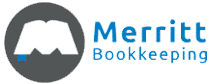QuickBooks Live, launched in 2019, is an assisted bookkeeping service that enables QuickBooks Online users to enlist a qualified bookkeeping professional to categorize expenses, reconcile accounts, and provide advanced reports. Upon enrollment, you’ll be assigned a dedicated bookkeeper who’ll collaborate with you virtually.
Pricing varies from $300 to $700 per month after a custom cleanup fee charged for the first month. Our detailed QuickBooks Live Bookkeeping review and evaluation aims to help you determine if this is the service that’s best for your business.
The Fit Small Business editorial policy is rooted in the company’s mission, which is to deliver the best answers to people’s questions. This serves as the foundation for all content, demonstrating a clear dedication to providing valuable and reliable information. Our team leverages its expertise and extensive research capabilities to identify and address the specific questions our audience has—and this ensures that our content is rooted in knowledge and accuracy.
In addition, we employ a comprehensive editorial process that involves expert writers. This process ensures that articles are well-researched and organized, offering in-depth insights and recommendations. Fit Small Business maintains stringent parameters for determining the “best” answers, including accuracy, clarity, authority, objectivity, and accessibility, and these see to it that our content is trustworthy, easy to understand, and unbiased.
Pros
- Assigns you your own bookkeeper
- Includes monthly financial reports
- Works seamlessly with QuickBooks Online and other QuickBooks products
- Has accurate bookkeeping and categorization that simplify tax preparation
- Offers a 100% Accurate Books Guarantee that lets you request a free audit of your bookkeeper’s work at any time
Cons
- Lacks invoicing, bills payment, inventory management, accounts receivable (A/R), and accounts payable (A/P)
- Lacks payroll or tax filing services
- Lacks income tax services
- Has no accrual method of accounting
- Doesn't disclose the cost for the first month which includes cleanup
- Requires a subscription to QuickBooks Online, which is an additional cost
QuickBooks Live Alternatives & Comparison
If you’re unsure whether QuickBooks Live is the right assisted bookkeeping service for you, check out our guide to the best online bookkeeping services for other options.
| Users Like | Users Dislike |
|---|---|
| Variety of customer support options, including one-way videoconferencing | No A/R or A/P services |
| Dedicated bookkeeper who can help with set-up and troubleshooting errors | No access to tax help or financial advice |
| Affordable services | Not possible to call customer support directly; must wait for a call-back |
Those who left a QuickBooks Live Bookkeeping review mentioned that they appreciate that their dedicated bookkeeper not only performs ongoing maintenance of their books but also helps them get set up and fix past errors. They also said that they like the ability to speak with a live person with a variety of communication preferences, including one-way videoconferencing.
The service’s biggest drawback is that it offers limited services and no access to financial advice. Other users wished it was possible to call someone directly, rather than wait for a response or set up a meeting.
QuickBooks Live earned the following average scores on these popular review sites:
- Capterra[1]: 4.5 out of 5 based on around 70 reviews
- G2.com[2]: 4.0 out of 5 based on about 80 reviews
The first month of service with QuickBooks Live is dedicated to onboarding and cleanup of your books and is custom priced based on the amount of cleanup your books require. After the first month, the ongoing live service is available in three different pricing tiers, depending on your company’s average monthly expenses over a period of three consecutive months. There’s no contract, and you can cancel at any time.
Low Volume | Medium Volume | High Volume | |
|---|---|---|---|
QuickBooks Online Subscription | $30 to $200 | $30 to $200 | $30 to $200 |
QB Live Monthly Cost | $300 | $500 | $700 |
Monthly Expense Cap | Up to $10,000 | $10,000 to $50,000 | Over $50,000 |
QuickBooks Live also has a new Assisted Bookkeeping option for an additional $50 per month, which is enabled when you toggle on Assisted Bookkeeping while selecting your QuickBooks Online plan. This differs from QuickBooks Live’s Full-Service bookkeeping because it only provides guidance in areas like categorizing transactions, automating QuickBooks, and reviewing key business reports, not your actual bookkeeping.
Read our comparison of QuickBooks Online plans for guidance in selecting a tier. The one we recommend the most is QuickBooks Online Plus.
You can activate QuickBooks Live within QuickBooks Online by clicking on Live Bookkeeping from the left navigation bar, as indicated below. After you sign up, you’ll provide QuickBooks with information about your business—and, within a few minutes, you’ll be matched with a bookkeeper who has expertise in your industry. Besides having a dedicated professional, you’ll have access to an extended bookkeeping team if you have any questions.
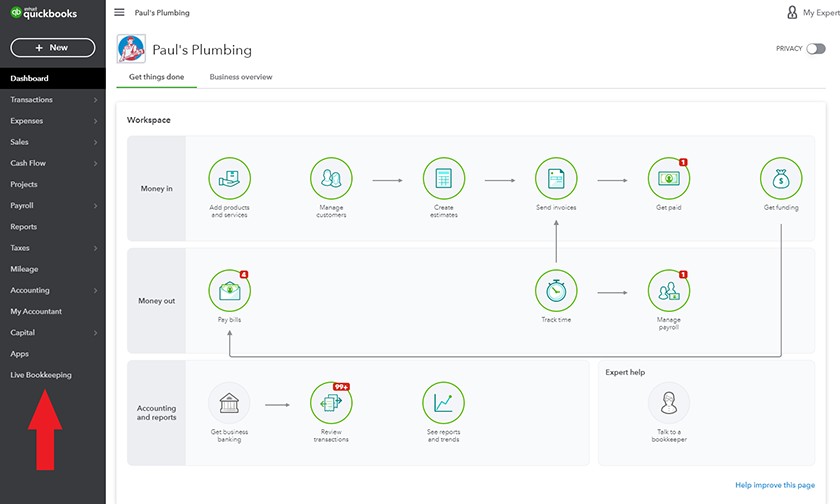
Activate QuickBooks Live From Your QuickBooks Online Dashboard
Upon enrollment, you’ll be given access to the QuickBooks Live Hub, which is your own secure space on the site that allows you to check on your bookkeeper’s progress and check their schedules to make an appointment for a video chat. You’ll also see a step-by-step task list, maintained by your bookkeeper, which shows the tasks that have been completed.

Chatting with a QuickBooks Live Bookkeeper (Source: QuickBooks Live)
You’ll meet with your bookkeeper via one-way video chat that can be accessed by sharing your screen. During these meetings, you’ll have the opportunity to ask questions about financial reports and ask for assistance with basic bookkeeping tasks. You can also reach out to the extended bookkeeping team at any time.
While QuickBooks Online does have its own free mobile app—which allows you to enter transactions, record expenses, invoice customers, and send reports—the app cannot access QuickBooks Live features. Access to the QuickBooks Live Hub is limited to your desktop or laptop computer.
At the end of each month, your bookkeeper will send you PDF copies of key financial reports, which include your balance sheet and profit and loss (P&L) statement. Additional reports can be provided upon request. Besides that, QuickBooks Online also has a lot of special reports that you can generate, like a balance sheet and P&L statement by class or location. It’s our best small business accounting software because of its versatility.
QuickBooks Live doesn’t provide payroll, invoicing, bill pay services, and tax and consulting services, such as chief financial officer (CFO) advisory. It also doesn’t have a mobile app. However, it contains features that can assist your monthly bookkeeping needs:
- Customers and vendors setup: Your bookkeeper will help you set up and customize your customer and vendor lists.
- Chart of accounts setup: QuickBooks Live integrates with QuickBooks Online, making it easy for you to manage your finances and get the insights you need to make informed business decisions. You can customize your chart of accounts to assist with tax preparation in the future.
- Assistance with reports and reporting tools: QuickBooks Online has a variety of financial reports that can be customized easily. Your bookkeeper can show you how to do this and provide an analysis of those reports.
- Assistance with connecting bank and credit card accounts: Once you connect your bank and credit card accounts, your transactions will be downloaded automatically as they become available, ensuring that you have the most accurate financial data. You’ll have a professional bookkeeper working on your books in real time, ensuring that they’re accurate and up to date.
- Ongoing assistance with bookkeeping practices: QuickBooks Live bookkeepers are experts in QuickBooks and can provide guidance on how to use the software to its full potential. As part of ongoing bookkeeping, your bookkeeper will categorize your transactions and reconcile your accounts. You can also troubleshoot transactions and request assistance with bookkeeping practices.
- Historical data import: Any transactions that have occurred in the past can be imported with the help of your QuickBooks Live Bookkeeper.
- Month-end close: Each month, your bookkeeper will close your books and confirm that they’re accurate by preparing a trial balance.
How We Evaluated QuickBooks Live
We evaluated QuickBooks Live based on tax and consulting services, personal bookkeeper, user reviews, bookkeeping services, and pricing.
35% of Overall Score
Because each plan depends on many factors, we looked at the value provided in terms of the time and potential money that you’re saving by using the service.
20% of Overall Score
You should be able to access a dedicated bookkeeper for any questions or advice and one-on-one assistance.
15% of Overall Score
The best online bookkeeping service should offer a wide range of bookkeeping solutions, including catch-up bookkeeping, invoicing, bill pay, bank reconciliation, payroll, and tax filing.
10% of Overall Score
We evaluated whether the online bookkeeping service offered tax and consulting, and the scope of those services.
20% of Overall Score
We consider the opinions of users and the service’s ratings on various review sites. These criteria were disregarded for providers where no reviews were found.
Frequently Asked Questions (FAQs)
You’re responsible for providing the account information to link bank accounts to QuickBooks Online, as well as any unlinked bank accounts that need to be managed, transaction details for clarification upon request, and account statements.
QuickBooks Live Bookkeepers are required to have at least one of the following credentials:
- Active certified public accountant (CPA)
- Active certified public bookkeeper
- Bachelor’s degree in accounting or finance
- Expertise in accounting, finance, or bookkeeping
- Active QuickBooks Online ProAdvisor certification
- Minimum one year of experience working with QuickBooks Online
Most users meet virtually with their bookkeeper once or twice per month. There’s no set amount of time each month that you can spend with your bookkeeper, but you can only schedule one appointment at a time. You can also chat live with a member of your bookkeeper’s extended team at any time.
Once you sign up for QuickBooks Live, you’ll be assigned a dedicated bookkeeper who will learn more about your business and help you connect your bank and credit card accounts and set up your chart of accounts, customers, and vendors. They’ll close your books monthly and send you reports for review. You can also meet with them to review reports and receive assistance with any bookkeeping questions.
QuickBooks Live’s pricing is based on the company’s average monthly expenses and ranges from $300 to $700 a month after the initial month of service. The cost for the initial month will include an additional charge for onboarding and cleanup, but the exact amount is custom-priced for each customer.
The value of QuickBooks Live Bookkeeping setup depends on your specific needs and circumstances. For instance, if you have limited accounting knowledge and want someone to handle the initial set-up of your QuickBooks account and provide ongoing support, then it may be worth considering. Besides that, if you have a busy schedule and prefer to have someone else manage your bookkeeping, it is also a convenient option. However, if you are comfortable setting up and maintaining your QuickBooks account on your own, then the additional cost may not be worth it.
Bottom Line
QuickBooks Live provides you with live one-on-one support from QuickBooks-certified bookkeepers who will ensure organized, up-to-date financials. These bookkeepers understand your industry and will collaborate with you to streamline your bookkeeping process.
Although you’ll need to handle many of the day-to-day bookkeeping tasks yourself, such as invoicing your customers and paying your bills, your QuickBooks Live bookkeeper will perform transaction maintenance, month-end review, and financial reports to ensure that your financial records are accurate.