Learning how to manage projects with competing deadlines can be daunting, especially if you’re working with a limited time frame, budget, or workforce. The ability to work on multiple projects simultaneously comes down to implementing the right tools and strategies. The steps include project planning, task prioritization, team communication, delegation, and progress monitoring. Continue reading to implement multiple project management more effectively.
1. Develop a Plan
The first step to managing competing project deadlines is to have a well-defined plan. In project management, planning involves setting your objectives and identifying deliverables. Beginning with a project plan enables you to facilitate goal tracking and make execution efficient.
Start by setting up goals for all the projects you’ve been given. A great tip is to use the SMART framework, which stands for specific, measurable, attainable, relevant, and time-bound, to form clear and realistic goals. From there, break down each goal into smaller tasks so they’re easier to manage. This allows you to determine the interdependencies and trade-offs among your activities and tasks.
2. Prioritize Your Tasks
Once you have a list of all the tasks for each project, it’s time to organize them based on their priority. Project prioritization allows you to accomplish the most important ones and do more in less time and effort. With multiple projects, items with similar deadlines should be categorized based on importance, urgency, and complexity.
After ranking projects based on priority, identify which ones are critical for attaining your project objectives and which ones should be delegated, postponed, or eliminated. Note that priorities can change, so you have to be flexible enough to work on the right tasks.
3. Create a Timeline
After organizing each project in order of its priority value, you can now adequately schedule your tasks. The best way to do this is to create a project timeline that visualizes all your project schedules, including task sequences, duration, start and end dates, and dependencies.
Plotting your tasks on a timeline provides a clear overview of your assignments and ensures you’re still on track. In this stage, a project management tool can be useful to create a visual timeline based on your project’s unique requirements.
Project management providers have various types of project timelines to choose from. A popular example is the Gantt chart, which shows the dependencies between different tasks in a project.
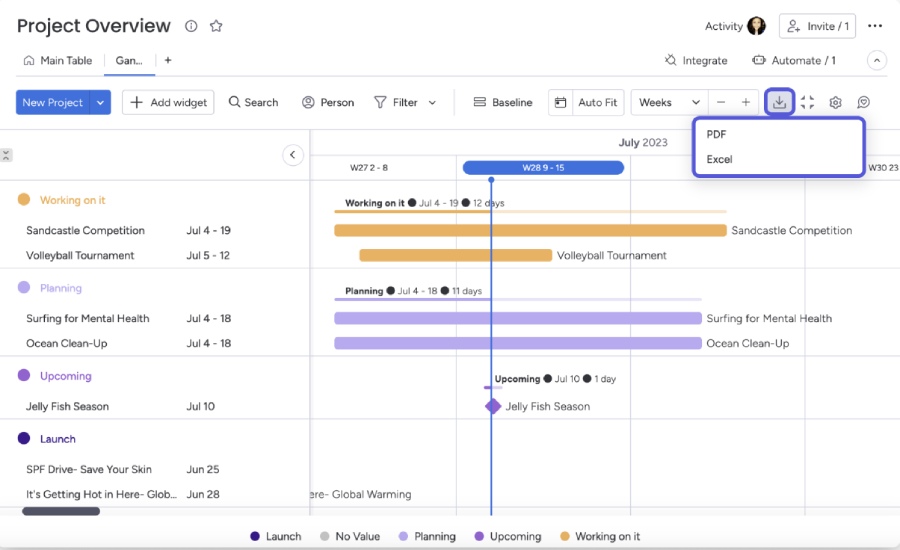
monday.com lets you export your Gantt chart by downloading it in PDF or Excel format. (Source: monday.com)
monday.com is one of the best project management software for its ease of use and high-level customization. It supports the Gantt chart project view that displays your scheduled tasks vertically against a horizontal bar chart.
4. Communicate With Your Team
Once you have plotted your tasks on your timeline, you’ll need to communicate with all the stakeholders involved in your project. This can be your project team, manager, executives, vendors, and customers. Communication is critical in project management to ensure everyone is aware of their roles and what’s expected of them.
Communicating with stakeholders can be difficult if you’re handling multiple projects. Team communication apps are helpful tools for sharing updates, information, and files. For efficient team interactions, they include different modes of communication like chat, audio calling, and video conferencing.
During the project lifecycle, make sure to provide regular updates so everyone knows how far things are going. Give stakeholders enough notice when workflows change or urgent tasks arise to make adjustments to their schedules. If there are conflicting demands or unrealistic expectations, you can always negotiate to rearrange your deadlines.
5. Find Ways to Delegate
Communicating with your project team involves delegating some of your tasks. Delegating isn’t just offloading responsibilities—it also cultivates collaboration and keeps priorities aligned.
To delegate work effectively, identify the unique skill set of each team member so you assign tasks relevant to their workstreams and strengths. Aside from providing them with clear instructions, communicate your expectations and objectives to allow them to act based on their judgment instead of simply following your orders.
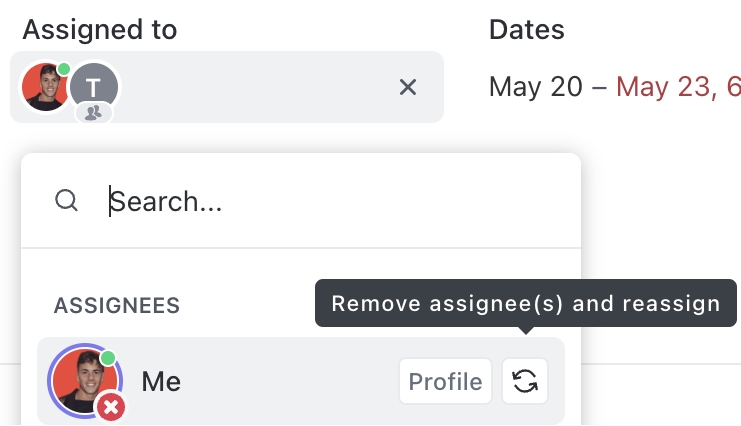
ClickUp provides the option to remove assignees on a specific task and reassign it to another user. (Source: ClickUp)
ClickUp is one of the best team management apps that lets you assign multiple “assignees” to tasks that need one more person to complete. You can also add or remove “assignees” to a task based on project requirements. These features are available on all plans, including the free ClickUp version.
6. Monitor Your Progress
As you move along your project timeline, make sure to update priorities and review deadlines in case issues or changes arise. Evaluate the results and ask for feedback from your stakeholders to find out what worked well and what didn’t. This can be helpful in implementing corrective actions, which can improve your knowledge, skills, and methods.
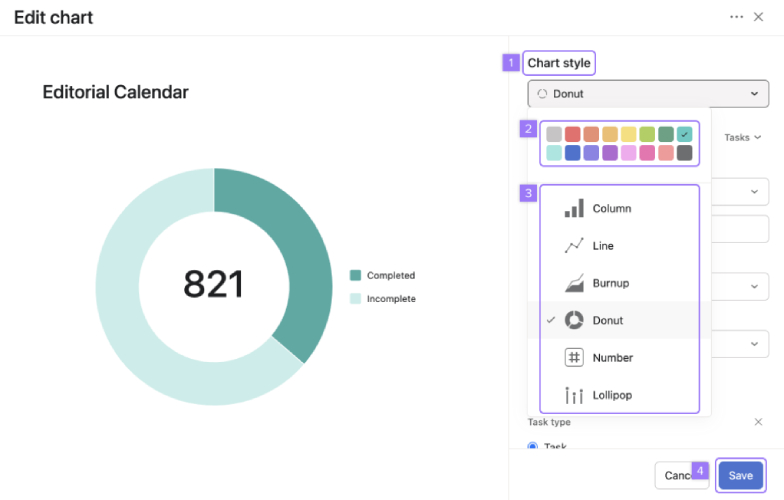
Asana offers different chart types to help visualize data in multiple ways. (Source: Asana)
Asana is a powerful project management software with extensive reporting tools that provides an accurate picture of your project progress in real time. Reporting dashboards utilize data visualization to show a quick overview of key metrics and extract data across different projects.
Best Practices for Managing Multiple Projects
Once you know the steps in managing multiple projects, it’s also important to implement the right strategies to support your project management efforts. This ensures team alignment and successful project delivery. Here are some practical tips:
- Be professional: Maintaining professionalism is a key attribute in project management. Treating competing priorities and expectations as a challenge inspires everyone in the team to embrace a positive character amid pressure.
- Be flexible: Flexibility is a valuable skill, especially when multiple deadlines compete against each other. Being flexible allows you to make necessary adjustments in terms of unforeseen scenarios (e.g., inability to renegotiate deadlines) without sacrificing quality and workflow.
- Avoid multitasking: Handling multiple tasks simultaneously hinders efficiency, but what if you’re handling multiple projects? Distribute the workload across your team or consider outsourcing. Use the prioritization matrix to determine the urgency and importance of each task so you give your attention to one priority task at a time.
- Don’t procrastinate: Procrastination is tempting when faced with daunting deadlines, but it only leads to stress and anxiety. Start by optimizing your work environment by eliminating distractions. Next, break down work into smaller chunks to make it easier to get started without feeling overwhelmed.
- Leverage project management tools: Project management software is an efficient tool built for multiple project management. It includes a wealth of features for task delegation, resource planning, automation, time tracking, and budgeting. These capabilities help streamline project workflow and improve the accessibility of project information.
Learn how to manage deadlines by keeping track of your schedules with the help of a calendar tool. Find out the top providers as we round up the best calendar app solutions.
Frequently Asked Questions
In project management, competing deadlines are when multiple projects are due at the same time. These projects are required to be completed on a concurrent timeline or within a very close time frame. One way to address this is to practice deadline management, where you have to organize and prioritize your workload within a limited timeline.
It can be a challenge to balance competing project deadlines, but it delivers tons of benefits when executed well. It leads to improved resource management by reducing the number of resources needed (e.g., time, money, and effort) so you can allocate it to more important business matters. It also has a positive impact on organizational skills like productivity, decision-making, communication, and time management.
Our top recommended tools are monday.com, Asana, and ClickUp. These providers offer feature-rich plans to manage multiple projects at once. These include unlimited dashboards, file storage, workflow builder, time tracking, and different project views. They are designed for multiple, large-scale projects and support a variety of use cases.
Bottom Line
Knowing how to manage multiple projects at once is an opportunity to hone your project management skills. It lets you explore new ways to work with deadlines and optimize workflow. While it can be challenging, it’s important to leverage the right tools to avoid problems and inconsistencies along the way. A great way to start is to use a free project management software like monday.com for tracking multiple tasks and competing deadlines.