Voice-over-internet-protocol (VoIP) providers like RingCentral and Nextiva come with fax capabilities for sending and receiving documents securely over the internet. The process involves selecting the recipient, choosing a cover page template, uploading the file, and setting the schedule for transmission. In this article, we’ll explain the steps in detail using RingCentral and Nextiva fax solutions, including the costs and benefits of VoIP fax.
Sending VoIP Fax With RingCentral
RingCentral provides an internet-based fax service that works seamlessly with your email, desktop, smartphone, and tablet. It includes advanced fax functionalities like cloud integration, high-level encryption, multiple fax recipients, and fax scheduling. Below we enumerate the steps on how to fax with VoIP using the RingCentral desktop app.
After logging in to your RingCentral account, click “Fax” on the left side of your dashboard. The screen will show the recent faxes you have sent and received, as well as the failed attempts. Click the + icon on the top right and select “Send new fax,” or click the + sign in the left panel next to Fax.
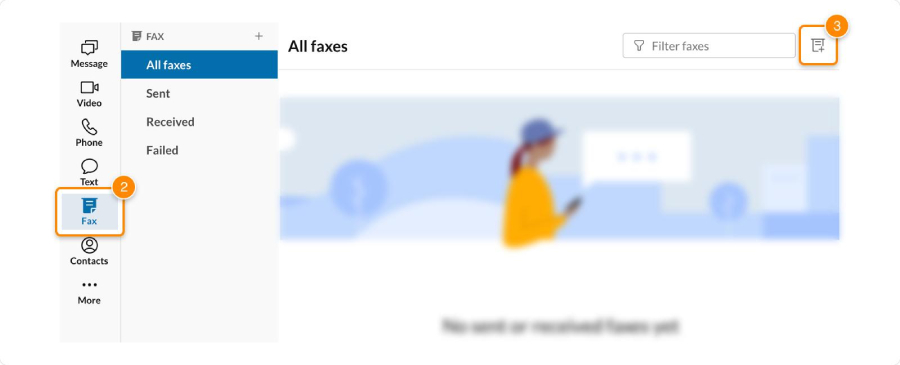
RingCentral has a user-friendly platform that makes it easy to transmit faxes. (Source: RingCentral)
In the “New fax” window, enter the fax number or search for a contact’s name. If you’re sending the fax to a person within your organization, enter the recipient’s name in the text field. RingCentral allows sending faxes to up to 50 recipients, whether internally or externally.
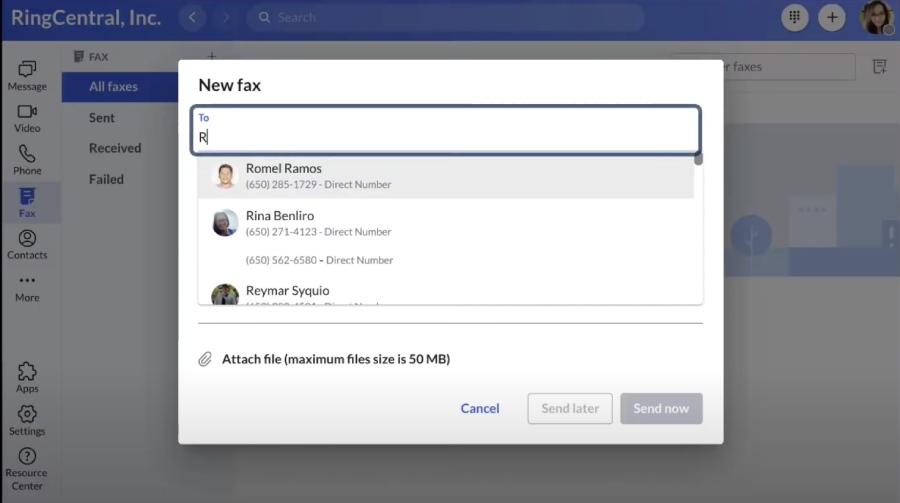
RingCentral enables users to send and receive faxes from people inside and outside their organization.
(Source: RingCentral)
Cover pages are useful in sending a confidential file and allowing the receiving end to instantly identify who a fax is for. Most VoIP fax providers let you choose from their fax cover sheet templates or upload your own.
Under the recipient text field, press the drop-down button to pick from the available cover page templates or click “Add cover page” to upload your own template. Otherwise, click “None.” You can also add a note to your cover page in the message field.
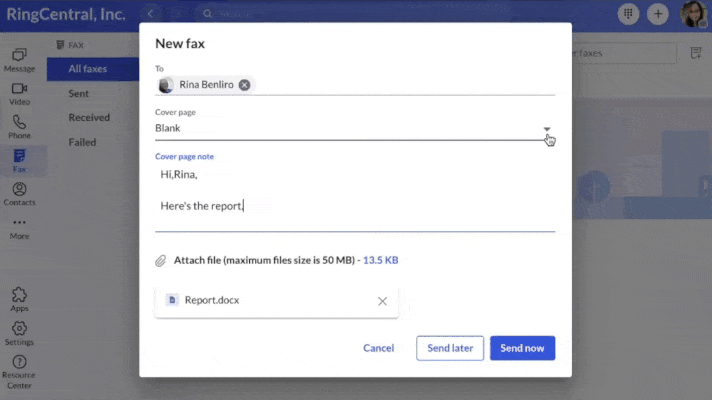
Cover page templates make your document look more professional-looking.
(Source: RingCentral)
Scan the documents you wish to fax if they are not stored on your computer. If the file is saved in the cloud, you can integrate RingCentral with cloud storage services like Box, Dropbox, and Google Drive. Once the two applications are connected, choose your source and the file you want to fax. For local files, click “Attach file” to select the document you want to send. The maximum file size should be 50MB.
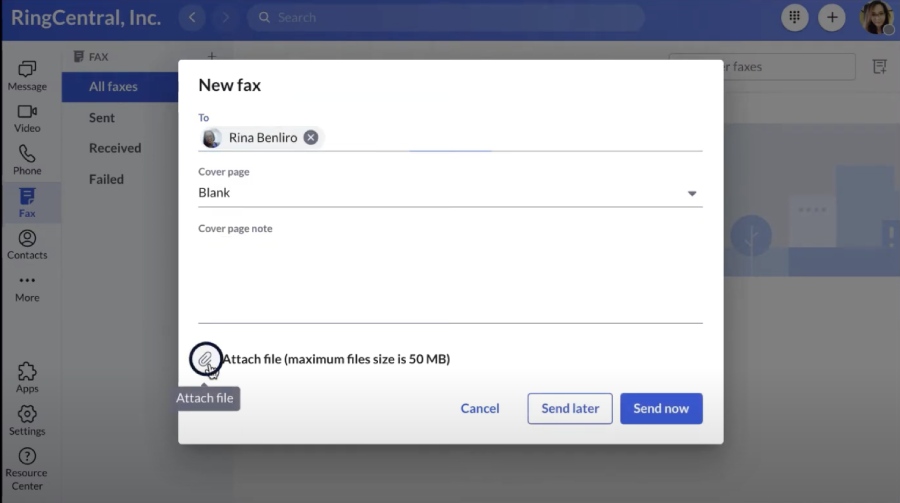
When sending a fax via RingCentral, the file should not exceed the 50MB limit.
(Source: RingCentral)
RingCentral allows you to send the fax immediately or pick a later date. Below the Attach file field, select “Send later” to set a date and time for the fax transmission. Otherwise, click “Send Now” to send the fax right away.
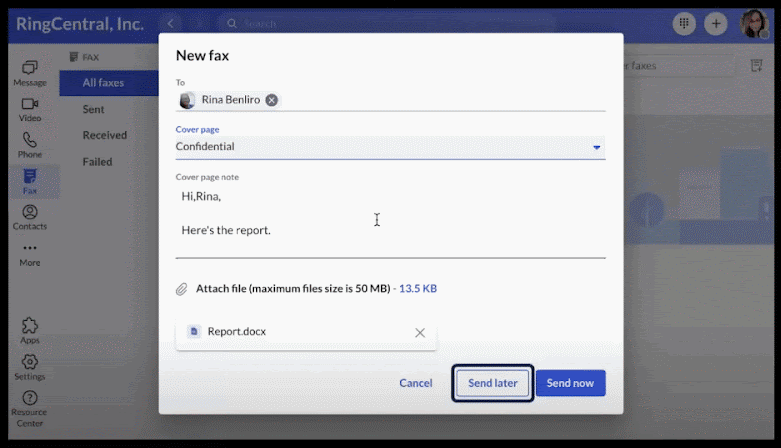
Schedule sending of faxes at any given date and time. (Source: RingCentral)
Want to learn about other VoIP capabilities besides online fax? Our guide about VoIP business phone features lists all the interesting capabilities of a cloud-based business phone solution.
Sending VoIP Fax With Nextiva
Nextiva is another popular VoIP service that allows sending and receiving faxes on any device, whether via the vFAX portal or email. Below we will go over how to send a fax from the Nextiva vFAX portal.
After logging in to the Nextiva vFAX portal, you will reach the main dashboard that displays all the recent faxes, account information, and activity summary. From there, click the “Send a fax” button.
Under the Recipient Info, fill out the information in the following fields: Fax Number, Deliver To (recipient’s name), Send From (sender’s name), and Fax Subject. Add notes if necessary. Take note that the only field required on this page is the Fax Number.
You also have the option to remove the default cover page and upload your own. However, make sure to include the cover page first before attaching the document to be faxed. If you don’t want to send the fax immediately, schedule the fax at a later time. Once you’re done filling out the fields, click “Next.”
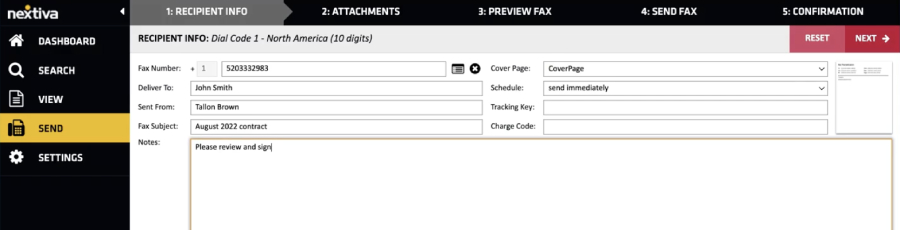
Nextiva vFAX has a straightforward process to send faxes online. (Source: Nextiva)
In the Attachments section, click “Browse” to add the files you want to fax. There’s an attachment limit of 10 files for each fax transmission with a 5MB maximum file size. The list of accepted file formats is on the right side of the screen. Under Selected Files, you will see the list of files that have been successfully attached. Click “Next” to proceed.
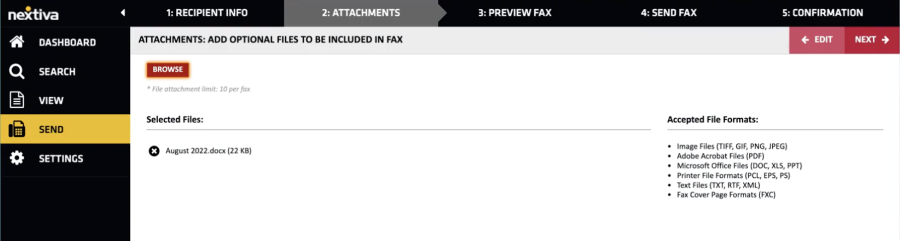
Nextiva lets you upload up to 10 files per fax. (Source: Nextiva)
On the next page, you will see a preview of all the files attached to the fax. Once you have confirmed all the files to be faxed, click “Next.”
The Send Fax page lets you sort the fax based on type (personal, business, etc.) and the destination folder. You can add notes for future reference. While these are optional, setting filters ensures easy archiving.
You can include additional five fax numbers or email addresses you want to receive a copy of the fax, so you can send your fax to up to six recipients at a time. The fax transmission will start once you hit “Send.” On average, this process usually takes one to three minutes per page.
The confirmation page will let you know if your fax was transmitted successfully. Another option is to click the “Search” button at the top panel to track the progress of your fax.
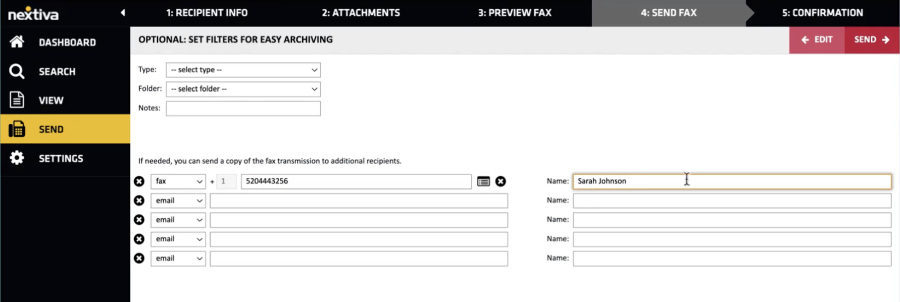
Nextiva allows up to six recipients for each fax transmission. (Source: Nextiva)
VoIP Fax Costs
VoIP fax has become a standard feature in today’s business phone systems. Depending on your provider, the faxing feature may come as part of its monthly plans or individual fax bundles. Monthly starting fees range from $9 to $28. While most VoIP providers support virtual faxing, not all have additional perks like cover pages and cloud storage. To help you decide, we listed our favorite VoIP providers featuring their fax capabilities and monthly plans.
VoIP System Provider | Monthly Starting Price (per User) | Key Fax Features |
|---|---|---|
$27.99 for 3,000 pages |
| |
$9.95 for 500 pages |
| |
$14.99 (add-on) |
| |
Looking for more options? Check out our in-depth guide on the best online fax services and discover standalone fax providers with advanced faxing capabilities.
Benefits of VoIP Faxing
VoIP fax delivers a wealth of benefits compared to traditional fax machines. It ensures mobility, security, and cost-saving solutions for businesses wanting to get more value for their money. Below we listed the top six advantages of online faxing:
- Reduced network complexity: Faxing over VoIP eliminates the complications of faxing over phone lines. It uses the same internet connection you use for other office communication tools, which means fewer cables and hardware.
- Lower overhead cost: Switching to a VoIP fax solution eliminates the costs of paying for the fax machine, paper, ink cartridges, and regular upkeep. Although online faxing isn’t completely free, it guarantees considerable savings since there are lower equipment costs overall.
- Enhanced speed and productivity: Paper jams and busy tones are common fax machine issues. Learning how to fax over VoIP reduces time spent fixing a broken fax machine by allowing users to send faxes directly over the web. This enhances work efficiency by managing faxes straight from any device.
- Transmit faxes from various devices: It’s easy to use virtual fax anywhere in the world as long as you have an internet connection. You can do it from a web browser, email, desktop, VoIP platform, or a Microsoft application.
- More secure than email: Many VoIP fax providers use advanced encryption to protect files during and after transit. Emails, however, have weak security because many do not employ end-to-end encryption, making them vulnerable to phishing and hacking attempts. With VoIP fax, faxes are encrypted and can be password-protected.
- Space-friendly file management: Fax machines take up much-needed desk space, especially in small office setups. VoIP fax lets you get rid of that old fax machine and unused ink cartridges. Most fax providers allow storing virtual faxes in the cloud, making your business eco-friendly since there’s less printing of hard copies.
Frequently Asked Questions (FAQs)
The answer depends on the online fax service you are using. Find out if the provider maintains security and compliance standards to ensure safe file transmission. These include data encryption, secure storage, and two-factor authentication. If you’re a healthcare practitioner and need to transmit faxes with sensitive patient information, make sure the fax provider is compliant with the Health Insurance Portability and Accountability Act (HIPAA).
Yes. FaxZero and GotFreeFax provide free fax services for a limited number of pages. However, free fax services include their company logo on the faxed pages for ad purposes. If this doesn’t work for you, consider VoIP providers like RingCentral offering a free trial.
Yes. The T.38 gateway is a device that acts as a “converter” for the traditional fax machine. It translates the fax machine’s signal into an internet-based protocol to send and receive faxes in real time.
Bottom Line
The benefits of VoIP fax go far beyond streamlined virtual faxing. It delivers security, speed, efficiency, and convenience for your business, all at an affordable price. To maximize the benefits of VoIP fax, try RingCentral Fax. Monthly plans start at $27.99 per user, including custom cover pages, fax broadcasting, one fax number, and spam blocking. Sign up for its 14-day free trial to test its fax capabilities and other phone system features.