The interactive voice response (IVR) containment rate, a call center metric, refers to the percentage of calls the IVR system successfully handled without assistance from a human agent. A high IVR containment rate means the system was able to resolve customer concerns, reducing the burden on the human workforce and improving the overall call center efficiency.
To improve the containment rate, businesses must determine and address obstacles that make IVR systems inefficient. Moreover, you must harness data analytics and create a strategic call flow that answers customers’ needs. Continue reading for more information on how to maximize this metric to drive better results.
How IVR Call Containment Works
Before diving into the actual call center metric, let’s first learn how IVR call containment works. Call containment refers to the practice of keeping calls within the IVR system, allowing customers to find solutions on their own without the intervention of a live service representative. Here’s a rundown of how it works:
- A customer call comes through the phone system.
- The IVR system greets the caller and provides menu options for self-service. An example of an IVR script goes, “Press 1 for sales. Press 2 for billing. Press 3 to leave a message in our general voicemail box.”
- Finding the option they’re looking for, the customer stays within the system and responds via voice or keypad presses.
- The IVR system processes the customer’s inquiry. Depending on the request, the IVR may answer frequently asked questions, schedule an appointment, or process a payment.
- The call ends after the IVR system resolves the customer inquiry.
Based on the IVR containment rate definition, containment is successful when the phone system is able to keep customers within the IVR and speed up the resolution without the aid of a human agent.
How to Compute IVR Containment Rate
The IVR containment rate measures the effectiveness of the IVR in addressing customer concerns. Its calculation is the total number of calls successfully served within the IVR system divided by the total number of calls routed through the system. If the IVR was able to handle 60 out of 100 calls, your containment rate is 60%.
IVR Containment Rate = | Number of calls successfully handled by the IVR |
Number of calls routed through the IVR |
There’s no containment rate industry benchmark since different call centers deal with varying types of customer inquiries. The ideal figure for one business may not be the best or realistic for another. For instance, a call center that frequently receives complex customer issues, like technical assistance on software onboarding, may have a lower containment rate than a company that only deals with subscription account queries.
However, to find the ideal metric for your specific context, consider factoring in historical figures for every month or quarter and establish a baseline. Remember, based on the IVR containment rate definition, the figure must be high enough that fewer calls are put on hold, abandoned, or directed to a live human agent.
Why Containment Is Essential
IVR systems effectively streamline the call routing process, enhancing call center operations. It creates a smooth, hassle-free customer experience that contributes to brand loyalty and repeat transactions. These are the specific ways IVR containment benefits your business:
Instead of waiting in queue for the next available agent, callers going through the IVR system find solutions for their concerns right away. For instance, if your system is configured to take appointments, customers are able to reserve slots and confirm their schedule immediately after following a few menu prompts, completely avoiding the hassle of the long waiting period. This contributes to a more pleasant customer experience.
By having more callers within the IVR system, there’s less need for more customer service agents. Moreover, you significantly cut down the period on hold for customers, reducing operational costs. According to a McKinsey report, improving containment rates by 5% to 20% reduces total call center costs by 10% to 30% in three to six months.
Containment frees up customer service representatives’ workload, enabling them to direct their attention to more complex inquiries and requests. They get to concentrate on income-generating activities, such as cold calling or directly selling products and services to leads. In other words, call containment improves customer service and marketing initiatives.
Potential Threats to Containment Rates
While call containment offers promising benefits, businesses will reap them only when they are able to address common issues in IVR design. Take note of these potential threats to containment rates when building your IVR system:
Offering Too Many Options
IVR systems promote self-service by providing menu options directing callers to specific action steps. Some businesses make the mistake of offering a long list of choices, striving to be as helpful as possible to customers. However, rather than helping, too many options only confuse callers or make them choose the wrong option, rendering the IVR system useless. Some don’t even bother re-listening to the auto-attendant spiel and simply hang up in frustration.
Providing Irrelevant Options
Sometimes, the issue isn’t in the number of menu options offered, but rather in the relevance of choices. Most customers abandon the call or go straight to the option of speaking to an agent when they don’t get what they’re looking for in the first-level IVR spiel. If your IVR scripts don’t cater to callers’ most common inquiries, customers will likely refuse to follow the IVR system or abandon the call altogether.
Using Poor-quality Voice Recordings
Poor-quality recordings make it difficult for customers to understand the menu options. Instead of assisting people, they only irritate those on the line. More often than not, they would rather talk to a live agent than try to decipher the recorded messages. For this reason, it’s important to choose a business phone system that lets you upload a crisp, polished audio recording.
Letting Callers Go Through Identical Menus
Most businesses make the mistake of creating an IVR system for all kinds of callers. Whether it’s a new lead, a regular customer, or a high-value client, everyone hears the same menu options. This is off-putting for some callers, as it doesn’t accommodate their specific inquiry. This potentially drags down IVR rates, as people will be more inclined to talk to a human service representative.
How to Improve Average IVR Containment Rates
While addressing common IVR design issues, you should be able to improve the overall call experience to increase the average call containment rate. Here are some effective ways to go about it:
Because of negative experiences in the past, some customers refuse to follow IVR instructions as soon as they hear the auto-attendant’s announcement. To keep callers from choosing the live agent option, you must craft your opening spiel in a way that helps callers get quick answers to their queries. Be straightforward and concise in delivering relevant information. Avoid including sales pitches in opening spiels. Instead, go straight to the menu options after welcoming callers.
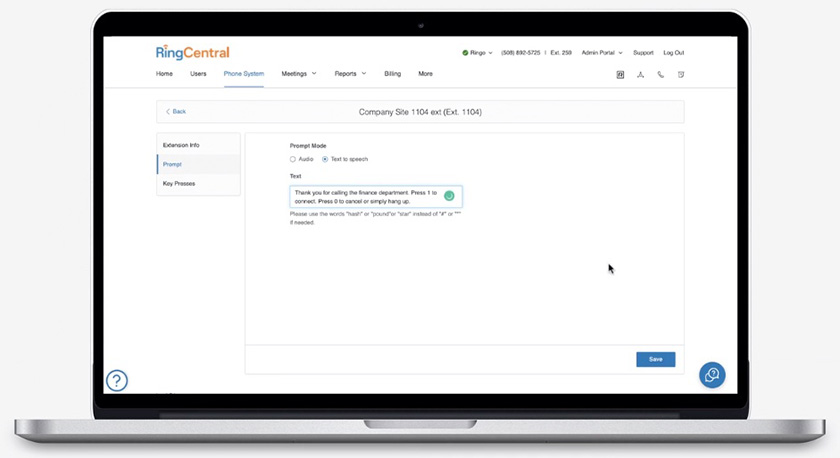
RingCentral features text-to-speech technology for IVR greetings. (Source: RingCentral)
The business phone system RingCentral allows users to upload an audio prompt or use the built-in text-to-speech feature to create professional-sounding IVR messages. In both options, you’ll ensure that you have a crystal-clear recording of announcements that will help callers understand which options to select in the IVR menu. Read this RingCentral review to learn more about the platform’s IVR tools.
Conversational IVR uses natural language understanding (NLU) technology, enabling the phone system to decipher what the callers say and provide automated, voice-based service. It removes the need to use dual-tone, multi-frequency (DTMF) tones and makes the entire interaction more natural and seamless. This enhances the overall call experience, keeping customers within the IVR system until their inquiries are addressed.
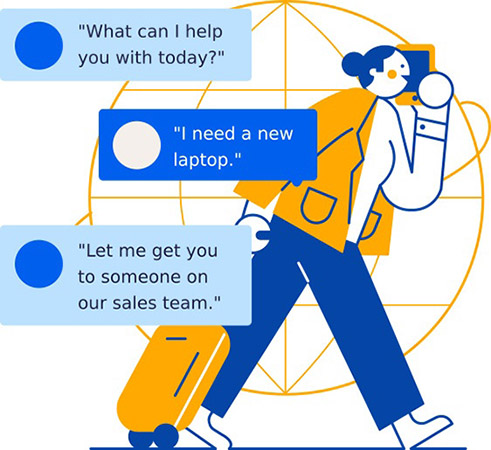
Nextiva’s conversational IVR responds to customers’ voice-based queries.
(Source: Nextiva)
The unified communications platform Nextiva has an advanced IVR equipped with conversational artificial intelligence (AI). It understands and responds to human language, resembling the typical interaction with live agents. Its advanced functions allow customers to check order status and collect credit card payments safely. Let this Nextiva review help you decide if it’s the right solution for your communication requirements.
A visual IVR is a customer service platform that allows customers to choose options via touch or click from a mobile or desktop device. With this tool, callers don’t need to pause and wait to hear the full list of menu options. Since it’s visual, it’s more navigable and easier to use than the traditional, voice-based IVR. With such a smooth, hassle-free experience, you’ll likely keep callers within your IVR system.
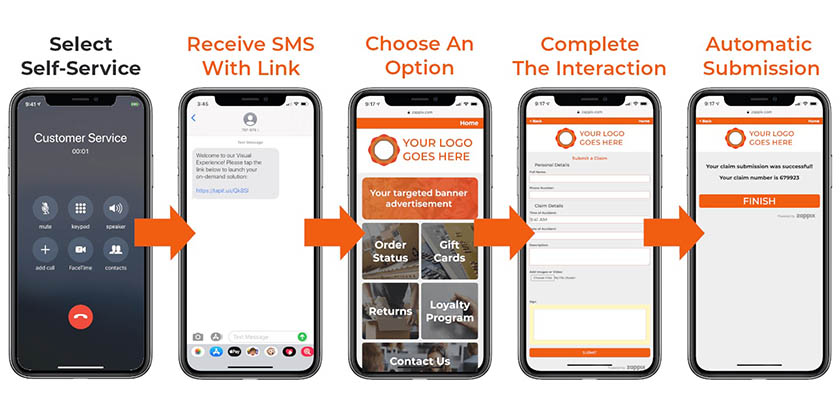
Genesys Cloud features a visual IVR that facilitates self-service through taps on the mobile phone. (Source: Genesys Cloud)
If you’re looking for a contact center solution that supports visual IVR, Genesys Cloud is an excellent option. When callers select self-service during a phone call, they’ll receive an SMS with a link to the menu options. The customer selects their desired service, fills out the form provided, and submits their request.
With only a few taps on the phone, the caller is able to complete the transaction even without the assistance of a human agent.
IVR data analytics offer excellent insights that help improve IVR design. For instance, in Genesys Cloud, the IVR Summary report outlines the number of calls that entered the IVR system during the default schedule or after business hours. It also lets users know the average IVR duration. These metrics will compel you to ask important questions and craft strategic action steps to align the IVR to your customers’ needs.
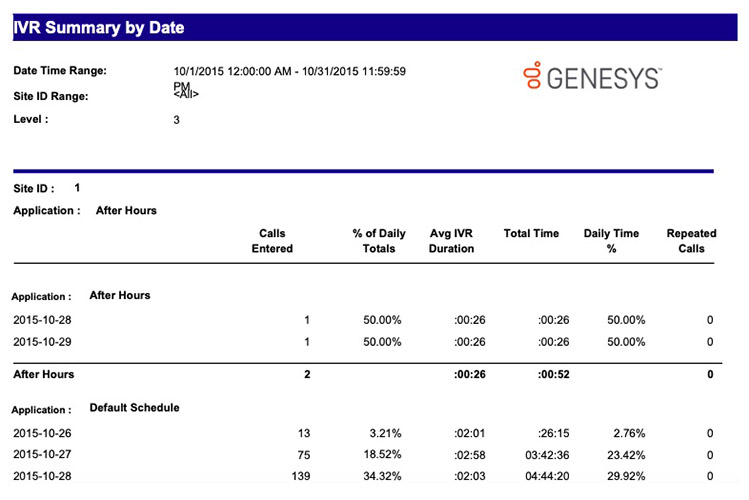
Genesys Cloud’s IVR Summary by Date report shows different IVR metrics. (Source: Genesys Cloud)
Because customers have varied needs, your IVR shouldn’t be a one-size-fits-all system. By prioritizing personalized customer experience, customers will exert less effort in the conversation and have their concerns resolved immediately. The best way to do this is to use biometric voice recognition technology, which automatically facilitates the authentication of customers.
Once the phone system recognizes who’s on the line, it will have access to the customer interaction history, including the products and services availed. When the customer asks to pay for a subscription or change personal details, the IVR system is able to securely facilitate such transactions.
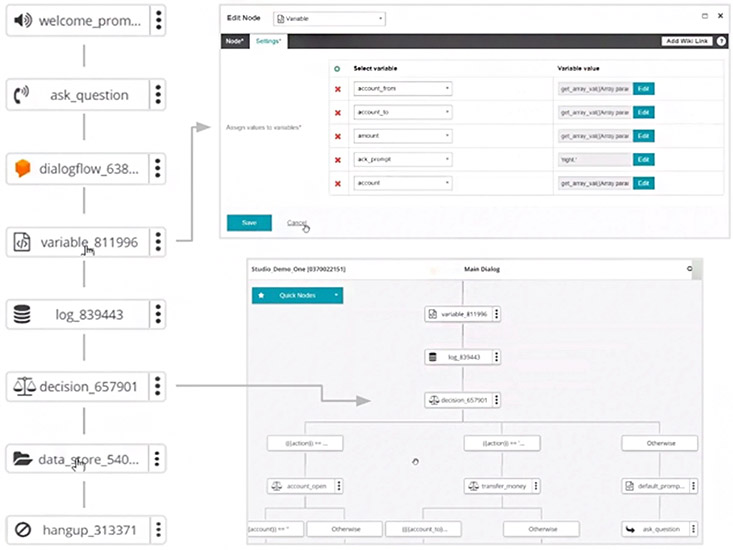
8×8’s intelligent IVR system supports advanced functions like opening accounts and transferring money. (Source: 8×8)
The 8×8 Contact Center’s intelligent IVR features prebuilt templates catering to specific IVR solutions, like appointment scheduling and bill reminders. These are customizable, allowing you to create menus that directly answer the common concerns of each type of customer or lead.
Update the IVR system every now and then as you recalibrate auto-attendant scripts and call flows. Ensure that your spiels’ menu options include frequently asked customer inquiries. To improve your personalized IVR experience, introduce offers for specific types of clients. On 8×8 Contact Center, you’ll be able to create multiple IVR paths for different kinds of callers who want self-service.
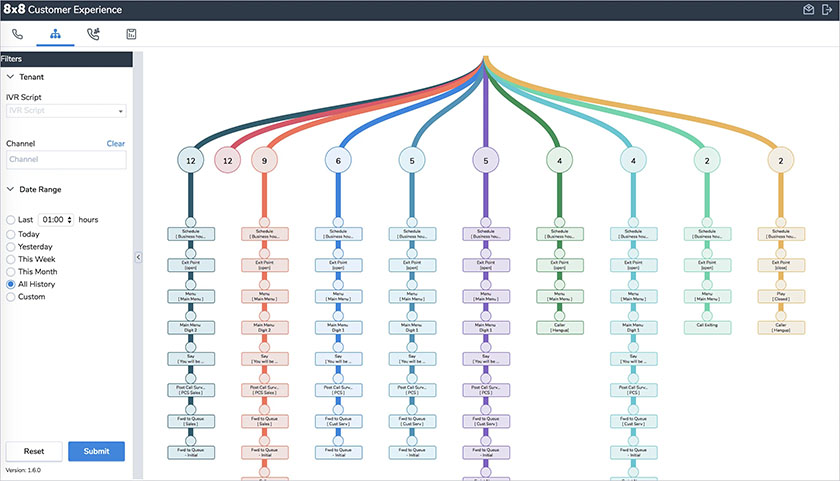
Build different IVR paths on 8×8 to serve various types of callers. (Source: 8×8)
Bottom Line
By keeping callers within the IVR system, you cut down waiting times, reduce operating costs, and enable agents to focus on income-generating tasks. To increase the containment rate, you must address potential roadblocks to using the IVR system: lengthy, irrelevant menu options, garbled voice recordings, and one-size-fits-all menus.
In line with this, choose your phone system wisely and prioritize those with robust IVR tools: conversational AI, visual IVR, and easy-to-understand data analytics. Check out our list of the best IVR systems.