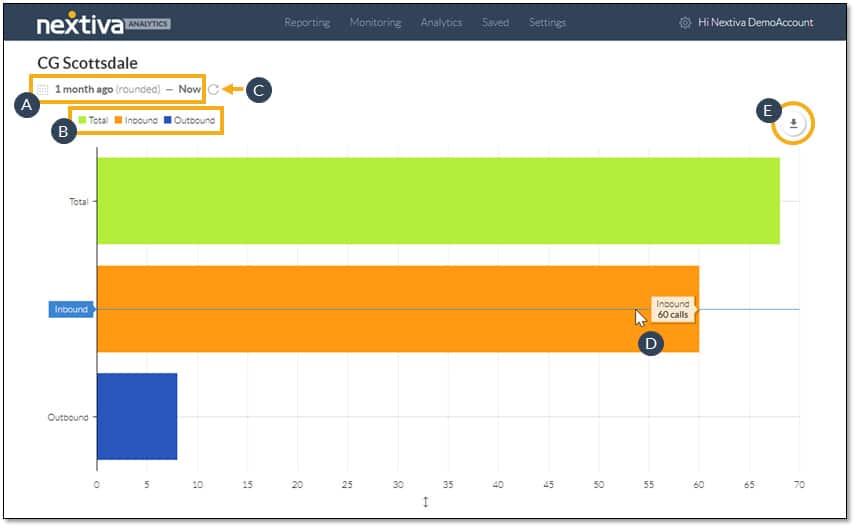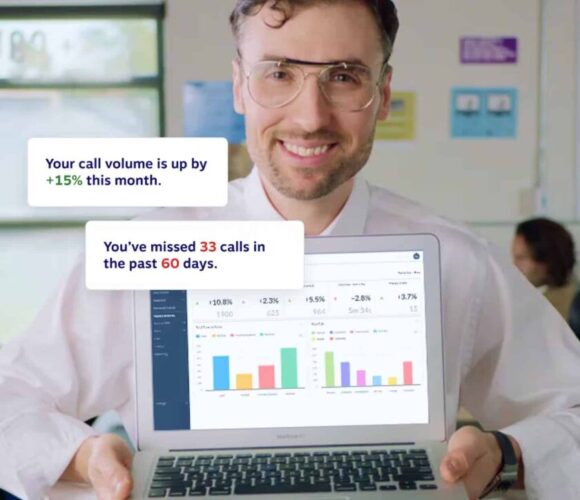Nextiva stands out as a market leader because it’s an effective all-in-one, voice-over-internet-protocol (VoIP) system with unified communications (UC) features. With your Nextiva subscription, you get a powerful business phone software solution with collaboration and customer management capabilities. Based on our research for this Nextiva review, small businesses appreciate Nextiva’s 99.999% uptime guarantee and robust call management features.
Nextiva Review: At a Glance
What We Liked
- Unlimited voice and video calling
- Professionally recorded greetings
- Cospace application that incorporates team collaboration functionality
- 99.999% uptime for all plans
- Free number porting
What's Missing
- Does not offer a free version
- Lacks international phone numbers and unlimited international calling
- Seems pricey at first; Nextiva has very competitive rates, but these happen over time when you opt in for annual and/or volume discounts
- If you’re expanding and need a cost-effective, scalable phone system: If you’re looking for unified communications (UC) and advanced telephony systems, Nextiva offers live chat and conference bridges and accommodates teams of over 100. Its monthly per agent rate decreases as you add more users, and teams opting for annual billing will save more.
- When you need unlimited video and voice calling: Enjoy unmetered VoIP calling across North America. Use Nextiva’s high-definition video or voice calling to communicate with teams in multiple domestic locations. Its clear communications profile earned it a spot on our list of best business cell phone plans.
- Seeking a VoIP service with professionally recorded voice greetings: Nextiva, one of our best professional voicemail greeting providers, offers a wide range of greeting options, including male or female voices (Spanish, American, Latin American, and British accents). You get one free professionally recorded greeting with the Professional plan and three with the Enterprise plan.
- If your small team is in the market for auto-attendant features: Nextiva joins our list of the best auto-attendant phone systems because its auto-receptionists intelligently route incoming calls to the appropriate agents and departments. This automated attendant feature is available in all plans.
- Looking to integrate your sales and customer relationship management (CRM) software with your phone system: Nextiva has sales and customer service features, including post-call surveys and automated emails to increase sales conversions. This kind of integration between your VoIP system and your sales and CRM software lets you track leads and place crucial client information in front of your agents while on Nextiva.
- Freelancers or solopreneurs looking for a cheap or free business phone system: Nextiva’s extensive call management and communication features may feel like overkill for smaller businesses. For basic VoIP features, such as calls, texts, and inbound caller ID, consider a solopreneur-friendly plan, such as Grasshopper’s True Solo service tier.
- Start-ups with lean teams and low call volumes: Nextiva’s plans come with toll-free minutes and unlimited domestic calling. However, businesses with low call volumes are better off with a provider like Phone.com, which offers shared minutes and pooled text messages. This earned this provider a spot on our list of the top VoIP services for home offices.
- Businesses that make frequent international calls: While Nextiva has per-minute international rates, businesses operating globally save on call costs by opting for a provider offering unmetered international calling. GoTo Connect has unlimited international calling for more than 50 countries.
Nextiva Deciding Factors
When it comes to its baseline offering, Nextiva is a complete phone system that also includes advanced features such as professionally recorded greetings, multi-level auto-attendants, and CRM integration with platforms such as Salesforce, Zoho, and HubSpot. This makes Nextiva a smart option for companies with varying business communication needs.
In addition, Nextiva’s Cospace team collaboration features help your team stay synchronized, even when geographically separated. Finally, this is also a great provider for companies looking for a one-stop solution for combining their communications channels. Voice, SMS, chat, and video are the default options with Nextiva.
Best For | Businesses requiring a wide array of communications channels for both customers and colleagues |
Standout Features |
|
Monthly Pricing Plans |
|
Available Discounts | Both annual and volume discounts are offered through Nextiva; save 20% to 28% each month with the annual discount alone |
Customer Service | 24/7 phone support, live chat, and email support |
Nextiva Alternatives
Nextiva is one of the best business phone systems. Still, there are certain features it lacks, such as extensive third-party integrations, unmetered global calling, and cost-effective mix-and-match plans. Here are some alternative providers based on Nextiva customer reviews and feedback from small business owners and platform users.
If you’re looking for a VoIP service provider other than Nextiva, here are the top three options to consider:
 | |||
|---|---|---|---|
Best For | Businesses looking for quick-and-easy integrations and powerful unified communications capabilities | Companies seeking a simplified and feature-rich virtual phone system | Business seeking to make unlimited calls to international locations |
Monthly Starting Price | $30 per user | $17 | Custom pricing |
Learn More | Read Our RingCentral Review | Read Our Grasshopper Review | Read Our GoTo Connect Review |
When it comes to Nextiva pricing plans, you’re provided with three options that scale easily. It’s also important to note that Nextiva offers multiple a la carte features that are easily added to any plan. By default, each plan delivers advanced phone features useful for companies looking to streamline their communication systems. Still, Nextiva lost a few points for pricing because it now lacks a dedicated free trial and a free plan and has base-level pricing over $30.
Every plan comes with toll-free numbers, Microsoft Outlook and Google contacts integrations, unlimited internet fax, and voicemail. Without any adjustments, Nextiva’s base pricing starts at $30.95, but with annual and volume pricing, this decreases up to 28%.
Nextiva Plans | Essentials | Professional | Enterprise |
|---|---|---|---|
Best For | Small teams needing all-in-one phone and video solutions | Small to midsize businesses with higher call volumes, and CRM integration needs | Large companies with high call volumes requiring comprehensive UC solutions |
Monthly Pricing ($/User/Month)* | $30.95 | $35.95 | $45.95 |
Annual Pricing* ($/User/Month) | $23.95 | $27.95 | $37.95 |
Team Collaboration & Chat Messaging | ✓ | ✓ | ✓ |
Unlimited Calling Within the U.S. & Canada | ✓ | ✓ | ✓ |
Unlimited Conference Calls | ✕ | 40 participants | Unlimited participants |
No. of Professionally Recorded Greetings | 0 | 1 | 3 |
Toll-free Minutes | Up to 1,500 minutes | Up to 3,000 minutes | Up to 12,500 minutes |
Advanced Integrations With the Most Popular CRM & Customer-facing Apps | ✕ | ✓ | ✓ |
Call Recording | ✕ | ✕ | ✓ |
*Pricing based on one to four users
If you’re searching for a home or office-based communication system, Nextiva’s platform is able to house all of your communication needs, from instant messaging to phone calls and video conferencing. Thus, it garnered a perfect score. Its call management features include recorded greetings and call flips, and it comes with extensive 24/7 email, chat, and phone support.
In addition to Nextiva’s core capabilities, other features worth mentioning are:
- Internet fax: Nextiva provides standard and HIPAA (Health Insurance Portability and Accountability Act)-compliant internet fax services, accessible through multiple devices, such as computers and mobile devices. Connect Nextiva with your traditional fax machine using the Nextiva Fax Bridge device.
- Collaboration: Team collaboration and video features, including task management, team calendar, meeting scheduling, screen sharing, chat, and a directory, are part of Nextiva Cospace.
- Number porting: All Nextiva users may transfer their phone numbers from their current carrier to Nextiva at no additional cost. The process is handled by Nextiva and requires users to submit a completed Letter of Agency (LOA) form.
- Visual voicemail: Nextiva’s visual voicemail automatically routes calls to voicemail when unanswered. Easily customize your settings, receive voicemail messages through email, or record multiple greetings.
- Mobile functionality: Nextiva’s UC platform is designed to allow the greatest level of flexibility. Its extensive phone compatibility and mobile applications enable you to reach colleagues working remotely. According to Nextiva reviews, the desktop and mobile apps are straightforward and easy to use.
Nextiva has a sizable number of features for businesses looking to do more. Still, it lacks international numbers and doesn’t offer unmetered international calling despite cheap rates. Here’s a breakdown of several of these features that incorporate things like analytics and call management:
Improving your call center performance is more than having the right script or recorded greeting. Tracking key performance indicators (KPIs) is crucial to improving customer service. Nextiva Analytics is a powerful reporting and analysis tool that consolidates call data for visual presentation. View historical data and track real-time data in easy-to-read dashboards and customizable reports to gain insights on reducing costs or operating more efficiently.
Nextiva offers more than just an internet phone—it’s a powerful business tool that helps you efficiently route, hold, divert, and block incoming calls. Use the auto-attendant feature to handle your front desk operations and reduce customer frustration, improve productivity, and increase issue resolution. If you have nationwide teams and clients, Nextiva’s unlimited domestic calling and toll-free minutes reduce your communication costs.
Here are other Nextiva call features:
- Unlimited domestic calls
- Free local and toll-free numbers
- Toll-free minutes
- Voicemail
- Simultaneous ring
- Shared call appearance
- Call history
- Call log reports
- Auto- and multi-level attendant
- Call pop
- Call forwarding
- Call recording
- Call waiting
- Do not disturb
- Music on hold
- Professional greetings
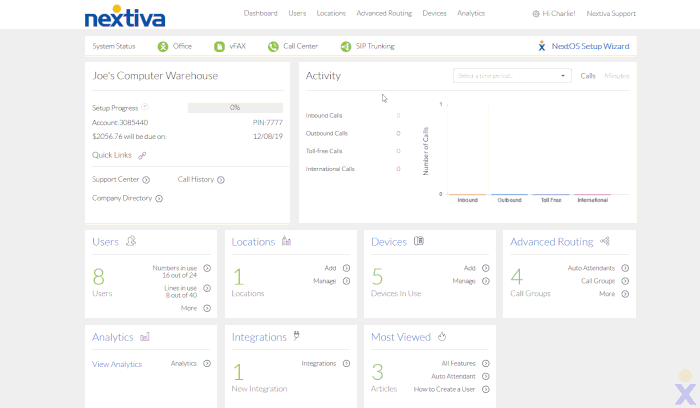
Create call groups using the Nextiva Voice Admin Dashboard. (Source: Nextiva)
Improve productivity by using video communications to connect with customers and colleagues. Nextiva’s video conferencing features easily facilitate collaboration, optimize remote staff attendance, and enable teams to share knowledge faster and more efficiently. Here are some of the key virtual meeting features offered by Nextiva:
- Unlimited HD video conferencing
- Video calling
- Video meetings
- Video conference recording
- Live screen sharing
- Simultaneous text-based chatting
- Multi-device support
- Speaker and participant mute
- File sharing
- Livestreaming and webinars

Nextiva allows you to schedule and host online meetings with unlimited participants at its highest tier. (Source: Nextiva)
Nextiva’s business software equips you with the functions you need to get more done from a single workspace. Create different rooms for specific projects or topics, message teammates directly, or broadcast in groups. Nextiva makes it easy to share and search documents, schedule meetings through integrated calendars, and chat for quick coordination and response.
Here are our favorite productivity features from Nextiva:
- Desktop SMS
- File sharing
- Team messaging
- Video meetings
- Integrated calendars
- Threaded conversations
- Notes on contacts and calls
- Contact management
- Google and Outlook integration
- Voicemail transcription
- Voicemail-to-SMS notifications
- Team presence and status
- Shared line appearance
- Busy lamp field
- Single sign-on
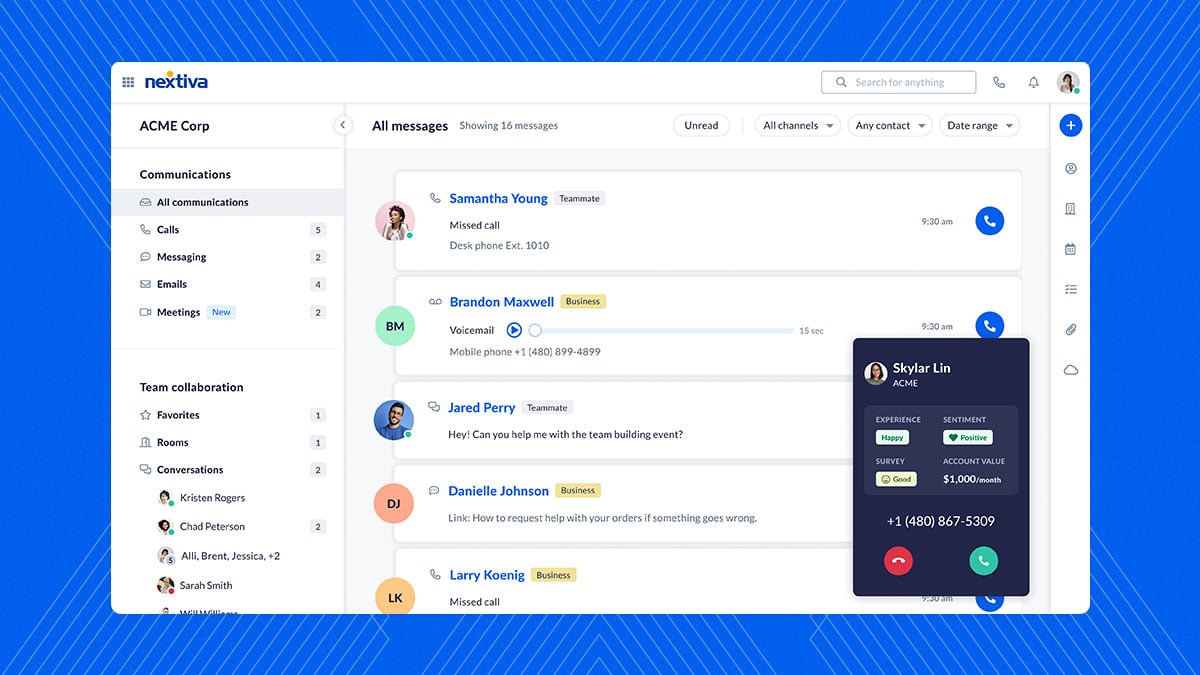
Bring everyone together and manage all communications within Nextiva. (Source: Nextiva)
Nextiva integrates with 19 popular third-party applications, including Zoho, Salesforce, HubSpot, Zendesk, Google Workspace, and Oracle Sales Cloud. It seamlessly integrates with your CRM, sales, and productivity platforms, allowing you to sync data or click-to-call from browsers. These integrations make it easier for you to maximize your favorite business tools.
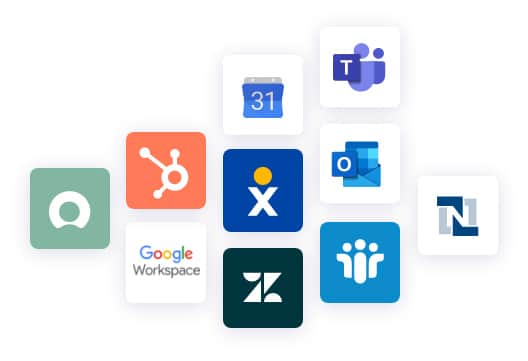
Nextiva’s integrations allow you to connect your favorite business tools with your phone system. (Source: Nextiva)
In addition to its business communications plans, Nextiva offers intelligent cloud contact center solutions with four paid plan tiers. Depending on your plan, tools include inbound and outbound calling, quality management services, and workforce and workflow optimization solutions.
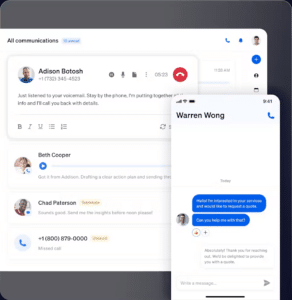
Nextiva’s contact center solution helps businesses utilize inbound and outbound calling to communicate with customers. (Source: Nextiva)
For more information on this service, check out our Nextiva Contact Center review. In the meantime, here’s a breakdown of Nextiva’s contact center monthly plans:
Essential | Professional | Premium |
|---|---|---|
$129 | $159 | $139 |
|
|
|
When it comes to customer support experience, Nextiva has just about everything businesses need, hence the perfect score. Nextiva states its system provides “support when you need it,” which is an apt description of its services since it has phone support on a 24/7 basis. In addition to its phone-based support channel, Nextiva provides a ticket support system, a live chat system, and email-based support.
Overall, this has earned Nextiva a 5 out of 5 since business users are so supported on the platform. Its support structure allows users to really pick their preferred support method to quickly resolve any issues.
Similar to other noteworthy office VoIP phone system providers, like Grasshopper, Nextiva has a user interface that requires no dedicated technical knowledge. Within its system, you’ll be able to set up your phone system quickly, add on features, and upgrade to higher tiers when needed.
In addition to the lack of required technical skills required for setup, there are also very little needed skills needed for daily use. Things like Nextiva Analytics are easy to use and understand, and switching between phone, chat, and video is simple.
Based on Nextiva reviews, customers report their calls are efficiently routed, and there have been minimal to no issues with connectivity. Nextiva has helped reduce phone bills and increased control over call management. Users appreciate efficient customer service, a smooth onboarding process, and portability through mobile applications.
At the time of publication, Nextiva has earned the following scores on popular user review sites:
- G2: 4.5 out of 5 based on 3,078 reviews
- GETVOIP: 4.6 out of 5 based on 3,171 reviews
- Software Advice: 4.6 out of 5 based on 712 reviews
- Gartner: 4.5 out of 5 based on 639 reviews
- TrustRadius: 8.9 out of 10 based on 207 reviews
Our own expert reviews corroborate this. Users save when switching to Nextiva, especially with their volume and annual discount options. Additionally, the support, application options, and overall ease of use make it a strong contender for the best small business VoIP service.
How We Evaluated Nextiva
To evaluate Nextiva, we identified several critical factors: pricing, features, customer service, and ease of use. We compared these criteria to other business communications systems and checked third-party review platforms to see how they accommodate the needs of users.
Learn how we evaluated Nextiva by clicking on the tabs below:
15% of Overall Score
To determine the platform’s affordability, we checked if it offers a free version and an entry-level subscription for less than $30. We considered the provider’s number of plans and available volume or annual discounts.
25% of Overall Score
We looked into important features that any business could use for day-to-day communications. These included unlimited calling within the U.S. and Canada, video and audio conferencing, available uptime service level agreements (SLAs), and the availability of mobile applications.
20% of Overall Score
Some features add value for only some company types. For this criteria, we looked at features that might help companies expand and bring in new customers. This included international calling and number availability, interactive voice response (IVR) systems, and software integrations.
10% of Overall Score
The schedule and types of customer support channels were part of our assessment. The provider received more points for having 24/7 customer service.
10% of Overall Score
To determine whether or not the platform is user-friendly, we checked if the interface is intuitive. We also considered the ease of getting started with the system.
20% of Overall Score
This covers our evaluation of the provider’s popularity with users, value for money, and ease of use. We also looked at its features and assessed how they stack up against competitors.
Bottom Line
Nextiva is a business phone system that handles both your inbound and outbound calls and offers advanced collaboration features, such as HD conferencing and automated call forwarding. Nextiva’s pricing plans are best for small businesses in the market for high-quality call management solutions. Users will get great value for money by choosing Nextiva’s all-in-one platform to accommodate their growing business needs.