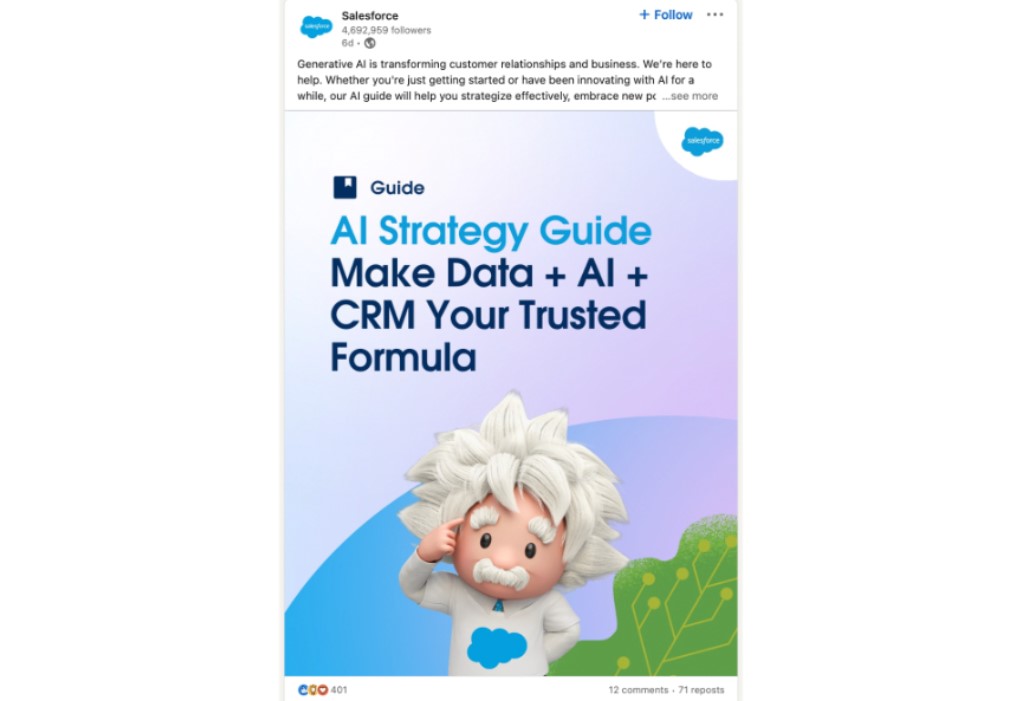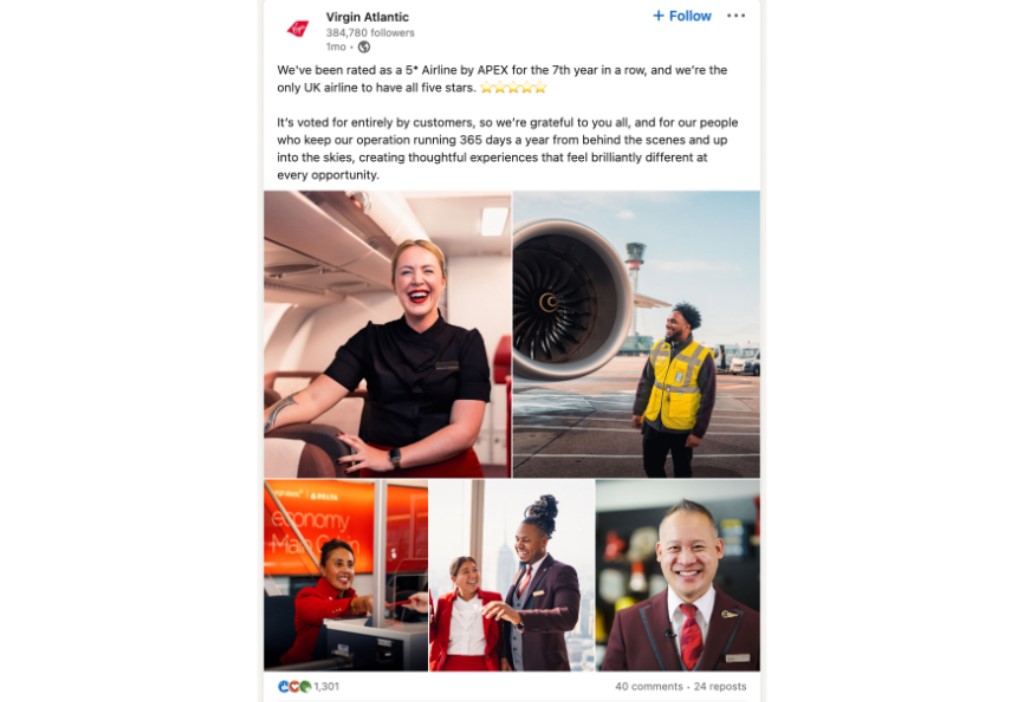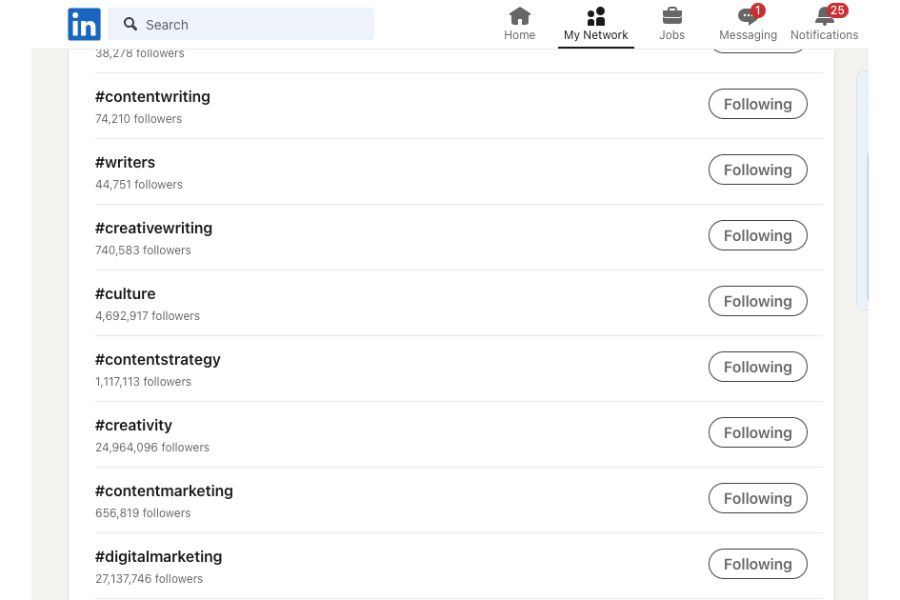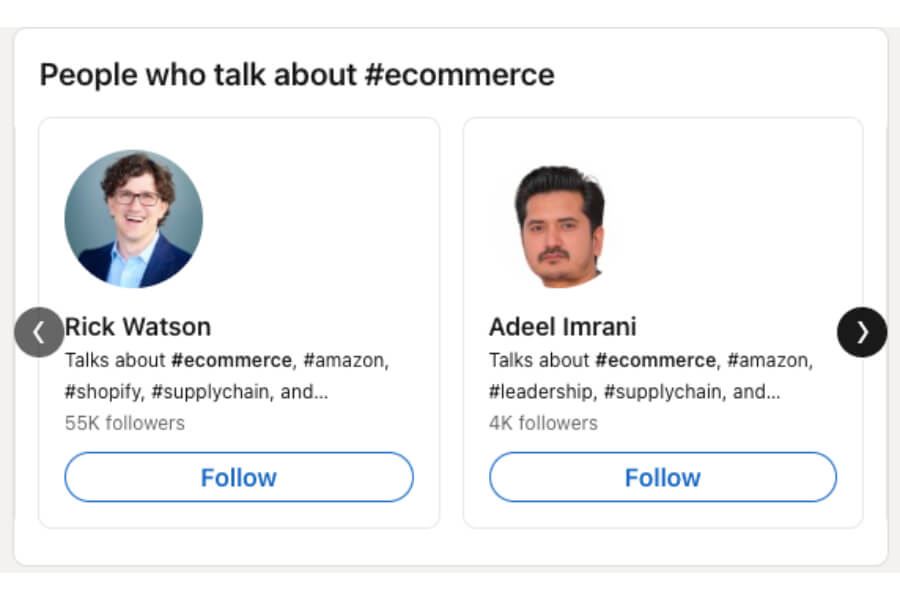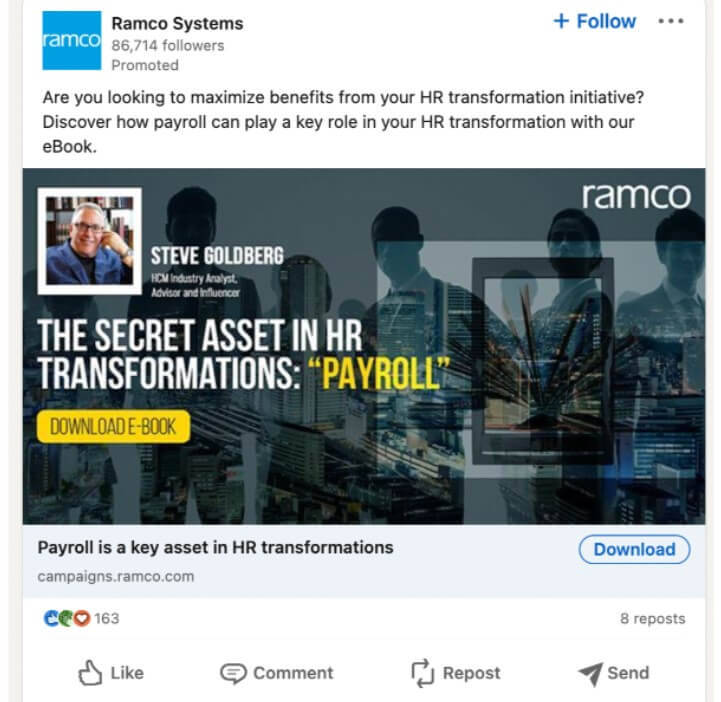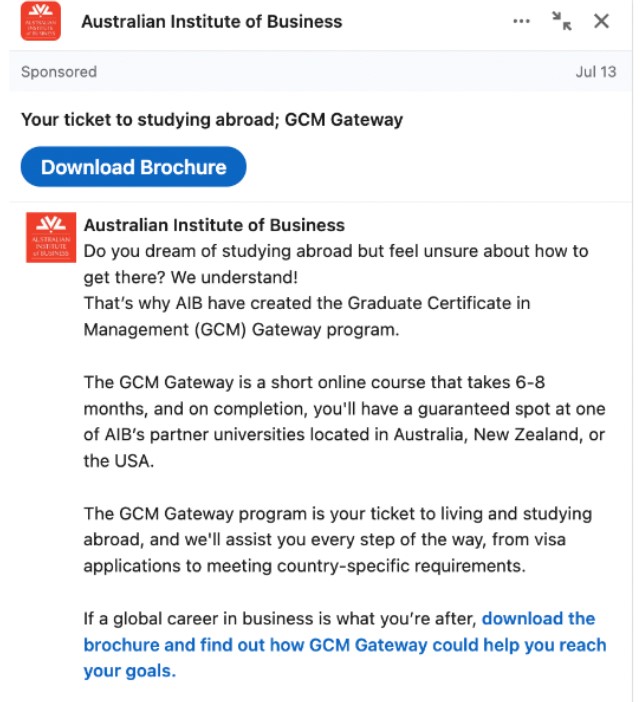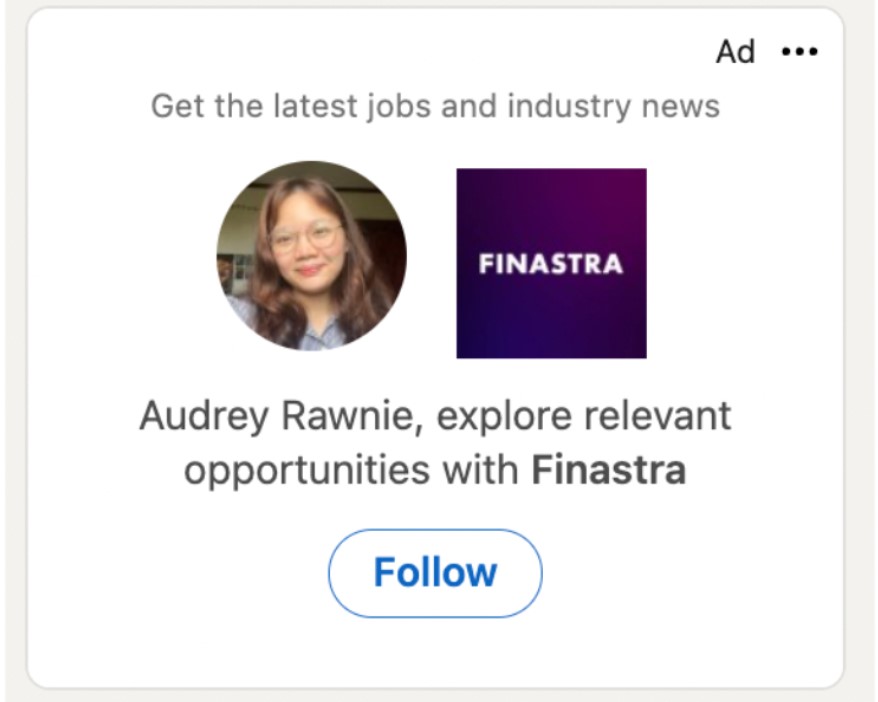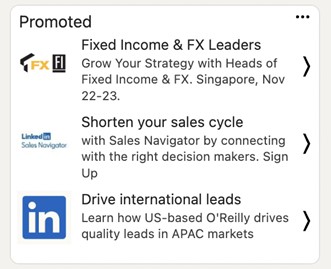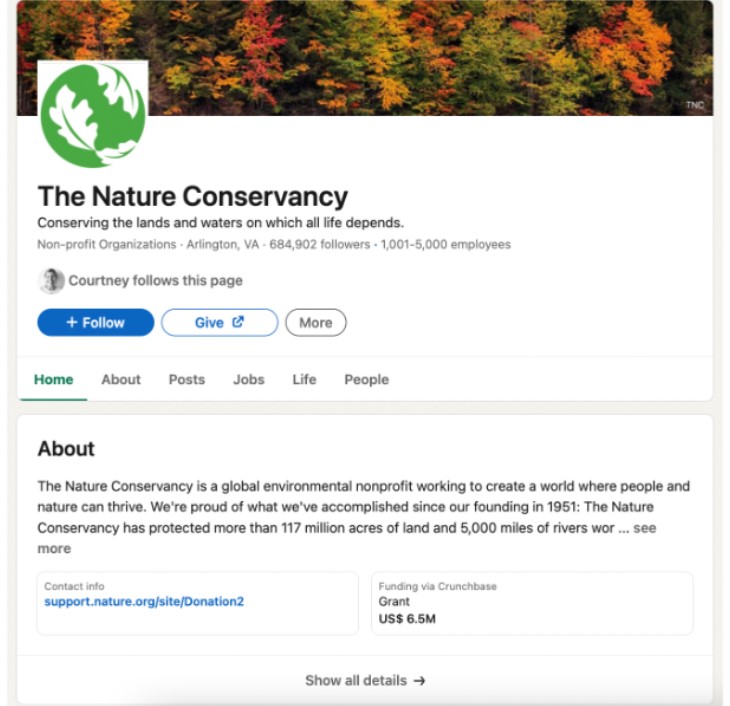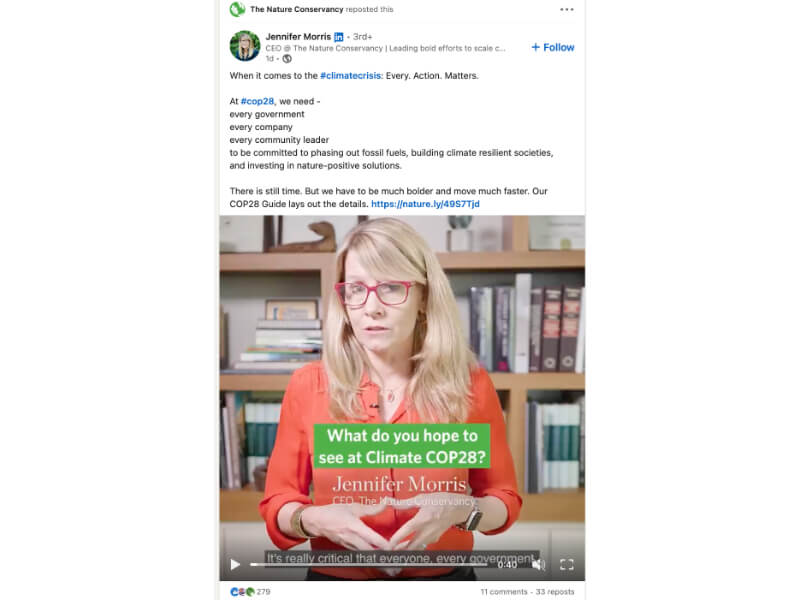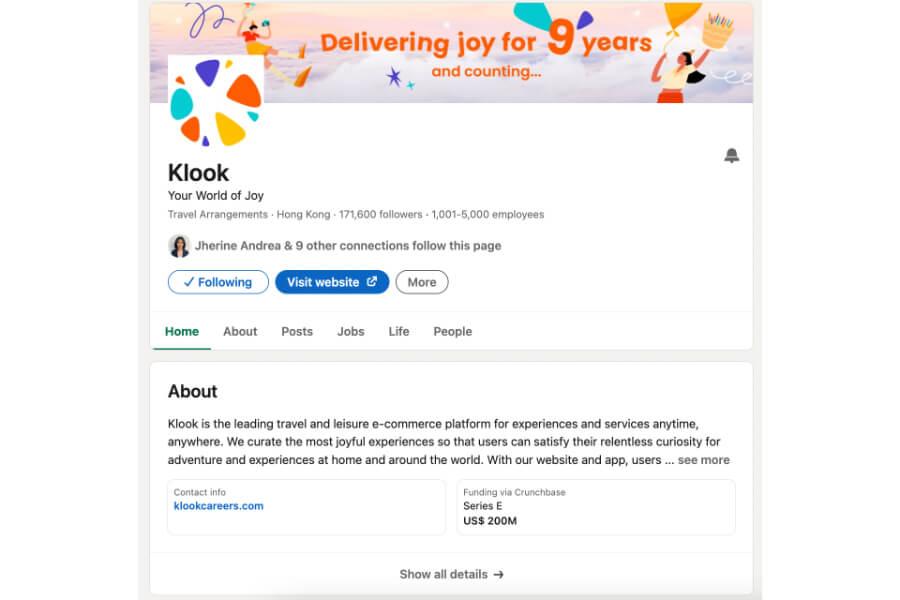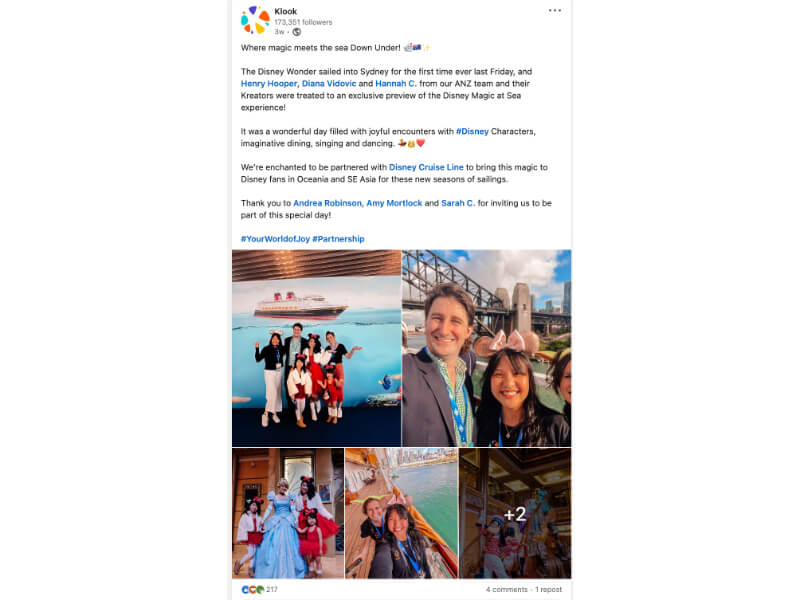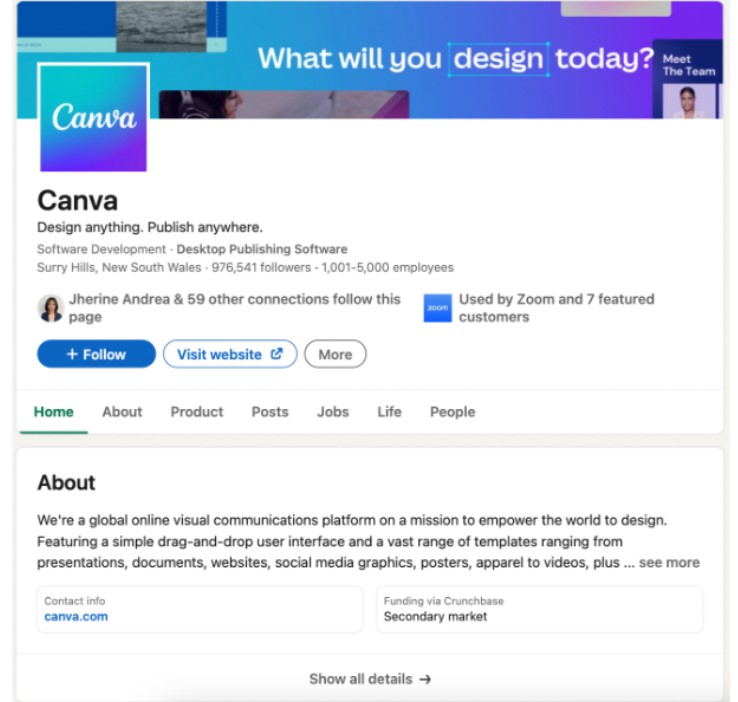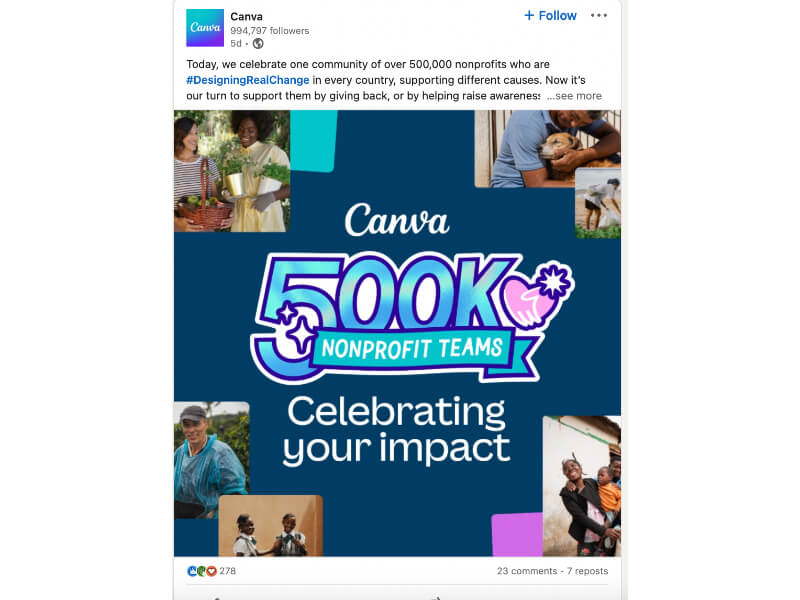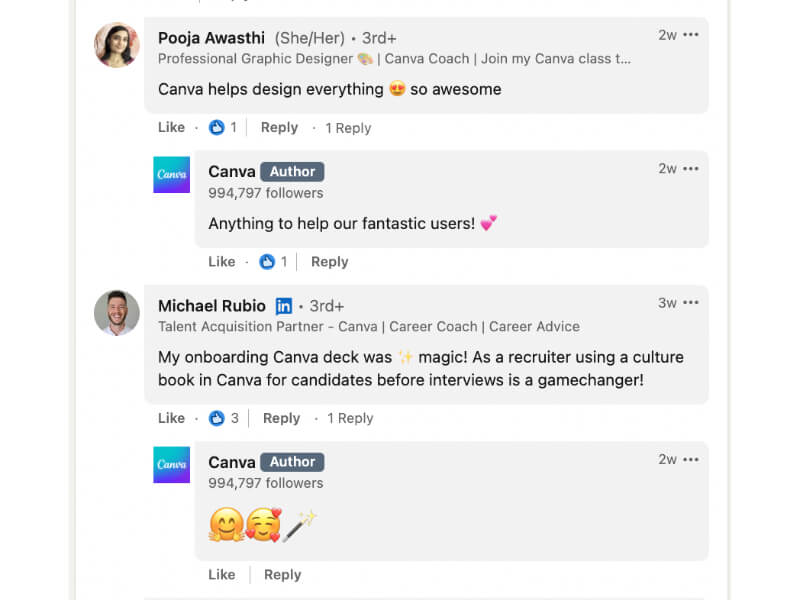When it comes to business-to-business (B2B) marketing, there is no better social platform than LinkedIn. LinkedIn is one of the most powerful tools you can have today as a B2B marketer. It builds your credibility, lets you network with fellow professionals, and can generate high-quality leads. But with so many tools, LinkedIn can be a tricky platform to navigate. Here are 12 steps to help you build a strong LinkedIn marketing strategy, plus tips and examples to get you started.
LinkedIn Marketing Overview
Marketing on LinkedIn is primarily about growing your business’ brand presence and your professional network. LinkedIn is all about professional growth and interaction, and it’s the primary social platform for business-to-business (B2B) marketing. Use LinkedIn to grow your brand awareness and credibility via content marketing and to generate leads and conversions. On the business-to-consumer (B2C) side, LinkedIn marketing establishes your brand authority and company culture.
As with all social media marketing strategies, creating an effective LinkedIn marketing strategy for businesses is all about consistency—finding the right audience and niche, as well as having a good understanding of the platform and how it works. Follow the steps below to learn how to do LinkedIn marketing that works and drives results.
Step 1: Identify Your LinkedIn Marketing Objectives
The first step in learning how to market on LinkedIn effectively is to understand what your main objectives are on the platform. Are you using the platform to grow your new business’ professional credibility, or to generate leads for your new B2B software? Take note of the main goals you want to achieve most on LinkedIn.
It’s a common misconception that LinkedIn is exclusively for B2B marketing. While it’s true that it’s most effective for connecting with and marketing to fellow businesses and professionals, it’s a steadily growing power for B2C marketing too. B2C brands use LinkedIn to grow brand authority and to showcase their company culture—and also as a recruiting platform. Today, there are over 950 million users on LinkedIn, and 94% of recruiters use LinkedIn to vet candidates.
Take a look at these examples of B2B and B2C brands using LinkedIn for marketing:
With these examples in mind, take a look at some effective objectives you can start with when marketing with LinkedIn. These objectives will guide the rest of your campaigns and efforts and make sure each campaign has a strategic goal:
- Grow your business’ professional brand presence and credibility
- Build your business’ subject authority (e.g., if you own a legal firm, establishing yourself as an expert in your specific legal field)
- Generate more B2B leads
- Grow your professional network
- Recruit employees
Step 2: Research Your Audience & Competitors
The next step in building your B2C or B2B marketing LinkedIn strategy is to get to know the platform on a granular level. LinkedIn is a social networking platform, which means it’s an entire ecosystem on its own, with its own set of customs, systems, and content types. It’s also very diverse, which means you’ll need to hone in on the audience you want to target specifically.
Familiarize yourself with all these details first and foremost so you can fit right into its best practices when you start implementing your LinkedIn marketing strategies. The two areas you’ll need to research the most are your target audience and your main competitors—find out more about them below.
LinkedIn’s user base falls into two main categories: regular LinkedIn users (aka LinkedIn Basic users) and marketers who use a LinkedIn Business or Sales Navigator account. Your target audience will depend on the type of business you have (B2B vs B2C, what industry you’re in, and so on), and your main business goals.
Say, for instance, you were operating a B2B tech startup selling sales software to small and midsize retail brands. Your target audience would likely be top decision-makers at those businesses, such as members of their C-suite or the owners themselves. A good way to find this audience is by using LinkedIn’s advanced search feature. You can search for “retail” on the search bar, and then filter your search results by company, experience level, location, and more.
In your search results, you’ll find lists of people, companies, groups, events, and more. Use them as starting points to find your audience.
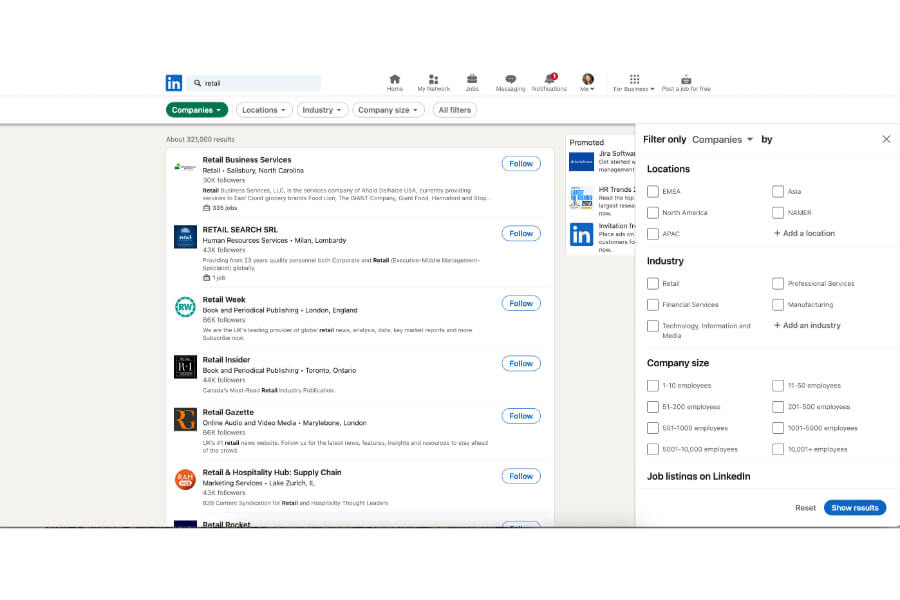
An example of how to use LinkedIn’s advanced search function
It helps if you already have well-defined customer personas for your business—use them to guide your audience search. Once you have your target audience, research their basic demographics, posting behaviors, followed topics, content interests, and more details. This gives you a well-rounded idea of how to best connect with them.
Your main competitors is the other important area you’ll need to research to learn how to use LinkedIn for marketing. If you already have a list of your brand’s main competitors, you can research how they use the platform. If you don’t know who your competitors are yet, you can use the same advanced search feature above.
Researching your competition is important because it gives you an idea of how audiences will potentially interact with your business and the gaps your business can fill. When researching, try to get a good sense of your competitors’ LinkedIn marketing tactics. Here are some questions to guide you:
- What type of content do they post?
- How frequently do they post content, and at what times and days?
- What kind of users interact with their posts, and how do they interact with them?
- What kind of language or voice do they use (e.g., do they inject humor, are they straightforward and business-like)?
- How is your business different from theirs (and therefore what gaps can yours fill)?
Step 3: Create an Account & Optimize Your Profile
If you haven’t signed up for a LinkedIn account yet, this is the time to do so. Your LinkedIn profile is the starting point of your entire LinkedIn marketing strategy. After creating your account, optimize it to build your credibility and authority to the public. Your LinkedIn profile plays a key role in your LinkedIn B2B marketing because it’s what helps people decide whether or not they want to stay engaged and convert into a lead.
Take, for example, this LinkedIn profile from Stewart Butterfield, the CEO of the tech startup Slack. Its headline is clear and concise but friendly, and its “About” section lists both his capabilities and his professional goals. Overall, it immediately conveys a sense of professionalism and friendliness:
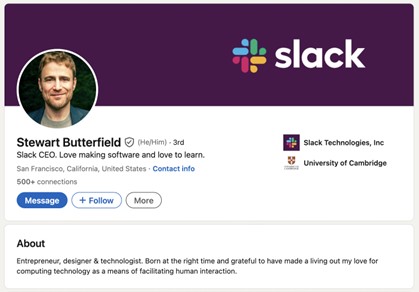
Slack CEO Stewart Butterfield has a great example of a well-optimized LinkedIn profile. (Source: LinkedIn)
Here are some tips to optimize your LinkedIn profile:
- Add a clear and interesting headline: Adding your current position as your LinkedIn headline is fine, but it won’t really stand out in a sea of countless others. Instead, tell people what you do in a concise but interesting way, and add keywords you want to appear in searches for—for example, “retail sales.”
- Write a concise but comprehensive summary: If your headline is the teaser, your LinkedIn summary (aka your “About” section) should give readers a comprehensive but brief summary about who you are, what you do, and why you do it. You can be creative to leave an impression—use a story, an anecdote, your summarized work history, or list interesting things about yourself.
- Add your career history and certifications: Optimizing your LinkedIn profile is all about building your credibility, and there are few better ways than by adding your work history, credentials, and certifications to your profile. Bonus points if you add important details about your experience.
- Add featured posts: If you have important content on your profile that showcases your expertise and credibility, add them as featured posts on your profile so interested people see them first and foremost. These can be important publications that have mentioned you, events you’ve taken part in, and so on.
Step 4: Create & Optimize Your Business Page
After creating and setting up your personal LinkedIn profile, the next step is to create your business’ official LinkedIn page. This page is where you’ll post all your business’ content and updates and where interested leads can find everything they want to know about your business.
To create a page for your business, head over to the “For Business” tab on the upper right corner, then click “Create a Company Page” and follow the prompts to set up your page’s details. After completing the prompts, your page will automatically be published.
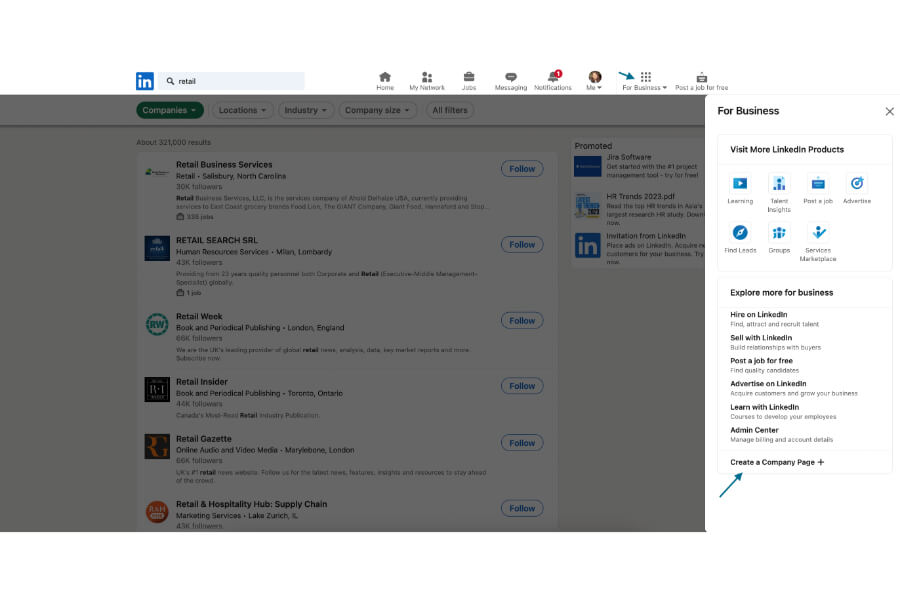
Create a business page on LinkedIn to house all your business’ content.
However, before you start posting content on your page, you’ll first need to optimize similar to how you optimize your LinkedIn profile. Here are some tips to optimize your page for B2B LinkedIn marketing:
- Write a comprehensive and interesting “About” section: When prospects visit your business page, the “About” section is one of the first things they’ll look at to know the essentials about your company. So, it needs to be comprehensive and interesting but concise—under 2,000 characters. Answer the who, what, when, where, and why, then add interesting details like your mission, vision statements, or brand story.
- Add keywords to your description: Writing an interesting “About” description won’t be worth anything if no one discovers and reads it. To ensure that people find your business page, add keywords into your “About” section that you want to appear in searches for or that you want your page to become a subject authority on.
- Fill in your other details: Once you have a good description for your page, don’t forget to fill in all the other details of your “About” section. These include your business website, industry, organization size and type, location, tagline, and unique LinkedIn domain. Having a complete profile makes your page more informative and credible.
- Add a button and relevant hashtags: Your page’s button sits at the very top of your LinkedIn profile beside your “Follow” button and helps lead traffic to your most important landing page, e.g., to your website’s careers or app downloads page. Adding relevant hashtags also lets your business take part in discussions on certain subjects and increases your visibility.
- Add a good profile and cover photo: Social media is a visual platform—even LinkedIn. Use your business logo as your profile photo to boost your brand recognition, and add a well-designed cover image. Logos should be 400px square, and cover images are 1128px x 191px.
Step 5: Post Relevant & Insightful Content
Your content is the backbone of your entire LinkedIn marketing strategy. After creating and optimizing your LinkedIn profile and business page, the next essential step is to post content that attracts and engages your target audience. Good content on LinkedIn is insightful, relevant, valuable, and credible.
It helps to plan a LinkedIn content calendar first that appeals to your audience’s interests and pain points. Here are some effective types of content to post on your business’ LinkedIn page:
Industry Insights & Facts
Insights can come in many forms: blogs, infographics, whitepapers and e-books, videos, or regular text posts. The important thing is that they’re genuinely insightful and relevant to your audience and help build your thought leadership.
Personal Stories
The key to these is to be authentic and write from your lived experience. Don’t make up stories for the sake of engagement—it’ll only backfire and harm your credibility.
Company Culture Posts
Company culture posts can be in the form of employee event photos, video testimonials, employee highlight posts, or behind-the-scenes content.
Repurposed Blogs
Polls
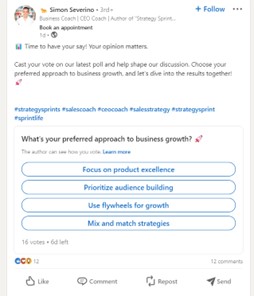
Polls are an easy way to garner audience engagement and insight. (Source: LinkedIn)
Polls are another effective way to obtain audience engagement and insight. Publish polls to get your audience’s opinions on topics in your industry, trending issues, or even to get feedback on new products or services or for future launches.
Pro tip: After posting content on your business page, remember to reshare it on your personal LinkedIn account and ask your team members to do the same. Doing so will increase both your page content’s visibility and your personal profile’s authority.
Step 6: Offer Gated Content to Generate Leads
Another type of content to post is gated content that requires users to input their email address to download. Gated content is a staple of LinkedIn business-to-business (B2B) marketing, especially to generate leads. They’re usually e-books, whitepapers, or webinar recordings that offer audiences valuable insight like industry reports or survey results.
To ensure that your gated content generates leads, make sure it’s genuinely relevant and valuable to your audience—you need to offer them real value in exchange for their contact information. Then, make your LinkedIn post compelling enough to make them want to know the full details. For instance, you can post a teaser of the insight your whitepaper contains, then add a call to action (CTA) to download the full document.
Step 7: Interact With People’s Comments
Your LinkedIn strategy doesn’t end after posting relevant content and insights. LinkedIn is a social networking platform, which means part of any effective LinkedIn marketing plan is regularly engaging with your online community. You can think of LinkedIn as one big professional convention where people are constantly sharing insights and networking with one another, only in an online space.
This means engaging with people who respond to your content is vital to your success. When people comment under your posts, make sure to reply in a genuine, professional, and appreciative way—not with a generic templated response. Every meaningful interaction you have with another person is another potential lead and loyal follower.

Interacting with users’ comments authentically is essential to any LinkedIn strategy. (Source: LinkedIn)
Step 8: Follow Relevant People, Pages & Hashtags
As LinkedIn is a social media network, it shouldn’t all be about yourself—-make sure to follow other relevant people, subjects, and discussions on the platform as well. This puts your profile in wider spaces, shows that you are an active and enthusiastic member in your field, and connects you with even more people.
Be sure that the people, pages, and hashtags that you follow are aligned with your business’ field and areas of interest. For example, as a content marketer, the topics #contentstrategy and #contentmarketing are among the hashtags I follow on LinkedIn.
Meanwhile, an ecommerce app startup might follow the hashtags #ecommerce and #startup, and follow publications like WIRED or TechCrunch. LinkedIn also gives suggestions for relevant people to follow on those subjects.
Step 9: Introduce Yourself to Contacts
One important thing about LinkedIn B2B marketing is that it requires some proactivity to get results, and on LinkedIn, that particularly means introducing yourself to the people you want to form relevant connections with. This is one of the most unique traits of LinkedIn as a marketing platform: it’s inherently social, so it’s common for people to directly introduce themselves to one another for networking.
So if you have a specific contact in mind that you want to form long-term connections with, go right up and introduce yourself to them. Tell them your name, what you do, what your business does, and how it might be of interest to them. It also helps if you’ve previously interacted with them in other ways, such as by replying to their comment or reacting to their posts.
Above all, be authentic, friendly, and professional. Have a general blueprint of what you want to say but don’t use a templated message. People on LinkedIn receive dozens of messages a day—they can tell when a message is templated and when it’s genuine.
Step 10: Highlight Company Culture (in an Authentic Way)
LinkedIn is also one of the best places to highlight your company culture as part of your marketing strategy. Highlighting your culture puts a face to your business and showcases its personality, making it feel more approachable—which can be especially helpful for business-to-consumer (B2C) marketing.
Here are some effective ways to highlight your company culture on LinkedIn:
- Post pictures of company events (e.g., holiday celebrations, company conventions, etc.)
- Produce video or image testimonials of your employees
- Post about international events that align with your company values (e.g., World Mental Health Day, Earth Day, and so on)
- Interview notable employees (e.g., if you’ve recently done a rebranding, interview your company marketing manager about the rebranding process)
- Showcase behind-the-scenes content of your work process
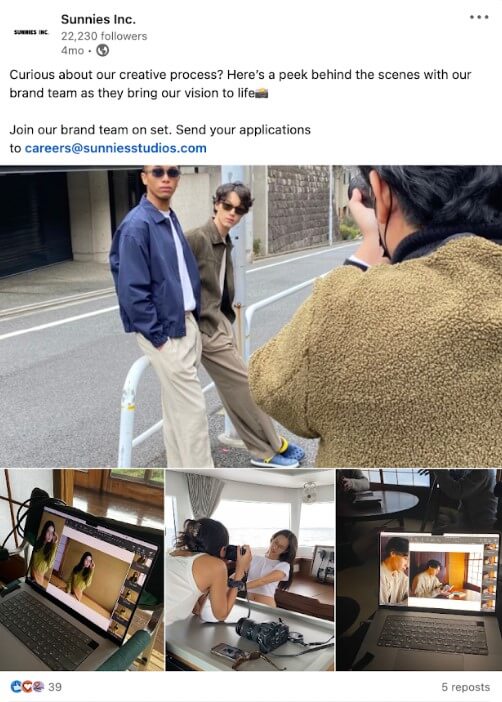
Company culture posts make your business more approachable, such as in this example. (Source: LinkedIn)
Step 11: Track Your Analytics
As with any social media platform, a key part of your LinkedIn marketing strategy is tracking your analytics so you can identify which strategies are effective and which need to be reworked. You can find your analytics under your profile (the “Me” tab on the upper right corner of your LinkedIn page), then choose “Posts & Activity.” On the following page, you’ll find all your LinkedIn posts along with their analytics.
Here are some of the most important analytics to take note of on LinkedIn:
- Post Impressions: The total number of times your post was viewed
- Reactions: How many people reacted to your post, and how they reacted
- Comments: How many people commented on your post
- Reposts: How many people reshared your post to their profile
- Followers: How many followers you have in total
- Unique viewers: How many individual users saw your post
- Top demographics of unique viewers: The demographics breakdown of your audience, including job titles, location, and company
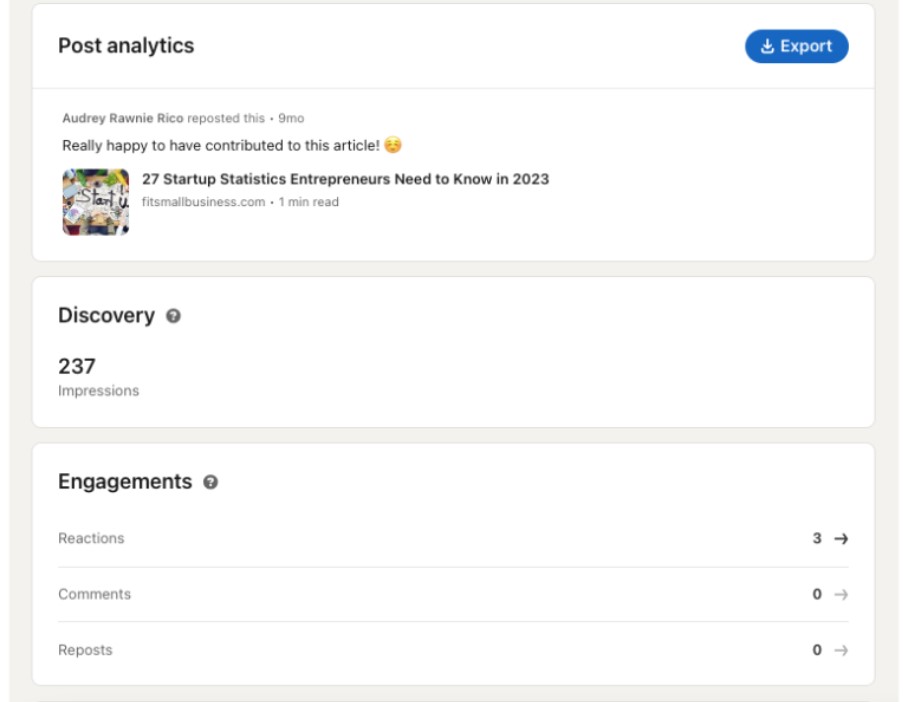
Sample analytics from a LinkedIn post
Step 12: Explore LinkedIn’s Paid Ads & Influencers
Finally, another valuable addition to your LinkedIn business strategy is exploring other LinkedIn marketing tools, including its paid ads and influencers. As with other social media platforms, LinkedIn’s paid ads and influencers offer a faster and more measurable way of driving results, and they’re most effective for promoting campaigns (for instance, if you have an event you want people to attend or an e-book to promote).
LinkedIn’s paid ads fall under four categories: Sponsored Content, Message Ads, Dynamic Ads, and Text Ads. Here’s how to use each:
- Sponsored Content: Similar to boosted posts on Facebook and promoted tweets on X (formerly Twitter), Sponsored Content on LinkedIn lets you boost any of your posts to reach a wider audience for a set fee. These are most effective for boosting brand awareness and impressions.
- Message Ads: LinkedIn’s most unique ad tools, Message Ads, let you directly target contacts on LinkedIn via direct messaging. This allows for more focused and targeted advertising, and it is effective for everything from brand awareness to driving conversions, but it’s best suited for generating leads.
- Dynamic Ads: Dynamic Ads automatically customize your ads for each member of your target audience based on their LinkedIn data (hence why they’re called “dynamic”). They can be used to increase page followers (Follower ads), to generate leads (Spotlight ads), or to collect more job applicants (Jobs ads).
- Text Ads: Text ads are pay-per-click (PPC) ads that appear on your target audience’s home feeds. These are the simplest forms of ads on LinkedIn. While they can be less conspicuous than LinkedIn’s other ad types, the PPC format makes them a budget-friendly option. These ads are most effective for generating clicks or brand awareness.
LinkedIn influencers function similarly to influencers on other social platforms: they can grant more credibility and public awareness to your brand. However, not all LinkedIn influencers regularly accept partnerships with brands, so you may need to do some research to find the right one for your business. You can find influencers by searching by keyword, joining LinkedIn groups, or by using third-party software such as Grin.co.
Once you’ve found an influencer that matches your brand values and desired target audience, clearly define the goals you want to get out of the partnership. Then, approach them professionally with your partnership deal. Be sure to play to the influencer’s strengths (for instance, whether they post infographics or videos, and so on) to ensure your content fits in as naturally and authentically as possible.
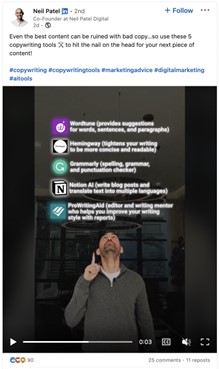
Neil Patel is one of the most well-known digital marketing influencers on LinkedIn. (Source: LinkedIn)
LinkedIn Marketing Best Practices
Following the steps above will get you started on crafting the right LinkedIn B2B marketing strategy for your business. However, there are a few particular ways to best navigate LinkedIn as a marketing platform to maximize your chances at success. Here are some other tips for LinkedIn marketing:
- Use professional photos on your profile: First impressions matter on LinkedIn, which means how your profile looks plays a central role in your credibility on the platform. Part of optimizing your profile on LinkedIn is using professional, high-quality photos for your profile and cover photos. For your profile photo, use a professional headshot. Then, use your cover photo to highlight things important to your work.
- Join and interact with groups: Groups are one of the most effective ways to form connections on LinkedIn that align with your business interests. When joining groups, be sure to follow all the rules. Interact with others in a friendly and professional manner, and share a few relevant insights of your own.
- Publish posts regularly: Consistency is key to credibility and garnering an engaged follower base. On LinkedIn, target to post at least a few times per week, or about once a day. Ensure that your posts offer real value to your audience. Irrelevant or “fluff” content will only harm your credibility and cost you followers and leads.
- Post at optimal times: According to Hootsuite, the best time to post on LinkedIn is on Tuesdays and Wednesdays at 9 a.m., or on weekdays during working hours. Hootsuite experts also recommend posting written content like blogs during the morning and video content in the afternoon. These are when users are most active on the platform.
- Leverage your team: LinkedIn is a social networking platform, which means the more people share your content, the wider your reach and engagement. So if you have a team by your side, ask them to share your business’ posts on their profiles. Not only does it grant you a wider reach, but an active team also builds your authority and credibility on the platform.
Why LinkedIn Marketing Is Effective
LinkedIn is a unique platform. It’s a far more professional environment but with the engagement and interaction tools of a social media platform. And it’s the platform of choice for most marketers for B2B marketing. If you’re still on the fence about including LinkedIn as part of your marketing strategy, check out some of the stats below:
- 40% of LinkedIn users engage with pages organically every week. According to internal data from LinkedIn, business pages have a 40% chance of getting organic visitors. This means that even simply setting up a page for your business already gives you a significant chance of getting discovered by potential leads.
- LinkedIn ads can reach over 15% of the world’s population. Using LinkedIn ads can also get you a significant chance at attaining success in terms of reach. According to Hootsuite’s Digital Trend Report, advertising on LinkedIn has the potential to reach 69.1% of the entire global adult population.
- LinkedIn ads have 4x higher open and engagement rates than email. While both email and LinkedIn marketing are well-established B2B marketing routes, statistics show that the latter is the more effective of the two. Data from LinkedIn from 2022 found that the platform’s Conversation Ads were up to four times more effective at getting users to open and engage over email marketing
- LinkedIn is up to 5x more effective at driving positive brand perception. If improving your brand’s reputation is one of your marketing goals, there are few better ways to do that than with a marketing strategy on LinkedIn. According to Nielsen, LinkedIn marketing is up to five times more effective at creating positive brand perception compared to other channels, including TV, video, and other social media.
- LinkedIn has a 2.5% higher conversion rate than Facebook and X combined. Finally, LinkedIn wouldn’t be so valuable a platform if it wasn’t effective at actually driving conversions. The fact is, LinkedIn ads are 2.5% more effective at driving conversions than both Facebook and X combined, with an average engagement rate of 12.5%, one of the highest of any social media platform.
3 Examples of Brands With a Great LinkedIn Marketing Strategy
Like any marketing strategy, LinkedIn marketing takes some trial and error to get right, from conducting research on your audience to setting up your paid ads. But don’t be discouraged—many brands have found success on LinkedIn, whether to grow their presence or drive more leads and conversions. For some inspiration to get you started, take a look at these brands with effective LinkedIn marketing strategies.
1. The Nature Conservancy
As a nonprofit organization, The Nature Conservancy’s marketing goals center primarily on driving awareness and engagement, and its LinkedIn page is a reflection of that. It combines blogs, images, and videos to tell followers about its cause. And, it has a fully fleshed-out profile with a concise but informative overview, keywords, and links to its website.
However, it also stands out by resharing posts from other LinkedIn users that align with its cause, effectively creating an active and engaged follower community. It’s overall an excellent case study of using content strategically and engaging with other members to build a strong brand presence on LinkedIn.
2. Klook
Klook stands out on LinkedIn for its refreshingly employee-centric strategy. While many other businesses take the standard route of constantly posting about their products and services, Klook’s LinkedIn turns the spotlight onto its employees. Their feed is filled with albums, infographics, and videos highlighting Klook employees and employee events, altogether communicating a lively and friendly company culture and brand personality.
3. Canva
LinkedIn is a great platform for sharing company news and updates about your product, as is the case with Canva’s LinkedIn page. However, what makes it also stand out is the creative and eye-catching way it presents its information and updates, fitting perfectly in line with its reputation as a creative design platform. Moreover, Canva’s LinkedIn also has excellent customer engagement—they make sure to reply to every comment on their posts.
Frequently Asked Questions
Yes, LinkedIn is effective for marketing, especially for B2B businesses. LinkedIn marketing can reach nearly 70% of the world’s population and can have up to four times higher engagement and open rates than email. Plus, LinkedIn can also improve brand perception up to five times more effectively than other channels, and it is proven to drive leads and conversions. On the B2C side, LinkedIn can help promote your company culture effectively.
A good LinkedIn marketing strategy will involve a good mix of valuable content that garners high engagement rates and generates relevant discussions. Ultimately, good LinkedIn strategies create a highly engaged follower community that boosts your brand presence and generates more leads and conversions. Beyond publishing valuable content, a good LinkedIn strategy also involves regularly engaging with your LinkedIn community.
To succeed in LinkedIn marketing, start with an outline of your goals on the platform and set measurable metrics. Then, create an account and research the platform and your target audience. Create and optimize a profile for yourself and a page for your business, and publish content that addresses your target audience’s needs. Interact with other people in a professional and friendly manner, and keep track of your analytics to further refine your strategy.
Bottom Line
Ultimately, building a sound LinkedIn marketing strategy comes down to lots of research, planning, and innovation. While it’s unique from other social media platforms for its audience base and ecosystem, LinkedIn offers multiple benefits for growing your business, from building brand awareness to closing conversions. Follow the steps above to market your business on LinkedIn effectively.