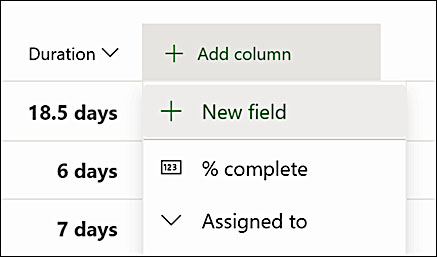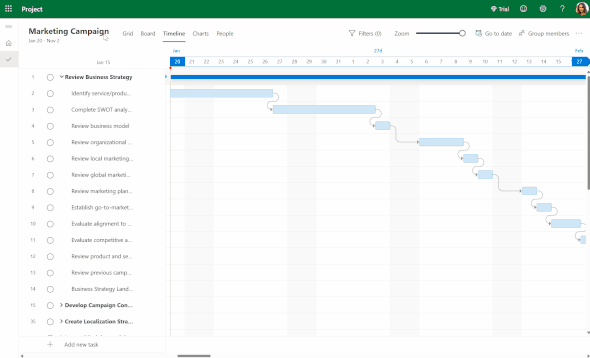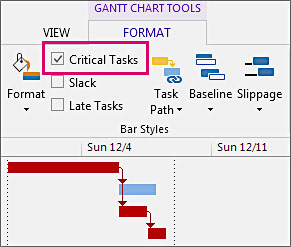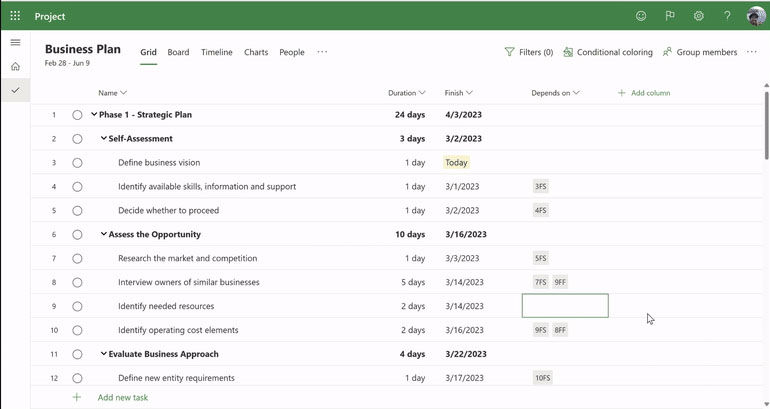Microsoft Project is a project management app that lets teams evaluate project ideas, plan and execute high-value initiatives, and manage tasks and schedules. In this Microsoft Project review, the platform earned a fair rating on pricing due to its affordable per-user model, but we found that the on-premises service also carries expensive, one-time fees that small businesses may find inaccessible.
The software solution earned high scores on general and niche features, as it boasts a range of tools, including grid and board views, resource management, and instant collaboration via Microsoft Teams. Learn about the platform’s features, pricing, and alternatives in this comprehensive Microsoft Project review.
Microsoft Project Review: At a Glance

What We Liked
- Affordable entry-level plan at $10 per user, monthly
- Co-authoring lets team members edit tasks and schedules simultaneously
- Roadmap view offers a comprehensive overview of all projects
- Workload feature allows managers to strategically distribute tasks among team members
What's Missing
- Lacks a free plan, which most project management software providers offer
- Desktop app isn't available in the entry-level plan
- Only allows 25GB for each project database
- Messaging team members for project updates: Microsoft Project integrates with Teams, readily displaying project boards in Teams chat groups. With this, you’ll be able to directly chat with colleagues about task developments without using an external instant messaging tool.
- Working on projects with several task dependencies: The platform lets you link tasks to illustrate which assignments depend on what. It supports all kinds of dependencies: Finish-to-Start, Start-to-Start, Finish-to-Finish, and Start-to-Finish.
- Requiring robust project analytics: Through Project’s Power Apps, you may connect Microsoft apps to the platform and pull data from those sources. This beefs up project analytics, enabling you to make strategic decisions when improving workflows.
- Evaluating various project proposals: Microsoft Project features portfolio optimization, which lets you see which project proposals deliver the best business value.
- Connecting external apps to the project management app: Microsoft Project doesn’t work with several apps outside the Microsoft ecosystem. If you use third-party productivity and customer relationship management (CRM) platforms, consider alternative solutions like Asana.
- Requiring multiple project views: Microsoft Project has limited project views: grid, board, and Gantt. monday.com has far more project views, displaying your project in various easier-to-understand formats.
- Needing a free or more affordable solution: Microsoft Project doesn’t have a free plan. In contrast, Freedcamp has a free version, offering unlimited users, projects, tasks, and storage. Its entry-level plan only costs $2.49 per user, per month.
Microsoft Project Deciding Factors
Beyond the typical project views and scheduling features, Microsoft Project offers advanced tools for assessing project ideas and boosting project efficiency. These include portfolio optimization and resource management. It integrates with Microsoft Teams, letting you monitor assignments on the chat app and send instant messages.
Choose between two types of subscription plans: cloud-based and on-premise. The cloud-based platform starts at $10 per user, while the on-premises service has an entry-level, one-time fee of $679. Unfortunately, Microsoft Project doesn’t offer discounts for annual billing or volume users. Here are the key things you need to know about the platform:
Best For | Businesses that handle multiple project proposals and want to determine which initiatives are worth pursuing |
Standout Features |
|
Pricing Plans |
|
Annual or Volume Discounts Available | Discounts are not available. |
Key Integrations |
|
Customer Service |
|
Microsoft Project Alternatives
While Microsoft Project is an excellent tool for evaluating project ideas and proposals, some businesses may not find it suitable for their project requirements. Thus, it makes sense to explore Microsoft Project alternative solutions.
For example, the platform only offers limited project views: grid, board, and timeline. In contrast, monday.com features more views, presenting projects in your preferred format. These include calendar, map, file, and chart views. It even has a blank view, where you may add widgets to a canvas to see different project information at one glance.
Microsoft Project doesn’t offer robust third-party integrations—it only connects with Microsoft apps. Asana seamlessly integrates with over 300 solutions, including communication, productivity, customer relationship management (CRM), and marketing and design apps. The best thing about it is that the integrations are available even in the free plan.
While Microsoft Project’s entry-level plan is affordable, there are more budget-friendly options in the market. Freedcamp is one, offering a base-tier package that only costs $2.49 per user. This already includes unlimited users, projects, tasks, and storage. Here’s a summary of the Microsoft Project alternatives:
Best For | Businesses needing multiple project views | Organizations wanting to connect their project management app to various third-party platforms | Budget-conscious teams requiring unlimited project management users and file storage |
Monthly Starting Price (per User) | $12 (for a minimum of three users) | $13.49 | $2.49 |
Learn More |
Microsoft Project pricing comes in two plan options: cloud-based and on-premises. The cloud-based solutions have three subscription plans, with a starting rate of $10 per user, a relatively more affordable rate than other providers, including two of the alternatives mentioned above.
However, the on-premises service features a base-tier plan priced at $679.99, which is extremely expensive for small businesses. Many on-premises solutions charge per user, a more manageable cost for small teams. Because of these factors, Microsoft Project pricing only earned a fair rating in this review.
Depending on your cloud-based subscription package, you’ll have access to various versions of Microsoft Project: Project for the Web, Project Online, and Project Online Desktop Client. Here’s how each of them differs:
- Project for the Web: This is a cloud-based solution accessible at project.microsoft.com.
- Project Online: Sometimes referred to as Project Web App (PWA), this is a web-based app built on the collaborative solution SharePoint, and therefore integrates natively with Microsoft 365.
- Project Online Desktop Client: This is a desktop app installed on a computer, similar to Microsoft Word and Excel.
In a nutshell, Project for the Web and Project Online are accessible in all plans, but the Project Online Desktop Client is only available in Plans 3 and 5. Below is a summary of Microsoft Project plans’ pricing:
Cloud-based Solutions:
Project Plan 1 | Project Plan 3 | Project Plan 5 | |
|---|---|---|---|
Best For | Teams handling collaborative projects | Organizations with strict resource constraints | Companies that need to evaluate multiple projects’ business value |
Monthly Pricing ($/User/Month) | $10 | $30 | $55 |
Grid, Board & Timeline (Gantt) Views | ✓ | ✓ | ✓ |
Microsoft Teams Integration | ✓ | ✓ | ✓ |
Co-authoring | ✓ | ✓ | ✓ |
Resource Management | ✕ | ✓ | ✓ |
Desktop Client | ✕ | Up to five personal computers | Up to five personal computers |
Portfolio Selection & Optimization | ✕ | ✕ | ✓ |
Enterprise Resource Planning & Management | ✕ | ✕ | ✓ |
On-premise Solutions:
Project Standard 2021 | Project Professional 2021 | Project Server | |
|---|---|---|---|
Best For | Teams needing simple task management tools | Businesses wanting to allocate resources more strategically | Companies assessing multiple project ideas and requiring robust data for business decisions |
One-time Fee | $679.99 | $1,129.99 | Custom pricing |
Fully Installed, Up-to-date Project Desktop App | ✓ | ✓ | ✓ |
Task Management & Business Intelligence | ✓ | ✓ | ✓ |
Resource Management | ✕ | ✓ | ✓ |
Sync With Project Online & Project Server | ✕ | ✓ | ✕ |
Timesheet Submission | ✕ | ✓ | ✕ |
Demand Management | ✕ | ✕ | ✓ |
Advanced Analytics | ✕ | ✕ | ✓ |
Our Microsoft Project review has a high score on general capabilities because the project management software solution comes with almost all the tools businesses look for in planning projects and overseeing developments. For one, it allows users to view projects in three different formats: grid, board, and Gantt chart. When you drill down to specific assignments, you’ll be able to specify start and end dates, as well as lead and lag times.
Here are some more Microsoft Project essential capabilities:
- Custom field: Set your own columns on the project plan to reflect unique variables in your workflow. Specify the type of custom field, whether it’s a text, a date, a number, or a Yes or No. A choice field, which lets you key in two to 20 options, is likewise available.
- Custom calendar: For teams not following the traditional Monday-to-Friday work week, Microsoft Project allows users to choose specific work days. The system automatically updates the project schedule, including the task deadlines, according to the days team members are working.
- Critical path: Quickly see the tasks that directly impact the project’s start or completion date. To display the critical path, choose the Gantt chart view, select Format, and toggle on the Critical Tasks check box. The tasks displayed in red bars are your most critical assignments.
- Dependencies: Know how different tasks are related to each other. Microsoft Project supports different dependency types, including the default Finish-to-Start, Start-to-Start, Finish-to-Finish, and Start-to-Finish.
Similar to general features, the niche features category had a high score in this Microsoft Project software review, primarily because of its robust project planning tools and portfolio and resource management systems. We discussed these niche features below:
Set goals before the start of the project and ensure that every team member is aligned with what you want to accomplish at the end of the initiative. Maximize the description field to make your goal specific, measurable, achievable, relevant, and time-bound (SMART). Be particular with targets and fill out the start and end date fields. Determine each goal’s priority level.
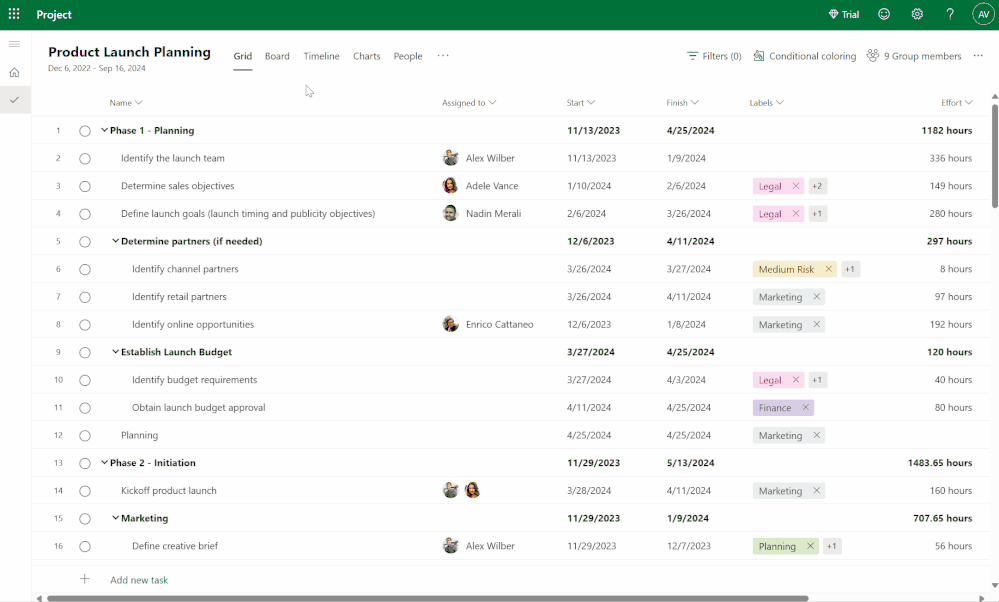
Determine your goals before starting a project. (Source: Microsoft)
On People View, the to-dos assigned to different team members are displayed in columns, allowing you to compare the amount of work designated to each person. If you’ve determined that some are overworked or underworked, drag tasks from one column to another to redistribute assignments. Use the “View Options” tool to see the efforts completed, remaining, and late in hours.
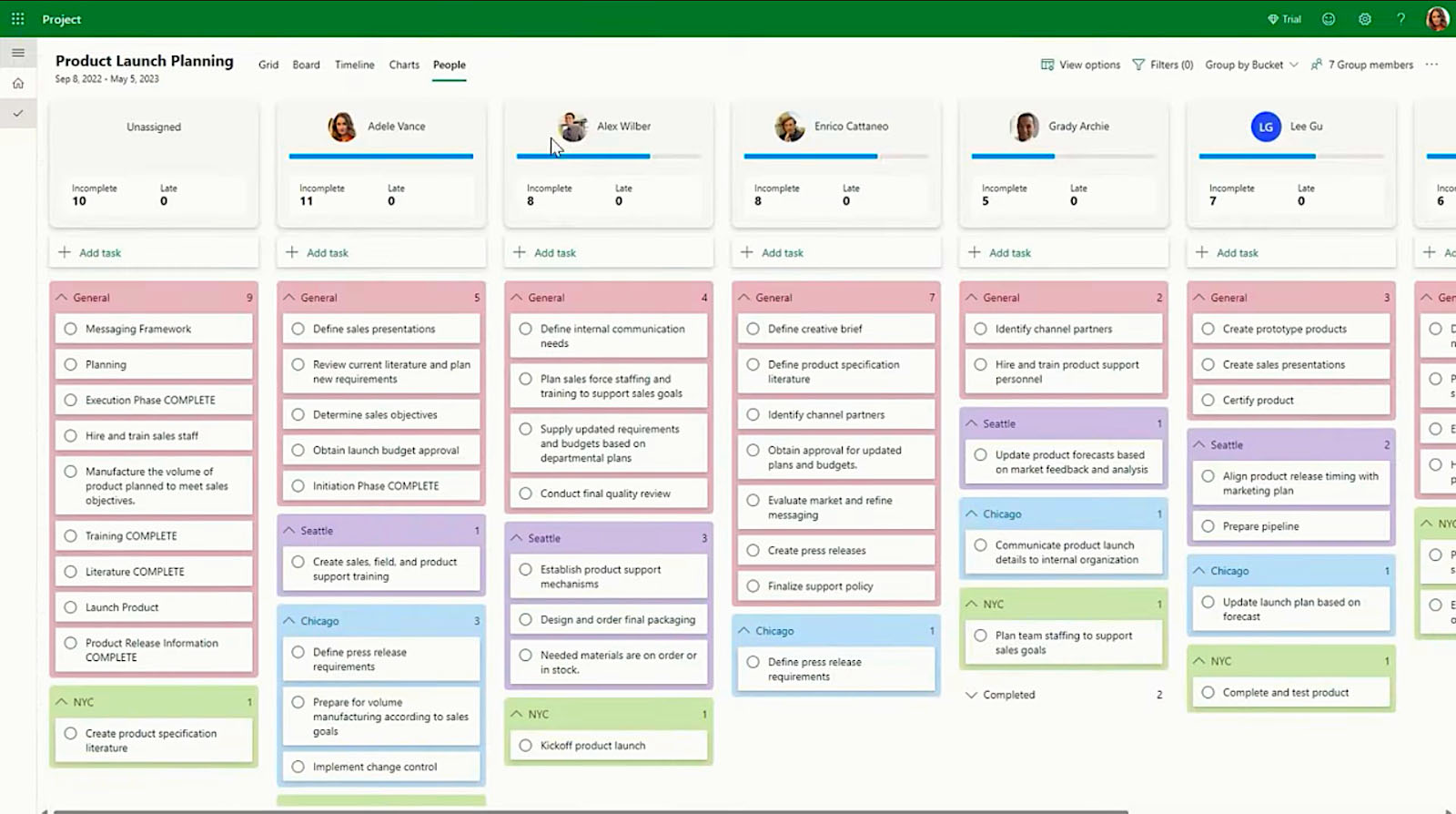
Compare team members’ workload and redistribute tasks accordingly. (Source: Microsoft)
If you prefer a granular perspective of the project resource distribution, Assignments View presents the amount of effort within a specific period, a day, a week, or a month. By default, when you assign tasks to team members, the number of hours keyed in reflects their working hours and the project’s schedule. With the resource assignment grid, you may edit effort estimates for each task and make more accurate cost and sales projections in the process.
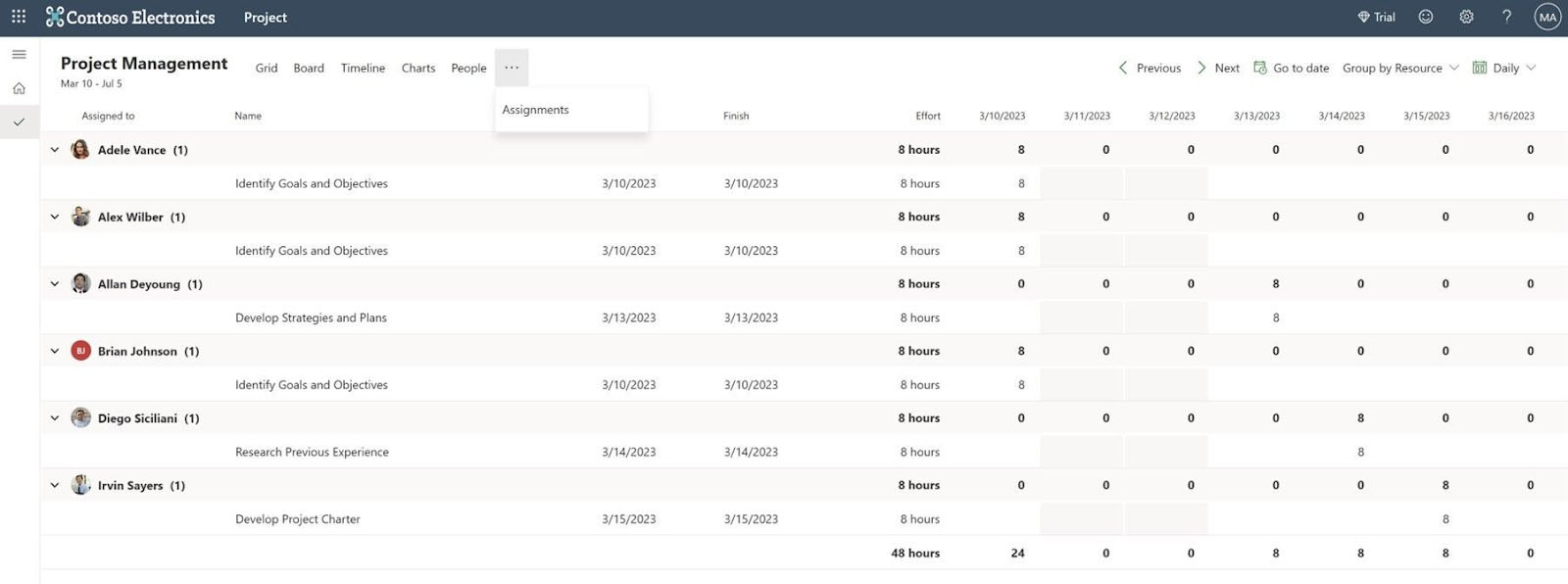
Refer to the Assignments View to see and polish the number of hours spent on a task. (Source: Microsoft)
If you manage multiple project proposals, use the portfolio management and optimization tool to understand project budgets better. Microsoft Project lets you consolidate portfolio data to create specific scenarios. These scenarios reflect a portfolio analysis, showing the best ventures to pursue based on critical variables, including available funds, resources, and team priorities.
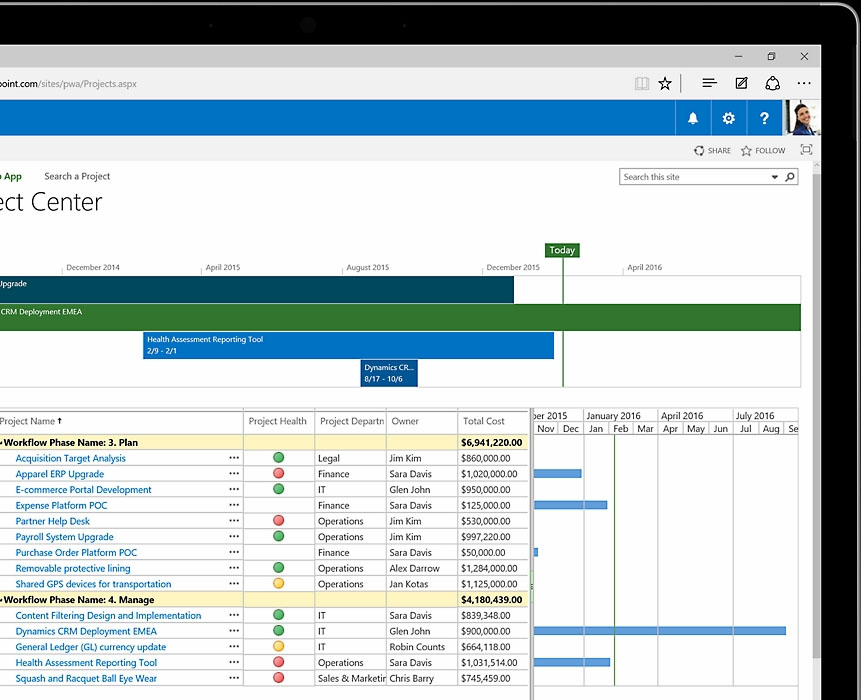
Know which projects to pursue using portfolio optimization. (Source: Microsoft)
Microsoft Project works seamlessly with Teams, letting you view project plans without leaving the chat app. To enable this, add your project as a tab on the Teams channel. Once it’s set up, you’ll be able to switch to different project views: grid, board, and timeline.
To follow up on task updates, click on a particular task on the project plan, select the chat icon at the top of the dialog box, and send your message. Use the @mention to call the attention of specific team members.
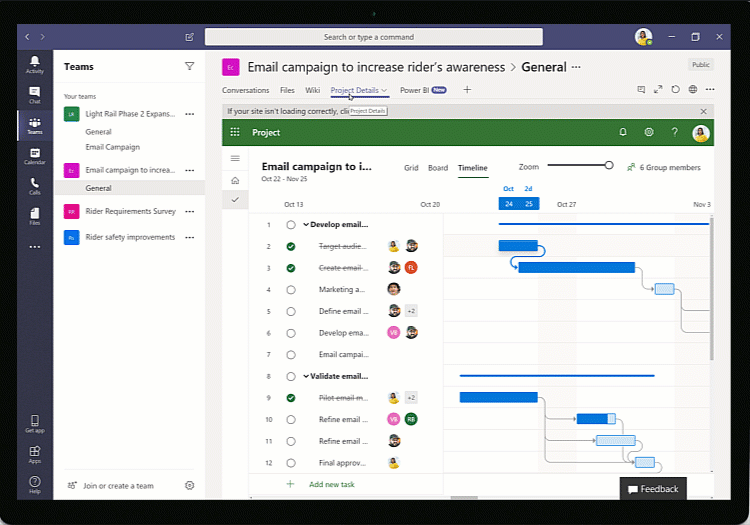
Manage project tasks within Microsoft Teams. (Source: Microsoft)
As we assessed Microsoft’s project management app, we gave a fair rating on customer service because while it provides direct communication channels, such as phone and email, it doesn’t offer 24/7 support. Moreover, sending service requests requires a Microsoft account.
Nonetheless, it has various self-help resources. The how-to guides are categorized by topic categories, so it’s easy to find articles that match your needs. Alternatively, you may use the search bar to look for resources. Microsoft Tech Community’s blog is likewise helpful, as the articles contain screenshots and videos of the features discussed. The blog has a comments section, where you may ask more questions about the topic.
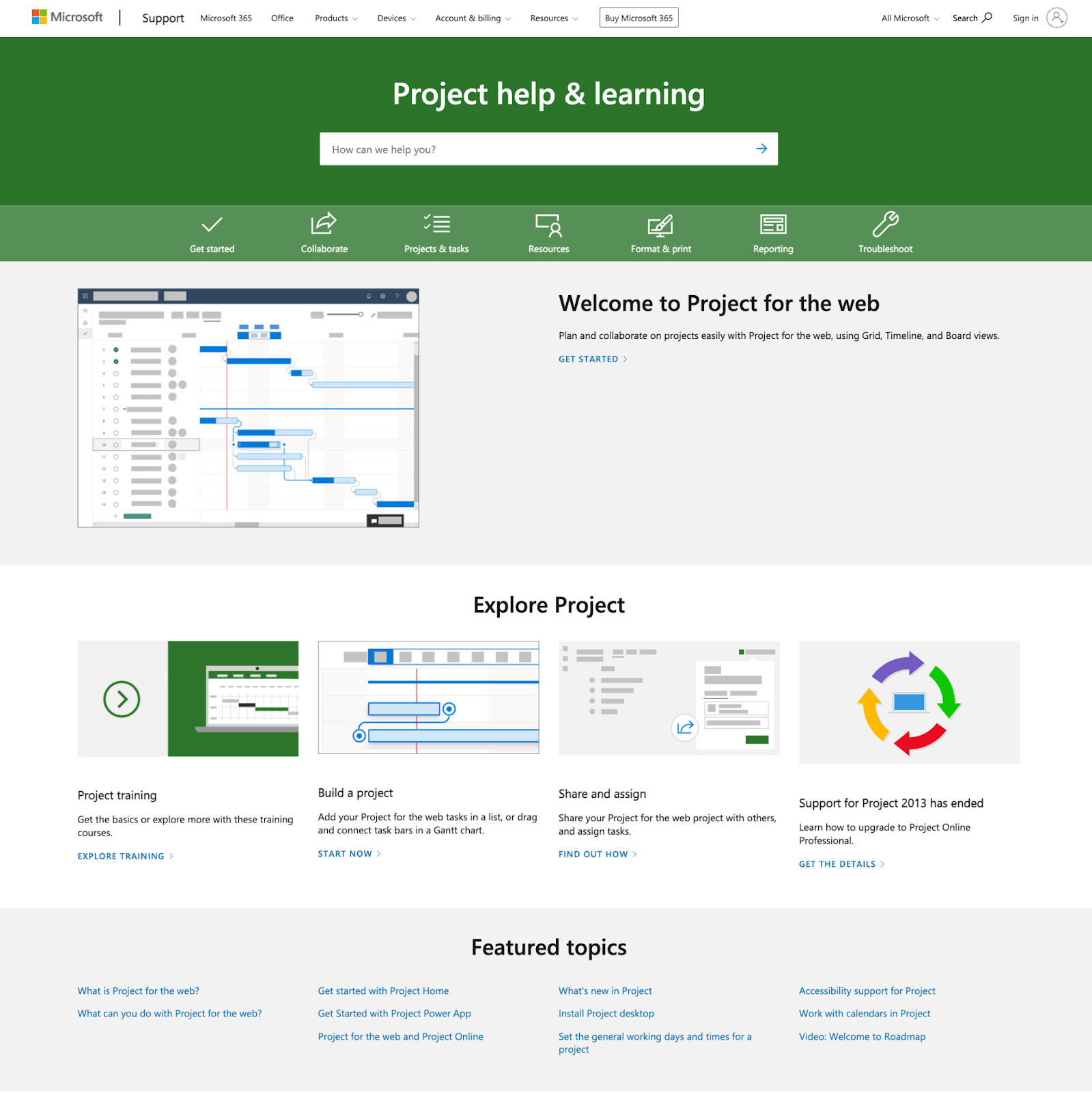
Find how-to resources on Microsoft Project’s support page. (Source: Microsoft)
The ease of use category in this Microsoft Project review received a high score because the different versions of the app are fairly easy to operate. The Project for the Web interface is neat and simple, with the main navigation tab at the left side panel. It only has the Home icon, which offers an overview of all your projects, and the Tasks icon, displaying a specific project plan.
When you go to a project plan, you’ll see the available view formats at the top: grid, board, and timeline. To input tasks and task details, simply click the fields and type the task names, assigned team members, and task duration.
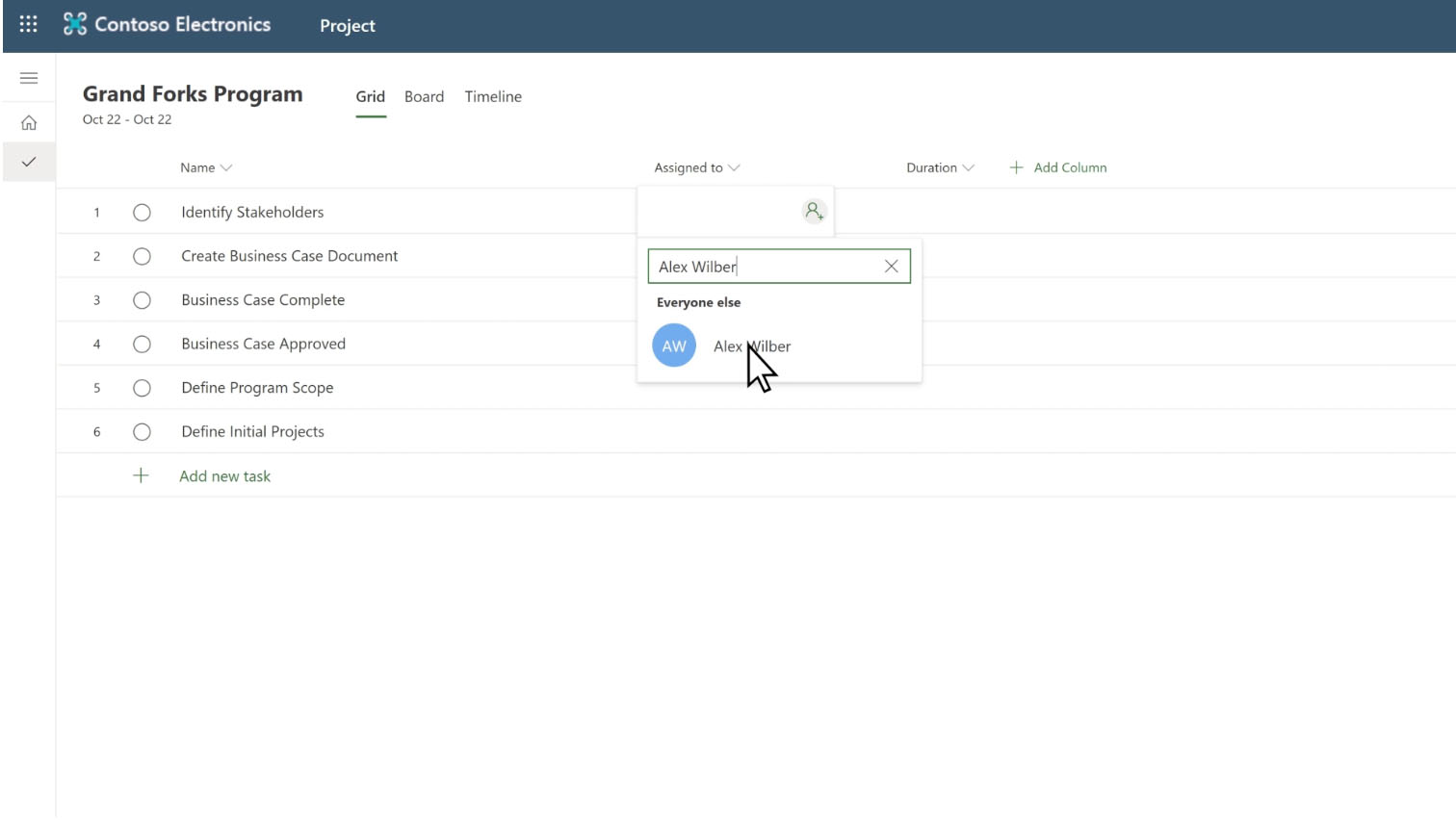
Project for the Web features an uncluttered interface. (Source: Microsoft)
Meanwhile, Microsoft Project Online and Desktop Client may be overwhelming for new users, given the range of features it displays. It might take some time to get used to the platforms, and you may need to read up on resources to know how to access specific tools.
Over time, using it will be easier, especially since the interface looks like Microsoft Word and Excel. The familiar Ribbon toolbar is at the top of the interface, containing the main tabs and commands.
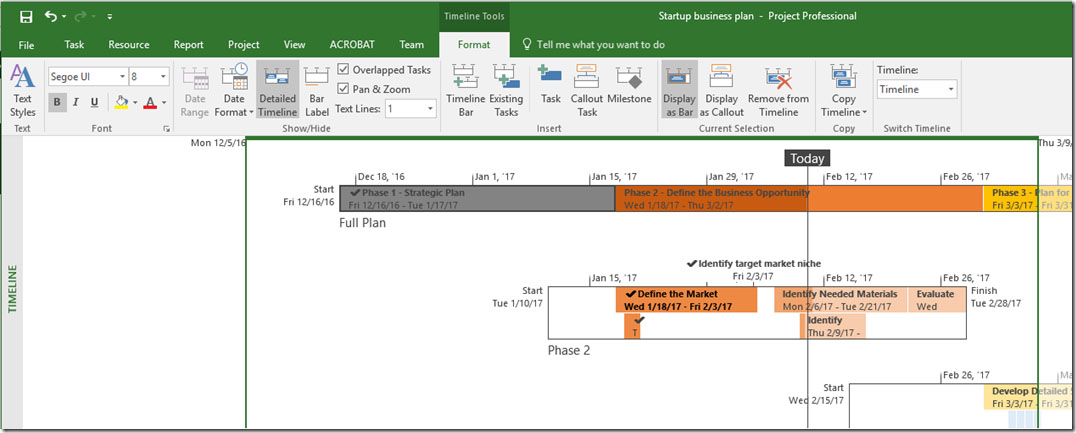
Project Online Desktop Client features the familiar Microsoft interface. (Source: Microsoft)
Microsoft Project stands out among competitors for its robust resource management and portfolio optimization tools. These notable features allow businesses to prioritize high-value project proposals and improve the allocation of team members, funds, and tools as the projects proceed.
While the Project Online Desktop Client may initially be overwhelming for new users because of its many tools, the familiar interface and comprehensive self-help resources will help you get used to it. On third-party websites, users noted that Microsoft Project enables them to monitor tasks easily and manage resources. However, some feel like it’s outdated when compared to other apps. It doesn’t allow integration with many apps, either.
As of this writing, these are the user ratings in Microsoft Project reviews on third-party websites:
- G2: 4 out of 5 based on 1,617 reviews
- GetApp: 4.4 out of 5 based on 1,845 reviews
- TrustRadius: 7.5 out of 5 based on 695 reviews
How We Evaluated Microsoft Project
In this Microsoft Project assessment, we identified a set of judging criteria and assigned points to evaluate the platform more objectively. The cost of subscription plans, project management capabilities, customer support, and user-friendliness formed part of our criteria.
Learn how we evaluated Microsoft Project by clicking on the tabs below:
20% of Overall Score
To assess whether the platform’s subscription rates are accessible to small businesses, we compared the cost of the first two subscription plans to the prevailing market fees. We checked if it offers annual discounts and doesn’t have extra fees for advanced features. We considered if it has a free plan or a free trial.
25% of Overall Score
The general capabilities we assessed include project planning and scheduling tools, task management, and reporting. We checked how many project views are available and if the app supports calendar sync.
20% of Overall Score
Time and budget tracking, resource management, and team dashboard were part of the evaluation of niche capabilities. We gave the provider more points for having robust security features.
10% of Overall Score
Businesses prefer a variety of platforms when reaching out to software providers. Thus, we included the availability of phone, live chat, and email ticketing system in our assessment of the vendor’s customer service.
10% of Overall Score
To determine how easy it is to use the platform, we checked how intuitive the interface is and if the provider offers resources for getting started on the app. We determined the level of technical skill necessary to set up and use the software solution.
15% of Overall Score
This covers our assessment of the provider’s standout features, ease of use, and value for money. We checked third-party Microsoft Project management software reviews to learn how real-life users perceive the platform.
Frequently Asked Questions (FAQs)
No, Microsoft Project is not free to use. To access its features, you must pay for a subscription plan, which starts at $10 per user. However, there is a 30-day free trial to use the platform without incurring cost. If you’re keen on using project management apps without any charges, consider our top-recommended free project management software solutions.
No, Microsoft Project isn’t part of the Office 365 ecosystem. You need a separate Project subscription plan to access the full suite of project management features. However, Office 365 supports simple task management. It lets you view tasks from Microsoft Planner in Teams and drag Outlook emails to the Microsoft To Do pane to convert action steps to tasks.
While Microsoft Excel allows you to list tasks and create a visual timeline or Gantt chart, it’s limited in project management capabilities. If you need advanced tools for tracking assignments and managing project constraints, Microsoft Project is the better software solution. It features task dependencies and critical paths, helping you execute tasks on time. Meanwhile, its resource management system lets you strategically distribute to-dos to team members.
Bottom Line
Microsoft Project is a reliable project management solution for teams handling complex projects, especially those with tight project constraints in terms of costs, timelines, and human resources. With its entry-level plan costing $10 per user, per month, you’ll have access to board and Gantt views, prebuilt progress reports, and integration with Microsoft Teams. Start with the 30-day free trial subscription to find out whether the platform matches your project goals and requirements.