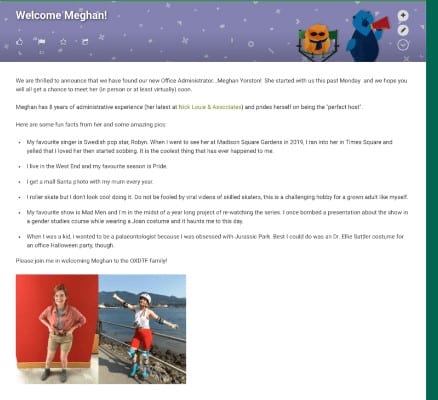A new hire announcement is an internal communication introducing a new employee, typically sent a few days before they join your company. It includes who the new hire is, what role they’ll fill, who they’ll work with, and when they’ll join your team. It may also include some interesting personal details about the new employee so your existing team gets to know them better.
In today’s remote and hybrid work environment, the announcement of a new employee can be sent via email, chat, communication apps, or social media platforms. It should go to the entire company, so everyone can take a moment to welcome the new hire (don’t forget to include the new hire, so they see all the replies).
Elements of a New Hire Announcement
While you want to keep it brief, make sure you’re including information your existing employees should know. Including key details about the role and individual will make your new hire announcement effective.
Introduction of New Hire
While it can signify the closing of the hiring process for an open role, the main point of a new hire announcement is to introduce an employee who’s about to join the company. As such, it’s important to provide a few details, such as:
- Their name
- Start date
- Previous experience (if applicable/relevant)
This helps personalize the announcement and paves the way for your team to give the new hire a warm welcome. You can also add some other facts about the person to make it even more interesting (more on that in a bit).
Position Details
Include position-specific information in your new hire announcement:
- Job title
- Department and supervisor
- Three to six key responsibilities
- Other departments or employees the new hire will work with closely
- If your company is remote, the new hire’s city
This is the drab stuff, but it’s important. These details tell your existing team how the new hire fits into the bigger organizational structure and highlights your reasons for hiring the employee.
Interesting Personal Information (Optional)
Here’s where you can add some personality to your announcement. Consider sending your new hire a few questions to answer before they are onboard. Here are some ideas:
- What’s the best trip you’ve been on and why?
- What’s your favorite meal?
- What is your favorite hobby, and what makes it special to you?
Ask the new hire questions to get them to explore their personality, but make sure you don’t ask any inappropriate or illegal questions. If your new hire wants to describe their family, they certainly can, but you can’t ask them to.
Remember that this part should likewise be brief. You don’t need a short story here—just a few sentences on something unique to the new hire. This is a great way for existing employees to bond with their new colleague and promote employee engagement.
Another way to add personality to the new hire announcement is to ask for a fun picture. Make sure it’s workplace-friendly, of course. The picture could be a recent trip, a fun night out with friends, or anything the new hire feels comfortable sharing. A picture also helps your existing team recognize the new employee on video calls or in the office.
New Hire Announcement Process (When, How & Who)
Here are some details on the process to make impactful new hire announcements and foster engagement, community, and a welcoming work environment.
Tips for an Effective New Hire Announcement
For the easiest and most effective new hire announcement, make sure to keep it short, include all necessary role details, add some facts, and set the right tone in your message.
Keep It Short
Keeping your announcement brief (less than 350 words) helps center your message on what’s important: the new hire. By cutting out all the fluff, you can get straight to the introduction and increase the chances of your team remembering the information you’ve just released.
Include Position Details
As stated previously, including position details helps put emphasis on how the new hire fits in the organization. On top of that, it gives your current employees some idea of how your company is running at the moment. This is especially important for filling in newly created job roles.
Add Personal Facts
Including personal facts (with the new hire’s permission or in their own words) sheds some light on the personality of the person you’re onboarding and gives your current employees some common ground to bond with. However, before releasing any details, make sure to get the permission of the new hire first.
Set the Right Tone
Your company culture will determine the formality of your new hire announcement. For smaller businesses, you can be informal while still being professional. For larger companies—and for leadership positions—it’s best to keep the announcement more formal. You can still convey personality, but you’re better off setting a more professional tone. Ultimately, the formality of your new hire announcement depends on your company culture and what you think works best.
While not directly related to the new hire announcement, we’d be remiss if we didn’t add one more crucial tip. During your new hire’s onboarding, especially in a remote environment, schedule a video call with the new hire and their team—or the whole company. This gives everyone a chance to get to know each other a little better and develop stronger relationships across the team.
Ideas to Communicate New Employee Announcements
Here are some ideas to communicate these announcements instead of or in addition to sending the usual welcome employee announcement email.
On-site
If your team works on-site in a single location, the following ideas can add some fun to your new hire announcements:
- Announcement Board: Set up a bulletin board in a common area with a picture and brief introduction of the new employee. This way, everyone can see the announcement in person.
- Employee Newsletter: Feature a dedicated section in your company’s newsletter to introduce new employees. Add a short bio, a professional photo, and a few fun facts to help colleagues get to know them better.
- Intranet Announcement: If your company has an intranet, create a post with the new employee’s information and an interactive space for employees to leave welcoming messages.
- Coffee Break Introductions: Host a casual coffee break session where the new employee can meet colleagues one-on-one or in small groups. This encourages personal connections and makes the new team member feel more at ease.
- Mentor/Buddy System: Assign an experienced employee as a mentor or buddy to the new team member. This mentor can help them navigate the workplace, answer questions, and provide support during their onboarding period.
- Virtual Introduction: In remote work environments, organize a virtual team meeting to introduce the new employee. Allow them to share a brief self-introduction and any interesting hobbies or talents.
Remote
Here are a few new hire announcement ideas if you have a hybrid or remote team:
- Welcome Video: Create a short welcome video featuring the new employee and share it on your company’s social media channels, website, or internal platforms.
- Interactive Welcome Quiz: Create a fun quiz or interactive activity that introduces the new employee and offers some interesting facts about them. Share the quiz with the rest of the team to encourage engagement.
- Company Social Media Shoutout: Share the new employee’s introduction on your company’s social media channels to showcase the team’s growth and promote a positive company culture.
- Virtual Office Tour: If your team is working remotely or has remote members, consider a virtual office tour to introduce the new employee to different departments and colleagues. In our company, our CEO did a virtual office tour for the remote team—giving us a sense of belonging, even if we weren’t physically there. It also gave our team a glimpse of the company’s unique culture, values, and branding through visuals and descriptions of collaborative spaces, decor, and communal areas.
Making a new hire feel welcome, with an effective new hire announcement and other activities, should be part of your broader onboarding process. According to BambooHR, 80% of employees who had a positive onboarding experience feel strongly connected to their company. Read our in-depth article on the 10 Onboarding Practices for New Hires for more.
Three New Employee Announcements Examples
We want to make it easy for you to announce new employees, so we provided some new hire announcement examples for you. Take note that you can add the new employee’s photo to help existing employees become familiar with the new hire.
🌟 New Team Member Alert! 🌟
Please join us in giving a warm welcome to our newest addition to the TA family!
Name: Megan McDonald
🏢 Position: HR Staff Writer
📅 Start Date: Aug 1, 2023
👩💼 Background: Megan has worked with several Fortune 500 companies as an HR consultant.
Megan comes to us with 10 years of HR experience in training development and performance management. She is an expert in instructional design and cross-cultural training, and we are thrilled to have her onboard.
A little about Megan:
Megan moonlights as a rockstar every weekend and plays the bass guitar and saxophone.
Let’s make sure to extend a warm welcome and support Megan as she settles into her role. If you see her around the office, be sure to say hello and introduce yourself!
Welcome, Megan! We’re excited to have you on our team and look forward to achieving great things together.
#OneTeam #NewHire #WelcomeMegan!
Let’s get to know our newest team member, Kyle, with this fun interactive quiz:
Question 1: What’s Kyle’s favorite hobby outside of work?
a) Playing video games
b) Hiking and exploring nature
c) Watching movies
Question 2: What is Kyle’s role at TA?
a) Sales Representative
b) Marketing Specialist
c) HR Manager
Question 3: Kyle has 5 years of experience in which field?
a) Engineering
b) Teaching
c) Digital Marketing
Let’s see how well you know our new team member! Drop your answers in the comments below, and we’ll reveal the correct answers soon! 🎉
Welcome to TA, Kyle! We’re excited to have you on board! 🚀
Why Small Businesses Should Send New Hire Announcements
Regardless of your size, you want to ensure open and effective communication with your team. Sending a new hire announcement helps your existing employees stay in the loop on new colleagues, and it also helps your new hire feel welcome. This helps set the right tone for your organization.
Your notice of a new hire also helps set the onboarding process. The new employee will receive welcome messages from the rest of your team, making them feel welcomed and a part of the team from day one. This camaraderie helps with employee engagement and, ultimately, productivity.
New Hire Announcement Frequently Asked Questions (FAQs)
Expand the sections below to get answers to some of your most common new hire announcement questions.
New employee announcements are important because they help inform current employees about new additions to the team, promote the company’s culture and values, and attract new talent. Overall, these announcements are a great way to communicate with current and potential employees, and they can help to build a positive reputation for the company.
There are a few ways to make new employee announcements interactive. These include:
- Video: Create a link to a short video or bio of the new hire. This allows people to learn more about the new hire and their background.
- Poll or Survey: Ask people to welcome the new colleague or share their thoughts on the announcement. This can help to build excitement and engagement around the new employee.
- Chat Boards/Communication Apps: Invite people to leave comments or questions on the announcement. This can help to create a sense of community and welcome for the new employee.
To make new employees feel welcome virtually, host a welcome video call or meeting to introduce the new employee. You can also send a welcome package that includes company swag, a welcome letter, or a gift card to a local coffee shop. To help the new hire make his way around the company, you can either set up a mentor/buddy or schedule regular check-ins. This will help him feel supported.
Bottom Line
A new hire announcement is your way to welcome the new employee to the team and prepare your existing employees for the new hire’s arrival by giving them brief but specific information. This keeps your existing employees in the loop and makes your new hire feel special and important.