Paychex Flex and QuickBooks Payroll are cloud-based payroll systems designed to help you process employee and contractor payments. QuickBooks Payroll allows unlimited pay runs and integrates with Intuit products like QuickBooks (a popular small business accounting software), while Paychex Flex has scalable payroll solutions (from a one-person plan option to enterprise or PEO), more robust benefits options, and a higher level of HR support that’s great for businesses planning to grow significantly.
In this guide, we’ll take a look at both systems’ essential features, but if you’re looking to find the right payroll solution for your needs quickly, here are our recommendations:
- Paychex Flex: Best for growing startups with plans to scale
- QuickBooks Payroll: Best for small businesses, especially those using QuickBooks accounting software
Both software are top picks in some of our buyer’s guides for payroll. Paychex and QuickBooks Payroll are on our lists of the best payroll services for small businesses and best human resources software.
When neither Paychex Flex nor QuickBooks Payroll work for you, we recommend:
- Gusto: Best payroll software for small companies needing automatic and unlimited payroll with solid HR tools
If you want more payroll options before making a decision, explore our guide on the best online payroll services. If you currently have a payroll provider but want to switch to a new one, use our guide on switching payroll solutions to ensure you don’t miss anything.
Most Affordable: QuickBooks Payroll
Monthly Pricing | $45 to $125 plus $6 to $10 per employee | Starts at $39 plus $5 per employee |
Ongoing Promotion | Get 50% off for first 3 months | None as of writing |
Contractor-only Monthly Pricing | $15 per 20 contractors + $2 per additional contractor | None |
Free Trial | ✓ (for 30 days) | ✕ |
Setup Fees | ✕ | ✓ |
Unlimited Payrolls | ✓ | ✕ |
At a quick glance, QuickBooks Payroll is more expensive than Paychex. If you consider its long-term value, however, QB is more affordable because it offers unlimited pay runs and has no setup fees. Additionally, QuickBooks Payroll offers a 50% discount for the first three months as of this writing.
QB Payroll’s Core plan, which is priced at $45 plus $6 per employee monthly, offers full-service payroll with unlimited pay runs, year-end filings of W-2s and 1099s, and automated payroll payments, taxes, and forms (federal and state). It also gives you access to health insurance and retirement plans, expert payroll support, and an employee self-service portal.
In addition, QuickBooks Payroll’s pricing is transparent across the board—enabling you to easily select the plan that fits your budget and business’s requirements. Paychex, on the other hand, only shows the cost of its starter package on its website; you have to request a quote to get the details of its premium plans.
Moreover, with Paychex Flex, off-cycle payroll runs (other than the base option) cost extra. QuickBooks Payroll helps save you money if you find yourself running payroll off schedule.
Best in Payroll Features: Paychex Flex
Automated Tax Filing and Payments | ✕ | Federal and state are calculated, filed, and paid for; charges for end-of-year filings |
Pay on Demand | ✕ | ✓ |
File W-2s | ✓ | Added fees |
File 1099s | ✓ | Added fees |
Employee Benefits | Yes, through third-party | Added fees to manage in-house benefits |
Self-service Portal | ✓ | ✓ |
Live Support | 24/7 chat support; phone support available Mondays through Fridays (6 a.m. to 6 p.m.) Saturdays (6 a.m. to 3 p.m.) | 24/7 support via phone, chat, email |
What sets Paychex Flex apart from QuickBooks Payroll is its payroll tax filing services. Paychex Flex automates federal, state, and local tax calculations and stays abreast of any rate changes—while QuickBooks Payroll requires that you set up all local taxes and rates in the system yourself.
Paychex Flex also lets you pay employees in several ways and select a pay period (weekly, biweekly, and monthly) or create a customized payroll schedule. Aside from direct deposits, checks, and pay cards, it offers a pay-on-demand option. QuickBooks Payroll doesn’t have that functionality.
However, QuickBooks Payroll is an ideal option for employers who process employee payments often—both regular and off-cycle payrolls. The provider’s unlimited pay run feature is a cost-saver, especially for business owners that pay their staff on a weekly and biweekly basis. Moreover, QuickBooks Payroll’s direct deposit options allow for same-day processing—provided that you subscribe either to its Premium or Elite plan.
Best for Employee Benefits: Paychex Flex
Both Paychex Flex and QuickBooks Payroll enable their clients to access benefit options for their employees. However, Paychex Flex offers a wider selection, which includes health insurance, retirement, HSA, FSA, and financial wellness tools. In addition, benefit enrollments are made simpler with Paychex’s self-service tools.
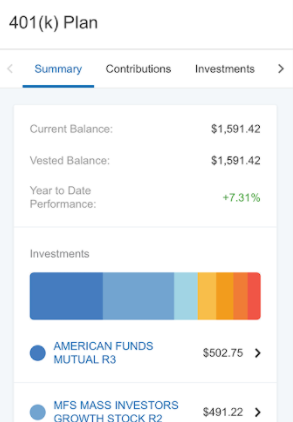
Your employees can access their benefits information through Paychex’s mobile app.
If you only need access to health insurance and retirement plans, then QuickBooks Payroll may work for you.
Best in HR Features: Paychex Flex
Time Tracking | ✓ | ✓ |
PTO Monitoring | ✓ | ✓ |
Applicant Tracking | ✓ | ✕ |
Background Screening | ✓ | ✕ |
Learning Management | ✓ | ✕ |
Paychex provides a suite of integrated HR solutions that enable you to manage your employees well. Apart from payroll, it has time tracking, PTO monitoring, applicant tracking, background screening, and learning management solutions. Plus, its onboarding feature lets you automate new hire onboarding and seamlessly transfers applicable employee data to payroll.
However, if you only require simple HR tools, such as time tracking and PTO monitoring, then QuickBooks Payroll is a good option. Note, however, that these functionalities are available through QuickBooks Time—and to access this integration, you have to subscribe to QuickBooks Payroll’s Premium or Elite plan.
Best in Ease of Use & Customer Support: Tied
Ease of Use | Good | Excellent |
Customer Support | 24/7 support via phone, chat, email | 24/7 chat support; phone support available Mondays through Fridays (6 a.m.–6 p.m.) Saturdays (6 a.m.–3 p.m.) |
Dedicated Expert | Payroll experts for Select and Enterprise | Add-on |
Paychex Flex and QuickBooks Payroll both have user-friendly platforms, but the latter is more intuitive and easier to learn. While Paychex Flex is fairly easy to use for employees, it has a slightly steeper learning curve for system administrators.
For customer service, Paychex offers 24/7 phone support, while QuickBooks Payroll has round-the-clock chat support. QuickBooks Payroll also offers live phone support, but the service is available only from Mondays to Fridays (6 a.m.–6 p.m. Pacific time) and Saturdays (6 a.m.–3 p.m. PT). However, you do get 24/7 phone support on the Elite plan.
In terms of assistance from HR professionals, Paychex provides a dedicated payroll expert to clients who subscribe to its premium tiers. It has a team of HR experts whom you can contact to ask questions—but you need to pay extra to get this service.
QuickBooks Payroll offers a similar HR advisory service. Given its partnership with Mammoth, Premium and Elite subscribers can access its “HR support center.” This feature lets you get expert answers for HR and compliance-related queries. It also comes with customizable job descriptions, onboarding checklists, and employee handbooks. QuickBooks also offers access to a personal HR adviser, provided you are on the Elite plan.
Best for Third-party Integration: Paychex Flex
Paychex can integrate with several platforms like hiring, time and attendance, HR, and accounting systems (such as BambooHR, Glassdoor, Indeed, SimplyHired, OnShift, Clover, Insight360, QuickBooks Online, Xero, Adagio, Hubworks, and Altametrics). Meanwhile, QuickBooks Payroll integrates primarily with Intuit products.
Paychex vs QuickBooks Payroll User Reviews
- Paychex: This software earned 4.2 out of 5 stars on G2 and 4.1 out of 5 on Capterra, respectively. Reviewers like that it is simple to set up and easy to use, especially for employees. They also appreciate that it is cloud-based, allowing them to check their pay stubs and time transactions from anywhere—provided an internet connection is available. On the other hand, some users complained of having experienced occasional system glitches and inconsistent customer support.
- QuickBooks Payroll: It has 3.8 out of 5 stars on G2 and 4.5 out of 5 stars on Capterra. Most clients like its user-friendly interface, adding that it helps take the stress out of processing payroll. However, there are mixed reviews about its customer support—many noted that the support team is helpful, while others said they received poor service.
How We Evaluated Paychex Flex vs QuickBooks Payroll
To differentiate between when QuickBooks Payroll or Paychex Flex is best, I evaluated the depth of each provider’s HR tools and employee benefits. I also reviewed employee pay and payroll tax processing functionalities, pricing, and ease of use. Customer support was also a major consideration, since that plays an important part in setting up a new payroll system.
Frequently Asked Questions (FAQs)
No. However, QuickBooks will stop offering its Desktop Enhanced Payroll, along with Desktop Pro Plus, Premier Plus, and Mac Plus products to new users. On the other hand, if you are an existing user of the said QB tools, you can still enjoy all of the features without any problems.
Paychex integrates with QuickBooks Time for a seamless flow of bookkeeping, invoicing, payroll, and expense tracking processes. Additionally, you can also connect Paychex Flex General Ledger with QuickBooks Online, allowing seamless transfer of payroll data between them. For example, when you process your payroll on Paychex, it automatically exports that data to QuickBooks Online journal entry.
It depends on the type of QuickBooks Payroll service you use. If you’re using QuickBooks Desktop Payroll, you can process payroll for three different companies using a single subscription. On the other hand, Enhanced for Accountant Payroll can process up to 50 employer identification numbers (EIN).
Bottom Line
If you want robust payroll tax administration that includes automated calculations, payments, and filing of federal, state, and local taxes—then consider Paychex. It also provides you with a variety of benefits options (like FSA, HSA, health insurance and retirement plans, and financial wellness programs) that you can offer to employees.
However, if you are—or plan to be—a QuickBooks accounting user or a mom-and-pop needing to run payroll, QuickBooks Payroll is the better option. Its Core starter plan is slightly cheaper than Paychex’s basic payroll package, and you get unlimited pay runs. Sign up for its free trial.