Small businesses use employee training software to keep their employees compliant and allow them to continue their career education or to sell learning content to customers. The employee training software we evaluated all make it easy to create courses, track participation, and provide reports that can be used for audits and compliance.
To find the top employee training management software, I looked at 14 options and narrowed the list down to my four recommended employee training platforms.
- TalentLMS: Best overall employee training software
- Thinkific: Best for creating and deploying multimedia courses
- 360Learning: Best for collaborative learning
- Connecteam: Best free staff training software for businesses with small teams
I applied my over five years of experience evaluating payroll and HR software with my 10 years of experience in human resources to these recommendations. I considered over a dozen personnel training software providers in the market and narrowed the list down to the best options for small and midsized businesses (SMBs). I looked at several factors to finalize my recommendations, prioritizing pricing, ease of use, and functionality.
See our full methodology below.
- Strict, unbiased editorial policy
- Evaluated alongside 14 systems across 25 data points
Best Employee Training Software Compared
Our Score (out of 5) | Free Plan | Starter Monthly Pricing | Number of Languages Supported | |
|---|---|---|---|---|
 | 4.64 | ✓ for up to five users | $89 | 40+ |
 | 4.57 | ✕ | $49 | 39 |
 | 4.44 | ✕ | 13 | |
 | 4.02 | ✓ for up to 10 users | $35 for the first 30 users + $0.6 for each additional user | 15+ |
TalentLMS: Best Overall Employee Training Software

Pros
- Easy-to-use interface
- Industry-specific customized training
- TalentCraft module includes generative artificial intelligence (AI) tools to help with content creation
- Offers a free plan for up to five users
Cons
- Access to a library of pre-made courses costs extra
- Phone and live chat support only available in higher plans (free and starter plans include unlimited email support)
- Free plan limited to 10 courses and a 100MB upload limit per file
Overview
Who should use it:
TalentLMS topped our list of best employee training software for small to midsized businesses (SMBs) because of its wide range of industry-specific learning courses. It has a library of over 900 pre-made learning sessions, although its tools also allow for personalized and customized training no matter your industry.
Why I like it:
Aside from offering a free plan, TalentLMS serves a broad range of industries—be it in automotive, hospitality, or even technology—and offers leadership courses that can help employees rise within the company. It has a drag-and-drop course builder, and you can set up live sessions, add quizzes, and create learning paths and completion rules.
It’s also one of the few on this list that includes gamification with badges, leaderboards, and levels. And, compared to the other training platforms for employees I reviewed, TalentLMS has the most language options (more than 40 languages), making it great for international companies as well.
Plans*
- Free: $0 for up to five users
- Includes up to 10 courses, a 100MB upload limit per file, unlimited storage, gamification features, integrations, customizations, and unlimited email support
- Core: Starts at $89 monthly for up to 20 users ($69 monthly if billed annually)
- Free + unlimited courses, custom training homepage, custom domain, and access to TalentCraft with 5,000 AI credits for creating content with generative AI tools
- Grow: Starts at $139 monthly for up to 20 users ($109 monthly if billed annually)
- Core + TalentCraft premium with 10,000 AI credits, custom reports, and a two-week client onboarding with dedicated support
- Pro: Starts at $179 monthly for up to 20 users ($139 monthly if billed annually)
- Grow + TalentCraft premium with 15,000 AI credits, automation tools, live chat support, priority email assistance, and removal of TalentLMS branding
- Enterprise: Call for a quote; requires at least 1,000 users
- Pro + TalentCraft unlimited with 80,000 AI credits, phone support, and access to a dedicated account manager
Add ons*
- TalentLibrary: $24 monthly ($20 monthly if billed annually)
- Access to over 900 pre-made learning courses that you can offer to employees
- Flexible user limit: $70 monthly ($50 monthly if billed annually)
- This lets you register an unlimited number of users; pricing is based on the monthly number of users that log into your portal; available as an add-on to the Pro (max of 500 users) and Enterprise (starts at 500 users) plans only
*Annual billed plans require lumpsum and upfront payment of all fees.
- Gamification features: TalentLMS lets you gamify courses with badges, points, levels, leaderboards, and rewards. By contrast, most of Thinkific’s similar features are reserved in higher tiers, while 360Learning’s gamification mode is only available in the mobile app.
- Compliance tracking: Like the others on this list, TalentLMS can provide compliance training with reports and certificates. It stands out, however, in that it can track expiration dates so you know when someone has to re-certify. It can also automatically remove an outdated course from someone’s task list, assigning the current one instead. You can also easily download reports for auditing certifications.
- Industry coverage: TalentLMS courses are offered across a wide range of industries. Its corporate training platform enables businesses to offer compliance training to their employees. Industries include:
- Automotive: Inform technicians about new regulations and introduce new models to dealerships
- Aviation: Ensure your employees are compliant with regulations, systems, and standard airline procedures
- Call Centers: Train your employees to handle a variety of call types
- Education: Allow for distance learning and traditional in-classroom training for your educators
- Food and Beverage: Help with onboarding and employee training
- Franchise: Train your employees across multiple locations in company core values and standardized procedures
- Healthcare: Train your workers on new medical devices, procedures, and compliance
- Hospitality: Instill customer service values in your staff
- Manufacturing: Instruct employees on standardized procedures as well as OSHA compliance
- Nonprofit Organizations: Train your volunteers on all organizational procedures and policies
- Retail: Build your own online procedural training courses to use for employees across multiple chain locations
- Supply Chain: Train your warehouse employees on new and existing operational procedures
- Technology: Share best practices in the IT field and train on new procedures
- Telecommunications: Reach thousands of customer service reps and technicians with specialized training
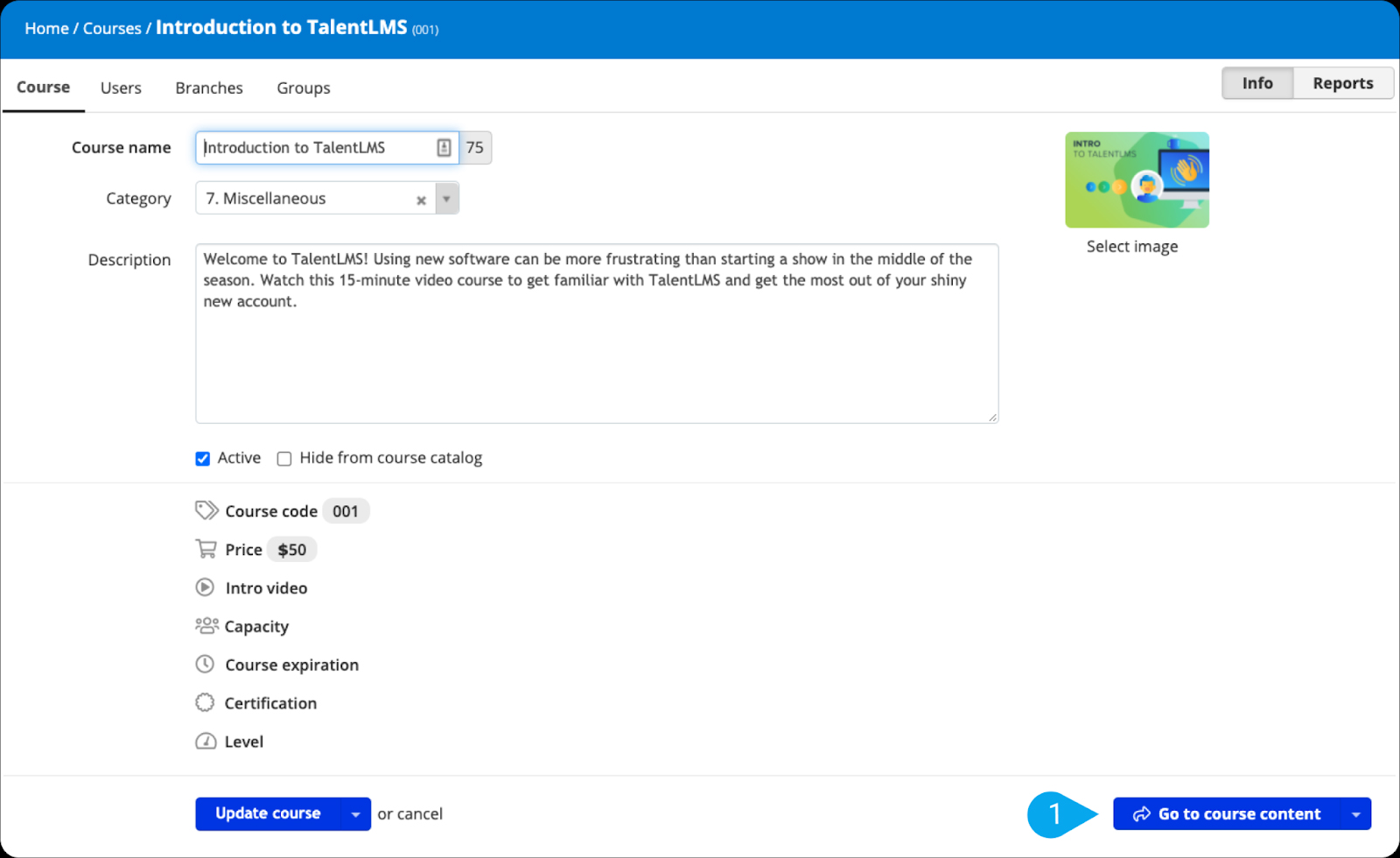
TalentLMS lets you charge users for courses, such as for extra training for customers. (Source: TalentLMS)
Thinkific: Best for Creating and Deploying Multimedia Courses

Pros
- Ecommerce tools and payment processor if you want to sell your learning courses
- Intuitive course builder with drag-and-drop interface
- Offers a 30-day money-back guarantee on all plans
Cons
- Lacks a free plan
- Phone support reserved for higher tiers (lower plans get email and chat support)
- Doesn’t offer pre-made training programs (such as state-mandated courses for workplace safety and sexual harassment prevention)
Overview
Who should use it:
Thinkific is a content-creation platform that allows small to midsized businesses (SMBs) to create, deliver, and manage multimedia employee training programs. It offers customizable templates with a drag-and-drop course builder and tracking tools to help you monitor training progress and completion rates.
Why I like it:
With Thinkific, you can use live streams, presentations, and other media to build content, create quizzes, and reward your employees with certificates of completion. Similar to TalentLMS, you can also sell courses to customers, and Thinkific can brand them to your company.
While generally user-friendly, its platform can take time to explore, especially for beginners, given the wide range of features. Although it has a mobile app where you and your employees can access learning courses and track training progress, it is only available in Thinkific’s higher plans.
Plans*
- Basic: $49 per month ($36 monthly if billed annually)
- Includes one administrator seat, unlimited courses, unlimited students enrolled in a course, quizzes and surveys, email and chat support, a drag-and-drop course builder, and free access to Thinkific’s Accelerator Program This is an eight-week interactive learning program, which gives you the tools, community, and mentorship you need to quickly and confidently sell digital courses.
- Start: $99 per month ($74 monthly if billed annually)
- Basic + advanced course-building options, live lessons, assignments, training membership and payment plans, completion certificates, and Thinkific’s mobile app (for iOS and Android devices)
- Grow: $199 per month ($149 monthly if billed annually)
- Start + two administrator seats, bulk student enrollments, randomized quiz question bank, phone and priority email support, and removal of Thinkific branding
- Expand: $499 per month ($374 monthly if billed annually)
- Grow + five administrator seats and priority phone support
- Plus: Call for a quote
- Expand + unlimited administrator seats, single sign-on (SSO) tool, and access to a dedicated customer success team
Add on
- Branded mobile app: $199 per month; free for Plus plan holders
*Annual billed plans require lumpsum and upfront payment of all fees.
- Course variety: Thinkific really shines when it comes to the variety of content you can add to your training courses. You can create training materials using various media, including videos, text, downloadable content, PDFs, and live presentations. Employees can provide feedback in different ways, including ratings, scales, and providing answers.
- Course promotion/selling tools: With its Tcommerce module, you can sell your courses online or to customers. Thinkific offers a wide range of selling tools, such as coupons and promotions, bundles and subscription opportunities, an optimized checkout page, and the Thinkific App Store, where you can promote your classes, webinars, and blog apps. Tcommerce also includes its own client payment processor, Thinkific Payments.
- Language support: Thinkific supports 39 languages. Students can choose their own language, and the site messages, buttons, and such will change (your content will not, but you can create multilingual courses if you need to).
- Course scheduling: Schedule your lessons or training as you please. If you plan to have a week-long training session, you can, for example, schedule one lesson per day. This helps ensure that your employees have enough time to digest the training lessons and prevent information overload.
- AI tools: If you’re new to creating courses or need assistance, its AI tools can help you identify course outlines and chapters. This reduces the time it takes you to build a course and captures areas or information you might have missed.
- Access to subject-matter experts: Thinkific’s Expert Marketplace grants you access to professionals you can hire to help with curriculum design, course creation, content migration, digital marketing, and site setup. This is great for businesses that don’t have in-house HR experts who can build training and development programs.
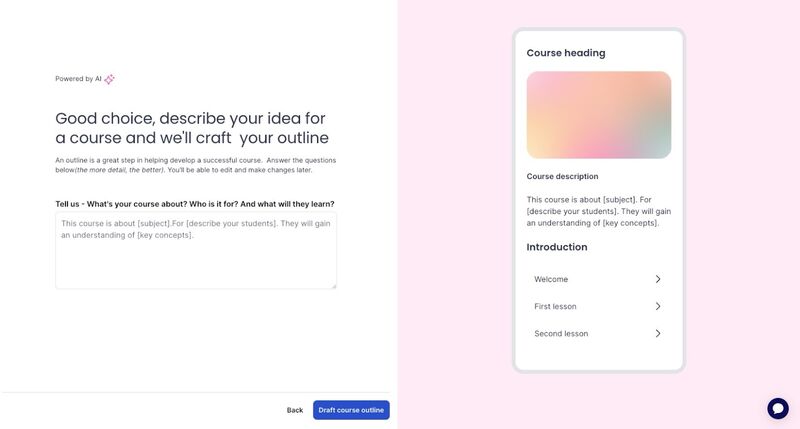
Thinkific’s artificial intelligence (AI) tools help you create personalized outlines and structure your course content into chapters and lessons. (Source: Thinkific)
360Learning: Best for Collaborative Learning

Pros
- Has course templates and content creation tools with AI features to simplify the process
- Automated learner enrollment feature automatically adds/removes employees to or from training courses if they meet/don’t meet required criteria
- Employees can suggest classes, offer to teach
Cons
- No free tier; with limited plan options
- Team plan covers five to 100 users; if you have a larger team, you need to upgrade to the Business plan
- Access to ready-made courses is via integration with learning tools (e.g., Coursera)
Overview
Who should use it:
360Learning is great for businesses that value collaborative learning. Its platform has co-authoring tools that allow employees to share their skills and expertise with each other—very much unlike the traditional top-down learning style.
Why I like it:
360Learning is a comprehensive employee training tool with employee and compliance training, customer training, employee onboarding, and extended enterprise support. Like most on this list, it utilizes AI tools to simplify course content creation. What’s unique about 360Learning is its collaboration features, which enable you to turn in-house experts into course authors or co-creators. They’re even given access to an online private forum to ask fellow course authors for suggestions and share feedback.
However, it doesn’t have a built-in library of ready-made courses. You have to connect its employee training system with third-party learning tools (like Coursera). It also lacks the free plan that TalentLMS and Connecteam offer. Instead, 360Learning provides a 30-day free trial to help new clients gauge whether its functionalities fit their requirements.
Plans
- Team: $8 per registered user monthly
- Covers five up to 100 users
- Includes access to its learning management system, collaborative learning tools, and customer support
- Business: Call for a quote
- Team + integration options, automation tools, and access to dedicated technical support teams
- Course library: Integrates with learning institutions, including Coursera, to bring you hundreds of available content modules, such as employee policy training, workplace harassment, workplace safety training, and more.
- Collaborating learning: 360Learning supports collaborative learning or peer learning, in which anyone can address questions within training courses, as well as suggest course topics or course improvements. Plus, it lets you find experts within your organization who can teach.
- Intuitive platform: 360Learning touts that its intuitive employee training management software can reduce course creation time to as little as 17 minutes. Additionally, you can leverage content across your legacy LMS and integrate it into 360Learning’s platform, as well as create new or use existing content.
- AI tools: AI tools can generate questions based on your content, add subtitles to videos, and transform static documents into engaging learning courses.
- Easy course management: 360Learning offers blended learning, incorporating live training and online study. You can also assign paths based on the learner’s needs, with assessments to ensure knowledge retention. Certificates are awarded upon course completion, highlighting the newly acquired skills your employees have obtained in their industry, which can help when considering promotions.
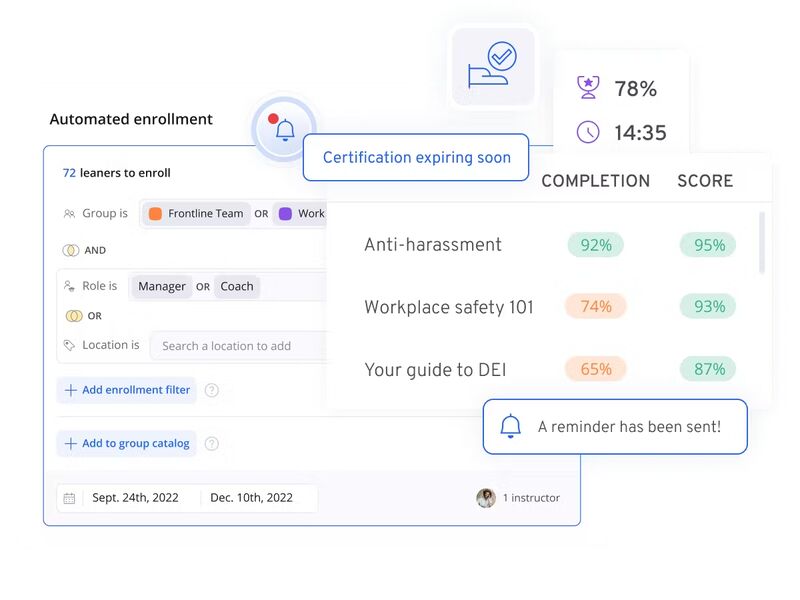
360Learning can help automate employee course enrollments, reminder notifications, training audit reporting, and certification tracking. (Source: 360Learning)
Connecteam: Best Free Staff Training Software for Businesses with Small Teams

Pros
- Free plan offers full access to all Connecteam features (but only for 10 users)
- Intuitive and user-friendly platform
- Offers ready-made courses and course templates for onboarding and compliance training
- Feature-rich HR platform with flexible paid packages (you can select the HR modules or “hubs” and plan type you need)
Cons
- Paid plan can get pricey, depending on the number of users you have and modules selected
- Limited AI tools for course content creation and certification tracking
- Process automation and customization tools are included in paid plans
Overview
Who should use it:
Connecteam is ideal for budget-constrained small businesses (those with up to 10 workers) because its free plan offers full access to all its features. This includes training and onboarding functionalities, as well as time tracking, scheduling, and employee recognition tools. None of the personnel training systems I reviewed have an HR platform as feature-rich as Connecteam does.
Why I like it:
With Connecteam, you pay only for the tools you need. It offers four paid plans and three modules (or hubs), each containing a specific list of features to help you manage HR operations, employee communications, and talent development. If you don’t fit the criteria for its free small business plan, you can mix and match plan types and hubs.
For example, you can choose the Operations hub, which contains time tracking and scheduling tools. Then, opt for a Basic plan, which includes standard-level features to track employee attendance, view shift information, and let your employees claim open shifts.
In terms of training capabilities, while its course creation module isn’t as advanced as most on our list (which have AI tools), it offers course templates you can customize and ready-made learning sessions. You can access workplace safety and harassment prevention courses, including industry-specific topics like food safety and heavy machinery training.
Hubs
Connecteam offers three hubs, each with different functionalities and plans. While you have to get all hubs, Connecteam lets you choose which plan to take. You can also decide to go free on all hubs if you meet the requirements of its Small Business plan.
- Operations: This hub is designed to help you handle basic employee management processes.
- Includes job scheduling, time tracking, and task management tools
- Communications: This hub contains functionalities to keep your workers informed and engaged.
- Includes staff surveys, chat messaging, a company directory, a centralized knowledge base for your policies, and a company newsfeed where you can share updates and announce events
- HR & Skills: This hub helps you build a skilled and engaged workforce.
- Includes time off management, employee recognition and rewards, training and onboarding, quizzes, online document storage to store certificates, and a timeline tool to monitor employee lifecycles and important milestones
Plans
All of Connecteam’s plans have varying features, depending on the hub selected. However, higher tiers have more advanced features, such as process automation, admin permissions, and customization tools. For a full list of plan functionalities, check out Connecteam’s pricing page.
- Small Business: $0 or free for up to 10 users
- Basic: $35 monthly for the first 30 users; plus $0.6 monthly for each additional user
- If on an annual plan*: $29 monthly for the first 30 users; plus $0.5 monthly for each additional user
- Advanced: $59 monthly for the first 30 users; plus $1.8 monthly for each additional user
- If on an annual plan*: $49 monthly for the first 30 users; plus $1.5 monthly for each additional user
- Expert: $119 monthly for the first 30 users; plus $3.6 monthly for each additional user
- If on an annual plan*: $99 monthly for the first 30 users; plus $3 monthly for each additional user
- Enterprise: Call for a quote
*Annual billed plans require lumpsum and upfront payment of all fees.
- Course templates: Create engaging content with its library of customizable course templates that support various object types. You can add quizzes, forms, PDF files, video and audio clips, YouTube content, and surveys to online courses.
- Course content controls: Its Object Timing feature has an “on date” option that lets you add a date to specific objects or sections, and that item won’t appear to users until the date arrives. This is great for longer courses and if you want to share different sections or topics each week. You can create the content in advance, add it to the course, and then set the “on date” for scheduled sections. The system will automatically show the topics based on your selected date.
- Feature-rich HR platform: Connecteam is the only provider on our list that offers more than just training and course content creation tools. It has a wide range of HR features to help you manage staff information, attendance, work shifts, and recognition. Its online surveys even help you measure employee engagement, enabling you to come up with strategies to retain top talents and keep workers happy.
- New hire onboarding: The connection between Connecteam features makes it easy to manage onboarding processes. Aside from creating an onboarding training program, you can set up checklists and tasks for your new hires. Connecteam even automates the process of adding new employees to relevant chat groups, enabling new workers to communicate with team members right away.
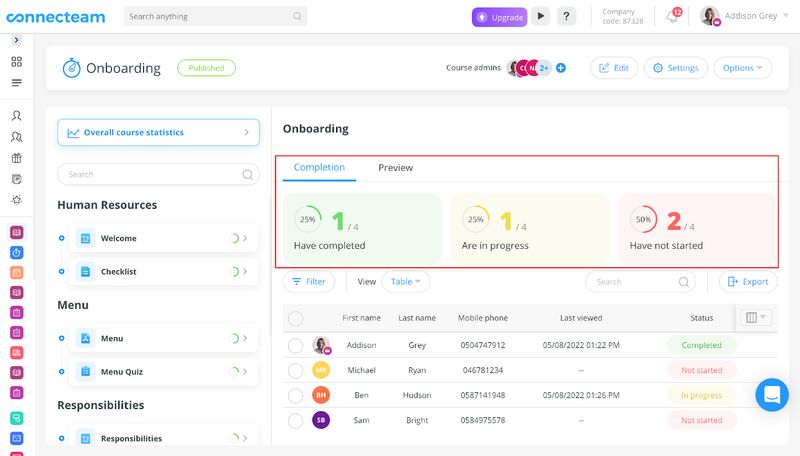
Connecteam has an Overall Course Statistics tab that shows the number of users who have completed, not started, or are still finishing the course. (Source: Connecteam)
Employee training software, also known as a learning management system, is designed to streamline and enhance the process of training and development for employees within an organization. It serves as a valuable tool for businesses of all sizes, from small startups to large enterprises, looking to efficiently onboard, upskill, and continuously educate their workforce. This software is essential in the modern workplace, where ongoing learning and adaptability are crucial for success.
Here are some key aspects and features of employee training software:
- Content management: Employee training software allows organizations to create, manage, and deliver various types of training content. This content can include text, videos, documents, presentations, quizzes, and more.
- Accessibility and convenience: One of the primary advantages of such software is the ability to make training materials accessible to employees anytime, anywhere. This is particularly valuable for remote or distributed teams, allowing them to learn at their own pace and convenience.
- Tracking and assessment: Training software provides robust tracking and reporting capabilities. Employers can monitor the progress of their employees, track completion rates, and assess the effectiveness of training programs. This data is invaluable for making informed decisions about training investments.
- Interactivity: Many employee training software solutions offer interactive features, such as quizzes, simulations, and gamified elements, to make the learning experience more engaging and effective.
- Compliance and certification: For organizations in regulated industries, training software often includes features for tracking compliance with industry standards and regulations. It can also issue certificates upon successful completion of training modules.
- Feedback and communication: Training software often includes tools for employees to provide feedback on training materials and engage in discussions with instructors or peers. This fosters a collaborative learning environment.
Small businesses have unique needs when it comes to employee training software. They often require solutions that are cost-effective, easy to implement, and scalable. Here are some key features and considerations that small businesses should look for when choosing employee training software:
- Affordability: Small businesses typically have limited budgets, so cost-effectiveness is crucial. Look for software with transparent pricing, including subscription or licensing fees, and assess the long-term value it offers.
- User-friendly interface: The software should be intuitive and easy for both administrators and employees to use. Complicated systems can be a barrier to effective training.
- Content creation and management: The ability to create, organize, and update training content is essential. Look for software that allows you to upload various types of content, such as videos, documents, presentations, and quizzes, without requiring advanced technical skills.
- Customization: Small businesses should be able to tailor the training software to their specific needs. This includes branding, creating custom courses, and aligning training content with the company’s goals and values. Having access to customizable course templates, such as an onboarding training program for after you hire employees, is also helpful.
- Scalability: While you may be a small business now, your needs can change as you grow. Ensure the software can accommodate additional users, modules, and training materials as your organization expands.
- Compliance features: If your business operates in a regulated industry, the software should support compliance tracking and reporting. It should help you ensure that employees are meeting industry standards and certifications.
- Assessment and reporting: The software should offer assessment tools, such as quizzes and exams, and provide detailed reporting on employee progress and performance. This data is valuable for tracking learning outcomes.
- Mobile compatibility: Many small business employees may not be tied to a desk, so mobile compatibility is crucial. Employees should be able to access training materials on their smartphones or tablets.
- Integration: Look for software that can integrate with other business tools you use, such as HR software, to streamline processes and data management.
- Support and training: Ensure the software provider offers adequate customer support and training resources for administrators and employees. Good customer support can be a lifesaver when you encounter issues.
- Security and data privacy: Protecting sensitive employee and company data is paramount. The software should have robust security features and comply with data privacy regulations.
- Feedback and interaction: Small businesses can benefit from interactive features that foster collaboration among employees. Discussion forums, feedback mechanisms, and social learning components can enhance the training experience.
- Free trials and demos: Before committing to a training software, take advantage of free trials or demos to assess if it meets your specific needs and expectations.
- Community and user reviews: Research the software by reading user reviews and seeking feedback from other small businesses to gain insights into their experiences.
- Long-term viability: Consider the software provider’s reputation and their commitment to ongoing development and updates to ensure that the software will remain relevant and supported in the long term.
Methodology: How We Evaluated the Best Employee Training Software
I started by looking at 14 employee training software, narrowing it down for small businesses by use and price. Then I did a deep dive into the specific features. Because ease of use is vital for this kind of software, I especially considered the input of real-world users.
Click through the tabs below for a more detailed breakdown of our evaluation criteria:
25% of Overall Score
I looked for free plans, free trials, and transparent pricing. I also considered affordability and gave additional points to those that offer a plan that costs up to $200 monthly for 50 employees.
20% of Overall Score
Personnel training software that offers personalization and extended features makes the learning experience more user-friendly. Those that deliver a library of courses with the capability to offer quizzes and tests scored higher. Points were also granted for training schedule features, such as calendars and reminders, as well as tools to track user progress.
20% of Overall Score
Functionality took into account the type of content provided—if courses are customizable, support multiple types of content, and work with multiple languages.
15% of Overall Score
I looked for intuitive platforms, mobile apps, and integrations. I also gave points for implementation assistance and phone or chat support.
10% of Overall Score
Reporting was scored based on whether the software provided analytics and a good variety of reporting features. Additionally, if reports were customizable, the software scored higher.
10% of Overall Score
I researched what users had to say about employee training software by looking at feedback posted on third-party review sites, such as G2 and Capterra. I gave top scores for software with ratings of 4.5 or more. I also looked at customer service quality trends, whether the support provided was generally good, fair, or poor.
Employee Training Management Software Frequently Asked Questions (FAQs)
Yes, employee training software can be tailored to the needs of small businesses. Look for affordable, user-friendly, and scalable solutions that fit your budget and growth potential.
Employee training software offers accessibility and flexibility, enabling remote or distributed teams to access training materials from anywhere, at any time, making it ideal for remote learning and onboarding.
Yes, most training software provides robust tracking and reporting features, allowing employers to monitor employee progress, track completion rates, and assess the effectiveness of training programs.
Compliance tracking ensures that employees meet industry standards and regulatory requirements. Training software can record and report on compliance to help businesses stay within legal and industry guidelines.
Bottom Line
In selecting a training software for employees, you have to consider several factors. Pricing and features are important, as well as customer support and overall functionality. You should also consider ease of use and mobile applications for employees who train on the go.
Based on our evaluation, we found TalentLMS to be the best employee training software. It offers a wide range of training functions, has a multilingual platform, and even provides access to an extensive library of ready-made compliance and industry-specific courses.
Check out the free plan and see if TalentLMS will work for you.


