Restaurant inventory management software helps restaurants manage ingredient stock levels, purchase orders (POs), recipes, and menu costs. The best restaurant inventory management software systems sync with or are built into point-of-sale (POS) systems, saving hours of administrative work. Below we explore the best systems on the market for restauranteurs.
Based on our evaluations, the best restaurant inventory software systems are:
- MarketMan: Best overall restaurant inventory software
- Lightspeed Restaurant: Easiest to use POS-built inventory
- xtraCHEF by Toast: Best for rebates and cost savings
- Crunchtime: Best for inventory and labor cost analysis
- Yellow Dog: Best for catering kitchens and pour-limited bars
- MarginEdge: Best for smaller restaurants
Best Restaurant Inventory Management Software Compared
Our Score (Out of 5) | Contract Length | Mobile System | ||
|---|---|---|---|---|
 | 4.70 | Month-to-Month or 1 year | iOS or Android | Yes |
 | 4.64 | 1 year | iOS or Android | No |
 | 4.43 | Not disclosed | iOS or Android | Yes |
 | 4.39 | 1 year | iOS or Android | Yes |
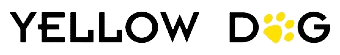 | 4.34 | Month-to-month or 1 year | iOS or Android | Yes |
3.93 | Month-to-month | iOS or Android | Yes | |
MarketMan: Best Overall Restaurant Inventory Management Software

Pros
- Personalized assistance
- Robust POS and accounting integrations, such as QuickBooks
- Robust accounts payable and invoicing features
- Month-to-month or annual memberships
Cons
- Pricey installation fee
- Some more robust features are only available at higher-priced tiers
MarketMan Overview
Who should use it:
MarketMan is ideal for all restaurant types; its functionality can be used in a variety of settings. That being said, if you are a smaller business with limited inventory, then this specific software may be slightly more than you will need. However, the vast majority of restaurants on the market would benefit from using MarketMan.
Why we like it:
MarketMan seems to be made by chefs, as it addresses almost all of the essential tools and functional software you could ever ask for in inventory software. With support always being present and different functions that help ease and maintain your inventory, this is the ideal piece of inventory management software for restauranteurs. Although some more in-depth features are locked behind costly tiers, the base plan delivers more than enough to enhance your inventory process.
Monthly Software Fees:
- Operator: $239
- Professional: $299
- Ultimate: $429
Installation Fee: A one-time $500 installation fee is required for new users.
- One-on-one setup: When you sign up for MarketMan, you’ll be assigned a dedicated account executive. This rep will help walk you through installing and setting up your account, and tuning the software to your business’s specific needs.
- Maximum food cost threshold: In the app, you can set a maximum food cost for each recipe. This then tracks ingredient prices, alerting you when the recipe does go over cost. This is super helpful when trying to track or lower food costs.
- Vendor Integrations: MarketMan comes with prebuilt integrations to 10 mainline distributors, such as Sysco and US Foods. These are $25 per vendor, per month unless you have the Ultimate plan. This integration allows for easier order placing, credit tracking, and price analysis per ingredient.
- Cloud-based inventory: MarketMan tracks your data in the cloud, allowing you to take inventory counts on whatever device you’d like. This proves useful when multiple stakeholders are taking inventory counts in your restaurant.
- Staff task tracking: In the dashboard, you can assign access levels to different staff members to delegate inventory responsibility. This tool will send you reports on their counts—especially handy in case of errors or discrepancies.
Lightspeed Restaurant: Easiest to Use POS-built Inventory

Pros
- Fully integrates into Lightspeed POS
- One-click reordering makes resupplying inventory foolproof
- Auto-86 feature sets items on the menu as unavailable when necessary components are out of stock
- Comprehensive reporting for accurate inventory analysis
Cons
- Must have Lightspeed Restaurant’s POS, which can be pricier than competitors
- Does not support true EDI vendor integrations
- No free trial to see if the POS/Inventory software is a good fit for your business
Lightspeed Restaurant Overview
Who should use it:
Existing Lightspeed Restaurants POS system users who do not have this inventory tool should highly consider it. Also, restaurant managers looking to invest in POS software and value inventory capabilities should choose Lightspeed Restaurant.
Why we like it:
Lightspeed Restaurant’s inventory software is built into its highly regarded POS system. This means that access to this software gives you access to a POS system that many restaurants use to achieve success. With many advanced features, this inventory management software is truly remarkable, especially since it is dedicated as an addition to a POS system. It is an ideal fit as long as you have the POS system to support it.
Monthly Software Fees (Tiers include inventory software):
- Essential: $189
- Premium: $399
- Enterprise: Custom-quoted
Installation Fee: No setup fee is required.
- One-click reordering: Lightspeed Restaurant depletes your on-hand inventory count as you sell items throughout the day. As supplies dwindle, your POS sends low-stock alerts and generates suggested orders from your suppliers. You can review these orders and submit them all with one click in your back-office dashboard. Lightspeed Restaurant is the only tool on this list with a one-click reordering feature.
- Smartphone scanning: You can download the Upserve Inventory App from the App Store and Google Play and transform your smartphone camera into a barcode scanner to receive and count inventory items.
- Color-coded order alerts: Orders change color in your inventory dashboard so you can see at a glance when a vendor order has been submitted, received by the vendor, delivered, and completed. You’ll see your order status change in real time as suppliers open and read your order emails and text messages.
- Offline functionality: We all know the walk-in cooler has zero internet connection. Lightspeed leverages the POS system’s robust offline functionality to support inventory counts on mobile devices. When you lose internet connection, the system saves updated item quantities in your mobile device’s local cache.
- Auto-86’ing: Since the inventory tools are built into the POS, the Lightspeed U-Series can automatically 86 menu items you sell out of. Many freestanding inventory tools like MarketMan lack this feature. This helps prevent customers from ordering items that are actually no longer available—a major pain point in restaurant operations.
xtraCHEF by Toast: Best for Rebates

Pros
- Includes vendor EDI integrations for orders and payments
- Integrates directly with Toast’s industry-leading POS system
- Base POS software cost to access the inventory tool is affordable.
Cons
- Locked into only Toast’s POS system
- Pricing is not publicly listed, and contract lengths tend to be longer than competitors
- Limited available integrations
xtraChef by Toast Overview
Who should use it:
Existing users of Toast and restaurant leaders looking to find an industry-leading POS system with inventory built-in will find xtraChef used with Toast suitable.
Why we like it:
xtraChef’s EDI integrations allow for your ordering and inventory to live in one place. Additionally, xtraChef integrates with QuickBooks, can scan invoices, and delivers automated rebate notifications. All of this, on top of a stellar POS system, makes xtraChef ideal for many different restaurants.
Monthly Software Fees (Plans include inventory software):
- Starter Kit: $0 (Pay-as-you-go)
- Point of Sale: $69
- Build Your Own: Custom quote needed
Installation Fee: You can typically self-install a simple Toast POS system following Toast’s excellent online tutorials and guides. For more complex installations, you’ll need on-site assistance, which requires a custom quote from Toast.
Currently, adding xtraChef by Toast to your POS requires a custom quote. You’ll need to talk to a Toast sales representative to get a complete idea of your total costs.
- Rebate program: Your xtraCHEF system will check your orders against manufacturers’ rebates available on the Buyer’s Edge platform. These rebates help ensure you’ve gotten the best price and earn some cash back whenever possible.
- Visual interface: xtraCHEF’s dashboard is designed to be visual first. Reports condense complex cost analysis into easy-to-read charts, so there is no chance of misreading your metrics.
- Invoice scanning: Like MarketMan, xtraCHEF includes invoice scanning tools for easy invoice entry. Unlike MarketMan, however, with xtraCHEF, there is no limit to how many invoices you scan each month. The more you scan, the more intelligent your xtraCHEF system becomes.
- EDI functions: Like MarketMan, Crunchtime, and Yellow Dog, xtraCHEF includes a full EDI connection to place orders and place payments with suppliers directly from your xtraCHEF dashboard.
- Accounts payable automation: Lost invoices can cost businesses money. xtraCHEF digitizes invoices in the cloud, where they can be easily searched on desktop and mobile devices.
Crunchtime: Best for Overall Cost Control

Pros
- 1,000+ integrations include popular restaurant POS and accounting software
- Counter mobile app for extremely accurate inventory tracking
- Accurate sales forecasting helps determine how much inventory you need on hand
Cons
- Pricing is custom-quoted and not publicly listed
- Bigger system than some smaller restaurants may need
- Limited support and customer service hours
Crunchtime Overview
Who should use it:
Crunchtime is ideal for large restaurants or those with multi-unit inventory to track. While it is very robust for one singular restaurant, its vast library of features may be more than needed for smaller restaurants.
Why we like it:
Crunchtime’s focus on creating an inventory app is based on the need for cost savings within a restaurant. This is why we find its service so valuable, as its many tools are proven to save money when used as intended. The app has tools built-in for better receiving of products, waste tracking, and price variances. It is built to manage inventory across a large restaurant or many locations, used in businesses such as Jersey Mike’s.
Custom-Quoted: Crunchtime doesn’t list pricing publicly; you’ll need to contact them for a custom quote. The drawback is that every custom quote takes time and it can be hard to tell if you are getting a good deal. On the other hand, a custom quote lets you customize your software and only pay for the tools you’ll actually use.
Installation Fee: The installation fee for Crunchtime is also a custom quote generated by the conversations you have when signing up.
- Detailed analytics: You can customize your Crunchtime dashboard and alerts to track what data you see. POS integration allows you to track profit and loss (P&L) in real time, so you can make critical business decisions in time to impact your bottom line.
- Crunchtime Impact: This attached mobile reporting app shows up to 50 KPI metrics on any mobile device. Impact works on Android and iOS devices and even integrates with Apple Watches, so information can be relayed immediately to those who need it most.
- In-depth order suggestions: Crunchtime’s suggested ordering pulls relevant data and smart forecasts ahead, helping you determine what exactly is needed. This tool is vastly helpful for newer restaurant managers and is why multi-unit locations may prefer this service.
- Counter: This app is available on different mobile app stores to download and is a great tool for in-depth inventory management. You can utilize this app to have multiple users take inventory on the same count sheet, reducing time spent in total.
- Sales forecasting: This tool can help determine prep levels and coincide with the suggested orders for your restaurant. The Crunchtime ecosystem allows you to prep and order the right amounts, saving you money while keeping your inventory tracking organized and easy to access.
Yellow Dog: Best for Catering Businesses & Pour-limited Bars
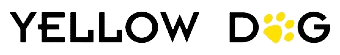
Pros
- Monthly subscription available
- Integrates with Freepour for scan and scale bar inventory counts
- Integrates with accounting software such as QuickBooks
Cons
- Live customer support is not 24/7
- Setup training is provided at a fee
- Pricing is only custom-quoted per business
Yellow Dog Overview
Who should use it:
Yellow Dog is an excellent choice for restaurants with commissary kitchens, catering events, and those who want better liquor inventory tracking. Its tools are made for both small restaurants and large-volume venues, which can lead smaller businesses to miss out on some key features.
Why we like it:
Yellow Dog is a proven food inventory software with a ton of in-depth functionality that makes inventory tracking more efficient. Functions such as the transfer of raw ingredients and its many integration options make it an industry leader in restaurant inventory management software in 2024.
Custom-quoted: Yellow Dog doesn’t list pricing publicly; you’ll need to contact them for a custom quote. While custom quotes tend to take time, they let you customize your software and only pay for the tools you’ll actually use.
Installation Fee: The installation fee for Yellow Dog is also a custom quote generated by the conversations you have when signing up.
- Detailed barcode label printing: Yellow Dog’s barcode printing system supports design templates for an unlimited number of barcode label types. You choose what information to include, from ingredients and price to nutrition information, expiration date, and graphics.
- Commissary kitchen support: If you supply multiple locations with prepped food from a central kitchen—commonly called a commissary kitchen—you have unique product tracking needs. Yellow Dog allows you to create internal transfers of prepared items like fresh juice blends that deplete your commissary inventory based on the attached ingredients.
- Freepour integration: Yellow Dog is the only system on this list that integrates with Freepour, an app that counts liquor with barcode scans and an integrated scale. Because of this, there is no chance that your liquor counts will be off. You can know exactly how much wine, beer, and spirits you have served down to the last drop.
- Connect to suppliers via EDI: Like xtraCHEF, Crunchtime, and MarketMan, Yellow Dog Inventory integrates directly with the most popular restaurant suppliers via EDI. This integration downloads your vendor invoices automatically and adds them to your inventory system. Set up invoices to be processed automatically or require manager approval before posting.
- Rugged hardware: Yellow Dog sells inventory counting devices that are as user-friendly as smartphones but much more secure and drop-resistant. If you don’t want to spend the money, though, you’ll find Yellow Dog’s inventory counting and reporting apps available on both iOS and Android devices.
MarginEdge: Best for Smaller Restaurants

Pros
- No installation fee
- Invoices can be inputted, even if handwritten
- Same-day budget tracking reports support quick decision-making
Cons
- Customer support is not robust
- Does not support barcode scan counts
- Pricey compared to competitors
MarginEdge Overview
Who should use it:
Smaller restaurants that do not have an existing POS inventory system, such as Toast or Lightspeed Restaurant. If you do not have Toast or Lightspeed Restaurant and are a smaller business, then MarginEdge may just be your best bet.
Why we like it:
MarginEdge’s inventory tracking software is very intuitive. It helps you track inventory, costs, and pricing. Different tools, such as price change alerts and year-over-year comparisons of inventory cost, make it a tool that can be a mainstay in a standalone restaurant.
Monthly Software Fees:
- MarginEdge: $330
- Freepour + MarginEdge: $480
Installation Fee: A one-time $300 setup fee is only paid for the Freepour addition.
- Invoice processing: MarginEdge makes it easy to process invoices. You can send pictures to be processed, regardless of whether they are typed or handwritten. All of your invoices are processed within 48 hours, saving you a lot of time on admin work.
- Inventory counting: Done on your smartphone, inventory counts can be done in low-wifi settings such as a walk-in. Counts can be received in various packaging types and will be converted to your total count in MarginEdge’s inventory system.
- Growth tools: While this software is great for a single restaurant, it supports growth in commissary support and multi-unit transfers. MarginEdge treats commissary kitchens as separate businesses, allowing you to manage inventory and costs easily and in an organized and compartmentalized way.
- Accounting and credit Tracking: MarginEdge helps restaurant managers with tracking credits and ensuring all invoices are paid on time to the correct vendor. Managing accounting work can be tough for small business owners, and MarginEdge helps alleviate this burden with robust accounting management tools for the restaurant business.
How to Choose a Restaurant Inventory Management Software
Choosing a restaurant inventory management software is an important task that helps set your business up for success. This type of software alleviates your business’s many administrative tasks, making it easy to know how much product you have on hand. This, in turn, gives you better control over costs and a better way to serve your customers.
Below are some of the steps you should take when deciding on the best inventory software for your restaurant.
Step 1: Assess Your Current POS and Budget
For starters, if you are using a POS system, chances are they may have an inventory software built in. For example, if you use Toast or Lightspeed Restaurant, you already have the tool to track inventory. If your POS has subpar inventory management software, then assess how much you are willing to spend to have this service for your restaurant.
Step 2: Account for the Size of Your Business
The next step is understanding the size of your business in order to pick the right software for you. For example, if you manage many commissary kitchens, choosing a service like Yellow Dog is a good bet for the best functionality. If you do not need many multi-unit tools, software such as MarginEdge may be a better fit.
Step 3: Determine the Support You May Need for Setup
Some restaurant inventory management software offer extensive support for setup and use, while others may only offer the bare minimum. For example, MarketMan features robust setup support and can be great for those new to inventory tracking software. Your comfort with using this type of technology and what each company has to offer regarding support will dictate which one you decide to commit to.
Step 4: Determine Your Ideal Contract Length
Some restauranteurs may decide they do not want to commit to inventory management software for an extended period. Being aware of the time commitment to the software you are considering is key. Taking advantage of free trials to see what tools truly matter to your business is a great way to find the best software for you.
Step 5: Use Your Chef Community
My last suggestion when choosing an inventory management software for your restaurant is to ask your local chef community what they use. Getting recommendations from chefs who run businesses similar to yours can give you a key understanding of which services may be the best fit. Utilizing your local chef community is always a great idea to get firsthand recommendations.
How We Evaluated Restaurant Inventory Management Software
I have worked with many different inventory software systems and have also managed a restaurant without one. Without this software, hours of work are added to your plate, and I simply could not imagine not using software like this in restaurant management. That being said, I considered the following criteria in order to rank the different software providers in this guide.
15% of Overall Score
30% of Overall Score
General Features assessed in this software included live sales tracking, count sheet accessibility, cloud access, low stock alerts, outside tech integrations, and more. The features in this section should be ones every modern inventory software should account for.
30% of Overall Score
Advanced features considered in this review included barcode scanning, mobile count abilities, order forecasting, vendor management, and EDI integrations. These advanced features are what separate basic software from those more tailored to successful restaurant operations.
15% of Overall Score
Ease of use was determined by customer service hours, online support, provided training, and the ease of setup for each software.
10% of Overall Score
The expert score was determined by user reviews, the value compared to the cost of the software, the general functionality of the whole product, and how popular the service is in the industry.
Frequently Asked Questions (FAQs)
Restaurant inventory management allows for easy tracking of the goods you have on hand, which in turn lets you more effectively control costs. This software also alerts you to low-stock alerts and price changes. The many tools a restaurant inventory management software provides can easily change how effectively a restaurant is managed.
A restaurant inventory management software tracks inventory, invoices, and pricing of the goods in a restaurant. This software can also track invoices, integrate with vendor ordering, help offer tools to manage multiple locations, and much more. Robust systems offer in-depth analysis of inventory, making these tools highly effective for managing restaurants.
An effective restaurant inventory management software is effective when it tracks inventory and invoicing properly while also giving restaurant management clear data they can act upon on a variety of topics. Furthermore, inventory software can give a much more detailed cost analysis for a business, making it easier to take steps to become more profitable. These softwares also save time, making them invaluable for many food businesses.
Bottom Line
MarketMan scored the highest of the restaurant inventory systems on our list. Earning 4.7 out of 5, this software is the best because of its relatively affordable cost, multiple POS integrations, and user-friendly reporting. MarketMan received the highest score across our grading system for price, general inventory features, advanced features, ease of use, and our own expert review. With multiple subscription tiers and a la carte add-ons, Marketman has tools for restaurants of all sizes. To see the system in action, visit MarketMan to schedule a demo.