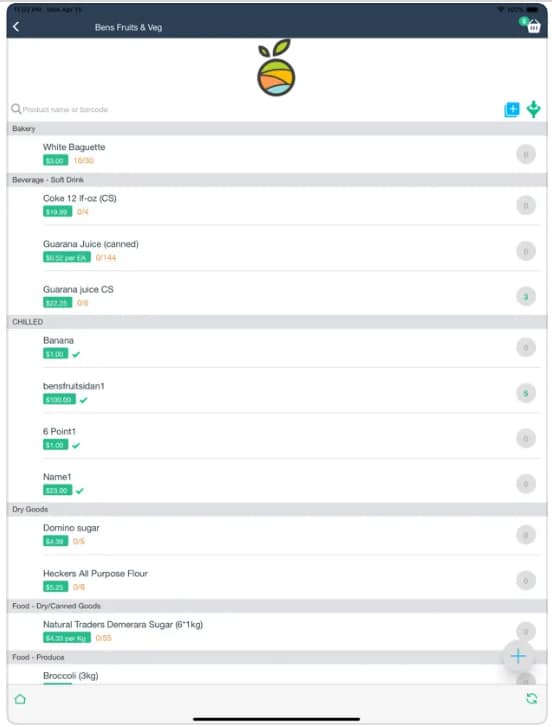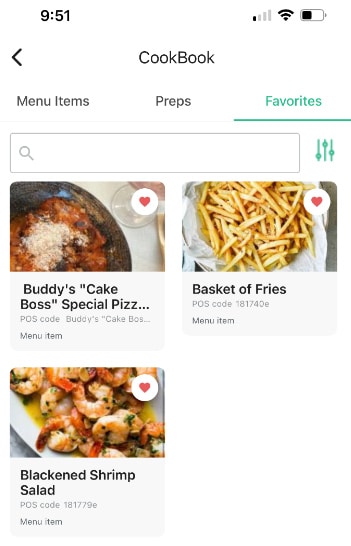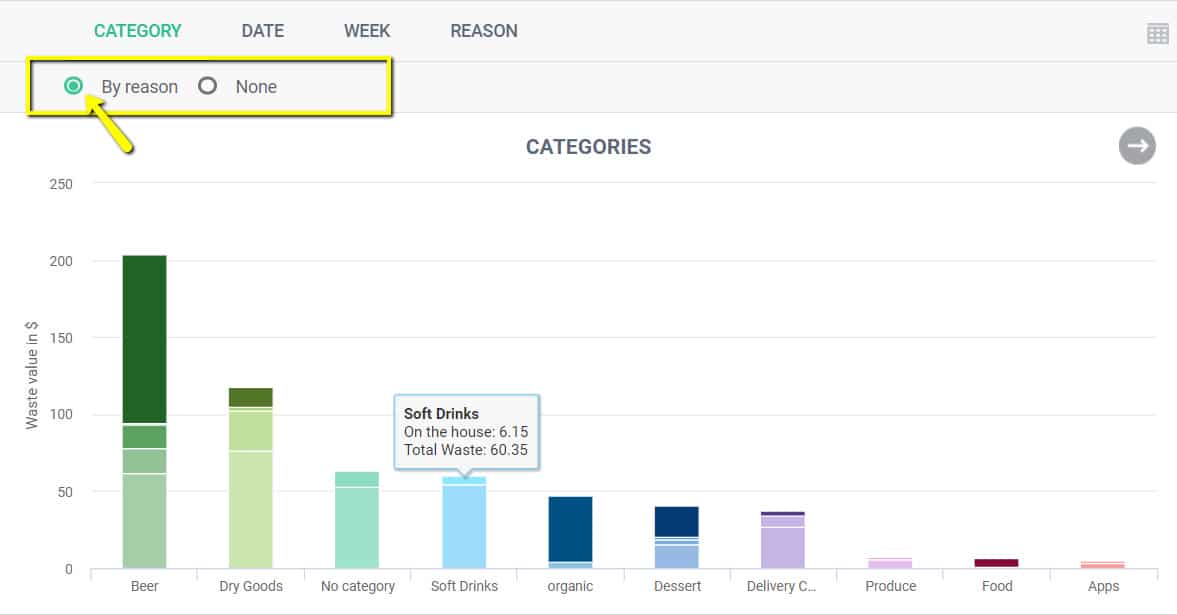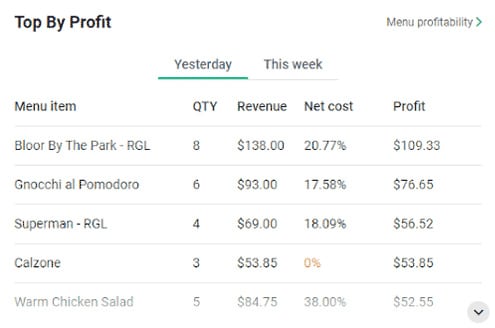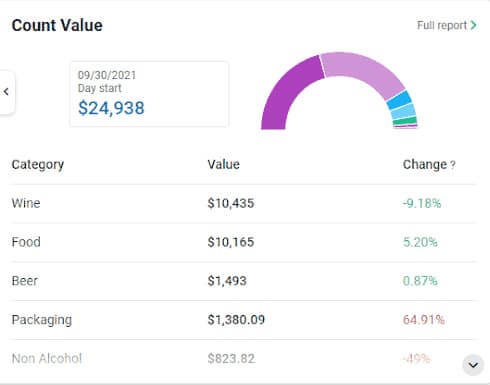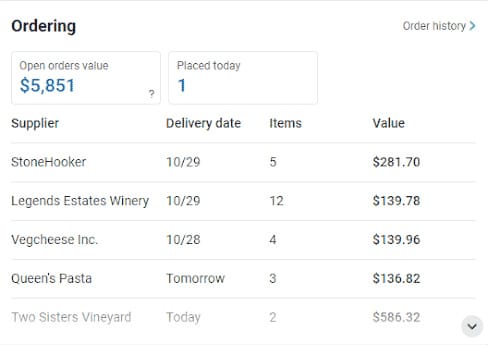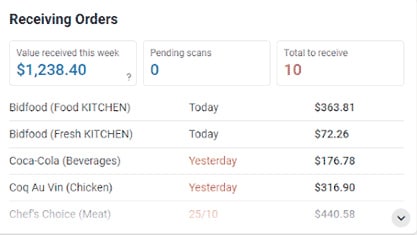MarketMan is a cloud-based restaurant inventory and vendor management app that regularly ranks as our top choice for restaurant inventory management software. In our 2023 ranking, it earned a 4.63 out of 5, based on more than two dozen criteria, including price, advanced inventory features, and ease of use. MarketMan scored high marks for its multiple restaurant point-of-sale (POS) integrations and positively massive functionality. It can get pricey for small businesses, however.
When to Use MarketMan
- Restaurants that want POS-integrated inventory: MarketMan integrates with dozens of popular POS systems.
- Restaurants with high-volume bars: MarketMan’s smartphone counting tools will save you hours every week performing liquor inventory.
- Multilocation restaurant groups: It supports centralized reporting and internal product transfers. Even better, this can all be done via a mobile app.
- Commissaries: MarketMan has a dedicated inventory module for food commissaries.
- Restaurants using multiple vendors: MarketMan’s robust vendor management tools make managing deliveries with multiple vendors efficient and easy.
When to Use an Alternative
- Restaurants that don’t need ingredient-level inventory: Marketman will be more than you need if you don’t need ingredient-level tracking; if you only need to track completed products, consider a POS with built-in inventory instead.
- Restaurants that use Restaurant365 or Compeat: Currently, MarketMan does not integrate with these accounting programs. You should try xtraChef instead.
MarketMan is available at three pricing tiers: Operator, Professional, and Ultimate. The most significant difference between these options is the monthly number of scannable invoices. MarketMan’s pricing starts at $179 per month for users that pay month-to-month, and it’s discounted by about 15% for those who pay annually.
MarketMan’s pricing is the only rating in our review that did not receive a perfect score. Its monthly software fee can be pricey for smaller restaurants, and including more invoice scans can be costly. Additionally, a one-time $500 installation fee can be a lot of money upfront for smaller foodservice operators.
MarketMan Software Fees
Operator | Professional | Ultimate | |
|---|---|---|---|
Monthly Cost (paid monthly) | $179 | $249 | $399 |
Monthly Cost (paid annually) | $152 | $211 | $339 |
Invoice Scans per Month | 20 | 100 | 300 |
MarketMan charges a $500 one-time installation fee for monthly plans. Annual plans are billed upfront yearly.
MarketMan Add-on Costs
MarketMan also charges for each vendor you integrate into your inventory dashboard, though the Ultimate subscription includes two vendor integrations. You can also add a commissary module and extra invoice scans for additional monthly fees.
Add-on | Monthly fee |
|---|---|
Invoice Scanning | $50 (for 50 additional scans) |
Electronic Data Interface (EDI) Vendor Integrations | $25 per vendor |
Commissary Module | $50 (per location) |
MarketMan is a comprehensive restaurant inventory tool designed by former restaurant workers. This app stores vendor information and recipes, tracks ingredient-level inventory in real time, logs production batches of prepped food, receives invoices, and even sends orders and payments to vendors. It also tracks allergens and supports shelf-to-sheet physical inventory counts—and does it all via smartphone apps for both iOS and Android devices.
All plans support POS integration and one-on-one training with a dedicated MarketMan success manager, onboarding specialist, and training specialist. The software is cloud-based so you can operate it on internet-enabled devices, from desktop computers to smartphones. However, you can only unlock API access for custom integrations with a Professional or Ultimate subscription.
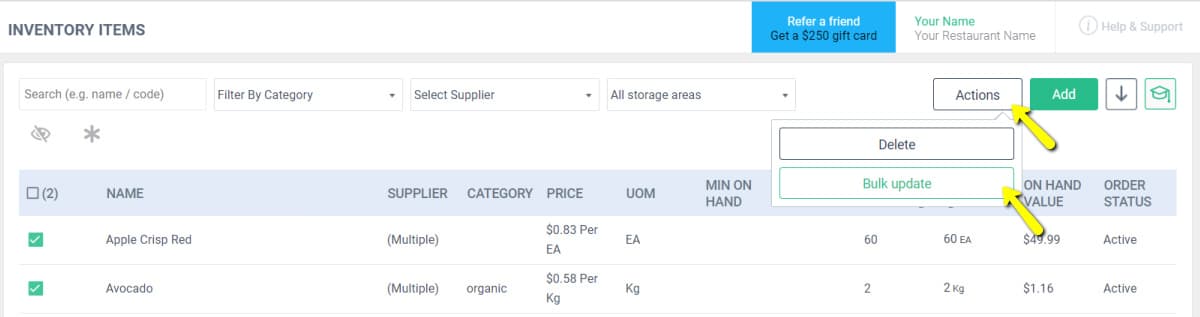
MarketMan users can save time updating stock levels or creating custom count sheets using bulk update tools. (Image from MarketMan)
MarketMan includes customizable user permissions, so you can ensure that staff and managers only have access to the necessary information. For example, you can give managers access to detailed reports and the ability to export accounting data, while bartenders and line cooks can receive orders and enter inventory counts.
MarketMan Customizable Access Levels
Function | Control who can |
|---|---|
Recipes | Add to, edit, or view CookBook |
Inventory items and counts | Add to, edit, or view |
Suppliers/storage areas | Add to, edit, or view |
Waste and production events | Add to, edit, or view |
Ordering | Place or edit existing orders |
Reporting | View or edit |
Invoices | Add new, scan new, or delete existing |
Accounting | View or export data |
MarketMan integrates with many popular POS systems to track your inventory in real time as items are sold. Though this integration only goes one way, from your POS to MarketMan. So your MarketMan inventory will show that you have run out of certain ingredients, but it cannot update your POS in real time to prevent servers from ordering menu times you’ve run out of. You’ll need to manually 86 items in your POS to block future orders.
Currently, MarketMan supports integrations with:
- Square
- Lightspeed
- Revel
- Upserve by Lightspeed
- Toast
- TouchBistro
- Lavu
- Positouch
- blinq
- Aloha
- Tabit
- Foodics
- POSBee
- Clover
- MICROS
- SwiftPOS
- Squirrel
- PayPo
- Practi
- Omnivore
- Ordyx
- ebriza
- Heartland
- Xpient
- iPractico
- MenuSifu
- lolly
- Redcat
- Tray
- Qu
- Shopwave
- invu
- Kounta
- Centegra
- tevalis
- Vita Mojo
- givex
- ServedUp
Did you know?
MarketMan currently integrates with dozens of popular POS systems and it adds more integrations every day. So, if you don’t see your POS on the list, you can reach out to MarketMan to request the integration or use the open application programming interface (API) to build a custom integration.
MarketMan also includes a food waste log so you can track the actual costs of wasted or spoiled food. Since your MarketMan app updates with real-time pricing, you will always know the true cost of food waste. MarketMan touts that the average operator can reduce their food cost by up to 5%.
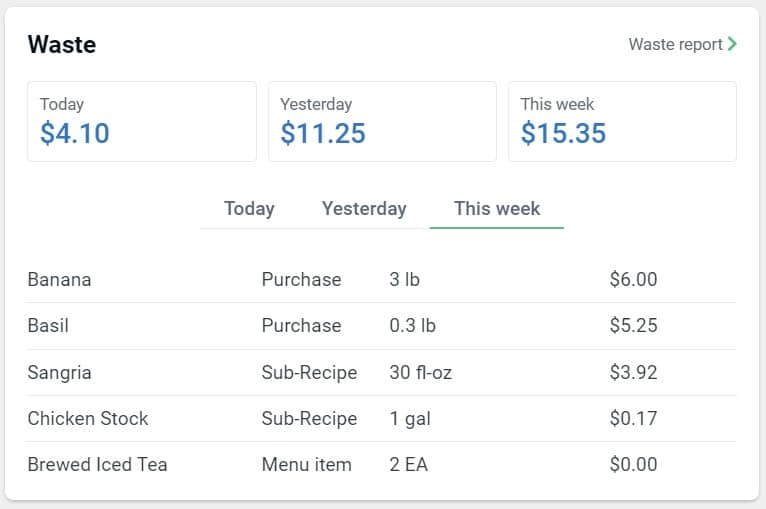
You can track waste in your MarketMan dashboard to identify patterns and track the actual costs of food waste. (Image from MarketMan)
When you run low on stock, MarketMan will automatically send text and email updates to remind you (or your managers) to reorder supplies. You can create orders directly in your Marketman dashboard or the app and either email them to vendors or send them to integrated vendors via an EDI connection.
An actual versus theoretical sales option (available with Professional or Ultimate Plans) shows the cost of goods you should have used versus actual cost of goods you used. It will then compare this data against actual sales data. This then allows you to pull COGs reports on individual ingredients to see usage and also price fluctuation, offering the ability to see waste trends and financial impacts on the operation.
With MarketMan, you can set delivery days, cutoff times, and order reminders with your vendors. Being able to set these boundaries with your suppliers offers you the ability to have set times when you can receive an order and check it in correctly. If you have ever gotten an order delivered during mid-dinner rush, you understand how valuable setting these boundaries are.
Ingredient price tracking is one of the many great vendor features offered by MarketMan. (Image from MarketMan)
MarketMan also tracks subs, credit receipts, shorts, over charging, and billing irregularities from your scanned invoices. Having this feature is a heavy burden lifted off operators who have limited time to give to accounting tasks. MarketMan will also verify that orders are placed with authorized suppliers—those set by you. Lastly, you can send orders and other comms to your suppliers through MarketMan via text or email.
MarketMan offers the ability to transfer ingredients across multi-unit restaurants with ease. You can create a “Corporate Headquarters” location within the app that allows for communication to all units within your control. MarketMan digs even deeper, allowing single units to execute purchase orders to track goods shipped between locations and a production report detailing inventory activity through each transfer. And best of all, these unit-to-unit transfers can be done in the mobile app.
If there is a feature that you think would make managing your restaurant inventory easier, MarketMan likely has it. With detailed inventory data that gives you granular insight into product on hand, the inventory features will help you make decisions in your operation with confidence. Being able to have accurate inventory can make or break a restaurant, and MarketMan understands this best.
It’s almost easier to detail what MarketMan doesn’t do than to list everything that this massively functional inventory tool can do. To that end, note that MarketMan cannot currently auto-86 items in your POS. It also does not integrate with Restaurant365 and Compeat, though you can create a workaround by exporting the necessary data into a spreadsheet and uploading it into your non-integrated accounting system.
Marketman’s features include:
- Smartphone apps for iOS and Android devices
- Cost tracking that shows profit and loss in real time
- Recipe tracking and inventory counting apps
- EDI vendor integration
- Accounting integration
- Allergen tracking
- Invoice scanning
- Detailed reporting
MarketMan includes apps for both iOS and Android devices. These can be downloaded from Google Play or the Apple App Store. With these in hand, your team can create orders, receive deliveries, scan invoices, perform physical counts, and record production and waste events. They can also look up detailed recipes in the cookbook. Keeping all of your orders, deliveries, prep, and waste numbers in one place gives you a true view of your food costs. You can see in real time where to save money.
MarketMan includes prebuilt EDI connections with all the major US mainline distributors like Sysco and US Foods. You can add EDI connections for $25 per vendor per month. MarketMan can still send orders to non-integrated vendors using email and text messages.
Electronic data interchange (EDI) is the ability to communicate business information with another company electronically. EDI was designed to replace everyday on-paper communications. An EDI integration connects your business system directly with another closely related business, like a supplier, to streamline communication and reduce paperwork.
MarketMan includes some of the most detailed reports of any inventory management system available. You can track open orders, see the value of orders as they are received, and get a snapshot of your inventory value at any given moment. You can also view detailed waste reports that show each wasted item, searchable by category and reason.
MarketMan offers a mobile shelf-to-sheet feature so that anyone performing inventory on your staff can enter precise data with ease. To get set up, MarketMan compiles all of your invoices and other order guides. The team then completely fills out your account with the items needed to represent your inventory digitally. This saves hours of work and is a huge lift for smaller foodservice operators.
MarketMan prompts you to “validate” each recipe by assessing its allergens and noting them in the app. The app will flag recipes that have not been validated, so your cooks and servers can immediately tell if the allergy information is up to date. This feature makes it easy to create allergy-friendly menus or create menu training guides for your staff to help them guide customers to safe dishes.
This feature can be a literal life-saver, as one of the hardest challenges during a busy service is being able to identify allergens across your menu. Remembering which recipes may be safe to eat for someone who is gluten-free, for example, can be challenging as any ingredient in a dish could have a sub-ingredient with gluten that you may forget. Allergen tracking makes keeping the safety of your customers as easy and efficient as possible.
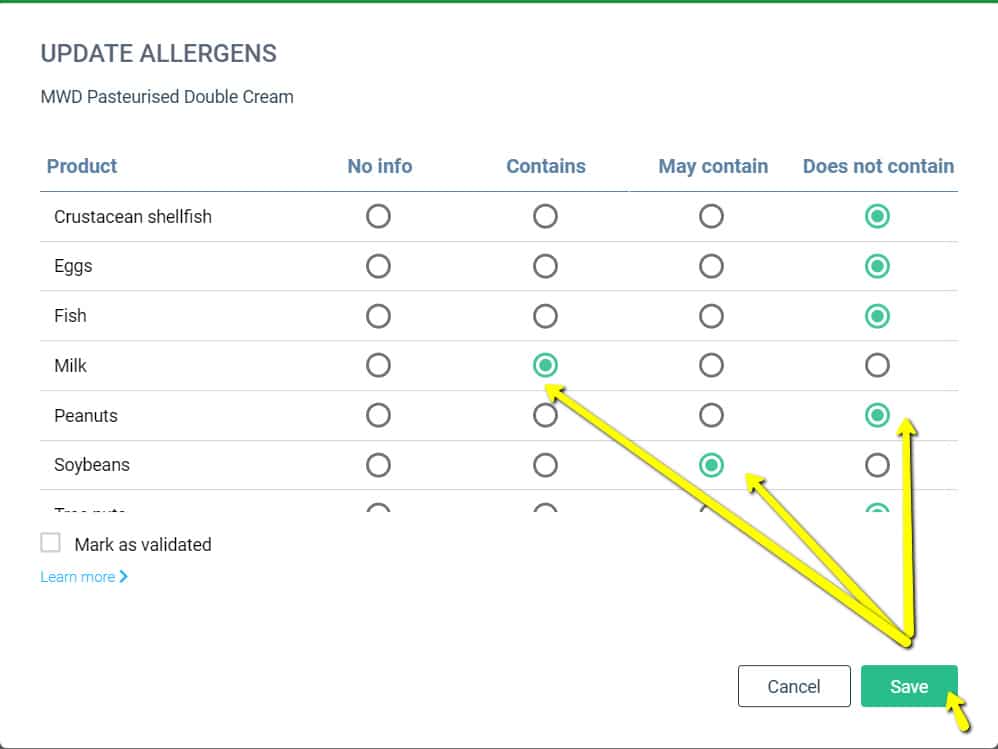
MarketMan prompts your team to enter allergen information for every dish, which is exportable in reports. So, you never have to wonder if an item contains a potential allergen. (Image from MarketMan)
MarketMan just recently added a feature that allows you to get a report over time on the cost of your goods. This allows you to look at the items you are purchasing and any price increases over time that may be affecting your food cost. Often, prices can change on items from vendors if ordered over and over again. MarketMan has your back by tracking these prices and giving you data on ingredients that you can then go back to your vendor with to bargain for better prices.
- Extended service hours: Customer support is available by phone, email, web chat, and WhatsApp from 5 a.m.–6 p.m. Eastern time every day.
- Available in eight languages: Different languages are available to support the diversity of your staff.
- Guided training: The company assigns a dedicated service representative to all users.
- Online resources: MarketMan maintains a detailed support website with step-by-step guides and video tutorials.
- Daily webinars: There are training webinars every weekday.
MarketMan is an intuitive system that has a lot of functions. No matter how tech-savvy you are, you’ll need to set aside some time to learn all of its niche functions. Once you’ve walked through the entire program, however, it is very easy to use.
The MarketMan team wants users to get the most out of the software. Each new account receives guided training from a dedicated representative, and during your kickoff call, you will create a training plan for your team to ensure everyone knows how to use the system. MarketMan sends you recordings of these training sessions so you can refer to them later or use them for training new team members.
If you have questions or get new managers, it is easy to get them up to speed by dropping in on MarketMan’s frequent training webinars. These sessions focus on the software’s core features and answer user questions live.
Below are the training sessions and what they focus on in regard to setting you up:
- Kickoff Call: Meet the team and start the journey with MarketMan. You will connect your POS and submit your inventory information.
- First Training: Technical how-to on daily tasks and best practices. You will learn ordering, receiving, counting inventory and logging waste using the MarketMan system.
- Second Training: Learn about cost-saving features such as irregular prices, COGs reports, accounting setup, and how to export your accounting information.
- Third Training: Dive into recipe costs and get a detailed look at your expected food cost, recipe costs, and overall menu profitability.
- Final Training: Deep dive training into actual vs theoretical reports, waste reports, monthly reports, best practices, and more.
Should you run into trouble, you can reach a MarketMan representative via phone, email, or in-app chat during extended business hours, seven days a week.
MarketMan specializes in restaurant inventory management. That laser focus is evident in the insightful features and smart integrations this app supports. Typically, we like to see restaurant tools that are built into POS systems since those modules tend to sync more seamlessly with your real-time sales and come with the familiar 24/7 customer support your POS team offers. But, Marketman includes tons of functions that POS-built inventory tools lack.
MarketMan offers you tools that truly enhance your ability to manage goods within your operation. Key features such as a snapshot of the cost of your goods over time, easy-to-perform in-depth inventory, and the ability to use this software across a team seamlessly are all major perks. MarketMan’s ability to manage vendor relations when it comes to inventory is also a huge bonus and a timesaver. Anyone who runs a kitchen knows just how long managing vendor issues can be, and MarketMan helps alleviate this.
The only downside to MarketMan is that it currently cannot automatically 86 items when you run out of stock as a POS-built system like Revel or Lightspeed can. It also doesn’t yet integrate with popular restaurant accounting software Restaurant365 (our top pick for restaurant accounting) or Compeat.
MarketMan User Reviews
Our staff experts are not the only restaurant industry professionals to reward the strength of this comprehensive restaurant inventory system—MarketMan reviews from its users are consistently positive.
Finances Online: Overall rating of 8.9 out of 10; user-satisfaction rating of 100% based on positive social media mentions
Capterra: 4.7 out of 5 based on more than 100 user reviews
G2: 4.5 out of 5 based on about 50 user reviews
MarketMan users rave about the software’s easy-to-navigate dashboard, and many mention how much time they save on weekly and monthly inventory tasks. On the flip side, there are very few critical comments—and those that exist are pretty granular. For example, one user complains that the system requires them to exit one invoice before entering another, adding several extra steps to the process. Also, a few large restaurant group users mentioned that they would like to see even more customizable reporting functions.
| Users Like | Users Don’t Like |
|---|---|
| Intuitive back-office interface | Manual invoice entry could be further streamlined |
| System streamlines month-end inventory and accounting reconciliation | A lot of upfront time to gather all information needed to build out your inventory |
| Helpful reporting for both single and multi-unit owners | |
Methodology: How We Evaluated MarketMan
To review MarketMan, we demoed the system as we do for all restaurant software. We compared it to several other restaurant inventory solutions in our annual review of these tools, where we assessed MarketMan’s affordability, core inventory features, advanced inventory functions, and ease of use. Additionally, we looked for POS integrations, vendor management, ingredient-level real-time tracking, and detailed reporting functions.
We use a similar structure to assess POS systems and other types of software across our site. Though, we tailor the criteria for specific use cases—such as for bar POS systems versus food truck POS systems—so you may see multiple scores for the same software depending on what criteria are being rated.
Click through the tabs below for our restaurant inventory evaluation criteria:
15% of Overall Score
First, we looked at whether each software offers a free plan, free trial, or a plan option under $100 per month. Then, we looked for plans that include unlimited user logins, product listings, and vendor transactions. Finally, we gave points to systems with installation costs lower than $150 and POS integration; both are more user-friendly for small restaurants.
30% of Overall Score
We looked for essential inventory functions, like supply levels that sync with sales in real time. Also, we looked for customizable inventory tracking sheets that match the layouts of your storerooms. Software that fully integrates with restaurant POS systems, is cloud-accessible, and supports detailed reporting earned the highest marks.
30% of Overall Score
To support automated restaurant operations, we looked for inventory software that enables physical counts via barcode scanning and direct vendor ordering via electronic data interchange (EDI).
15% of Overall Score
Because restaurants typically count inventory in early mornings, late nights, or otherwise outside of regular business hours, we prioritized solutions that offer 24/7 customer support. Any systems that offer one-on-one installation support or training also earned high marks.
10% of Overall Score
Finally, we considered any standout software features and whether or not the system offers an excellent overall value for its price. We also judged how popular each system is with other restaurant owners. Then, we awarded points based on our personal experience interacting with the software and the company’s customer support.
MarketMan Frequently Asked Questions (FAQs)
MarketMan is priced from $179 to $399 per month, depending on your subscription level. Rates are lower for annual subscriptions.
MarketMan is an inventory management app for restaurants and food service businesses. It also has a white-labeled app for restaurant suppliers that supports mobile ordering for client restaurants.
Restaurant inventory management is the process of tracking the products used in everyday restaurant operations to control costs and ensure a steady supply of ingredients. Inventory management also helps you use products before they expire and lets you identify theft and product loss.
EDI stands for electronic data interchange, a connection between two businesses designed to replace common paperwork processes. An EDI connection in your inventory module allows you to place orders or send payments to your suppliers directly from your accounting dashboard.
MarketMan is available in 55 countries around the world and also available in eight major languages.
Bottom Line
MarketMan is a robust, user-friendly inventory and vendor management system that helps restaurants control costs and save administrative time. Users rave about its customizable settings that prevent large, unexpected orders and support detailed physical counts. And, because it’s outfitted with POS integration and friendly customer support, it is a valuable addition to all but the smallest restaurants. Schedule a free demo to see if it will work for your restaurant.