Businesses look for Slack alternatives, as the platform falls short on affordability, reliability, and security. Its entry-level plan costs $8.75, slightly higher than most messaging apps. Its uptime guarantee is only 99.99% and is not available at the base-level package. Slack doesn’t have end-to-end encryption, posing security risks for companies. The free plan restricts huddles to one-on-one interactions and the message history to the last 90 days.
We compared different Slack competitors to help you decide which one fits your business needs best. Based on our research, these are the most suitable options for various use cases:
- Microsoft Teams: Best overall for chat collaboration
- RingCentral: Ideal for phone communications
- Google Chat: Great for Google Workspace users
- Bitrix24: Top pick for sales and marketing communications
- Chanty: Solid choice for task management
- Rocket.Chat: Best for secure business communications
- Troop Messenger: Ideal for app development teams
Slack & Best Slack Alternatives at a Glance
Best Slack Alternatives | Monthly Starting Price (per User) | Key Chat Features | Free Plan | FSB Rating |
|---|---|---|---|---|
$8.75 |
| ✓ | 4.08 out of 5 | |
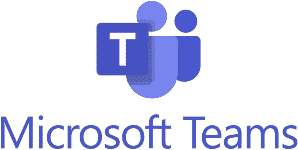 | $4 |
| ✓ | 4.83 out of 5 |
$30 |
| ✕ | 4.58 out of 5 | |
$7.20 |
| ✓ | 4.45 out of 5 | |
$61 (for five users) |
| ✓ | 4.36 out of 5 | |
$4 |
| ✓ | 4.09 out of 5 | |
$7 |
| ✓ | 4.04 out of 5 | |
 | $2.50 |
| ✓ | 4.03 out of 5 |
Revisit Slack’s subscription costs and features in our comprehensive Slack review. The guide should help you decide if it’s the most suitable solution for your needs or if an alternative is better.
Microsoft Teams: Best for Chat Collaboration

What We Like
- Integrates with other Microsoft products and almost 2,000 third-party tools
- Free plan offers robust features
- Allows guest access, making external communications easier
Where It Falls Behind
- Lags when you download files
- Inaccurate message search sometimes
- Puts a cap on the number of channels, up to 200, including deleted channels
How It Compares to Slack
- Microsoft Teams’ monthly entry-level plan is $4 per user (billed annually), cheaper than Slack’s $7.25 per user.
- The maximum number of meeting attendees in Microsoft Teams is 300. Slack huddles only accommodate up to 50 people.
- Unlimited chat search is available in Microsoft Teams’ free plan, whereas Slack limits the feature to the last 90 days.
- On Slack’s free plan, huddles are restricted to one-on-one discussions. Microsoft Teams allows businesses to launch meetings for 100 participants.
Microsoft Teams is the best among the Slack alternatives we reviewed, providing robust chat capabilities. Aside from the standard capabilities of one-on-one and group chats, channels, and file sharing, it has valuable tools that make working on projects with team members faster and easier. Its built-in task management feature lets you assign tasks to colleagues and set due dates right from a chat message.
Since it integrates with Outlook, the system provides the option to share messages to email. On top of these, you’re able to launch polls, schedule-send announcements, and perform automations that make communications more efficient. Some of these automations include following up on a message, scheduling a meeting from a message, saving a message to OneNote, and even cross-posting to Slack.
Unfortunately, Microsoft Teams’ search feature is inaccurate sometimes. Other Slack competitors, like RingCentral, have better, more advanced search functionality equipped with relevant filters.
Microsoft Teams Monthly Pricing at a Glance*
- Microsoft Teams: Free for a maximum of 100 users, unlimited chat messages and search, 2GB of file attachments per user, 5GB of file storage across all teams, and 60-minute meetings with a 100-participant capacity
- Microsoft Teams Essentials: $4 per user for a maximum of 300 users, 10GB of file storage, 30-hour meetings with 300-participant capacity, and advanced conferencing tools, such as meeting recordings, breakout rooms, and whiteboard
- Microsoft 365 Business Basic: $6 per user for 1TB of file attachments and file storage, live captions of over 30 languages, and collaborative annotations
- Microsoft 365 Business Standard: $12.50 per user for webinar hosting tools, such as attendee registration pages, email confirmations, and reporting, and desktop versions of Outlook, Word, Excel, and PowerPoint
- Free trial: One month
*All plans are billed annually.
Microsoft Teams Features
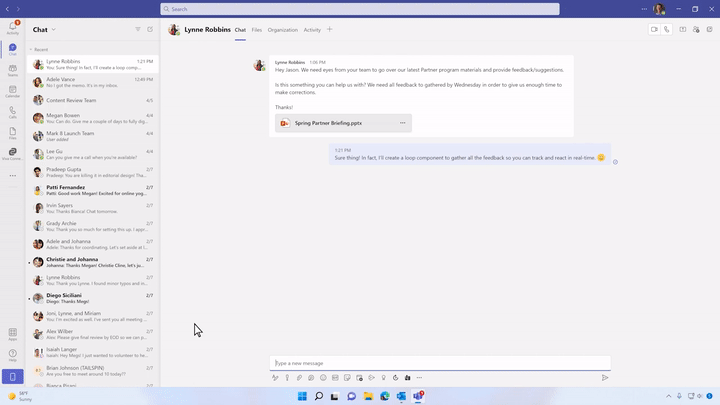
Edit tasks easily by using Teams’ loop component. (Source: Microsoft Teams)
- Multi-window: This feature lets users create mini chat or meeting windows that hover over opened programs. It’s beneficial when you want to check your chat messages while on a video meeting.
- Conversation pin: If you need to keep referring to a specific conversation for a project, pin it to the top of your Chats list. To do this, hover over the conversation to find the “Pin” in the submenu.
- Loop component: This content snippet, which may be in the form of a table, a task list, or a paragraph, lets every group chat member edit the said content inline and see changes in real time. This helps the team resolve issues faster and work on tasks quickly.
RingCentral: Best for Phone Communications
What We Like
- Advanced search function
- Wide range of third-party integrations
- Access to the developer platform and team messaging application programming interface (API)
Where It Falls Behind
- More expensive than Slack
- Complicated to set up
- Unlimited storage for files and messaging is locked behind the highest-tier plan
How It Compares to Slack
- RingCentral offers 99.999% guaranteed uptime across all plans. Slack provides 99.99% only, starting at the second-tier paid subscription package.
- Both providers comply with Health Insurance Portability and Accountability Act (HIPAA) standards. However, Slack provides support exclusively in its highest-tier plan. RingCentral offers it in all plans.
- While Slack video meetings allow a maximum of 50 people, RingCentral sessions host up to 500.
- Unlike Slack, RingCentral has a built-in task management tool.
If you’re looking for Slack alternatives with business phone system features, RingCentral is the ideal solution. It has robust voice-over-internet-protocol (VoIP) tools allowing you to place and accept calls more efficiently. These capabilities include call queuing, call recording, shared lines, and multi-level auto-attendant. Each subscription plan comes with a toll-free minute allowance, a maximum of 10,000.
While it has VoIP features, RingCentral comes with team messaging and video conferencing as well, providing more avenues for connecting with colleagues. However, note that this unified communications solution is more expensive than other alternatives to Slack. Its entry-level plan costs $30 per user, per month.
Our top recommendation, Microsoft Teams, is a more affordable option. Fortunately, it seamlessly integrates with RingCentral, allowing users to embed the business phone system into the Teams app and to start making and receiving phone calls.
RingCentral Monthly Pricing at a Glance*
- Core: $30 for team messaging and file sharing with limited storage, mobile apps, 100-participant video meetings, and unlimited video recording with one-year retention
- Advanced: $35 for unlimited internet fax, integrations with customer relationship management (CRM) tools and industry-specific apps, and essential business analytics
- Ultra: $45 for 200-participant video meetings, unlimited storage for files, messaging, and recordings, and device analytics
- Free trial: 14 days
*Save up to 33% by paying annually. Volume discounts for 50-plus users are available.
RingCentral Features
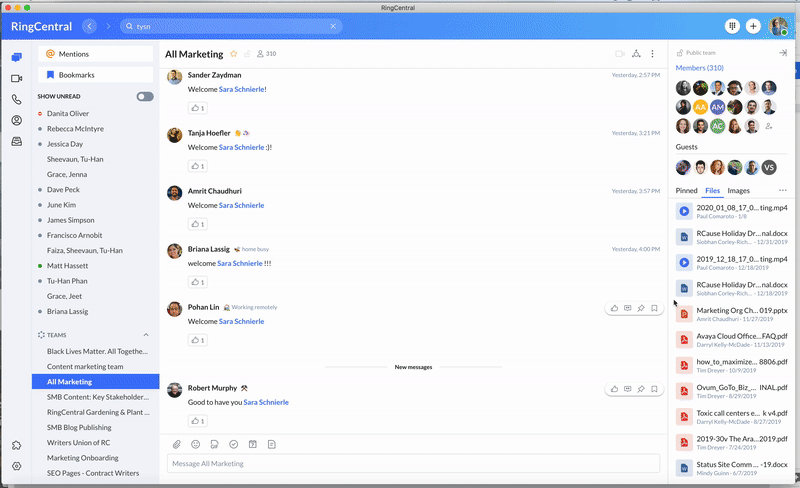
Annotate shared files on RingCentral. (Source: RingCentral)
- File sharing: Drag and drop files into one-on-one and group chats or share documents from Dropbox, Google Drive, and other cloud storage providers. RingCentral supports annotations on files sent to conversations.
- Advanced meeting insights: The built-in artificial intelligence (AI) tool automatically generates a summary, transcript, and highlights after every video meeting. Even without watching the entire video recording, you’ll know the important details discussed in the session.
- Automatic meeting recording: Keep a video recording of virtual discussions and revisit it to clarify things agreed on. To enable automatic meeting recording, tick the “Record this meeting” option when scheduling a session.
Google Chat: Best for Google Workspace Users

What We Like
- Seamlessly integrates with Google products
- Generous cloud storage via Google Drive
- Anti-spam, anti-phishing, and anti-malware technology for improved messaging security
Where It Falls Behind
- Lacks audio message feature
- Limited customization options
- Doesn't notify about new messages sometimes
How It Compares to Slack
- While both providers feature a chat history, Slack only offers unlimited access to messages in its paid plans. In contrast, Google Chat saves chats by default in all its subscription packages, including the free version.
- Unlike Slack, Google Chat lets users create tasks in spaces (or channels).
- Google Workspace features AppSheet, an easy-to-use tool that allows you to build apps even without technical know-how. Slack doesn’t have the same feature.
- Both providers enable users to engage in one-on-one external chats in their free plans.
Google Chat is our top Slack alternative when your team already uses Google products, like Gmail and Google Calendar, as it facilitates a more seamless workflow. Coordinating and plotting meeting schedules in the calendar won’t require jumping from one platform to another. Similar to other messaging apps, Google Chat has channels called Spaces, which help organize group chats according to teams or projects.
In Spaces, you’re able to send files, assign tasks, and refer back to old messages. Unfortunately, Google Chat has limited customization options and requires the entire Google Workspace ecosystem. If you want to make your chat app reflect your own brand, choose Rocket.Chat, as it offers white labeling features.
Google Chat Monthly Pricing at a Glance*
- Essentials Starter: Free for access to one-on-one and group chats, 15GB of cloud storage via Google Drive, and 60-minute, 100-participant video meetings
- Starter: $7.20 per user for message history on or off by default, auto-accept invitations, and 30GB of cloud storage per user
- Standard: $14.40 per user for threaded rooms, guest access, 2TB of cloud storage per user, 150-participant video meetings, and meeting recordings saved to Google Drive
- Plus: $21.60 per user for 5TB cloud storage per user and 500-participant video meetings with attendance tracking
- Enterprise: Custom pricing for cloud storage as much as a business needs and 1,000-participant video meetings
- Free trial: 14 days
*The Starter, Standard, and Plus plans’ fees lower to $6, $12, and $18 per user, respectively, when you pay annually.
Google Chat Features
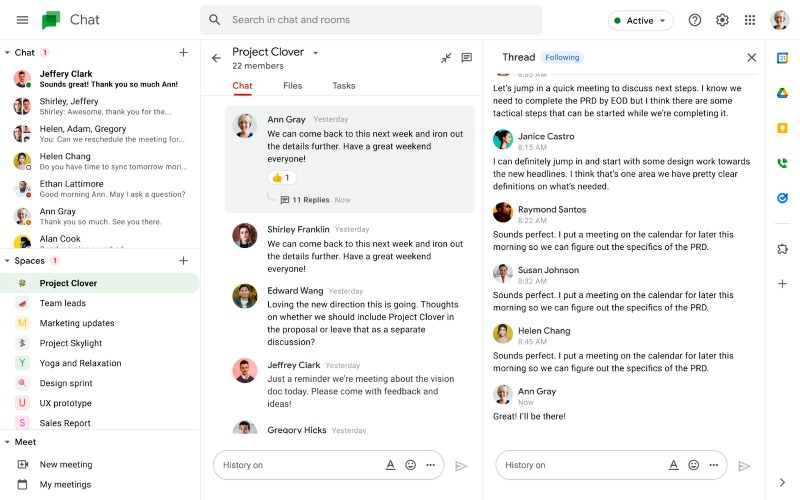
Create threaded conversations in Google Chat to organize discussions. (Source: Google Chat)
- Task management: Create tasks, @mention users for each to-do, and set due dates. These tasks will appear in the chat thread, along with other messages, making them highly visible to team members.
- Threaded conversations: Reply to specific messages in chats to start a mini-discussion within a Google Chat space. It’s easier for team members to revisit conversation details when you create a thread.
- Accessibility: Google Chat supports screen readers, including ChromeVox, NVDA, JAWS, and VoiceOver. Chrome is the recommended browser for using these tools.
Bitrix24: Best for Sales & Marketing Communications

What We Like
- Maximum cloud storage is 3TB
- Robust integrations with third-party tools
- Native CRM tool works on desktop and mobile devices
Where It Falls Behind
- Feature-rich platform may be overwhelming to some
- Small video meeting participant capacity (up to 48 attendees only)
- Limited mobile app functionalities
How It Compares to Slack
- Bitrix24 allows users to edit online documents simultaneously. Slack doesn’t have content collaboration tools.
- Bitrix24 has an Activity Stream feature, which lets users share company events and announcements similar to a social media feed. On Slack, team members use the #general channel to announce updates.
- Slack’s user profile contains a team member’s name, photo, job title, pronouns, and current time zone. Meanwhile, Bitrix24’s profiles are more dynamic, showing not only the basic employee information but also words of appreciation sent by colleagues.
- Unlike Slack, Bitrix24 has a built-in calendar, a CRM tool, and a task management platform complementing the chat feature.
Bitrix24 is the top alternative to Slack for sales and marketing teams as it features not only a robust instant messaging platform, but also a CRM and website and online store builders. The CRM tool lets users add unlimited leads, deals, quotes, and invoices. The simple, drag-and-drop sales pipeline helps representatives monitor the progress of each prospective deal.
The platform’s website builder is also intuitive, requiring no technical expertise to navigate. You simply add website elements, like text, buttons, links, and sidebars, to the design interface to create the website. Meanwhile, the online store builder features e-shop templates that make the development process faster. These websites feature a responsive design, which contributes to marketing efforts as it improves the websites’ visibility in the search engine results pages.
These sales and marketing tools are available even in Bitrix24’s free plan, making it a great free Slack alternative. However, the platform may be too overwhelming for small teams, as it provides too many features. If you want a simpler messaging app, Google Chat is the best option, given its clean, straightforward interface.
Bitrix24 Monthly Pricing at a Glance*
- Free: Unlimited users, one-on-one chats, public and private chats, channels, video conferencing for up to 48 participants, and 5GB of online storage
- Basic: $61 for five users, screen sharing, audio and video recording, and 24GB of cloud storage
- Standard: $124 for 50 users, company drive, announcements, polls, and 100GB of online storage
- Professional: $249 for 100 users, unlimited knowledge base, and 1,024GB of cloud storage
- Enterprise: $499 for 250 users and 3TB of cloud storage
- Free trial: 30 days
*Save 35% with annual billing.
Bitrix24 Features
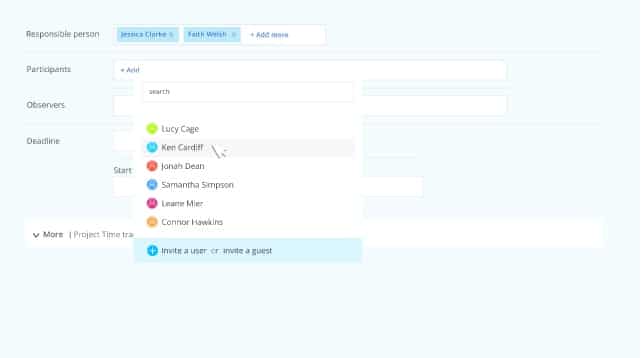
When creating tasks on Bitrix24, tag different team members to different roles. (Source: Bitrix24)
- Task roles: Assign different roles for each task: Responsible, Creator, Participants, and Observers. Tag as many team members as possible or invite a guest to your workspace.
- Online document editing: Work on files right from the Bitrix24 cloud. The platform allows several team members to edit the same file at the same time.
- Feed: Like a social media timeline, this feature displays news, updates, and announcements. Write a post, send an appreciation message to a specific employee, or share an event, and maximize the visual editor to make your message animated.
Chanty: Best for Task Management

What We Like
- Affordable subscription plan
- Unlimited voice messages, audio calls, and public channels in the free plan
- Up to 1,000 video meeting participants
Where It Falls Behind
- Limited native third-party integrations
- No video calls on the free version
- Doesn’t have a user presence
How It Compares to Slack
- Chanty’s free plan offers unlimited message history, while Slack only offers chat visibility for 90 days.
- Both providers offer a 99.9% service level agreement. However, Slack provides an uptime guarantee in its second-tier paid subscription plan. Chanty has it even in its free version.
- Unlike Slack, Chanty has a built-in task management tool.
- Slack and Chanty allow up to 10 integrations in their free plans.
Chanty is the best free alternative to Slack if you want to manage tasks more efficiently. While all the other mentioned platforms let you create assignments from chat messages, Chanty features a Kanban board allowing you to make task cards and categorize them according to their work progress (to-do, in progress, or done). In the task cards, set due dates, tag team members, and determine the task priority level.
Ultimately, the board makes overseeing tasks easier. Aside from the Kanban view, a list view of tasks is available. Unfortunately, Chanty only has limited native third-party integrations. If you plan to use other business tools alongside your collaboration app, it’s best to use Microsoft Teams, as it integrates with almost 2,000 platforms.
Chanty Monthly Pricing at a Glance*
- Free: Up to 10 users, 20GB of file storage per team, unlimited public and private conversations, unlimited searchable history, and unlimited one-on-one audio calls
- Business: $4 per user for unlimited integrations, unlimited group audio calls, unlimited group video calls, unlimited screen sharing, and three guests per member for free
- Free trial: 14-day money-back guarantee
*The Business subscription plan’s fee lowers to $3 when you pay annually.
Chanty Features
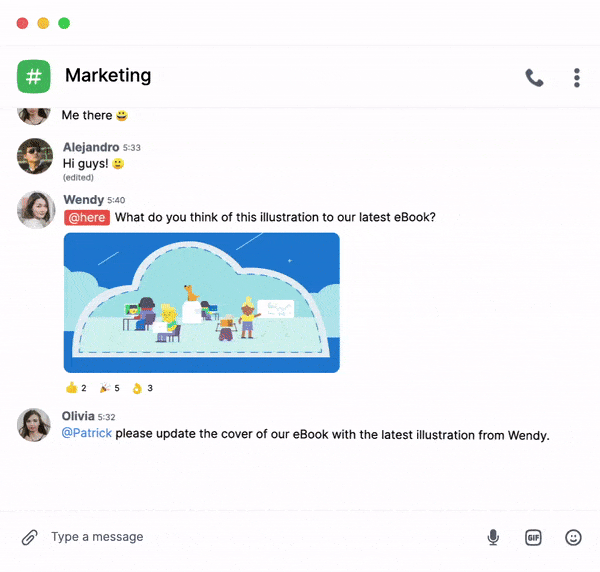
Assign a task to team members right from the chat messages immediately after discussing what needs to be done. (Source: Chanty)
- Task assignment and creation: Create and delegate tasks right off the chat messages. When you hover over a particular message, the “Create task” button appears and lets you tag a group chat member for the assignment.
- Voice messages: Instead of typing long messages, record your instructions or feedback to team members. Tap the microphone icon on the chat menu to start the recording.
- Enable announcement mode: Let managers send important messages to channels and keep them at the top of the chat thread for better visibility. When this feature is used, group members won’t be able to reply to the message.
Rocket.Chat: Best for Secure Business Communications

What We Like
- Allows workflow automation, reducing manual work
- Complies with HIPAA and General Data Protection Regulation (GDPR)
- Omnichannel customer engagement tools
Where It Falls Behind
- Users must pay extra fees for phone and email support
- Difficult to set up
- Notifications sometimes don't work properly
How It Compares to Slack
- Rocket.Chat features read receipts, whereas Slack doesn’t.
- While Slack limits chat history to the last 90 days in its free plan, Rocket.Chat offers full messaging history.
- Rocket.Chat provides the flexibility of choosing between self-managed and cloud deployment options, while Slack doesn’t.
- Unlike Slack, Rocket.Chat offers end-to-end encryption.
If you exchange highly confidential information in your chat app, Rocket.Chat is the best among the free alternatives to Slack because it offers various data security features. While Slack doesn’t offer end-to-end encryption, this platform provides it, even in its free version. It has two-factor authentication, preventing unauthorized access to accounts. On top of this, you’ll be able to control the devices linked to the workspace, blocking access to unapproved devices.
The best part about Rocket.Chat is the option to self-manage the software on your chosen infrastructure. This allows you to have complete control of data, further enhancing business communications security. One disadvantage to watch out for in Rocket.Chat is the complicated setup. It’s easier to get started on Microsoft Teams. Plus, it’s accessible on different operating systems, namely Windows, Mac, Linux, Android, and iOS.
Rocket.Chat Monthly Pricing at a Glance
- Community: Free for unlimited one-on-one and group messaging, full messaging history, and up to 10,000 push notifications a month
- Enterprise: $7 per user for a minimum of 25 users, unlimited push notifications, video conferencing integrations, guest users, and delivered and read receipts
- Free trial: 30 days
Rocket.Chat Features
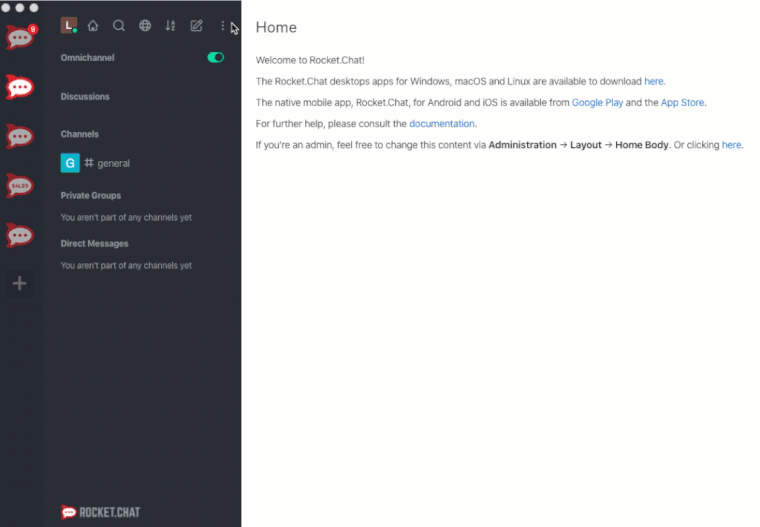
Configure the routing of social media inquiries to the last agent a customer talked to. (Source: Rocket.Chat)
- Engagement dashboard: Analyze patterns in employees’ communications by looking at the graphs and charts representing different user engagement metrics. The dashboard displays the total number of users, users by the time of day, times the chats are busy, and the total number of messages sent within a given period.
- Message audit: Review the messages exchanged within your system and ensure that only authorized individuals know sensitive company information. Rocket.Chat generates reports containing exported, audited conversations and attachments.
- Last chatted agent preferred: Route returning customers to the last agent they talked to so your representatives will quickly understand the context of the customer’s inquiry and build rapport with them.
Troop Messenger: Best for App Development Teams

What We Like
- Unlimited search history in all subscription plans
- Clean, aesthetically pleasing interface
- Canned messages make replying faster
Where It Falls Behind
- Doesn’t have a free plan
- Lacks task management capabilities like other providers
- Annotation and remote desktop control are exclusively offered in the Superior plan
How It Compares to Slack
- Troop Messenger allows users to send text messages via the forkout feature. Slack doesn’t have this capability.
- Unlike Slack, Troop Messenger features a read indicator.
- Users are able to share their real-time location on Troop Messenger through its built-in live tracking system. On Slack, you must integrate the platform with map apps.
- Both providers offer unlimited search history in their paid plans.
Troop Messenger is the ideal alternative solution to Slack for app development teams. It’s equipped with tools, like code snippets and Jointly Code editor, making collaboration on programming projects easier. Code snippet allows users to write and share programming codes in one-on-one or group chats. Choose among the supported programming languages, including C++, COBOL, Asterisk, APL, and PGP.
The Jointly Code editor lets multiple developers share the same code editor, writing and editing codes while in an active audio-video group call. Troop Messenger also offers APIs, enabling businesses to add communication capabilities to their existing apps. These include message APIs that feature one-on-one and group messaging, file attachments, audio and video messages, and read and delivery information.
Troop Messenger doesn’t have a free plan like other providers. If you’re a solopreneur or a small team looking for free Slack alternatives to manage chat communications with stakeholders, you have plenty more options: Microsoft Teams, Google Chat, Bitrix24, Chanty, and Rocket.Chat.
Troop Messenger Monthly Pricing at a Glance*
- Premium: $2.50 per user for one-on-one and group messaging, audio calling, file sharing, and unlimited search history
- Enterprise: $5 per user for remote screen sharing, group calling, unlimited video conferencing, and code snippet support
- Superior: $9 per user for remote desktop control, annotation, whiteboard, and access to APIs
- Free trial (for the Enterprise plan): One month
*The Premium, Enterprise, and Superior subscription fees change to $30, $60, and $108, respectively, per user when you pay annually.
Troop Messenger Features
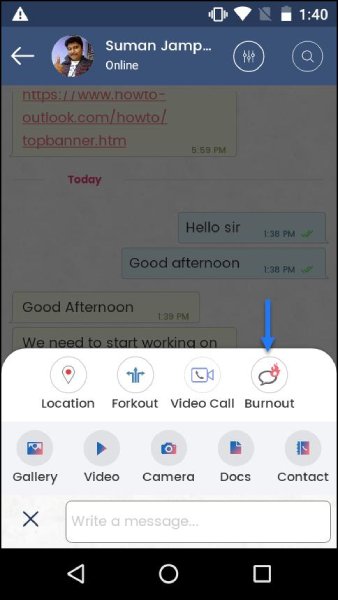
Private conversations automatically disappear when you use Troop Messenger’s burnout feature.
(Source: Troop Messenger)
- Burnout: Engage in private conversations when you need to share confidential information. The system automatically deletes the text messages once the preconfigured timer is up.
- Respond later: Tag an important message with the “Respond later” option to let the platform mark the chat with a dotted-red circle icon. The symbol serves as a visible reminder to reply.
- Orange member: Let external stakeholders, like vendors and customers, collaborate with you in your chat app. Orange members have an orange-colored dot displayed at the bottom right of their profile image.
How We Evaluated the Best Slack Alternatives
To assess the best alternative solutions to Slack, we considered their subscription costs, collaboration tools, usability, and customer assistance. Our evaluation also includes our expert opinion on its value for money and popularity.
Learn how we evaluated the best alternative solutions to Slack by clicking on the tabs below:
15% of Overall Score
To determine affordability, we considered the cost of the base-level subscription plan and compared it to the prevailing fee in the market. We favored providers offering free versions and discounts for annual billing.
25% of Overall Score
The general features we looked at were unlimited messaging to channels and desktop and mobile screen sharing. Those with a video conferencing feature in their base-level plans earned more points.
20% of Overall Score
The specialized features we checked were meeting recording, simultaneous screen sharing, and virtual backgrounds. Higher points were given to providers with robust integrations.
10% of Overall Score
We evaluated ease of use by determining the expertise required to set up and operate the platform. We also assessed if the providers have an intuitive interface.
10% of Overall Score
The variety of customer communication channels was part of our evaluation. We gave more points to providers with email, phone, and live chat support. We considered the hours these channels are active and operational.
20% of Overall Score
This includes our evaluation of the provider’s standout features, value for money, and ease of use. We checked user ratings in third-party review sites to gauge the platform’s popularity.
Frequently Asked Questions (FAQs)
Slack’s free plan allows users to see previous messages and files from the last 90 days only. Huddles and external communications are allowed for one-on-one messaging, not including group chats and channels. Lastly, the number of third-party integrations is restricted to a maximum of 10.
Yes. Google Chat is somewhat similar to Slack, featuring one-on-one and group chats, public and private channels, rich text editing, and emojis. However, it’s one step ahead of Slack as it enables users to create and assign tasks to team members.
Moreover, Google Chat seamlessly integrates with other Google products, like Meet, which accommodates up to 1,000 participants in one session. Plot events easily in the Google Calendar and send formal event invites via Gmail without leaving the Google Workspace platform.
Yes, Microsoft Teams has a free version that enables video calling. It also supports unlimited video meetings with a maximum duration of 60 minutes and a participant capacity of 100.
Bottom Line
A robust messaging app lets team members communicate with each other easily and accomplish projects faster. While Slack is an excellent solution, its expensive subscription plans, lack of end-to-end encryption, and free plan restrictions are big deal-breakers for many businesses.
If you’re looking for alternative solutions, Microsoft Teams is our top recommendation, as it offers robust chat features. With integrated video conferencing and built-in task management tools, working on projects becomes easier, despite team members being in different locations. Sign up for Microsoft Teams’ free version to see if it fits your communication needs.