SpotOn is an incredibly functional full-featured restaurant point-of-sale (POS) system, offering excellent employee management and loyalty functions alongside affordable payment processing and robust industry-grade hardware. SpotOn develops its tools with the guidance of a “Restaurant Advisory Council” of successful restaurant operators. SpotOn’s clever software updates and insightful support reflect this influence.
SpotOn recently added a free baseline software subscription and upgraded the employee management tools, which skyrocketed this system from a middling score of 3.73 to 4.23 out of 5, on our ranking of the best restaurant POS systems, right behind top-ranked Toast. SpotOn users love this system’s customizability and fully integrated online ordering system. And while you’ll be locked into SpotOn for payment processing, there are no long-term contracts.
SpotOn Overview

Pros
- Baseline subscription is $0 for software
- Excellent workforce, delivery, and reservation management tools
- Robust, industry-grade hardware
Cons
- SpotOn is the only payment processor; you cannot shop for rates
- Set up can take a couple of weeks
Deciding Factors
Supported Business Types | Restaurants, bars, cafes, concessionaires, retailers, automotive, professional services, and multi-location businesses |
Standout Features |
|
Monthly Fees |
|
Contract Length | |
Free Trial | Not offered; but you can schedule a detailed demo |
Customer Support |
|
Payment Processing Fees | From 1.99% + 25 cents; custom-rate quotes are available on request |
Why You Can Trust My Recommendation | |
|---|---|
Before I started evaluating restaurant software for Fit Small Business in 2019, I spent 14 years working in every type of food service business, from food trucks to full service restaurants. For this editorially-independent evaluation, I rated the SpotOn POS alongside two dozen restaurant POS systems, across 26 data points. Full details are available in the methodology section below. | ✓ 4+ years evaluating inventory software ✓ 10+ years of restaurant experience ✓ Evaluated across 26 data points ✓ Regularly updated and fact-checked |
Is SpotOn Right for You?
When to use SpotOn
- If you are a multi-location restaurant
- When you need a delivery POS
- When you need high-performing built-in employee management
When not to use SpotOn
- Food trucks
- If you need catering software
- If you need a bar POS
- If you want to bring your own processor
SpotOn Alternatives
Best for | Monthly Fee From | |
|---|---|---|
 | Similar pricing & functionality, plus strong catering management | $0 |
 | An iPad restaurant POS with no long-term contracts | $0 |
 | Bringing your own processor | $99 |
SpotOn Reviews From Users
| PROS | CONS |
|---|---|
| User-friendly layout | End of shift tip adjustments can be glitchy |
| Strong customer support | Some sales representatives don’t know the system |
| Good price | Updates can take time to load |
SpotOn averages a 4.40 out of 5 on popular software review sites. When you look at the most recent reviews, you’ll see a steady increase toward more 5-star reviews.
- Capterra
[1]: 4.40 out of 5 based on 288 user reviews. - G2
[2]: 4.40 out of 5 based on 24 user reviews
Positive reviews mention the ability to apply for and manage small business loans through SpotOn, and several rave about the affordable payment processing fees. Many also call the system user-friendly. In the detailed demo I received, I found it to be user-friendly as well, but that could be because I have experience with lots of restaurant POS systems.
Some critical reviewers feel like SpotOn has a learning curve, and I could see how the sheer number of functions could be overwhelming. Others mention system crashes, especially when closing checks at the end of a shift. Personally, I have never experienced a restaurant POS that never crashed, even locally installed ones.
SpotOn Pricing
SpotOn—like competitors Toast and Square—earned points for offering a free baseline POS subscription. Like both systems, SpotOn also ties you to their built-in payment processing (which cost it some points in this category). SpotOn also advertises its lack of a long-term contract. This is true for the POS software. However, if you use SpotOn’s financing program to purchase your hardware, you’ll still be on the hook for those fees. In that case, the lack of a long-term contract might feel like a mere technicality; why would you cancel a system when you are still paying for the hardware?
Overall, though, SpotOn’s pricing for software and payments are some of the lowest I’ve seen in a restaurant POS. The hardware is excellent, flexible, and industry-grade, but the price is custom-quoted.
New Features
- SpotOn Teamwork: SpotOn acquired the popular restaurant staff management app Dolce and converted it to SpotOn Teams, a best-in-class schedule and labor management system.
- Quick Start subscription: SpotOn now offers a free baseline POS subscription for small restaurants that need to get started with software and hardware for no upfront cost.
SpotOn General POS Features
SpotOn earns a solid score for its general features. However, we award the highest points to POS systems that include functions for no additional fees. SpotOn couldn’t get a perfect 5 out of 5 here because, while it offers virtually every function you can think of—from course and seat management, KDS functionality, and employee scheduling—many of them are only available at the higher-priced subscription tiers. SpotOn also lost some points here because ingredient-level inventory and vendor management require a third-party integration.
That said, SpotOn’s general POS features are functionally powerful. They include:
Staff Management
The baseline Quick Start POS includes employee time tracking and custom user permissions. SpotOn Teamwork is an additional team management module with advanced features like tip pool management, ADP payroll integration, and tracking and alerts to ensure compliance with California break laws. Via a Dolce integration, you get drag-and-drop staff scheduling, automated shift swapping, and in-app staff messaging.
Customizability
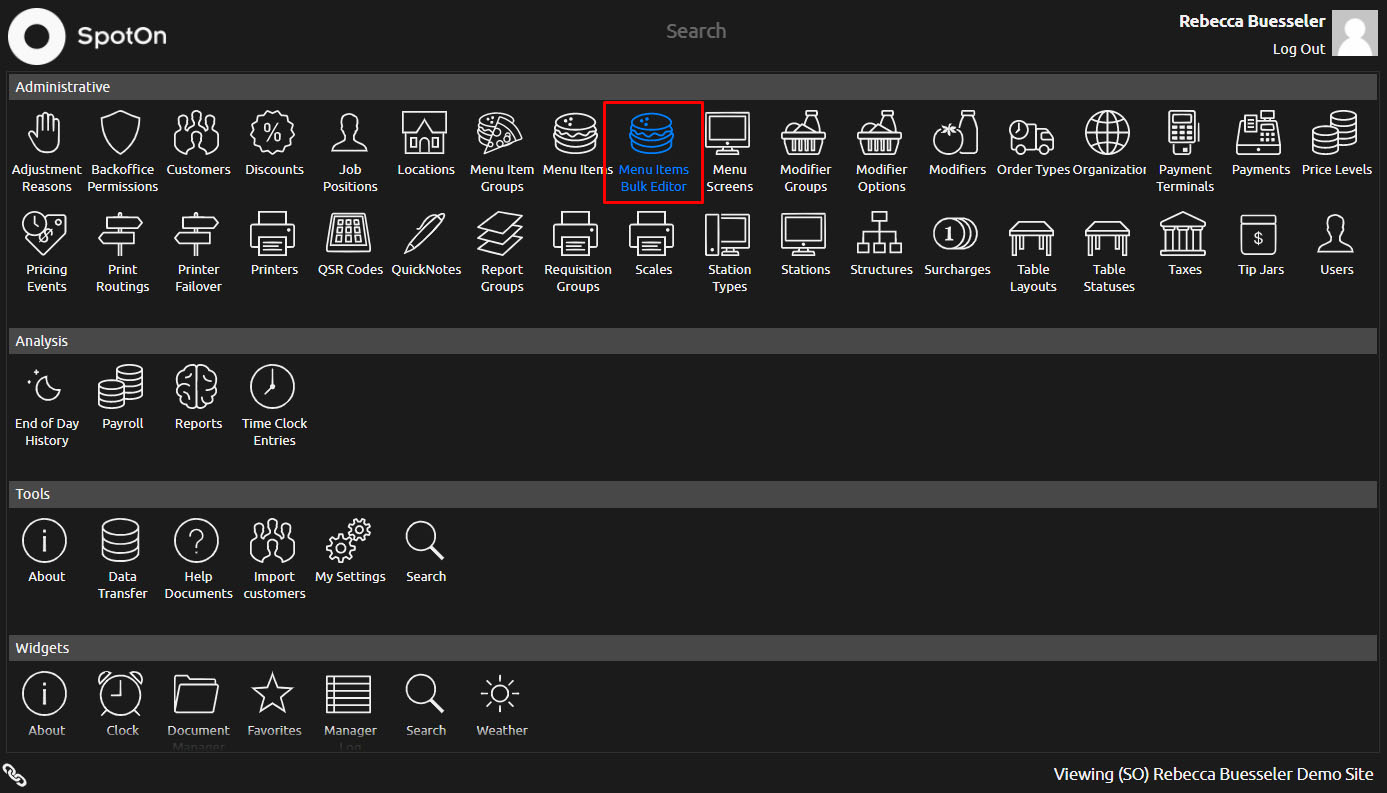
SpotOn’s icon-based manager dashboard fits a lot of options on a single screen. (Source: SpotOn)
The SpotOn team will custom-configure your POS system to fit your restaurant concept. This saves you time setting up your baseline menus and tying together all your moving parts. Once you’re up and running, SpotOn provides excellent user support to further streamline your POS configuration.
Menu Management
SpotOn users can manage their menus in bulk, import items, customize menu screens, and add complex modifiers. Tightly designed menu buttons and scrolling order screens keep a large number of items on a single screen, reducing button pushes.
SpotOn Niche POS Features
SpotOn offers several built-in modules for functions that most other POS competitors only support through third-party integrations. Its niche features are where the influence of SpotOn’s “Restaurant Advisory Council” really shows. SpotOn offers similar tools to competing restaurant POS system Toast, though I find SpotOn’s mobile and online ordering solutions to be slightly more user-friendly.
Here are some of SpotOn’s excellent niche restaurant features:
Review Management
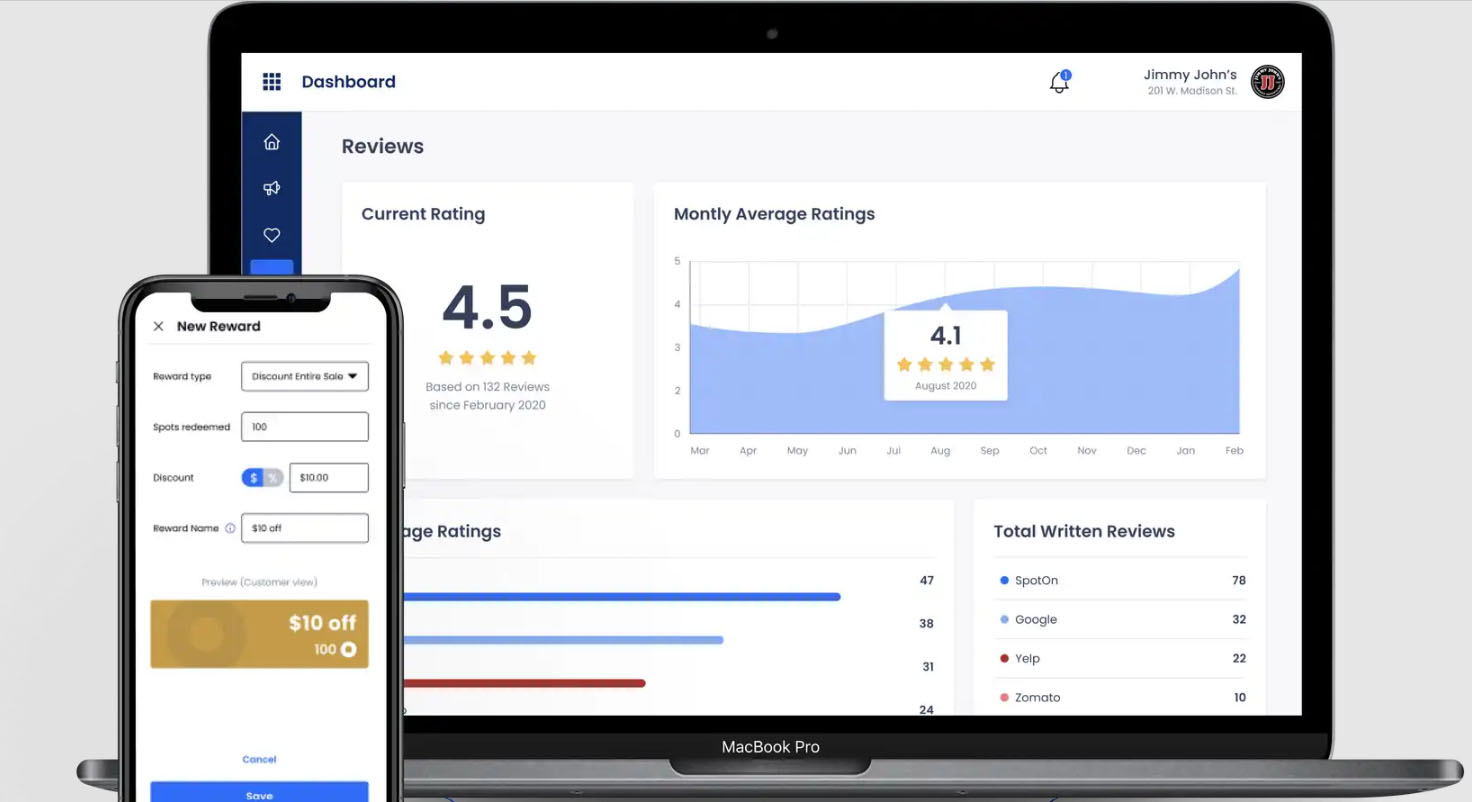
SpotOn tracks your online customer reviews so you never miss an opportunity to respond or improve your operation. (Source: SpotOn)
SpotOn users can track their online reputation directly in their back office dashboard. Real-time reports show your reviews across multiple review sites like Google, Yelp, and Tripadvisor, so you can respond to customer experiences immediately. When you respond, you can do so directly from your SpotOn dashboard, with a direct offer for a complimentary meal or discount to bounce those customers back into your restaurant for a do-over.
Loyalty & Marketing
With SpotOn’s built-in loyalty tools, you can run a points or dollar-based loyalty program. You can also create custom one-off rewards to welcome customers or send offers directly to a filtered list of customers to promote upcoming events and specials.
Reservations & Waitlist
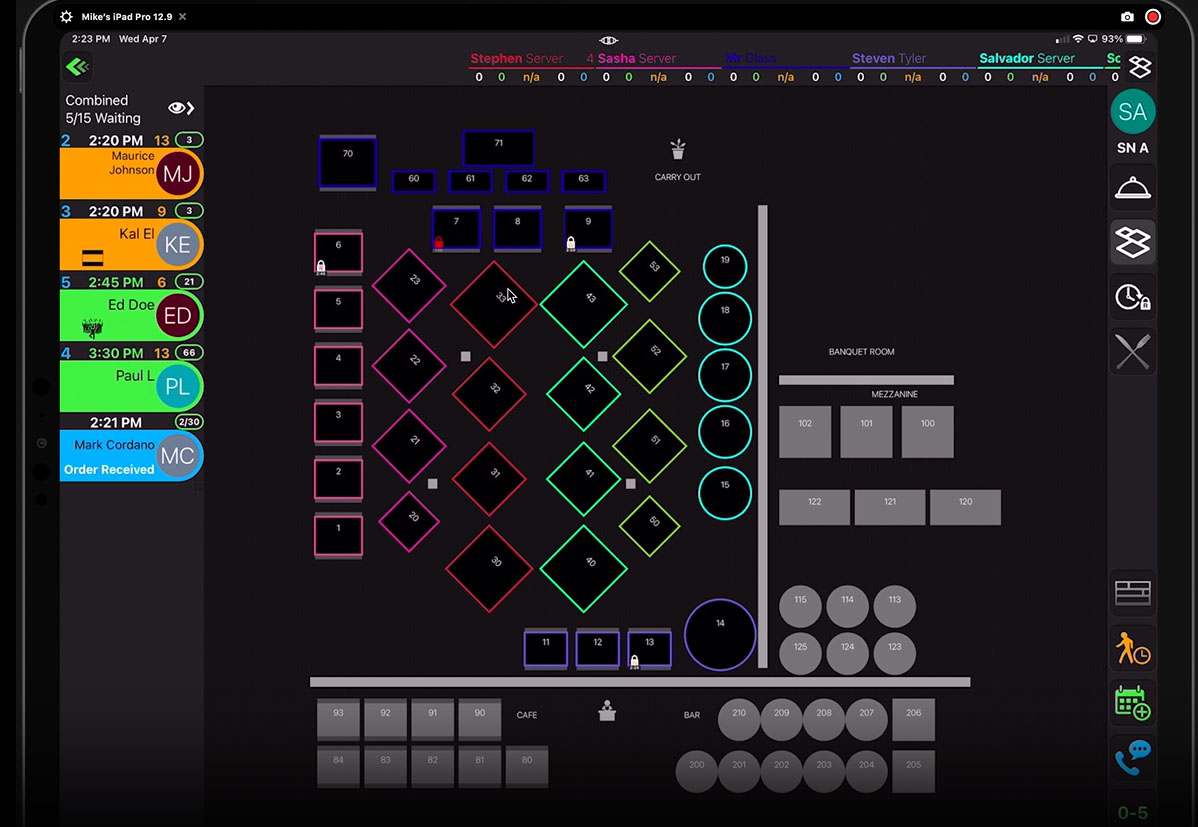
SpotOn Reserve reservation and waitlist information can feed detailed customer profiles. (Source: SpotOn)
SpotOn has a built-in reservation and waitlist system called SpotOn Reserve. The module is fully integrated with the POS, so your front desk staff can see table status in real time.
The Reserve module is full of insightful tools that ensure your hosts seat your servers in an even rotation and even prompts waitlisted customers to place their orders in advance on their smartphones. The system tracks detailed customer profiles with information about allergies, special occasion dates, or children in the party. It allows you to flag tables for a manager drop-in, and automatically sends reservation confirmation text messages 24 hours in advance.
Many restaurant POS brands say they are designed “by restaurateurs for restaurants,” but SpotOn shows you exactly who is behind the curtain. You can see all the restaurant industry leaders involved in their Restaurant Advisory Council on the SpotOn website.
SpotOn Ease of Use & Customer Support
It may take a few minutes to navigate the SpotOn back office dashboard. But most users I have heard from get the system down in a single day. The sheer number of icons on the management dashboard made my head spin at first glance, but it didn’t take me long to get used to it.
The customizability of the order screens combined with the one-on-one support of the SpotOn team means that your POS is tailored precisely to your needs before it arrives at your restaurant. If you run into problems or have questions, SpotOn offers 24/7 customer support with some of the most knowledgeable and friendly staff I have encountered from a POS brand.
SpotOn Expert Score
SpotOn is affordable, user-friendly, full-featured, and its industry bona fides are well established. The customer support representatives are some of the most knowledgeable I have interacted with; I could see this system working well in many of the high-volume quick and full service restaurants I’ve managed. I love seeing highly functional POS brands carve out free POS subscription levels for the smallest restaurants. But generally, I think SpotOn is better suited to larger operations because they will use more of the excellent built-in tools.
Methodology
20% of Overall Score
20% of Overall Score
15% of Overall Score
30% of Overall Score
15% of Overall Score
Frequently Asked Questions (FAQs)
These are some of the most common questions I hear about SpotOn POS.
SpotOn is a strong POS for restaurants, especially those that want marketing and review management tools in a free POS. The system is highly customizable and easily scales up for restaurants of all sizes with excellent tools for employee scheduling and online ordering in higher subscription tiers.
SpotOn POS has four subscription levels for the software that range from $0 to $135+ per month, depending on your restaurant size. You can get a single stationary POS kit for $0 upfront by paying higher processing fees, otherwise, the hardware ranges from around $750 to $1,300+ depending on your desired configuration. Processing rates start at 1.99% + $0.25 for in-person transactions.
Bottom Line
SpotOn is expansive, affordable, and user-friendly. It offers targeted solutions for small restaurants and comprehensive tools for high-volume and multi-location restaurants. With an excellent range of industry-grade hardware, you can customize SpotOn to fit virtually any restaurant type. If you want a fully integrated POS with excellent employee management and online ordering functionality and you like the ease of built-in payment processing, SpotOn could be a great fit for you.


