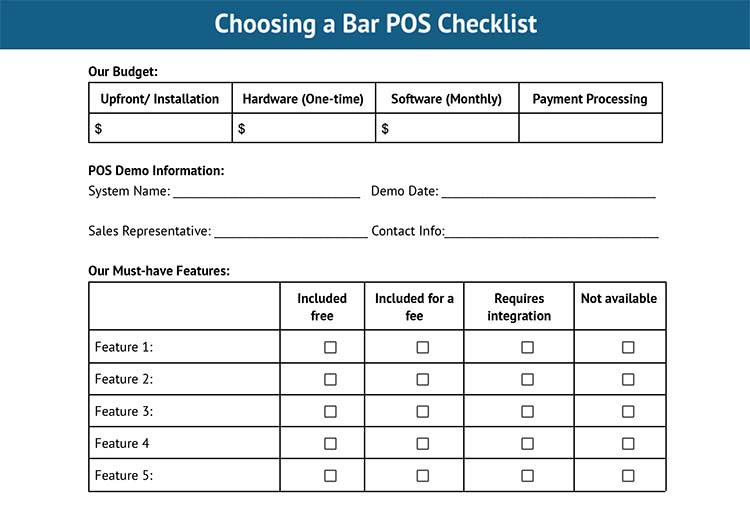The best point-of-sale (POS) systems for bars do more than collect orders and process payments; they work quickly, track inventory, and support speed order screens and pre-authorization of credit cards for bar tabs. Bar POS hardware is robust and often portable for taking orders at the table. Our bar and POS experts have ranked the best bar POS systems and software for bars, nightclubs, pubs, and breweries.
Our expert evaluation found that the best POS systems for bars are:
- Toast: Best overall bar POS for busy bars needing robust hardware solutions
- Lightspeed Restaurant: Best for recipe tracking and inventory management
- Square for Restaurants: Best free bar POS for small bars, breweries, and wine bars
- Oracle MICROS Simphony: Best speed screens and cash management
- TouchBistro: Best for easy staff training
- Lavu: Best for bars switching from cash-only operations
Best Bar POS Systems Compared
Our Score (out of 5) | Monthly Software Fee | Hardware Cost | Payment Processing | |
|---|---|---|---|---|
4.55 | $0–$69+ | $0–$875+ | From 2.49% + 15 cents | |
4.45 | $69–$399+ | Custom-quoted | From 2.6% + $0.10* | |
4.22 | $0–$60+ | $49–$799+ | From 2.6%+ 10 cents | |
 | 4.15 | $55–$75+ | From $1 | From 2.2% + 15 cents |
4.04 | $69+ per terminal | Custom-quoted | Custom-quoted | |
4.04 | $59–$349 | $165–$275+ | Custom-quoted | |
Why You Can Trust Us
Our team tests and evaluates dozens of the most popular bar POS systems multiple times a year. We have a combined experience of more than a decade working in bars and nearly 10 years of experience evaluating bar technology tools.
Toast: Best Overall Bar POS

Pros
- Free baseline software subscription
- Pay-as-you-go options for hardware and software add-ons
- Excellent team, tip, and cash management tools
Cons
- Inventory requires integration
- 2-year contract is standard
- Processing fees can get high for Pay-as-you-go users
Overview
Who should use Toast:
Toast is the best overall bar POS system. This POS is a great fit for full-service bars, wine bars, and breweries.
Why we like Toast:
Toast is designed specifically to support food and beverage businesses. This system frequently leads our rankings of the best restaurant POS systems, too.
The hardware—including an excellent handheld terminal—is drop-tested and spill-resistant to stand up to high-volume use in wet bars, hot kitchens, and on the floor. Pre-authorized bar tabs, dual cash drawer tills, and detailed reporting make managing your profits and costs a breeze. Best of all, Toast offers pay-as-you-go options for hardware and software so that small bars can get started for no upfront cost.
- Monthly software fees:
- Starter Kit: $0
- Point of Sale: $69
- Build Your Own: Custom-quoted
- In-person payment processing:
- 2.49% + 15 cents for standard customers
- 2.99% + 15 cents for Pay-as-you-go hardware customers
- Open View order workflow: A new feature for Toast, Open View makes it easier for your staff to take orders by displaying items and modifiers all at once. This way, they can add modifiers as they naturally come up in conversation, as opposed to following a sequential list of submenus.
- Pay-as-you-go hardware: Get Toast’s industry-grade hardware with no upfront cost by agreeing to pay slightly higher credit card processing fees. You can get hardware for up to two terminals for no upfront cost. Toast is the only option on this list with pay-as-you-go hardware.
- Flexible bar tab management: Pre-authorize payment cards so no cards are left at the bar. Set your Toast POS to give any employee the ability to add items to an open tab from any register. Toast has a mobile POS terminal—the Toast Go 2—so employees can take orders and close tabs tableside.
- Robust beverage integrations: Toast features a host of third-party integrations so you can customize the POS. Beverage-centric inventory is supported by BevSpot. Breweries can track keg usage with BrewLogix and offer self-serve pours via PourMyBeer.
- Toast Pay Card: For an additional fee, you can add the Toast Pay Card with PayOut, an app that lets your employees access their wages and tips as they are earned. This is a game changer for bars with high employee turnover. Toast is the only system on this list with this feature.
- Text from the POS: If your bartenders need more change, another bottle of tequila, or a manager to address a customer situation, they can send a text via the POS with the push of a single button. This can be helpful for alerting managers to high tills or requesting assistance with a customer.
- Multilocation Management: Toast allows you to have multiple versions of menus, so each location can have its own specialties, disallow certain dishes, and even have different pricing. Centralize reports for a bird’s-eye view of your restaurant empire, but have segmented control through assigning groups of individual permissions. You can also set up templates to make opening a new location easier.
Lightspeed Restaurant: Best for Inventory Management

Pros
- Best-in-class inventory management
- Excellent reporting
- Customizable speed order screens
Cons
- Advanced inventory requires higher subscription fees
- Hardware pricing requires custom quote
- Scheduling tools require integration
Overview
Who should use Lightspeed:
Lightspeed is ideal for busy bars needing robust inventory management tools in an iPad POS.
Why we like Lightspeed:
Lightspeed Restaurant has some of the most intuitive built-in inventory features in a bar POS system. It recently added pre-authorized bar tabs, extending the bar functions of this user-friendly POS. Its plans have been updated to add more features to lower levels, adding to their value.
The ingredient-level inventory incorporates vendor management and one-click reordering. If you want a POS to track your ingredients and generate suggested orders with built-in tools, you can’t do better than Lightspeed Restaurant.
While a little more expensive than Toast, Lightspeed includes loyalty in the baseline POS subscription and offers excellent built-in inventory tools in the higher-priced subscription.
- Monthly software fees:
- Starter: $69
- Essential: $189
- Premium: $399
- Enterprise: Custom-quoted
- In-person payment processing: 2.6% + 10 cents; Custom-rate quotes available on request
Since Our Last Update: Loyalty and Insights are now available with all plans.
- Automated inventory: Lightspeed’s built-in inventory tracking is comprehensive, including physical count and vendor management tools. It’s also more automated than TouchBistro. With Lightspeed’s Advanced Inventory function (available at the Essential, Premium, and Enterprise levels), your POS will generate suggested orders based on low stock alerts and let you place several orders with different vendors by clicking a single button.
- Advanced insights: The Lightspeed POS includes detailed reports called Insights that offer a deeper look at your staff productivity and customer behavior. Customer reports update automatically based on payment information. You don’t have to input each customer visit or purchase manually; the system logs all of this for you, even if the same customer uses different credit cards.
- Time-saving customizations: Lightspeed offers many features and shortcuts to make taking bar orders easier. Customers can start a tab by pre-authorizing a credit card. Design custom menus and floor plans for specific devices or shifts to offer limited menus at the bar or special happy-hour items or split bills by item, course, or seat. You can also set up workflows for everything from ID checks to automating upsell suggestions.
- Recipe lookup: You can enter cocktail recipes into the POS, so your bartenders can look up cocktails with the push of a button. This is especially useful in craft cocktail operations where customers expect bartenders to make any obscure drink they request.
Square: Best Low-cost Bar POS

Pros
- No long-term contracts
- Operates on iPads
- Self-installable
Cons
- Ingredient-level inventory requires third-party integration
- Pre-authorization tools are new; may have bugs to work out
Overview
Who should use it:
Bars that need to set up a POS quickly will love Square for Restaurants. If you want to avoid long-term contracts, Square is your best option.
Why we like it:
Square is a wildly popular small business POS provider. Like Toast, Square for Restaurants is free to use for baseline POS subscribers, making it a great fit for bars with tighter profit margins, like wine bars. The included item-level inventory is better at tracking glasses of wine and individual bottles than complex cocktail recipes, and it is likely all that a wine bar needs.
Unlike most of the other systems on this list, Square has no long-term contracts. You can use this system for a few months or a few years and cancel with no penalties. The system operates on iPads, so you can get started with hardware you already own. High-volume wine bars may want to add Square-built hardware—including Square’s excellent, affordable handheld order and payment device, Square Terminal.
- Monthly software fees:
- Free: $0
- Plus: $60 for the first terminal, $40 for each additional terminal
- Premium: Custom-quoted
- In-person payment processing: 2.6% + 10 cents; custom quotes available for bars processing more than $250,000 annually
- One-day setup: Square setup is the fastest of any system on this list. All you need to do is download the POS app and attach a bank account. Square will send you a free swipe card reader, or you can purchase a tap or dip card reader for $49.
- Affordable hardware: Square operates on iPads or Square-built POS registers and handheld terminals. You can use hardware you already own or purchase hardware through the Square website for $49 to $799 each. Almost every hardware tool offers easy monthly payments to reduce your upfront cost.
- Free baseline POS: Like competitor Toast, Square for Restaurants offers a free baseline POS subscription. This Free tier is designed to support the smallest businesses, so it only comes with a single set of user permissions, but you can use the software on unlimited terminals.
- Employee tools: Even its free plan offers some robust employee management tools, like time tracking, a time clock, and scheduling for up to five employees. If you choose to use Square Payroll ($35/month + $6/employee/month), you can pay employees immediately through your Square account. It includes all the POS features, plus shift scheduling for five people, time tracking, online ordering, and more.
- Item-level inventory: Square for Restaurants includes simple item-level inventory tracking in the baseline POS. It is not ingredient-level like Lightspeed, but Square can easily track wines by the glass or bottle, which is all a wine bar needs. If your bar needs more advanced, ingredient-level inventory, Square integrates with Peachworks, Yellow Dog, Digital Pour, and our top-ranked inventory system, MarketMan.
Since Our Last Update: Square has enabled credit card pre-authorization for starting a bar tab. This feature has long been requested by the Square seller community.
Oracle MICROS Simphony: Best Speed Screens & Cash Management Tools

Pros
- Hardware starts at $1
- Dynamic, customizable speed screens reduce button presses
- Oracle Payments has no long-term contract
Cons
- Hardware and payment processing require custom quotes
- Inventory requires a third-party integration
- No free trial or free baseline subscription
Overview
Who should use it:
MICROS is a great fit for bars and nightclubs that need time- (and battle-) tested hardware in an incredibly customizable system.
Why we like it:
Oracle’s MICROS Simphony is the cloud-based version of the legacy MICROS POS. This system has longevity; it’s been an industry standard for good reason. It combines resilient hardware with robust, customizable POS functions and comprehensive cash management tools like dual cash drawer tills and high till alerts. MICROS Simphony even tracks petty cash transactions from your tills.
This system also allows you to customize button sizes and colors to create comprehensive speed ordering screens. The MICROS Simphony speed screens are the most customizable of any system on this list.
- Monthly software fees:
- Essentials: $55
- Plus: $75
- Single Tenant: Custom quote
- Payment Processing:
- Oracle Cloud Payments is custom-quoted but has no annual contract.
- Third-party processors are also supported; Contact Oracle MICROS for more information
- $1 hardware: Like top-ranked Toast, Simphony operates on industry-grade hardware that’s tested and rated to withstand wet, hot, and dusty conditions. Simphony advertises its terminals for as little as $1 each, but you’ll need to reach out to a Simphony sales rep to confirm your final pricing.
- Robust cash management: Like Toast, Simphony can operate two cash drawers from a single till. You can track every cash transaction from each drawer, check cash status mid-shift for audits, track multiple paid-ins and paid-outs, and retain digital cash counts that are searchable later. Unlike other systems on this list, Simphony also includes petty cash tracking directly in the POS. These are the most robust cash tracking tools of any system on this list.
- Dynamic engagement screen: Your Simphony POS home screens feature interactive live tiles to showcase whatever information your staff needs. You can include daily specials, weather widgets, shift notes, and even personalized promotions. Plus, you can include social media feeds, which can help your team see what customers are saying about their experiences in real time.
- Customizable speed screens: All the systems on this list offer some type of quick order mode. MICROS Simphony includes conversational order screens that are customized for each role. You can even control the size of each button, so you can squeeze all your popular beers, cocktails, and spirits on a single screen, reducing screen switches and button presses to speed up service.
- Workforce Management: Like Square, Simphony includes scheduling, but Simphony also includes forecasting and employee data tools. It also allows for onboarding, training, and time-off requests. It’s the most comprehensive of the POS systems for bars on our list.
TouchBistro: Best for Easy Staff Training

Pros
- Easy-to-learn iOS interface
- Streamlined tableside mode; 2-tap checkout
- Mobile reporting smartphone app
Cons
- Add-ons can get pricey
- Built-in inventory is not automated
- No free trial or free baseline subscription
Overview
Who should use it:
TouchBistro is the most user-friendly system on this list. Bars that want to reduce training time will find a lot to like.
Why we like it:
TouchBistro is so user-friendly that many users say they learn to use it in less than an hour. This makes it the best POS for bars that have high turnover and frequently need to train new staff. The price point and user-friendliness also make TouchBistro a great fit for streamlined operations like breweries that only need simple, built-in inventory tracking.
Reports are templated and easy to read, and you can choose from several payment processors to get the best rates. This user-friendly system might be too simple for complex operations—in which case, you should look at Toast, Lightspeed, or Simphony.
- Monthly Software Fees:
- $69 per terminal
- Custom quotes available for multiple terminals
- Payment processing:
- Custom-quoted
- Bar-specific tools to speed service: The “Fast Bar” mode lets staff take and close orders in just two taps. Bar tabs let customers order throughout the night, and you can easily split bills or make table transfers. You can also set up barside payments so guests can check themselves out.
- iOS-based user interface: Anyone who has used an iPhone will pick up TouchBistro at lightning speed. This streamlined design makes TouchBistro so easy to use. In fact, many user reviews mention training new staff to use the POS in less than an hour. If your bar struggles with high turnover, TouchBistro could save you hundreds of dollars in training costs.
- Built-in inventory options: TouchBistro supports two inventory systems, one of which is a basic countdown for individual items like bottles of wine, which may be all a wine bar or brewery needs. Cocktail bars and pubs that serve food may prefer the ingredient-level inventory. In our experience, however, TouchBistro’s ingredient-level inventory tools require a lot more administrative legwork to update than more automated systems like Lightspeed.
- Reports To Go: TouchBistro includes a smartphone reporting app that owners and managers can access on the go. TouchBistro calls its app “Reports To Go.” This app is available for iOS and Android phones and includes basic sales and labor reports along with void and discount tracking.
- Brewery-supporting integrations: TouchBistro integrates with Bevchek, a draft beverage management system that monitors inventory level, fluid flow, and even beer temperature. Additional integrations with MarketMan, Freepour, and Craftable provide additional inventory options for different bar types.
Since our last update: TouchBistro no longer supports third-party processors. New TouchBistro users are locked into TouchBistro Payments.
Lavu: Best for Switching From Cash Only

Pros
- Cash discounting settings offset card processing fees
- Customizable quick service screens and detailed modifiers
- Marketing and loyalty are included in the baseline POS
Cons
- Entry-level cost is higher than competitors
- Handheld POS device is not industry-grade; only iPad hardware
- Processing fees are custom-quoted
Overview
Who should use it:
Lavu is a great fit for bars that want the option to pass processing fees on to customers. If you’ve been operating as a cash-only operation, this can help you affordably expand to accepting card payments.
Why we like it:
Lavu is a customizable iPad POS with several subscription options at varying price levels and contract lengths—making it a good fit for growing bars.
The cash discount settings make it suitable for bars that are shifting from cash-only operations and starting to accept credit cards. This setting allows you to offset the costs of accepting credit cards (which is typically a bar’s third-largest daily expense behind labor and cost of goods).
- Monthly software fees:
- Starter: $59
- Growth: $129
- Optimize: $279
- Payment processing: Custom-quoted
- Cash discount setting: Lavu’s lowest-price software subscriptions all come with enrollment in Lavu Pay with Cash Discounting. This setting builds the cost of payment processing into your menu item prices and offers a discount to customers who pay in cash. If you’ve avoided accepting credit card and digital payments because of the expense of processing fees, Lavu offers an easy (and legal) way to offset the costs. Learn more about cash discounting.
- Bar-supporting features: Like others on this list, Lavu supports dual cash drawer tills, credit card pre-authorizations, and quick order screens. So, if you need to manage multiple cash drawers and handle a high volume of customers, Lavu has you covered.
- Accounts Payable via Sourcery: Lavu owns the accounts payable software Sourcery, and the Lavu POS integrates seamlessly with it. For an additional $99 per month, you can connect your POS to powerful invoice management tools, allowing you to store invoices, approve them, pay your vendor bills online, and even generate new orders. Sourcery’s ordering tools are the strongest of any system on this list, centralizing vendor catalogs and supporting orders placed from tablets, desktop computers, or over the phone.
- Bar-supporting integrations: Lavu users can choose from several bar-specific inventory tools like Bar-i, which counts your inventory using barcode scans and an integrated scale for accurate counts every time. You’ll also find integrations for draft management with DigitalPour and multiple options for bar-specific inventory management.
How We Evaluated
We compared more than a dozen popular POS systems based on what’s important to bars, nightclubs, pubs, and other beverage operations. Ease of use, niche bar functions, general POS functionality, and price were our main considerations. We also considered our POS and bar experts’ personal evaluations of each software, alongside real-world user reviews.
Click through the tabs below for our full evaluation criteria:
15% of Overall Score
15% of Overall Score
25% of Overall Score
30% of Overall Score
15% of Overall Score
How to Choose a Bar POS System
The first step to choosing bar POS software is assessing your needs. Look at your operation and make a list of all POS functions that are must-haves.
Provide your email to download this free checklist that will guide you through your bar POS search:
Step 1: Assess Your Needs
In addition to general POS functions like payment processing, time-keeping, and loyalty, most bar POS systems include most of these bar-specific functions.
- Cash management: If you process a large amount of cash, you’ll want detailed cash tracking and high till alerts so you can transfer cash to a safe on busy nights.
- Recipe look-up: If you experience a high degree of turnover or your customers frequently try to “stump the bartender,” the ability to look up recipes will be a lifesaver.
- Physical count inventory tools: You can speed physical counts with barcode scanners, integrated scales, and even smartphone apps.
- Inventory tracking: Many systems can track your inventory usage in real time and send you low-stock alerts to remind you to restock. Wet stock and ingredient tracking, where inventory can be measured by tablespoon, cup, or ounce, is an advantage.
- Purchase order and vendor management: A lot of bar POS software take the next step and generate purchase orders from your low stock alerts. In most cases, you can email these purchase orders to your vendors directly from the system.
- Pre-authorized tabs: The ability to create open bar tabs that store payment information is a must for most bars.
Step 2: Set a Budget
Once you know your must-haves, set a budget. Most modern bar POS systems come with a monthly software fee and at least a small upfront fee for hardware and installation.
Take a look at your sales, COGS, and labor so you know what you can afford as a one-time expense and monthly ongoing costs. You don’t want to fall in love with a system you can’t afford.
Keep in mind that some require annual contracts, or provide benefits for annual contracts like lower rates, cheaper hardware, or additional tools. You’ll need to decide if they are worth being tied to a bar POS system for a year or more.
Step 3: Schedule POS Demos
With your budget requirements in mind, schedule demos of several POS systems. See how the interfaces work, and check out the speed screen functions. But more than that, get a feel for the customer support team. Do they seem like the people you want on the other end of the phone when you’re trying to troubleshoot a software glitch at 10 p.m. on a Saturday night?
During your demo, ask these questions:
- Does the POS fit into your budget?
- Does it include your must-have features in the baseline POS, or will you need to spend extra for an additional module or a third-party integration?
- Does the POS integrate with other software you already use?
- Does it offer additional attractive features you hadn’t thought about?
- Can it grow with your business if your needs change?
- Are there installation or implementation fees?
- What is the lead time for installation?
If you like the system during the demo, ask the sales representative if they can connect you with a few of their current customers so you can ask about their experiences. Ideally, these would be nearby bars that use this POS. The sales rep might need to get back to you with contact information, but it is not an unusual request.
In my experience, the best bar POS brands offer to connect you with some of their current customers without being asked. Contact these business owners and ask for their opinion of the software and support. Most will be eager to share their experience.
Step 4: Compare Estimates
After a demo, the POS provider typically sends a full, itemized estimate of your expected costs for software, hardware, and payment processing (if the system includes a built-in processor). If the provider does not offer to do this, ask for an estimate directly. It is the best way to see exactly what your fees cover. Compare the estimates to find your best fit.
Estimates include more than just monthly cost. Remember to compare the terms and conditions of each contract as well. You don’t want to be surprised by lengthy contracts, installation fees, or high early termination fees.
Step 5: Finalize Your POS Decision
Once you have made your final decision about which POS is best for your bar, contact the sales representative and begin the implementation process.
It’s wise to take the time to notify the providers you opted not to work with. This is a polite business move, and it will also save you time ducking calls and emails from sales representatives trying to close the deal.
Features to Look for in a Bar POS System
Your bar POS software should come equipped with features designed to meet the specific needs of a bar while simplifying your day-to-day operations. Here are the most important features to look for when choosing a bar POS system:
- Bar Tab Management: The best POS system for bars can easily handle and track open tabs, ensuring smooth transitions even when customers move to tables. Also look for seamless retrieval of open or closed tabs by name, order number, or credit card.
- Speed Screens: Reducing the number of buttons your bartenders press to ring in orders and process payments saves time and improves your service speed. Other speed tools include having all the modifiers in one place to make ordering more conversational.
- Seating and Table Organization: Organize tables and seating areas effectively with a point-of-sale system for bars that can adapt to your specific layout, aiding in efficient service and capacity management.
- Inventory Management: Look for a bar POS that allows ingredient-level inventory tracking and wet inventory tracking. More sophisticated solutions should also have tools for physical inventory counts and vendor management capabilities.
- Mobility: For a bar environment where staff frequently move around to serve customers, seek a POS solution offering mobile hardware. This flexibility enables your bartenders and servers to deliver personalized service directly to customers, enhancing their overall experience.
- Splitting Checks: The best bar POS systems offer an easy way to split checks, combine checks, or transfer items between tickets for quick and satisfactory customer service.
- Digital Payments: A modern bar POS system should accept various contactless and digital payments, catering to customer preferences and ensuring speedy checkouts.
- Promotional Tools: Look for promotional tools like customer loyalty programs, email marketing, gift cards, discounts, and specials to boost customer retention and engagement.
- High-quality Support: Opt for a bar POS provider known for responsive and efficient customer support. Ensure they’re committed to swiftly resolving any technical issues, minimizing downtime, and maintaining smooth operations in your bar.
- Payment Preauthorization: The ideal bar POS system should provide payment preauthorization capabilities. By swiping a customer’s credit or debit card at the start of a bar tab, the system verifies the card’s authenticity and checks the available funds. This reduces risk and streamlines the checkout process.
- Detailed Reporting and Analytics: Choose a bar POS system with comprehensive, easy-to-navigate reporting features. It should give you overviews of net sales and transactions, as well as in-depth analyses of sales by product and item profitability. The best bar POS software also incorporate CRM capabilities to collect and leverage customer data.
- Manageable Pricing and Terms: Of course, look for a POS for bars that have monthly pricing, hardware costs, and processing rates that fit into your budget. Also, keep in mind that many POS providers require contracts of a year or longer, so find a provider with contract terms that align with your business’s future plans.
Bar POS Frequently Asked Questions (FAQs)
Choosing a bar POS system is a fairly straightforward process, but you may still have questions. These are the most common questions we get about the best bar point of sale systems.
Simply put, it’s any point-of-sale system that has features that meet the particular needs of a bar, tavern, cafe, or other establishment that serves alcohol or recreational drinks like kava. It generally includes ID verification tools, bar tabs (preferably with pre-approval for credit cards), the ability to move from bar to table, and check splitting.
The simplest bar POS system is TouchBistro. It’s remarkably user-friendly and known for taking less than an hour to learn. This makes it an excellent choice for bars with high turnover, reducing the time needed for staff training. Its affordable pricing and straightforward features also make it ideal for streamlined operations that require simple, built-in inventory tracking.
The best POS system for your bar will depend on your business type and sales volume. But, overall, our expert evaluation found that Lightspeed for Restaurants is the best POS for most types of bar businesses. For a detailed breakdown of alternative POS options, see our list of the best bar POS systems above.
At the most basic level, bar POS systems manage orders and process payments. High-functioning systems also track inventory in real time, act as an employee time clock, and include detailed cash-tracking tools. All of these tools help reduce costs and opportunities for theft while growing sales and increasing your speed of service.
The cost of a bar POS system ranges from $0 to more than $100 per month for software and from $0 to over $1,000 for hardware. The total costs for your bar will vary based on your hardware and software needs.
A small bar can run a cloud-based POS app on an iPad and get started with no money down.
A high-volume operation that handles a lot of cash, however, would be better served by a stronger system with cash management tools. In that case, you should expect to pay around $100 per month for software and around $800 for each countertop terminal.
Bottom Line
Toast took the clear lead for the best bar POS system. Its in-depth inventory tools, monthly pricing, customizable order screens, and bar tab capabilities make it an excellent choice for bars and taverns of any size.
Small bars can get started with Toast for no upfront cost while growing operations can access tools that scale with their business. Visit Toast to learn more.