If you’re a Square seller wanting to put payment processing and banking services in one location, opening a Square Business Checking account may be your best option. It keeps your business funds safe while charging no monthly fees and having no minimum balance requirements.
With Square’s business tools and banking integrations, point-of-sale (POS) revenue becomes instantly available and ready for spending. Additional Square banking products include high-yield business savings accounts, flexible business loans, and invite-only credit cards.

Pros
- No credit checks
- No minimum balance requirements
- No monthly maintenance fees
Cons
- Only available for Square sellers
- No ATM network, cash deposits, and annual percentage yield (APY)
- No physical branches
Features
- Integration with Square business tools (refer to our guide on what Square is and how it works for more information)
- Automatic transfers to Square business savings account
- Square Debit Card
- Digital banking with mobile check deposit
- Square sale funds instantly available in checking account
- Early deposit access
- No overdraft and foreign transaction fees
How Square Business Checking Stacks Up With Its Competitors
Monthly Fee | Cash Deposit | ATM Fee | Minimum Opening Deposit | |
|---|---|---|---|---|
 Business Checking | $0 | Unavailable | $0 | |
Visit Square Checking
Square is a business fintech platform backed and FDIC-insured by a supporting bank partnership with Sutton Bank.
| ||||
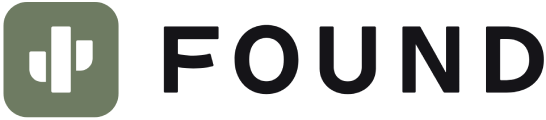 Business Checking | $0 | Accepted at more than 79,000 retail locations | $0 | |
Visit Found
Found is a fintech platform backed and FDIC-insured by a supporting bank partnership with Piermont Bank.
| ||||
Business Checking | $0 | None, money orders/cashier’s checks can be deposited via the app | Refunds ATM fees up to $7 monthly | $0 |
Visit Novo
Novo is a fintech platform backed and FDIC-insured by a supporting bank partnership with Middlesex Federal Savings.
| ||||
Similar to fintech companies Found and Novo, Square does not charge a monthly maintenance fee or require a minimum opening deposit for its business checking accounts. It also does not collect ATM fees like Found, but third-party operator fees can apply.
However, compared to Found, where users can deposit cash at over 79,000 retail locations, Square business checking users cannot make cash deposits. Meanwhile, Novo only allows money orders and cashier’s checks to be deposited through its app, but it offers a slight advantage over Square and Found since it reimburses third-party ATM fees up to $7 each month.
When Square Business Checking Is a Good Fit
- Your business uses Square at the point of sale: Any funds a Square seller receives from Square Payments goes directly to their Square business checking account—and automatically transferred funds are ready for spending. By integrating both tools, sellers no longer need to go through the hassle of transferring funds between platforms. If you’re interested in using the provider’s systems, read our review of Square POS and review of Square Payments.
- You want fewer fees on banking activity: Square charges no monthly maintenance fees or overdraft fees. It also has no opening deposit nor minimum balance requirements.
- You want access to flexible loans: Square offers small business loans, with amounts ranging from $300 to $250,000. Instead of making credit checks, Square bases loan eligibility on sales.
- You don’t have a good credit or banking history: Square allows you to open an account without performing credit checks.
When To Consider Square Business Checking Alternatives
- You make ATM withdrawals frequently: Square isn’t part of any ATM network, and businesses that rely on ATM withdrawals may need to pay third-party operator fees regularly. If you’re looking for a bank that can reimburse some ATM operator surcharges, Novo would be a good choice. Check out our Novo business checking review for detailed information.
- You want to earn interest on checking deposits: Balances on Square business checking don’t earn interest. Qualified checking accounts under the online-only fintech Bluevine can earn interest at a rate of 2.0% up to $250,000. Discover the features of this free checking account through our review of Bluevine business checking.
- You make cash deposits regularly: Square users cannot deposit cash directly into their checking accounts, but Chase lets account holders deposit up to $5,000 worth of cash fee-free every statement period. You can read our Chase Business Complete Banking review to learn more about the product details.
- You want to track your business expenses efficiently: With Square, you need to sign up with a partner app and upgrade to premium to access an auto-expense tracking tool. Found is best for self-employed professionals and freelancers looking for a detailed and automatic expense tracking feature since its integrated bookkeeping allows categorizing of expenses. Our review of Found business checking can help you decide if the account fits the bill.
If your small business meets one or more of these scenarios, check out our guide to the best small business checking accounts for more recommendations.
Square Business Checking Overview
Required Opening Deposit | $0 |
|---|---|
Required Balance Minimum | $0 |
Monthly Fee | $0 |
APY | None |
Transaction Limit Before Fees | None |
Automated Clearing House (ACH) Fees | $1 per item (minimum) |
Wire Transfer Fees | Unavailable |
Foreign Transaction Fees | 0% |
Overdraft Fees | None |
ATM Fees | |
Cash Deposits | Unavailable |
Debit Card | Free Square Debit Card |
Customer Service | (855) 700-6000 Mondays to Fridays, 6 a.m. to 6 p.m. Pacific time |
Other Products | Business savings and business loans |
Square Business Checking Requirements
The account is only available for Square sellers. As part of the Square business checking requirements, applicants must complete the following process on their Square POS app or dashboard:
- Step 1: Go to the Balance Applet.
- Step 2: Select “Open Account.”
- Step 3: Verify your personal and business information.
- Step 4: Customize your business debit card.
- Step 5: Input and confirm the shipping address for your business debit card.
Square delivers business debit cards within seven to 10 days of account opening. However, applicants can use their debit cards immediately upon account opening as long as the cards are connected to digital payment channels, such as Apple Pay and Google Pay.
Before opening an account, read our guide on how to open a business bank account. It contains a free downloadable checklist of typical documents required upon account opening.
Square Business Checking Features
Square’s business checking features include Square product integrations, a free business debit card, and mobile check deposits.
Square Product Integrations
Because being a Square seller is a prerequisite for opening a Square Business Checking account, Square’s business tools integrate naturally with Square bank accounts. Integrating banking reduces the need to transfer funds from one platform to another. With the Square POS system, businesses can immediately access and spend their Square sales revenue.
Square Debit Card
The Square Business Checking account comes with a free business debit card called the Square Debit Card. Although it takes seven to 10 days for the physical card to arrive in the mail, businesses can use their card immediately after account opening by adding it to online payment channels like Apple Pay and Google Pay.
It can be used to withdraw money at any ATM and can be locked and unlocked from a mobile device to keep funds secure. Though Square charges no ATM fees, third-party operator fees will likely apply. The limit for ATM withdrawals is $500 per transaction, $1,000 per day, $1,000 per week, and $2,000 per month.
Mobile Check Deposit
Square account holders can deposit checks for free by taking snapshots of their physical checks using the Square POS app. Funds from the deposit will then be available within six business days.
The Square POS app is well-rated and has a 4.8-star rating (based on around 383,000 reviews) on the App Store[1] and a 4.7-star rating (based on about 199,000 reviews) on Google Play[2]. Reviewers like the app’s functionality, ease of use, and convenience. However, some complained about experiencing sudden account deactivation or restrictions and app crashes after recent updates.
Early Deposit Access
Square offers early deposit access prior to the scheduled payment date. Incoming electronic deposits through ACH are available up to two days early. While this feature is automatic and free of charge, not all direct deposits are eligible. Early deposit access is not guaranteed and may vary from deposit to deposit.
Other Square Business Banking Products
Square business products include savings accounts, loans, and credit cards.
Square’s business savings account earns interest at a rate of 1.75%. There’s no minimum balance requirement for earning interest. Additionally, businesses can instantly transfer funds between their savings and checking accounts, fee-free. Square also has an automatic savings transfer feature, which transfers a customizable percentage of an account holder’s Square sales revenue into their savings account.
Square Business Checking account holders have access to Square loans worth $300 to $250,000, and Square doesn’t charge an ongoing interest rate. Instead, borrowers must repay a simple flat fee and repay their loans automatically. Each day, Square’s automatic repayment system takes a percentage of a business’ Square sales revenue and uses the funds for debt repayment. Through this system, businesses pay according to the strength of their revenue, paying less on slow days and more on higher-profit days.
Square credit cards are offered to eligible sellers by invitation only. The card does not charge fees for late payments, annual renewals, or foreign transactions. Its credit limits are based on the sellers’ processing sales volume, and clients can use the Square credit cards anywhere American Express (AMEX)® is accepted.
Square Business Checking Reviews From Users
Square business checking reviews are unavailable on third-party sites. However, Square shows a 2.3 out of 5 rating from nearly 700 reviews on ConsumerAffairs[3]. Small business users praise it for its affordable and streamlined payment processing system and valuable business tools.
However, several have negative feedback. A common theme running is the provider’s decision to deactivate or freeze funds without notice, which have affected the sellers’ business and client relationships. In addition, users said that customer service is hard to reach since support is outsourced; given, their concerns were left unaddressed.
Bottom Line
The software Square helps small businesses streamline payments, point of sale, and business management. If your business wants to put banking services and Square’s business tools under one platform, opening a Square Business Checking account is a great option. Not only do Square’s banking integrations make Square sales revenue immediately available, but they also give you access to high-yield business savings, flexible business loans, and fee-free credit cards (open to eligible sellers).
User review resources: