TruckingOffice is a cloud-based transportation management system (TMS) that helps you record and track dispatches and miles driven, handle track loads, and manage vehicle maintenance. Some of its best features include International Fuel Tax Agreement (IFTA) reporting, premium routing, invoicing, and detailed recording of dispatches. TruckingOffice is available in two packages (Basic and Pro), with prices starting at $20 per month for one to two trucks.

Pros
- Lets you create and send invoices from existing loads
- Integrates with QuickBooks Online to develop a powerful accounting and trucking management solution combined
- Tracks everything you need for IFTA reporting
- Automatically tracks fuel usage (in gallons) by state
- Lets you handle different types of driver payout agreements
- Includes an electronic logging device (ELD) mobile app for drivers
- Offers premium routing for more efficient load planning and driver collaboration
Cons
- Isn’t a complete bookkeeping solution
- Can’t create invoices from scratch
- Lacks a payroll management system
- Requires an additional fee for premium routing
- Has no phone support
- Small trucking companies operating one or two trucks: TruckingOffice costs $20 per month for owner-operators with one or two trucks, which is more affordable than most similar software like Tailwind TMS.
- Freight dispatchers: Dispatchers spending a lot of time coordinating with delivery drivers can use TruckingOffice to track driver locations and arrival times, reducing late deliveries. If you work with multiple dispatchers, we recommend the Broker plan as you can add as many dispatchers as you want with no additional fee.
- Trucking drivers going across state lines: The program calculates mileage and gallons by state automatically, helping you simplify IFTA tax reporting.
- QuickBooks Online users who need integrated trucking features: Trucking companies using QuickBooks Online should consider the TruckingOffice integration to develop a robust accounting and trucking management solution. QuickBooks Online, when integrated with TruckingOffice, is our best overall trucking accounting software.
- Companies with team drivers: TruckingOffice lets you assign two drivers to a load and helps the team share crucial information about freight details, scheduling, route planning, and more.
- Companies with many employees: While TruckingOffice lets you create driver settlements, it doesn’t have a payroll module to pay employee drivers. If you need payroll, Q7 might be a good alternative, as it allows you to pay employees and contractors by checks or direct deposits. Read our detailed review of Q7 to learn more about its payroll module.
- Companies looking for comprehensive billing features: If you want a trucking-specific solution that lets you track bills and payments, then we recommend Tailwind TMS. See our Tailwind TMS review for more information about its invoicing and bill management features.
- Trucking companies that need an easier-to-use alternative: TruckingOffice is a bit complicated. If you prefer something that is easier to use, we recommend Rigbooks that, in our opinion, has the simplest user interface among all the trucking software we reviewed. For its features and ease of use, read our in-depth Rigbooks review.
Are you looking for something else? If you think general bookkeeping software might meet your trucking company’s needs, check out our list of the best small business accounting software.
TruckingOffice Deciding Factors
Supported Business Types | Trucking businesses needing advanced trucking features, like premium routing and IFTA reporting tools with mileage and gallons by state calculation |
Pricing |
|
Free Trial | 30 days on all plans |
Accessibility | Cloud |
Standout Features |
|
User Reviews | 4.5 out of 5 on Capterra1 |
Customer Support | Phone and email support, live chat, blogs and frequently asked questions (FAQs), and software guides |
TruckingOffice Notable New Features in 2023
- Trucker stats by week and day: The previous version only lets you track stats by miles. Now, managers and supervisors can track trucker stats by week and/or by day, helping them better understand the profitability of their operations.
- Custom accessory fees: You can now add up to 10 custom accessory fees, which will be itemized on the invoice. They’ll also show up on your profit and loss (P&L) report.
- Expense receipt upload: Using the TruckingOffice iOS or Android mobile app, you can now upload a copy of your expense receipt from your smartphone.
TruckingOffice Alternatives
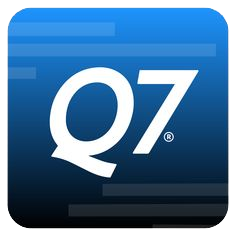 | ||
|---|---|---|
Best for: Companies that want trucking-specific software with a payroll system | Best for: Trucking companies that need comprehensive billing features | Best for: Companies seeking an easy-to-use TMS |
Cost: Custom quote | Cost: From $117 per month | Cost: From $19 per month |
TruckingOffice vs Competitors
TruckingOffice, Tailwind TMS, and Rigbooks went at it head-to-head in our comparative case study. We compared the three programs across five major categories, and here’s the result:
TruckingOffice Vs Competitors FSB Case Study
Touch the graph above to interact Click on the graphs above to interact
-
TruckingOffice From $20 per month Secondary Series (More faded, in the background, than the primary series)
-
Tailwind TMS From $117 per month
-
Rigbooks From $19 per month
TruckingOffice is equally competent as Tailwind TMS and Rigbooks in trucking-specific features. Rigbooks wins in general accounting—thanks to its strong billing and invoicing features. One advantage is that Tailwind TMS lets you create accounts payable and accounts receivable aging reports, which isn’t possible with both TruckingOffice and Rigbooks. Meanwhile, Rigbooks leads in pricing as it’s slightly more affordable than TruckingOffice.
TruckingOffice offers two packages.
- Basic (from $20 per month) is intended for FTL (Full Truckload) hauling, which is ideal for those with freight that can fill up a truck.
- Pro handles both FTL and Less than Truck Load (LTL). LTL is great for truckers who often manage small loads or quantities of freight.
All plans under each package include all of TruckingOffice’s core features, and you can sign up for a 30-day free trial for any of the plans.
Basic | Pro |
|---|---|
|
|
PC*MILER Premium Routing/Mileage
- Owner/Operator: $5 per month; includes up to two trucks (both in Basic and Pro)
- Midsize: $15 per month; includes up to seven trucks (both in Basic and Pro)
- Fleet: $25 per month; includes up to 15 trucks (both in Basic and Pro)
ELD Mobile App
- $240 per year, per truck, with the ELD device included
TruckingOffice Features
TruckingOffice includes basic accounting features, like invoicing and expense tracking, but it’s not a one-stop shop accounting solution. For example, it doesn’t allow you to run a balance sheet report. In a trucking business, you’ll want to know the value of your assets, but TruckingOffice won’t let you do that.
You can create personalized invoices and email or print them in a PDF format. You can track all unpaid invoices and receive alerts for invoicing that are 30 days past due so that you can remind your clients to pay.
TruckingOffice’s invoicing feature is a bit complicated and not as convenient as other invoicing solutions like QuickBooks Online. For example, to send an invoice, you first need to create a planned load and then add it to a trip, which assigns the load to a driver and truck. Simply put, you can’t create an invoice from scratch. Also, invoices in TruckingOffice look boring and plain, and you can’t tailor them to your company’s preferences.
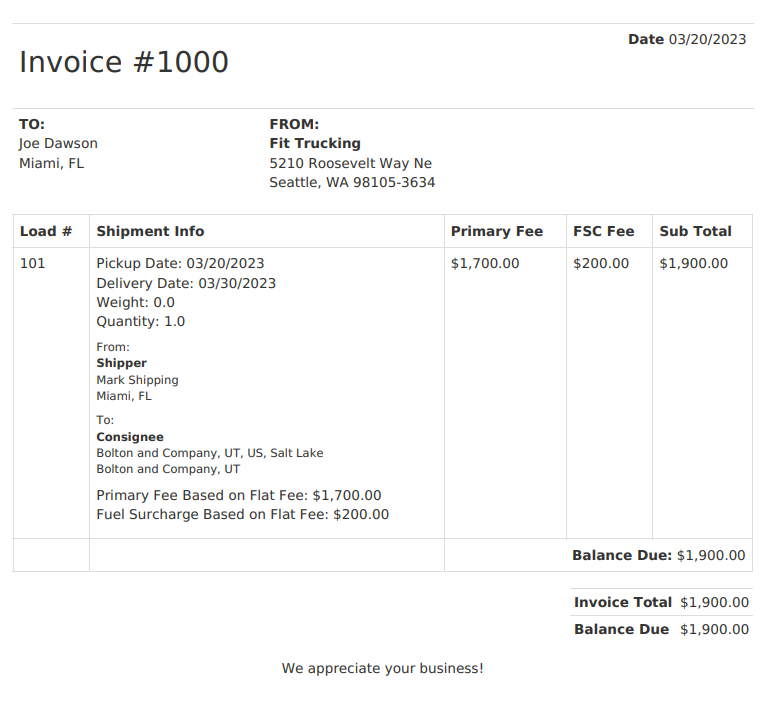
A PDF view of a sample invoice in TruckingOffice
You can create a new expense quickly and assign it to a custom category. Then, you can organize your expenses by date and category and create expense reports on-demand for quick or detailed review. Expense reports in TruckingOffice can help you determine where exactly your money is going and discover bad spending habits. For instance, you may see in the report that you have too many coffee breaks—something you can now avoid because of the report.
To add an expense, click on Expenses and select the Add Expense button. Enter the expense amount and select the appropriate category. You may also add a short description and assign the expense to a trip or unit.
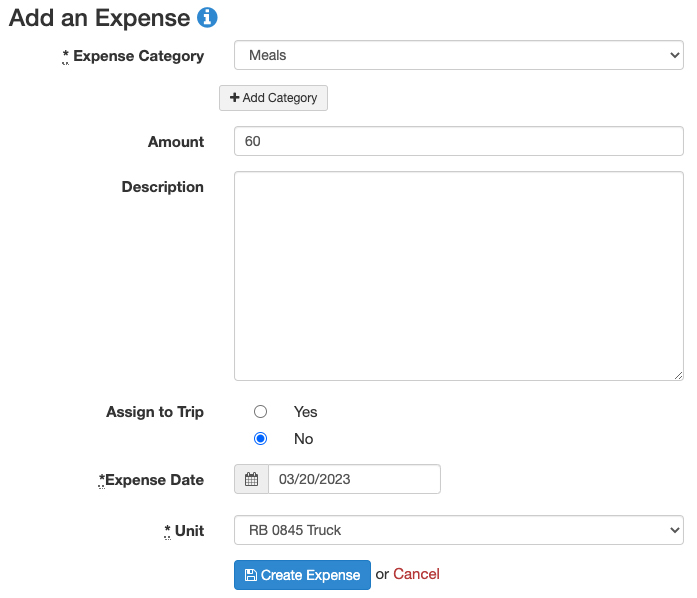
Add a new expense in TruckingOffice
TruckingOffice integrates with QuickBooks Online to make up for its accounting weaknesses. While TruckingOffice has accounting tools, like A/P and A/R features, they are not as streamlined as those in QuickBooks Online. For instance, as mentioned above, the invoicing feature is very complicated and time-consuming. With QuickBooks integration, you enter the load and dispatch details in TruckingOffice and send the invoice over to QuickBooks—which you can then easily send to your client and track. Also, trucking companies can use QuickBooks Online (through QuickBooks Payroll) to pay their drivers and employees. While TruckingOffice does the job of creating driver settlements, QuickBooks lets managers process payroll and pay their employees with checks and direct deposits.
TruckingOffice’s built-in load planner lets you track all important information about your loads, such as the client, driver, vehicle, and cargo. When adding a load, you can record all these details in one place and track the state of the loads until they are successfully delivered. You can assign which truck and driver will take each load, set up dispatch, and easily create an invoice for each dispatch.
To add a planned load, you must provide all the specific details, such as the pickup date, delivery date, shipper, consignee, and load details, such as weight and quantity.
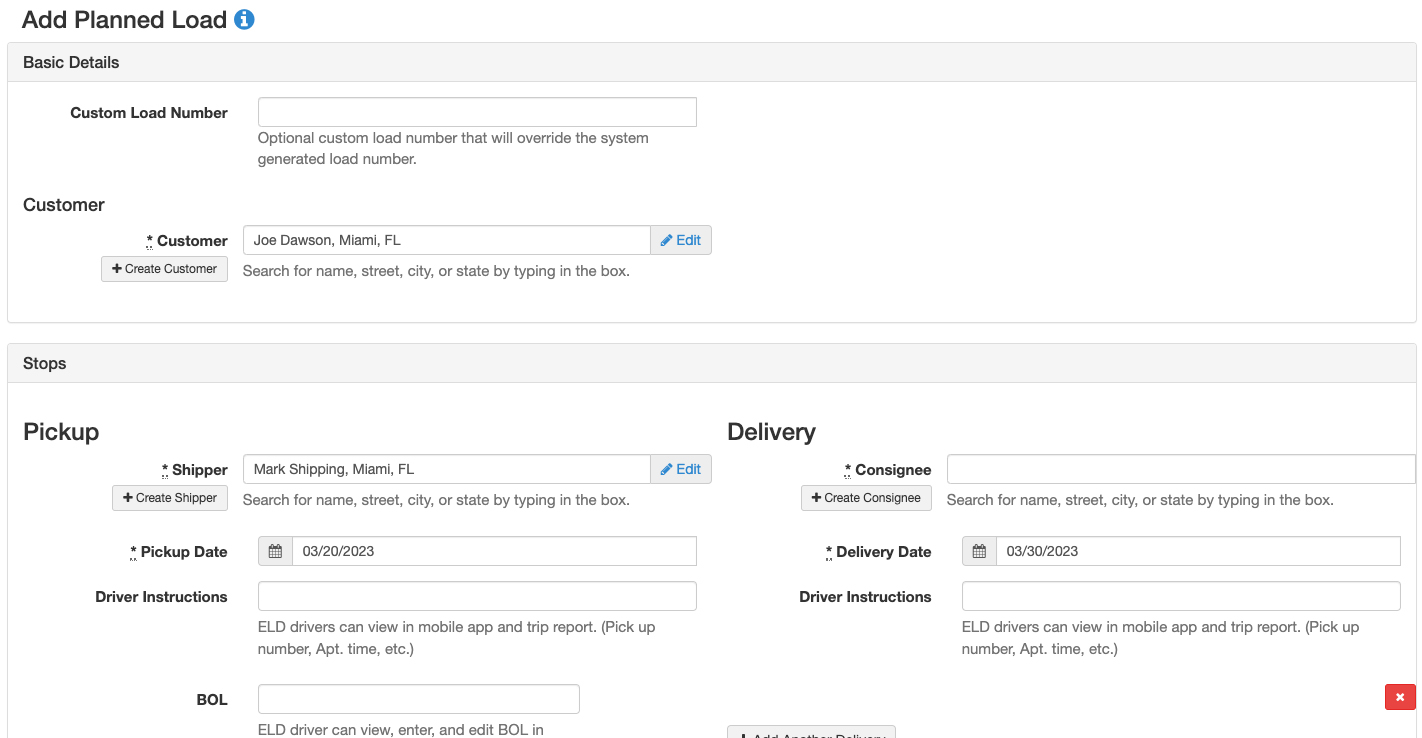
Add a new planned load in TruckingOffice
You can keep a record of all your equipment, along with essential maintenance-related information, such as maintenance vendors and repair and maintenance dates. By having a complete maintenance log, you can ensure that preventive tasks happen on schedule for each vehicle. This way, you can easily determine which truck needs routine or regular work and when each unit must be serviced.
You receive dashboard alerts on the software when a maintenance date is reached, or a truck is within 300 miles of needing maintenance. TruckingOffice also has tools for tracking vendors, such as the companies where you have your trucks repaired. You can create reports to ensure all trucks are in compliance as well.
You can record new equipment from the Add Maintenance button on your TruckingOffice dashboard.
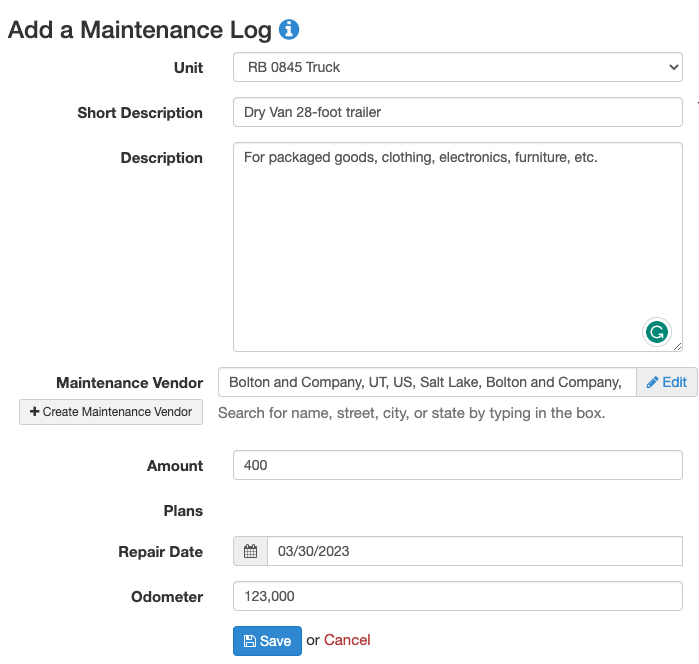
Add a maintenance log in TruckingOffice
TruckingOffice creates driver settlements that you can use to process payroll. The program supports pay per mile, manual pay, and load percent, but you can also create customized payout agreements. Driver settlements in TruckingOffice enable you to track each load assigned to a driver and the pay for all the trips associated with it, as well as assign deductions and expenses to the settlement. Once done, you can email or print a PDF copy of the settlement.
Another key feature that trucking companies will appreciate is the IFTA report. It pulls the information from the system to create the quarterly report. You can select which trucks to include, and the report breaks the miles and gallons down by state. The Premium version also breaks down the taxes by state and lets you know the total amount owed and received. There are tax forms available for certain states as well.
FileSafe provides an easily organized way to store and back up your important files and documents, such as bills of lading and contracts. You can scan or snap a picture of any paper and upload it to your TruckingOffice account, which can be accessed easily by all your dispatchers.
It may also come in handy in case disputes happen. Let’s say one of your customers has a question about a trip you made two months ago. You can check the details you need on the invoice or trip files you uploaded on FileSafe easily.
TruckingOffice has a mobile ELD logging device and a dashboard app (for iOS and Android phones) designed for drivers who are required to comply with the Federal Motor Carrier Safety Administration (FMCSA) Electronic Log Mandate. The ELD vehicle interface device is a simple plug-and-play tool with no installation required. The device reads the truck’s engine control module (ECM) and sends the information to the driver’s smartphone or tablet through the mobile app. It includes a company control panel to manage driver logbook records.
Truckers use the mobile app to declare themselves on-duty or off-duty, and the vehicle interface device will track their mileage and feed it to the app. They can change their status with the tap of a button and make changes in the event that they miss a log. By certifying their log at the end of the day, the output is as good as with paper logs.
For roadside inspections, truckers can send the last seven days of logs via email or text or display them on the phone. It includes a company interface so that the company can manage all the records in its fleet.
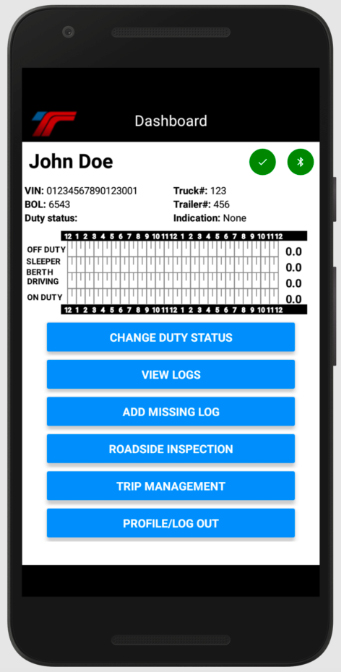
ELD mobile app interface
TruckingOffice has a streamlined user interface. We don’t see any unnecessary features, and there are no hidden tools behind menus and bars.
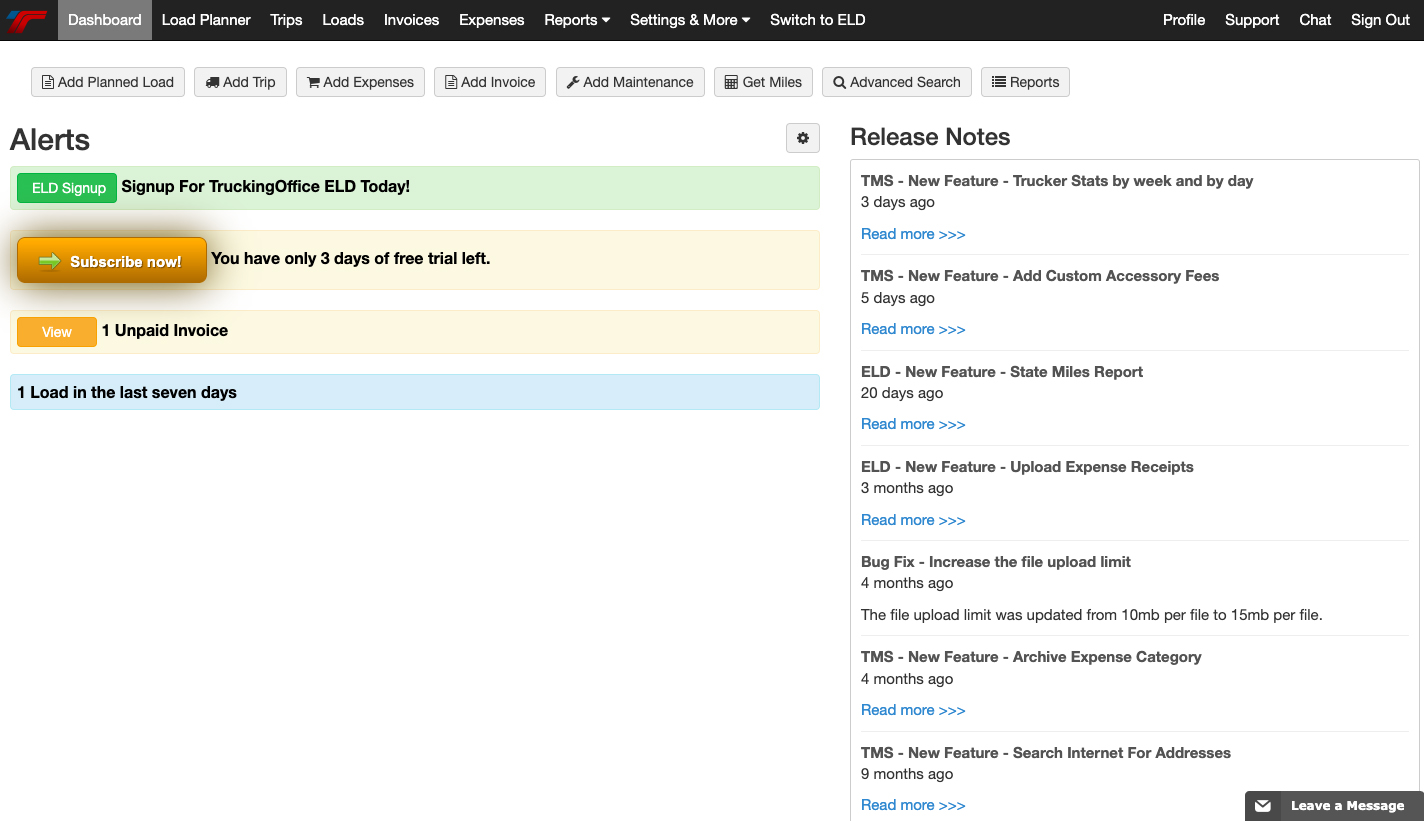
TruckingOffice’s dashboard
However, we found that there are some workflows that are difficult to follow. For instance, new users may not be able to create an invoice instantly as the process requires several steps. Before you can create an invoice, you first need to add a load and assign it to a trip—which also requires time to learn.
Fortunately, there’s an online help guide with instructions and a community forum for asking questions. There’s no support phone number listed, but you can submit a request online. You may also use the in-software chat button to talk to an agent.
With a rating of 4.5 out of 5 on Capterra1, TruckingOffice mostly has positive feedback from users. Positive reviews highlight some of its good features, such as its affordability, cloud-based accessibility, and continuous feature updates. One user pointed out that they didn’t like the software at first, but when they came across it after three years, they were impressed by the improvements, so they decided to use it again.
Meanwhile, negative reviews are mostly attributed to the software’s lack of essential accounting features. For instance, one user complained that there’s no option to reconcile expenses, which makes them prone to double entry of expenses.
How We Evaluated TruckingOffice
We evaluated TruckingOffice and our other best trucking accounting software based on an internal scoring rubric, as explained in the table below.
15% of Overall Score
We ranked each truck accounting software based on its affordability, considering the number of users included in each plan and the costs to add an extra seat.
30% of Overall Score
Regardless of the industry, specialized accounting software should include general bookkeeping features like A/P, A/R, and bank account reconciliation.
30% of Overall Score
The best trucking accounting software should be able to manage and track dispatches, orders, fuel and mileage, driver settlements, and IFTA reporting.
10% of Overall Score
Most trucking business owners likely don’t have accounting experience, so the best bookkeeping software for truckers should be easy to understand and use.
10% of Overall Score
We checked the availability of different customer support options, including phone support, email, and live chat.
5% of Overall Score
We used average user review ratings from several websites like G2.com and Software Advice.
TruckingOffice FAQs
You can purchase TruckingOffice for as little as $20 per month for one to two trucks.
No, but it offers a 30-day free trial, which lets you test all of its features before buying.
TruckingOffice has very limited accounting features. However, you can integrate it with QuickBooks Online to convert it into a full-featured accounting and trucking management solution.
Bottom Line
TruckingOffice is an affordable and efficient way to streamline your brokerage and dispatch operations. It offers advanced features, such as the ability to invoice loads, collect all the information needed for filing IFTA taxes, and track equipment maintenance. It’s also scalable, as it can support fleets with over eight trucks. Get a free 30-day trial to see how it works.
User review reference: