Upwork is a top hiring and management platform for freelancers around the world. With millions of workers and agencies in hundreds of fields, from research to IT, it’s a great place to find talent for short- and long-term projects.
Upwork earned the top spot on our best websites to hire freelancers evaluation and earned a rating of 4.25 out of 5 in this Upwork review. It excelled in its wide range of job posting features, functionality, diverse talent sourcing options, and user-friendly interface, achieving high scores in most categories.

Pros
- Built-in time-tracking tools
- Dedicated manager
- Platform expanding to provide payroll, EOR services
Cons
- Limited dispute resolution
- Paid plan required for some advanced features
- Not all freelancers vetted
Pricing |
|
Features |
|
Customer Service |
|
I’ve reviewed dozens of hiring services and team management software for freelancers and employees. Upwork impressed me with its ease of use, breadth of tools, and focus on meeting the needs of freelance workers and the companies that employ them.
In particular, I found that Upwork is best for:
- Companies that work with freelancers regularly and closely: Ranking first in our guide to the best websites to hire freelancers, Upwork has tools to make it easy to coordinate and pay freelancers on a single platform rather than signing a contractor up for multiple software. Depending on your plan, Upwork can handle hiring and paying contractors in one place.
- Companies moving to a freelance or remote workplace: Upwork’s Any Hire package is worth considering if you have a mix of freelancers and hourly employees you’d like to get under a single platform for management and payroll, especially if your employees are moving to remote work. It also has collaboration tools for project management for tracking time, getting advanced reporting, and sharing files.
- Inexpensive, short-term projects: Upwork has quick projects, but they are more expensive than you’ll find on alternative sites, with rates up to 7.99% per project. For inexpensive projects, consider Fiverr instead.
- Finding hourly or salary employees: While Upwork now offers full-time hiring, it might not be the best place to find someone looking for a permanent position. Most are looking for one-off gigs. So, finding a permanent employee may take longer. I recommend ZipRecruiter or Indeed to find permanent workers.
Upwork offers detailed searches, freelancer scoring, collaboration tools, and dispute handling, plus its offerings accommodate full-time remote employees. Because of this, it also ranked number one in our guide to the best gig/work-on-demand apps for hiring.
How Upwork Compares With Top Alternatives
Best For | Monthly Fees Start At | Our Review | |
|---|---|---|---|
 | Companies with mostly remote or freelance employees | Up to 7.99% transaction fee | |
Finding international talent | 3% transaction fee (or $3, whichever is greater) | ||
 | Businesses looking for qualified and vetted freelancers | N/A | |
 | Inexpensive freelance work on a project basis | ||
Looking for something different? Read our guide to the best recruitment software for hiring tools that work for salary and hourly employees and even contract work.
Since our last update:
Beginning October 2024, Upwork’s transaction fees have increased from 5% and will now be assessed at up to 7.99% per payment. The fee varies depending on market conditions, payment method, and other factors. Plus, discounts are available for businesses that pay with an eligible checking account.
Client Marketplace | Enterprise | ||
|---|---|---|---|
Transaction Fees | Up to 7.99% | ✕ | Custom |
Invites to freelancers | 30 per job post | ✓ | Unlimited |
Search talent and projects | ✓ | ✓ | ✓ |
Payment protection | ✓ | ✓ | ✓ |
Payment methods | Multiple | Multiple | Multiple |
Co-worker permission setting | ✓ | ✓ | ✓ |
Talent sourcing | Lite | Limited | ✓ |
Program managers | ✕ | ✓ | ✓ |
Advanced Reporting | ✕ | ✓ | ✓ |
Compliance assistance | ✕ | ✕ | ✓ |
Payroll | ✕ | ✕ | Optional |
Onboarding | ✕ | ✕ | ✓ |
Customer support | 24/7 Basic | 24/7 Premium | Dedicated account manager |
Upwork also has two additional services:
- Any Hire: Bring your outsourced freelancers to Upwork to take advantage of its tools and payment processing. Upwork serves as Employer of Record. No charge to freelancers.
- Contractors: $49 per month + 3% transaction fees
- Full-time employees: Starts at $199 per employee per month + 3% payment processing; payroll fees 5%—70% (depending on the location of the employee)
- Payroll (available with Enterprise Plan): 23% of contract (13% for taxes, 10% for processing)
Upwork’s job posting tools aid in the process of discovering, contracting, collaborating with, and making payments to freelancers, agencies, and employees. Upwork didn’t get a perfect score for this criterion because employers can’t have their jobs featured or promoted on the website. Learn more about Upwork’s job posting features below.
With over 18 million registered freelancers, Upwork covers many skills and expertise, including logo designers, app developers, customer support specialists, administrative assistants, and more. It also provides agency options for projects requiring a team rather than an individual. These projects are neatly categorized into the following areas:
- Development and IT
- Design and Creative
- AI Services
- Finance and Accounting
- Sales and Marketing
- Writing and Translation
- Admin and Customer Support
- Legal
- HR and Training
- Engineering and Architecture
Upwork approves freelancers who apply to the platform, but the vetting process is limited. The platform simplifies the process of filtering applicants by allowing you to specify project details or search based on qualifications, rates, and other criteria. Additionally, you can review star ratings and client feedback.
Upwork also assigns a user score, considering factors such as public and private feedback, long-term client relationships, rehires, and completed contracts. Its scores are as follows:
- 90% and above: Freelancer or agency consistently delights clients
- 80%–89%: Freelancer or agency does solid work
- 79% and below: Freelancer or agency does not always meet expectations
With Upwork’s job post generator, you can create and post a job to take applicants. Upwork will walk you through your requirements. If you are not logged in, it will show you candidates to contact. If you log in, it will take you further in the job development phase until you have a completed job description to post.
You can also set parameters like whether you need an in-country employee or can accept candidates worldwide, how much you will pay (by project or hour), skills desired, and more.
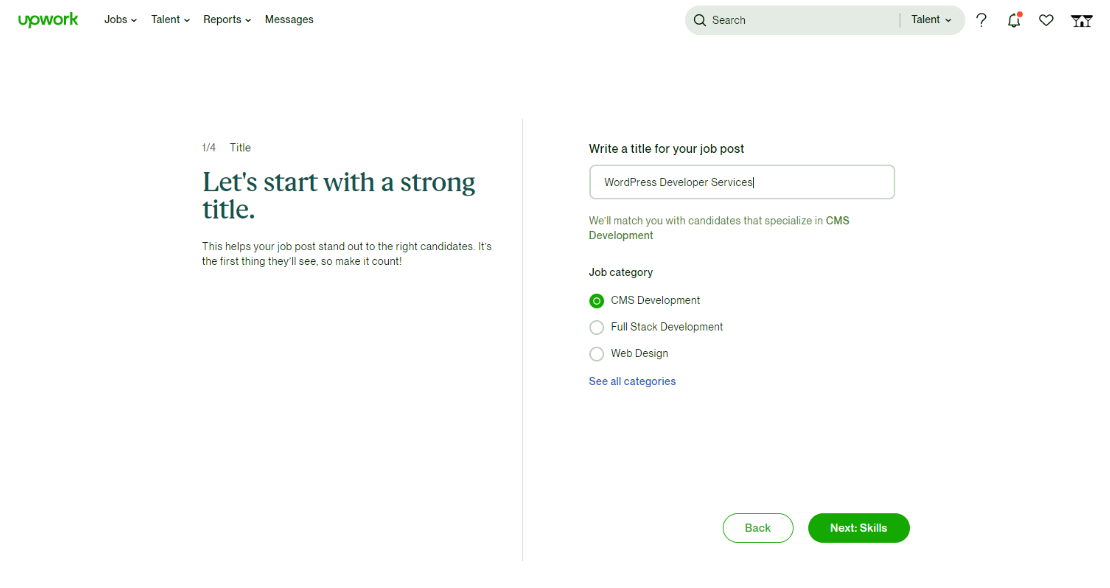
Upwork’s job post generator walks you through creating a job post. (Source: Upwork)
Rather than starting a job or project from scratch, Upwork offers the convenience of accessing freelancers who have already created their projects, complete with pricing and deliverables. These projects, similar to those on Fiverr but often at a higher cost, are available in the Project Catalog. The ads for these projects provide samples of past work, pricing details, and feedback from previous customers.
With this approach, you pay for the product itself rather than hiring the freelancer. Once you’ve purchased a package, you can connect with the freelancer to discuss your specific requirements. This method offers a streamlined way to find skilled freelancers for specific tasks, eliminating the need for applicant screening.
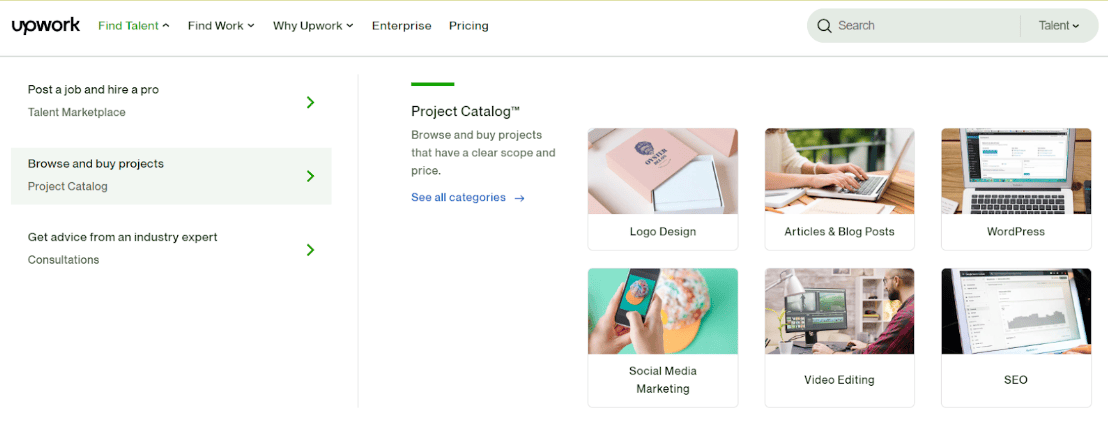
You can search through the Project Catalog to find freelancers that fit your needs. (Source: Upwork)
Upwork’s mobile app lets you find freelancers and post jobs. You can interview employees and hire in the app, then use it to chat or video call, share files, and track project milestones. The app is better rated on the App Store, with 4.8 out of 5 stars at the time of writing. The Android score on Google Play is 4.1 out of 5. The primary complaints are that the app is prone to glitches and the messaging feature does not work well, sometimes even erasing messages.
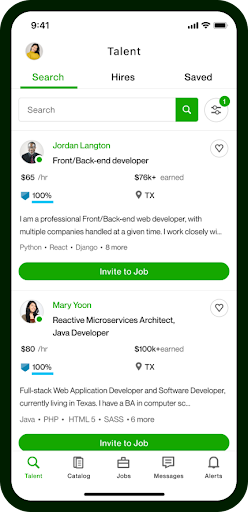
You can search for talent or review proposals in response to a job ad you posted and invite freelancers to apply. (Source: Google Play)
Upwork performed strongly in the functionality aspect, as it offers secure and user-friendly payment options, along with the ability for employers to monitor project progress and milestones effectively. However, it received deductions in this category because of the requirement of additional payment for dedicated account management and advanced time and project tracking features.
There are many tools within Upwork for managing a project and keeping your freelancer on track. This includes communication tools, time tracking, and lists and milestones.
- Create To-do Lists: You can make to-do lists, which create tiles of tasks with the information and a nonbinding due date. Freelancers can mark them as done, and you can sort by complete and incomplete tasks. These lists are between you and your freelancer and do not affect their job scores.
- Set up Mid-contract Feedback: You can set up private or public feedback with the client once a project ends. Mid-contract feedback, however, can be left before the project ends and is public. It appears on the freelancer or agency work history but does not factor in the job success score.
- Configure Milestones: Milestones apply to fixed-rate jobs, dividing a project into deliverables, due dates, or phases. They aren’t individually funded but provide clear goal benchmarks. For milestones, the project funds are put into escrow, and funds are released as milestones are reached. If the freelancer does not complete a contract and you part ways, they are paid for the work completed, and you can request an escrow refund for the remainder.
- Messages & Collaboration: The Upwork message app works a lot like Slack and other communications platforms. It lets you organize and manage discussions, search by group or freelancer, communicate in real-time, and sync files or share documents.
- Time Clock & Work Diary: When you have hourly employees, they can use the Time Clock app to track their hours. They simply click on the time, put a note in the memo about what they are doing, and get working. The time clock activates the Work Diary, a billing tool for hourly workers. Freelancers need to track time via the time tracker, and the Work Diary takes screenshots every 10 minutes.
Upwork lets you pay your freelancers by the hour or project. You need to attach your account to a PayPal account or credit card and for automated clearing house (ACH) transfers, which allow eligible clients and freelancers to offer direct-to-US bank payments.
You can pay workers in their local currency (Upwork supports more than 120 currencies), although the rates are shown in USD and you are charged in USD. There’s a time tracker tool if you pay your freelancer by the hour and a milestone tool for project-based work. You can pay by PayPal or credit card, but your freelancer can only be paid in USD if you pay using a Discover Card.
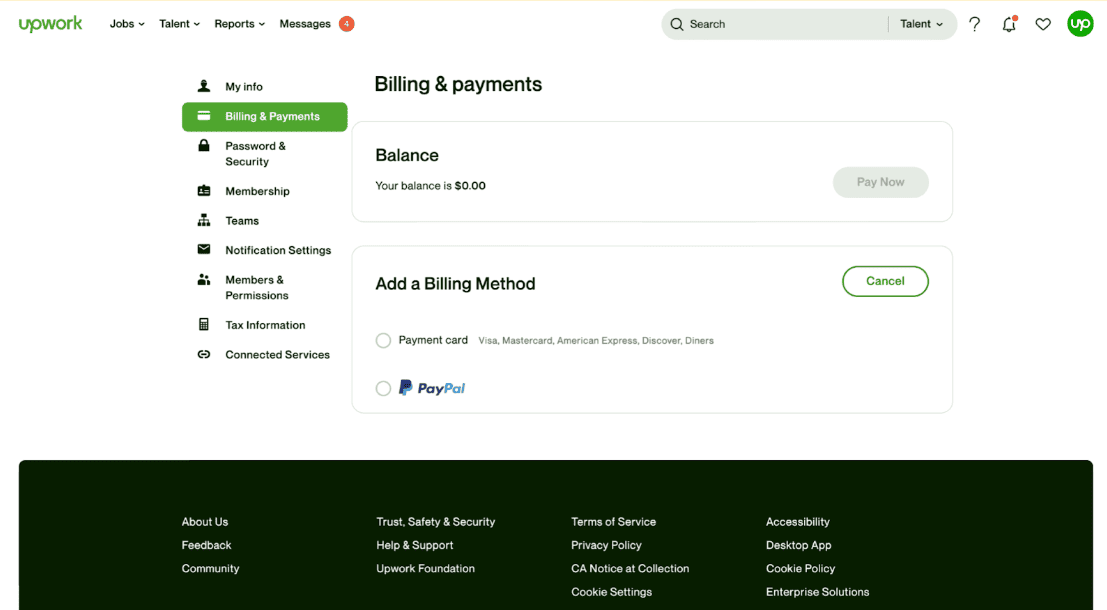
There are two ways to pay: credit or payment card and PayPal. (Source: Upwork)
Upwork offers payment protection for both freelancers and clients. Sending a complaint to customer support does not count as a dispute. You must follow the directions for disputing an hourly fee or requesting a refund on escrow for a project fee.
You’ll file your dispute under the appropriate contract in the “My Jobs” section of your dashboard, and the freelancer or agency then has a limited time to respond. If they accept the dispute or do not answer, you’ll get your refund as a credit to be used with another contract. If they reject the dispute, then it’ll be reviewed by an Upwork Dispute Specialist.
Hourly disputes only dispute the amount of time spent on a project; for instance, if a freelancer overbills you. Fixed-price disputes are for refunds in an escrow account for milestones not reached. You can also terminate the freelancer for unsatisfactory work.
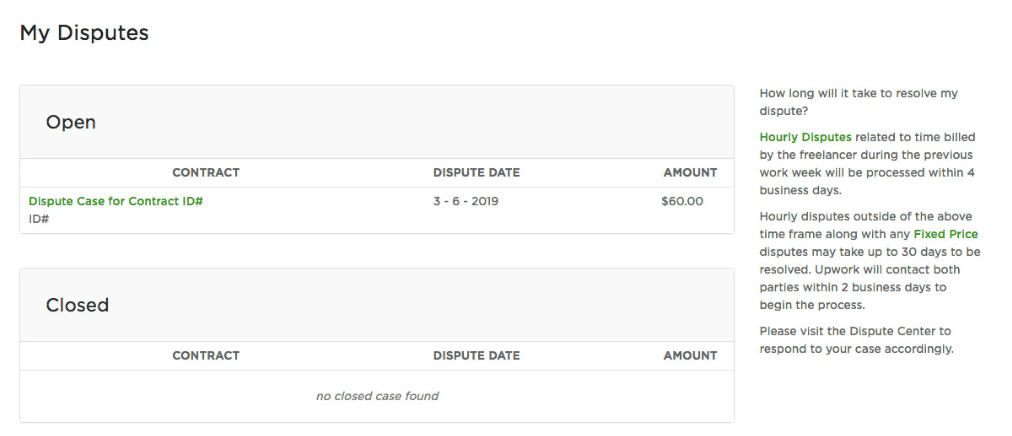
Upwork’s My Disputes dashboard allows you to see both open and closed disputes. (Source: Upwork)
Upwork Payroll, which works in over 180 countries, partners with staffing agencies that work as the employer of record. It is only available for employees and complies with federal and state laws where your employees are based. It manages legally required sick leave and ACA compliance for health care enrollment, transitions contractors to W-2 employees, and more.
Payroll costs 23% of the contract. Of that, 13% is payroll fees (taxes and Social Security), and the rest covers Upwork’s processing fees. Upwork can provide worldwide payroll as well.
Upwork offers a comprehensive selection of standard reports that are readily accessible at any time. It fell just short of a perfect score as it cannot customize reports according to specific requirements. You can run reports in the following categories:
- Weekly summary: weekly summary that reports on billing, hours worked, and payments made
- Transaction history: a record of all payments that can be exported as a CSV file or used to bulk download payment invoices
- Work diary: summary of freelancers’ activity and time logged
- Budgets: spending by activity code (the label freelancers can use to tag their time to specific projects) based on your budget
- Timesheet: time logged by your freelancers and hours billed, broken down by day, week, or month
- Time by Freelancer: time logged by freelancers and hours billed, including activity and memos, over a weekly, monthly, or year-to-date schedule
- Time by activity: time logged by freelancers based on activity
- Custom export: configurable report to export hours and charges during a selected period
- Talent performance Available in Business and Enterprise plans only : overview of talent performance that shows talent types, performance metrics, company feedback, type of contract, and spend
- Contract audit Available in Business and Enterprise plans only : spend audit with filtering capabilities (e.g., purchase order, tracking, and payment date range)
- Purchase orders Available in Enterprise plan only : spending by purchase order set against an available balance with projected spend
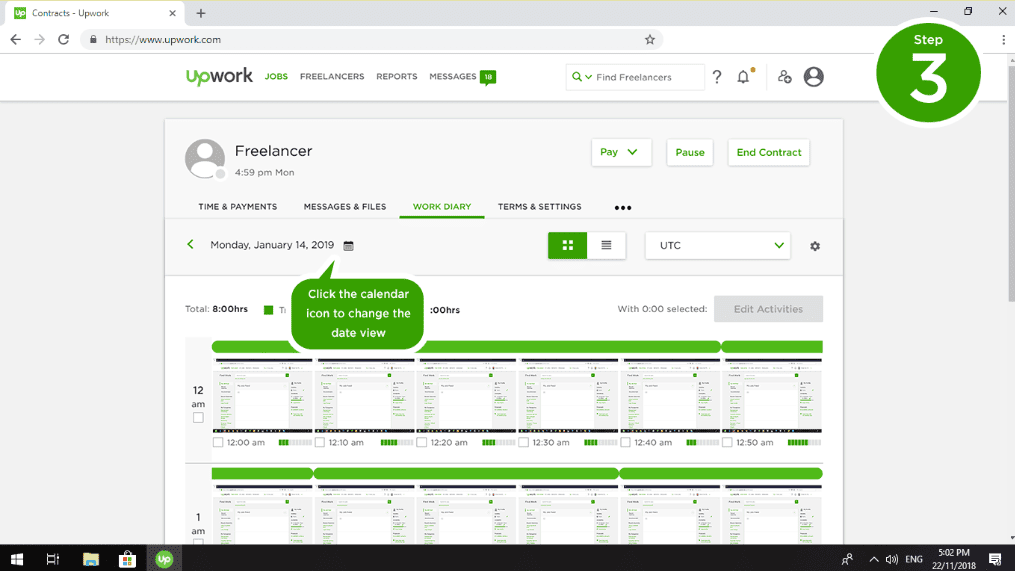
Upwork’s Work Diary report allows you to see hours logged on specific days. (Source: Upwork)
- 24/7 live support (dedicated account manager with the Business and Enterprise plans)
- Free online course
- Dispute resolution
- Help videos covering all aspects of hiring freelancers
- Knowledge base is thorough but not always illustrated
Once users become acquainted with its various features, Upwork proves to be highly user-friendly. The search functions are straightforward and allow efficient candidate exploration. The platform’s tools, as a whole, are intuitive, although the help section lacks visual aids, and the YouTube channel lacks instructional videos on how to do tasks. Nevertheless, the instructions within the Help Section are clear and helpful.
Upwork excels in providing additional information for working with freelancers, including videos and webinars. You can contact support 24/7, and with the Enterprise package, you get a dedicated account manager.
| Users Like | Users Don’t Like |
|---|---|
| Easy to use | Some freelancers try to get you to hire them off-platform |
| Can hire on a project basis | Highly competitive platform |
| High-quality employees | Support can be slow to respond |
Upwork reviews on popular user review sites (like G2, Capterra, and TrustRadius) often contain a combination of feedback from freelancers and clients. Most of the low scores come from freelancers who did not find the work they’d hoped for using Upwork. However, most agree that it’s easy to use.
In contrast, businesses consistently gave Upwork nearly perfect ratings, typically giving it 5 stars. They commended the platform for its user-friendly nature, emphasizing how it facilitated the process of finding freelancers for projects, often resulting in the discovery of dependable long-term contractors.
However, the lowest rating was attributed to customer support. One client expressed dissatisfaction after a freelancer violated Upwork’s policy by requesting to be hired off-platform, leading to the suspension of the client’s account, despite not actually hiring the freelancer in question.
- Capterra: 4.4 out of 5 based on 125-plus reviews. (Enterprise product only)
- G2: 4.6 out of 5 based on 1,700-plus reviews.
- TrustRadius: 7.5 out of 10 based on 65-plus reviews.
Upwork Reddit reviews consist mostly of freelancers disappointed at the lack of work. Employers also complained about disappearing contractors, misleading ratings, security issues, and fake profiles. However, one response to these complaints was that improved communication between the employer and the freelancer might have prevented the issues from occurring.
Methodology: How We Evaluated Upwork
In our guide to freelance websites, we wanted to present only those that let you find and hire vetted freelancers and provide a means to ensure you’re not wasting your money, such as an escrow account and a dispute resolution process. We avoided platforms that tend to attract scammers and focused on those with a strong reputation for solid talent.
For our full evaluation criteria, click through the tabs below:
15% of Overall Score
We looked for the best combination of fee transparency, low transaction rates (or those rates taken by the freelancer), and inexpensive talent-sourcing services.
25% of Overall Score
The best sites provide document sharing, communication, and project tracking tools to keep you and your gig worker in sync. We also evaluated each platform based on its mobile app capabilities.
25% of Overall Score
We ensured the sites we chose have a way for you to protect your investment, such as an escrow payment system based on deliverables. Additionally, a site should have a means to address disputes, such as a project not being completed to specifications or deliverables not being provided.
10% of Overall Score
We evaluated each freelance website based on user feedback (rankings of 4+ and 500+ reviews) and customer service quality trends.
10% of Overall Score
Reporting scores were determined by the capacity and quality of basic reporting and analytics and whether reports were customizable. All websites we reviewed received the same quality score in this area as they provide non-customizable reporting features within their system.
15% of Overall Score
We selected top-rated sites that make it easy to set up an account, find a freelance worker, and process payments online. This score evaluated the implementation of the software and if live phone customer support is available.
Upwork Frequently Asked Questions (FAQs)
According to Upwork, clients can find freelancers within three days of posting open positions. This makes Upwork an excellent platform for hiring. Upwork’s AI technology and platform are designed to help you find the right professionals for your projects quickly.
Yes. Not only can you hire freelancers for gig work, but you can also hire part-time and full-time employees through Upwork. To hire employees, you must follow the contract conversion process and pay the Upwork Conversion Fee. This allows you to handle payments and contracts independently.
Upwork does not allow illegal or fraudulent job postings on its site. This means jobs likely to involve fraud, break laws or rules, or gather people’s private information. To protect the safety of its freelancers, Upwork will remove any job that doesn’t meet its Terms of Service.
Bottom Line
Upwork makes it easy to find, manage, and pay remote workers on an hourly or project basis. It offers plans that provide additional tools and even facilitate payroll management for remote employees and freelancers, making it a valuable system for workforce management in the digital era.
Upwork is free to use until you pay your first freelancer, and then it charges a fee of up to 7.99%. Head over to the platform to find your workers.
