Marketing automation is the use of software to set up routines to automatically create, deliver, and measure the results of repetitive marketing tasks. It allows businesses to manage their marketing more efficiently across multiple channels, such as email, social media, websites, and ads. For example, you can use marketing automation to automatically send a welcome mail to a new email subscriber.
Automation in marketing may seem overly complex for small businesses to explore—but it’s not. You likely have big goals for marketing your small business, but you also likely have limited staff and resources, which is why marketing automation tools are something to consider. There are several powerful but affordable and user-friendly tools on the market today to help your small business expand marketing efforts without stretching resources.
How Marketing Automation Is Used
Specifically, a marketing automation process takes common tasks you might normally do manually and automates them with a set of defined rules and routines called a workflow. Automation can be used across different marketing channels for various objectives. Typical marketing automation can include:
- Planning, scheduling, and posting social media content across various platforms, often simultaneously
- Sending targeted email newsletters that engage with new and existing subscribers, sometimes triggered by specific events like a new sign-up or an abandoned cart
- Scoring the buying intent of leads for a sales team based on the actions those leads take on your marketing channels, like downloading an ebook or filling out a form
- Analyzing lead and customer responses to marketing campaigns to find out what they engage with the most
A great example of marketing automation is the abandoned cart email. How it typically works is a lead or customer comes to your website, looks around at your products and offerings, adds something to their online shopping cart, but leaves your website without buying what’s in their cart. To entice them to come back and complete their purchase, you can use marketing automation to send an email that reminds them of their abandoned cart and even provide a discount or a marketing coupon on their items.
It’s one of the best examples of how marketing automation doesn’t just streamline processes, it can even make your marketing strategies more targeted, accurate, and effective.
Benefits of Marketing Automation for Small Businesses
Perhaps the most significant benefit that marketing automation can provide comes where it counts the most for small businesses: saving time and money. Like in the abandoned cart email example above, marketing automation can increase efficiency and ROI and give you more time to focus on higher-level strategic initiatives. In short, marketing automation can act as your digital marketing assistant for the more menial parts of marketing, freeing you up to make the bigger, more important business decisions.
There are four main ways marketing automation also benefits your small business:
- Increasing lead generation quantity and quality
- Improving customer personalization and engagement
- Boosting customer retention and sales
- Giving data-driven insights to continually improve marketing effectiveness
Automation allows you to create a better customer experience by making you available and responsive to customer needs when you can’t personally reach out to them. In addition, automation incorporates individual data about your lead and customer segments, such as their demographics or favorite products, to help you engage your customers in a personalized way.
Consider again the abandoned cart email: aside from helping encourage a purchase, they also give you insight into the products your audience prefers most, or even specific demographics.
Many companies, including small businesses, are realizing the considerable benefits of marketing automation. These systems help you manage more marketing channels efficiently without direct daily involvement and, when used properly, can grow your sales and revenues.
How Does Marketing Automation Work?
It’s key to understand how marketing automation works to fully grasp its capabilities and how you can use it in your marketing efforts. All software automation solutions use a similar structure and user interface to accomplish their objectives.
Automation can be broken down broadly into three conceptual categories: time, action, and rule-based events. We’ll use the example of the abandoned shopping cart email sequence to explain how these automation events define what happens when a customer leaves purchases behind.
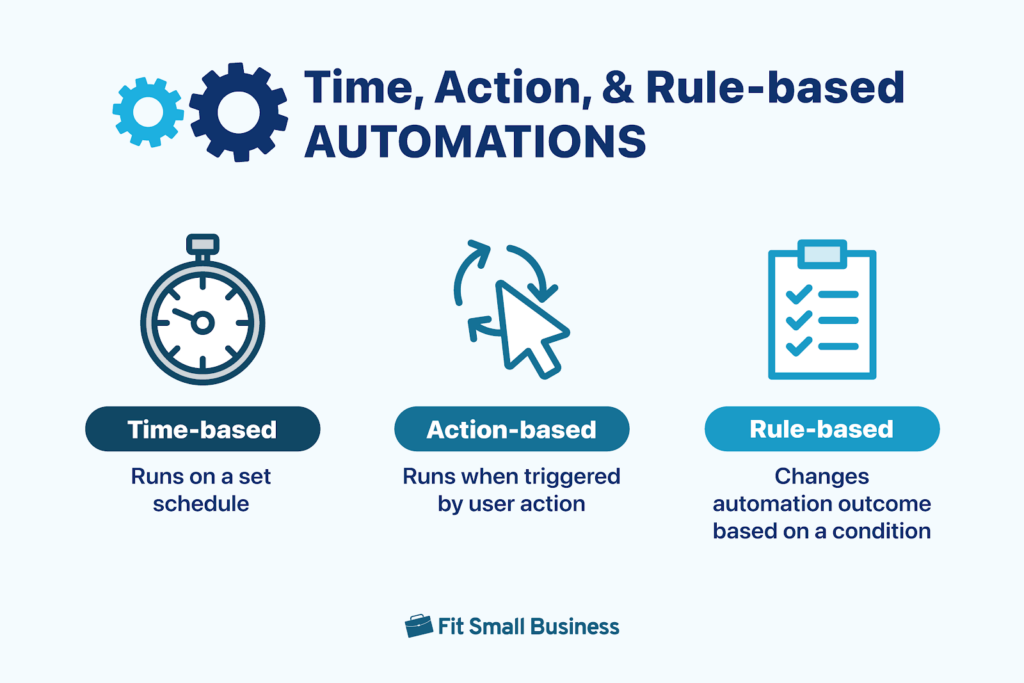
In simple terms, this is just scheduling an action to happen at a specific time. For example, the interval of time between leaving a possible purchase behind and the sending of an abandoned cart email is a typical time-based automation. You might send an abandoned cart email about 30 minutes or an hour after a prospect abandons their cart to entice them to complete their purchase.
In action-based automation, a customer action “triggers” a marketing action in response. For instance, once a user puts items in a cart and then leaves your site without purchasing, this action triggers an email with a friendly appeal to complete the transaction.
Rule-based automation is the most complex of the three. With rule-based automation, specific criteria like demographics or customer value based on past purchases are set. These can create a branching “if/then” path based on conditions.
With a first-time customer, for example, a rule can be created to send one or two reminder emails after a user abandons their cart. However, for a repeat or valuable customer, the rule might specify additional emails to follow over time and even include a discount code to win them back.
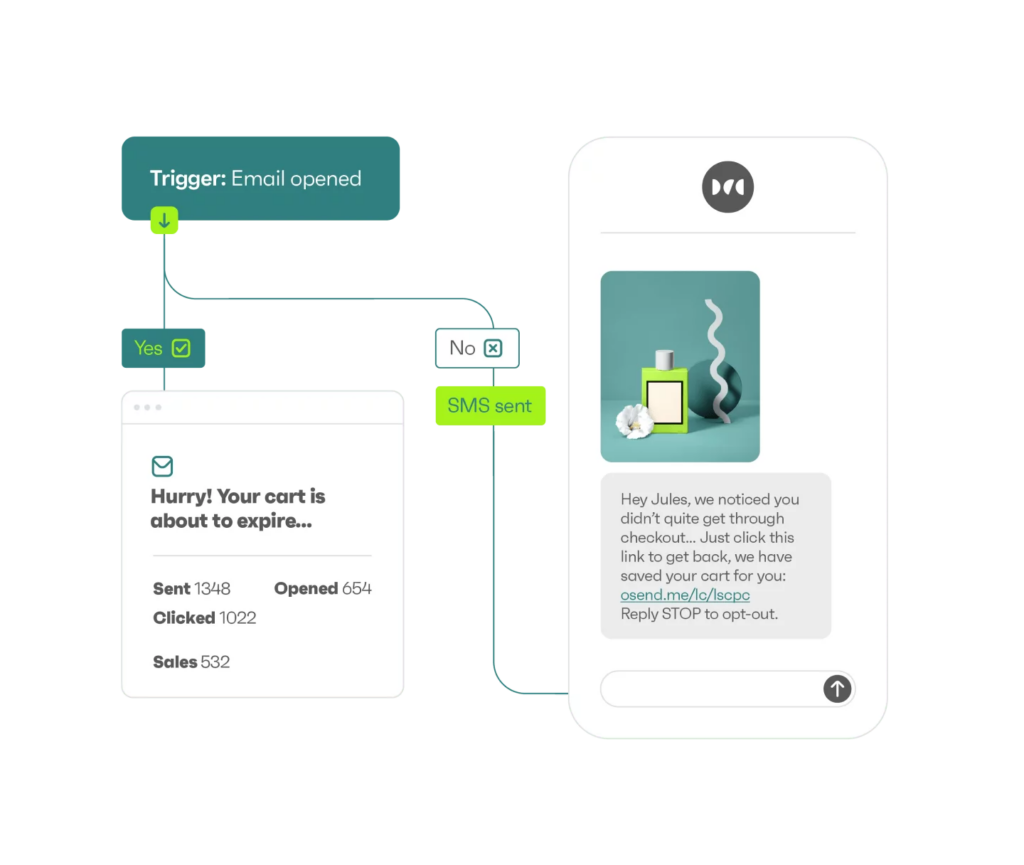
This automation graphic shows a rule-based automation that sends an email and if unopened triggers an SMS message for an abandoned cart. (Source: Omnisend)
All of these types of automation events can be combined and arranged sequentially based on your marketing campaigns and objectives. For instance, with an abandoned shopping cart, an email is triggered by the customer’s action of leaving a product (action-based). The timing of the email reminder can be instantaneous or include a delay (time-based). This time delay might be based on a rule determined by the customer segment (rule-based and time-based).
Once you understand the basic concepts of automation events, the actual creation of marketing automation requires putting these events into sequences that are run within the software to put the automation into action.
Automation Workflows
Marketing automation events can be used to create workflows, which are represented as flowcharts defining how the automation starts. A workflow lays out a sequence of events in the order required to achieve the objective of the action and ends with a desired end-point. So for instance, in an automated abandoned cart email, a simple flowchart might look something like this:
Customer adds item to cart → If the purchase was not completed → Wait 30 minutes → Send abandoned cart email
Within each event, the user defines the specific parameters of that event such as customer or lead characteristics, actions taken, and time delays to fine-tune the behavior of the automation sequence. These workflows can branch between rule-based “if/then” outcomes to give several conditional results. For example, if the customer from the above example did proceed with a purchase, they can simply be removed from the workflow.
Once the sequence in the workflow is set, the automation can be activated and will run by itself to achieve the desired outcome.
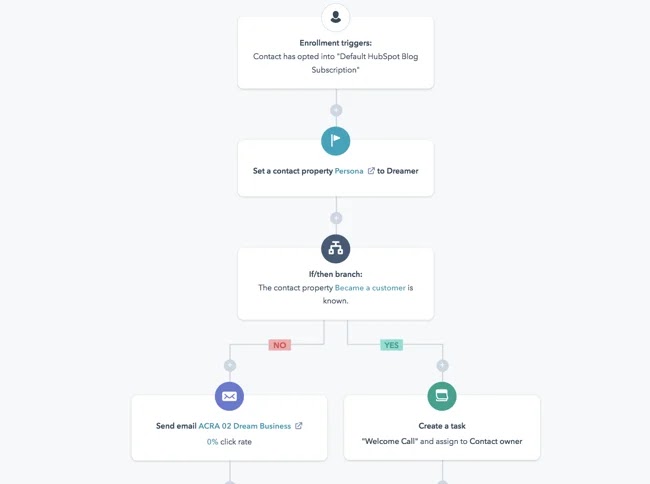
An automation workflow from Hubspot shows what happens when a registrant either becomes a customer (which triggers a sales call) or doesn’t become a customer (which sends an email). (Source: HubSpot)
Many marketing automation platforms come with pre-built templates, which can be helpful for small businesses just getting started with this type of marketing tool. Common automation and workflows like welcome emails, sign-up confirmations, and cart abandonment emails are often included with most solutions in a template library. You can then tweak these to fit your specific needs and save them as new templates for future use.
Many marketing automation software packages also include design tools to help build email, SMS, or social posts within the application. They also allow you to design an entire campaign flow. These tools can save images and brand elements (such as your business logos and colors used to define your brand identity) along with your campaign emails and assets to a library for easy reuse.
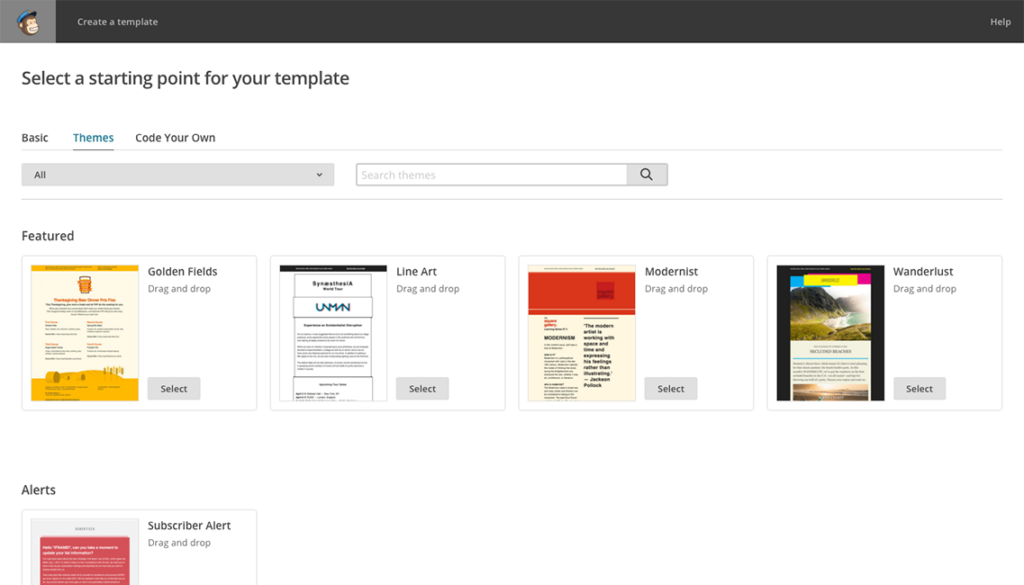
Mailchimp’s email template gallery allows users to customize their ecommerce campaign emails for automation sequences. (Source: Mailchimp)
Marketing Automation Platforms by Channel
Marketing automation is highly versatile and used across numerous marketing channels and for different types of marketing objectives. There are probably several applications for marketing automation that would benefit your business. Here are a few specific examples to show the versatility of marketing automation for several use cases.
For businesses looking for a solution to engage customers through email marketing and Short Message Service (SMS), or text messaging, these platforms help nurture leads and convert customers to build sales. Many automation software platforms offer the following tools:
- Drip campaigns: Sends a series of emails to cultivate leads and guide customers through the sales funnel
- Personalized campaigns: Increases the relevance of messages based on customer behaviors, preferences, or demographics to add personalization
- SMS alerts: Sends automated reminders or promotional offers via text messaging
- A/B testing: Tests different versions of subject lines, send times or content to optimize open and click-through rates (CTR)
If you depend on a sales-based approach to marketing, including lead generation and CRM-driven sales, marketing automation is invaluable. Here, the use of lead nurturing and scoring can help marketing and sales alignment in building and closing the lead generation and sales pipeline.
- CRM integration: Syncs customer data from marketing activities with a CRM to effectively track, manage, and nurture leads
- Automated follow-ups: Emails or calls can be triggered based on actions, like web visits, form submissions, or asset downloads by a lead
- Landing page optimization: Dynamic, personalized content or forms on landing pages are used to increase conversions
If you offer products for sale online, you know there is a flow of emails or SMS messages confirming a purchase, shipping, abandoned cart, and upsell and cross-sell follow-up. These are a critical part of selling products and managing customer relationships in an ecommerce business, areas where marketing automation can also be of significant help, as in the examples below.
- Dynamic product recommendations: Products are suggested automatically based on customer behavior or purchase history in emails or through onsite messaging
- Order and delivery notifications: Emails are triggered with updates to keep customers informed post-purchase on status and required follow-up actions
- Retargeting ads: Behavioral data is used to win back previous customers and get them to re-engage with your brand (e.g., getting previous website visitors to make their first purchase).
- Encouraging end-of-funnel sales: Behavioral, time, and rule-based triggers are used to encourage prospects at the very end of the sales funnel to complete their purchase (like abandoned cart emails)
- Customer loyalty programs: Points for purchases and other actions are tracked and rewards are offered to increase customer loyalty
Many all-in-one marketing automation platforms are highly versatile and allow small businesses to focus on increasing efficiency within several different marketing channels as needed. As objectives and needs change, well-rounded automation solutions also provide the opportunity to expand into new marketing channels as the business grows. Select the tabs below for some of the best all-in-one automation software for small businesses.
Analytics & Marketing Automation
Analytics are a key part of every marketing automation platform. The most commonly used analytics tools vary with each channel and use case. Typical analytics might include open rates on emails, lead scoring for a sales funnel, or average purchase size per order in ecommerce. These analytics are often displayed in a dashboard within the automation software platform that helps visualize the data over time.
These analytics help you see the effectiveness of your automation workflows and strategize even better ones for future campaigns. For example, with an abandoned cart email flow, if your data shows a low number of completed sales for a specific number of emails or time interval between reminders, you can adjust these variables until you get an optimal conversion rate.
Another example is social media marketing. Data on likes or follows generated by specific pieces of content can help marketers decide how to craft new content based on a successful format or topic, or even re-post very popular content again at a later date.
AI and Automation: How Do They Relate?
Though it’s often assumed AI is always a part of automation, this is not always the case. Human operators define the workflow events using rules, conditions, and scheduling and the software can execute these instructions without an AI for guidance.
AI is increasingly a significant part of automation, especially in the use of predictive analytics and segmentation, personalization, and customer support chatbots, for example. These are areas where the analysis of complex data sets can be used to quickly and effectively fine-tune variables defining automation rules.
Marketing Automation Frequently Asked Questions (FAQs)
Automation in marketing is provided through a software platform that sets up your marketing activities to run without manual action. You can create workflows that are set by saved rules, conditions, and user actions and can be adjusted over time for improved results. By setting up a workflow that runs autonomously, marketing automation reduces repetitive tasks, helps maximize your marketing resources, and helps you better achieve your business objectives.
Though they’re two distinct systems, customer relationship management (CRM) platforms and marketing automation software are often integrated. The CRM saves lead and customer information, including demographic, firmographic, and personal data. This database can be linked to marketing automation software tools through an Application Programming Interface (API) to pull data that defines certain actions.
To add marketing automation to your marketing strategy, it’s first necessary to identify your business objectives, and then which marketing tasks you want to automate. It’s also a good idea to consider who is responsible in your company or marketing agency for running and optimizing the system once it is set up.
Once plans and priorities are defined, evaluating and identifying the best provider(s) for your needs is the crucial last step before launching your automation efforts.
The goal of marketing automation is to save time and labor by making marketing campaigns more effective. This is done by setting up software-based routines to take care of repetitive marketing tasks without human intervention. Customer communications, email marketing, social media management, and even lead generation can all be automated to streamline marketing efforts.
Bottom Line
Marketing automation is a big part of business operations today. By automating repetitive tasks, you can save your business time and resources, as well as bake efficiency into your marketing operations. Even small companies can and should leverage automation capabilities for success, especially if you are planning to grow your business and compete effectively in the marketplace.
Keeping track of all your business social media profiles and posts is complex, especially for a small marketing staff. Social media-focused marketing automation can help you schedule your posts and even organize your content calendar. It can also assist with real-time engagement analytics, social listening, and monitoring. Automating all these functions helps you keep your content fresh and your social followers engaged.