Wrike is a cloud-based collaboration and project management platform suitable for businesses looking for a tool to assign tasks and track progress. It comes packed with intelligent tools like artificial intelligence (AI)-recommended tasks and smart replies. Our Wrike review found that the solution offers extensive team collaboration features like file proofing, a user-friendly interface, and excellent customer support.
Wrike Review: At a Glance
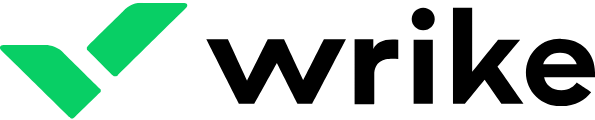
What We Liked
- All plans include robust project automation tools
- Highly customizable dashboards
- Offers advanced analytics and data visualizations
- Free plans have enterprise-grade security
- Unlimited users on the zero-payment plan
What's Missing
- All Wrike plans are billed annually
- Limited file storage per plan
- Extra fees for advanced integrations
- Bogs down when working on bigger projects
- Solopreneurs looking for robust automation: Wrike’s free plan offers artificial intelligence (AI) tools like smart search and voice assistant to streamline workflows and check for mistakes. Hence, it is part of our list of best project management software for individuals.
- Companies supporting remote employees: Wrike gives dispersed teams better visibility into tasks, assignments, and due dates. Its ready-built project management templates, cross-tagging, and auto-assign capabilities make it a recommended team management app for small businesses.
- Businesses requiring multiple custom views: Wrike gives your team several work views, including Gantt chart, table, and board views, designed to optimize workflow. It’s one of our best free resource planning software because it lets you visualize progress and choose how you see your project information.
- Groups looking for risk assessment tools: Wrike’s AI technology allows businesses to develop an accurate risk management plan to minimize revenue loss. As a result, Wrike is part of our best resource scheduling software list.
- When you need unlimited storage: Wrike only offers up to 15GB storage space per user on its pinnacle plan. If you want this feature, check out Asana. It provides unlimited storage for all plans, even its free personal plan.
- When looking for built-in messaging: Wrike does not have native chat messaging, which Zoho Projects provides. It has built-in chat rooms, allowing participants to collaborate through real-time discussions and team conversations.
- When you require monthly billing: Wrike’s pricing is based on monthly per-user rates, billed annually. If you prefer a solution with no long-term commitment, try Asana, ClickUp, and monday.com.
Wrike Deciding Factors
The Wrike project management solution includes productivity features like task and subtask management, advanced analytics, and generative AI. Its time-tracking tools monitor progress and individual tasks with ease. These features ensure colleagues and stakeholders operate on the same page. Wrike’s zero-payment plan accommodates unlimited users and comes with tools like 2GB storage, chart view, multi-AI capabilities, and enterprise-grade security.
Use workforce intelligence features (e.g., document processing and voice assistant) to generate content for plans and briefs—reducing costs through automation and establishing workflow consistency. While it lacks native chat and messaging tools, it integrates seamlessly with Slack. Here’s a look at some key deciding factors for the provider:
Best For |
|
|---|---|
Standout Features |
|
Pricing Plans (Billed Annually) |
|
Volume-based Discounts |
|
Work Intelligence |
|
Free Trial |
|
Customer Service |
|
Wrike Alternatives
Our comprehensive Wrike review found that unlike other software providers, which focus on specific aspects of project management, like task management and communication, Wrike offers a broader view of team productivity. However, more affordable options come with monthly billing and built-in chat functionality. If you’re exploring Wrike and are still on the fence about the software, try these providers and read our complete list of the best Wrike alternatives.
 |  |  | |
|---|---|---|---|
Best For | Companies looking for an easy-to-use and intuitive interface | Teams handling a high volume of documents and data needing unlimited storage | Businesses with limited budgets looking for an affordable solution |
Monthly Starting Price (per User) | $12 | $13.49 | $6 |
Learn More |
While Wrike offers a free plan, it lost considerable marks because it doesn’t offer a month-to-month billing option. All paid plans are billed annually per user. Also, its encryption, sync, and integration capabilities are locked behind its highest plans or available as paid add-on capabilities.
Wrike offers five plans: Free, Teams, Business, Enterprise, and Pinnacle. The free plan includes unlimited users, eight languages, 2GB of storage, email integration, and a chart view. However, the free plan has limited features and lacks essential tools like Gantt charts, dashboards, and integration with productivity tools and apps. Overall, Wrike’s free plan is great for testing the platform but unsuitable for long-term use.
Wrike Plans | Free | Team | Business | Enterprise | Pinnacle |
|---|---|---|---|---|---|
Best For | Trial and solopreneurs with basic needs | Startups and small teams | Mid-sized businesses with multiple teams | Scaling large teams | Big teams with complex needs |
Annual Pricing* | Free | $10.00 per user, per month | $25 per user, per month | Custom pricing | Custom pricing |
Number of Users | Unlimited | 2-25 | 5-200 | 5 to unlimited | 5 to unlimited |
Storage Space | 2GB per account | 2GB per user | 5GB per user | 10GB per user | 15GB per user |
Custom Work Views | ✓ | ✓ | ✓ | ✓ | ✓ |
Dynamic Gantt Chart | ✕ | ✓ | ✓ | ✓ | ✓ |
Automations | ✕ | 50/seat | 200/seat | 1,000/seat | 1,500/seat |
Productivity Apps & Tools | ✕ | ✓ | ✓ | ✓ | ✓ |
Advanced User Access Controls | ✕ | ✕ | ✕ | ✓ | ✓ |
*Pricing is billed in full annually. | |||||
Listed below are the details of Wrike’s add-on tools, available to subscribers of Business plans and higher, except Wrike Lock, which is only for Enterprise and Pinnacle customers:
- Wrike Integrate: Connect users to third-party apps to sync data and automate workflows. Configure integrations and connect a combination of apps to achieve increased productivity.
- Wrike Sync: Create a two-way sync between Wrike accounts and popular systems like Jira, GitHub, and Salesforce.
- Wrike Lock: Manage your own encryption keys so you can decide how your data is accessed.
The price of Wrike’s add-on tools can vary depending on your team size and specific needs. The provider does not publish the cost of its paid add-ons, and interested users can check directly with Wrike’s sales team.
Wrike scored perfectly because its customizable productivity and collaboration features, such as preconfigured templates for tasks and workflows, help businesses manage projects. Its general features include interactive tasks, subtasks, work schedules, analytics, and visualization.
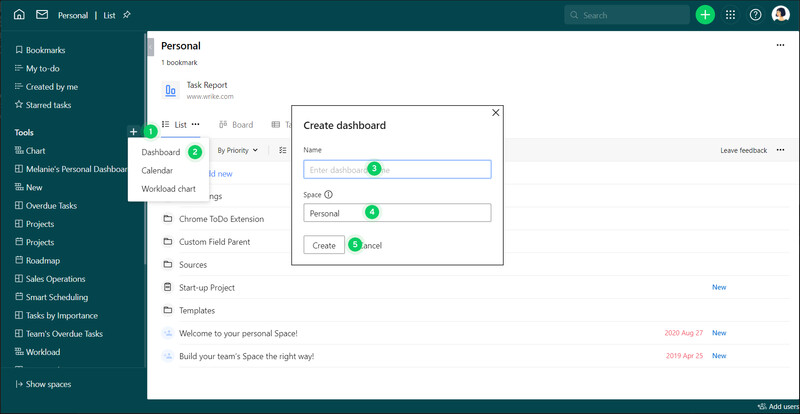
Create dashboards with widgets to manage and monitor ongoing work and tasks. (Source: Wrike)
In addition to Wrike’s core capabilities, other features worth mentioning are:
- Unlimited users: Add everyone you wish to have within your project management system because Free plan users get unlimited user licenses.
- Replies and reactions: Use the quick reply feature to respond to comments and automatically mention the person who wrote the original comment. Leave emojis and reactions to let people know you’ve read the comment or express your reaction or feelings toward discussion points.
- User and group permissions: Create customizable groups of selected users and quickly share information and files with multiple contacts. Tailor permissions and individual access and determine what information users can view and edit within the platform.
- Smart search: Easily find what you need across different tools, items, and folders. Wrike’s smart search lets you use advanced keywords to find specific tasks, comments, or files.
Based on our Wrike review, the vendor offers advanced features across different subscriptions, but several of its niche tools aren’t accessible to users in the free or entry-level plan. For example, reports and unlimited dashboards can only be used by Business plan subscribers and up.
Wrike is a project management solution offering enterprise-grade features like branded workspaces, advanced analytics, performance dashboards, and proofing. Additionally, advanced tools like project collaborators and use case project templates are universal features.
Let’s take a deep dive and learn more about the key niche users gain access to by subscribing to Wrike:
Monitor your team’s progress and track how much time team members spend on tasks. All users, except collaborators, can use the time tracker. You can manually add time entries or use the time tracker to log time.
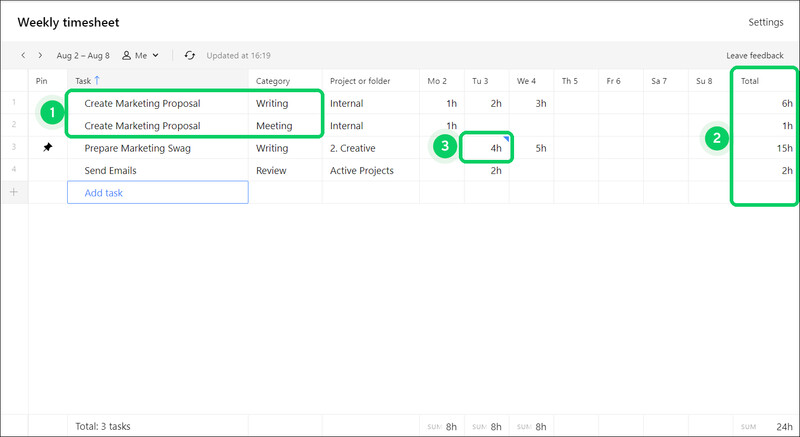
Wrike’s timesheet grid shows tasks with categories and hours spent. (Source: Wrike)
Use the budgeting feature to estimate and track your financials across several projects. It includes several currency options and user access to financial details and metrics. To maximize resources, Wrike lets you set priority goals, reassign tasks based on bandwidth, and monitor billable and non-billable hours for work optimization.
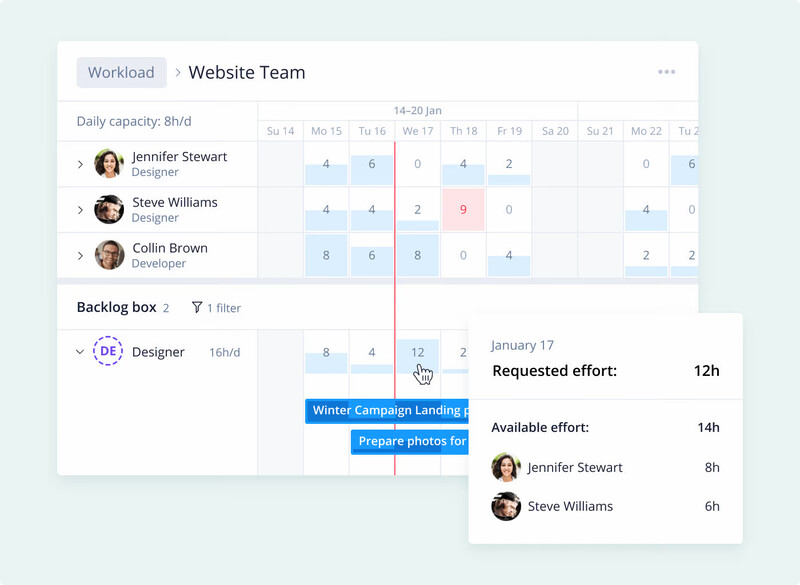
Visualize and plan out the resources available before assigning tasks to team members. (Source: Wrike)
Wrike offers several viewing options, including Gantt chart, table view, and Kanban. Use your preferred work views for seamless teamwork and gain better visualization of project status and progress with Wrike’s real-time customizable reports.
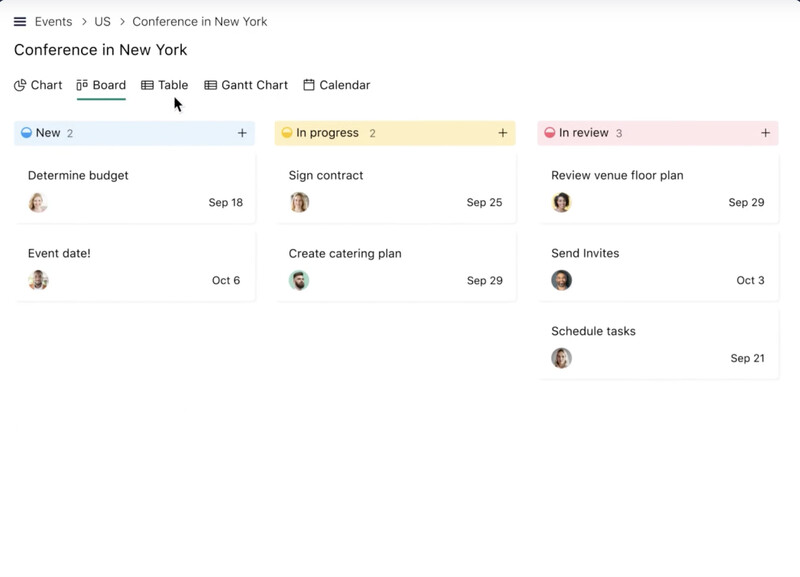
Choose from different viewing options based on your visualization needs. (Source: Wrike)
Turn complex projects into manageable tasks by breaking down overwhelming assignments into bite-sized tasks and subtasks. This allows teams to steer projects effectively while keeping everyone organized. Speed up subtask creation using artificial intelligence (AI)-led subtasks, which go through meeting notes and extract key action items reflected as subtasks.
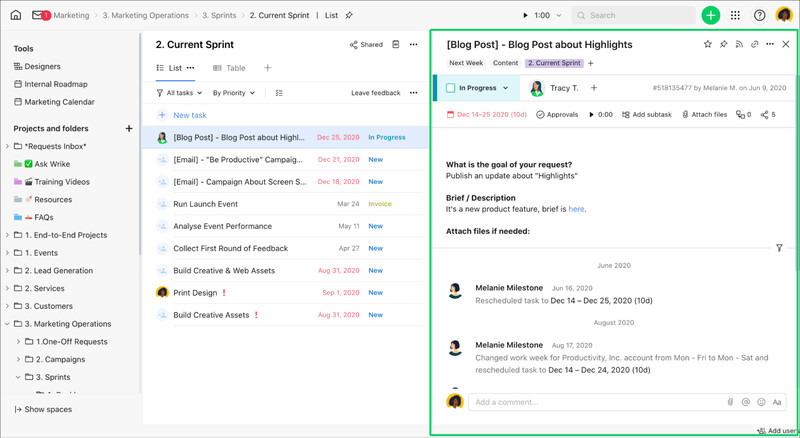
Click a task from Wrike’s list view panel, and the task view will open as a pop-up. (Source: Wrike)
Wrike received full marks for client support thanks to its comprehensive help center, which has interactive training, a community forum, and training videos. Its support channels include a robust help center, web forms, callback requests, help center and workspace chat, and phone support. The solution offers premium support packages with 24/7 services, designated support agents, and a one-hour first-response time target.
The company has not yet published its pricing for premium support packages, so interested users may contact Wrike’s sales team for more information.
Overall, Wrike has a modern, tidy, and simple interface, ideal for teams looking for a straightforward platform. Depending on your preference, you can opt for a color theme and enable the dark mode for better viewing. Wrike’s spaces act as folders, allowing you to organize group-related work. Its default dashboard displays your tasks, projects, and spaces, making everything accessible upon entering your account.
Use Wrike even when you’re away from your workstation, as it runs in a web browser and offers Android and Apple mobile apps. Like any feature-rich software, you’ll need to explore, but Wrike is easy enough to pick up with minimal fuss.
Our Wrike review finds the solution an excellent project management option for small businesses because its entry plan comes with productivity and AI tools like custom workflows and intelligent document processing. It’s also easy to use and manages both projects and ongoing tasks. However, Wrike requires a bit of an upfront investment because it only offers annual prepayment.
Most users appreciate its functionality and resource management tools, and small teams, in particular, find its basic plan offers enough to track multiple projects. Its enterprise-grade security is available for all plans and gives users peace of mind.
Here’s a breakdown of some of the Wrike software reviews from verified and popular internet-based platforms:
- TrustRadius: 8.2 out of 10 based on 1,354 reviews
- G2: 4.2 out of 5 based on 3,636 reviews
- GetApp: 4.3 out of 5 based on 2,500 reviews
- Software Advice: 4.3 out of 5 based on 2,590 reviews
How We Evaluated Wrike
To complete our in-depth Wrike project management software review, we compared the platform with other leading project and task management solutions and tested the software ourselves. We balanced our experience by checking feedback verified users posted on reliable review websites. From there, we evaluated the software using several criteria crucial to small businesses, such as pricing, standout features, customer service, and ease of use.
Learn how we went about this Wrike review by clicking through the tabs below:
20% of Overall Score
We checked if Wrike’s pricing options include a free plan and discounts for annual billing and volume purchases. We gave higher points if its base plan costs below $15 per month for each user and compared its extra fees and paid add-ons to other solutions.
25% of Overall Score
We favor providers offering essential project management features like project planning or scheduling tools, task management functionality, and easy-to-use dashboards. We also looked at how customizable the platform is, which matters for businesses handling complex projects and those looking for flexibility.
20% of Overall Score
In addition to basic project management features, offering advanced capabilities enables users to boost efficiency and teamwork. We checked for features like time and budget tracking, built-in automations, and multiple project views.
10% of Overall Score
We evaluated Wrike’s range of customer support channels and the types of client services available to customers. We focused on typical avenues: phone, email, chat, and ticketing systems. Additional points are awarded if the available support channels are available 24/7.
10% of Overall Score
An intuitive and user-friendly interface is critical to assessing ease of use. We checked customer reviews and assessed if technical experience was necessary to set up and navigate the platform. We checked to see if customers experienced learning curves and whether navigating through features was fast and seamless.
15% of Overall Score
The expert score evaluates project management features, popularity, and solution usability. Our team determined whether Wrike offers excellent value for money vis-a-vis the feature inclusions of subscription plans.
Bottom Line
Wrike is a cloud-based project management platform where teams can streamline operations and improve collaboration. Its core features include collaborative editing, project templates, task scheduling, and powerful analytics and reporting. While it lags in affordability and storage, the solution works well for small to midsize businesses because of its scalability and flexibility.