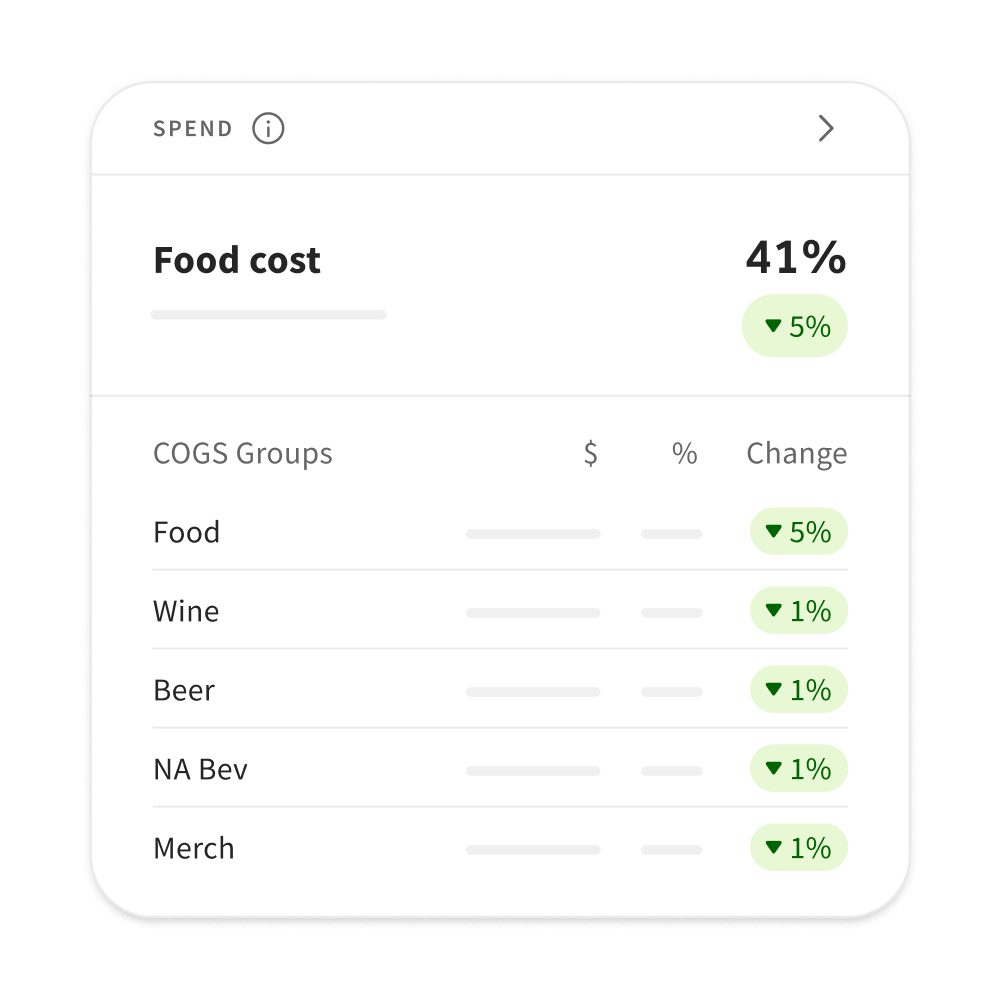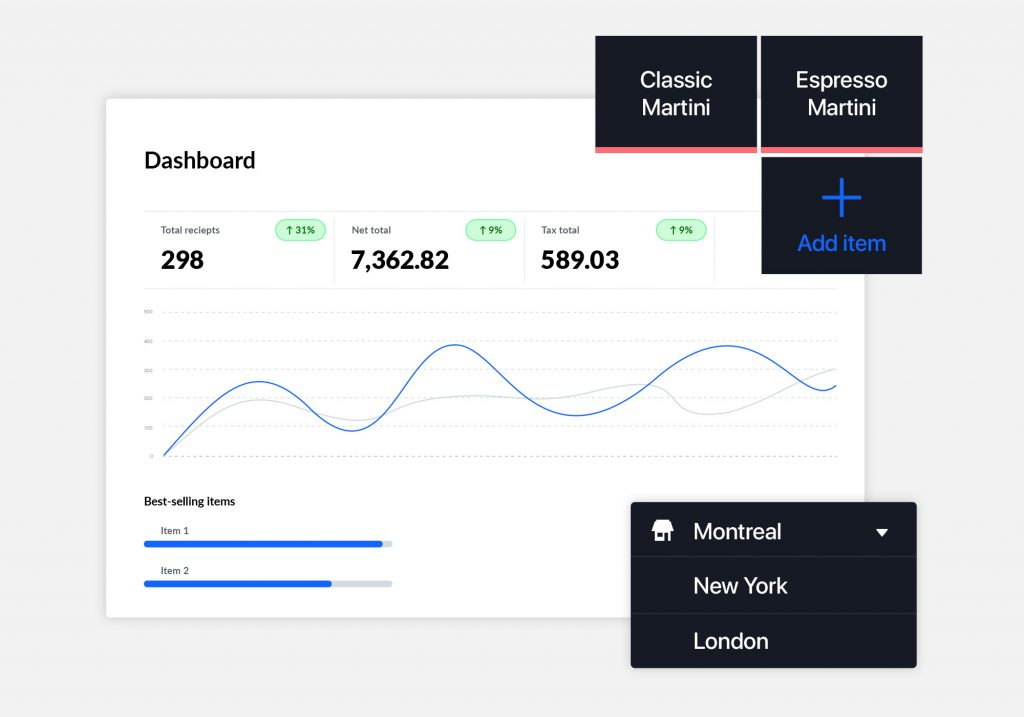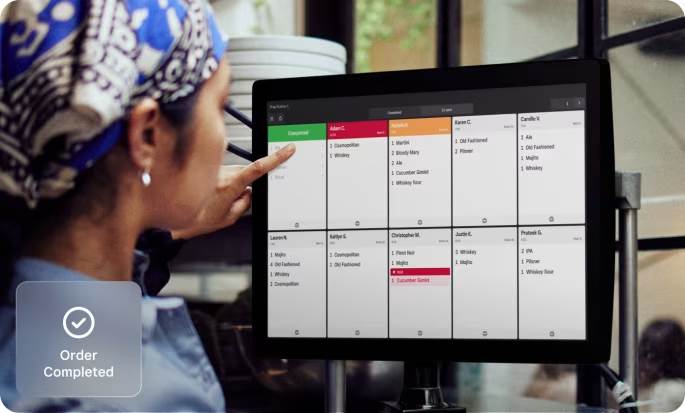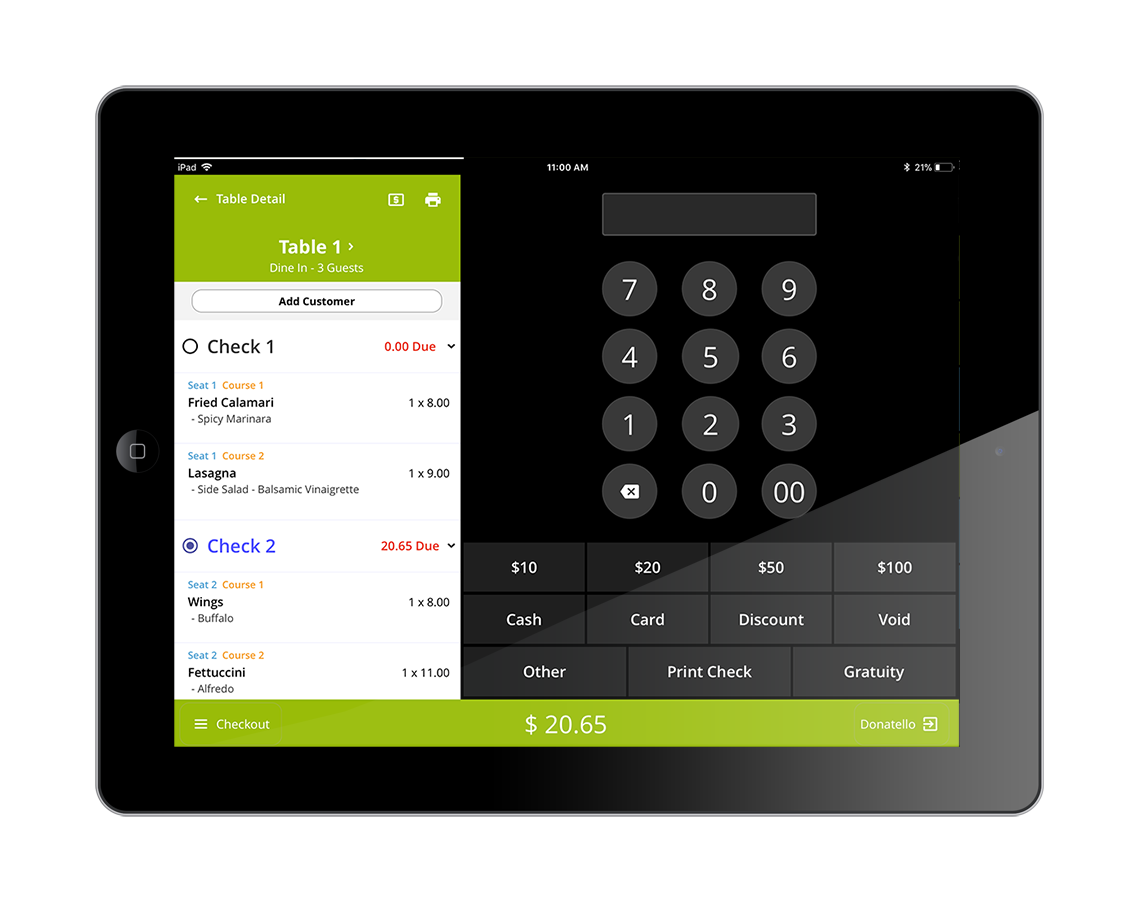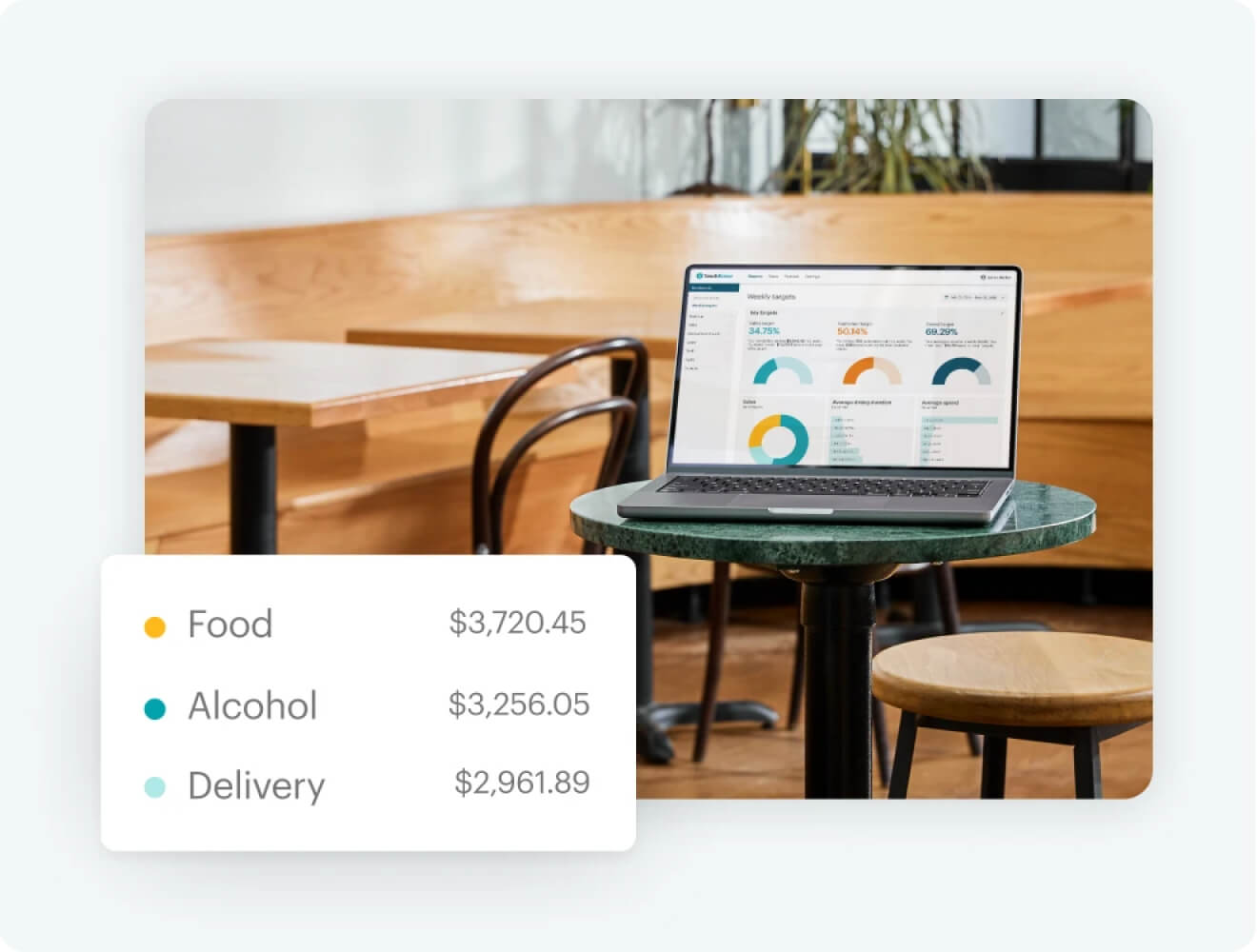Finding a bar point-of-sale (POS) system can be tricky because of the specific requirements a bar setting requires from this kind of technology. Beyond just collecting orders and processing payments, the best POS system for bars offers the ability to pre-authorize tabs, collect tips efficiently, and accept payments in mobile and agile ways. The systems in this guide provide modern, comprehensive, and efficient technology that allow you to serve great drinks while managing an excellent customer experience.
The six best bar POS systems are:
- Toast: Best overall bar POS
- Lightspeed Restaurant: Best for recipe tracking and inventory management
- Oracle MICROS Simphony: Best speed screens and cash management
- Square for Restaurants: Best free bar POS for small bars, breweries, and wine bars
- Lavu: Best for bars switching from cash-only operations
- TouchBistro: Best for easy staff training
Best Bar POS Systems Compared
Our Score (out of 5) | Minimum Monthly Software Fee | Contract Length | Payment Processing Fees | |
|---|---|---|---|---|
4.55 | $0 | 2 years | From 2.49% + 15 cents | |
4.35 | $189 | 1 year | Varies by the processor, Lightspeed Payments: 2.6% + 10 cents | |
 | 4.08 | Custom-quoted | Month-to-month | Varies by processor |
4.06 | $0 | Month-to-month | From 2.6% + 10 cents | |
4.03 | Custom-quoted | 1 year | Custom-quoted | |
3.96 | $69+ per terminal | 1 year | Custom-quoted | |
Toast: Best Overall Bar POS

Pros
- Free baseline software subscription
- Pay-as-you-go options for hardware and software add-ons
- Excellent team, tip, and cash management tools
- Pre-authorizations are intuitive and easy to use
Cons
- Inventory requires extra integration
- Two-year contract is required
- Toast Payments is the only payment processor
Overview
Who should use it
Toast is a great POS for any bar setting, but is especially useful for busy bars with a lot of payment varieties. Additionally, bars that want rugged hardware and excellent kitchen display system (KDS) communication should consider Toast.
Why I picked it
Toast leads many of our guides, and for good reason—it continues to improve and offer an excellent POS product to all its users. It features niche tools, such as speedy bar screens and pre-authorization of credit cards. All of this great software is offered through Toast’s robust, rugged hardware, which is designed to withstand busy bar and tough kitchen environments.
While this system is our top pick with its nearly all-encompassing bar POS features, it does lack payment processing flexibility, which can allow some bars to save money. Additionally, the two-year contract requirement can be a large commitment.
Monthly software fees:
- Starter Kit: $0
- Point of Sale: $69
- Build Your Own: Custom quote
Hardware costs:
- Pay-as-you-go plans include free hardware for up to two terminals (with the Pay-as-you-go processing rates listed below).
- The standard price for a stationary terminal with a router and card reader is $719.10
- One-time installation fees: $0 for self-installation, $75 per hour to $125 per hour for installation, and $400 for a full menu built into the POS
Processing fees:
- In-person fees for the standard plan: 2.99% + 15 cents
- In-person fees for the Starter Kit plan: 2.49% + 15 cents
- Open View order workflow: A new feature for Toast, Open View makes it easier for your staff to take orders by displaying items and modifiers all at once. This way, they can add modifiers as they naturally come up in conversation, as opposed to following a sequential list of submenus.
- Pay-as-you-go hardware: Get Toast’s industry-grade hardware with no upfront cost by agreeing to pay slightly higher credit card processing fees. You can get hardware for up to two terminals for no upfront cost. Toast is the only option on this list with pay-as-you-go hardware.
- Flexible bar tab management: Pre-authorize payment cards so no cards are left at the bar. Set your Toast POS to give any employee the ability to add items to an open tab from any register. Toast has a mobile POS terminal—the Toast Go 2—so employees can take orders and close tabs tableside.
- Robust beverage integrations: Toast features a host of third-party integrations so you can customize the POS. Beverage-centric inventory is supported by BevSpot. Breweries can track keg usage with BrewLogix and offer self-serve pours via PourMyBeer.
- Toast Pay Card: For an additional fee, you can add the Toast Pay Card with PayOut, an app that lets your employees access their wages and tips as they are earned. This is a game changer for bars with high employee turnover. Toast is the only system on this list with this feature.
- Text from the POS: If your bartenders need more change, another bottle of tequila, or a manager to address a customer situation, they can send a text via the POS with the push of a single button. This can help alert managers to high tills or relay requests for assistance with a customer.
- Multilocation Management: Toast allows you to have multiple versions of menus, so each location can have its own specialties, disallow certain dishes, and even have different pricing. Centralize reports for a bird’s-eye view of your restaurant empire, but have segmented control through assigning groups of individual permissions. You can also set up templates to make opening a new location easier.
- Intuitive handhelds: Toast touts excellent handheld POS options, which can be super beneficial during busy times like a Saturday night or a happy hour. The handhelds are very durable, and offer all of Toast’s great features in a mobile package. Toast also offers mobile ordering, allowing guests to order from their cell phones and complete transactions when finished.
Countertop Terminal Kit | Handheld Terminal Kit | KDS |
|---|---|---|
 |  |  |
Pay-as-you-go: $0 upfront; 3.09% plus 15 cents processing fees Pay upfront: $1,024 plus $69 per month* | Pay-as-you-go: $0 upfront; 3.09% plus 15 cents processing fees Pay upfront: $799.20 plus $69 per month* | Custom quoted; Contact Toast for pricing |
Lightspeed Restaurant: Best for Recipe Tracking & Inventory Management

Pros
- Best-in-class inventory management
- Excellent reporting
- Customizable speed ordering screens
- Pre-authorization function included
Cons
- Baseline POS is more expensive than most on this list
- Scheduling tool requires integration
- Hardware pricing is custom-quoted
Overview
Who should use it
Lightspeed Restaurant is great for busy bars that require a lot of inventory tracking or bars that want to customize their ordering screens.
Why I picked it
Lightspeed Restaurant offers excellent inventory management tools in its Essentials plan, which is now the software’s new base plan. This, paired with customizable order screens and single-seat floor plan management, makes it a great POS option for bars. Lightspeed offers 24/7 support and multilocation solutions and is used in top restaurant groups and bar programs such as The Alinea Group and Cloverhill.
The system has all of the niche bar functions most bars need and excels in inventory management and tracking par levels. Because of how expensive stock can be, being able to track your inventory so closely is a big deal when owning or managing a bar. However, I docked points from Lightspeed’s score because of its higher baseline subscription fees and limited tip management tools.
- Monthly subscription plans*:
- Essentials: $189
- Premium: $399
- Enterprise: Custom quote
* Prices are lower for users who pay fees annually and enroll in Lightspeed Payments.
- One-time installation fee: None
- Payment processing: Lightspeed Payments starts at 2.6% + 10 cents for in-person payments.
- Automated inventory: Lightspeed’s built-in inventory tracking is comprehensive, including physical count and vendor management tools. It’s also more automated than TouchBistro. Due to Lightspeed’s plan consolidation, this excellent inventory system is now in the base Essential pricing tier. The system tracks idle stock, allows you to set par-level alerts, and supports real-time deductions while items are sold.
- Advanced insights: The Lightspeed POS includes detailed reports called Insights that offer a deeper look at your staff productivity and customer behavior. Customer reports update automatically based on payment information. You don’t have to input each customer visit or purchase manually; the system logs all of this for you, even if the same customer uses different credit cards.
- Time-saving customizations: Lightspeed offers many features and shortcuts to make taking bar orders easier. Customers can start a tab by pre-authorizing a credit card. Design custom menus and floor plans for specific devices or shifts to offer limited menus at the bar or special happy-hour items or split bills by item, course, or seat. You can also set up workflows for everything from ID checks to automating upsell suggestions.
- Recipe lookup: You can enter cocktail recipes into the POS, so your bartenders can look up cocktails with the push of a button. This is especially useful in craft cocktail operations where customers expect bartenders to make any obscure drink they request.
- Speedy ordering: Lightspeed Restaurant allows you to create combination orders for quicker order inputs. Pre-authorization allows for orders to be managed and processed at the best time for your staff, and single-seat checkout allows for your bar’s floor plan to stay up to date in order to serve more customers during every service.
Terminal Kit | Verifone P400 | Mobile Case |
|---|---|---|
 | 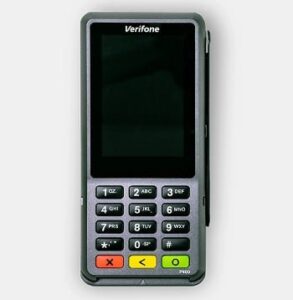 |  |
iPad stand, cash drawer, receipt printer, and kitchen printer | Mobile, PIN-enabled tap, swipe, and dip card reader | Rugged handheld case for iPad |
Oracle MICROS Simphony: Best Speed Screens & Cash Management

Pros
- Some hardware options can start as low as $1
- Dynamic, customizable speed screens reduce button presses
- Interface makes cash management easy
Cons
- Base subscription, hardware, and payment processing require custom quotes
- Inventory requires a third-party integration
- No free trials or baseline subscription
Overview
Who should use it
Bar operators who find themselves managing a lot of cash will love using Oracle MICROS Simphony. Additionally, bars that want regularly low hardware price deals will find a ton of value in Simphony.
Why I picked it
Oracle’s MICROS Simphony is a popular POS system software used by restaurant chains such as Outback. Its expertly designed software is really easy to use and offers a whole suite of unique features. Simphony offers an easy-to-use cash management interface with dynamic and customizable KDS/POS screens, reducing the number of button presses per order. It also consistently offers hardware options for as low as $1.
Simphony lacks a true inventory tool and some transparency in its pricing. Some key features can also be accessed behind additional fees, so it can be a pricey option for some. However, Simphony is a very popular software in the food industry and can be the right fit for many bars.
- Monthly software fees: Oracle’s subscription fees are now all custom-quoted.
- One-time installation fees: Custom-quoted
- Processing fees: Varies by processor
- Cash discount setting: Lavu’s lowest-price software subscriptions all come with enrollment in Lavu Pay with Cash Discounting. This setting builds the cost of payment processing into your menu item prices and offers a discount to customers who pay in cash. If you’ve avoided accepting credit card and digital payments because of the expense of processing fees, Lavu offers an easy (and legal) way to offset the costs. Learn more about cash discounting.
- Bar-supporting features: Like others on this list, Lavu supports dual cash drawer tills, credit card pre-authorizations, and quick order screens. So, if you need to manage multiple cash drawers and handle a high volume of customers, Lavu has you covered.
- Accounts Payable via Sourcery: Lavu owns the accounts payable software Sourcery, and the Lavu POS integrates seamlessly with it. For an additional $99 per month, you can connect your POS to powerful invoice management tools, allowing you to store invoices, approve them, pay your vendor bills online, and even generate new orders. Sourcery’s ordering tools are the strongest of any system on this list, centralizing vendor catalogs and supporting orders placed from tablets, desktop computers, or over the phone.
- Bar-supporting integrations: Lavu users can choose from several bar-specific inventory tools like Bar-i, which counts your inventory using barcode scans and an integrated scale for accurate counts every time. You’ll also find integrations for draft management with DigitalPour and multiple options for bar-specific inventory management.
Workstation 6 Series | Tablet 700 Series | KDS |
|---|---|---|
 |  |  |
Countertop, touch-screen POS terminal | Touch-screen handheld order and payment device | Bump-bar enabled KDS screen |
Square for Restaurants: Best Low-cost Bar POS

Pros
- No long-term contracts
- Baseline POS is free
- Self-installable
Cons
- Ingredient-level inventory requires third-party integration
- Pre-authorization tools are new and may have bugs to work out
- Locked into Square Payments
Overview
Who should use it:
Square is a great fit for low-cost, medium-traffic bars, new bars, or growing bars.
Why I picked it
Square for Restaurants is a low-cost option for bars. Its general POS system is an industry leader, balancing extremely low costs and exceptional service features.
While Square for Restaurants may not be as robust for bars as others on the list, it is very affordable and does not lock you into a contract. It offers enough features for bars to offer secure transactions. Square has a lot of promise, especially with its developing pre-authorization tool, and can be a great system for the right bar to utilize.
- Monthly software costs:
- Free: $0
- Plus: $69
- Premium: $165
- Hardware costs:
- From $59 for a card reader (though Square will send your first card reader for free) to $1,389 for a complete Square POS kit with a stand, cash drawer, card reader, Square Terminal, receipt printer, and kitchen printer (iPad not included)
- $0 installation; Square is self-installed, but you can request on-site installation assistance for $600
- Processing fees:
- 2.6% + 10 cents for in-person transactions
- 2.9% + 30 cents for online or invoice transactions
- 3.5% + 15 cents per transaction for manually keying in a customer’s credit card
- One-day setup: Square setup is the fastest of any system on this list. All you need to do is download the POS app and attach a bank account. Square will send you a free swipe card reader, or you can purchase a tap or dip card reader for $59.
- Affordable hardware: Square operates on iPads or Square-built POS registers and handheld terminals. Almost every hardware tool offers easy monthly payments to reduce your upfront cost.
- Free baseline POS: Like competitor Toast, Square for Restaurants offers a free baseline POS subscription. This Free tier is designed to support the smallest businesses, so it only comes with a single set of user permissions, but you can use the software on unlimited terminals.
- Employee tools: Even its free plan offers some robust employee management tools, like time tracking, a time clock, and scheduling for up to five employees. If you choose to use Square Payroll ($35 per month + $6 per employee, per month), you can pay employees immediately through your Square account. It includes all the POS features, plus shift scheduling for five people, time tracking, online ordering, and more.
- Item-level inventory: Square for Restaurants includes simple item-level inventory tracking in the baseline POS. It is not ingredient-level like Lightspeed, but Square can easily track wines by the glass or bottle, which is all a wine bar needs. If your bar needs more advanced, ingredient-level inventory, Square integrates with Peachworks, Yellow Dog, Digital Pour, and our top-ranked inventory system, MarketMan.
- Secure bar tabs: Square’s pre-authorized bar tabs are still in beta mode, and still have some bugs to work out. That being said, to be so low-cost and offer this function is a great addition and could be all you need if committing to a two-year contract with Toast is too much.
Stand | Terminal | Stand Restaurant Station | Stand Mount |
|---|---|---|---|
 |  |  |  |
$149 ($14 per month for 12 months)* | $229 ($27 per month for 12 months) | $1,089* | $149 ($14 per month for 12 months)* |
Payment-enabled iPad stand | Handheld order and payment terminal with integrated receipt printer | Complete POS including Square stand, cash drawer, and receipt printer | Counter or wall mount for POS or self-service kiosks |
*Price without an iPad; with an iPad, add $349. | |||
Lavu: Best for Bars Switching from Cash-only Operations

Pros
- Cash discounting settings offset card processing fees
- Customizable quick service screens and detailed modifiers
- Marketing and loyalty are included in the baseline POS
Cons
- Pricing is now custom-quoted
- Handheld POS device is not industry-grade; only iPad hardware
- Processing fees are custom-quoted
Overview
Who should use it
Bars trying to offset credit card fees or those transitioning to credit card purchases should strongly consider Lavu for their bar POS system.
Why I picked it
Lavu is a great fit for bars that want the option to pass processing fees on to customers. If you’ve been operating as a cash-only operation, this can help you affordably expand to accepting card payments. Lavu’s cash discount program enables this transition for bars without hurting them financially. This setting also helps offset credit card fees, which are typically a bar’s third-largest daily expense.
This system offers a solid user experience but lacks more in-depth tools.
- Monthly subscription fee: Custom-quoted
- One-time installation fee: $0
- Processing fees: Custom-quoted through Lavu Pay, varies by other processors
- Cash discount setting: Lavu’s lowest-price software subscriptions all come with enrollment in Lavu Pay with Cash Discounting. This setting builds the cost of payment processing into your menu item prices and offers a discount to customers who pay in cash. If you’ve avoided accepting credit card and digital payments because of the expense of processing fees, Lavu offers an easy (and legal) way to offset the costs. Learn more about cash discounting.
- Bar-supporting features: Like others on this list, Lavu supports dual cash drawer tills, credit card pre-authorizations, and quick order screens. So, if you need to manage multiple cash drawers and handle a high volume of customers, Lavu has you covered.
- Accounts Payable via Sourcery: Lavu owns the accounts payable software Sourcery, and the Lavu POS integrates seamlessly with it. For an additional $99 per month, you can connect your POS to powerful invoice management tools, allowing you to store invoices, approve them, pay your vendor bills online, and even generate new orders. Sourcery’s ordering tools are the strongest of any system on this list, centralizing vendor catalogs and supporting orders placed from tablets, desktop computers, or over the phone.
- Bar-supporting integrations: Lavu users can choose from several bar-specific inventory tools like Bar-i, which counts your inventory using barcode scans and an integrated scale for accurate counts every time. You’ll also find integrations for draft management with DigitalPour and multiple options for bar-specific inventory management.
A note on Lavu’s hardware. They are iPad-based, so any additional hardware, card readers, etc. must be purchased separately.

Lavu is an iPad-based POS system, so additional hardware is sold separately. (Source: Lavu)
TouchBistro: Best for Easy Staff Training

Pros
- Easy-to-learn iOS interface
- Streamlined tableside mode
- Two-tap checkout
- Extensive mobile reporting phone app
Cons
- Add-on POS features can be pricey
- Built-in inventory is not automated
- No free trial or free baseline subscription
Overview
Who should use it
TouchBistro is great for training new employees quickly, bars with multiple locations, or bars with high turnover.
Why I picked it
TouchBistro is an iPad-native POS system that can be used in all bar types. Its interface is easy to use and offers great additional tools such as an extensive mobile reporting app and two-tap checkout. These tools, plus the familiar iOS-type software, enable efficient training for staff members.
The system lost points due to a lack of a free trial or plan, which may make it hard for some to commit to the service. Additionally, its add-on suite can get pricey if you want to experience all its features.
- Monthly software subscription fee: $69 per terminal
- One-time installation fee: $0; this system is self-installed
- Processing fees: Custom-quoted for new clients
- Bar-specific tools to speed service: The “Fast Bar” mode lets staff take and close orders in just two taps. Bar tabs let customers order throughout the night, and you can easily split bills or make table transfers. You can also set up barside payments so guests can check themselves out.
- iOS-based user interface: Anyone who has used an iPhone will pick up TouchBistro at lightning speed. This streamlined design makes TouchBistro so easy to use. In fact, many user reviews mention training new staff to use the POS in less than an hour. If your bar struggles with high turnover, TouchBistro could save you hundreds of dollars in training costs.
- Built-in inventory options: TouchBistro supports two inventory systems, one of which is a basic countdown for individual items like bottles of wine, which may be all a wine bar or brewery needs. Cocktail bars and pubs that serve food may prefer the ingredient-level inventory. In our experience, however, TouchBistro’s ingredient-level inventory tools require a lot more administrative legwork to update than more automated systems like Lightspeed.
- Reports To Go: TouchBistro includes a smartphone reporting app that owners and managers can access on the go called “Reports To Go.” This app is available for iOS and Android phones and includes basic sales and labor reports along with void and discount tracking.
- Brewery-supporting integrations: TouchBistro integrates with Bevchek, a draft beverage management system that monitors inventory level, fluid flow, and even beer temperature. Additional integrations with MarketMan, Freepour, and Craftable provide additional inventory options for different bar types.
iPad | iPad Terminal configuration |
|---|---|
 |  |
iPad used for TouchBistro’s software | Typical TouchBistro iPad terminal setup |
How to Choose a Bar POS System
Step 1: Assess Your Needs
Most bar POS systems include general POS functions like payment processing, timekeeping, and loyalty, as well as many of these bar-specific functions.
- Cash management: If you process a large amount of cash, you’ll want detailed cash tracking and high till alerts so you can transfer cash to a safe on busy nights.
- Recipe look-up: If you experience a high degree of turnover or your customers frequently try to “stump the bartender,” the ability to look up recipes will be a lifesaver.
- Physical count inventory tools: You can speed physical counts with barcode scanners, integrated scales, and even smartphone apps.
- Inventory tracking: Many systems can track your inventory usage in real time and send you low-stock alerts to remind you to restock. Wet stock and ingredient tracking, where inventory can be measured by tablespoon, cup, or ounce, is an advantage.
- Purchase order and vendor management: A lot of bar POS software take the next step and generate purchase orders from your low stock alerts. In most cases, you can email these purchase orders to your vendors directly from the system.
- Pre-authorized tabs: The ability to create open bar tabs that store payment information is a must for most bars.
Step 2: Set a Budget
Once you know your must-haves, set a budget. Most modern bar POS systems come with a monthly software fee and at least a small upfront fee for hardware and installation. It is important to look at your costs, revenue, and other financial figures with a prospective bar POS system’s cost built in. This forecasting into finances with a bar POS system is key to understanding how much a month you can afford to pay, and which software is simply too expensive. The right bar POS for your business is invaluable, but if it is impossible to justify the cost of one software, then limiting your search to your budget and certain price points is the way to go.
Step 3: Schedule POS Demos
With your budget requirements in mind, schedule demos of several POS systems. See how the interfaces work, and check out the speed screen functions. But more than that, get a feel for the customer support team. Do they seem like the people you want on the other end of the phone when you’re trying to troubleshoot a software glitch at 10 p.m. on a Saturday?
During your demo, ask these questions:
- Does the POS fit into your budget?
- Does it include your must-have features in the baseline POS, or will you need to spend extra for an additional module or a third-party integration?
- Does the POS integrate with other software you already use?
- Does it offer additional attractive features you hadn’t thought about?
- Can it grow with your business if your needs change?
- Are there installation or implementation fees?
- What is the lead time for installation?
If you like the system during the demo, ask the sales representative if they can connect you with a few of their current customers so you can ask about their experiences. Ideally, these would be nearby bars that use this POS. The sales rep might need to get back to you with contact information, but it is not an unusual request.
In my experience, the best bar POS brands offer to connect you with some of their current customers without being asked. Contact these business owners and ask for their opinion of the software and support. Most will be eager to share their experience.
Step 4: Compare Estimates
After a demo, the POS provider typically sends a full, itemized estimate of your expected costs for software, hardware, and payment processing (if the system includes a built-in processor). If the provider does not offer to do this, ask for an estimate directly. It is the best way to see exactly what your fees cover. Compare the estimates to find your best fit.
Estimates include more than just monthly costs. Remember to compare the terms and conditions of each contract as well. You don’t want to be surprised by lengthy contracts, installation fees, or high early termination fees.
Step 5: Finalize Your POS Decision
Once you have made your final decision about which POS is best for your bar, contact the sales representative and begin the implementation process. It’s wise to take the time to notify the providers you opted not to work with. This is a polite business move, and it will also save you time ducking calls and emails from sales representatives trying to close the deal. Furthermore, staying up to date on what other POS systems offer is always a good idea, especially if you are on the fence between a couple of choices.
How I Evaluated Bar POS Systems
We compared more than a dozen popular POS systems based on what’s important to bars, nightclubs, pubs, and other beverage operations. Ease of use, niche bar functions, general POS functionality, and price were our main considerations. We also considered our POS and bar experts’ personal evaluations of each software, alongside real-world user reviews.
Click through the tabs below for our full evaluation criteria:
20% of Overall Score
20% of Overall Score
20% of Overall Score
20% of Overall Score
20% of Overall Score
Meet the Experts
 | Ray Delucci has 10 years of food industry experience and has managed full-service restaurants and large events and has worked in food development as well. His experience in different restaurant industry sectors gives him insight into what a quality POS needs. |
 | Mary King has worked in every food service business from coffee shops and pizzerias to full-service fine dining restaurants. With over 14 years of industry experience, she has used many POS systems in real-world food service businesses. |
 | Meaghan Brophy has 10-plus years of retail experience, during which she has operated a variety of cash registers and POS systems in different settings and applications. Since working in retail, Meaghan has 7-plus years of experience writing for retailers and 4-plus years of experience evaluating POS systems. |
Frequently Asked Questions (FAQs)
Choosing a bar POS system is a fairly straightforward process, but you may still have questions. Finding out what entails searching for the best POS for a bar is important. These are the most common questions I get about the best bar point-of-sale systems.
The best POS system for bars, according to our guide, is the system offered by Toast. In 2024, Toast remains the best system due to its bar-specific features that come with the rugged hardware and excellent user interface that Toast has become known for. The industry is robust with options, but Toast’s POS software does all of the functions you need in a bar and does them at an extremely high level.
The Toast bar POS software ranks as our best bar POS software in 2024. This is due to robust software that helps speed up ordering, capture customer sales, and keep accuracy front-and-center when drinks are being made. Toast delivers speedy bar screens, excellent pre-authorization options, and plenty of employee/customer management tools that help bar owners grow their businesses while delivering a quality experience.
A bar POS system should offer niche functions such as credit card pre-authorizations, quick bar screens, and intuitive order building. These POS systems also need to offer flexible payment processing, and cash management that accounts for the many ways customers may pay at a bar. A bar POS system focuses on accurate, speedy information input, and agile ways to track and complete orders throughout a service.
Bottom Line
Toast is one of the best POS systems on the market, and this is definitely the case for bars. With robust software design, rugged hardware, and excellent customer support, Toast is the ideal POS system for any bar. A free baseline POS subscription, pre-authorization functionality, and speed order screens set Toast apart from the competition. With a variety of ways to take orders through its hardware and a dedication to order flow in its digital suite, Toast cements itself as the best bar POS offering on the market today.