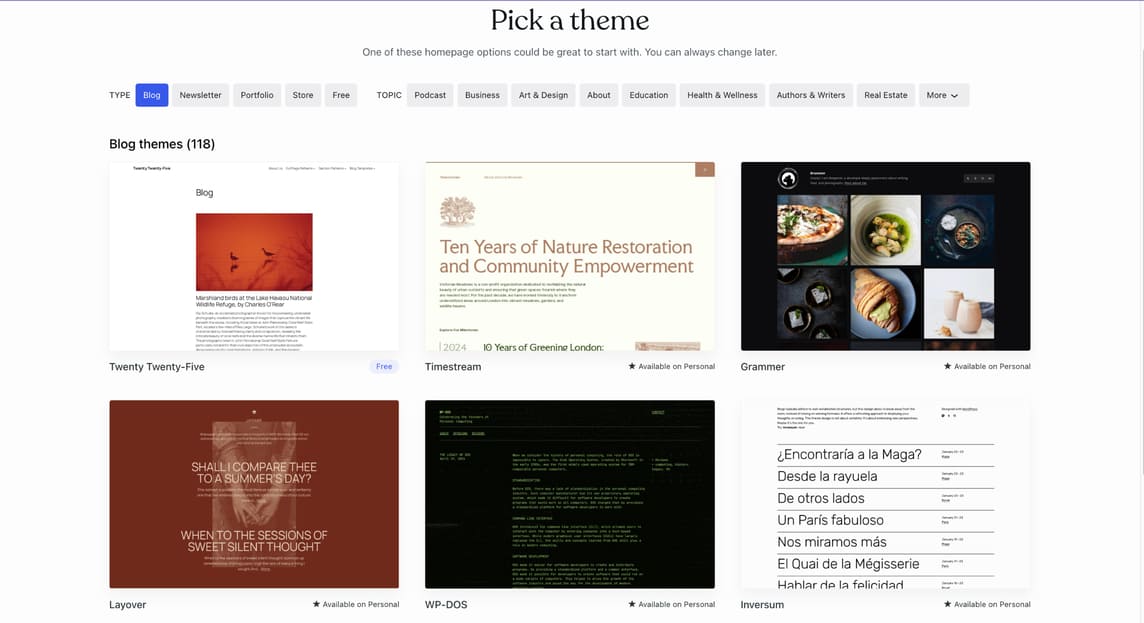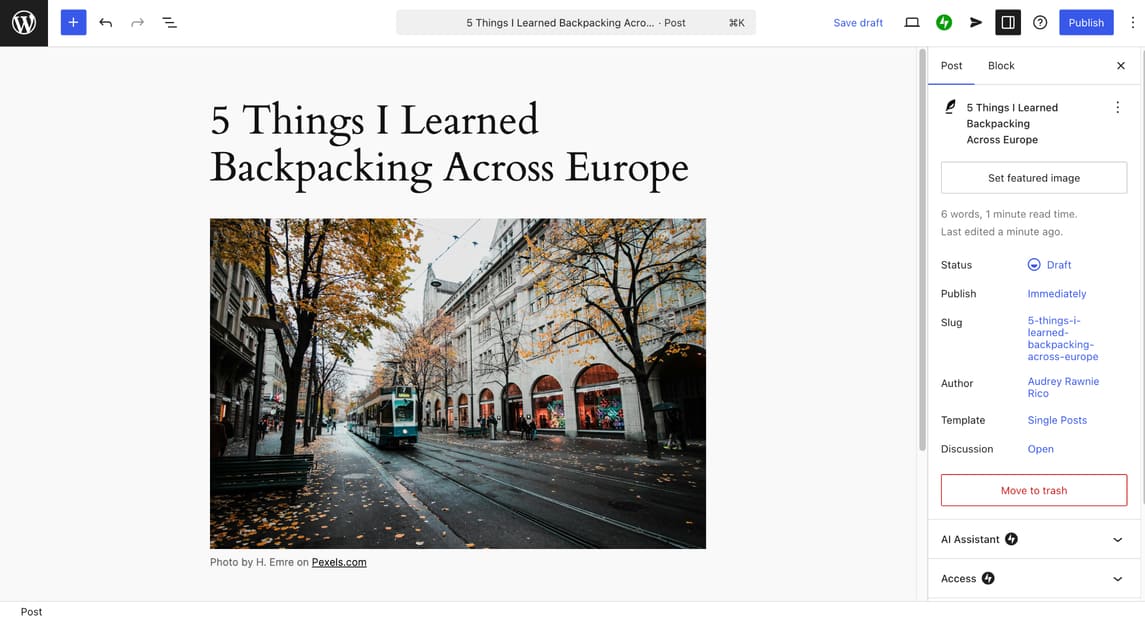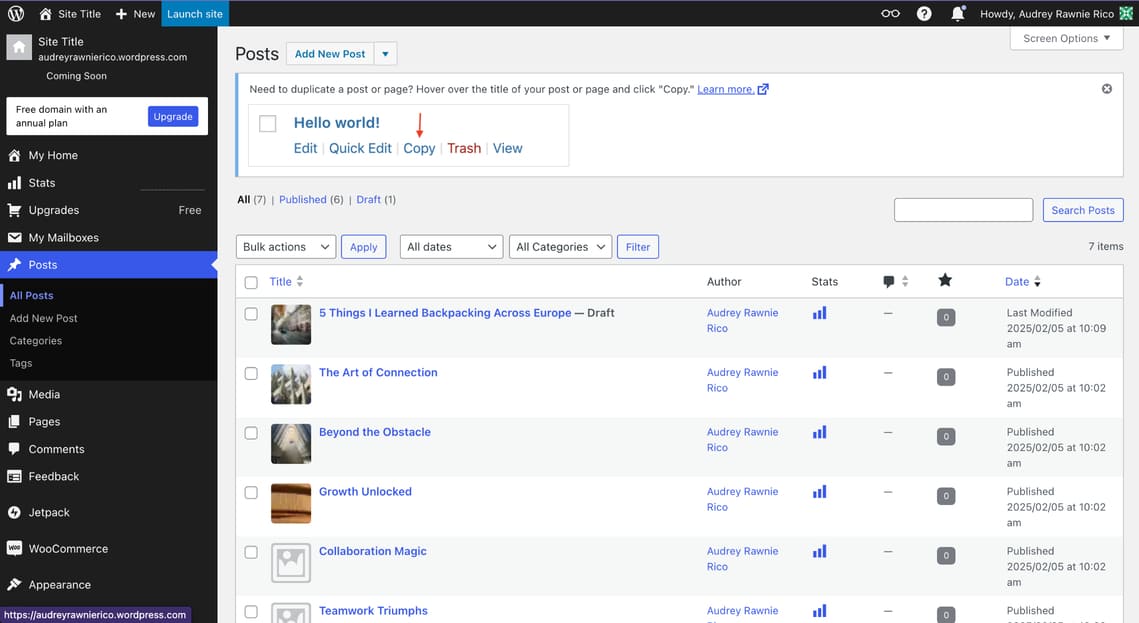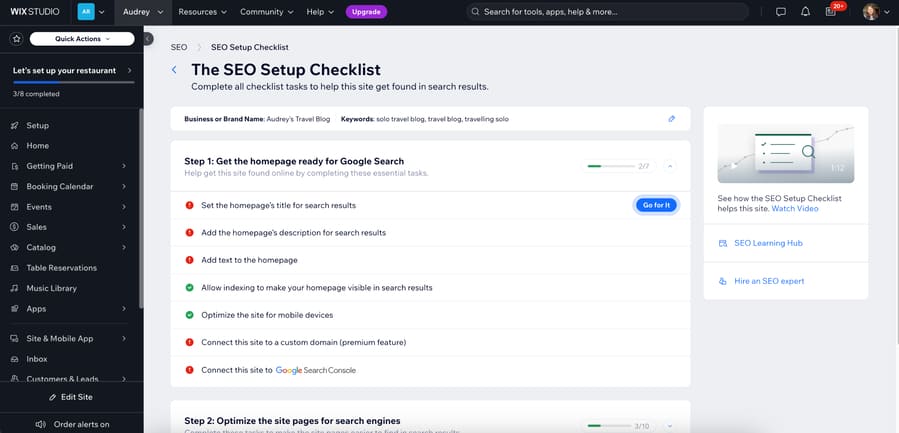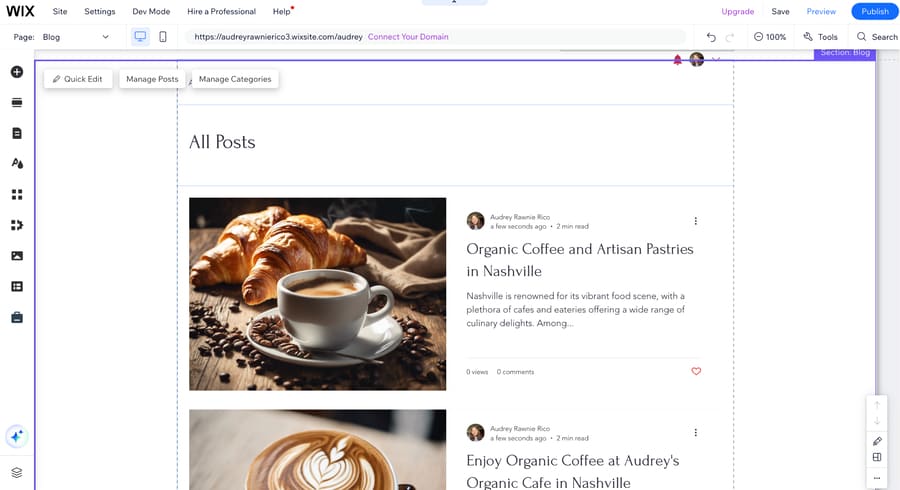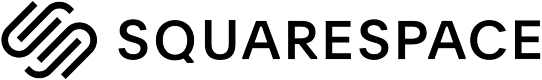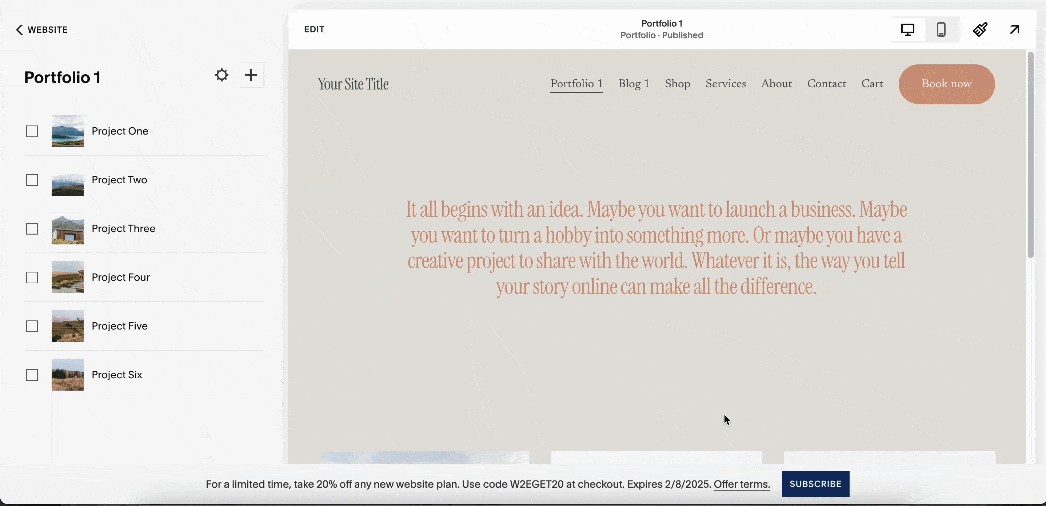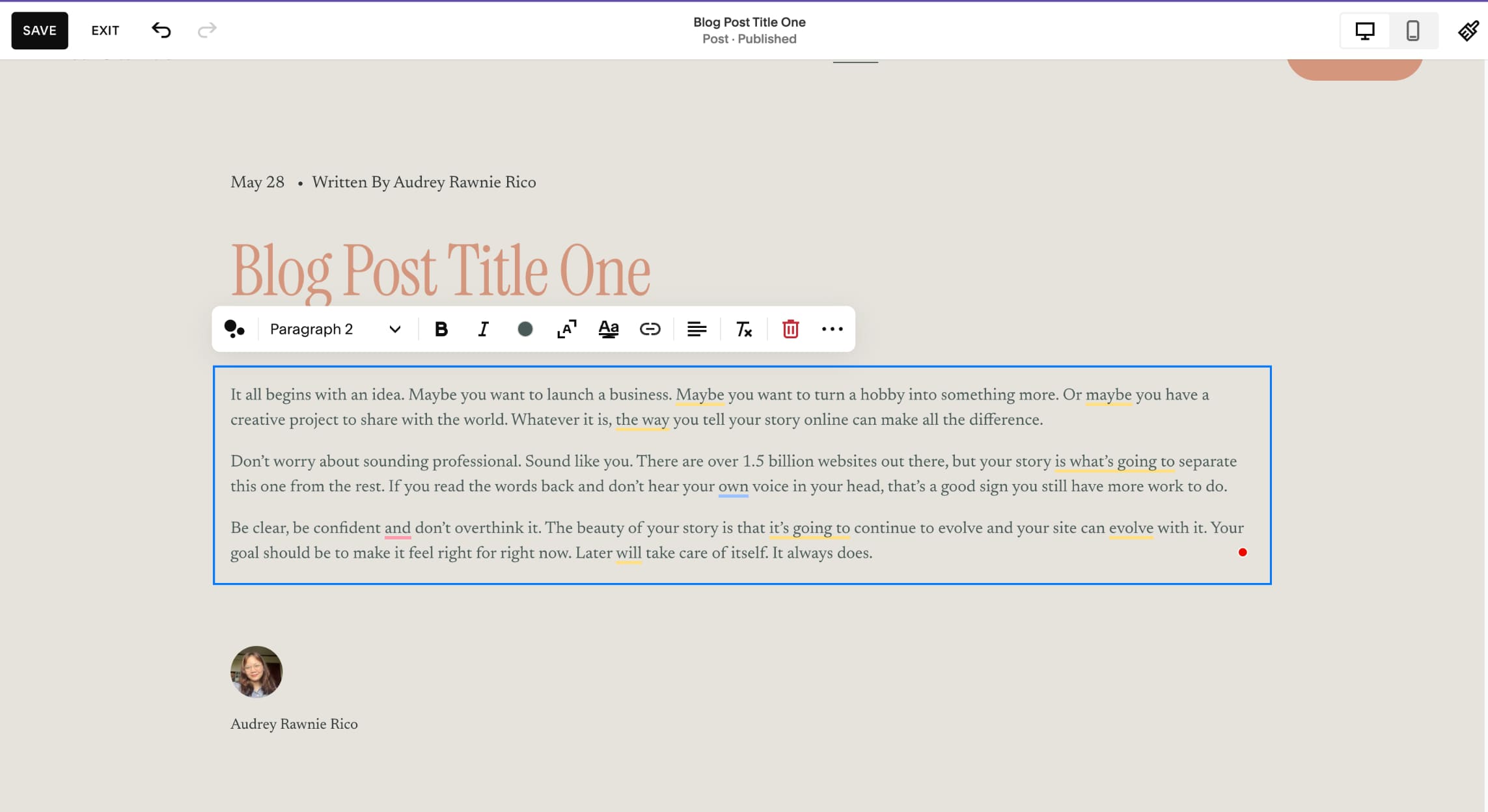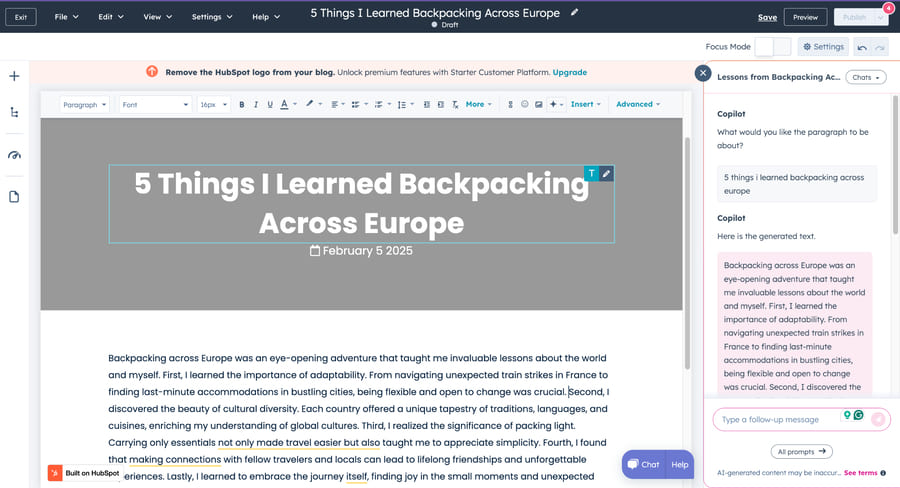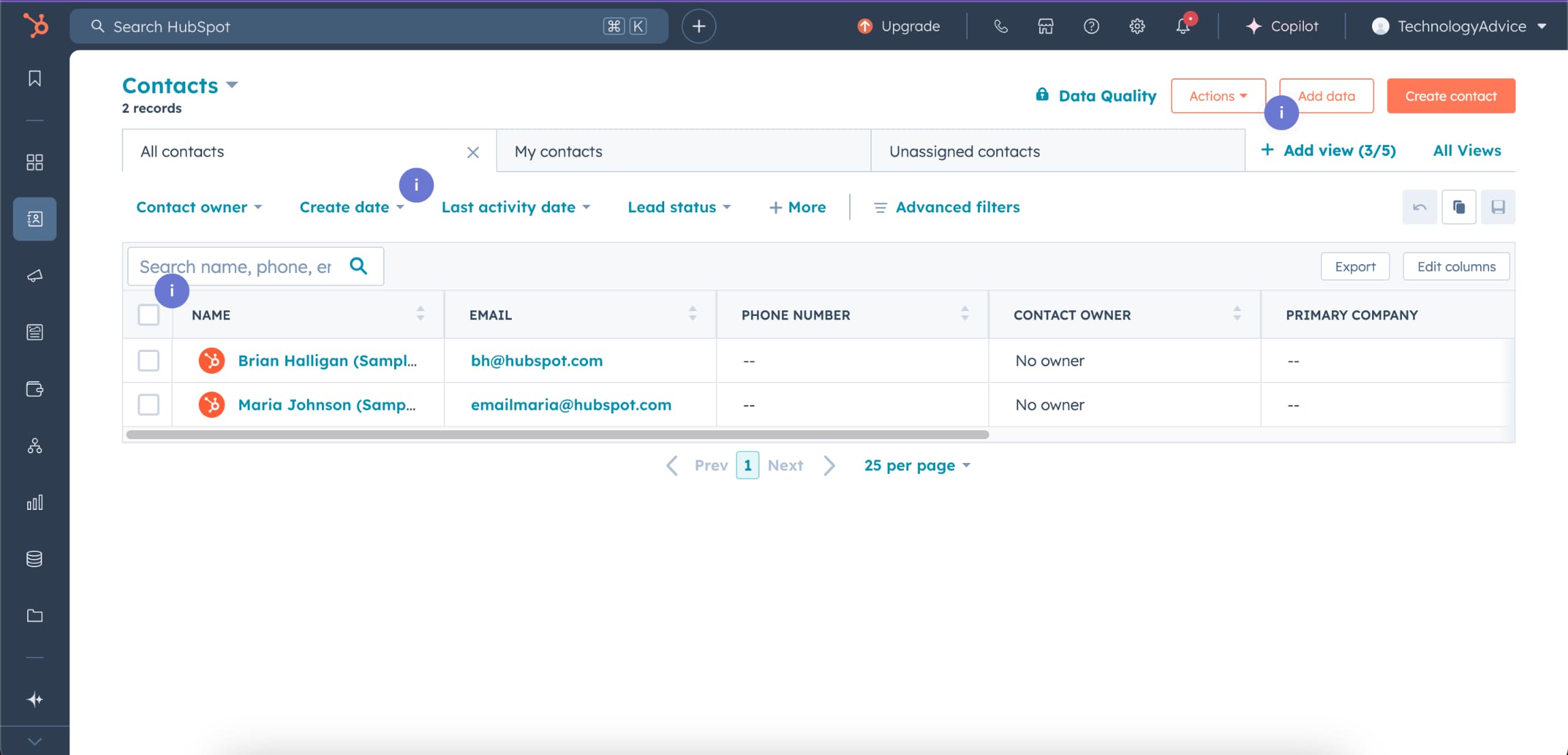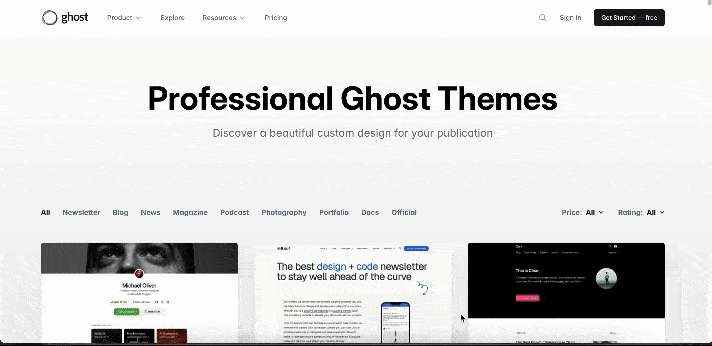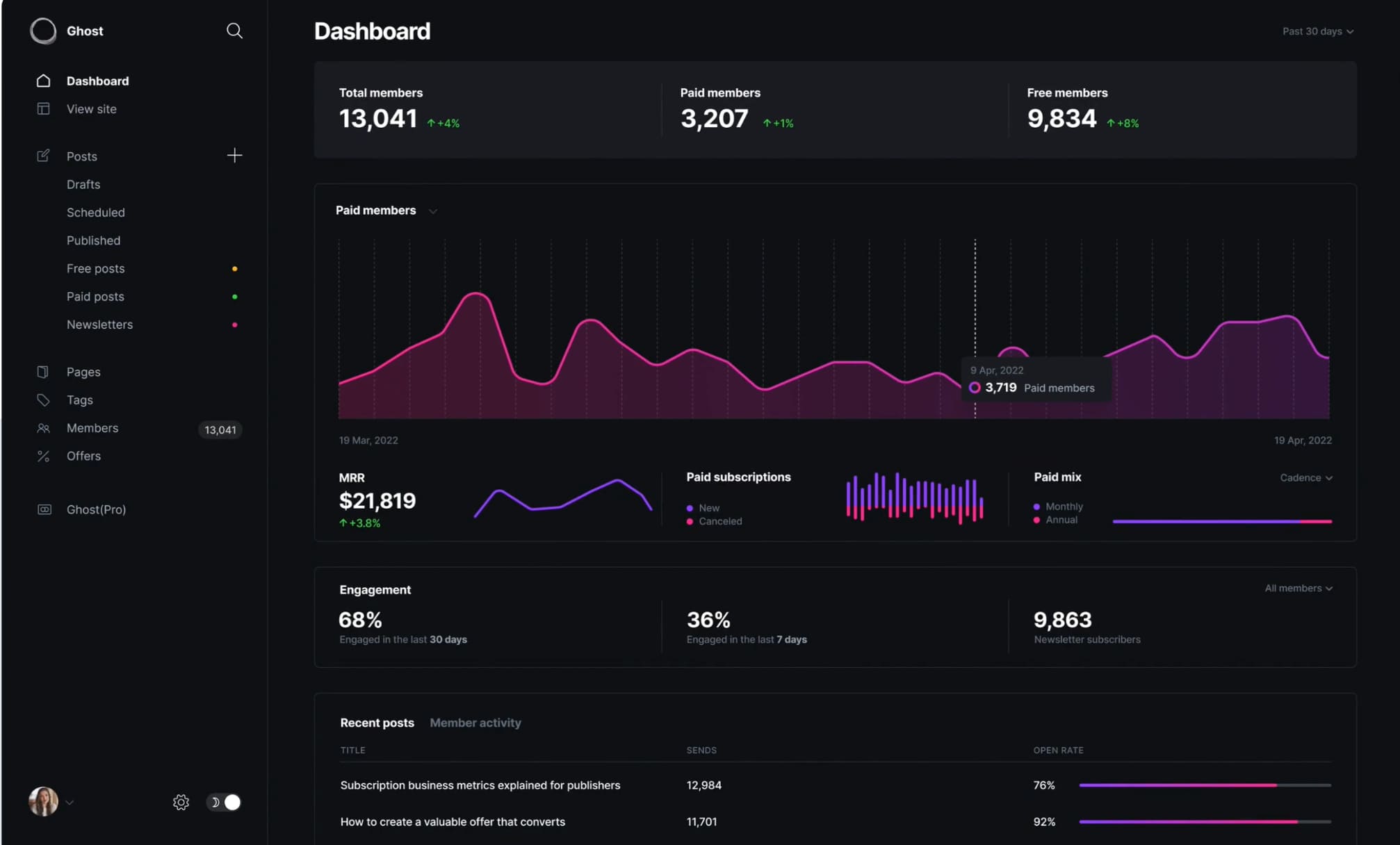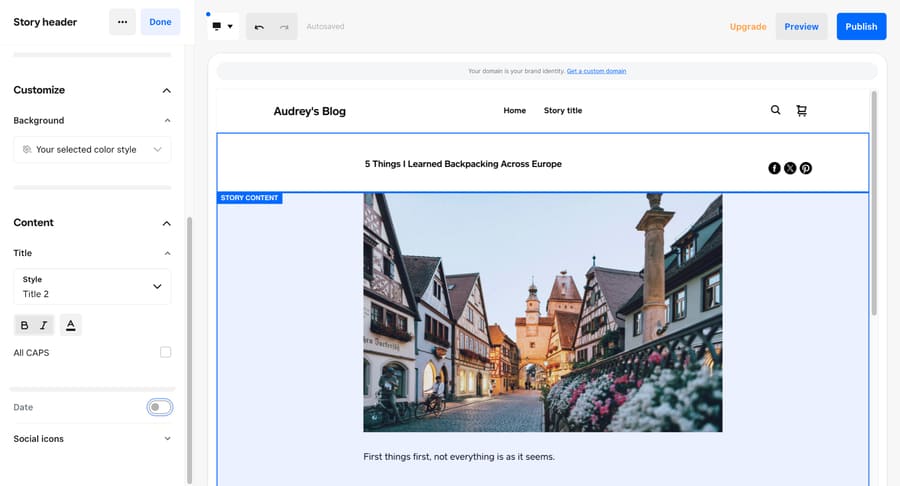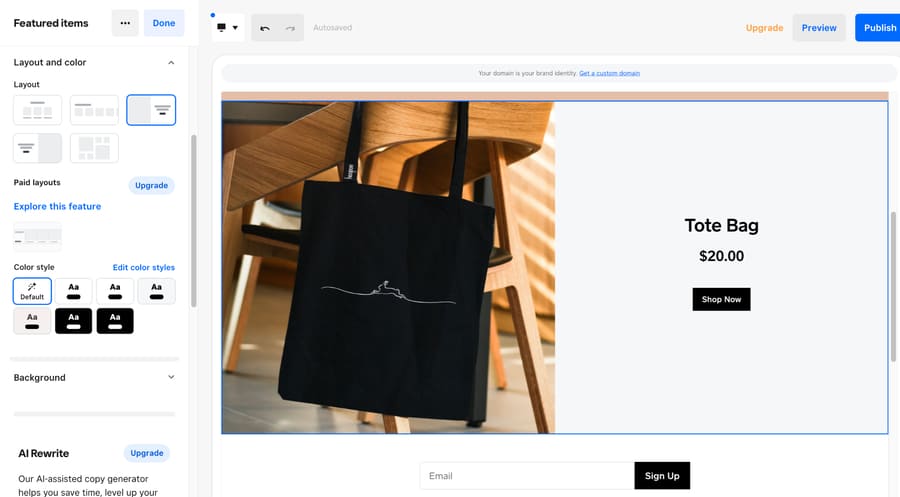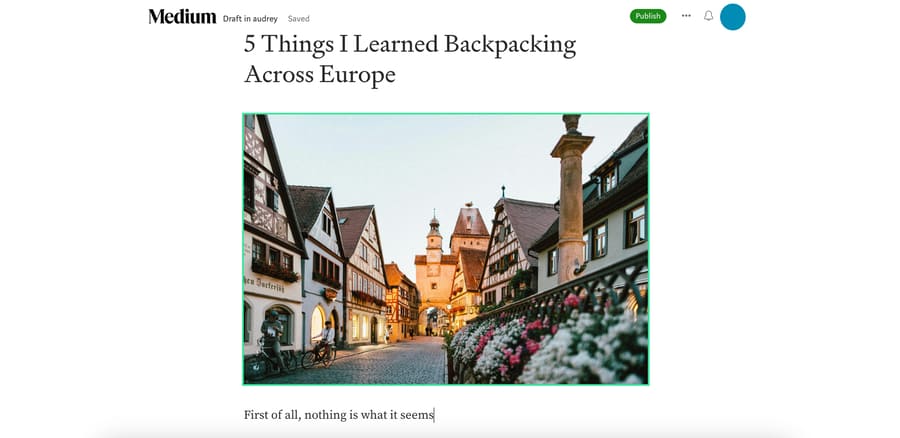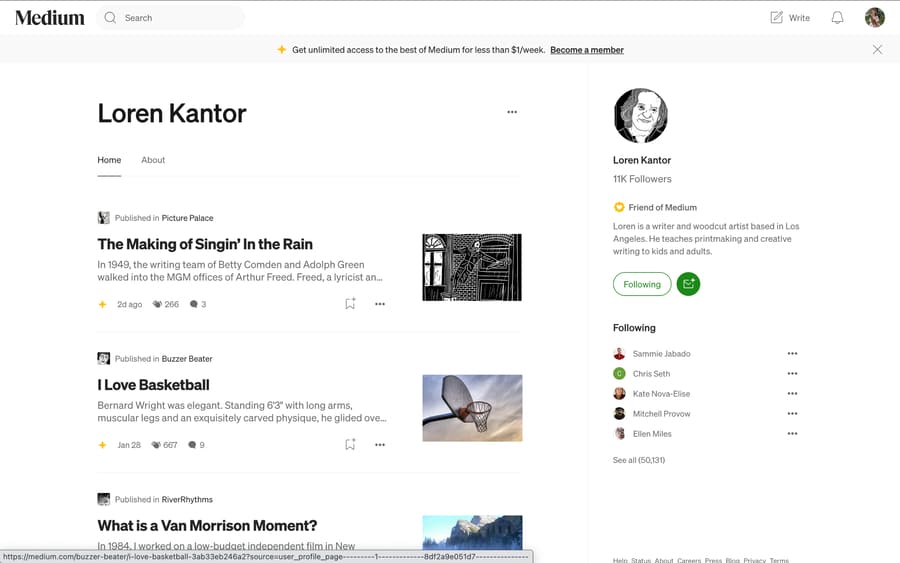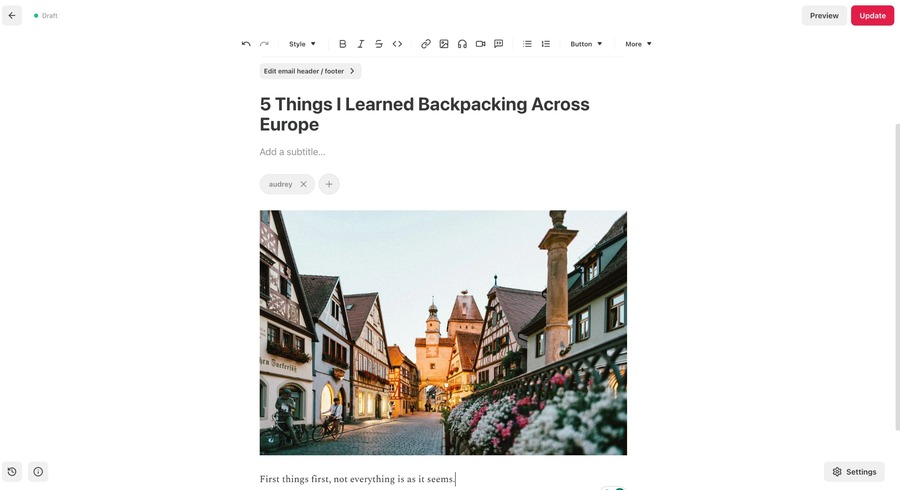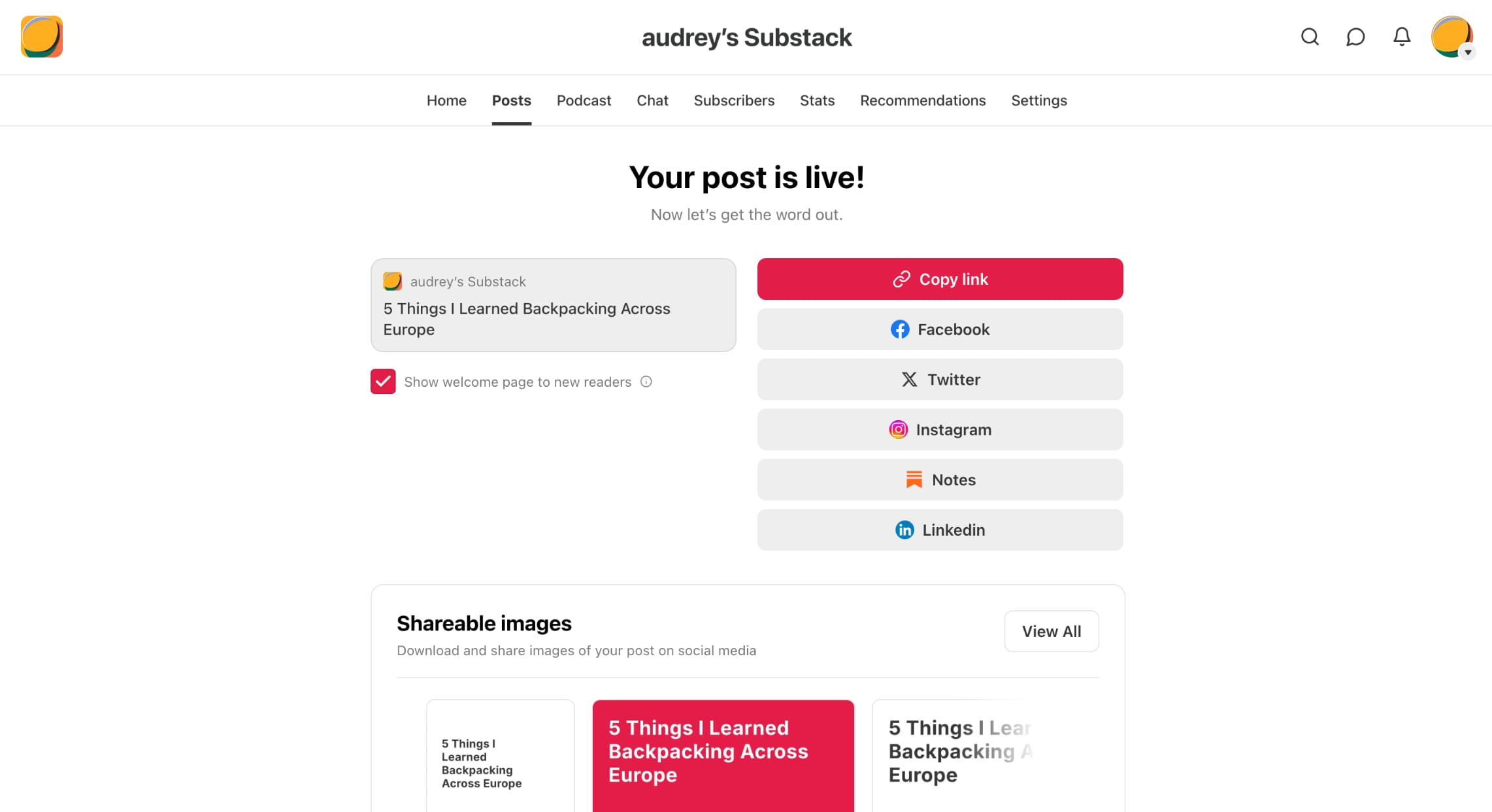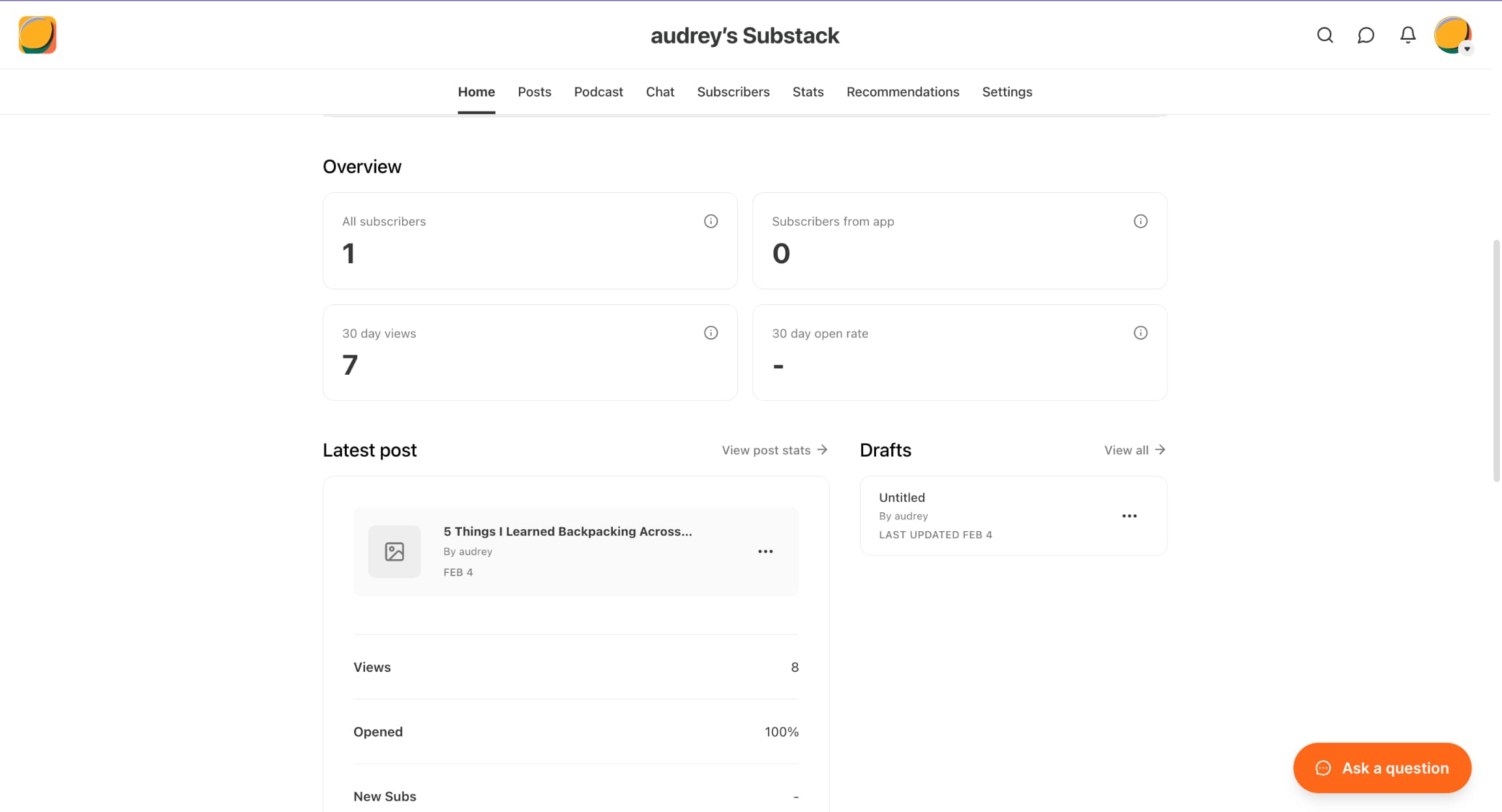You’re planning to start a blog. Next question: What’s the best blogging platform? It all comes down to your needs, what you want your blog to look and feel like, and your overall objectives. A creative, very visual blog will require very different features from a B2B lead generation blog, for example.
I’ve been blogging and content marketing for years and have probably tried just about every mainstream blogging platform. The best one overall is still WordPress because it’s the industry leader in content management systems (CMS). But it’s certainly not the only option. Below are my top blogging platforms for every type of blogger to thrive in the era of the creator economy, along with their best features and prices.
- WordPress: Overall best blogging platform
- Wix: Best blogging platform for SEO
- Squarespace: Best for portfolios
- HubSpot Content Hub: Best for lead generation
- Ghost: Best for multimedia content creators
- Weebly: Best for ecommerce blogging
- Medium: Best for personal blogging
- Substack: Best for subscription-based blogging
Best Blogging Platforms at a Glance
Free Plan | Monthly Starting Cost | Key Feature | Difficulty Level | My Score | |
|---|---|---|---|---|---|
 | ✓ | $4 | Best-in-industry CMS | Intermediate | 4.79/5 |
 | ✓ | $17 | Advanced SEO tools | Beginner | 4.74/5 |
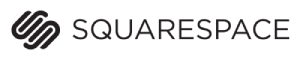 | ✕ | $16 | Stylish portfolio templates | Beginner | 4.62/5 |
 | ✓ | $15 | Lead gen forms & CRM platform | Beginner to Intermediate | 4.58/5 |
 | ✕ | $9 | Multimedia content distribution platform | Intermediate | 3.93/5 |
 | ✓ | $10 | Blog & online store on the free plan | Beginner | 4.17/5 |
✓ | $5 | Active writer & reader community | Beginner | 3.60/5 | |
 | ✓ | Subscription-based blogging platform | Beginner to Intermediate | 3.60/5 | |
WordPress: Overall Best Blog Website Builder
If you’ve ever researched website builders before, you’ve likely already come across WordPress, and in 2025, it’s still the industry standard for content management systems. No platform has beaten WordPress’s features and blogging tools yet, and it’s still the top choice for many publication sites (including the one you’re reading now) or even for making forum websites.
With WordPress, you have virtually every website feature imaginable through its thousands of plugins—signup forms, SEO tools, you name it. You also have unlimited design freedom with thousands of WordPress themes (although not all are free) and the drag-and-drop site editor.
The only issue with WordPress is it’s not always beginner-friendly, although I can say it’s improved since I first used it in 2018 as a newbie blogger. However, if you’re completely new to website building, WordPress can be a tad overwhelming because it has so many features and tools. There is, however, a free-forever plan that’s excellent for getting familiar with the platform.
My Expert Opinion
When it comes to content, WordPress has always been the best choice. It has all the tools you need to build a custom, well-designed, and fully functional blog and then some. If you ever plan to expand your site to include more features, say an online store, doing that is also easy. WordPress essentially gives complete control over your website building process, so if you want a platform that can support you for the long term, it’s definitely the best blog website builder.
Wix: Best Blogging Platform for Ranking on Google
If you have a content marketing strategy or plan to grow your blog long-term, Wix is one of the best blogging platforms. It’s also one of our top website builders for small businesses, notable for SEO tools that can help your blog get discovered on search engines like Google.
It does this by suggesting the right keywords to include in your blogs and letting you add meta titles and descriptions so that search engines can categorize your blog more accurately. Bonus: Wix lets you edit your site’s technical details, like your sitemap, which helps search engines better understand your blog and website. All of these are central to helping your site get discovered online, aka they’re all part of search engine marketing.
In particular, Wix has an SEO Setup Checklist that guides you through the setup process step-by-step so you don’t get overwhelmed, even if you’re a complete beginner. Plus, Wix can connect your site to Google Search Console, a tool for monitoring how people find your site on search engines. All of that is on top of Wix’s super-easy, beginner-friendly website platform, making building a good-looking blog possible in about 20 minutes.
My Expert Opinion
Wix has a lot to love, and anytime anyone asks me for an easy (and free) platform to build a good blogging website, it’s always one of my top recommendations. But it really shines in its built-in SEO tools, which are a cut above other website platforms and help grow your blog and brand presence organically in the long term.
Squarespace: Best for Portfolio Blogs
When it comes to portfolios or design-forward websites, Squarespace is always a leader in the game. It’s my best platform for building portfolios for multiple reasons: its unlimited bandwidth and site storage, stylish portfolio templates, and AI-powered design tools that help you stand out as a brand.
If you’re a designer or creative freelancer looking to build an online brand, Squarespace is the platform I recommend, even if its prices are a tad above average (starting at $16 a month). You’ll be paying for Squarespace’s ease of use, designer templates, and AI website builder. Its AI site builder is one of my favorites because it has a design intelligence tool that customizes your site to your brand.
Squarespace also has tools for selling memberships, subscriptions, premium content, and even paid newsletters and online content. There’s even a free “link in bio” site builder for your social profiles, which is also why it’s my top recommendation for creatives looking to grow their online presence.
My Expert Opinion
Squarespace has always been one of my favorite creative site builders, especially for anyone looking to make a visually impactful website that immediately stuns visitors. Squarespace has the tools if you have creative work you want to show off—whether content, graphic design, art, or photography—and a way to monetize it.
HubSpot Content Hub: Best for Lead Generation
HubSpot is the best blog website builder for generating leads and tracking them in a CRM system, for example, if you’re in the B2B content marketing space. The HubSpot Content Hub platform has the tools for both, and you can even get started for free.
Like Wix and WordPress, there’s also a website builder with templates to start with. However, compared to those two, HubSpot is less intuitive and has less design freedom as it’s a section-based editor, not a drag-and-drop one. Once you choose a template, it’s pretty much what you get, save for some color and font customization.
So, I don’t recommend HubSpot for its design capabilities, but I do recommend it for its content marketing and lead generation tools. HubSpot’s blogging platform is one of the most writer-friendly, and there’s even an AI blog draft generator that, while imperfect, I found helpful for thinking up ideas to fill a content calendar. Plus, you can easily add signup forms to your blog and then track your leads inside HubSpot’s CRM.
My Expert Opinion
HubSpot has some of the best blogging tools well-loved by sales and marketing teams worldwide. The HubSpot Content Hub is designed specifically for content marketing and lead generation, so it’s a good fit if those are your goals. If you’re looking for a blogging platform with more than just the basics to help you with your content marketing strategy, HubSpot is worth a shot.
Ghost: Best for Multimedia Content Creators
Ghost is one of the most exciting content creation platforms I’ve discovered recently because it’s not exclusively for bloggers but content creators of all kinds—whether you make videos, podcasts, or music. Ghost lets you build your own mini-site within the platform with your domain that spotlights your content.
It’s essentially a website builder designed especially for content creators. Plus, you earn by getting monthly subscriptions. The only drawback is the more subscriptions you get, the higher you’ll need to pay the platform. Once you have over 1,000 subscribers, you must upgrade to the Business plan to accommodate up to 10,000.
What’s great about Ghost, though, is it lets you easily manage all your content and subscribers in one dashboard and view analytics like your engagement and newsletter open rates. I also appreciate that the platform isn’t too complicated to navigate, removing the extra stress of building and managing a full website.
My Expert Opinion
My favorite thing about Ghost is how it combines the branding capabilities of a website with the ease of a blog publishing platform. It’s one of the only platforms designed exclusively for content creators who want to earn from their content through paid subscriptions, so it’s also a good option if you create content full-time.
Weebly: Best for Ecommerce Blogging
If you want to start a blog specifically for your online store, Weebly is the best blog website builder. Weebly is powered by the payment processor Square and lets you build a blog and online store in one platform, even for free. Create your account, build your website with a blog and online store, and then publish. It’s that simple, which is why I also recommend it for beginners.
A considerable drawback with Weebly, though, is there’s very little you can do design-wise on the free plan. For example, you can’t add image backgrounds or upload your logo to your site’s header. It’s also not a drag-and-drop editor, so you’re stuck with the template you get. At most, you’ll get a very basic site that gets your blog and online store live, although it won’t be as well-designed as one on a platform like WordPress or Squarespace.
My Expert Opinion
Weebly is the best option if you want to get your blog and online store up quickly and need a free and easy platform that gets the job done. It’s also a good option if you’re doing your small business as a side gig and need a free, easy-to-navigate platform with all the essential tools to build a blog and an online store. Weebly fits that description. It’s free, beginner-friendly, and gets your business online.
Medium: Best for Personal Blogging
If you’re looking for something more specific to blogs without all the extra website-building fuss, Medium is one of the good blogging platforms I’ve tried. I’ve used Medium for personal blogging for many years. And I’ve stuck with it because it’s super easy, low-stakes, and completely free—and there’s an active community of readers to engage with, which is one of my favorite bits from the platform.
If you have a blog post, simply type (or copy) it to the platform, add your images, hit “Publish,” and it’ll automatically be sent out to Medium’s community of writers and readers. Plus, it lets you add up to five keywords to each blog post, which helps it get discovered more easily.
Unfortunately, it has no other extra SEO features beyond those keywords. Plus, you won’t be able to fully customize your blog page beyond its colors as you’ll only have a profile on Medium and not a full website of your own, unlike with platforms like Wix or Squarespace. On the other hand, it’s super simple and built especially for personal blogging, and upgrading to a paid plan lets you earn from your content.
My Expert Opinion
If you just want to write blogs—nothing more, nothing less—and connect with fellow writers, Medium is the best blogging platform for those needs. It’s especially useful if you’re only blogging as a hobby or building a writing portfolio. More than anything, it’s a platform for publishing blogs and connecting with fellow writers who share your interests.
Substack: Best for Subscription-based Blogging
The best alternative to Medium is Substack, especially if you prefer a subscription-based payment method instead of relying on an algorithm to help readers discover your blog. For instance, if you already have a following willing to pay to read your content, Substack is a better platform than Medium.
You can charge your subscribers however much you want for a monthly subscription, and your earnings will be based on that. The minimum is $5 monthly for 50 subscribers, and Substack takes a 10% commission. How often you publish is entirely up to you, although since you have an active paying audience, you’ll need to publish pretty regularly (i.e., not just as an occasional hobby).
Another thing I like about Substack is it automatically sends your posts as newsletters to your subscribers (free or paid) to ensure they don’t miss anything. You can also see your stats on your dashboard and share your stories on social media.
My Expert Opinion
I like that Substack’s entire platform is designed to build close relationships between content creators and subscribers. If you’re looking for something more advanced than Medium with a more regular revenue stream and plan to publish blogs regularly rather than just as a hobby, Substack is the best blogging platform.
How I Evaluated the Best Blogging Platforms
The blogging platforms above aren’t an apples-to-apples comparison. As you might have noticed, some are full-blown website builders, and some are just blogging platforms. Still, I looked specifically for the best of the best from both categories and scored them based on evaluation criteria, which you’ll find below.
20% of Overall Score
I looked specifically for platforms that won’t cut a huge slice out of your budget. All the platforms above have starting prices of $20 or less per month, and some have completely free plans
20% of Overall Score
These are the essential features you need from a blogging platform, like high storage limits and data bandwidth, a content management system, unlimited blog posts, a custom domain, and basic SEO tools.
30% of Overall Score
While every blogging platform can do the basics, some go above and beyond to enhance your blogging experience or promote your blog more effectively. These upgrades might include blogging templates, analytics, email and social media marketing tools, blog monetization, and a CRM platform.
10% of Overall Score
Extra credit is also given to platforms with ample customer support, like 24/7 support hours and more support avenues, including phone, email, live chat, and an online help center.
20% of Overall Score
Finally, I also graded each platform based on my personal experience as a content marketer. My expert score is based on each platform’s overall features, ease of use, and value for money.
Frequently Asked Questions (FAQs)
Medium is the best blogging platform for beginners. It’s a great, low-stakes way for writers to share their content for free and get their blogs discovered by an active reader community. Because no subscriptions are involved, there’s no pressure to publish content consistently. Meanwhile, if you want your own blog website, the best beginner-friendly platform is Wix—it’s easy and free to start.
Most bloggers use Medium or Substack to share content with followers and be discovered by new audiences. Medium has an active community of interest-based readers and writers, while Substack offers a subscription model for content creators. Meanwhile, most businesses use WordPress, the industry leader in content management systems, to create a publisher website.
Wix is the best blogging platform for SEO because its website builder has built-in SEO tools to help your blog rank on search engines. These include keyword suggestions, customizable titles and meta descriptions for your blog posts, and even technical settings like sitemaps and Robots.txt editors. If you prefer a simple blogging platform, Medium lets you add keywords to your blogs to help them get discovered online.
Bottom Line
The best blogging platform ultimately depends on your main objectives as a blogger. First, plan your blog’s primary goals and how you want it to look and function (i.e., whether you want a website or a blogging platform). Decide on your revenue streams, and research the platforms above to see what best suits your unique needs.