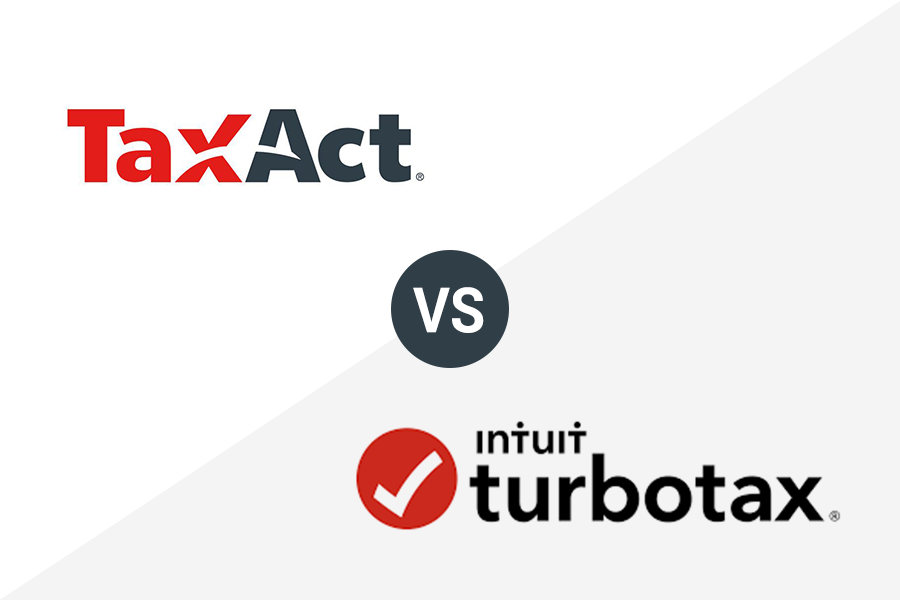Small business owners can prepare their own returns for a fraction of the cost of tax professionals, as most CPAs charge a minimum of $500 for a return, and I recommend one of the best small business tax software. They offer platforms that are easy to navigate and knowledgeable customer support, and some even provide tax calculators, accuracy guarantees, deduction maximizers, and mobile apps. Below, I’ve identified the best tax software for small businesses based on price, features, and ease of use.
- TaxAct: Best overall small business tax software to prepare corporate and partnership returns
- TurboTax: Best for QuickBooks Solopreneur users seeking help from tax pros
- H&R Block: Best inexpensive desktop software for Schedule C businesses
- Block Advisors: Best for affordable prep by a tax pro
- FreeTaxUSA: Best free business tax software for freelancers with affordable access to tax advice
- BoomTax: Best cloud software for information returns
Quick comparison of the best tax software for small businesses
TaxAct: Overall best small business tax software for corporate and partnership returns

Pros
- Can prepare Forms 1040, 1120, 1120S, and 1065 online
- Lets you import income and expense accounts from any software as a CSV file
- Can save time by importing stock transactions
Cons
- Can be expensive if you have multiple businesses since price includes only one return
- Lacks special cryptocurrency support
- Lacks tax pro assistance for business returns
- Doesn’t sync its proprietary software with other popular accounting software
It’s the only software I reviewed that offers online preparation of both individual returns (Form 1040) and business returns (Form 1120, Form 1120S, and Form 1065). It is less expensive than its closest competitor, TurboTax, and it comes with useful tools like a tax estimator and tax planner.
Standout features
- Accuracy/Maximum Refund Guarantee: Get a refund for your software costs, plus TaxAct will pay any difference in your lower refund or higher tax liability if you receive a reduced refund, increased tax liability, or have to pay a penalty or interest because of an error caused by its team.
- Deduction maximizer: Enjoy a question-and-answer format step-by-step guide to assist you with completing your returns while also maximizing your deductions. Self-employed individuals can identify common deductions that are specific to their work.
- Tax calculator: Look ahead to future years by creating what-if scenarios in your current return. Also, project changes to the data to estimate your tax liability for current or future years.
- Data import: Import your previous year’s tax return as a PDF, regardless of whether you used TaxAct or another tax software.
Use cases
- Businesses seeking unlimited one-on-one tax assistance: TaxAct Xpert Help connects you with CPAs or other tax experts who can help you navigate your tax situation and answer your questions. There’s also no limit to the number of times that you can speak with tax experts during your filing experience.
- Taxpayers wanting to file federal returns for free: Qualifying taxpayers can file their federal tax returns for free. You’re eligible if you are paid through W-2s or have collected unemployment income and want to claim basic child tax credits and the earned income tax credit (EITC).
- Businesses needing to file Forms 1120, 1120S, or 1065 online: In addition to Form 1040, TaxAct offers various tax filing options for partnerships, C-corps, and S-corps (including Form 1065, Form 1120, and Form 1120S).
TurboTax: Best small business tax software for QuickBooks Solopreneur users seeking help from tax pros

Pros
- Provides year-round access to tax pros
- Offers services of tax pros who are all either EAs, CPAs, or lawyers
- Can import cryptocurrency transactions
- Provides excellent customer support options
Cons
- Is available for download only
- Is pricey; state returns from $64 + $69 for each additional state return, depending on type of service
- Has more expensive DIY filing options than similar programs
Pricing | TurboTax Self-employed
|
Mobile app | iOS and Android |
Tax calculator | ✓ |
Accuracy guarantee | ✓ |
Cryptocurrency support | ✓ |
Deduction maximizer | ✓ |
Data import | ✓ |
Audit guidance or defense | ✓ |
Average user reviews | Most users endorse the product and particularly appreciate the interview-style format of assistance in finding deductions and the in-product support. |
QuickBooks Solopreneur users get year-round access to tax professionals, convenient integration between QuickBooks and TurboTax, and Live Assisted Tax (available with live tax help and a final review of your tax return). You can also import Schedule C data from QuickBooks Desktop into TurboTax and quickly transfer financial data to your tax forms.
Standout features
- Deduction maximizer: Search over 350 tax deductions and credits to ensure that you find every available opportunity to maximize your refund. Also, get step-by-step guidance to turn your investments into tax breaks.
- TurboTax Live: Access either expert advice or a tax expert who’ll prepare and file your taxes for you, given TurboTax’s assisted and full-service tax assistance options.
- Mobile app: Use your mobile device to file your taxes on the go, including the ability to talk live on-screen with one of TurboTax Live’s tax experts. Also, take a photo of your W-2 and upload it to the app.
- 100% Accuracy Guarantee: Fix errors before you file with TurboTax’s CompleteCheck, which checks for missing, incomplete, or conflicting information. It guarantees that all calculations are 100% accurate, or it’ll cover any penalties or interest the IRS charges.
Use cases
- QuickBooks users looking for a streamlined tax solution: TurboTax allows you to transfer your financial data quickly from QuickBooks to your tax forms. You can also import data from Square, Lyft, or Uber.
- Freelancers and self-employed professionals wanting to consult with a tax expert: Consult with a tax professional to understand the impact of tax reforms on your unique tax situation and get the best possible outcome when filing.
- Taxpayers seeking to import cryptocurrency transactions: TurboTax partners with Coinbase to help you e-file your cryptocurrency gains and losses. With TurboTax Premier, you can import up to 250 transactions at once from Coinbase.
H&R Block: Best inexpensive desktop tax software for Schedule C businesses

Pros
- Includes up to five federal e-files in desktop software
- Provides access to a financial professional near your home or business
- Offers free in-person audit support
- Provides access to tax professionals with all paid online plans
Cons
- Lacks cryptocurrency support
- Lacks live tax pros with desktop software
- Won’t let you access the return from the mobile app
- Excludes full review of your return in the free tax pro assistance
Pricing |
|
Mobile app | iOS and Android |
Tax calculator | ✓ |
Accuracy guarantee | ✓ |
Cryptocurrency support | ✕ |
Deduction maximizer | ✕ |
Data import | ✓ |
Audit guidance or defense | ✓ |
Average user reviews | Reviews are a mixed bag. While some feel it’s a good buy, others experience frustration with the software and pricing structure. |
You can do a one-stop shop with H&R Block. For an affordable fee, you can use H&R Block Premium & Business to prepare and e-file both your personal federal and state returns (Form 1040) and your Schedule C.
One of my favorite features of this provider is the free in-person audit support. While it has mixed user reviews, I’m a fan of the fact that it offers you the option to have the user experience followed through to the end. And let’s face it, during an audit, no one is happy, so I would expect the reviews on this offering to be a mixed bag. TurboTax, for example, also offers audit defense, but H&R Block’s service seems to be a more widely used choice.
Standout features
- AI Tax Assist: Enjoy real-time assistance at any step of your tax prep, available 24/7 via generative AI chat. This is included with the DIY Self-employed plan.
- Maximum Refund Guarantee: Get a refund for your software fees if you discover an error in the tax preparation software that entitles you to a larger refund or smaller liability. Also, use the software to amend your return at no additional charge.
- Tax Identity Shield: Protect yourself from identity theft, as this feature includes a dark web identity watch, credit report access, and identity monitoring. If you become a victim of tax fraud, get assistance from a specially trained agent to help you recover your refund.
- Audit guarantee: Get assistance if, after filing your return, you receive an IRS or other tax notice related to the return you filed with the tax preparation software. Additionally, receive free guidance on the steps to take in responding.
- Tax calculator: Answer a few questions about your life, such as whether you’re single or married and have children, income, and expenses, and H&R Block’s tax calculator will estimate your filing status and taxable income.
Use cases
- Businesses wanting to file taxes using desktop software: With H&R Block’s desktop software, you can prepare as many returns as you like and e-file five for no additional cost.
- Businesses needing to process W-2 and 1099 forms: If your business has employees and/or independent contractors, H&R Block’s Premium & Business software lets you create Form W-2 and Form 1099 and payroll forms Form 940 and Form 941.
- Self-employed individuals filing a Schedule C with their individual return: H&R Block’s Premium & Business edition allows you to file a Schedule C, including one state return.
Block Advisors: Best for affordable prep by a tax pro

Pros
- Offers free unlimited live expert help
- Provides access to a financial professional near your home or business
- Can tailor a package that includes taxes, bookkeeping, and payroll support
- Can import info from other tax preparers or pull directly from prior year’s tax return
Cons
- Can’t file unlimited amended returns
- Lacks desktop software
- Lacks a mobile app
Pricing |
|
Mobile app | ✕ |
Tax calculator | ✓ |
Accuracy guarantee | ✓ |
Cryptocurrency support | ✕ |
Deduction maximizer | ✕ |
Data import | ✓ |
Audit guidance or defense | ✓ |
Average user reviews | Reviews are limited, but users said they appreciate the staff's aptitude and experience. |
H&R Block is known for its tax preparation services and offers financial support all year round via Block Advisors. Focusing specifically on small businesses and self-employed individuals, Block Advisors allows you to either partially or fully outsource not only tax prep but also bookkeeping and payroll.
Standout features
- Personalized tax help: Receive unlimited live support from a tax advisor with specialized training in small business taxes. They are available year-round and have an average of 12 years of experience.
- 100% Accuracy Guarantee: Get reimbursed for any resulting penalties and interest if Block Advisors makes an error on your return. To qualify, the error must not be due to incomplete, inaccurate, or inconsistent information supplied by you.
Accessible support: Get support via phone, live chat, or video call. - Year-round accounting assistance: Enjoy bookkeeping and payroll services.
Use cases
- Businesses needing to outsource taxes, bookkeeping, and payroll: Customize a package that works for your business. Block Advisors is one of our leading online bookkeeping services because it offers a full menu of financial services at a low price. Bookkeeping services include the option of DIY with on-demand support or full service with a dedicated account manager.
- Xero users: Block Advisors partnered with Xero to provide full access for free.
Businesses needing in-person or virtual tax assistance: Block Advisors is flexible and will accommodate your meeting preference, whether that is in person or via phone, video, or live chat.
FreeTaxUSA: Best for freelancers needing affordable tax advice

Pros
- Can import your prior return from TurboTax, H&R Block, or TaxAct
- Supports all major individual tax forms for free without the need to upgrade
- Offers free federal returns and inexpensive state returns
- Can input data through an interview process, similar to paid programs
Cons
- Can’t import income and expenses or stock transactions
- Has minimal customer support options for free customers
- Doesn’t support partnership or corporate tax return preparation
- Can’t import W-2s or 1099s
Pricing | Free to file federal Form 1040 individual return with Schedule C, plus $14.99 to file each state. Filing prior-year federal returns is also free, and state returns are $17.99 each. Support plans:
|
Mobile app | ✕ |
Tax calculator | ✕ |
Accuracy guarantee | ✓ |
Cryptocurrency support | ✕ |
Deduction maximizer | ✕ |
Data import | ✕ |
Audit guidance or defense | ✓ |
Average user reviews | Ranks highly with users for simple tax returns; they appreciate the low price for an effective product. |
FreeTaxUSA is ideal for self-employed workers looking for free tax software to file their individual federal tax returns, including Schedule C. It also now offers Pro Support for $49.99, which provides tax advice from CPAs and EAs. You can file with help from a pro and receive access to a tax expert via phone support.
Standout features
- Prior-year returns: Access, print, and file past-due federal tax returns from 2017 to 2023 for free; state tax returns for $17.99 each. If your prior-year returns were filed with another tax preparation program, you can upload a PDF file of your return to FreeTaxUSA.
- Unlimited amended returns: Prepare and file an amended return to correct a return that has been filed with the IRS. The fee for free users is $17.99, whereas Deluxe users can file as many amended returns as necessary.
- Tax return storage: Enjoy your files being stored securely in your account for up to seven years. If you use the software two years in a row, the prior year’s information will automatically be carried into the current year’s taxes.
- 100% Accuracy Guarantee: Get reimbursed for penalty or interest fees if FreeTaxUSA made errors.
- Audit assistance: Get audit assistance, which includes access to a tax specialist who’ll help you with audit notices and/or the audit process. This is available with the Deluxe Edition upgrade.
Use cases
- Self-employed business owners wanting free federal filing and low-cost state tax filing: FreeTaxUSA gives you access to all major tax forms and over 350 deductions and credits without extra cost. Federal tax filing is free and adds only $14.99 to file your state returns.
- Individuals needing to file prior-year tax returns: File prior-year federal returns for free and state returns for $17.99 each, which is very cost-effective if you need to file several returns.
Freelancers and independent contractors wanting to pay with their refund: Get the option to pay your fee with your tax refund, provided you’re eligible. To qualify, your refund must be greater than your total fee, plus a processing fee of $24.99.
BoomTax: Best cloud software for information returns
Pros
- Offers a 100% money-back guarantee
- Supports ACA reporting
- Offers filing for W-2s and 1099s
- Can import from QuickBooks Online and popular payroll providers like ADP and Sage
- Lets you choose the delivery method: mail, email, or a batch PDF download
Cons
- Doesn’t support income tax filing
- Lacks desktop software
- Lacks mobile app
- Has no free trial
Pricing | Pay-as-you-go for 1099 and W-2 forms First 12 forms cost $39, and then pricing shifts to per-form. ACA filing
Optional fees
If you don’t want to pay extra for form delivery, you can download the forms as a PDF file and arrange the delivery. BoomTax allows you to file information returns late, but I suggest doing so as soon as possible to minimize penalties.
|
Mobile app | ✕ |
Tax calculator | ✕ |
Accuracy guarantee | ✕ |
Cryptocurrency support | ✕ |
Deduction maximizer | ✕ |
Data import | ✓ |
Audit guidance or defense | ✕ |
Average user reviews | Users rave about the ease of use and availability of customer support. |
Although BoomTax doesn’t allow for income tax filing or payroll processing, I recommend it as an affordable and easy way to process 1099s, W-2s, and other forms related to ACA filing. Its step-by-step approach allows you to complete forms 1099-NEC, 1099-MISC, 1099-DIV, 1099-INT, 1094-C, 1095-C, 1094-B, and 1095-B.
Standout features
- ACA filing support: Simplify the task of ACA filing by getting resources that can help. These resources include a Form 1095-C Guide and several articles that break down the intricacies of the latest tax laws.
- Easy e-filing: Simply select “E-file” when filing, and BoomTax will handle the e-file process from start to finish. It doesn’t require you to have an IRS account, Transmitter Control Code (TCC), or coding skills.
- IRS-compliant e-delivery: IRS guidelines require that you have a process in place before emailing your forms to your recipients, and it involves gathering consent. Enjoy that BoomTax will handle the entire process for you, ensuring that you follow the proper protocol.
Use cases
- Small businesses needing to file W-2s and 1099 forms: If you need a way to send out W-2s and/or 1099s, BoomTax provides a quick and easy way to process them at an affordable fee.
- Businesses requiring assistance with ACA reporting: BoomTax makes the confusing process of ACA filing much more understandable by providing support over the phone and guides that walk you through the process.
QuickBooks Online users: BoomTax allows you to import data directly from QuickBooks Online so that you don’t have to duplicate your efforts. This streamlines the process of filing ACA, W-2, and 1099 forms.
How I evaluated the best tax software for small businesses
When determining the best business tax software, I considered the needs of small businesses needing to prepare returns for sole proprietors, corporations, and partnerships. Of major concern are price and features — such as importing data, audit support and representation, document management, accuracy guarantees, and customer support.
- Pricing: I checked how much the platform costs and if assisted or full-service support is included. I also considered the amount you’ll need to pay for federal and state returns.
- Features: The provider should offer most, if not all, of the features expected of business tax software, including automatic import, e-file management, and a deduction maximizer.
- Ease of use: I considered how efficient it is to enter data into worksheets and how easy it is to review your tax forms. I also reviewed the availability of tax support and whether the provider offers an unlimited option and tax advice and guidance.
- Data import and accounting software integration: I looked into whether the tool can automate some of the data entry, including importing data from QuickBooks or Excel and extracting data from source documents using scan-and-fill technology.
How to choose the best small business tax software
When deciding on business tax software, consider the other business systems your small business requires, select a combination of tools that best fits your needs, and understand which returns you must file. How your business is organized for tax purposes will determine the required returns to file.
Filing requirements
Self-employed taxpayers, sole proprietorships, and freelancers are treated the same for tax purposes. These businesses must report their income on Schedule C of the individual tax return, Form 1040. There’s no separate business tax return.
C-corps must report their business income and tax liability on a corporate tax return, Form 1120. All business income is taxed on the corporate return and has no effect on the individual tax return — unless the corporation pays dividends to the owners.
S-corps and partnerships must report their business income on a federal tax return filed separately from the owner’s return.
- S-corps must file a Form 1120S.
- Partnerships must file a Form 1065.
Both Form 1120S and Form 1065 include a Schedule K-1, which shows each owner’s share of the business income. The income on Schedule K-1 is commonly referred to as flow-through income and is reported on the owner’s individual return, Form 1040, Schedule E.
An LLC may be treated as a sole proprietorship, C-corp, S-corp, or partnership.
Costs and features
In addition to federal returns, most individuals and businesses must file state returns. When comparing the cost of small business tax software, include the cost for all your required returns and note that tool can only produce accurate returns when you enter accurate information. Most small business tax programs now include the option to consult with a live tax professional.
The key features you should look for in small business tax software are as follows:
- Cost: Owners of corporations and partnerships generally require at least four returns, and sole proprietors require at least two returns.
- Support for tax forms: The tax software can prepare business entity returns for S-corps (Form 1120S), C-corps (Form 1120), partnerships (Form 1065), sole proprietors (Form 1040, Schedule C), and rental property (Form 1040, Schedule E).
- Data import: Tax software can import data from bookkeeping software and financial institutions.
- Deduction finder: The tax software helps business owners find deductions for their industry and pick the best way to deduct depreciation and car expenses.
- Error checking: The tax software must have diagnostics to check for mistakes and potentially missing data.
- Live tax professionals: Consultation and perhaps even a review by a tax professional are critical for complicated returns. Simply clearing all the issues from the error check doesn’t guarantee the return is correct. Preferably, tax professionals should be either CPAs, EAs, or lawyers, instead of somebody trained by the software provider.
- Ease of use: The tax software must be relatively easy to learn and navigate.
- Customer support and help resources: The tax software must provide an online knowledge base and customer support by phone or email.
Frequently asked questions (FAQs)
H&R Block uses its own proprietary software to prepare taxes for both individuals and businesses. It offers both an online and desktop version for those who want to prepare their own taxes.
Yes, TurboTax offers two products to serve small business owners. TurboTax Home & Business is designed for sole proprietors and 1099 contractors, while TurboTax Business helps you prepare taxes for corporations, partnerships, and LLCs.
Yes, you can file a federal tax return for free. State tax returns cost $14.99.
The cost of small business tax software can vary depending on the specific software, its features, and the forms you need to file. On average, prices will range from $50 to $200 monthly for a basic package. More advanced options with additional features — such as real-time collaboration and data import/export capabilities — can cost up to $500 or more monthly. Many providers offer free trials so that you can test out the platform before committing to a purchase.
Common tax write-offs for small businesses include startup costs, business equipment and supplies, home office expenses, advertising and marketing, travel expenses, legal and professional fees, vehicle expenses, and employee benefits.
Bottom line
For income tax preparation, the best tax software for small business use is TaxAct. For information returns, BoomTax is a great option. Choose a tool that will make it easy to transfer your accounting data, maximize your tax deductions, check for errors, provide unlimited customer support, and allow you to consult with a tax professional when you need it.