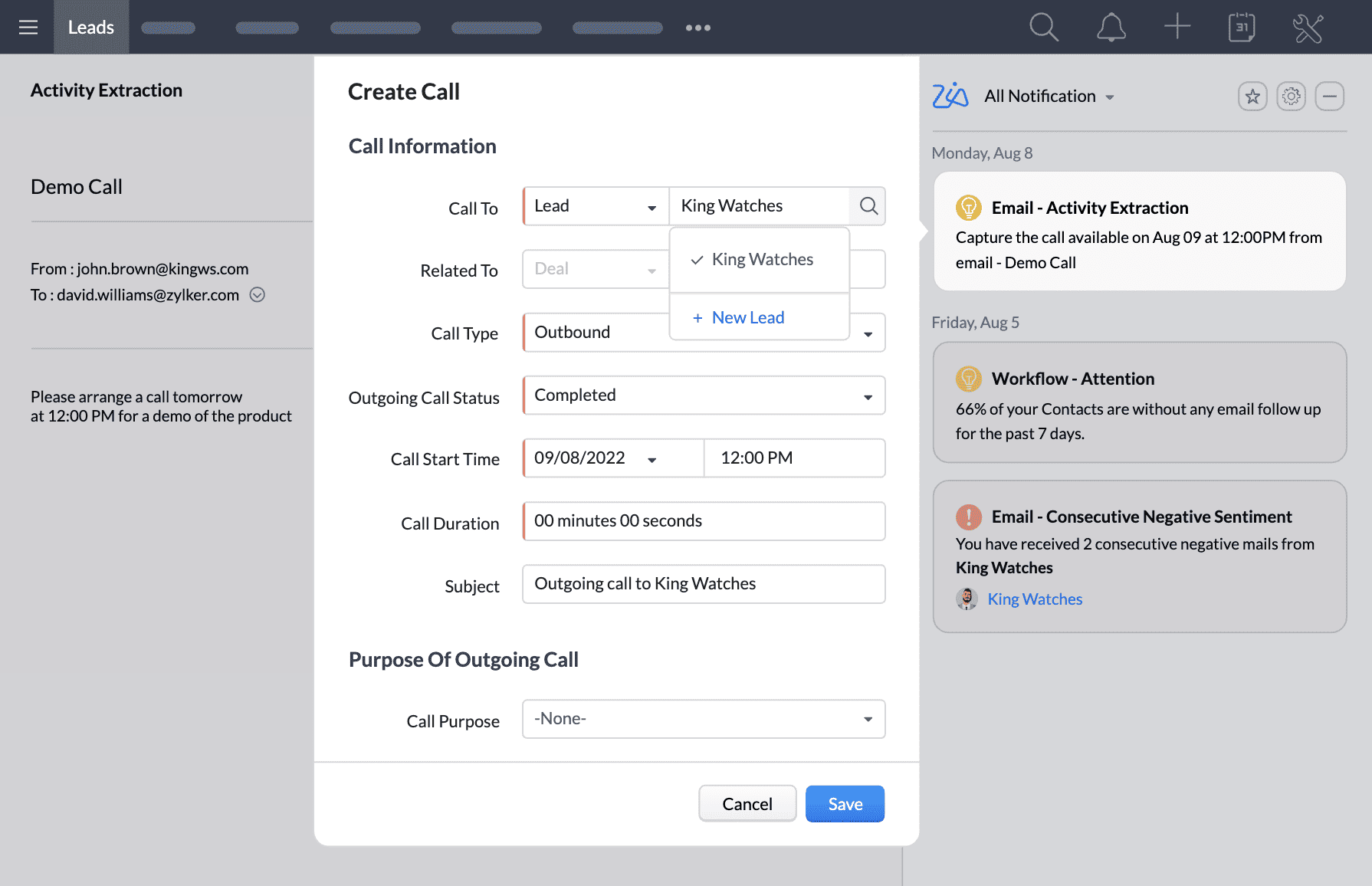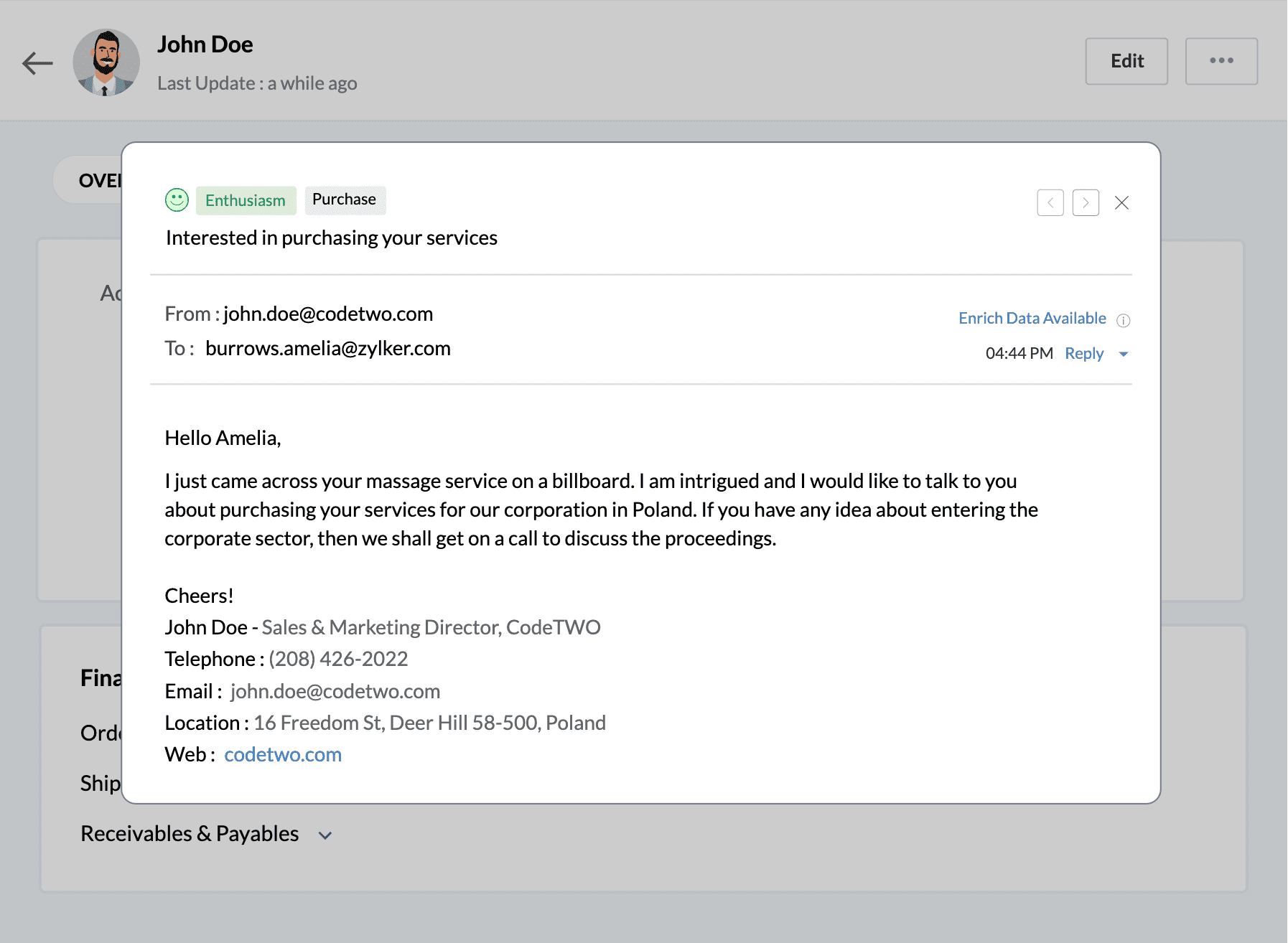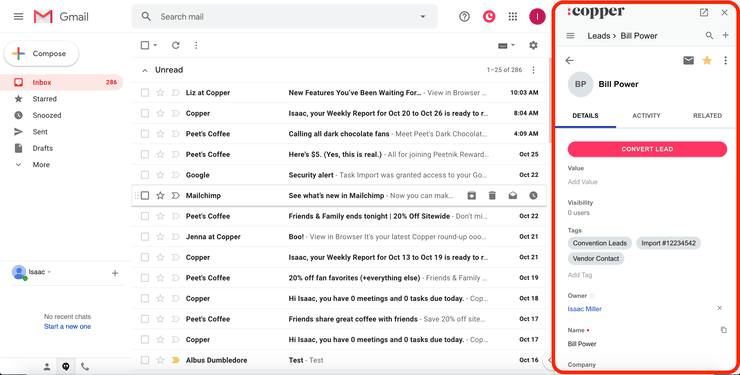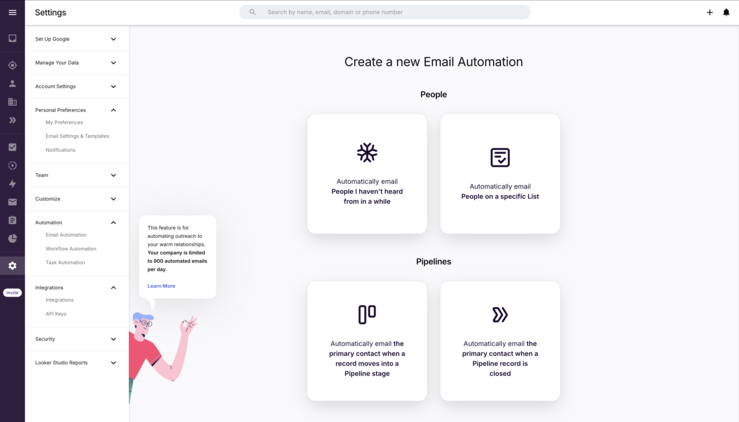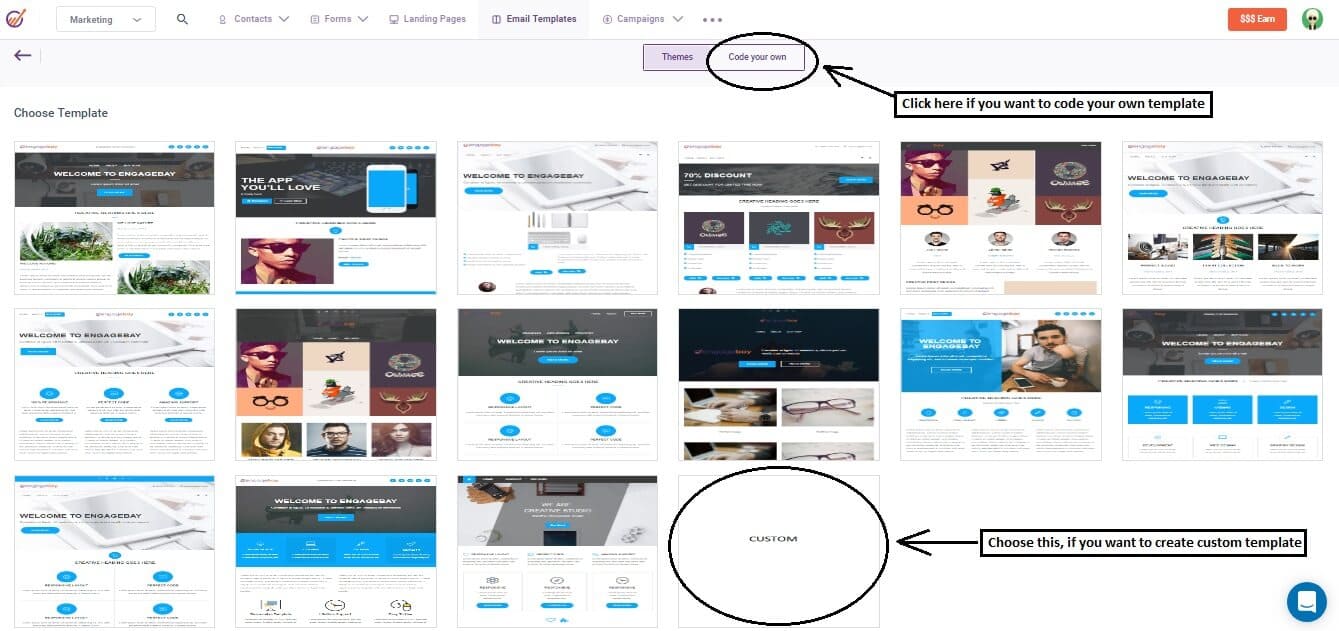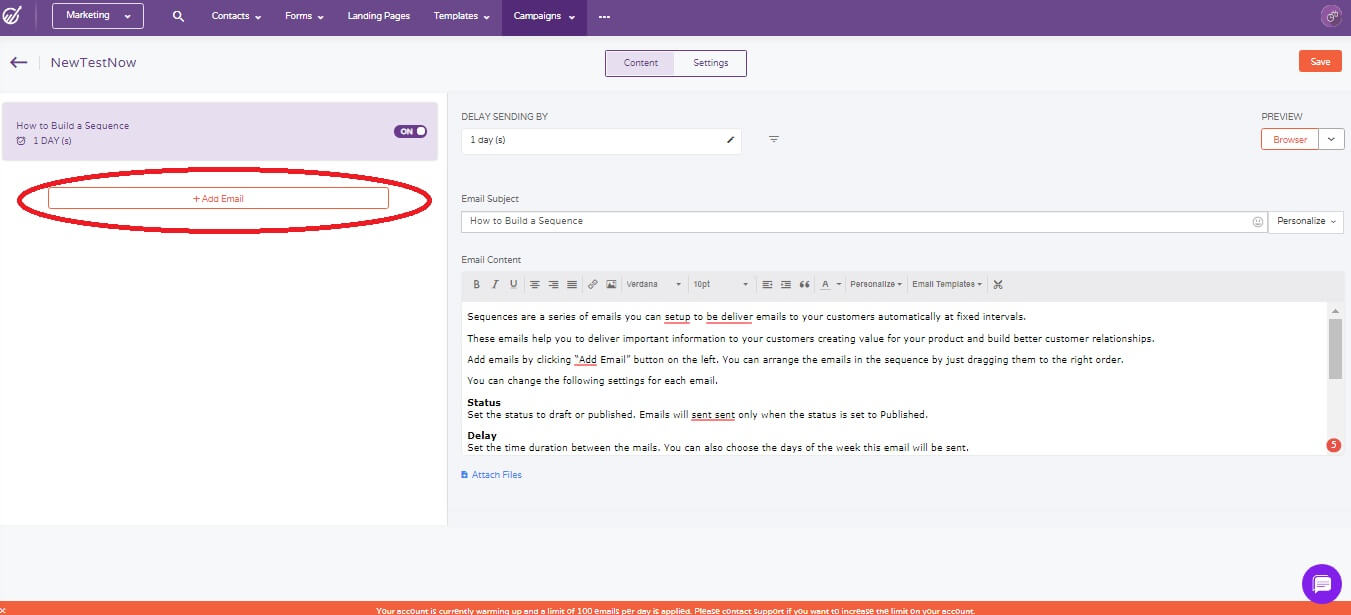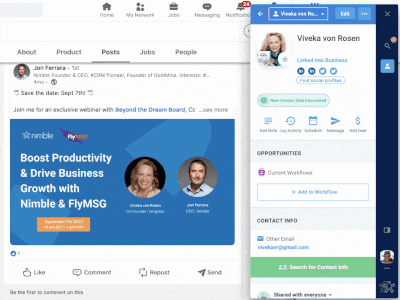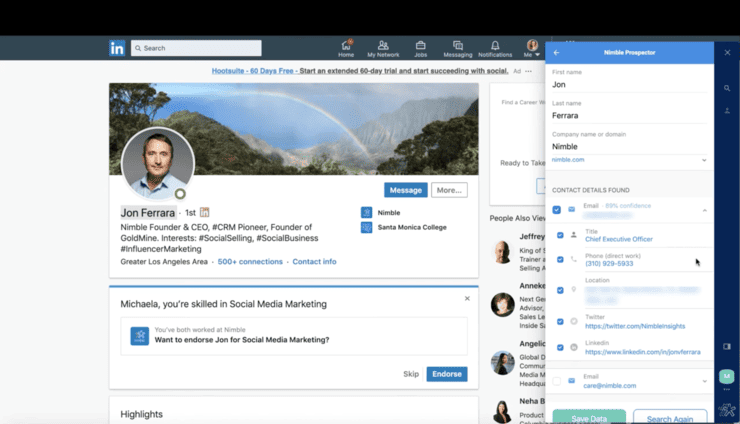When it comes to managing your leads and contacts, a customer relationship management (CRM) system is essential. But once your data is organized, email marketing becomes a critical feature to drive engagement and conversions.
The best CRMs for email marketing make it easy for sales and marketing teams to create, send, and automate campaigns, all while being affordable. After evaluating dozens of providers, we’ve identified the eight best CRM email marketing platforms to help you grow your small business.
- HubSpot CRM: Best overall for robust email marketing tools
- Mailchimp CRM: Best for mass email campaigns
- Brevo: Best for all-in-one email and short messaging service (SMS)
- Zoho CRM: Best for artificial intelligence (AI) email analytics
- Copper CRM: Best for a Gmail extension
- EngageBay: Best free all-in-one email CRM
- Salesforce Small Business: Best for mobile email marketing
- Nimble: Best for prospecting
Best CRM Email Marketing Platforms Compared
Provider | Free Plan | Free Trial | My Rating out of 5 | |
|---|---|---|---|---|
✔ 2 users | ✕ | ✔ 1 user | 4.59 | |
✔ 1 user | ✔ 14 days | $8.08 | 4.49 | |
 | ✔ 1 user | ✕ | $8.08 | 4.44 |
 | ✔ 3 users | ✔ 15 days | $14 | 4.43 |
✕ | ✔ 14 days | $9 | 4.21 | |
✔ 15 users | ✔ 14 days | $13.79 | 4.11 | |
✕ | ✔ 30 days | $25 | 3.95 | |
 | ✕ | ✔ 14 days | $24.90 | 3.77 |
HubSpot CRM: Best Overall for Robust Email Marketing Tools

Pros
- Email marketing features with 2,000 sends monthly, reply tracking, and team email for two users included in free plan
- Advanced email marketing tools like an email engagement tracker and automation
- Easy-to-use interface and email tools
Cons
- A/B email testing locked in the Professional plan ($1,170 for five users monthly)
- Big price jump from $15 per user for the Starter plan to $1,170 for five users for the Professional plan
- Email sequences only available starting in the Professional plan at $1,170 for five users monthly
- You need free email features: Kick-start your email campaigns using HubSpot CRM’s free plan, with 2,000 sends monthly and five templates included. Plus, this CRM system can track email health data (your sending reputation) and client replies, segment contact lists, and create one automated lead generation workflow.
- You want performance tracking and omnichannel capabilities: HubSpot is great for creating and sending emails and tracking your campaign’s performance. It helps you see which email versions work best and access health reports to track your sender reputation. Plus, sales teams can design omnichannel campaigns that combine email with text, social media, and ads to boost conversion rates.
- You want low-cost A/B email testing: HubSpot lets you compare two email campaigns to see which content, structure, or message drives better engagement. However, this feature is only available with the Professional plan, which costs $1,170 per month for five users.
- Alternatives: Mailchimp has a very affordable A/B testing feature for email campaigns, starting at $13 monthly for three users (includes 500 contacts). Plus, you can send up to 5,000 emails per month. Brevo offers low-cost A/B testing, too, at $16.17 per month.
- You need scalable paid plans: HubSpot CRM offers several free email marketing tools. However, its pricing plans aren’t scalable. While the Starter plan starts at $12 per user per month, the cost jumps significantly for higher tiers. The Professional plan costs $1,170 per month for five users, relatively more expensive than other providers on this list.
- Alternatives: Zoho CRM provides affordable, scalable plans ranging from $14 to $52 per user per month. While Copper doesn’t offer a free plan, this CRM offers low-cost, scalable plans from $9 to $99. EngageBay has freemium tools and scalable paid plans, starting at $13.79 per user every month.
HubSpot CRM Pricing Plans*
*Pricing is based on annual billing on a per-month breakdown of the plans for individuals and small teams. Monthly billing and an enterprise plan are available for higher costs. I based the above pricing on the HubSpot Customer Platform, which can be bundled with other HubSpot products and add-ons for marketing, sales, service, content, and operations. While I update pricing information regularly, I encourage readers to check current pricing.
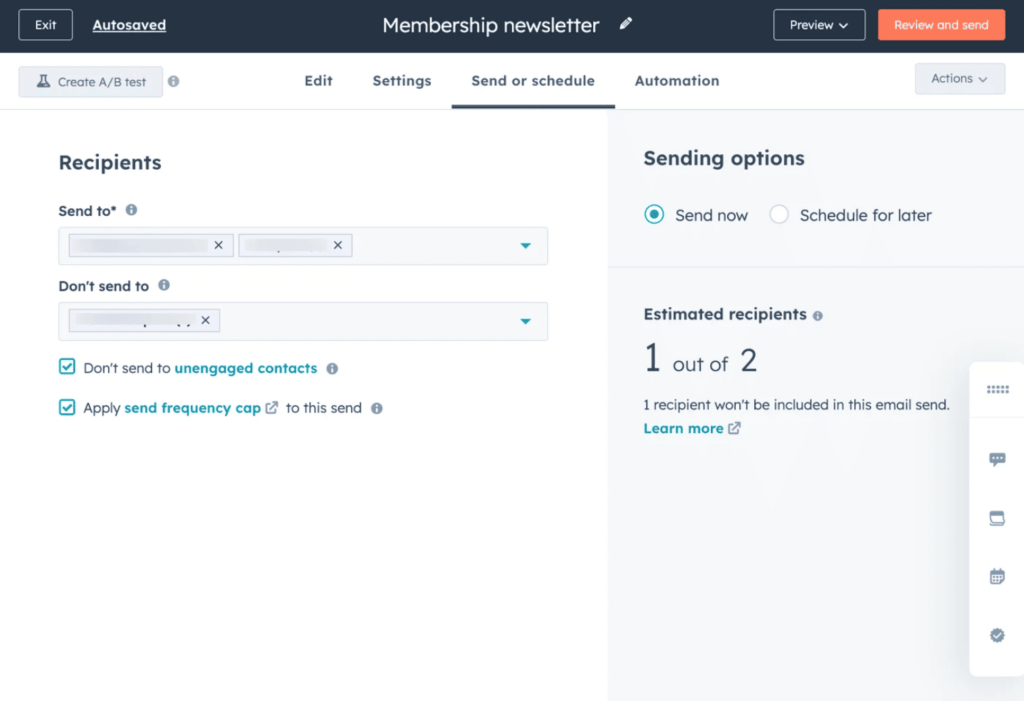
HubSpot CRM lets sales teams create membership newsletters to promote offerings and generate more leads. (Source: HubSpot CRM)
My Expert Opinion
HubSpot CRM is my best overall pick for email marketing because it offers many free tools, like mass emailing and performance tracking. It’s one of the best free email marketing CRMs for startups and growing businesses as it offers robust tools for client outreach and brand promotion. I like its advanced features, like A/B testing, and automated workflows to support sales and marketing efforts.
Mailchimp CRM: Best CRM Email Marketing Software for Mass Emails

Pros
- Unique, scalable mass email capacity (based on the number of contacts per tier)
- Affordable marketing plans and a free option with up to 500 email sends daily
- Highly intuitive marketing platform for email creation and campaign automation plus automated customer journeys
Cons
- No traditional CRM features like account management, deal tracking, and pipeline reporting
- Free tools for only one user
- Unlimited audiences (lists of contacts to send campaigns) locked in the Premium plan ($350 for unlimited users)
- You specifically need mass email capabilities: Mailchimp is suitable for any business needing highly scalable campaigns without restrictions. Launch bulk email campaigns starting in its free plan with up to 500 email sends daily (up to 1,000 sends per month). Plus, analytics, reporting, advanced segmentation, and behavioral targeting enhance your bulk email campaigns, ensuring greater efficiency and higher engagement.
- You need a complete marketing automation platform: Mailchimp has CRM functionalities, like managing contacts, tracking activities, and campaign performance reporting to support sales operations. Users can create landing pages, social media posts, web forms, and digital ads on Google, Facebook, and Instagram. Plus, you can build custom, automated workflows based on how clients interact with your brand.
- You prefer a traditional CRM system: Mailchimp is primarily a marketing tool with basic CRM features. It doesn’t offer advanced sales CRM capabilities like lead management, deal tracking, account management, document storage, and pipeline reporting.
- Alternatives: HubSpot CRM and Zoho CRM are among the best CRMs for small businesses. If you’re a Google user, Copper CRM is an excellent choice because it has a Gmail extension for quick email tracking.
- You need many free user seats: Mailchimp offers a free plan for one user and a 14-day free trial on its Standard and Essentials plans. If you want to try an email marketing CRM for two or more users, consider an alternative.
- Alternatives: EngageBay is a solid email CRM system that offers a free plan for 15 users. This all-in-one sales, marketing, and service management platform is best for growing teams. Meanwhile, Zoho CRM offers a freemium plan for three users.
Mailchimp CRM Pricing Plans*
*Pricing is based on a monthly billing for 500 contacts (regular prices apply). Additional charges may apply based on the user’s contact storage and email sends per pricing tier. While I update pricing information regularly, I encourage readers to check current pricing.
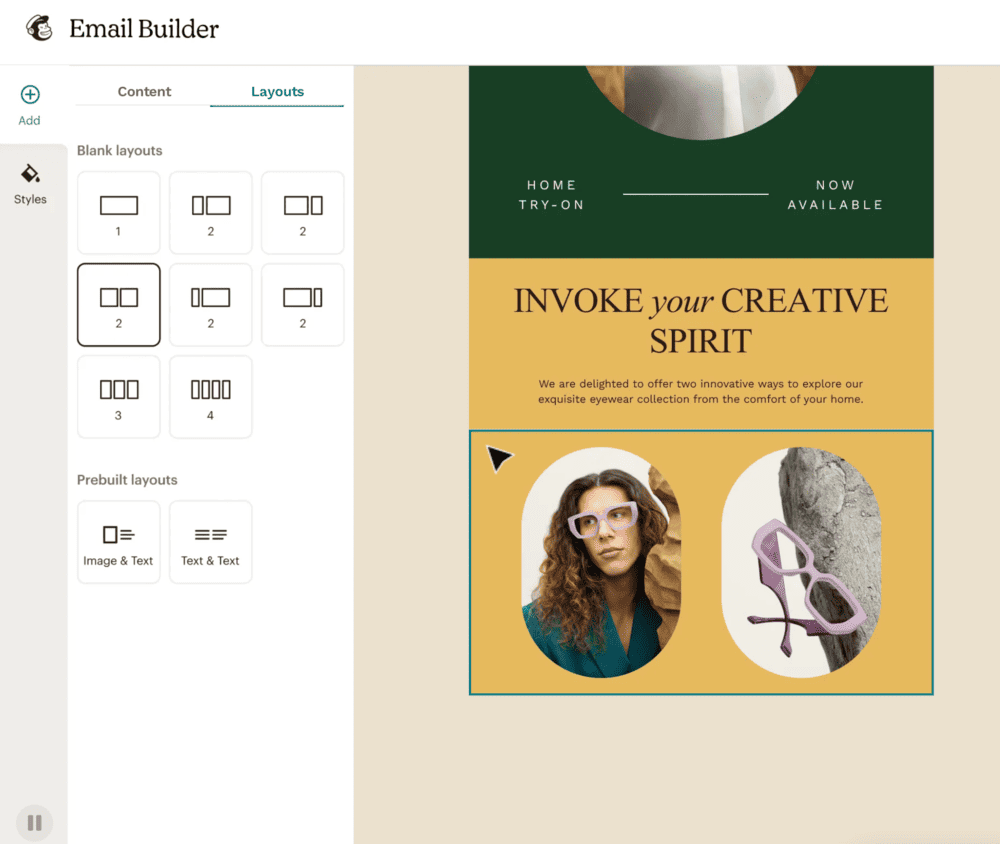
Mailchimp enables salespeople to quickly create personalized content for bulk email campaigns using its drag-and-drop builder. (Source: Mailchimp)
My Expert Opinion
Mailchimp earns its place on the list as a top email marketing tool because of its user-friendly interface and diverse capabilities beyond email marketing. It uniquely allows users to send a high volume of emails based on stored contact records. I like how Mailchimp optimizes an email marketing strategy with analytics, reporting, behavioral targeting, advanced segmentation, and automation tools for monitoring brand interactions.
Brevo: Best for All-in-One Email and SMS Campaigns

Pros
- Marketing automation, advanced segmentation, a template gallery, and personalized email and SMS campaigns included in all plans
- Free transactional email service (sending time-sensitive triggered emails with real-time statistics)
- AI assistant available for email and SMS content creation
Cons
- No customizable pipelines in the Marketing Platform; requires a subscription to the Sales Platform
- Reporting and analytics locked in the Business and Enterprise plans (starting at $16.17 per user)
- Not as many integrations as Mailchimp
- You regularly launch email and SMS marketing campaigns: Brevo (formerly known as Sendinblue) offers mass emailing and SMS marketing. Sales and marketing teams can easily manage both campaigns from a single dashboard and inbox. Plus, the marketing automation feature can help complement campaigns for successful results.
- You need a transactional email service: Brevo’s transactional email service helps teams ensure critical updates reach inboxes in real time to build customers’ trust. Reps can send account activations, onboarding messages, invitations, security alerts, purchase receipts, and shipping notifications. Plus, Brevo has a dedicated team of email deliverability experts and a rigorous validation process to keep spammers out.
- You need sales pipelines in a traditional CRM system alongside email marketing: Brevo’s Marketing Platform doesn’t include sales pipelines. If you want to create custom deals and pipelines, you must subscribe to the Sales Platform, which comes with free (unlimited users) and paid plan options starting at $12 per user monthly.
- Alternatives: HubSpot CRM, Copper CRM, and Zoho CRM are excellent alternatives. These CRMs have sales pipelines and email marketing tools with free and paid options.
- You want free reporting and analytics features: While Brevo offers geography and device, heat map, and open and click rates reporting, these capabilities aren’t available until the Business plan. This tier costs $16.17 per user, but other providers on this list offer standard reporting and analytics for free.
- Alternatives: Zoho CRM, EngageBay, and HubSpot CRM offer free reporting and analytics tools. Zoho CRM offers standard reports on its freemium plan for three users. Meanwhile, HubSpot CRM provides email health reporting and up to two reporting dashboards in its forever-free plan for two users. EngageBay offers these tools at zero cost for 15 users.
Brevo Pricing Plans*
Brevo Add-ons:
- Multiuser access: Starts at $9 per additional user
- Email credits: Starts at $32 for 5,000 email sends
- Remove logo branding: $9 per month
- WhatsApp credits: $31.59 for 1,000 credits in the US and Canada
- SMS credits: $1.09 for 100 text messages in the US
- Dedicated email internet protocol (IP) address: $251 annually per IP address
*Pricing is based on annual billing on a per-user monthly breakdown of the Marketing Platform, which can be bundled with other Brevo products and add-ons. Monthly billing is available for a higher cost. The Enterprise plan is available at a custom rate. While I update pricing information regularly, I encourage readers to check current pricing.
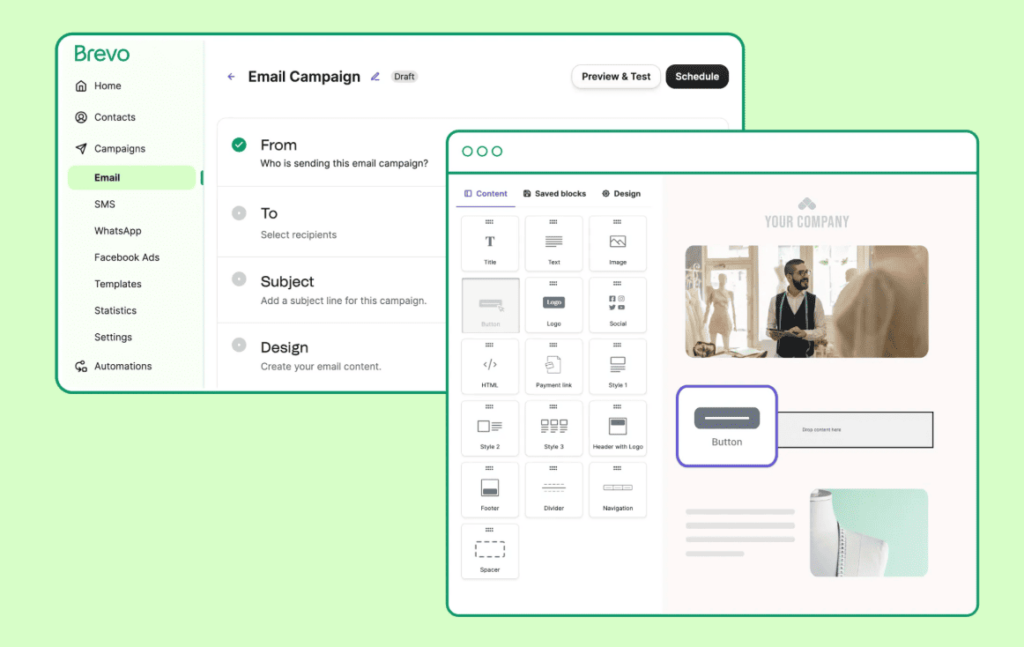
Sales and marketing teams can use Brevo for SMS marketing alongside email campaigns, enabling personalized, multichannel customer engagement. (Source: Brevo)
My Expert Opinion
Brevo is an excellent choice for small to medium-sized businesses (SMBs) and startups that run regular, high-volume email and SMS campaigns. This CRM integrates robust automation features, omnichannel support, and AI-powered tools, which enables you to scale your marketing efforts efficiently while maintaining a high level of customer personalization and engagement. I love Brevo’s transactional email service, which ensures the reliable delivery of emails to recipients’ inboxes.
Zoho CRM: Best for AI Email Analytics

Pros
- Free and low-cost, scalable plans
- Sophisticated AI tool, Zia, analyzes emails to customize messaging
- Robust workflow automation capabilities like scheduling and redeploying email outreach
Cons
- Email tools not available on the free plan
- Lower mass email sending limits than other providers on this list
- SalesInbox for intelligent categorization of email senders locked in the Enterprise plan at $40 per user monthly
- You want to use AI for email insights: Zoho’s standout feature is its AI-powered Zia tool. Zia can automatically update contact records using email signatures, analyze the intent behind email responses, capture event details with a single click, and even summarize email content. These features make it a valuable tool for streamlining email management and improving efficiency.
- You are an account-based business: Zoho isn’t just great for email marketing—it’s also a top choice for account management. Its dedicated account management module helps track purchase history, organize contact information, and identify key accounts. Combined with its robust email features, Zoho makes it easy to stay connected with important clients through automated, mass, and scheduled emails.
- You need free email marketing tools: Zoho CRM offers a free plan for up to three users, which is a great option for small teams. However, to access email tools, users must upgrade to the Standard plan for $14 per user every month.
- Alternatives: HubSpot and Mailchimp are two of my favorite free CRM and email marketing platforms on this list. Sales teams can easily manage contacts, track customer interactions, and run targeted email campaigns using any of these tools.
- You want to mass-deploy thousands of emails per day: A key limitation of Zoho’s email tools is its mass email sending limits. Depending on the plan, users can send up to 250, 500, 1,000, or 2,000 emails per day. This may not work well for online retailers who need to send large volumes of emails daily or for anyone looking for more capacity at a low price.
- Alternative: Mailchimp offers high email limits and advanced tools to manage large-scale email campaigns effectively. It’s ideal for businesses that need to send thousands of emails at once while still maintaining personalized and targeted communication. Brevo lets you purchase additional email credits without an expiration date and a daily sending limit.
Zoho CRM Pricing Plans*
*Pricing is based on annual billing on a per-month breakdown of the plans, though monthly billing is available at a higher cost. While I update pricing information regularly, I encourage readers to check current pricing.
My Expert Opinion
AI is one of the CRM features that Zoho CRM excels at. With Zoho’s Zia AI tool, small businesses can save hours by automatically updating contact records, sorting through email responses, and suggesting next steps. I like its email automation, letting teams schedule mass email campaigns and set up automated customer journeys for lead generation and nurturing.
Copper CRM: Best CRM for Email Marketing With a Gmail Extension

Pros
- Highly intuitive CRM with a user interface like Google apps
- Unique Google Chrome extension that allows users to access and view CRM data directly in Gmail
- Advanced capabilities like pipeline email automations and Copper Magic for creating AI-generated email templates
Cons
- No free plan; only a 14-day free trial
- Email sequence locked in the Business plan at $99 per user monthly
- Mass email locked in higher plans, starting at Professional plan ($59 per user every month)
- You want to access your CRM from Gmail: Copper CRM is designed specifically for Google users and is considered one of the top Google CRM systems. Its standout feature is a Google Chrome extension that adds a CRM sidebar to Gmail to quickly access data and update records. Track activity directly from Gmail and use data to send personalized emails using CRM information.
- You need a highly intuitive email CRM system: Copper is designed for teams using Google Workspace, with an interface that feels just like Google apps—simple and familiar. Its latest features—pipeline email automation and Copper Magic AI templates—make it easy to create workflows and emails without starting from scratch, saving you time and effort.
- You want free CRM email marketing software: Copper CRM is an excellent email marketing tool for Gmail users. However, this CRM only offers a 14-day free trial. It doesn’t have free tools like other email marketing CRM providers on this list.
- Alternatives: HubSpot CRM and Zoho CRM offer affordable email tools. HubSpot’s free plan supports two users, providing 2,000 email sends monthly and five templates. Meanwhile, Zoho CRM lets up to three users automate email notifications in its freemium version.
- You need cost-friendly email marketing tools with advanced capabilities: Copper’s main drawback as an email marketing CRM is that key features like bulk email, automated sequences, and lead scoring are only available on the higher tiers (Professional and Business plans at $59 and $99 per user monthly). These tools are not included in the Basic plan, limiting its functionality for budget-conscious users.
- Alternative: EngageBay CRM’s freemium plan for 15 users offers up to two automated email sequences. Users can also send a single email message to a large group of contacts with its email broadcasting functionality. Brevo and Mailchimp offer higher mass email capacities (up to an additional 150,000 email sends) than traditional CRMs listed in this guide at affordable rates.
Copper CRM Pricing Plans*
*Pricing is based on annual billing on a per-user monthly breakdown. Monthly billing is available for a higher cost. While I update pricing information regularly, I encourage readers to check current pricing.
My Expert Opinion
Copper stands out as a reliable CRM with email marketing for its unique Chrome extension. While this CRM caters primarily to Google users, it offers significant time-saving benefits by integrating directly into Gmail. This feature lets you access CRM data, use email templates, and include relevant context in outreach campaigns—all without leaving your inbox. Plus, I love Copper’s pipeline email automation for timely follow-ups and Copper Magic for creating AI-generated email templates.
EngageBay: Best Free All-in-One Email CRM

Pros
- Automated email sequences and audience segmentation start in the free plan
- All-in-one sales, marketing, and customer service tool
- Most CRM features like deal management, predictive analytics, lead segmentation, and a reporting dashboard start in the free plan
Cons
- All plans with relatively low limits on mass email sends
- Steep learning curve like setting up email sequences
- Marketing automation only available starting in the Growth plan ($59.79 per user); other providers on this list offer this feature for free
- You want free email capabilities in your CRM: EngageBay offers startup businesses free-forever email marketing tools for up to 15 users. This CRM with email marketing has a free plan that offers 1,000 branded emails, a template builder, storage, and up to two automated email sequences for effective outreach and marketing campaigns. Other useful free features include email scheduling, tracking reads and responses, lead scoring, and audience segmentation.
- You need an all-in-one sales, service, and marketing email platform: EngageBay is an all-in-one platform that helps businesses manage sales, marketing, and customer service in one place. If you’re looking for a complete CRM system or use a revenue operations approach, this CRM lets you access data, templates, and activity and performance reports in one interface.
- You need unlimited mass email sends: EngageBay’s mass email limits seem generous at first glance, especially with the Growth plan allowing 25,000 emails and the Pro plan offering 50,000. However, when you break it down, this averages out to just a few hundred emails per day. This can be limiting for business-to-consumer (B2C) businesses that may need to send campaigns to thousands of recipients daily.
- Alternatives: Brevo and Mailchimp are my top picks as the best CRM email marketing solutions for mass deployment. Brevo lets users purchase email credits without a daily sending limit or expiration date. Meanwhile, Mailchimp users can buy credits for up to 150,000 emails monthly.
- You want an easy-to-use email marketing CRM system: EngageBay is an all-in-one platform for sales, service, and marketing, packed with features even on its lower-tier plans. However, users often find the CRM challenging to set up and use, particularly for tasks like creating email sequences, which can be tough for beginners.
- Alternatives: HubSpot CRM is an all-in-one platform with intuitive marketing, sales, and service tools. Mailchimp has user-friendly email templates and automation. Meanwhile, Copper integrates seamlessly with Google Workspace, ideal for managing customer relationships and marketing directly from Gmail.
EngageBay Pricing Plans*
*Pricing is based on annual billing on a per-month breakdown of the EngageBay All-in-One plans. Monthly billing is available for a higher cost, and two-year contracts are available at lower costs. While I update pricing information regularly, I encourage readers to check current pricing.
My Expert Opinion
EngageBay undeniably provides exceptional value for businesses, especially small or solo-operated ones. Its free plan stands out, offering powerful email features for creating, sending, and tracking campaigns. The platform’s all-in-one functionality is a game-changer, allowing users to manage customer and revenue operations seamlessly in a single interface.
Salesforce Small Business: Best CRM for Email Marketing on Mobile

Pros
- Mobile app equipped with all of Salesforce's features including emailing
- Lighting email template (better than Salesforce Classic templates) to add attachments with no coding necessary
- Ability to generate CRM leads from form submissions
Cons
- No free plan; only has a 30-day free trial
- Learning curve required for setting up and operating CRM
- Sales quoting and forecasting locked in the Pro Suite at $100 per user monthly
- You do a lot of on-the-go emailing and sales: Salesforce offers a powerful mobile CRM app that enables teams to manage records, track tasks, and report activities from anywhere. This CRM enhances email marketing efforts by allowing users to send, receive, and log emails directly from the app, creating new records for better follow-up and targeting.
- You need advanced email template features: Salesforce’s Lightning email template builder lets users drag and drop content blocks, use merge fields for personalization, and preview templates for both desktop and mobile views. It lets you easily create professional, responsive emails without coding knowledge, streamlining the process and saving time.
- You need a free email marketing CRM: Salesforce does not offer a free-forever option, only a 30-day free trial. This can be a drawback for teams with limited budgets who need a long-term, no-cost solution to manage their email marketing campaigns.
- Alternatives: HubSpot CRM and EngageBay are my favorite free email marketing CRM platforms with sales, marketing, and service features. Meanwhile, Mailchimp is best for a single user looking for robust marketing tools.
- You want an easy-to-use email marketing CRM: The learning curve for Salesforce arises from its complex features and extensive customization. Users must understand how to configure the system to match their business needs, including setting up workflows, user permissions, and integrations.
- Alternatives: HubSpot CRM has an intuitive interface and seamless integration with email-related tools like Mailchimp. Copper CRM offers a familiar interface and streamlines workflows through Google Workspace integration. Meanwhile, Nimble CRM simplifies contact management with its simple interface and integrations with social media and other tools.
Salesforce Small Business Pricing Plans*
*Pricing is based on annual billing on a per-month breakdown of Salesforce Small Business. Monthly billing for the Starter Suite is available at a higher cost. While I update pricing information regularly, I encourage readers to check current pricing.
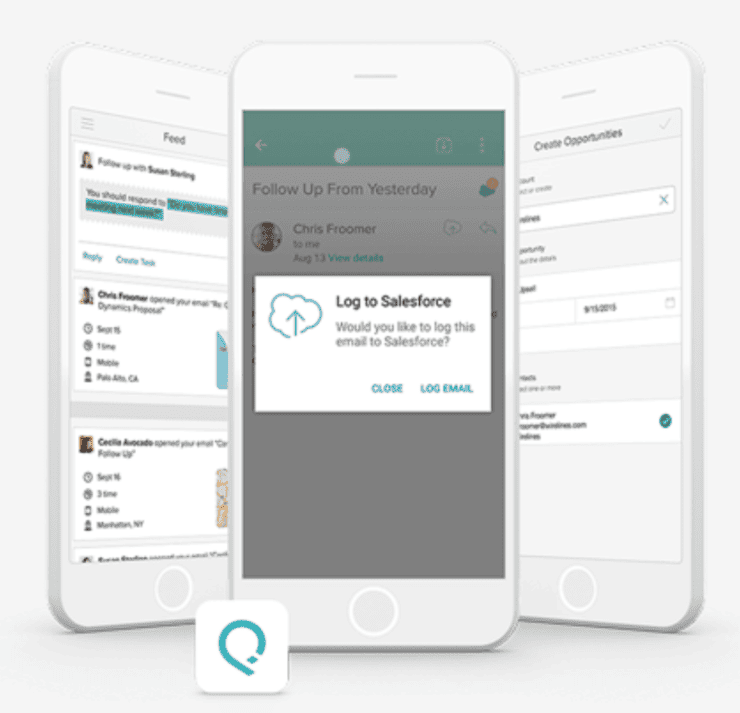
The Salesforce Inbox mobile app connects your Sales Cloud CRM data to your inbox, allowing you to create leads, contacts, and opportunities directly from email. (Source: Salesforce)
My Expert Opinion
Salesforce stands out because of its mobile CRM app that allows users to manage records, track tasks, and handle email marketing on the go. You can seamlessly log emails and create new records for better follow-up. I love how the Lightning email template builder enables the easy creation of responsive, personalized emails without coding, ensuring professional campaigns across devices.
Nimble: Best for Prospecting Within Your Inbox

Pros
- Nimble Prospector extension and Outlook and Google Workspace integration for seamless prospecting
- Minimal learning curve
- Mass email, templates, tracking, reminders, message syncing, and a unified inbox for all marketing channels included in the email tools
Cons
- No free or scalable options; only a 14-day free trial and one paid plan are available
- No advanced email analytics for email content optimization
- Only 1,000 group messages per month included (with extra costs for adding more)
- You need prospecting tools in your email CRM: Nimble’s Prospector browser extension streamlines lead discovery and connection for faster deal closures. It offers 25 monthly credits to access contact details and enriched information on websites and social media. Plus, its Outlook and Google Workspace add-on lets you access the CRM interface for lead management without leaving your inbox.
- You want an email CRM with a minimal learning curve: Nimble stands out with its user-friendly design and minimal learning curve. Email marketing capabilities include group messaging, contact segmentation, stored templates, and detailed tracking for responses and opens. Complementing these features, Nimble’s clean interface, intuitive navigation, and optimized tools ensure a seamless user experience.
- You want multiple CRM plan options: Nimble simplifies the decision-making process by offering a single, comprehensive CRM subscription plan. The downside is there are no free or scalable options to upgrade as your feature and capacity needs change.
- Alternatives: Zoho CRM is our favorite scalable email marketing CRM tool with numerous subscription options. Brevo and Copper CRM have different tiers to accommodate every business’s email marketing and lead management needs.
- You need advanced email analytics: Nimble’s email analytics capabilities are fairly basic, focusing solely on tracking email opens and responses. It lacks advanced intelligence tools like message health reporting, A/B testing, or a content design assistant to help refine your marketing efforts.
- Alternatives: HubSpot CRM, EngageBay, and Mailchimp are the best email CRM platforms for gaining insight into your email campaigns. These providers offer advanced analytics that allow you to review and analyze email trends, delivery rates, and engagement of individual emails.
Nimble Pricing Plans*
Cost: $24.90 per user
Key Features:
- Nimble Prospector
- Send up to 1,000 emails per month
- Up to 25,000 contact records
- Microsoft 365 and Google Workspace integration
- Personalized email sequences
- Up to 2GB per user storage
Add-ons:
- Prospecting credits: $10 per month for an additional 100
- Group messaging: $15 to $110 (up to 25,000 emails monthly)
- Webforms: $12 per month per team
- Contact storage: $10 per month for 10GB
*Pricing is based on annual billing on a per-month breakdown of the plan. Monthly billing is available for a higher cost. While I update pricing information regularly, I encourage readers to check current pricing.
My Expert Opinion
Nimble excels in prospecting with its robust lead management features and social media enrichment tools. It’s particularly recommended for B2B companies needing to research prospects and manage deals effectively through the pipeline. The platform’s integration with Gmail and Outlook enhances prospecting by providing CRM access directly within email systems.
Key Factors to Consider When Choosing a CRM Email Marketing Tool
If you want to enhance customer engagement, promote your brand, and drive revenue growth, you have to get the most out of CRM email marketing software. With several providers available, it’s important to assess the email marketing solution’s capabilities that fit your needs. Below are the key factors to consider.
Consider the features that will address your specific business needs. While standalone email marketing software offer email automation, advanced segmentation, personalization, reporting, analytics, and A/B testing capabilities. CRM platforms, on the other hand, offer features for managing the entire customer lifecycle on top of email marketing tools. If you run an online store, look for a platform with ecommerce automations like reminders for abandoned carts.
I highly recommend choosing a CRM email marketing tool that offers a wide range of integrations, such as those with e-commerce platforms, marketing automation tools, and productivity apps. In addition, those with seamless integrations allow you to have a smoother user experience with one-click data import/export. An intuitive user interface with drag-and-drop email builders also makes it easier for all user levels to implement email campaigns.
A free plan with 2,000 marketing contacts is ideal if you’re just starting out, but you will need a CRM plan with higher contact limits as you gain more prospects and customers. Also check its customization options for workflows and templates so that you can tailor your campaigns to maintain branding consistency. Most importantly, select a provider that falls within your budget. SMBs can start with a free plan and later upgrade to a paid option once they scale up.
For any business type, it’s crucial to comply with regulations such as the General Data Protection Regulation (GDPR) to gain customer trust. Choose a CRM with strong data encryption and privacy policies for security. Furthermore, mobile-friendly dashboards and apps can help sales and marketing teams manage campaigns and preview emails on the go.
I advise choosing a CRM provider that offers reliable customer support through chat, email, or phone, along with knowledge bases and user forums. High-tier plans may include dedicated account managers. Research user reviews on platforms like G2 or Capterra, and seek recommendations from industry peers to gauge reliability and satisfaction. Scan the most recent reviews and see if there are frequent complaints about billing issues, glitches, or support quality.
How I Evaluated the Best CRM for Email Marketing
To determine the best CRM with email marketing features for small businesses, I evaluated the specific features relevant to creating, sending, and tracking email campaigns. Email automation, for instance, lets teams put campaigns on autopilot based on audience engagement.
I also looked at other critical product attributes, like prices, customer support options, and general features like a mobile application and access to third-party integrations. Review my evaluation process of the best CRM for email marketing in greater detail.
25% of Overall Score
Because most providers already offer email capabilities with CRM email automation, I first looked at overall features crucial to any CRM system, regardless of its primary use case. A mobile app, for instance, lets users manage email campaigns on the go. When I assessed the best CRMs with email marketing, I also looked at the levels of system customization available, the range of third-party integration options, and the strength of the reporting and analytics tools.
20% of Overall Score
I evaluated niche features specifically for creating and managing email campaigns, which helped us determine the best CRM for email marketing. Advanced contact management, for example, allows you to properly segment email lists for targeted campaigns. I also wanted to see if the providers offer premade email templates and robust automation so users could put mass email outreach on autopilot.
20% of Overall Score
Pricing for the best email marketing CRMs considered free plan availability and various scalable pricing options businesses could afford as they grow. I also looked at the availability for subscribers to pay monthly or save by paying annually or biannually. Finally, I looked at the costs of email CRM software tools for users to create and deploy campaigns.
20% of Overall Score
Extensive support and service help prevent poor user experiences and outcomes users may encounter while using any of the CRM email marketing software products on this list. Help and support were evaluated regarding service hours availability and the channel accessibility to support lines via phone, live chat, and email. I also looked at self-service and help center resources users can access, like tutorials, knowledge base articles, community forums, or training modules.
15% of Overall Score
In addition to firsthand experience with these CRM email marketing tools, I evaluated what actual users say about each product according to reviews. These criteria consider how customers feel to gain insight into value for the price paid, ease of use when operating CRM email tools, and how users feel about the CRM’s features overall.
Frequently Asked Questions (FAQs)
CRM email marketing enhances email campaigns by leveraging customer data such as behavior, preferences, and purchase history found on a CRM system. It enables sales and marketing teams to segment audiences, automate emails, and deliver personalized content, as well as track engagement metrics to improve campaign effectiveness.
CRM in marketing involves using strategies and technology to manage customer interactions, enhance relationships, and improve sales and satisfaction. It collects and analyzes customer data for businesses to personalize marketing efforts, target the right audience, and deliver relevant messages for stronger customer loyalty and more effective campaigns.
No, Gmail is not a CRM tool. While it allows you to send and receive emails, Gmail lacks the comprehensive features of a CRM, such as managing contacts, tracking sales, automating workflows, and analyzing customer interactions. However, you can integrate your Gmail with CRM software like HubSpot CRM or Zoho CRM to enhance your email communication capabilities.
In email, CRM refers to tools that help manage and analyze customer interactions, with features like email tracking, automation, and personalization. CRM software integrates with email platforms like Gmail and Outlook to streamline communication and provide insights into customer behavior and preferences.
Bottom Line
CRM email marketing platforms combine contact management and email campaign tools in one system, making it easy for sales teams to store contact information and send mass messages. Most CRMs include built-in email features as a standard offering. While HubSpot stands out as the best CRM for marketing because of its free, user-friendly tools, other options may suit specific needs. For example, Zoho offers unique AI tools to analyze email content and enhance contact details.