Google Workspace is a popular suite of business productivity tools for emailing, storing contacts, tracking calendar events, and managing documents, spreadsheets, and slide decks. When integrated with customer relationship management (CRM) software, businesses can synchronize their sales data and files with those stored in Google applications. Based on affordability, features, and user experience, we’ve identified the top eight Google CRM software:
- Best for mobile sales management: Freshsales
- Best for Google Sites lead generation integration: Zoho CRM
- Best for task and calendar management: Capsule CRM
- Best for marketing: HubSpot CRM
- Best for Google app integrations: Pipedrive
- Best for Google Chrome users: Copper CRM
- Best for Google Analytics integration: Salesforce
- Best for Gmail users: Streak CRM
Identifies promising leads and streamlines follow-ups for your B2B startups |
|
Best Google CRM Software Compared
Provider | Free Plan? | Our CRM Rating Out of 5 | |
|---|---|---|---|
 | $9 per user | ✓ 3 users | 4.67 |
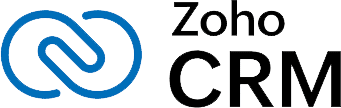 | $14 per user | ✓ 3 users | 4.63 |
 | $18 per user | ✓ 2 users | 4.59 |
 | $15 per user | ✓ 5 users | 4.47 |
 | $14 per user | ✕ | 4.46 |
 | $23 per user | ✕ | 4.28 |
 | $25 per user | ✕ | 3.99 |
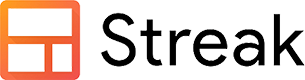 | $49 per user | ✓ 1 user | 3.99 |
Why You Can Trust Fit Small Business Reviews
Our team is composed of research assistants, writers, and editors who guarantee unbiased rankings for our buyer’s guides. We do this by evaluating CRM software for small business based on objective criteria, which include features, personal use experience, in-depth analysis of user sentiment, and expert point of view. We also use a rubric-based system to narrow down the best options for our readers.
From dozens of leading CRM providers, we trimmed down the competition to the top eight. We carefully considered deciding factors for small businesses, such as budget ranges, business needs, basic sales management tools, and daily sales activities. Moreover, we conduct extended expert analysis by looking at user reviews in order to identify the best use cases of each provider.
Freshsales: Best Mobile Google App

Pros
- Free Google integrations are available for Gmail, Drive, Calendar, Contacts, Sheets, and Docs; it is suitable for mobile app use.
- Freshsales Gmail add-on allows CRM accessibility in both mobile and web Gmail apps.
- It has a unique integration option with Google Business Messages.
Cons
- Certain Google integrations for paid plans (Sheets, Doc, Drive, and Ads) require a Zapier connector.
- CRM extension for accessing Freshsales data in Google only works for Gmail.
- Managing multiple pipelines is costly, requiring the Pro plan priced at $39 per user per month.
- You often conduct sales on the go: Freshsales is considered the best mobile CRM app as it lets you manage data and communicate with leads on the go. It offers a CRM extension where you can access CRM data records, create appointments, log activity, take notes, and manage tasks, all in Gmail. This works for both the Gmail web application and the mobile app.
- You want to message leads through Google Business: Freshsales is renowned for its omnichannel capabilities—letting you engage leads via phone, email, live chat, text, and artificial intelligence (AI) chatbot. Additionally, it’s one of the only CRMs that can integrate with Google Business Messages to contact customers searching for your company on Google Search Engine or Maps.
- You prefer direct Google integrations: One of the issues with Freshsales as a Google apps CRM is that many of the integrations and data sync options require a Zapier connector. Specifically, it requires Zapier as a brokering tool for Sheets, Docs, and Drive.
- Alternative: HubSpot CRM is the best alternative with free Google connections that are all direct integrations.
- You want wider CRM extensions: While Freshsales offers an extension tool to access the CRM from a Google app, it’s limited to Gmail.
- Alternative: Pipedrive has a Chrome extension tool that lets you access your CRM account and resources on all Google apps as long as it’s through the Chrome browser.
Freshsales Pricing Plan & Overview*
Freshsales Pricing Add-ons:
- Workflows: $5 for 10 workflows
- Phone credits: Starts at $5
- CPQ (Configure, Price, Quote): $19 per user, monthly
- Additional bot sessions: $75 for 1,000 bot sessions per month
*Pricing is based on annual billing, though monthly billing is available for a higher cost. It comes with a 21-day free trial. While we update pricing information regularly, we encourage our readers to check current pricing here.
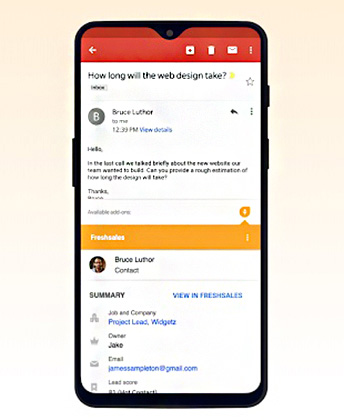
Gmail accessing Freshsales contact data via mobile (Source: Google Workspace Marketplace)
Our Expert Opinion
Freshsales stands out as a top CRM for Google primarily due to its CRM extension for Gmail being accessible on the mobile app. You can also integrate the CRM with Google Business to use as an additional outreach channel. Despite requiring Zapier for specific integrations, Freshsales ultimately is an affordable and easy-to-use CRM that can sync with nearly every popular Google app. Plus, it provides 24/5 support via email, live chat, and phone.
Zoho CRM: Best for Generating Leads Through Google Sites
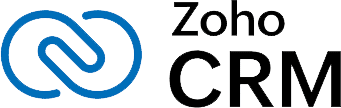
Pros
- Users can connect with Google Sites to generate leads through online web forms.
- You can sync data across Google Calendar, Tasks, Contact, and Gmail.
- It has free and affordable plans.
Cons
- Google app integration isn’t free and starts in the Standard plan at $14 per user monthly.
- It has usability issues due to advanced capabilities and many modules.
- CRM for Google ads feature starts in the Professional plan at $23 per user monthly.
- You want to use Google Sites websites for lead generation: One of the workflows users can create with Zoho CRM is a lead generation process that creates contact records automatically for web form submissions on Google Sites. You can customize your web forms, determine lead ownership, and automate emails for form submissions.
- You need broad data sync options across Google apps: Zoho CRM gives a range of connectivity with Google apps, allowing users to sync Calendar, Contacts, Drive, Gmail, and Task data between both systems. Teams can also automatically add contacts to the CRM database for Google Ads conversions while analyzing keywords that led to submissions, all in the CRM.
- You need a robust free Google integration: While Zoho CRM has a free plan available for up to three users, it does not allow third-party integrations, including Google apps, until the Standard plan for $14 per user, monthly.
- Alternatives: HubSpot CRM and Freshsales are great options with free direct integrations with Google apps.
- You want a more intuitive CRM interface: Zoho CRM tends to get poor reviews for product usability, specifically for system navigation as it has a clunky design with lots of buttons.
- Alternative: Copper CRM is a great alternative designed specifically for Google teams and has a cleaner interface for solid user experience ratings overall.
Zoho CRM Pricing & Plan Overview*
Zoho CRM Pricing Add-ons:
- Additional file storage: $4 for 5GB per month
- Additional data storage (Professional and up): $4 per 100MB for less than 200 users and $2 per 100MB for more than 200 users
- Additional data backup: $12 per request
*Pricing is based on annual billing on a per-user monthly breakdown, though monthly billing is available for a higher cost. Paid plans include a 15-day free trial. While we update pricing information regularly, we encourage our readers to check current pricing here.
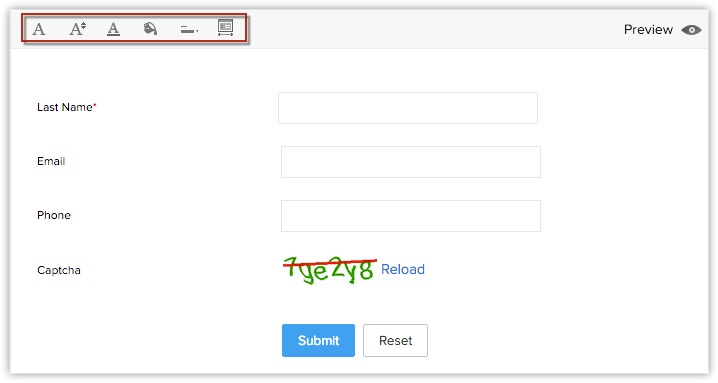
Zoho CRM creating Google Sites web form (Source: Zoho)
Our Expert Opinion
Zoho CRM is one of our top Google CRM software because of its affordable Google Workspace integrations and robust features. Starting at just $14 per user, monthly, it can provide data sync capabilities between the CRM and all of the major Google apps, including Contacts, Tasks, Calendar, Gmail, and Drive. Its unique value add is the Google Sites connectivity that lets users auto-generate leads through a custom website designed on and hosted by Google Workspace.
Capsule CRM: Best for Task & Calendar Management

Pros
- All plans include Google Workspace integrations and Gmail extension
- Google Calendar integration features a calendar feed with organized view of both CRM and Google events
- Free plan includes an AI Content Assistant that helps craft and optimize sales emails
Cons
- Google Contacts integration is only one-way
- Calendar feed refreshes only once every 24 hours
- Workflow automation features unavailable until Growth plan at $36 per user, monthly
- You want to connect to Google Calendar for project and task management: Capsule CRM integrates well with Google Calendar across all plans, allowing you to see your sales tasks side-by-side with your Google appointments. It also generates a calendar feed where you can view all your tasks in Google.
- You want to leverage an AI-powered Google CRM for writing sales emails: When you subscribe to Capsule CRM’s paid plans (starting at $18 per user, monthly), you get access to its artificial intelligence (AI) Content Assistant. This tool automatically drafts sales emails from your contact records and even recommends the right topic and tone for your message.
- You want a Google CRM with two-way data sync: Capsule CRM’s integration with Google Contacts is only one-way. This means that you can sync contacts from Capsule CRM to Google but not the other way around.
- Alternatives: Zoho CRM’s Standard plan ($14 per user, monthly) gives you the option for a two-way data sync with Google. Pipedrive’s Advanced plan ($27.90 per user, monthly) also offers two-way email sync when you use Gmail in the CRM.
- You need a CRM with email tracking tools: While Capsule CRM offers basic email marketing features and templates, it does not have tools for email tracking.
- Alternatives: HubSpot CRM is our overall best email marketing CRM because of its mass email and performance tracking tools that come at no cost. Freshsales is another alternative that offers advanced email marketing features, including automated sales email sequences paired with its lead nurturing capabilities.
Capsule CRM Pricing Plan & Overview*
Capsule CRM Pricing Add-on:
- Transpond (marketing automation tools): Starts at $11 per user, monthly
*Pricing is based on annual billing, though monthly billing is available for a higher cost. It comes with a 14-day free trial. While we update pricing information regularly, we encourage our readers to check current pricing here.
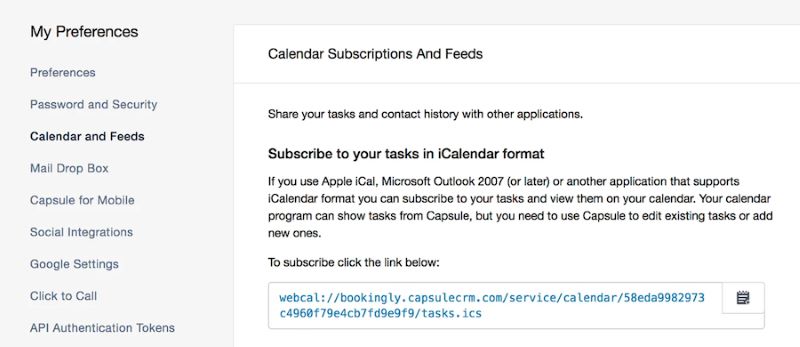
Capsule CRM connecting to Google Calendar (Source: Capsule CRM)
Our Expert Opinion
Capsule is one of the best Google CRM software because it offers integration with Google Workspace apps for free. Plus, its project and task management features work well with Google Calendar for more efficient tracking of sales activities and appointments. Using its Gmail add-on, you can manage your sales pipeline and tasks from within your inbox. On top of all these, all of its plans include an AI Content Assistant that helps you compose sales emails.
HubSpot CRM: Best for Google Marketing Functions

Pros
- You can use Gmail, manage Google Ads for marketing, and sync contact and calendar data to the CRM.
- Free plan allows seamless integration with Google Workspace apps.
- It offers Chrome extension to access CRM records and tools in the Gmail interface
Cons
- It lacks pricing scalability and has a huge price jump from Starter ($15 per user monthly) to Professional ($1,170 per month for five users).
- HubSpot Sales Chrome extension requires a connected calendar to schedule meetings with a meeting link.
- Accessing Google Search Console data and search engine optimization (SEO) analytics, which requires the Professional plan at $1,170 for five users, can be expensive for users.
- You manage marketing activity: HubSpot CRM is a prime CRM Google users can use to align sales and marketing functions into one team. On the higher-tier plans for the Marketing Hub or Customer Platform, teams can manage and track Google Ads and associated audiences from the CRM. They can also sync search console and search engine optimization (SEO) data into the CRM for analysis.
- You want a free CRM for Google: HubSpot CRM is a great Google customer management tool with a free plan for unlimited users and no-cost Gmail integration. It also works with Calendar and Contacts to sync data between both systems. The Google Ads integration is even available for the free Marketing Hub to create audiences based on ad campaigns. Finally, HubSpot CRM’s freemium option includes the Chrome Extension, which gives CRM access to Gmail.
- You want to use the Chrome Extension in Google Calendar: While HubSpot has a great Chrome Extension tool for accessing CRM records and tracking email activity from Gmail, users cannot extend that capability to access the CRM from Google Calendar.
- Alternative: Copper CRM is a great alternative with its Chrome Extension tool accessible in both Gmail and Calendar apps.
- You need a more scalable CRM with Google integrations: There’s no question that HubSpot is a superior free CRM system compared to other products. The challenge is that it gets expensive to scale and update to higher tiers when users need more data capacity and advanced features.
- Alternatives: Zoho CRM, Freshsales, and Capsule CRM are our favorite CRMs for cost scalability—offering free-forever options and affordable paid plans.
HubSpot CRM Pricing & Plan Overview*
*Pricing is based on annual billing on a per-month breakdown of the Sales Hub plans for individuals and small teams, though monthly billing is available for a higher cost. There are also Enterprise-level plans for bigger teams that need advanced customizations. While we update pricing information regularly, we encourage our readers to check current pricing here.
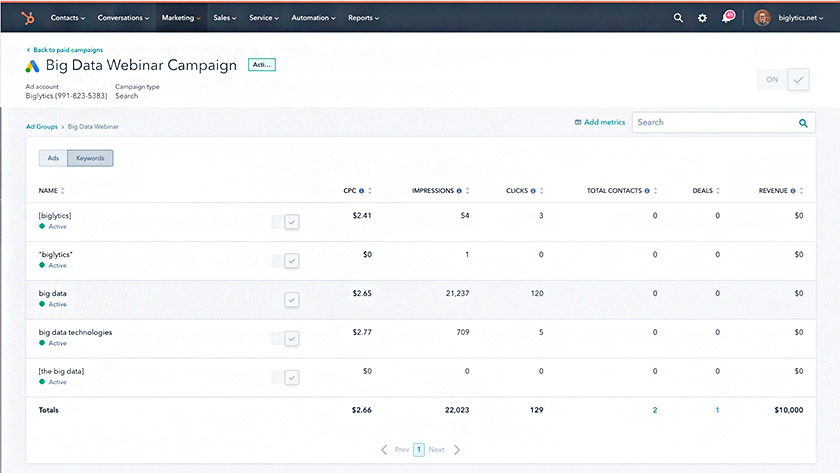
HubSpot monitoring Google Ad performance (Source: HubSpot)
Our Expert Opinion
HubSpot CRM offers free Google integration options with a quick and seamless process. However, it stands out because it has marketing capabilities that no other provider offers. For instance, marketing teams and businesses can deploy Google Ad campaigns and track their performance. At the same time, they can get Google Search Engine analytics in the platform to boost web traffic and lead generation efforts.
Pipedrive: Broadest Range of Google Integrations

Pros
- It can integrate with nearly all Google apps, including Gmail, Ads, Meet, Calendar, Contacts, Tasks, and Drive.
- It offers Chrome extension tool for accessing Pipedrive as a sidebar in Chrome browser for Google apps.
- It has robust features for deal, lead, and pipeline management.
Cons
- It doesn’t offer a free plan or free Google integrations.
- Some Google integrations, such as Google Ads, require a third-party connector like Zapier.
- More advanced security features aren’t available until the Enterprise plan at $99 per user monthly.
- You want CRM connectivity with all Google apps: Relative to other CRM systems on this list, Pipedrive has some of the broadest integration capabilities for Google apps. Either through Zapier or a direct connection, users can access apps like Gmail, Meet, Calendar, Contacts, Ads, Drive, and Tasks tools and data in Pipedrive. You can even use the Google single sign-on function to log into the CRM using Google credentials.
- You need to access Pipedrive in Gmail: Pipedrive offers a Chrome Extension feature that gives users CRM accessibility from Google. This allows you to add leads, log contact activity and communications, and sync information from a Google app like Gmail into the CRM database. You can also use chatbots and web forms to generate new leads.
- You want direct integration with Google Ads: Pipedrive does allow connectivity with Google Ads to capture lead data from form submissions into the CRM system. This feature, however, requires a third-party connector tool like Zapier and user configuration to create those data flows.
- Alternatives: HubSpot CRM and Zoho CRM are the best alternatives that offer direct integration to Google Ads.
- You need free Google integrations: Because Pipedrive has no free-forever plan, users, by default, cannot access the Google CRM integrations for free.
- Alternatives: Streak CRM, Capsule CRM, and HubSpot CRM are the best options that offer free Google integrations.
Pipedrive Pricing Plan & Overview*
Pipedrive Pricing Add-ons:
- Projects Project management tool set; included in Power and Enterprise plans : Starts at $6.70 per user, monthly
- Campaigns Customizable email marketing campaigns : Starts at $13.33 per company, monthly
- LeadBooster Lead generation tool set : Starts at $32.50 per company, monthly
- Smart Docs Trackable documents; included in Professional plan and above : Starts at $32.50 per company, monthly
- Web Visitors Web visitor tracking and lead ranking : Starts at $41 per company, monthly
*Pricing is based on annual billing on a per-user monthly breakdown, though monthly billing is available for a higher cost. Paid plans include a 14-day free trial. While we update pricing information regularly, we encourage our readers to check current pricing here.
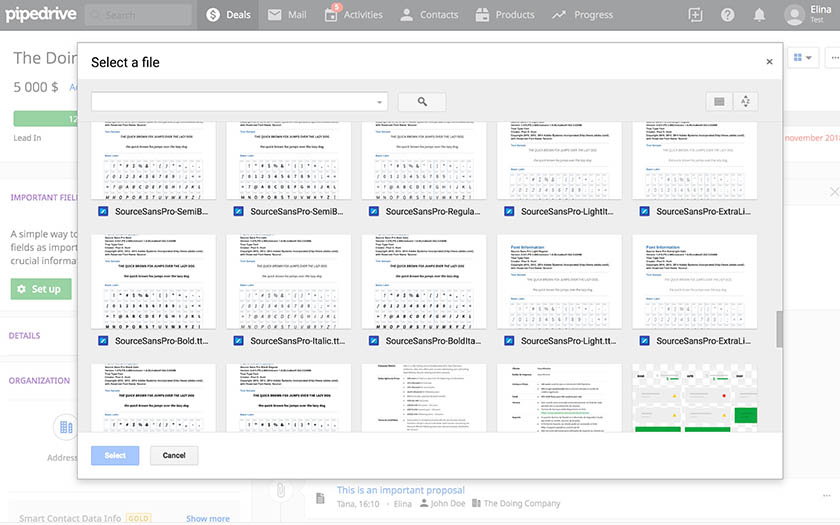
Pipedrive accessing Google Drive files (Source: Pipedrive)
Our Expert Opinion
Pipedrive provides sales teams with a powerful way to manage deals, leads, and contract proposals. As a Google Workspace CRM, it offers integrations with the most popular Google apps for two-way data sync and accessing the Google functions. These include sending Gmail messages or sharing Drive files, all in the CRM. Plus, those who wish to reverse the connection and access Pipedrive in Google apps can do so with the Chrome Extension tool.
Copper CRM: Most Intuitive Google Chrome Extension

Pros
- Built for Google and has an interface design similar to Google apps
- Google Chrome extension that allows users to access and view CRM data directly in Gmail or Calendar apps
- Offers unique integration with Google Data Studio for generating complex reports
Cons
- No free Google integrations because there’s no free plan
- Not a particularly cost-friendly CRM option for small businesses on a tight budget
- Mass email is not available until the Professional plan
- You need an intuitive Google Chrome extension: Copper CRM is built for Google and is created to appear like Google apps by using a similar clean and modern interface design. This is best expressed in its Chrome extension tool that lets users access the CRM directly in Gmail and Calendar. While other CRMs offer a similar extension or add-on, none are more intuitive than Coppers CRM’s.
- You want a true Google CRM: Copper CRM is the closest thing you’ll get to a CRM by Google. The developer intentionally created the product for Google Workspace teams, allowing broad integrations with apps like Gmail, Contacts, Calendar, Drive, Sheets, and Data Studio. Plus, you get the ability to access Copper in Gmail and Google Calendar interfaces.
- You need free Google integrations: Copper CRM is relatively expensive and does not offer any free-forever plan—making it not ideal for free Google integrations.
- Alternatives: Freshsales and Capsule CRM are both excellent alternatives with a free plan, a simple interface, and no-cost integrations with all the available Google apps.
- You want more affordable mass email: One of the more expensive features of Copper CRM is the mass emailing tools that let you deploy marketing campaigns or conduct sales outreach on a mass scale. This capability requires the Professional plan for $59 per user, per month.
- Alternative: HubSpot CRM includes mass email capabilities with engagement tracking and templates, all on the free-forever plan.
Copper CRM Pricing & Plan Overview*
*Pricing is based on annual billing on a monthly per-user breakdown, though monthly billing is available for a higher cost. There is a 14-day free trial for the plans. While we update pricing information regularly, we encourage our readers to check current pricing here.
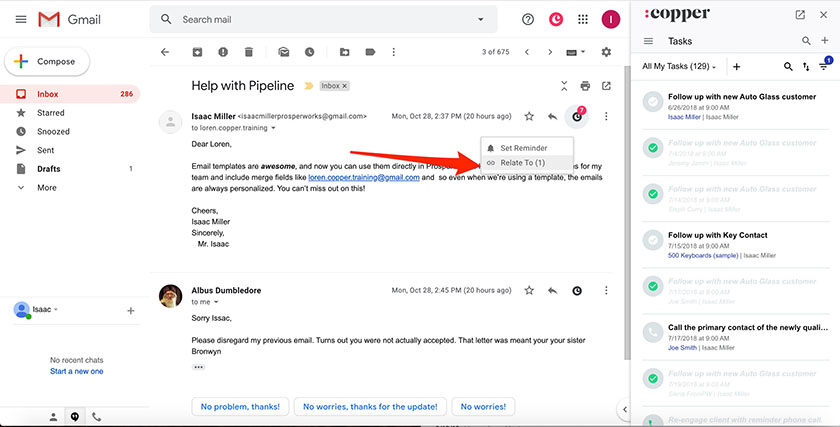
Copper CRM Chrome extension in Gmail (Source: Copper)
Our Expert Opinion
As one of three CRMs on this list intentionally built for Google, Copper CRM makes its mark as an intuitive product with broad Google integrations. It’s also an excellent option for teams who constantly keep their Gmail and Calendar tabs open and are specifically interested in the Chrome extension option. This tool is not only helpful in managing CRM records and accessing data, but is easy to set up and operate.
Salesforce: Best Google Analytics Integration

Pros
- Includes unique Analytics 360 feature, which is an integration with Google Analytics for getting complete views on customer history
- Offers Lighting for Gmail extension that brings Salesforce into the Gmail and Calendar interface
- Highly sophisticated platform that comes with advanced analytics and AI tools
Cons
- No free plan
- Expensive paid plans and relatively costly Google integration
- Steep learning curve required for the analytics tools
- You want to integrate with Google Analytics: One of the key capabilities of Salesforce is that users can get a direct integration with the Google Analytics 360 platform. This gives teams advanced details on their customers to help create segmented audience lists and track history at every stage of the buyer journey. It also allows you to see website analytics in the Sales Cloud and evaluate organic searches of prospects.
- You need to access Salesforce in your Gmail: Salesforce, through a strategic partnership with Google, offers a Lightning for Gmail tool that lets users access CRM data from Gmail and Calendar. This allows you to keep data up to date through synchronization as well as manage contacts, accounts, and opportunity records without leaving Google.
- You need an affordable Google customer relationship management tool: Because of its advanced features and focus on boosting sales team performance, Salesforce is more expensive than most of the top small business CRM providers on this list—starting at $25 per user, per month, billed annually on the lowest plan.
- Alternative: Freshsales is the all-around most cost-friendly option, with scalable paid plans (starting at $9 per user, monthly) and Google integrations available for free.
- You want a CRM designed specifically for Google: Salesforce is one of the most popular general-use CRM systems in the world. Therefore, while it may have partnerships with Google and accessible integrations, the tools and modules were not designed specifically for Google users.
- Alternatives: Copper CRM, Capsule CRM, and Streak CRM are three great alternatives designed to integrate with Google apps, look like Google apps, or operate within Google apps.
Salesforce Monthly Pricing Plans*
Salesforce Pricing Add-ons:
- Partner Relationship Management Build personalized experiences for business partners to boost channel sales. : $35 per member, monthly or $14 per login, monthly
- Sales Engagement Purpose-built productivity console for inside sales. : $70 per user, monthly
- Sales Cloud Einstein Turnkey intelligence and automation for increased sales productivity and effectiveness. : Starts at $70 per user, monthly
- Salesforce Contracts Contract lifecycle management software. : $70 per user, monthly
- Revenue Intelligence Purpose-built analytics and AI-powered insights embedded into the flow of work. : $308 per user, monthly
*Pricing is based on annual billing on a monthly per-user breakdown of the Salesforce Small Business plans, though monthly billing is available for the Starter Suite for a higher cost. There is a 30-day free trial for the plans. While we update pricing information regularly, we encourage our readers to check current pricing here.
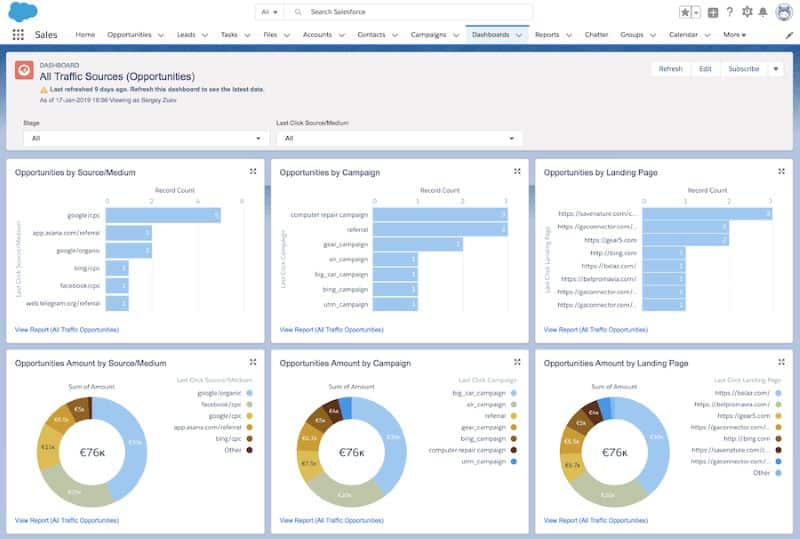
Salesforce integration with Google Analytics 360 (Source: GA Connector)
Our Expert Opinion
Salesforce maintains its reputation as a powerful automation and data analytics tool through Google integrations. Its most compelling feature is the direct connection to Google Analytics 360 to obtain advanced insights on customers, monitor their journeys, and segment audience lists. We also like how Salesforce leverages its partnership to create a solid extension tool that lets you access CRM resources in Gmail or Calendar apps.
Streak CRM: Best Gmail CRM
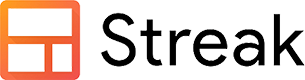
Pros
- Free and scalable paid plans
- Unique format as it is a CRM plugged into Gmail to manage contacts and pipelines on the Gmail interface
- Integrates with Google apps like Calendar, Drive, Sheets, Forms, and Chat for data sync
Cons
- Users find it difficult to get used to interface design, which is uniquely inside the Gmail inbox
- Only one user on the Free plan
- Expensive to integrate with non-Google apps and to create automated workflows
- You want to use your CRM in Gmail: Streak CRM is another customer relationship management (CRM) platform built specifically for Google. It’s unique in that the actual CRM system storing contacts and pipelines is accessible in Gmail as a plugin. This allows users to manage email communications, tasks, and sales activity all on one interface.
- You are a freelancer: Streak CRM is super affordable and has a free plan for one user—making it one of the best freelance CRM software. Another benefit is the pipeline management within Gmail is fully customizable. A solo-operated business user can use it to track any business process, including sales deals, client projects, and financial activities like invoicing.
- You want to connect with non-Google apps: Teams that want to connect their CRM with non-Google applications should look elsewhere. Streak CRM doesn’t allow other integrations until the Pro+ plan for $69 per user, monthly, and can only directly connect with Calendly, Slack, and Typeform. The others require Zapier connection tools.
- Alternative: Salesforce is the best Google CRM for directly integrating with third-party tools—allowing access to over 2,500 native and third-party apps for general business use and industry-specific applications.
- You prefer a traditional CRM interface: Some users may not like the idea of using their CRM in Gmail. Some reviews in top sites like G2 and Capterra indicate that it makes the CRM tricky to operate.
- Alternative: HubSpot CRM is a better alternative that acts as a traditional CRM system with high usability ratings.
Streak CRM Pricing & Plan Overview*
*Pricing is based on annual billing on a monthly per-user breakdown, though monthly billing is available for a higher cost. While we update pricing information regularly, we encourage our readers to check current pricing here
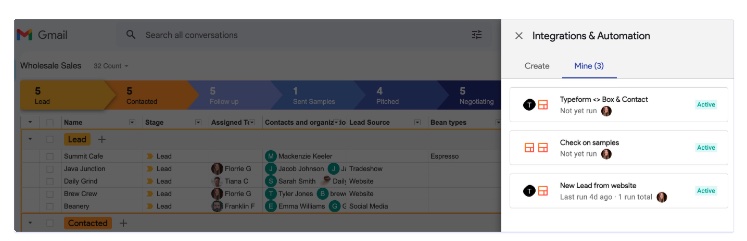
Streak interface in Gmail with automations (Source: Streak)
Our Expert Opinion
Streak CRM is a specialized CRM option for users who love the Gmail interface. One thing we especially like is the customization that allows teams to oversee processes beyond sales activities. The product is also affordable for freelancers looking to get more from their Google apps with a compatible CRM.
How We Evaluated the Best Google CRM Software
To determine the best CRM for Google Workspace, we evaluated each product’s capacity to integrate with Google apps, like Gmail, Contacts, Calendar, Tasks, Drive, Sheets, and Ads, either directly or through a third-party connector like Zapier. We also looked at the functionality of the integration and whether it could do more than just synchronize data two ways. We also looked at other critical software attributes like product affordability and user experience.
The tabs below offer insight into our evaluation process of the best Google CRMs:
20% of Overall Score
Because many of the CRMs include Google capabilities like using Gmail from the CRM and two-way data sync, we first elevated general features we feel are vital to any CRM. These include the basics like reporting and analytics tools, mobile applications, and third-party integrations outside Google. We also wanted plenty of customization options for teams to tailor their system to their needs.
15% of Overall Score
Pricing first considered the overall affordability of each provider. Cost-friendly and scalable plans and free-plan availability are crucial for this criteria. Additionally, each CRM should offer flexible billing options either monthly or annually, and include Google-specific features on the lower-tiered plans.
20% of Overall Score
These criteria looked specifically into Google features. Broad integration with many Google apps, for example, lets you expand into more places to sync your sales data. We also looked at whether an extension was available for using the CRM in Google apps and wanted to see how much functionality the Google apps provided once connected. For instance, some CRMs could sync lead data from Google Ads campaigns, while others could manage entire campaigns.
15% of Overall Score
To assess the ease of use, we checked if the provider has built-in templates or automations. We also searched reputable review sites to gauge general user sentiment regarding its learning curve and ease of setup. In addition, we considered its plan options to see if it is easily scalable.
15% of Overall Score
Help and support is all about maximizing user experience. Having service reps available 24/7 on many channels like phone, chat, and email help users quickly resolve product or billing issues. We also wanted to see the array of self-service resources available, like tutorials, user forums, and product guides.
15% of Overall Score
We factored in our firsthand experience with each Google CRM to assess the quality of its features and its value for money. We also evaluated what actual users say about the product’s features through online reviews. Moreover, we considered how easy or difficult it was to research or look for information about the provider.
Frequently Asked Questions (FAQs)
No, Google does not have a native CRM system to oversee sales. However, the Google Workspace apps can integrate with the most popular CRM systems for users to access and sync Google data with their CRM. Certain CRM apps like Streak and Copper CRM are specially designed for Google teams.
We recommend Streak CRM as the best CRM to use with Gmail. It is unique in that you can access your CRM data from within your Gmail inbox. There are also other platforms built for Google that have excellent integration with Gmail. These include Copper CRM and Capsule CRM.
Google has not developed its own native CRM system to manage leads, track deals, and distribute sales and marketing campaigns. Google apps, however, are frequently included as direct integration to CRM systems so users can sync their contact, email, calendar, and task data between both apps.
Bottom Line
Google CRMs are products that integrate with Google Workspace apps to expand functionality and keep data synchronized. As Google does not have its own CRM software, you can integrate its apps with many popular CRMs to get similar capabilities and access certain CRMs in Google interfaces. While Freshsales received the best score for this evaluation, other products could be a better fit depending on feature needs and whether you want a CRM built for Google.