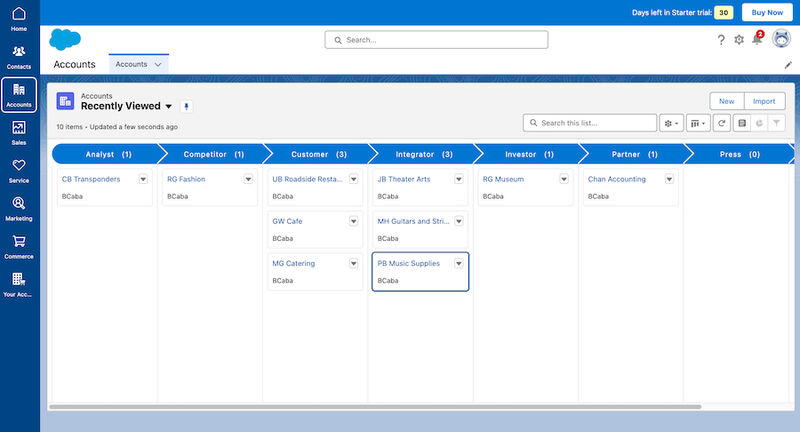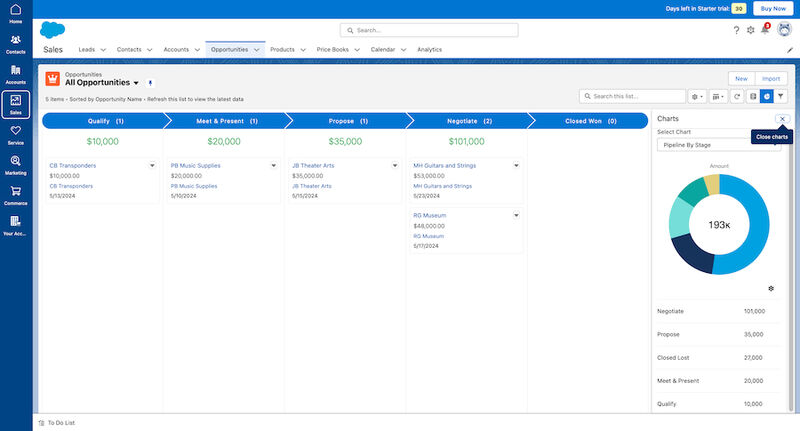Salesforce is a highly customizable customer relationship management (CRM) software with advanced sales management features. Its Sales Cloud offers account, lead, and deal management features, as well as sales forecasting, built-in artificial intelligence (AI), products and price books, and mass emailing capabilities. It is best for businesses needing a feature-rich CRM system with more sophisticated tools for sales analytics and workflow automation.

Pros
- Robust lead management tools for lead assignment, routing, and scoring
- Equipped with advanced analytics and sales prediction tools powered by artificial intelligence (AI)
- Highly customizable interface
- Enterprise plan ($165 per user, monthly) includes advanced sales territory management module
- Mobile app comes with complete features, including sales automation, real-time forecasting, and AI tools
Cons
- No free plan and huge price jump from Starter Suite ($25 per user, monthly) to Professional ($80 per user, monthly)
- Best suited for more advanced users; beginners will have a learning curve
- Limited features for project and marketing management
- Limited customer support—premium support requires separate purchase (starting at 30% of net license fees)
- Expensive quote generation tools starting at $80 per user, monthly with Professional plan
Recommended for
- Businesses looking for a CRM with low-cost lead routing: Across all plans, Salesforce allows you to easily create automated routing rules and assign leads to reps. This is why it’s included in our guide to the best lead management software.
- Teams wanting to leverage an AI-powered CRM for sales analytics: This platform boasts highly sophisticated Einstein AI tools that provide deep insights on deals, leads, and sales performance.
- Companies with unique business processes and workflows: Salesforce made it to our list of the best customizable CRMs. It uses low-code functions to customize your CRM and to build automated business processes and workflows.
Not Recommended for
- Solopreneurs and small teams needing a free CRM: Salesforce CRM pricing starts at $25 per user, monthly. While it offers a 30-day free trial, it does not have a freemium plan.
- Teams looking for a simple CRM: This platform has a steep learning curve because of its advanced features. You’ll also need technical assistance for full customization and setup of your CRM.
- Project-based businesses: The majority of Salesforce’s features are sales-focused. Small businesses, such as those in retail and field service, require more project management tools to handle tasks like event planning, marketing campaigns, and product development.
Quick Look at Salesforce for Small Business Pricing Annual billing only
- Starter Suite: $25 per user, monthly
- Professional: $80 per user, monthly
- Enterprise: $165 per user, monthly
- Unlimited: $330 per user, monthly
- Einstein 1 Sales: $500 per user, monthly
Other Articles Featuring Salesforce for Business
- Best Commercial Real Estate CRMs: Salesforce’s highly customizable platform enables you to automate approval processes for deal discount approvals, travel, and expense reports. You can also use its sales analytics to track the lead volume, conversion rates, and overall health of your real estate business.
- Best Google CRMs: This platform has a unique Analytics 360 feature, which is a special Google Analytics integration that provides you with complete views of customer history.
- Best LinkedIn CRM Software: You can generate CRM leads from LinkedIn and auto-route them to users for form submissions. It also allows you to publish and share content from the CRM using Zapier automation.
Salesforce Reviews: What Users Think
Based on Salesforce reviews online, users appreciate the platform’s low-code automation tools, which help them streamline day-to-day sales tasks and processes. They also like that they can access sales records, generate customizable and robust sales reports, collaborate with their team, and manage sales cycles all from one place. In addition, they love its built-in AI tools that provide them with real-time sales insights and prompts on rep’s customer interactions.
At the time of this publication, we noted the following comments posted on popular user review sites:
- G2: 4.3 out of 5 based on 19,783 reviews
- Capterra: 4.4 out of 5 based on 18,317 reviews
- Google Play: 3.8 out of 5 based on 47,600-plus reviews
- App Store: 4.7 out of 5 based on 300,500-plus reviews
In less favorable Salesforce reviews, some users said navigating this platform is confusing for beginners because it is too feature-packed. Others noted that the new Lightning interface can be sluggish at times, especially with multiple custom fields and widgets on the screen. Moreover, they noted its mobile app does not work as well as its desktop version, citing a clunky interface, lag, and limited available functions.
Yes, we would use Salesforce for its solid account, contact, and opportunity management features. Even with its entry-level plan (Starter Suite at $25 per user, monthly), you get advanced tools that usually come with higher-tier plans. These include automatic email and calendar sync, lead management and routing, sales forecasting, and mass emails. Plus, you can customize your interface, reports, dashboards, and sales processes.
That said, users with no technical experience will encounter a steep learning curve with this CRM system. While there are pop-up instructions to guide you through the initial setup, it takes some time to master navigation and commands because of its multiple tabs, buttons, and customization options. However, this learning curve is expected with a platform like Salesforce that comes with robust and advanced features.
Salesforce Alternatives
While Salesforce is a powerful CRM, it may not fit your business needs. You may be looking for a feature-rich CRM that lets you start with a free plan or want a lower-cost option that includes specific tools and reporting capabilities. Below are some of the best alternatives to Salesforce for small businesses based on use case:
Software |  |  |  |  | 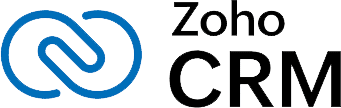 |
|---|---|---|---|---|---|
Best for | Sales reporting and analytics | Advanced marketing | Omnichannel sales | Sales pipeline data visualization | Social media management |
Key Features |
|
|
|
|
|
Free Plan | ✕ | ✓ 5 users | ✓ 3 users | ✕ | ✓ 3 users |
$15 to $150 per user | $9 to $59 per user | $14 to $99 per user | $14 to $52 per user | ||
Free Trial | 30 days | N/A | 21 days | 30 days | 15 days |
Learn More |
We gave a score of 1.75 out of 5 for Salesforce for small business pricing. Its Sales Cloud offers four paid plans that start at $25 per user, monthly, and billed annually. You can sign up for a 30-day free trial to test the platform before committing to a plan.
Salesforce Sales Cloud Plans | Starter Suite | Professional | Enterprise | Unlimited | Einstein 1 Sales |
|---|---|---|---|---|---|
Best for | Small teams looking for an all-in-one CRM for sales, marketing, and service | Midsize teams needing advanced sales reporting capabilities | Large sales teams seeking more customizability and territory management features | Companies needing intelligent sales automation and developer support | Enterprises wanting to leverage generative AI and advanced sales insights |
Annual Pricing per User | $25 per user | $80 per user | $165 per user | $330 per user | $500 per user |
Account, Contact, Lead & Opportunity Management | ✓ | ✓ | ✓ | ✓ | ✓ |
✓ | ✓ | ✓ | ✓ | ✓ | |
Mass Email & Email Templates | ✓ | ✓ | ✓ | ✓ | ✓ |
Sales Forecasting | ✕ | ✓ | ✓ | ✓ | ✓ |
Contracts, Orders, and Quotes | ✕ | ✓ | ✓ | ✓ | ✓ |
Opportunity Scoring and Deal Insights | ✕ | ✕ | ✓ | ✓ | ✓ |
Sales Engagement and Conversation Intelligence | ✕ | ✕ | ✕ | ✓ | ✓ |
✕ | ✕ | ✕ | ✕ | ✓ |
Salesforce for Small Business Pricing Add-ons**
- Sales Dialer: Starts at $5 per user
- Social Intelligence: $25 per user
- Sales Cloud Einstein (turnkey intelligence and automation): Starts at $50 per user
- CPQ (Basic Configure, Price, and Quote software): $75 to $150 per user
- Sales Email and Alerts: $50 per user
- Revenue Intelligence: $220 per user
**Pricing is based on annual billing on a per user, monthly basis; see the Salesforce Add-on Pricing page for a complete list of add-ons and plan eligibility.
*Pricing is based on annual billing on a per user, monthly breakdown of the Salesforce Sales Cloud. We update pricing information regularly but encourage readers to check current pricing here.
In this Salesforce review, we gave the provider a perfect score for its general features. This platform offers features fundamental to effectively managing sales performance and nurturing customer relationships. These include tools for tracking deals and opportunities, automating sales processes, and monitoring sales pipelines. It also has robust reporting and analytics capabilities as well as third-party integrations.
Click on the headers below to learn more about Salesforce’s standout general features:
Salesforce provides users with a complete view of their key contacts and customers, including their activities, communications, internal account discussions, products included in a deal, and quoted prices. You can view AI-powered insights and recommended actions that you need to make to win a deal. Plus, you can track changes in your sales pipeline over time with its built-in charts and receive updates on deals.
Below are the main functionalities under Salesforce’s sales pipeline management feature:
- Account and contact management
- Customizable sales processes
- Task management and customer activity feed
- Opportunity management
- Products and price books
Make informed business decisions based on real-time customizable reports and visualize key sales metrics with dashboards. These tools help you easily track sales pipelines, lead volume, and activity conversion rates. You can also personalize these reports and dashboards according to what kind of information each team member needs to close deals faster.
Here are the main functionalities under Salesforce’s sales analytics and reporting feature:
- Customizable reports and dashboards
- Cross filters
- Joined reports
- History tracking
- Opportunity splits Split opportunities among your team to track individual efforts and divide commissions based on participation
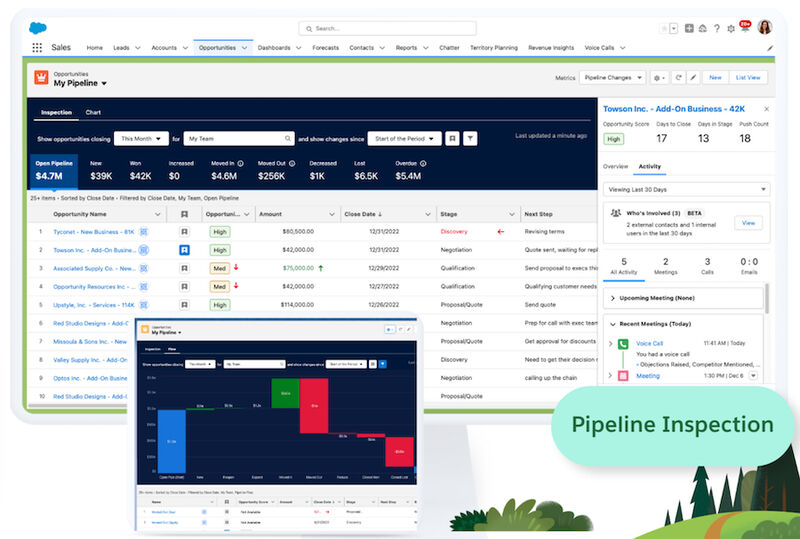
Salesforce Pipeline Command Center with key metrics, visual cues, and insights (Source: G2)
Salesforce has integration capabilities with many third-party applications, enabling you to synchronize prospect and customer data into the platform from many sources. These connections allow you to manage your social media accounts and projects, and generate email marketing and customer service performance insights. They also help you streamline workflows and enhance your team’s productivity and collaboration capabilities.
Some of Salesforce’s most popular integrations include:
- Google Workspace
- QuickBooks
- DocuSign
- JIRA
- Slack
- HelloSign
- Mailchimp
- ActiveCampaign
- Dropbox
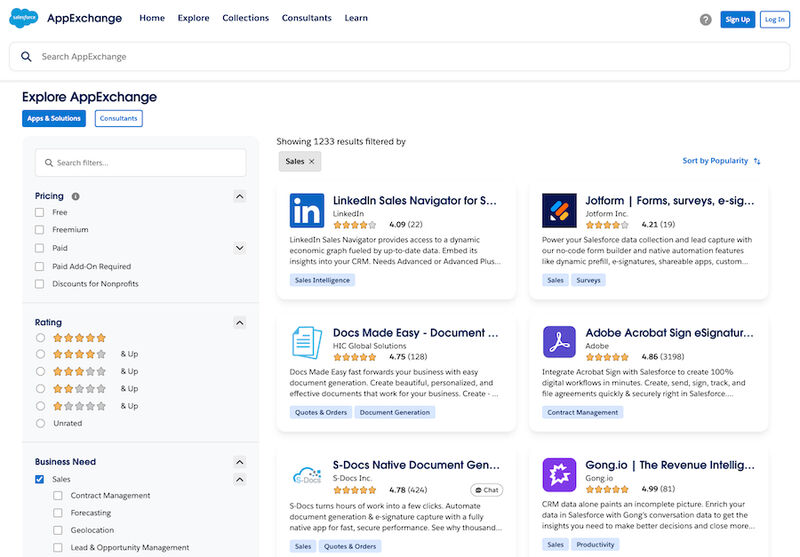
Salesforce’s popular sales integrations on the AppExchange marketplace (Source: AppExchange)
Manage your sales pipeline from anywhere using the Salesforce mobile app, which is known to have almost all the functionalities of its web version. View real-time data, collaborate with your teammates, close deals, and send personalized marketing messages on the go. You can also create new CRM records even when you’re offline, and your data will sync immediately once you’re online.
Here are the main Salesforce features that you can access using its mobile app:
- Personalized dashboard
- Reports, lists, tasks, and events
- Forecasting
- Built-in enterprise-grade app security
- Custom push notifications for workflows
- AI voice assistant
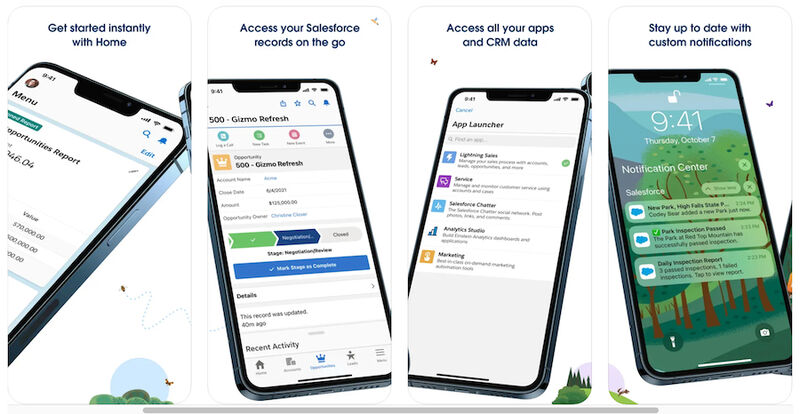
Salesforce mobile app (Source: App Store)
This CRM platform scored 4.25 out of 5 for its specialized features. One of the benefits of Salesforce is an AI tool called Einstein, which provides smart recommendations for your sales and marketing activities. It also offers features for lead management, scoring, and automatic routing. Its other standout features include email marketing, workflow automation, sales forecasting, and sales territory management.
Salesforce’s lead generation and management features let users track the progress of all active leads and identify those who need follow-ups. It has a lead scoring function that enables users to spot hot leads and those most likely to convert—increasing the chances of closed deals. It also allows users to engage closely with leads across multiple touchpoints, such as phone, email, and social media.
Here are some functionalities under Salesforce’s lead management feature:
- Lead tracking, filtering, and qualification
- Lead assignment and routing
- Lead scoring
- Duplicate blocking
- Web-to-lead capture
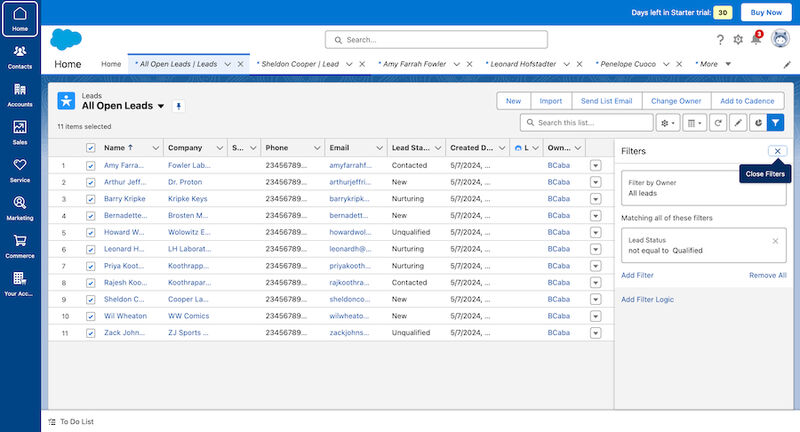
Salesforce lead management tab
Create and send targeted email lists to your prospects and customers and track which of your contacts received your emails. You can also use this platform to schedule meetings, send emails later, and track email engagement. Plus, you can manage and track your marketing campaigns so that you can make informed sales decisions that could impact your pipeline.
Here are some functionalities under Salesforce’s email and SMS marketing features:
- Mass email
- Email scheduling and tracking
- Marketing campaign management
- Email templates
- To-do lists
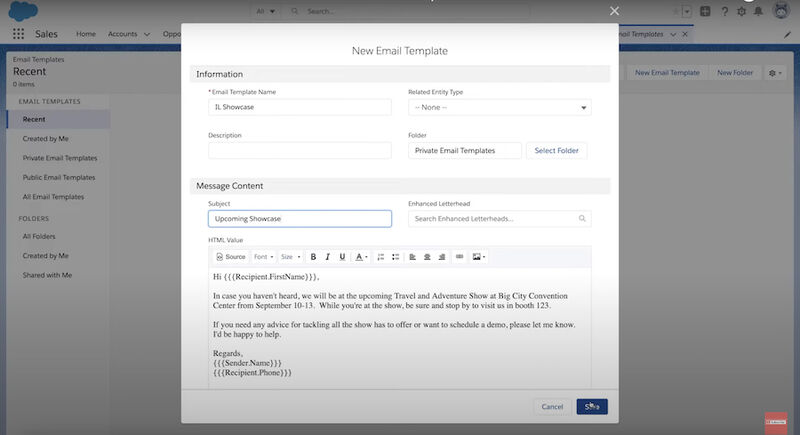
Salesforce creating an email template (Source: Salesforce Support)
Salesforce makes it easy for users to automate complex business processes and workflows with its low-code drag-and-drop Flow Builder tool. Doing this helps make sales reps more efficient. You can create automated workflow tasks, email alerts, and field updates with this tool. In addition, you can customize CRM profiles, page layouts, and access for different users.
Here are some functionalities under Salesforce’s customization and automation features:
- Flow Builder Automate and manage business processes with a point-and-click Process Builder tool
- Lightning App Builder Build apps visually using a library of prebuilt and custom components in a drag-and-drop environment
- Automated workflow tasks, email alerts, and field updates
- Customizable profile and page layouts
- Roles and permissions
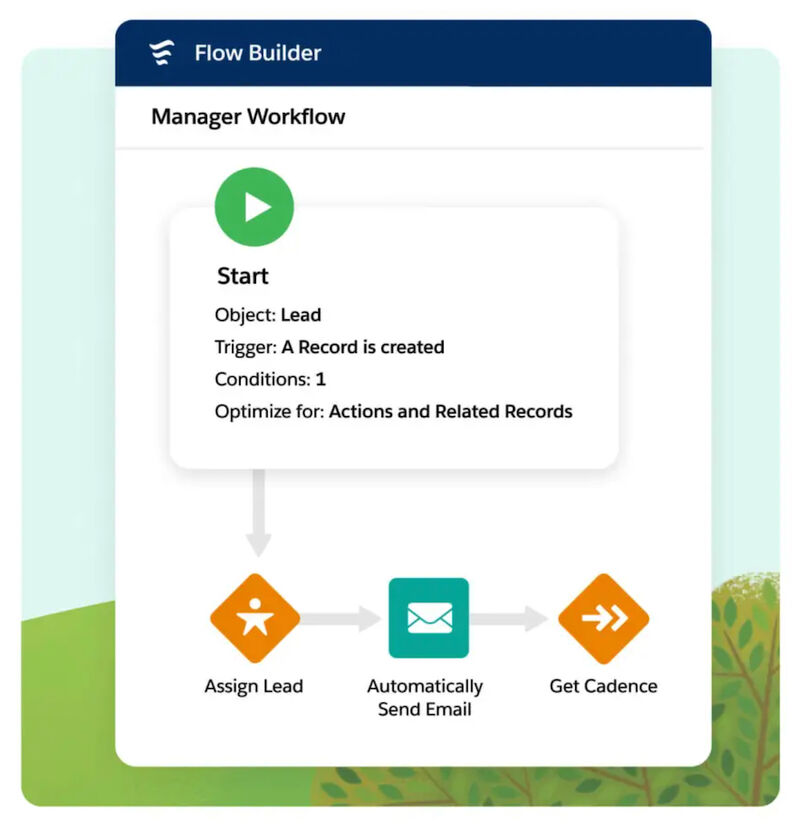
Salesforce forecast management with Einstein score and prediction (Source: Salesforce)
With Salesforce, you can generate accurate sales forecasts in real time with customizable metrics that align with your business goals. You get a complete view of your team’s forecast on a single page. Out-of-the-box embedded forecast charts provide you with a visual representation of recent forecast changes and historical sales trends.
Here are some functionalities under Salesforce’s forecast management feature:
- Customizable reports and dashboards
- Customizable sales metrics
- Embedded forecast charts
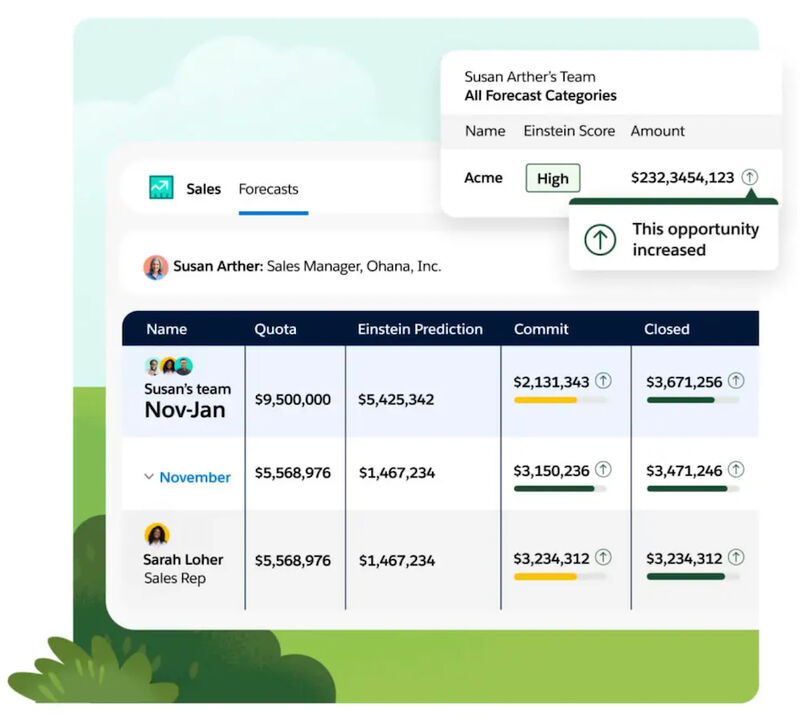
Salesforce pipeline management with Einstein Insights (Source: Salesforce)
Einstein is Salesforce’s AI tool that uses your data to identify upcoming sales opportunities and deals for your agents. It also predicts customer issues and alerts agents of potential cases. Einstein assists with your marketing activities by creating predictive journeys and personalized marketing content based on a prospect or customer’s interests.
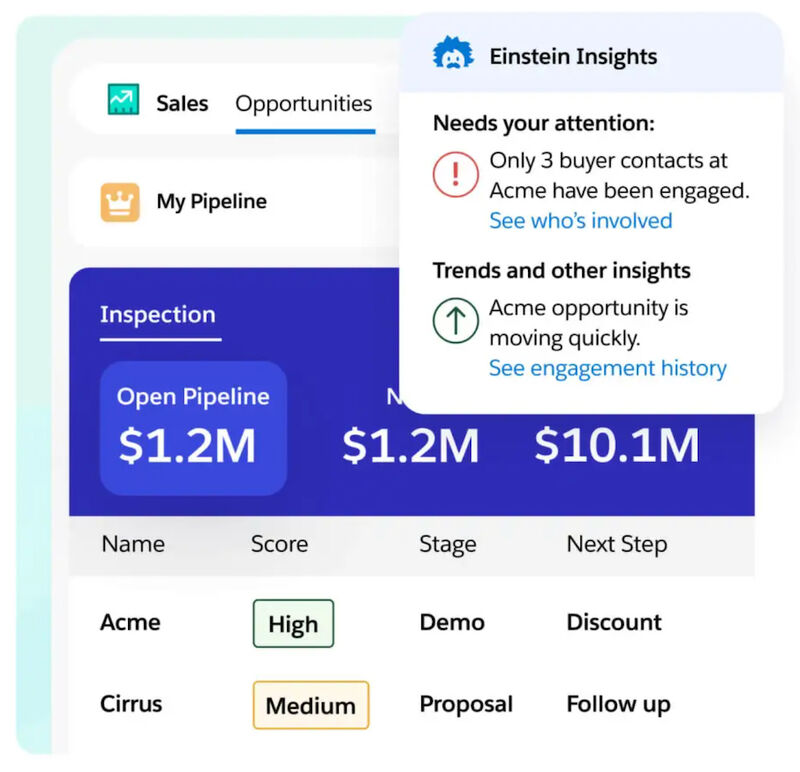
Salesforce Map for sales territory planning and management (Source: Salesforce Trailhead)
Salesforce’s territory management allows users to segment accounts, contacts, and deals into specific territories to help users manage similar accounts and customers. It lets you create custom sales territories specific to your business (such as location, product line, or customer characteristics). This helps you develop a logical, flexible structure and map prospects or customers to the most appropriate agent.
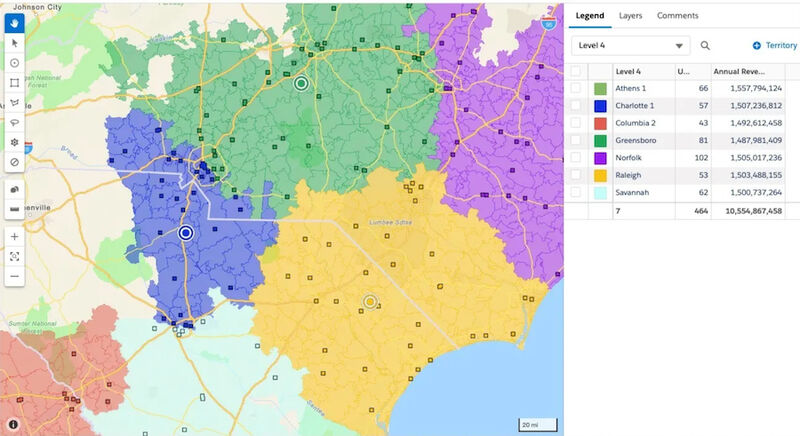
Salesforce Map for sales territory planning and management (Source: Salesforce Trailhead)
This provider scored 4 out of 5 for customer service in this Salesforce CRM review. It offers three levels of support under its Success plans: Standard, Premier, and Signature. All types of licenses offer Standard Success support, which gives users access to self-guided resources, online learning, and a help portal for case submission. You can also access its Trailhead product learning platform and 24/7 phone support for business-stopping issues.
The Premier plan is priced at 30% of a user’s subscription costs, while the pricing of the Signature plan is customized based on an organization’s needs and requests. With the Premier Success plan, you get 24/7 chat and developer support, plus expert coaching sessions for Salesforce best practices. The Signature plan allows you to access proactive services, such as 24/7 system monitoring, annual technical reviews, and key event management.
Salesforce Success Plans at a Glance
Success Plans | Standard | Signature | |
|---|---|---|---|
Pricing | $0 Included in all plans | 30% of applicable license fees | Customized pricing based on complexity and scale |
Trailblazer Community & Trailhead Resources | ✓ | ✓ | ✓ |
Technical Support (Online Case Submission) | ✓ 2 hours response time during business hours | ✓ 24/7 access with 1 hour response time | ✕ 24/7 access with 15- and 30-minute updates for business-stopping issues |
24/7 Phone Support | ✓ For business-stopping issues only | ✓ | ✓ |
24/7 Chat Support, Developer Support & Expert Coaching Sessions | ✕ | ✓ | ✓ |
Technical Account Manager (TAM) Access | ✕ | ✕ | ✓ |
Salesforce scored 3 out of 5 in ease of use because it is best suited for users with prior experience using CRM platforms or who have intermediate technical skills. Since it’s feature-packed, advanced, and sophisticated, new users may require some time to understand how to navigate the interface and how the tools are organized. However, this platform provides self-help resources and demo videos to help users learn how to navigate the software.
How We Evaluated Salesforce Sales Cloud
We tested each system ourselves to evaluate this program against other CRM systems. We examined major factors that affect the decision of product users. These include Salesforce for small business pricing, general features, advanced or niche features, and the quality and availability of customer support. We also looked at Salesforce’s pros and cons and up-to-date user reviews from credible sites.
Click through the tabs below for our Salesforce evaluation criteria:
10% of Overall Score
Salesforce’s cost for small businesses is one of the main factors that affect a customer’s choice of a CRM system. We typically give a high score if a provider’s entry-level plan has a monthly cost of $30 per user or less. In addition, the platform gets more points for offering a free plan or free trial, scalable plans, and both monthly and annual pricing options.
10% of Overall Score
We looked at overall CRM system features we feel are essential to small businesses, such as contact and deal management, reporting and analytics, customizable pipelines, and third-party integrations. We also checked if the provider offers a mobile-friendly interface or a mobile app for sales reps in the field.
30% of Overall Score
We examined the advanced features of the CRM software to gauge the value for money that its subscribers can get. Some of these specialized features are lead management, email and short message service (SMS) marketing, workflow automation, and sales forecasting. We also considered whether these features were provided for free or for an additional fee.
20% of Overall Score
Support is crucial in operating any CRM platform, especially for small businesses or sales teams that don’t have the budget for in-house technical support staff. We checked if they offer 24-hour support and evaluated the types of support channels they offer. These include live chat, email ticketing, phone, and self-service tools.
20% of Overall Score
We scoured the most recent CRM software reviews on credible sites to know their subscribers’ satisfaction levels. This helped us determine the features of the product that they appreciate most and the common issues they encounter when using it. In addition, we tested the product and incorporated our expert opinion on its basic features, value for money, and ease of use.
10% of Overall Score
We tested the platform and explored its features and capabilities to compare our own experience with that of the majority of users. Doing this also allowed us to experience the program first-hand and assess its usability and value for money.
Frequently Asked Questions (FAQs)
Salesforce is very popular because it offers cloud-based CRM solutions with robust features and integrations. In addition, you can customize it to fit sales automation needs in almost any industry. These are the reasons why the International Data Corporation (IDC) has ranked it as the top CRM provider worldwide for the 11th consecutive time.
The top disadvantages of using Salesforce are its cost and learning curve. While it offers a small business CRM platform for $25 per user, monthly, it does not have a freemium plan. Plus, the other plans can be quite expensive (starting at $80 per user, monthly) for startups and smaller teams. Moreover, its robust set of features and vast customization options make it a more suitable platform for users with mid-level technical experience.
For most small businesses, HubSpot CRM is better than Salesforce, especially if they’re looking for a free option with robust features for sales, marketing, and service management. It also has a shorter learning curve, thanks to its simpler interface. However, Salesforce is better than HubSpot CRM in terms of advanced analytics tools and mobile capabilities, which include all the features in its web application.
Bottom Line
Based on our Salesforce review, this platform stands out for its sales force automation, lead outreach, and business performance analysis capabilities. For these reasons, it is best for businesses that need advanced sales tools and can afford to increase the budget when they need to scale—since Salesforce for small business’s cost is on the higher side.
Sign up for Salesforce’s free trial for 30 days before committing to a subscription plan.