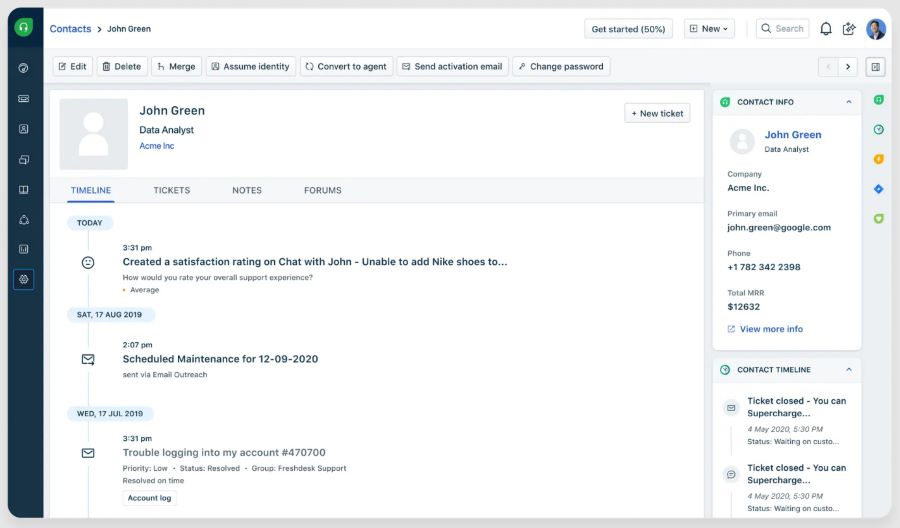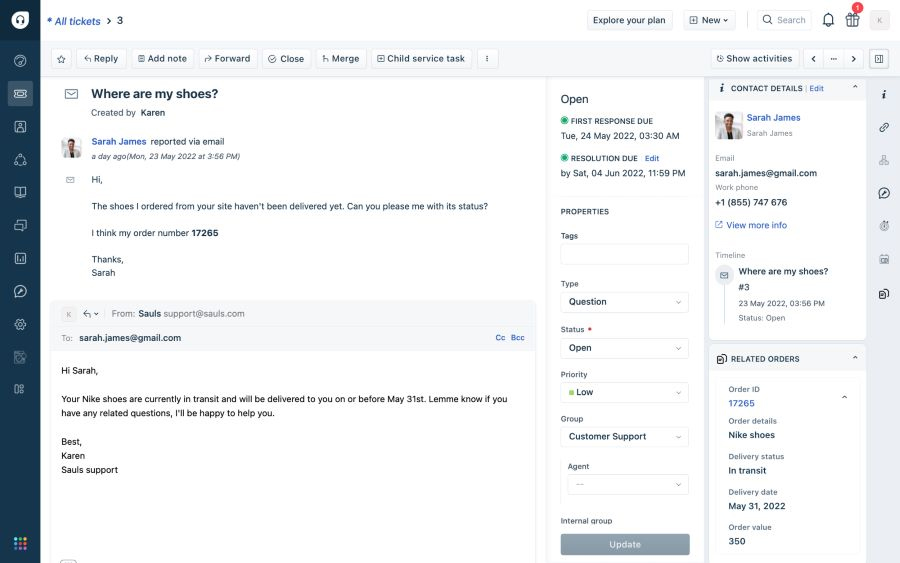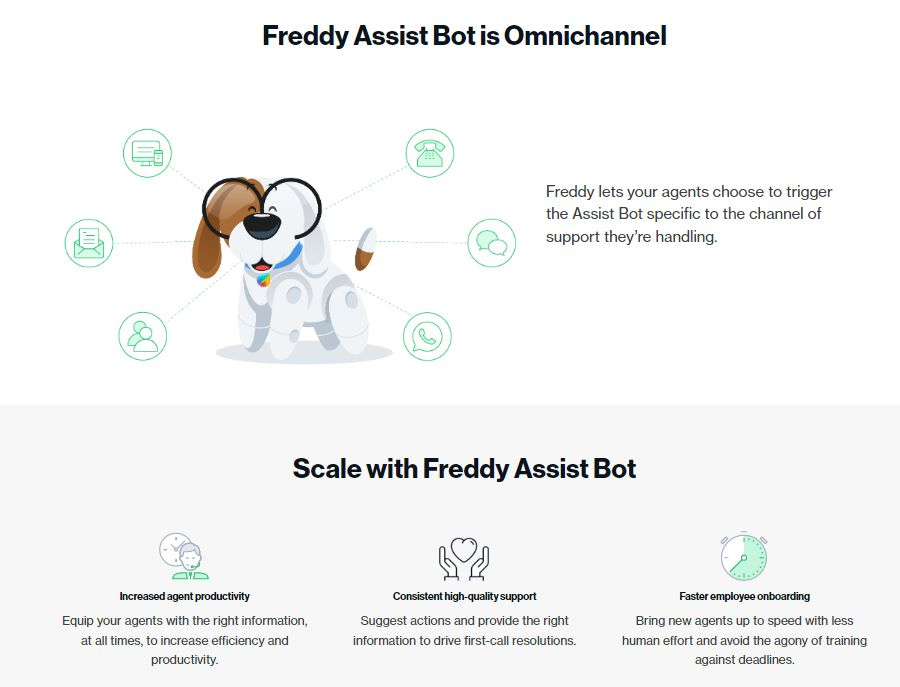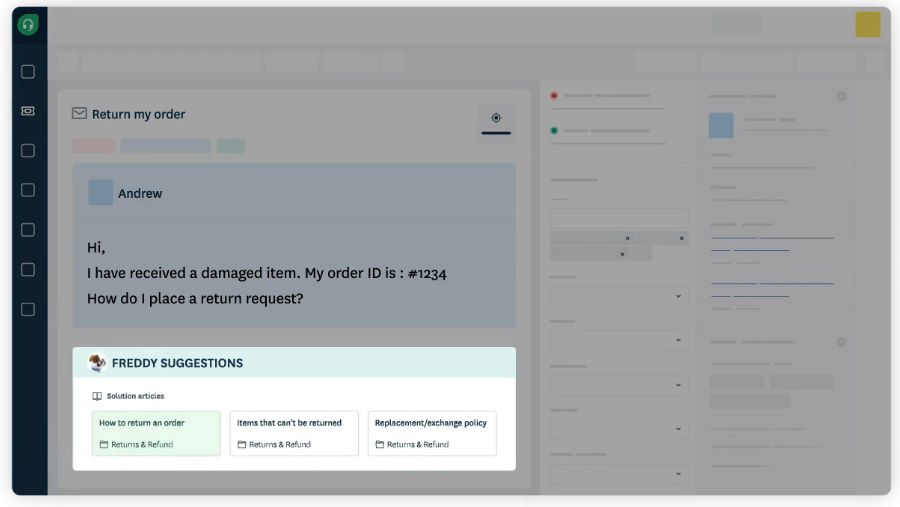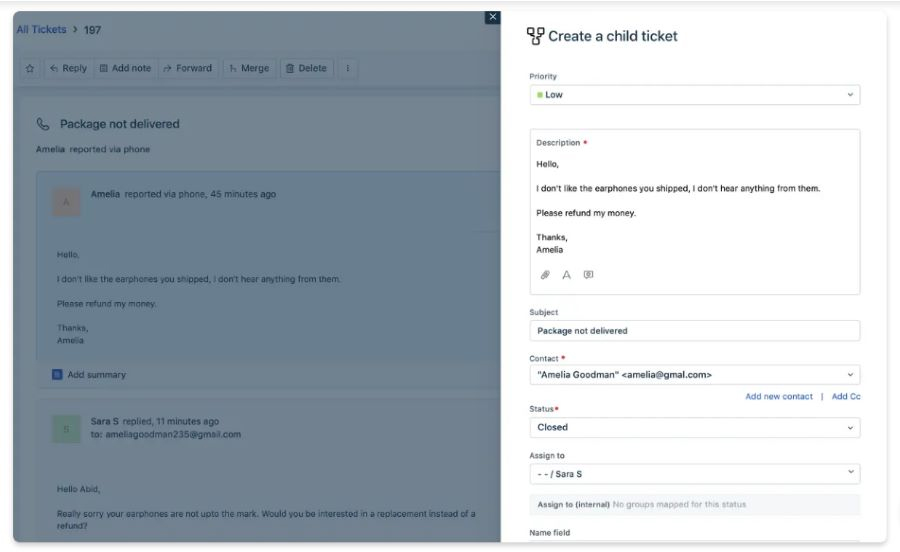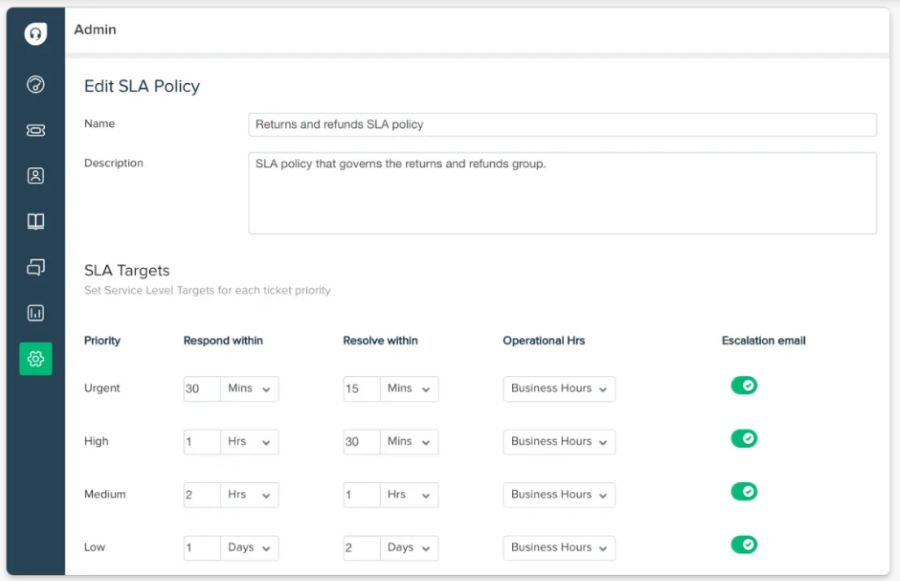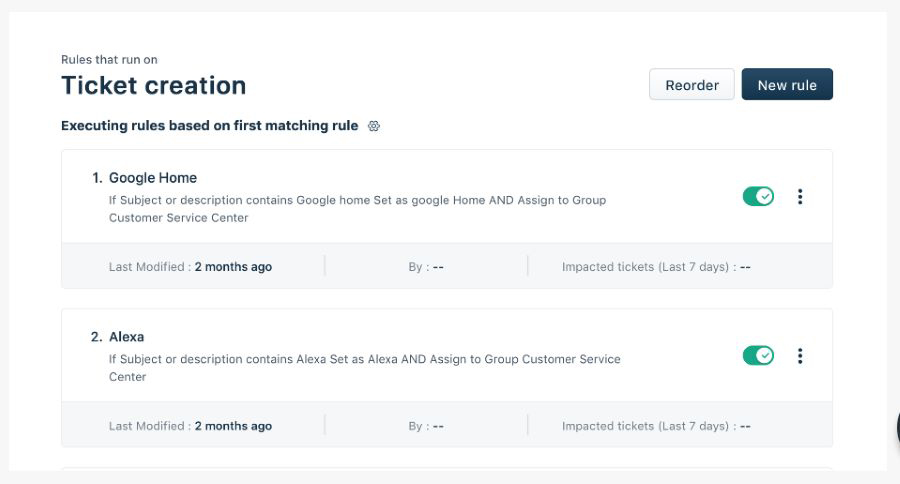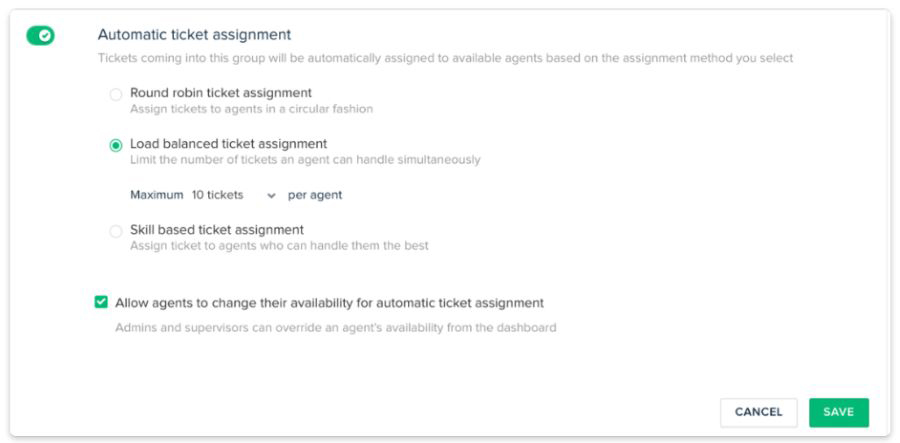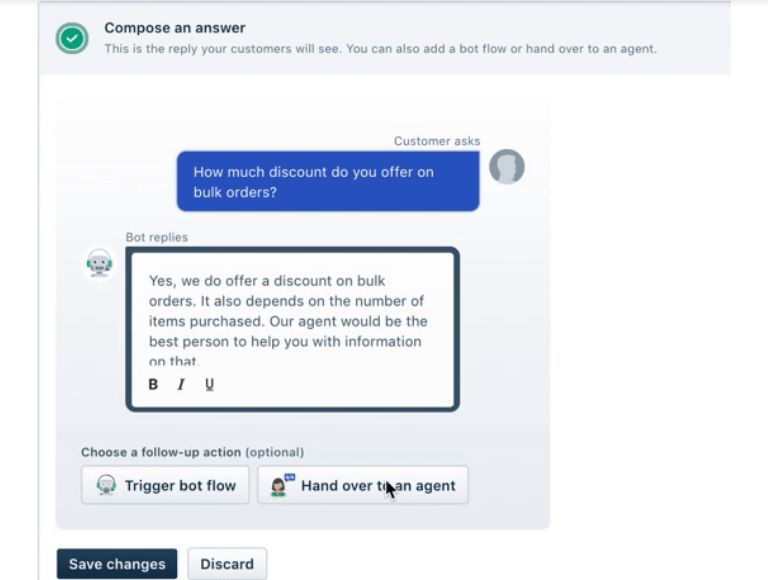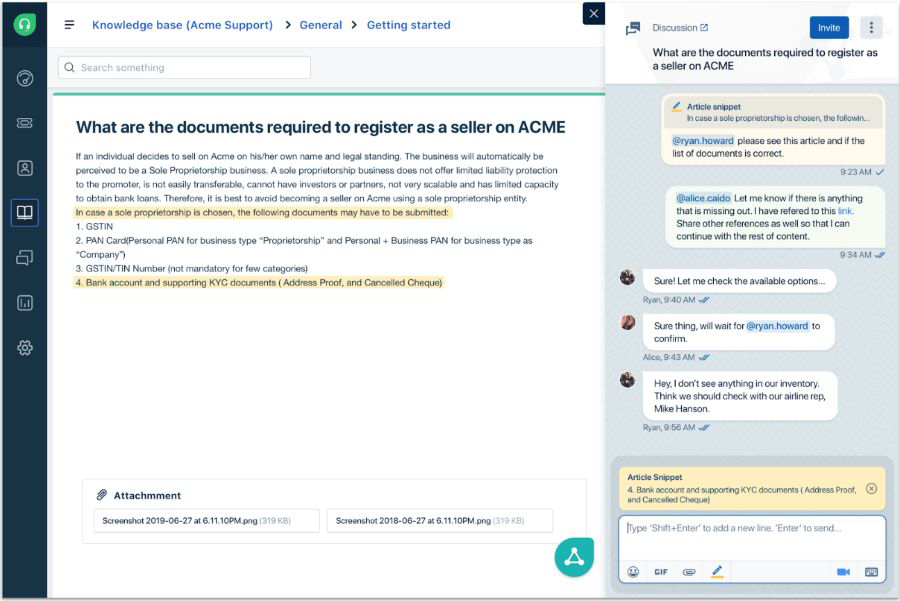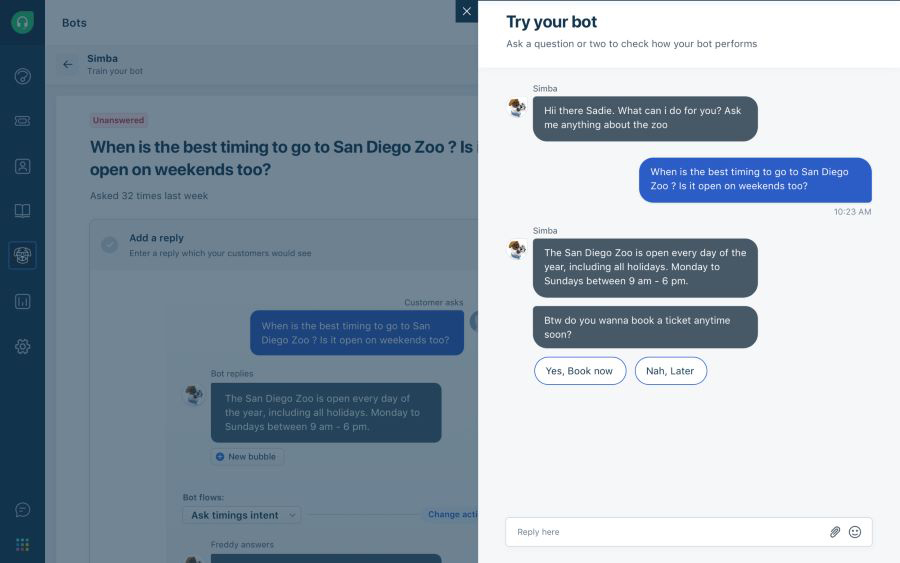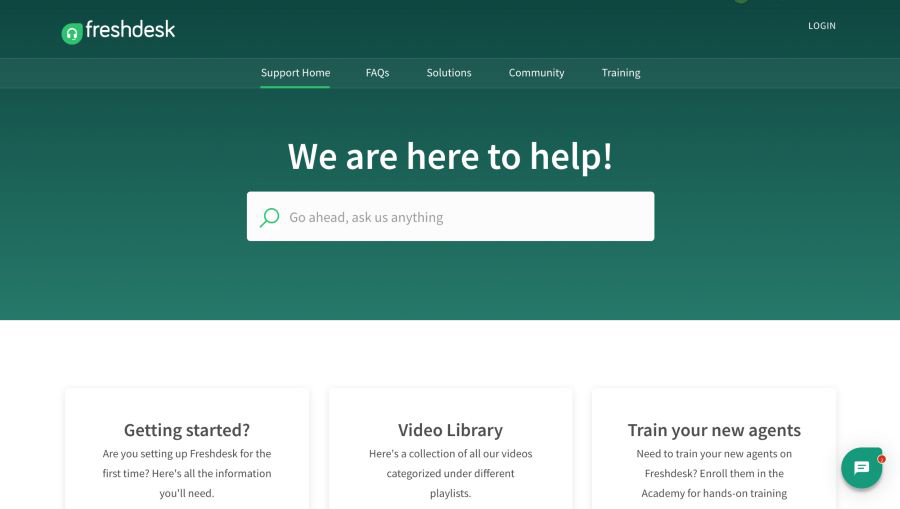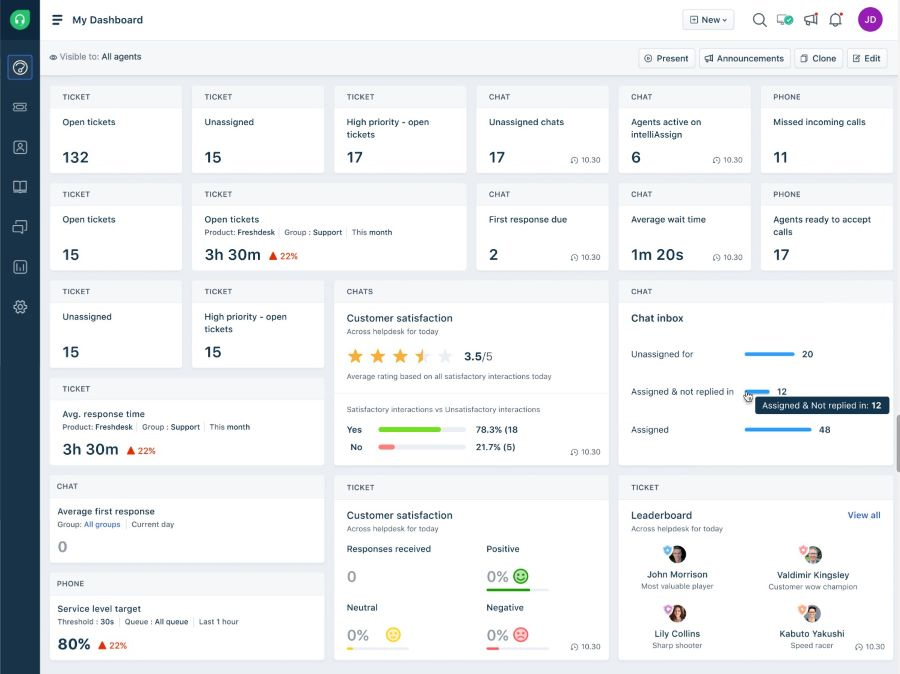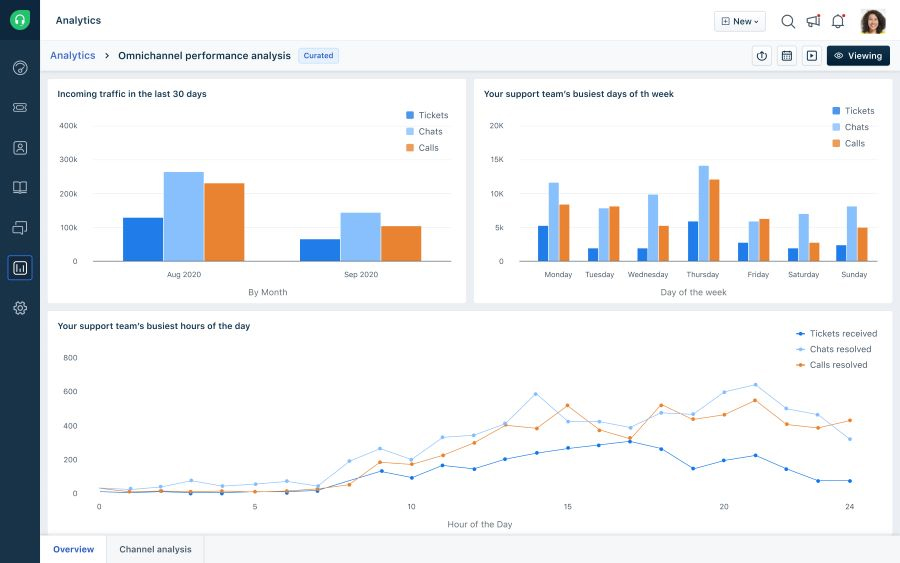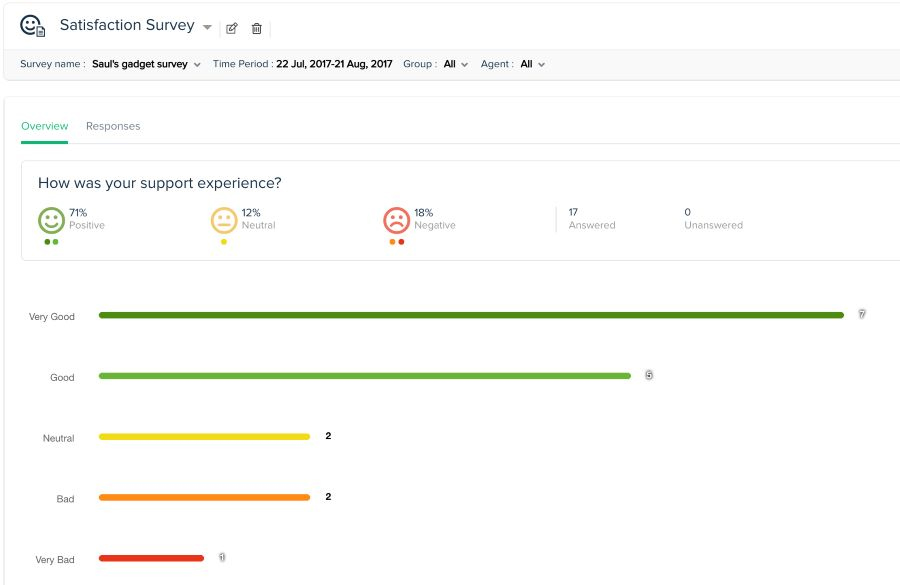Freshdesk is among our top recommended customer service software for small businesses. When we evaluated this provider, it scored high in pricing, general features, and niche features. It received lower scores in customer support and expert score because of the lack of email and phone service channels for lower-cost tiers, as well as the small learning curve new users encounter during setup and navigation.
Pros
- Offers a free plan that supports up to 10 agents
- Free and Growth plans include basic reporting, collaboration, and help widget tools
- Integrates with apps in the Freshworks ecosystem and 1,000+ third-party tools
- Omnichannel support—communicate with customers via email, phone, chat, and social media
- In-app collaboration tools make it easy for team members to work together on complex issues
Cons
- Artificial intelligence (AI)-powered agent assistant is available only in the highest-cost tier
- The Free version and Growth plans lack team dashboards, chatbots, and social ticketing
- Third-party integrations are available only with paid plans
- Customer surveys are only available with Pro and Enterprise plans
- The added cost for Omnichannel Suite and advanced features like service level agreement (SLA) management gets expensive
- You are a startup or small company needing free customer service software: Freshdesk offers a free Support Desk plan for up to 10 agents. This includes ticket management, agent productivity, workflow automation, and reporting tools.
- Your support team includes remote agents: The Field Service Management add-on makes Freshdesk a viable option for distributed teams or companies with remote-hybrid employees. You can track agent performance and service status, contact customers, and see how much time agents spend using their mobile apps for service tasks.
- Your business uses multiple support channels for ticketing: Freshdesk’s omnichannel functionality provides a single platform for managing all incoming tickets from multiple support channels. These channels include email, phone, chat, and social media. This is one of the reasons why Freshdesk made it to our list of the top customer service platforms.
- You are a small business looking for basic, easy-to-use customer service software: While Freshdesk is easy enough to use for mid-level users, beginners might find the learning curve challenging. It also comes with a robust set of ticket management features that may be too overwhelming or expensive for small businesses.
- Alternative: Consider Insightly Service if you prefer a more straightforward solution.
- You need a free omnichannel support tool with a wide range of engagement channels: With Freshdesk, your free customer engagement channels include email, live chat, Twitter, and Facebook.
- Alternative: Subscribe to HubSpot Service Hub to get access to a broader range of free customer support channels, which include live chat, email, automated chatbots, and Facebook Messenger.
Freshdesk Review of Deciding Factors
Freshdesk is cloud-based customer service software by Freshworks that offers help desk, live chat, and call center solutions for businesses of any size. Freshdesk reviews show that it’s effective and easy to use. Plus, customers appreciate the robust analytics, customization capabilities, and being able to start with a free version. It is best for cost-conscious businesses wanting scalable support desk tools to manage and improve multi-channel customer engagement.
Supported Business Types | Freelancers, small to midsize service teams, and enterprises |
Standout Features |
|
Freshdesk CRM Pricing Plans |
|
Contract Duration | Monthly billing option is available |
Key Integrations |
|
Customer Support |
|
Freshdesk Alternatives
If you’re not sure if Freshdesk is the right fit for your business needs, below are some of the best Freshdesk alternatives to consider. In addition, check out our guide to the best customer service software for more options.
 | |||
|---|---|---|---|
Best For | Teams that prefer a native customer service-CRM software integration and want actionable insights on common customer issues | Companies wanting more affordable customer service software with customer self-service and AI capabilities | Businesses wanting a customer service system with voice-over- internet-protocol (VoIP) functionality |
Starting Price* | $29 per agent, per month | Free for three agents or $7 per agent, per month | Free for unlimited users or $18 per month for two users |
*Based on annual billing; monthly pricing is also available at slightly higher rates
Looking for free options for your startup or small support team? Read our list of the best free customer service software.
This platform earned a perfect score of 5 out of 5 for its pricing. It offers a free plan for 10 agents and three paid plans that start at $15 per agent, monthly when billed annually. The main differences between the plans, as reflected in Freshdesk pricing, include the availability of features such as advanced workflow automation, service level agreement (SLA) management, custom reports, artificial intelligence (AI)-powered tools, and third-party integrations. You can sign up for a 21-day free trial for paid plans before committing to a subscription.
For more information on Freshdesk plans, click on the pricing tabs below:
*Pricing based on annual billing on a per-month breakdown; monthly billing is also available at a slightly higher rate.
Click on the pricing tabs below for more information about each of Freshdesk’s Support Desk plans and complementary products:
Freshdesk also offers plans for the following related products and add-ons:
*Pricing based on annual billing; monthly pricing is also available at slightly higher rates.
Freshdesk also offers the following add-ons for its paid plans:
- Additional bot sessions: $75 for 1,000 bot sessions per month
- Field Service Management: $15 per field employee, per month*
- Omnichannel Suite: Ranges from $29 to $99 per agent, per month*; an additional suite of messaging and telephony features for the Growth, Pro, and Enterprise plans of Support Desk, Messaging, Contact Center, and Customer Success products of Freshdesk
*Based on annual billing; monthly pricing is also available at slightly higher rates.
Freshdesk CRM Features
Freshdesk is equipped with smart ticketing and collaboration tools to simplify the customer request experience and agent workflows. Artificial intelligence (AI)-powered chatbots help your customers find answers to simple questions on their own, and the platform provides a centralized platform where you can manage all customer requests from any support channel. All these features help improve customer satisfaction through the quick resolution of issues.
In this Freshdesk review, we gave this provider a perfect score for its general features. It has extensive reporting and analytics capabilities, allowing you to generate reports on ticket volume trends, tickets created and resolved, average response time, resolution time, and SLA metrics. You can also create satisfaction surveys and run top customer analyses. It also integrates with various third-party apps. Plus, the mobile app enables ticket management on the go.
Below are some general features that offer the most value from Freshdesk:
- Ticket management
- Email integration
- Agent productivity tools with canned responses
- Workflow automation
- Self-service
- Reporting and analytics
- Mobile apps
- Contact management
This platform scored 5 out of 5 for its specialized features. It offers features for ticket collaboration, workflow automations, and SLA management. There are also advanced tools for self-service, such as community forums and automatic article reorganization for smoother knowledge base navigation. Its other standout features include customizable help widgets, social support, reporting and analytics, and a smart assistant called Freddy AI.
Freddy AI for customer service is a suite of smart assistant features built for Freshdesk. It allows you to build bots that automatically respond to customer queries and tickets for email, audio questions on Freshcaller, and chat. Freddy AI also handles smart transfers of conversations to agents, offers instant support on WhatsApp and Facebook Messenger, and even creates tickets for social media posts that are detected to require assistance.
Plus, Freddy AI helps increase agent productivity by suggesting solution articles, automatically prioritizing tickets, and suggesting canned responses. It detects “thank-you” emails from customers and executes required actions through automation. Freshdesk’s reporting and analytics capabilities are also powered by this smart assistant.
Freshdesk Support Desk’s ticketing system comes with a team inbox where you can track and manage all incoming tickets from multiple channels. Agents can loop in their teammates to discuss tickets and tasks. The parent-child ticketing functionality lets you split tickets into smaller tasks one team can work on in tandem. You can also link tickets similar to one another and send a single status update for all of them.
The native integration with Freshservice lets your support team raise incidents and service requests with your internal service team for faster resolution. It also has an SLA management feature to set customer response time expectations. In addition, Freddy AI can automate repetitive tasks such as ticket field suggestions and closing tickets.
AI-powered help desk automations streamline your team’s workflows by automatically scanning every inquiry and prioritizing and assigning tickets to the right agent based on skill and availability. It also uses Freddy AI to suggest solutions based on your past tickets. Furthermore, your system is constantly monitored for ticket updates and automatically notifies agents when customers get in touch with your business.
Freshdesk’s self-service portal lets you provide answers to frequently asked questions (FAQs) so customers don’t have to wait for available agents. This frees up the agent’s time to address more complex questions. You can bring your knowledge base content to all support channels, including chat, mobile, and your business’ website, and your customers can also ask questions and engage in discussions in community forums.
Freshdesk’s mobile app allows you to manage tickets from Android or iOS devices. You can easily delete, mark as spam, or close tickets with a quick swipe. You can also use canned responses and solution articles to eliminate the difficulty of typing long replies on a small screen. Other functions you can access on mobile include ticket sharing, customer data, search articles, email to customers, push notifications, and time tracking.
Freshdesk runs monthly updates to fix bugs and improve features for its mobile apps. When it comes to data safety, its developer lists the kinds of data the software may share, which include your approximate location, user IDs, app activities, crash logs, and performance data. It may also collect your precise location, name and email address, photos and videos, audio files, and documents. The developer assures your data is encrypted in transit, and you can request to have your data deleted.
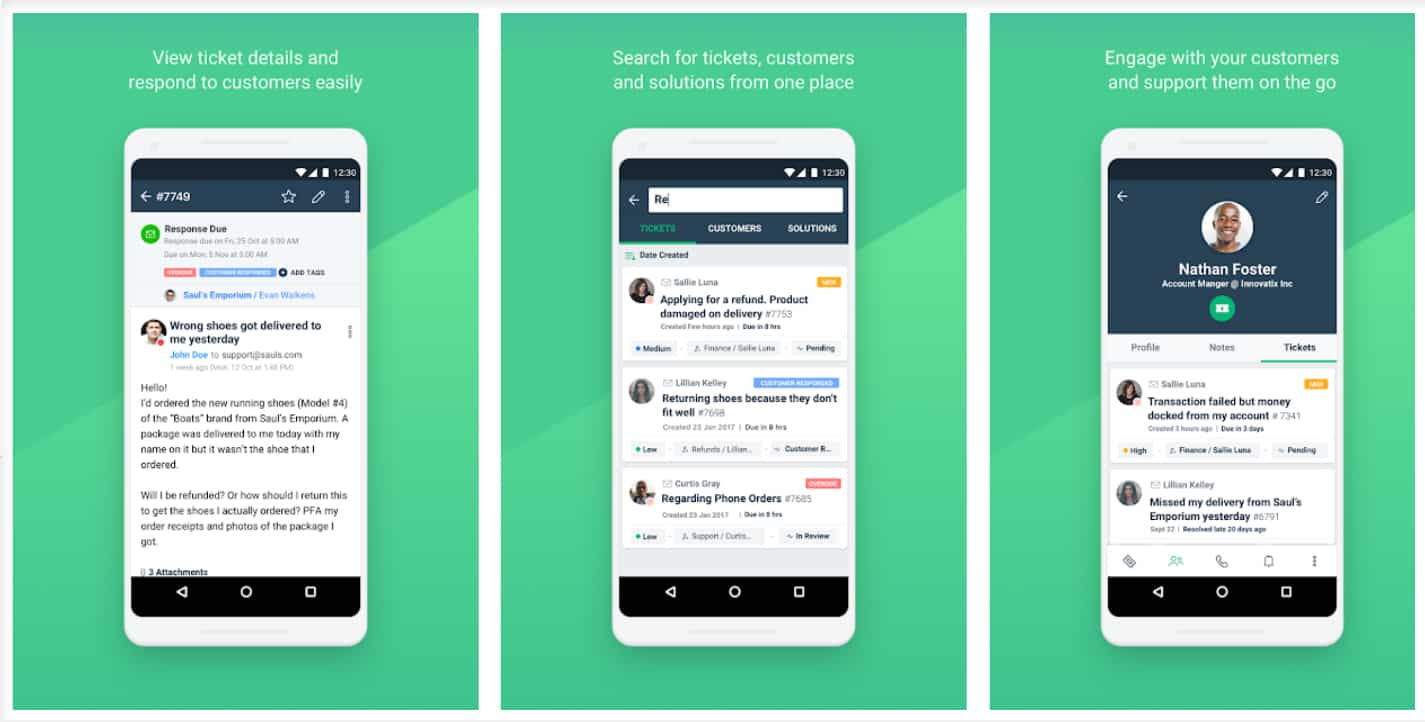
View ticket details and provide customer support on the go using Freshdesk mobile. (Source: Google Play)
Freshdesk’s in-depth reports allow you to see where tickets are and how efficient your team is in moving them across the ticket lifecycle. CSAT survey reports help you measure customer satisfaction, while Top Customer Analysis reports help you understand ticket trends and customer interactions with your agents. You can also gauge help desk performance by looking at resolution times and SLA metrics.
Performance distribution reports provide an overview of agents’ performance against key support metrics to better understand their strengths and areas for improvement. You can customize dashboards to display required metrics and see which tickets need immediate attention. You can also build customized reports from scratch using drag-and-drop widgets.
Third-party Integrations
Paid plan subscribers can integrate Freshdesk with third-party apps for email marketing, customer relationship management (CRM), cloud telephony, survey and feedback, time tracking, and invoicing software. You can also access over 1,000 app integrations from the Freshworks Marketplace.
Some of its most popular integrations include:
- Slack
- Mailchimp
- Google Workspace
- Zoho CRM
- HubSpot CRM
- Zoom
- Team Viewer
- SurveyMonkey
- Qualtrics
- Chargebee
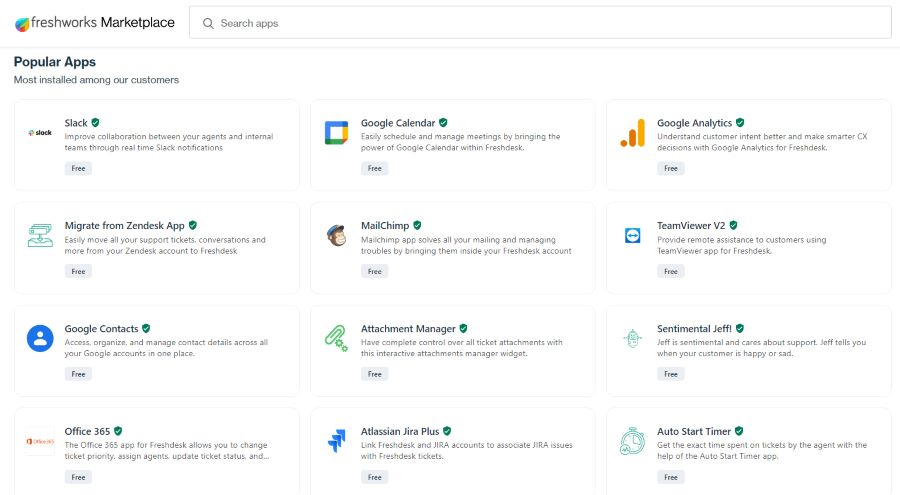
Popular third-party app integrations for Freshdesk (Source: Freshworks Marketplace)
We gave this provider a score of 4.25 out of 5 for its customer service. Freshdesk offers tier-based customer service that includes access to its knowledge base and community forums for Free plan subscribers. You gain access to 24/7 email and 24/5 phone support by upgrading to the Growth plan. Pro and Enterprise subscribers are also entitled to 24/5 chat support in addition to the services offered in the lower tiers.
There are additional self-help resources you can access on the Freshdesk website for free. These include customer case studies, a resource library of tips and strategies, webinars, how-to videos, quizzes and productivity tools, and blog articles. You can enroll your agents in the Freshworks Academy for additional certifications, skill upgrades, and training.
This provider earned an expert score of 5 out of 5 in this Freshdesk review. We scoured verified reviews online and found the majority of its users are pleased with its ticket management capabilities. They especially like how its automations streamline their support operations. In addition, they appreciate how easy it is to use and integrate with third-party apps. They say the Free plan is a great option for startups and small businesses and think its paid plans are reasonably priced.
As of this writing, Freshdesk reviews have earned the following average user ratings on these popular review sites:
- G2: 4.4 out of 5 based on 2,727 reviews
- Capterra: 4.5 out of 5 based on 2,983 reviews
- App Store: 4.5 out of 5 based on 2,100 reviews
- Google Play: 4.3 out of 5 based on 7,570 reviews
In less favorable Freshdesk reviews, a few users mentioned encountering occasional glitches and bugs that cause the system to lag. Others said they wished for more customization options, especially for reports and data visualizations.
Methodology: How We Evaluated Freshdesk Reviews
To evaluate this program against other help desk solutions, we tested each system ourselves. We examined crucial areas, such as pricing, general features, specialized features, and quality of customer support. We also looked at Freshdesk pros and cons, as well as recent ratings about this platform from credible review sites.
Click through the tabs below for our Freshdesk evaluation criteria:
20% of Overall Score
Cost is typically a major factor in the selection of customer service software, so we included it in our criteria when we evaluated the cost-effectiveness of this platform. We usually give a high score to those with a starter plan that costs $30 per user or less. Additional points are given to providers that offer a free plan, scalable pricing options, and monthly or annual billing options.
25% of Overall Score
We looked at overall system features we feel are essential to customer service for small business, such as integration options, customizable tickets or help desk portals, reporting, and analytics tools. We also checked if the provider has a mobile app for reps who are always on the go.
20% of Overall Score
We examined the niche features of the program to see the value users can get through their subscription. For this platform, we checked if they offer specialized features such as contact management, support ticket management, and queue management. We also considered if these features were offered for free or for an additional fee.
20% of Overall Score
Support is a critical part of running any customer service tool, especially for small businesses or teams that don’t have in-house technical support. We evaluated the availability and types of support channels offered by these providers, which could include live chat, email ticketing, phone, and self-service tools.
15% of Overall Score
We looked through existing and best customer service reviews on credible sites to gauge the level of satisfaction of users. Doing this also helped us determine the common problems they encounter when using the software. We also incorporated our expert opinion on the product’s essential features, usability, value for money, and popularity.
Bottom Line
Freshdesk offers a wide range of customer service solutions with rich customization options. It has a free Support Desk plan with limited features best suited for startups or small support teams. However, with three paid tiers as well as ancillary products and add-ons, businesses of any size can easily scale up for the features they want as their needs change. Sign up for a 21-day free trial or get started with its Free plan to see if Freshdesk is a good fit for your team.