Finding the best free conference call service is essential for remote teams, allowing them to connect without incurring high monthly fees. The ideal platform offers high participant capacity, extended meeting lengths, and essential tools like automation, chat, screen sharing, and breakout rooms. An intuitive interface improves user experience, enabling participants to focus on discussions rather than technology.
Aside from a free plan, many providers also offer affordable packages for businesses needing advanced features like integrated call management. Based on our extensive research, here’s a list of the best free conference call services available.
- Zoom Workplace: Best overall conferencing solution
- FreeConferenceCall.com: Best for extended meetings
- Cisco Webex: Best for remote collaboration
- Dialpad AI Meetings: Best for smart automation
- Google Meet: Best for Google Workspace users
- GoTo Meeting: Best for startups and growing businesses
- Ooma: Best for unlimited international calling
- FreeConference.com: Best for conference call scheduling
Best Free Conference Call Services Compared
Free Conference Call Service Providers | Monthly Starting Price (per User) | Free Version’s Key Features | Our Rating out of 5 |
|---|---|---|---|
 | $14.99 |
| 4.62 |
 | $4 (Optional) |
| 4.54 |
 | $14.50 |
| 4.42 |
 | $20 |
| 4.30 |
 | $6.48 |
| 4.30 |
 | $12 |
| 4.27 |
 | $19.95 |
| 4.15 |
$9.99 (Monthly rate) |
| 3.44 | |
Zoom Workplace: Best Overall Conferencing Solution
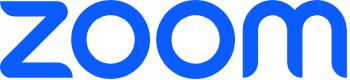
What We Liked
- Provides a user-friendly interface with little to no learning curve
- Features multiscreen sharing
- Offers remote keyboard and mouse control support
Where It Falls Behind
- Limits meeting duration to 40 minutes in the free plan
- Requires users to subscribe to a higher plan to access business phone features
- Lacks in-meeting polls & quizzes in the free plan
Zoom Workplace Monthly Pricing (per User)
- Basic: Free for one user, 100 attendees with a 40-minute time limit, local recording, team chat, three whiteboards, virtual background, and notes
- Pro: $14.99 for up to nine users, 30-hour meeting duration, mail and calendar, 5GB cloud storage, and AI companion
- Business: $21.99 for 10 to 250 users, 300 attendees, unlimited whiteboards, and Zoom scheduler
- Business Plus: $26.99 for 10 to 250 users, 10GB cloud storage, translated captions, workspace reservations, and visitor management
- Enterprise: Custom pricing for more than 250 users, up to 1,000 attendees, and unlimited cloud storage
- Free trial: 14 days
Zoom Workplace is our best free conference call service, providing a comprehensive suite of conferencing tools at no cost to small businesses. Its free version lets you chat with participants, share your screen with annotations, and control another participant’s keyboard and mouse. It’s important to note that these features are typically not included in the free plans offered by most competitors (e.g., Ooma, Google Meet, and Dialpad).
In addition to these features, Zoom Workplace includes robust security tools. You can create waiting rooms to manage access or lock meetings to prevent unwanted attendees. The platform also allows hosts to enable or disable specific participant activities, such as chatting, screen sharing, renaming, and unmuting, helping to minimize distractions.
Zoom’s free version likewise offers access to third-party integrations. Connect the platform to popular apps like Google, Salesforce, and HubSpot for improved productivity. While Zoom tops our list of free conference call services, it’s worth noting that it offers standard artificial intelligence (AI) functionality. If this is critical to your process, consider Dialpad AI Meeting. Its proprietary AI generates call summaries after each meeting with a short recap in natural language.
- Zoom whiteboard: Use the online whiteboard to collaborate with other Zoom account users. Brainstorm efficiently with sticky notes, drawing tools, smart connectors, and comments.
- Translated captions: Eliminate the need for interpreters and third-party integrations with Zoom Workplace’s translated captions. The platform supports 12 languages, including German, Italian, and Japanese.
- Post-meeting survey: To simplify feedback collection, send surveys to attendees immediately after the meeting. This will lessen the need to gather responses manually and help you gain immediate insights from the survey reports.
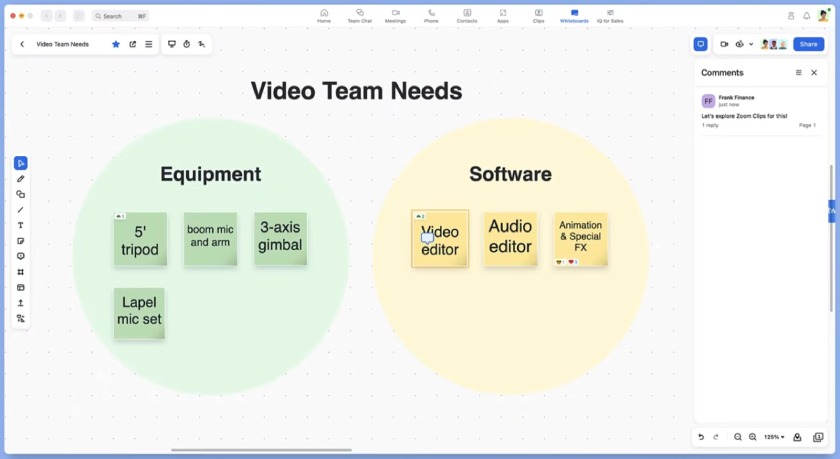
Collaborate with remote team members via Zoom’s whiteboard. (Source: Zoom’s YouTube page)
FreeConferenceCall.com: Best for Extended Meetings

What We Liked
- Comes with automatic transcription
- Allows users to dial into calls from over 70 countries
- Includes virtual phone capabilities, like unlimited inbound and outbound calling
Where It Falls Behind
- Limits default cloud storage to 1GB
- Integrates with five third-party apps only
- Doesn’t have an AI tool
FreeConferenceCall.com Monthly Pricing
FreeConferenceCall.com is completely free, but businesses may pay what they can:
- Suggested amount: $4 monthly
- Average amount (what most people choose): $8.21 monthly
- Market rate (what other videoconferencing solutions charge): $15 monthly
If you need to host free conference calls for in-depth discussions, FreeConferenceCall.com is the best option. Among the providers listed, it is the only one offering unlimited duration in its free version. In addition to generous meeting length, it supports a large capacity, allowing you to host up to 1,000 participants in both audio and videoconferencing sessions.
Maximize collaboration by sharing your screen, chatting with attendees, and adding notes to your presentation. FreeConferenceCall.com is completely free, and businesses are encouraged to contribute any amount, though the default cloud storage is limited to 1GB. An additional fee is required for larger storage options of up to 40GB. For unlimited cloud storage for meeting recordings, consider top-rated services like Zoom Workplace.
- Meeting wall: This webpage acts as your personal meeting room. Share your profile photo, company logo, recordings, and custom meeting link, making everything accessible.
- Studio presentation: Record your presentation beforehand or an interview that can be played during a conference call. Share a link to the recording on your meeting wall to make it accessible to attendees.
- Broadcaster: Revisit previous discussions and events by replaying previous videos, audio, and presentation recordings. FreeConferenceCall.com displays the time duration and file size of each recorded meeting.
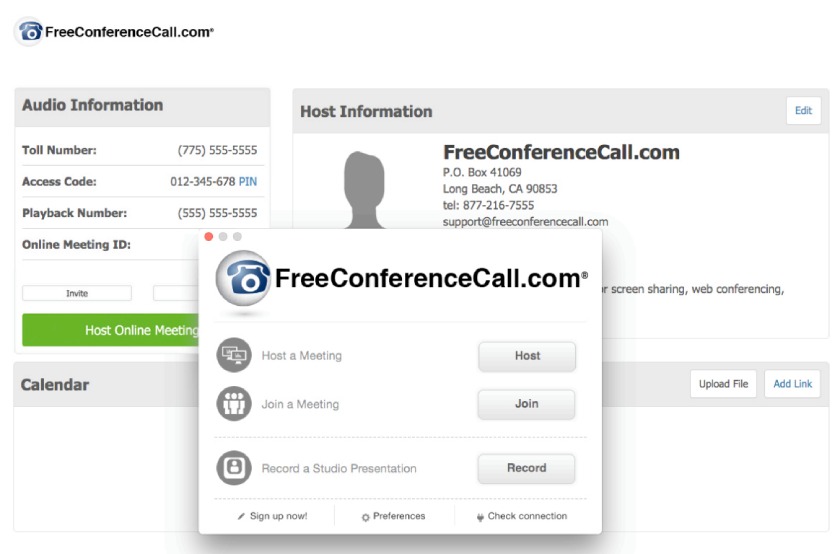
Start a meeting from FreeConferenceCall.com’s meeting wall. (Source: FreeConferenceCall.com)
Cisco Webex: Best for Remote Collaboration

What We Liked
- Prevents unauthorized meeting access through the secure lobby
- Supports up to 100 breakout rooms
- Includes advanced noise removal and voice optimization tools in all plans
Where It Falls Behind
- Lacks encrypted cloud recordings in the free version
- Limits free plan meeting duration to 40 minutes per meeting
- Integrates with less than 30 third-party apps
Cisco Webex Monthly Pricing (per User Cisco Webex offers six months free for select subscribers. Check with the sales team and website to see if you're eligible for this offer. )
- Free: 100 attendees with a 40-minute time limit, local recording storage, screen sharing, and unlimited whiteboards
- Meet: $14.50 per user for 200 attendees with a 24-hour time limit, 5GB cloud storage, closed captions, advanced noise cancellation, and cohost privileges
- Suite: $25 per user for 10GB cloud storage and business phone features, like call forwarding, auto attendant, and unlimited local and domestic long-distance calling
- Enterprise: Custom pricing for 1,000 participants, simultaneous interpretations, unlimited cloud storage
- Free trial: 90 days
Cisco Webex is the ideal free conferencing call provider when you need robust collaboration tools for meetings—featuring multipane view, AI-enabled reactions, and Apple CarPlay integration. These advanced features enable the seamless exchange of ideas and discussions among remote teams. The multipane view allows attendees to see up to 81 videos in the grid, providing visibility to more colleagues.
The provider’s AI tool automatically recognizes hand gestures and turns them into animated responses, removing the need for participants to select emoji reactions manually. For on-the-go employees, you may view and join meetings in your car via the Apple CarPlay integration. Unlike other vendors that require paid plans, the Webex free version lets hosts delegate to attendees the responsibility of managing meetings.
Unfortunately, like Zoom Workplace, Cisco’s meeting length is limited to 40 minutes, which is a deal-breaker for small teams. If you need to host longer meetings, FreeConferenceCall.com is the best option. This free conference call number provider lets you run meetings for an unlimited period, even without a monthly subscription.
- Voice command: Your Webex assistant can help you carry out tasks, such as creating action items, taking notes, and setting up meetings. Accomplish a range of tasks using just your voice and select words.
- Interactive polls: This feature helps increase meeting engagement and allows attendees to participate actively in the discussion. Launch quick pop quizzes and word clouds to measure attendees’ learning and facilitate ideation.
- Interactive whiteboarding: Brainstorm with colleagues using the Webex whiteboard. It features a pointer, pen tool, magic pen, eraser, and stickers, which can make sessions more collaborative.
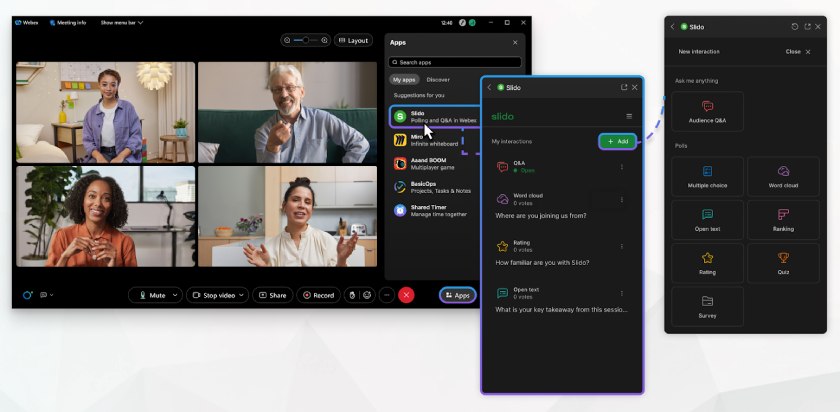
Launch Slido polls during live Webex sessions. (Source: Webex)
Dialpad AI Meetings: Best for Smart Automation

What We Liked
What's Missing
- Requires a paid plan to access cohost options and unique meeting links
- Caps the free plan’s meeting duration to just 45 minutes
- Allows unlimited audio recording features in the free plan while excluding unlimited video recordings
Dialpad AI Meetings Monthly Pricing (per User)
- Free: Host up to 10 participants for 45 minutes, instant join functionality, virtual backgrounds, and unlimited audio recordings
- Business: $20 for a 5-hour meeting with up to 150 participants, AI meeting transcriptions, automated post-meeting summaries, unlimited video recordings, and meeting room hardware integration
- Free trial: 14 days
Add-ons:
- Rooms license fee: $34 per room, monthly (annual billing)
- Toll-free dial-in number: $20 per user, monthly
Thanks to its AI-driven insights and transcriptions, Dialpad AI Meetings is a recommended VoIP phone system Voice-over-internet-protocol for smart automation. Its four main AI functions include automated post-meeting summaries, live and post-meeting transcriptions, and custom action items that enhance productivity by ensuring nothing is missed during discussions. For example, AI transcription can generate a client meeting summary and follow-up actions.
The platform offers HD videoconferencing, unlimited free meetings, and screen sharing from your entire screen, a window, a single tab, or files from a third-party app. Even with all these functionalities, Dialpad AI Meeting only allows 10 participants to attend a meeting if you’re on the free plan. If you need a higher meeting participant capacity, you’re better off with Zoom Workplace.
- Toll-free conference numbers: This allows participants to join via a toll-free number, which is ideal for participants without internet access. It doesn’t require scheduling—participants simply dial a shared number provided by the host. This service costs an additional $20 per number, monthly.
- Meeting countdown timer: Dialpad Meetings features a meeting countdown timer that alerts both the organizer and participants when a set time limit is reached. This tool helps manage time effectively, preventing meetings from running over and ensuring everyone stays on track throughout the day.
- Virtual backgrounds: With remote work on the rise, you may find yourself in less-than-ideal locations for video meetings. Virtual backgrounds are an easy way to disguise your surroundings, minimize distractions, and set the meeting mood. They can create a professional atmosphere or add a fun element, enhancing engagement and focus during your calls.
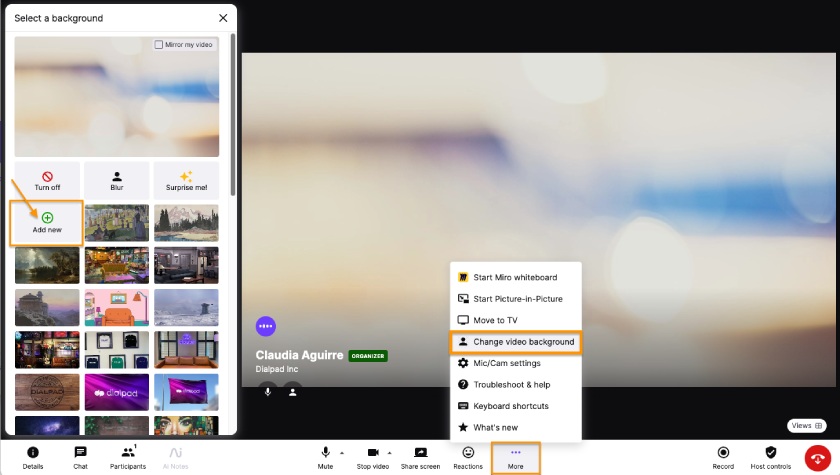
With admin permission, users can upload images to use a custom virtual background. (Source: Dialpad AI Meeting)
Google Meet: Best for Google Workspace Users

What We Liked
- Features a maximum of 100 breakout rooms
- Offers international dial-in phone numbers, connecting globally distributed teams
- Delivers industry-standard security features
Where It Falls Behind
- Provides live streaming with the most expensive plan
- Doesn’t offer a noise-cancellation feature in the base plan
- Limited third-party integrations
Google Meet Monthly Pricing (per User Rates provided are for Google Workspace, which includes Google Meet. )
- Free: Single user with 100 attendees and a 60-minute time limit, in-meeting chat, screen sharing, and live captions
- Business Starter: $6.48 for 24-hour meeting duration, 30GB cloud storage, and whiteboarding
- Business Standard: $12.96 for 150 video attendees, 2TB cloud storage, noise cancellation, meeting recording, and appointment booking pages
- Business Plus: $21.60 for 500 video attendees, 5TB cloud storage, and attendance tracking
- Enterprise: Custom pricing to 1,000 video attendees, 5TB cloud storage and the option to request more, and live streaming
- Free trial: 14 days
Google Meet is the best free conference call service for teams that regularly use Google products, like Docs, Sheets, and Slides, as it would facilitate a more efficient, seamless workflow. If your primary email service is Gmail, the Meet button is persistently available along the left sidebar of the interface.
On Google’s online document editors, the Meet icon is next to the “Share” button at the top-right corner of the screen. This lets you create or hop onto a meeting conveniently if you need to discuss the document you’re working on with other team members. When you upgrade to a paid plan, your meeting recordings on Meet will be automatically saved on your Google Drive. This allows you to share files with team members easily.
While this free online conference calling service is the best for Google Workspace users, you may find its integrations limiting. It only works well with Google apps, so if you want to connect your conferencing platform to other software solutions, Zoom Workplace is the best option. There are over 1,000 apps in its integration gallery.
- Live captions: Make your meetings inclusive and minimize misunderstandings by using live subtitles during a meeting. Google Meet’s translated captions are available in 20 languages and accents, including German, French, and Dutch.
- Adjustable layouts: Google Meet helps you see who’s speaking by automatically switching the video layout to display the most active participants and content. Layout options include auto, tiled, spotlight, and sidebar.
- Audio and video preview screen: Google Meet’s preview screen lets you adjust your camera, add virtual backgrounds, and test your audio before entering a live meeting session. The preview screen provides information about who is already in the meeting room.
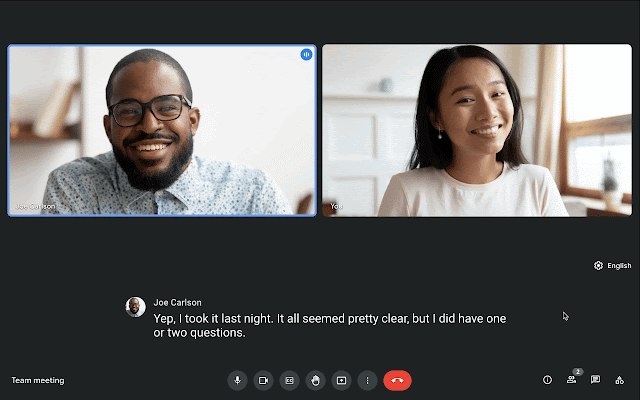
Follow the virtual discussion closely by turning on Google Meet’s live caption.
(Source: Google Workspace Updates)
GoTo Meeting: Best for Startups & Growing Teams

What We Liked
- Allows videoconference participants by phone from over 50 countries
- Offers strong meeting collaboration features like in-session chat & custom email templates
- Comes with a recurring meeting setup feature
Where It Falls Behind
- Lacks international numbers
- Doesn’t have native whiteboard conferencing functionality
- Offers limited phone system AI capabilities
GoTo Meeting
Monthly Pricing (per Organizer
GoTo Meeting subscriptions are billed annually by default.
)
- GoTo Meeting Free: 40-minute meetings with screen sharing, in-meeting chat, and up to 4 participants
- Professional: $12 for 150 video meeting participants, dial-in conference line, web audio, and toll-free numbers
- Business: $16 for 250 video meeting participants, unlimited cloud recording, AI meeting summary, drawing tools, co-organizers, and drawing tools
- Enterprise: Custom pricing for InRoom Link and onboarding and training
With GoToMeeting’s free videoconferencing plan, you can hold small-group meetings with up to four participants, ideal for micro businesses that want to keep discussions brief and on task. Free key functionalities include desktop screen sharing, clear audio, and live in-meeting chat for sharing links and asking questions. Mobile colleagues can hop into meetings using mobile and browser-based software.
As your team grows, upgrade to any of GoTo Meeting’s four plans and access virtual conference tools like meeting lock, which restricts access to verified call participants. It also has a wide range of videoconference and audioconference features, including keyboard and mouse sharing, screen sharing, drawing tools, breakout rooms, and a commuter mode for employees who want to join a meeting while on the go.
GoTo Meeting offers cloud recording and transcription features, making it easier to create meeting minutes. Its Call Me feature is helpful for busy attendees, automatically calling their phone when a conference begins. While GoTo provides a suite of products, including videoconferencing tools, some settings may have a learning curve for new users. Google Meet is worth considering for those seeking an easy-to-use solution with integrated UC and productivity tools.
- Call-in meeting: This phone audio option allows meeting participants to join a meeting by answering their phones. Save your number to automatically get a call the next time you host a meeting.
- Cloud recording: Document your meetings and store them in the cloud for easy access anytime. Simplify recording with the Smart Meeting Assistant and receive complete meeting notes.
- Chat: Chat right from GoTo Meeting and flow instantly from a meeting chat to a video or conference call. Update your status so your colleagues know whether you’re busy, available, or offline.
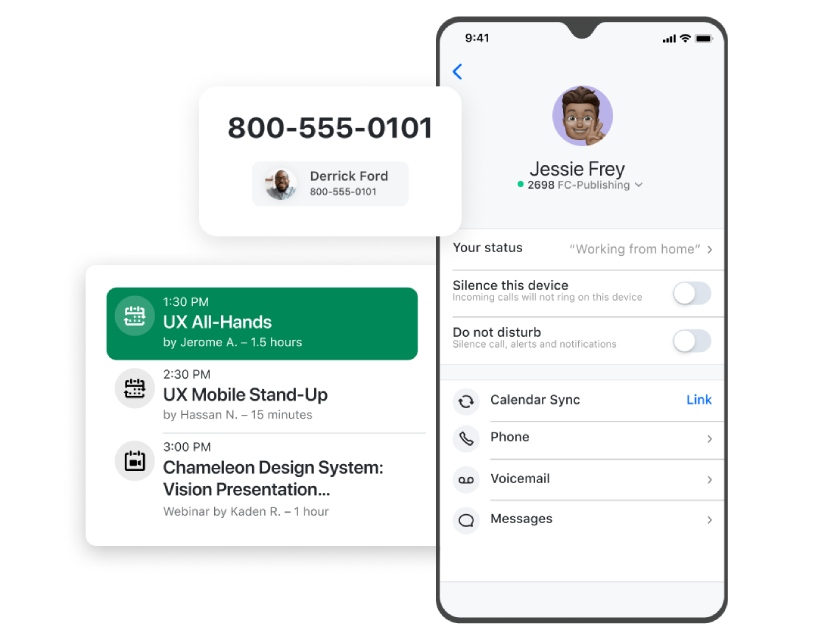
Use GoTo Meeting’s app to access features like business messaging and meeting reminders. (Source: GoTo)
Ooma: Best for Unlimited International Calling

What We Liked
- Provides over 50 standard features with all Ooma Office plans
- Comes with unlimited calling in the US, Canada, Mexico & Puerto Rico
- Offers a free residential plan
Where It Falls Behind
- Includes limited third-party integrations
- Doesn’t offer videoconferencing in the base plan
- Lacks collaboration tools offered by most competitors
Ooma Monthly Pricing
Home Phone Service
- Basic: Free for US and Canada calling, call waiting, call logs, call hold, voicemail, caller ID, and call blocking
- Premier: $9.99 for enhanced caller ID, custom call blocking, advanced voicemail, call forwarding, and multi-ring
Business Phone Plans (per User)
- Essentials: $19.95 for one toll-free number, 50-plus phone features, ring groups, call blocking, and virtual receptionist
- Pro: $24.95 for SMS/MMS, hybrid ring groups, call recording, call analytics, voicemail transcription, and 25-attendee video meetings for four hours
- Pro Plus: $29.95 for call queues, call screening, 100-attendee video meetings for 12 hours, hot desking, and CRM integrations
Ooma offers excellent value with unlimited domestic calling, including the US, Canada, Mexico, and Puerto Rico, reducing business communication costs. It provides low international rates and two world calling plans, offering unlimited calls to landlines in 70-plus countries and mobile phones in up to 40 countries.
These plans make Ooma ideal for businesses with growing international needs. Ooma’s expansive global coverage and low-cost options stand out compared with other providers on this list. However, those looking for an all-in-one audio and video solution may find Ooma’s 100-participant virtual meeting limit insufficient. We recommend you consider Zoom Workplace or FreeConferenceCall.com because they have a maximum 1,000 participant limit.
- Android and iOS mobile app: Ooma’s free app allows users to make free domestic and low-cost international calls using VoIP on iOS and Android devices. The app is available for all Ooma users, provided their mobile device is compatible.
- Conference bridge: Ooma Office subscribers can host conference calls with up to 10 participants per user, making it ideal for both internal meetings and external discussions with clients or partners.
- Overhead paging support: Perfect for retail environments, Ooma’s overhead paging tool integrates with existing systems to broadcast announcements. Its plug-and-play functionality makes managing multicast paging through the Ooma Office dashboard easy.
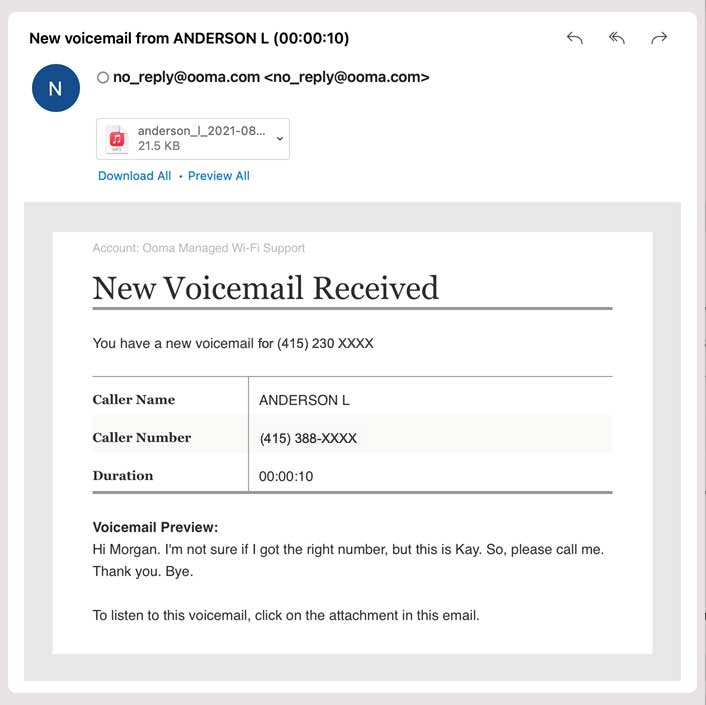
Voice messages will be forwarded to a user’s email with an MP3 and the transcribed text. (Source: Ooma)
FreeConference.com: Best for Conference Call Scheduling

What We Liked
- Provides toll-free dial-in numbers and minute allowance
- Offers an AI tool that automatically summarizes meeting insights
- Feature whiteboards and breakout rooms in all plans
Where It Falls Behind
- Unlocks automatic transcription with the expensive plan
- Caps cloud storage at 10GB only
- Integrates with Slack, Google Calendar, and Evernote only
FreeConference.com Monthly Pricing
- Free: 100 conference call participants, five web conferencing attendees, unlimited calls on local numbers, screen sharing, chat, and annotation
- Starter: $9.99 for 15 web conferencing attendees, 5GB cloud storage, toll-free and international dial-in numbers, meeting summary, breakout rooms, and polling
- Pro: $29.99 for 250 conference call and web conferencing participants, 10GB cloud storage, audio and video transcription, and YouTube streaming
Among the free conference calling services listed here, FreeConference.com is ideal for teams that follow strict timetables because it offers various scheduling tools. For instance, it features a time zone scheduler, allowing you to see time zones in different cities and choose the best time for team members based in various overseas locations.
On top of the time zone scheduler, FreeConference.com automatically sends notifications to contacts 15 minutes before the scheduled meeting. Hosts likewise get special Organizer Reminders, sent 20 seconds after the first participant joins the meeting. One disadvantage of choosing FreeConference.com is that its automatic transcription is only available in the most expensive plan.
If you want robust AI tools in meetings without monthly charges, choose the best free conference call service mentioned here, Dialpad AI Meetings. It offers built-in AI post-meeting summaries, live and post-meeting transcriptions, and custom action items.
- Speaker spotlight: Let speakers have more real estate on meeting attendees’ screens to help them focus on what’s being discussed. Hover over the speaker’s thumbnail and click the “Spotlight – pin for everyone” option.
- Toll-free conference calling numbers: Allow the meeting attendees to join your meetings without being charged. FreeConference.com offers toll-free numbers in the US, Canada, United Kingdom, Australia, Germany, and Singapore.
- Breakout rooms: The platform supports up to 10 rooms, allowing you to divide meeting participants into smaller groups for intimate and more engaged discussions. The platform supports up to 10 rooms.
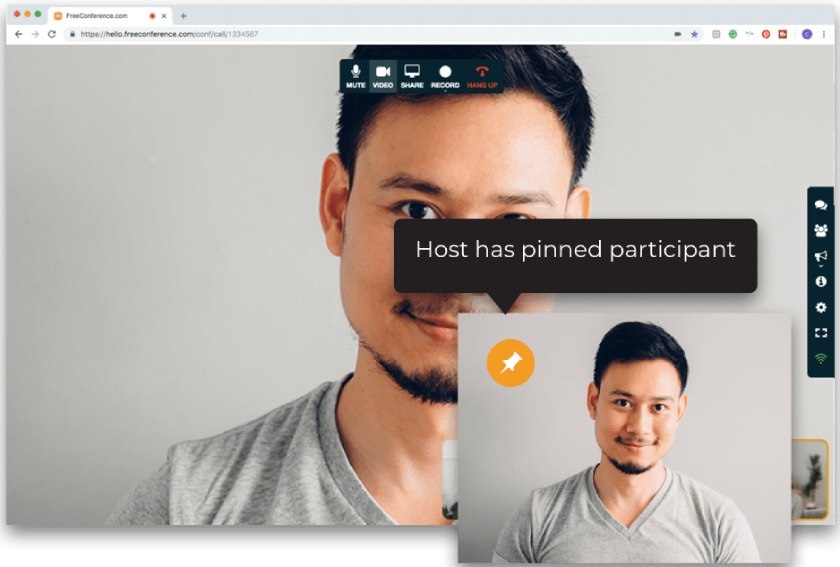
Put a spotlight on certain meeting attendees on FreeConference.com. (Source: FreeConference.com)
How We Evaluated the Best Free Conference Call Service
Our assessment of the best free conference call providers involved creating a scoring rubric that takes into account the top considerations of small businesses when looking for a software solution. These factors include the range of features in the free version, capabilities in the paid plans, customer assistance, and ease of use. We checked user reviews on third-party websites to gauge the platform’s popularity among businesses.
Learn how we evaluated the top-rated free conference call services by clicking on the tabs below:
20% of Overall Score
30% of Overall Score
We examined whether essential features like dial-in numbers, HD call quality, access codes, mobile app, and host controls are available in the free plan. Points were deducted if basic conferencing features were unlocked at higher (paid) plans.
20% of Overall Score
Since not all users are tech-savvy, we included in our evaluation how easy it is for first-time users to navigate the platform: create meeting invites, launch instant meetings, and toggle on different in-meeting collaboration tools. The free conference call service providers with intuitive interfaces earned more points.
15% of Overall Score
Some businesses don’t have in-house information technology (IT) teams, thus, it’s important that their chosen conference call service provider offers timely assistance for technical issues. We checked each vendor’s customer support hours and if they have live chat, phone, and support ticket options. Points were awarded to providers with knowledge base resources.
15% of Overall Score
We rated each provider’s features and referred to third-party review sites to evaluate their popularity. We considered the features available in the free version and paid subscription plans to determine the value for money.
Frequently Asked Questions (FAQs)
Yes, Google Voice allows unlimited free calls to the US and Canada. However, calls to international locations incur charges per minute. You can also make calls to the US while abroad for free if connected to Wi-Fi. To use Google Voice, sign up for a Google account, and you’ll receive a free phone number for calls via the app or web browser.
To make free calls online, first subscribe to a VoIP phone system that allows cost-free calls, such as Zoom, Google Voice, or Ooma’s home phone plan. After subscribing, open the provider’s softphone app and navigate to the “Calls” or “Contacts” tab. Find the contact you wish to call and click their name to initiate the call.
Zoom Workplace is the best free conference call app for small businesses because of its reliability and user-friendly interface. Zoom’s mobile app supports features like videoconferencing, screen sharing, and chat, enabling effective collaboration on the go.
Bottom Line
The best free conference call service providers offer a wide range of valuable features, including a large participant capacity, extended meeting lengths, and AI tools, without a cost. The paid subscription plans are highly affordable, allowing businesses to upgrade easily. They feature toll-free dial-in numbers, collaboration capabilities like chat and screen sharing, and meeting security tools like meeting codes and passwords.
Among the software solutions we evaluated, Zoom Workplace comes out as the best, as it generously offers various features for launching and managing meetings in its free version: screen sharing, multishare, breakout rooms, co-annotation, remote desktop control, waiting room, and host controls. Sign up for Zoom Workplace’s free version today.