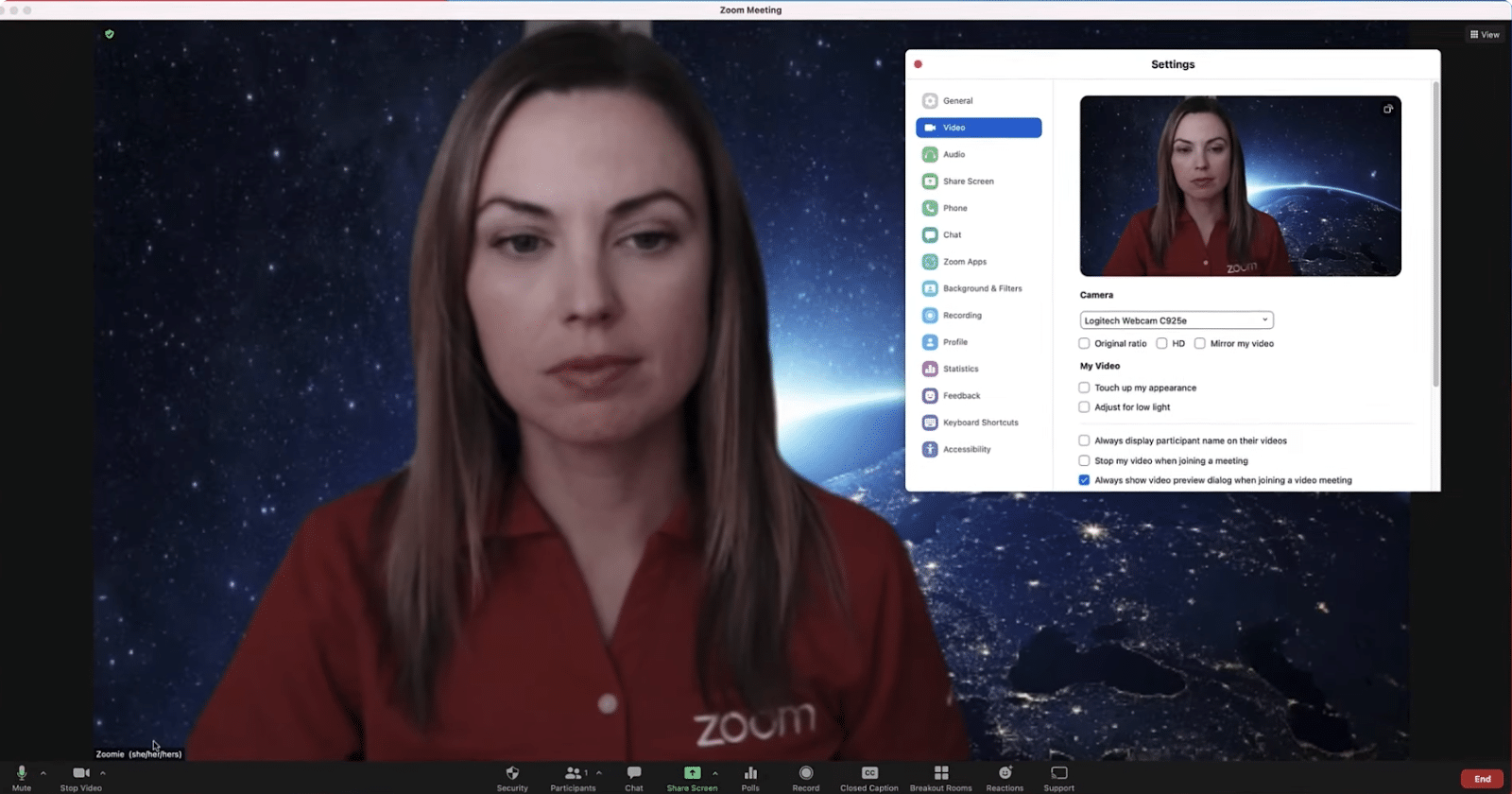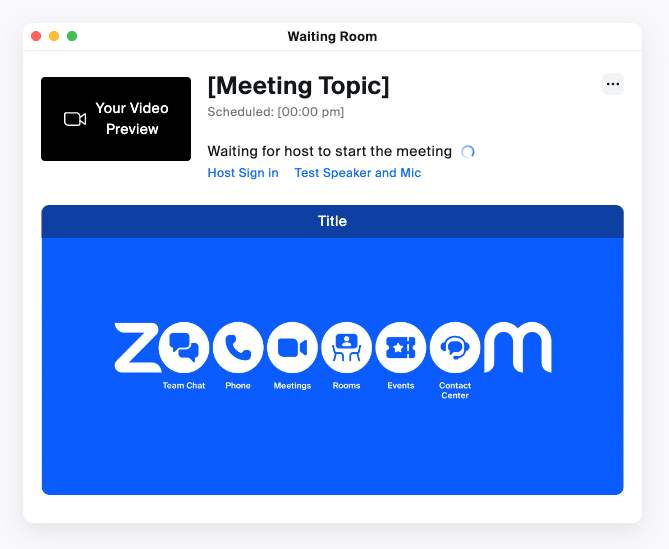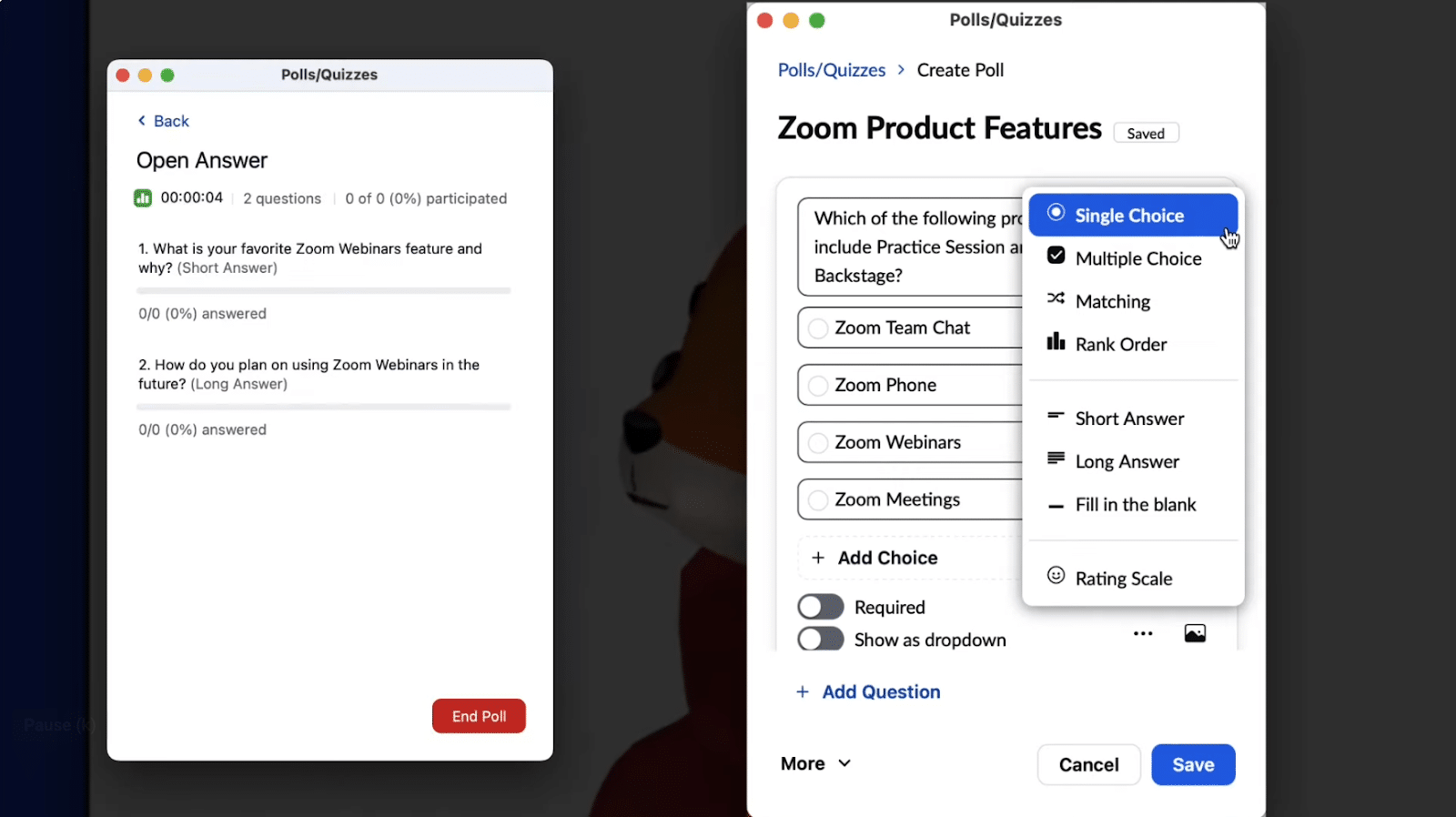Zoom, formally branded as Zoom Workplace, is a unified communications solution known for its powerful video conferencing tool. Its free plan accommodates up to 100 meeting participants for a maximum of 40 minutes. Its starting monthly price is $15.99 per user, enabling businesses to host 30-hour sessions and 100 attendees. In this Zoom review, the software solution earned a perfect score on features, given its wide range of collaboration capabilities.
Aside from video conferencing, the platform features other communication tools, namely team chat, voice, email, and short messaging services (SMS). This means businesses can engage internal and external stakeholders in one comprehensive solution, eliminating the need for various apps.
Zoom Review: At a Glance

What We Liked:
- Doesn't require app downloads for meeting access
- Supports remote keyboard and mouse control
- Robust in-meeting collaboration tools
- Intuitive, beginner-friendly interface
- Improved team productivity through artificial intelligence (AI) tools
What’s Missing:
- Audio conferencing is an add-on feature that costs $100 monthly
- Limited meeting duration on the free plan
- Artificial intelligence (AI) tool is fairly new and needs more fine-tuning
- Requires subscription upgrade to access business phone features
- All-in-one communications solution: Zoom Workplace supports various communication tools, including video meetings, email, team chat, and text messaging. This allows you to centralize conversations with colleagues and clients in one platform.
- Robust third-party integrations: The software solution connects with over 2,000 third-party solutions. This helps extend the functionality of the communication platform.
- Large video meetings: The unified communications system hosts a maximum of 1,000 participants when you choose the Enterprise Plus plan.
- Excellent instant messaging tool: While Zoom Workplace features team chat, it doesn’t have a built-in task management system. Choose Microsoft Teams if you want to assign tasks directly on your communication platform without using third-party integrations. If you want a dedicated app for messaging, consider these top team chat apps.
- Phone system with toll-free minute allowance: Zoom’s phone system doesn’t offer toll-free minutes. If you frequently receive long-distance calls, go for Nextiva, which offers a generous toll-free minute allowance. Manage large volumes of calls more efficiently by using the best call center phone systems.
- No limits to video meetings: Zoom’s free plan only allows a maximum of 40 minutes per session. A popular alternative, FreeConferenceCall, supports unlimited duration. For more feature-rich options, check out the best video conferencing software solutions we evaluated.
Zoom Deciding Factors
Zoom’s popularity lies in its ease of use and the sheer number of features included in every plan. Remote and hybrid teams should strongly consider Zoom for business meetings if they want a full-featured video conferencing solution. It comes with a robust free plan that works well for a solitary user and those needing a budget-friendly way to host virtual meetings.
Since it’s a feature-rich unified communications platform, it’s ideal for businesses that prefer using one software solution for voice calling, team messaging, and video meetings. The table below presents highlights you need to know about Zoom Workplace:
Best For | Teams needing a robust, easy-to-use video conferencing or unified communications solution |
Standout Features |
|
Pricing Plans |
|
Annual or Volume Discounts Available | Annual discounts are available with lowered rates at $13.32 to $22.49 per user a month |
Key Integrations |
|
Customer Service |
|
Zoom Alternatives
Although Zoom Workplace is an excellent unified communications solution, it falls short on several aspects. For instance, it doesn’t have advanced messaging features like task management. Microsoft Teams is a good, affordable Zoom alternative for this use case.
Another drawback when choosing Zoom is that it only hosts a hundred participants for a maximum of 40 minutes on the free plan. In contrast, FreeConferenceCall.com allows up to 1,000 attendees for an unlimited duration.
Zoom Workplace’s business phone system doesn’t have a toll-free minute allowance, unlike Nextiva, which offers 12,500 toll-free minutes monthly in its highest-tier subscription plan. Here’s a summary of the mentioned Zoom alternatives:
Best For | Businesses needing an affordable team chat tool with task management capabilities | Large remote teams wanting to meet via video meetings without cost | Companies preferring a generous toll-free minute allowance for huge money savings |
Monthly Starting Price (per User) | $4 | Free | $30.95 |
Learn More |
Zoom pricing earned a fair score in this review since it’s generally affordable to small businesses. However, unlike other unified communications providers, it doesn’t have a free trial that lets users test premium features. Nonetheless, it got a score boost for having a free plan and multiple paid subscription packages catering to different budget requirements and business sizes.
The monthly subscription’s starting price is $15.99 per user, an affordable fee, considering the range of features offered. This includes key in-meeting collaboration tools, namely virtual background, screen sharing, and co-annotation. Team chat and third-party integrations are likewise part of the base-tier subscription plan.
However, to access the phone system, you must upgrade to the third-tier package. Alternatively, you may try Zoom Contact Center for more robust call management features. Refer to the table below for information on the five Zoom plans and pricing tiers.
Zoom Plans & Pricing | Basic | Pro | Business | Business Plus | Enterprise |
|---|---|---|---|---|---|
Best For | Solopreneurs and small teams hosting brief video meetings | Businesses needing cloud storage & streaming functionality | Businesses needing recording transcripts & unlimited whiteboard use | Companies needing basic business phone functionality | Enterprise businesses wanting unlimited cloud storage & a full-featured business phone |
Monthly Pricing ($/User/Month) | Free | $15.99 | $21.99 | $26.99 | Customized |
Annual Pricing ($/User/MontUh) | Free | $13.32 | $18.32 | $22.49 | Customized |
License Count | 1 | 1 to 9 | 10 to 99 | 10 to 99 | 100+ |
Participant Capacity | 100 | 100 | 300 | 300 | 500 (1,000 for Enterprise Plus) |
Cloud Recording (Per License) | Local | 5GB | 5GB | 10GB | Unlimited cloud |
Screen sharing | ✓ | ✓ | ✓ | ✓ | ✓ |
Whiteboards | 3 | 3 | Unlimited | Unlimited | Unlimited |
Team Chat | ✓ | ✓ | ✓ | ✓ | ✓ |
Business Phone Features | ✕ | ✕ | ✕ | ✓ | ✓ |
Zoom Add-ons
Zoom has a wide variety of add-on features if you want to expand your existing subscription. To avail of these extra tools, you need at least one licensed user. Here’s a list of add-on Zoom fees:
- Large meetings: Increase meeting capacity to 500 to 1,000 participants at a monthly starting fee of $50.
- Cloud storage: Increase cloud storage of up to 30GB for a starting price of $10 per month.
- Audio conferencing: Add an audio conferencing feature to your plan, including the ability to add call-out, global toll-free, and local dial-in for premium countries. The monthly fee starts at $100 per month.
- Conference room connector: Connect your H.323/SIP systems with desktop, tablet, mobile devices, and Zoom Rooms for a starting fee of $49 monthly per license.
- Quality of service (QoS) subscription: Access to QoS event data as it happens for your meetings, webinars, and phone calls. Contact the sales team for a quote.
- Zoom Scheduler: At $5 per user a month, manage schedules easily and see an overview of available meeting slots.
- Zoom Whiteboard: Get unlimited editable boards for a monthly fee of $2.49 per license.
- Premier support: Get priority response for support issues and connect directly with support engineers. Contact the sales team for a quote.
- Zoom Compliance Manager: This feature is powered by Theta Lake, allowing businesses to use a communications compliance solution for archiving, e-discovery, legal hold, risk management, and data governance. Contact the sales team for a quote.
- Zoom Mesh: This client-based Mesh (eCDN) solution lets businesses stream high-quality webinars and events. Contact the sales team for a quote.
- Zoom Clips Plus: Record, edit, and share short-form videos for $6.99 monthly per license.
- Translated Captions: Let participants enable captions in their preferred language for only $5 a month per license.
- Zoom Phone Power Pack: Add real-time analytics and historical reports for a monthly price of $25 per license.
- Zoom Revenue Accelerator: Uncover meaningful call and opportunity insights using a conversation intelligence solution. Contact the sales team for a quote.
- Customer Managed Key: Use your own encryption keys to protect data stored at rest within the Zoom Cloud. Contact the sales team for a quote.
Zoom is a modern communications solution that allows users to connect via chat, phone, audio, and video across any device. Because of these robust features providing teams with multiple ways to connect and collaborate, the platform earned a high rating on general features. It would have been a perfect rating if its team chat offered task management capabilities. Nonetheless, its video conferencing tool is especially notable, given its rich features.
These are the valuable video conferencing tools on Zoom:
- Background noise suppression
- Virtual background
- Co-annotation on screen share
- Keyboard and mouse control
- Personal meeting ID
- Waiting room
- Polling
- Filters
- Whiteboarding
- Streaming
In this Zoom review, we gave the platform another 5 out of 5 score for niche features since its advanced capabilities further enhance team collaboration and productivity. This provider has the largest number of integrations than any other unified communications provider. With up to 2,000 third-party apps, users can choose from a wide variety of business apps to extend the platform’s functionality.
On upper-tier plans, Zoom unlocks premium features like recording transcripts, translated captions, and unlimited cloud storage. Click on each feature below to learn about Zoom’s niche offerings.
Zoom Whiteboard is a cross-platform visual collaboration solution built right into Zoom Meetings. It includes interactive whiteboard features, such as sticky notes, drag-and-drop images, and advanced shapes and connectors. It also comes with intuitive sharing controls and integrates with existing workflows to promote collaboration across meeting spaces.

Use smart connectors, drawing tools, and sticky notes on the Zoom Whiteboard. (Source: Zoom)
Zoom has various options for activating closed captions in virtual meetings and webinars: manual captioning (assign someone to type captions), an integrated third-party closed captioning service, and Zoom’s live transcription feature. Translated captions automatically translate the meeting conversation into another language. Supported languages include French, German, Spanish, Italian, and Chinese.

Let participants follow discussions closely with translated captions. (Source: Zoom)
This smart assistant boosts productivity as it streamlines the completion of everyday tasks. For instance, it recommends chat responses according to the user’s prompts. The suggestions are crafted with the preferred tone and length.
In meetings, it offers a recap of what the participants discussed so far and allows users to ask about action items. After the session, you may refer to the smart recordings, which automatically divide the meeting into chapters, so it’s easy to go back to specific discussion points and get the details you’re looking for.
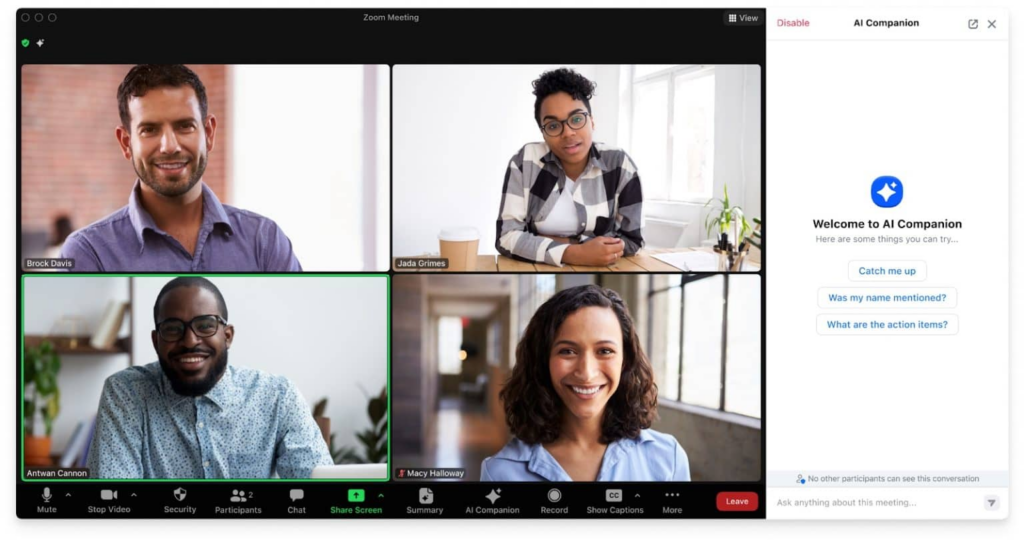
Get a recap of things discussed in a meeting via Zoom’s AI Companion. (Source: Zoom)
Share your availability schedule with a single URL and allow customers to book an appointment with you instantly. The tool sends email and SMS reminders to ensure participants don’t miss virtual discussions. Additionally, it seamlessly integrates with Google Calendar and Microsoft 365 Calendar, eliminating the manual work of entering booked appointments.
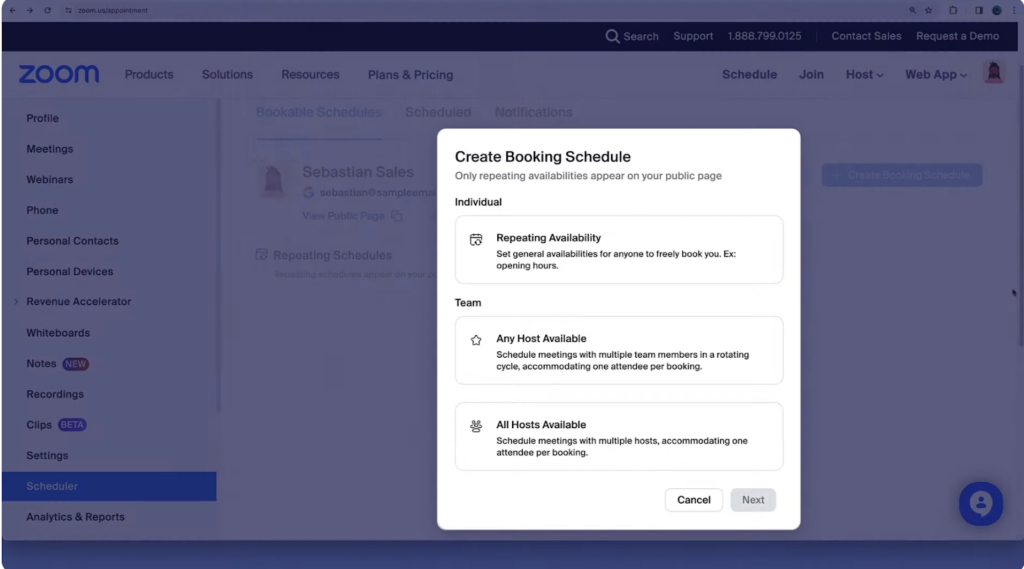
Set schedule availability on Zoom Scheduler. (Source: Zoom)
This Zoom review has a 3.75 out of 5 rating for customer service because the provider offers 24/7 availability on its support channels, such as phone and live chat. However, it didn’t get a perfect score for this category as priority response depends on your account type, user type, and how your account is configured.
For example, only licensed users can submit web tickets, while admins whose subscription plans exceed $200 per month can contact live phone support. Alternatively, basic plan subscribers can use the Zoom community forum, knowledge base, and chatbot.
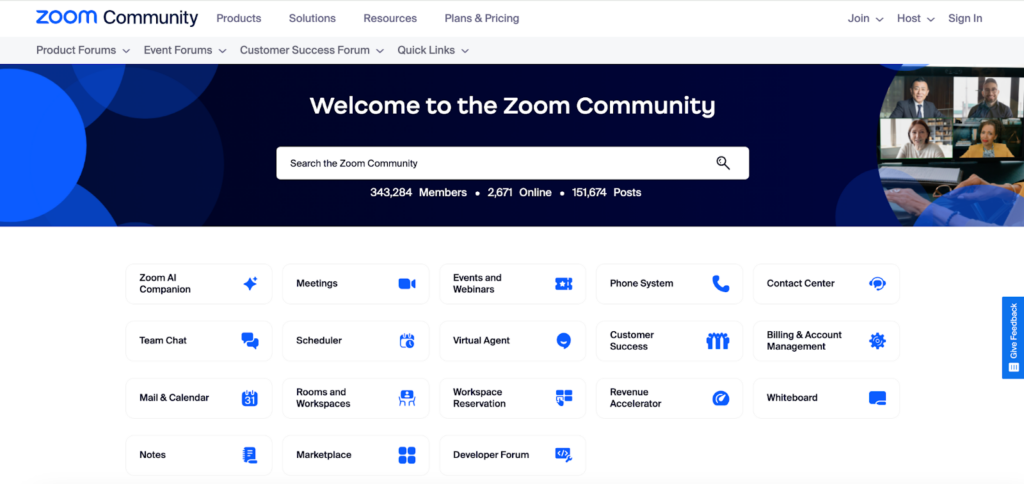
Search for discussion threads around different topics on Zoom Community. (Source: Zoom)
Zoom earned a perfect score for ease of use because of its seamless user experience across desktop, mobile, and web apps. With its intuitive interface, any beginner can easily adapt to its platform without the learning curve.
Once you download the Zoom desktop app, you will notice that everything is streamlined into one window with a clean, modern look and feel. The tab at the top contains the main navigation tools, making it easy to find contacts and access meetings, chat, and phone.
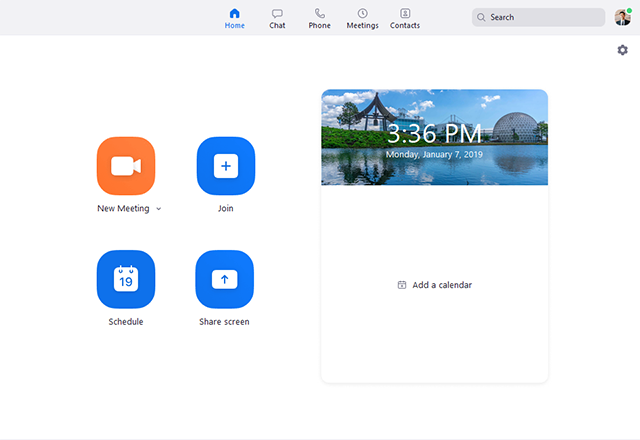
Search for discussion threads around different topics on Zoom Community. (Source: Zoom)
Zoom earned a perfect score in our expert evaluation due to its feature-rich free plan, user-friendly interface, and robust video conferencing tools. Based on our experience, it doesn’t need much technical expertise to fully utilize its features. Moreover, the Zoom plans and pricing tiers provide greater value for money compared to other unified communications tools.
We checked reviews and found that many users left high ratings because of the affordable Zoom cost and intuitive platform. Some noted that the consolidation of various communication features in one platform helped them be more productive and reduce data silos. Others commended the large video meeting participant capacity offered in the highest-tier plan. However, many disliked the 40-minute limit on video meetings on the free plan.
As of writing, these are the user ratings on Zoom reviews in third-party platforms:
- G2: 4.6 out of 5 based on 54,789 reviews
- GetApp: 4.6 based on 13,822 reviews
- TrustRadius: 8.2 out of 10 based on 5,185 reviews
How We Evaluated Zoom
To create an in-depth evaluation of Zoom for small business owners, we considered criteria such as pricing, general features, niche features, customer support, and ease of use. We also consulted recent reviews for Zoom to see what customers have to say about their experience.
Learn how we evaluated Zoom by clicking on the tabs below:
15% of Overall Score
Since cost is a major concern for small businesses, we looked for the availability of a free-forever plan, free trial, and discounts for annual billing. We gave additional points to Zoom as it offers cheap per-user pricing for its subscription plans.
30% of Overall Score
This category covers essential unified communication features: audio conferencing, video calling, user presence, and team chat. Similarly, we determined how robust the platform’s business phone system features are.
20% of Overall Score
This includes advanced meeting capabilities, such as international dial-in numbers, whiteboard, breakout rooms, and meeting encryption and passwords. We gave the platform more points for supporting call recording and connecting with a wide range of third-party solutions.
10% of Overall Score
We looked at the types of support channels the provider offers, including phone, email, and chat. Additional points are awarded given that support channels are available 24/7.
10% of Overall Score
To evaluate Zoom’s user-friendliness, we tested the platform ourselves and compared it to our experiences with other unified communications solutions. In addition, we checked the customer feedback on credible review websites. We considered whether users encountered learning curves during the setup phase and how easy it was for them to utilize all its features and carry out specific tasks.
15% of Overall Score
Our years of experience evaluating various communications solutions serve as our basis for coming up with an expert evaluation. We compared Zoom’s offerings against other platforms and weighed the provider’s popularity among users. We checked how its service meets small business needs, including ease of use and overall value for money.
Frequently Asked Questions (FAQs)
While Zoom has faced security challenges in the past, the provider has significantly strengthened its data security measures in recent years. To enhance meeting privacy, Zoom offers features like waiting rooms, passcode requirements, participant removal, session locking, and screen share watermarks. End-to-end encryption is also available for meetings, and Zoom supports authentication methods like Security Assertion Markup Language (SAML).
Zoom collects meeting participants’ basic technical information, which includes the user’s IP address. The data collection is part of ensuring effective service delivery.
Yes. It offers robust communication tools in its paid subscription plans, allowing you to engage with customers and team members through video, chat, voice calls, and SMS. The entry-level plan of Zoom costs $15.99 per user, which is an affordable rate for a unified communications solution.
Bottom Line
Zoom is a reliable communications platform that supports all business sizes. Its five scalable plans support growing collaboration demands. It’s especially beneficial for remote teams that frequently meet and discuss matters over video conferencing. Maximize the wide range of in-meeting tools, including chat, screen sharing, and co-annotation. Take advantage of AI Companion to speed up work processes.
Get started today by signing up for the free basic plan, or contact its sales team to learn which among the Zoom plans is the right fit for your business.