The best webinar software platforms are flexible in accommodating different types of virtual discussions: product demos, customer onboarding, corporate town halls, learning and development sessions, and sales training. They offer browser, desktop, and mobile access, and robust tools for audience engagement, such as chat, polls, and question and answer (Q&A). Moreover, they allow businesses to add branding elements to registration pages.
Based on our research, these are the best webinar platforms for small businesses:
- Webex: Best overall for audience engagement
- BlueJeans: Best for large-scale virtual events
- Zoom Events & Webinar: Best for multi-day online seminars
- ClickMeeting: Best for learning and development sessions
- Zoho Meeting: Best for webinars on a budget
- GoTo Webinar: Best for virtual event promotions
- Livestorm: Best for evergreen webinars
Best Webinar Software Platforms at a Glance
Best Webinar Software | Monthly Starting Price | Key Features | Maximum Participant Capacity | FSB Rating |
|---|---|---|---|---|
$275 per license |
| 100,000 | 4.27 out of 5 | |
$50 |
| 150,000 | 4.25 out of 5 | |
$79 |
| 50,000 | 4.19 out of 5 | |
$30 |
| 10,000 | 4.14 out of 5 | |
$9 per organizer* |
| 3,000 | 3.93 out of 5 | |
$59 per organizer |
| 3,000 | 3.88 out of 5 | |
$99** |
| 3,000 | 3.75 out of 5 | |
Take our quiz to find out which webinar software is best for you.
Which webinar software is right for you?
*Zoho Meeting offers a free plan for a maximum of 100 participants and a 60-minute duration.
**Livestorm offers a free plan for a maximum of 30 participants and a 20-minute duration.
Webex: Best for Audience Engagement

What We Liked
- Customizable meeting capacity cater to businesses hosting large virtual events
- Complies with Health Insurance Portability and Accountability Act (HIPAA)
- Offers monetization elements, such as ticketing and sponsorship
Where It Falls Behind
- Polling report doesn't include key information, like who asked and answered questions
- Events are only streamed to one platform
- File transfer is only available to panelists
Webex Monthly Pricing
- Webinars: $275 per license for 24-hour webinars, 1,000 participants, custom-branded pages, and advanced production and content management
- Events: Custom pricing for 100,000 participants, monetization, event hub with virtual venue, and simulive
Webex is our top pick among the best webinar software platforms, offering robust tools for engaging attendees. Beyond the standard tools of chat, Q&A, and quizzes, it has features that help participants be more active in the virtual event.
For instance, when you use gamification, attendees participate in challenges and see themselves in leaderboards. The challenges may include finding hidden codes during a presentation, networking with a particular sponsor, or joining a breakout session. For each accomplished challenge, participants earn points corresponding to actual, redeemable rewards from your company.
Another great Webex engagement tool is Shake and Connect. This feature lets attendees exchange contact information with each other by shaking their smartphones. It works for contacts located within about five miles. Interacting with fellow delegates makes them more engaged in your virtual event. Known for its robust features, Webex’s conferencing platform is one of our top picks for the best conference call services.
While Webex is great for audience engagement, attendees don’t have access to files shared by the host during a webinar. They are only available to panelists. If this is an important feature for your events, explore the other best webinar platforms for small businesses, such as Zoom Events & Webinar. The software enables you to send files to meeting participants: to all, only one, or a predefined group, like the panelists.
Webex Features
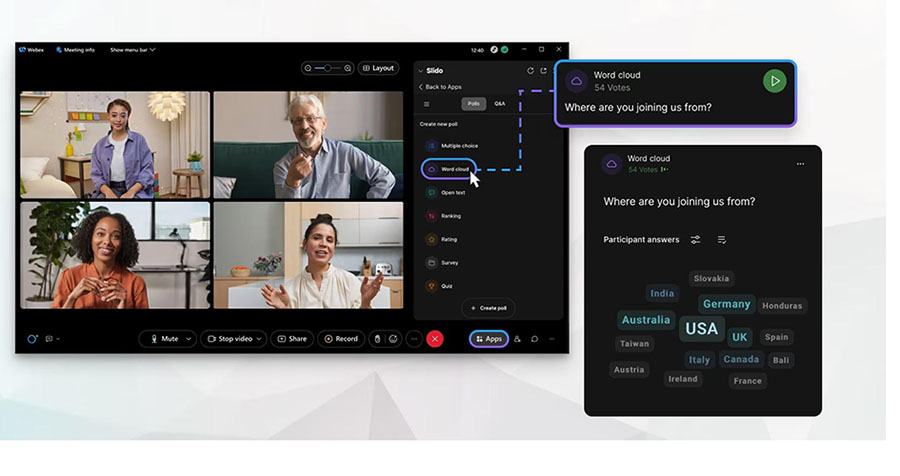
Create polls during live Webex webinars to increase engagement among participants. (Source: Webex)
- People Insights: Know who you’re interacting with in virtual sessions by referring to People Insights, a tool that displays a participant’s profile picture, biography and work history, education, and company information. The data comes from two sources: the web and the corporate directory.
- Surveys: Ask engaging questions to make webinars more interactive. Webex integrates with the popular polling platform Slido and shows a word cloud, where the most popular survey responses are displayed bigger.
- Customized registration page: The join page may include your branding colors, images, and speakers’ descriptions. Choose between a dark or light theme, depending on the motif of your virtual event.
To learn more about the provider’s unified communications platform, read our comprehensive Webex review. Use the guide to familiarize yourself with its features before paying for a subscription plan.
BlueJeans: Best for Large-scale Virtual Events

What We Liked
- Allows users to join sessions via web browser, with no app downloads required
- Alerts administrators of unauthorized participants repeatedly failing to gain meeting access
- Displays ticker banners in live sessions
Where It Falls Behind
- Clunky user interface
- Expensive subscription plans for a small meeting participant capacity
- Distorted voices in session recordings, according to some users
BlueJeans Monthly Pricing*
- 100 Attendees: $50
- 200 Attendees: $60
- 500 Attendees: $69
All plans include livestreaming, unlimited non-concurrent events, full registration workflow, and BlueJeans studio (production tools)
Free trial: 14 days
*Save up to 17% by paying annually. The provider also offers a custom package for 150,000 attendees.
BlueJeans is high on our list of the best webinar software platforms, making it the ideal solution for hosting large volumes of participants. While its subscription plans only accommodate 100 to 500 attendees, it has a customized package for businesses needing to accommodate 150,000 people. Moreover, BlueJeans features various tools for producing grand virtual events matching the large audience you host.
Through BlueJeans Studio, broadcast videos in high definition at 1080p while taking advantage of Dolby Voice audio. Include ticker banners and name cards on hosts and subject matter experts. Add, remove, or highlight certain presenters with a seamless transition, similar to a television show.
Before subscribing to BlueJeans, note that some users have reported distorted voices in session recordings. If you want to consider an alternative, our best webinar recording software pick is Webex. The provider allows local and cloud recording and enables administrators to turn on transcription for everyone or specific users.
BlueJeans Features
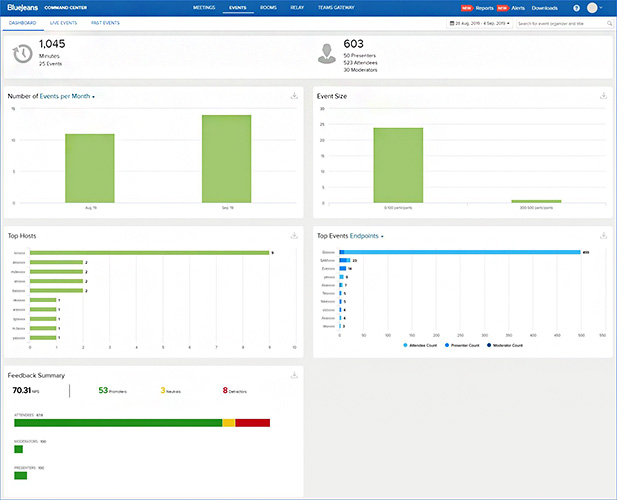
Track important event success metrics in BlueJeans’ Command Center. (Source: BlueJeans)
- Automated closed captions: Help participants follow the discussions through closed captioning. Only the participant who turns on this setting will see the captions, not affecting other attendees. BlueJeans supports over 70 languages.
- Command center: Get an overview of important event success metrics. The command center displays the total number of events per month, attendee minutes, and number of participants. You’ll also see the top hosts and net promoter scores.
- Stream from the website: Embed the event HTML code on your online page. With the webinar hosted on your website, you’ll be able to increase web traffic and make other pages more visible.
Zoom Events & Webinar: Best for Multi-day Online Seminars

What We Liked
- Provides robust tools for organizing large-scale events
- Offers language interpreter support
- Expo Floor replicates real-life event interactions
Where It Falls Behind
- Translated caption feature costs an additional $50 per year
- Users must upgrade to Zoom Sessions to access production tools
- Complicated pricing scheme
Zoom Events & Webinar Pricing
- Zoom Webinars*: $79 per month for 30-hour meetings, 100+ video panelists, event registration, and session branding
- Zoom Sessions**: $990 per year for production tools, event hubs, event management platform, and speaker bio information
- Zoom Events**: $1,490 per year for multi-session events, expo and sponsors, session video previews, and streaming sessions in Event Lobby
Pay-per-attendee billing is likewise available for:
- Zoom Sessions: $100 for 50 attendees
- Zoom Events: $125 for 50 attendees
*Pricing is based on 500 attendees. Zoom Webinars is only available for monthly billing.
**Pricing is based on 100 attendees. Zoom Sessions and Events are only available for annual billing.
Zoom Events & Webinar is the best live webinar software for hosting digital events lasting several days. It’s the only provider listed here that allows companies to hold webinars for up to six days. It also has a multi-session event feature, which refers to several webinars with varying tracks that explore different topics. Notably, it has specific tools for managing multi-day events, including the enhanced lobby and expo floor.
The enhanced lobby lets participants chat with each other and see relevant information about the speakers, sponsors, and upcoming sessions. When enabled by the hosts, attendees are able to watch livestreamed videos on this platform. Meanwhile, the expo floor allows people to interact with sponsors and visit expo booths virtually. The virtual booths replicate the stalls in face-to-face events, where sponsors present their products and services.
One disadvantage of using Zoom Events & Webinar is that its production tools are only available in Zoom Sessions, which costs $990 yearly, with no monthly billing option. If this is too expensive for your budget, go for BlueJeans. The provider offers its production tools across all subscription plans, including the base-level package, which only costs $50.
Zoom Events & Webinar Features
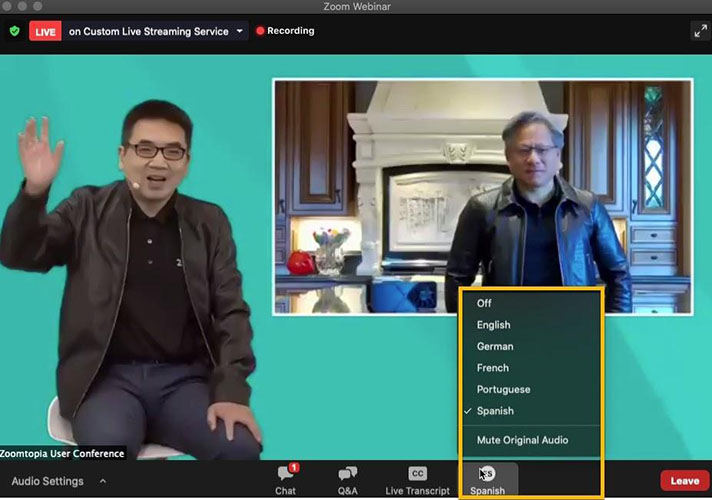
Help Zoom participants understand the ongoing discussion by letting them listen to language interpreters.
(Source: Zoom)
- Language interpretation support: With this feature enabled, each interpreter will have their own audio channels. The participants choose which channel they’ll listen to based on their preferred language. Note that this tool is only available for scheduled webinars, not instant meetings.
- Backstage: Let the host, co-hosts, and panelists stay backstage when they’re not presenting or engaging with the audience. The live session is still viewable from the backstage, allowing users to follow the discussion and enter the stage when it’s time for their presentation.
- Breakout rooms: Divide participants into smaller groups to facilitate more in-depth discussions. Zoom supports a maximum of 50 breakout groups. Let the system assign them automatically or manually distribute people.
In case you’re interested in this provider’s unified communications platform, refer to our extensive Zoom review. The guide outlines its pros, cons, and best use cases, helping you decide if it’s the right solution for your communication needs.
ClickMeeting: Best for Learning & Development Sessions

What We Liked
- Offers annual billing and bulk purchase discounts
- Complies with General Data Protection Regulation (GDPR) standards
- Integrates with popular platforms, such as HubSpot, Google Analytics, Facebook Pixel, and Slack
Where It Falls Behind
- Doesn't offer unlimited recording storage like other providers
- Custom branding is exclusively offered in the highest-tier plan
- On-demand webinar feature isn’t available in the base-level package
ClickMeeting Monthly Pricing*
- Live: $30 for unlimited webinars, six hours of recording storage, 1GB file storage, and Edu Mode
- Automated: $45 for 10 hours of recording storage, 2GB file storage, auto-stream on Facebook or YouTube, and certificates of attendance
- Custom: Custom pricing for custom meeting participant capacity, single sign-on service, dedicated account manager, and white labeling solution
- Free trial: 30 days
*Pricing is based on 10 participants. Volume discounts are available for over 30 meeting attendees. Annual billing lets users save up to 20%.
ClickMeeting is the best online webinar software for learning and development sessions thanks to its unique tool Edu Mode. In traditional training events, trainees see both the teacher and fellow participants. The setup may be distracting for some and may cause teleconferencing fatigue, as attendees look at several people at once in a small field of view. ClickMeeting therefore introduced Edu Mode, a tool designed to promote optimal focus among participants.
In Edu Mode, the presenter sees all the learners, but the attendee only sees the presenter. With this, the student is able to focus on the topic discussed and not be sidetracked by colleagues. But similar to a traditional webinar setup, the presenter may invite a person or group to share their insights, which all the other participants will hear.
Although ClickMeeting is the best software to host a webinar for learning and development sessions, it only accommodates a maximum of 10 hours of recording storage. In contrast, GoTo Webinar doesn’t have recording storage limits.
ClickMeeting Features
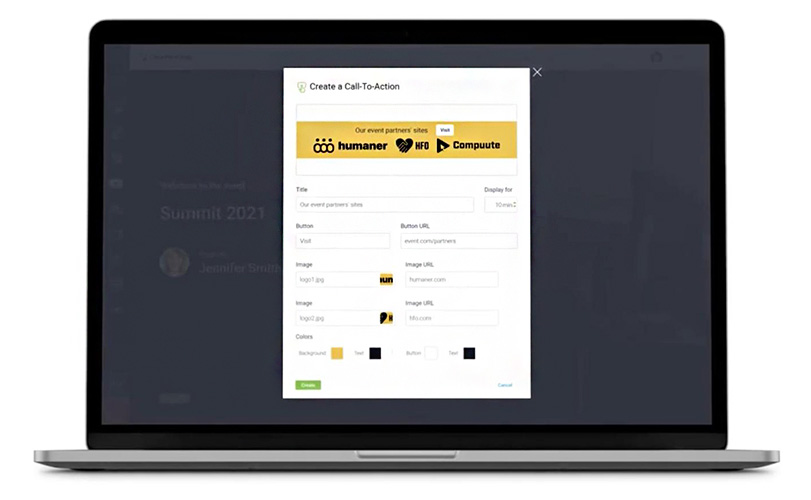
Create call-to-action pop-ups to increase sales during ClickMeeting webinars. (Source: ClickMeeting)
- Screen control: Allow webinar attendees to control your desktop and demonstrate how they understood the concepts and processes you discussed. This feature is available across all plans, including the free trial.
- Moderated and private chat: Give attendees the opportunity to offer real-time feedback during virtual sessions. With private chat, they’ll send questions or offer insights anonymously. Use the moderated chat to manage the flow of conversation, especially when you only want to discuss relevant comments.
- Call to action: Create a pop-up that spells out what you want your audience to do as they participate in the webinar. Display it anytime during the event as a reminder. The call-to-action feature contains a button that redirects attendees to an external page.
Zoho Meeting: Best for Webinars on a Budget
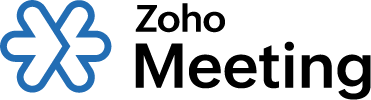
What We Liked
- Offers a free plan packed with robust features
- Decent participant capacity in the free plan
- Seamlessly integrates with other Zoho products, such as Zoho CRM, Campaigns, and Marketing Automation
Where It Falls Behind
- Clunky user interface
- Lacks breakout room feature
- Additional recording storage is expensive, costing $20 a month
Zoho Meeting Monthly Pricing*
- Free: 60-minute sessions, 100 participants, screen sharing, file sharing, and basic reports and analytics
- Webinar Standard: $9 per organizer for 24-hour sessions, 25 participants, cloud recording storage for 25 webinars, multiple co-organizers, and third-party integrations
- Webinar Professional: $19 per organizer for source tracking, email customization, livestreaming, and advanced analytics
- Free trial: 14 days
*Save more than 15% by paying annually. Volume discounts are likewise available.
If you’re looking for the best cheap webinar software, Zoho Meeting makes for the most suitable option since it only costs $2 to launch a video conferencing session. The subscription fee accommodates 10 participants. This should be enough if you’re hosting a webinar for a small audience.
You get more value for your money, considering that the subscription already allows a maximum of 24-hour duration and offers basic audience engagement tools, such as polls, chat, emoji reactions, and custom virtual backgrounds. On top of these, attendees are able to join conference calls using local and international toll-free numbers.
While offering affordable subscription plans, Zoho Meeting is also the best free webinar software. At no cost, you’ll be able to host virtual discussions for a maximum of 100 participants for an hour. Use instant chat, polls, and Q&A to sustain your audience’s attention.
Before subscribing to this webinar software provider, note that it doesn’t have a breakout room feature. If this tool is important to your virtual discussions, consider Zoom Events & Webinar and ClickMeeting. Zoom allows up to 50 breakout rooms, while ClickMeeting accommodates a maximum of 20.
Zoho Meeting Features
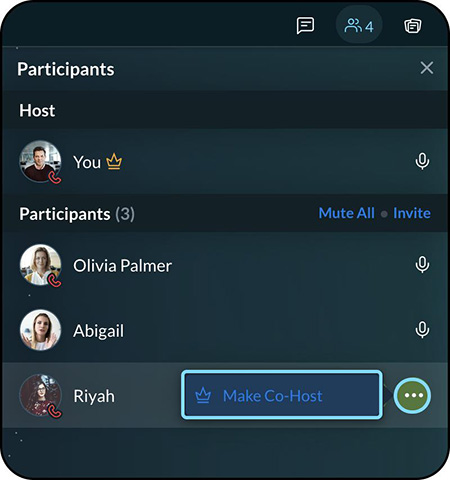
Assign co-hosts in Zoho Meeting webinars to share the responsibility of managing meetings. (Source: Zoho)
- Lock meeting: Keep new participants from joining a live webinar to reduce distractions during discussions. It’s also an added security feature since you’re able to gatekeep access as the system sends a notification that someone wants to join.
- Raise hand: Allow attendees to alert you when they want to share insights or ask questions. The hand-raising feature prevents interruptions in ongoing discussions and enables the host to manage the order of people speaking.
- Co-host: Share hosting privileges with another team member. Co-hosts are able to start meetings even when you’re absent, and they may leave sessions without ending them.
GoTo Webinar: Best for Virtual Event Promotions

What We Liked
- Automated email templates make sending invitations and reminders easier
- Allows custom URL for channel pages
- Multi-share accommodates several presenters in virtual events
Where It Falls Behind
- More expensive than other webinar software providers
- Livestreaming isn't available in the entry-level paid plan
- Short free trial duration
GoTo Webinar Monthly Pricing*
- Lite: $59 per organizer for 250 participants, polls and Q&A, reporting and analytics, and automated emails
- Standard: $129 per organizer for 500 participants, accept payments, online and local recording, custom branding, and up to five channel pages
- Pro: $249 per organizer for 1,000 participants, unlimited cloud storage, third-party integrations, livestreaming, and up to 10 channel pages
- Enterprise: $499 per organizer for 3,000 participants and up to 30 channel pages
- Free trial: 7 days
*Save at least 17% by paying annually.
GoTo Webinar is the top webinar platform for companies needing robust tools for promoting virtual events, as it allows users to create a maximum of 30 channel pages. A channel page is a one-stop hub for all things related to your webinar. It contains your company name, description, social media profiles, and featured videos. It features a search bar that helps participants find specific webinar content easily.
GoTo Webinar lets you customize channel pages and align these assets to your brand image and event theme. You may add a banner image and color scheme, upload a logo, create video thumbnails, and categorize videos. Aside from webinar solutions, GoTo provides a robust business phone system as well.
One disadvantage of using GoTo Webinar is that the livestreaming isn’t available in the entry-level paid plan. To access it, you must upgrade to the $249 monthly subscription package, which accommodates 500 participants. Zoho Meeting is more affordable, offering livestreaming services in its highest-tier plan. It’s priced at $77 per organizer, per month with a maximum 500-participant capacity.
GoTo Webinar Features
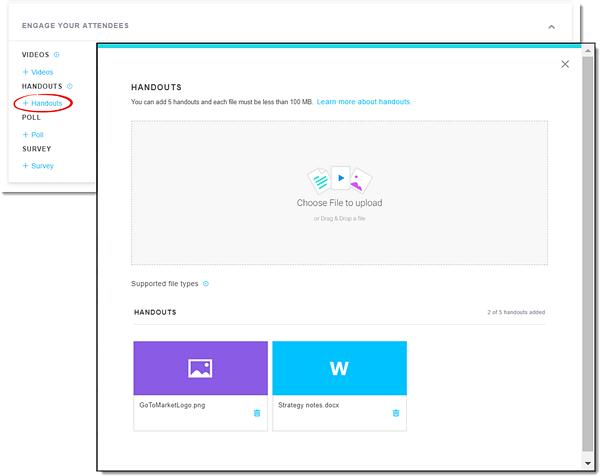
Make webinar information accessible to participants by uploading handouts on GoTo Webinar. (Source: GoTo)
- Webinar templates: Create virtual events faster using templates and configurations applied in past webinars. This is particularly useful for recurring sessions, e.g., training or coaching series.
- Handouts: Make it easy for participants to refer to information discussed in webinars by providing handouts, such as presentation copies and worksheets. GoTo Webinar allows a maximum of five handouts per session, supporting different types of files: PDF, DOC, XLS, PPT, WMV, MP3, JPEG, and GIF. The file size must be less than 100MB.
- Video editor: With a built-in video editor on GoTo Webinar, you don’t need to export the file and use external software for polishing your recorded virtual session. The easy-to-use tool has trim and zoom features.
Livestorm: Best for Evergreen Webinars

What We Liked
- Base integrations and Zapier are provided across all plans, including the free version
- Complies with GDPR, providing data security for businesses
- Allows unlimited team members in an account, charging only for the people registered for events
Where It Falls Behind
- Shorter maximum meeting duration compared to other webinar software
- Entry-level plan is costlier than most providers, considering it only accommodates 100 webinar participants
- Software bugs, as reported by some users
Livestorm Monthly Pricing
- Free: 30 active contacts, 20-minute sessions, up to 30 live attendees, and unlimited team members
- Pro*: $99 for 100 active contacts, four-hour sessions, and up to 100 live attendees
- Business: Custom pricing for 500+ active contacts, up to 3,000 live attendees, VIP support, Flexible Extra active contacts, and access to Livestorm learning
- Enterprise: Custom pricing for 12-hour sessions, VIP support and service level agreement (SLA), and multiple workspaces
*Pay only $79 and get four months free when you choose annual billing.
For online seminars that are always relevant and not time-sensitive, Livestorm is the ideal platform, as it has automated webinar tools that allow you to “set and forget” the event. Its automation rules include setting the time for different actions: start and end the webinar, play a video, and take participants to a specific landing page. With these tools, you’re able to run a webinar with little to no intervention.
Even with an automated event, it’s still possible to have live Q&A segments. The host or presenter goes to the stage after the main session to answer questions in real time. When setting up automation rules, specify when the event and the video start. Then, end the event manually after wrapping up the Q&A session.
While Livestorm is the best automated webinar software, it’s notably more expensive than other providers. Its subscription plan starts at $99. If affordability is your priority, Zoho Meetings is the best alternative, with a starting cost of just $2 per host.
Livestorm Features
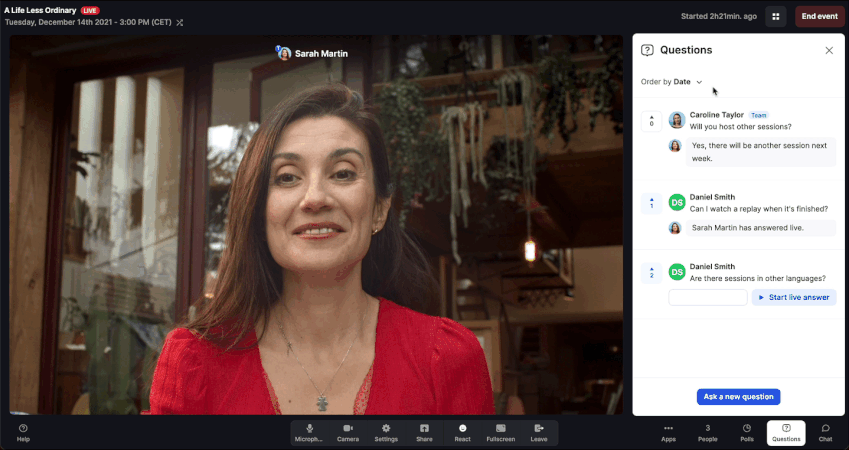
Sort out questions on Livestorm, depending on which queries you want to address first. (Source: Livestorm)
- Order of questions: Manage questions better by sorting out the queries shared in your webinar. Organize them by date if you want to address each one chronologically or by upvotes if you must prioritize the ones most relevant to the audience. There’s also the option to see all unanswered questions.
- Miro whiteboard: Make your webinars more engaging by using the drawing tools provided in the Miro whiteboard. Add shapes, stickies, and images as you illustrate ideas and processes to the audience.
- Marketo integration: With the marketing automation software integrated into Livestorm, launch lead generation campaigns for participants who attended the webinars. See automated reports to beef up your marketing strategies.
How We Evaluated the Best Webinar Platforms
To assess the best webinar platform, we considered each provider’s subscription costs, event management and audience engagement capabilities, usability, and customer assistance. Our evaluation also includes our expert opinion on its value for money and popularity.
Learn how we evaluated the best webinar platforms by clicking on the tabs below:
15% of Overall Score
To determine affordability, we considered the cost of the base-level subscription plan and compared it to the prevailing fee in the market. We checked the number of subscription packages offered, giving more points to those with more than three and catering to companies’ different levels of budget requirements. We favored those with discounts for annual billing and bulk purchases.
25% of Overall Score
The general features we looked at were recordings for on-demand play, breakout rooms, and mobile and desktop screen sharing. Since businesses need a reliable platform for hosting virtual events, we considered uptime guarantee and assigned more points to providers with 99.999% and up SLA.
20% of Overall Score
The specialized features we considered were chat, webinar emailing, and whiteboard. Software providers with robust integrations earned more points.
10% of Overall Score
We evaluated ease of use by determining the expertise required to set up and operate the webinar platform. We also assessed if the providers have an intuitive interface.
10% of Overall Score
The variety of customer communication channels was part of our evaluation. We gave more points to providers with email, phone, and live chat support. We considered the hours these channels are active and operational.
20% of Overall Score
This includes our evaluation of the provider’s standout features, value for money, and ease of use. We checked user ratings in third-party review sites to gauge the platform’s popularity.
Frequently Asked Questions (FAQs)
Webinar length largely depends on your topic. However, the average online seminar lasts 60 minutes, providing ample time for a presenter to discuss their topic and entertain questions from the audience without losing participants’ attention.
Yes. Follow these steps to start a webinar on Microsoft Teams:
- Go to the Teams calendar, click “New meeting,” and select “Webinar.”
- Fill out the form, which asks for basic webinar information, such as the event title, date and time, names of presenters and co-organizers, and whether or not the attendees are internal team members or public.
- Save the event. Share the event page and promote webinar registration.
Use this checklist to choose the right webinar software for your business needs:
- Accessibility: Ideally, your platform must accommodate desktop and mobile users so attendees have different options for joining the webinar. Some providers work on browsers, not requiring app downloads, increasing convenience for participants.
- Maximum participant capacity: This is especially important when hosting large virtual events. The software should host the number of participants you expect for the webinar.
- Collaboration tools: Since audience engagement is critical to the success of webinars, your platform must allow attendees to participate in various ways. Prioritize those equipped with breakout rooms, Q&A and quizzes, chat, and polling.
- Customization options: Channel your brand identity in webinars by choosing a solution that lets you customize registration and welcome pages. Consider a tool with white-labeling services to add your brand elements.
Bottom Line
Webinar software makes online event management easier, allowing businesses to accommodate multiple attendees, encourage active participation, and provide an excellent platform for subject matter experts to discuss various topics. Different apps offer various capabilities at different pricing points. Thus, knowing your priorities is important before settling on one and getting a subscription.
Out of all the platforms reviewed, we found Webex is the best overall, as it has a large meeting participant capacity, robust audience engagement tools, and reasonable pricing. Sign up for its free plan today to see if it suits your needs.