Ooma is a voice-over-internet-protocol (VoIP) service highly recommended for solopreneurs, startups, and small businesses. Based on our Ooma review, this provider scored high in the areas of general features, customer service, and ease of use. However, it scored lower in niche features because of limited integrations and unified communications (UC) capabilities. Despite its affordable pricing, Ooma also doesn’t offer volume discounts or a free trial.
Ooma Review: At a Glance
What We Like
- Free residential plan for solopreneurs
- Low-cost international calling
- Base-level Ooma Office plan includes 50+ business phone features
What's Missing
- Limited third-party integrations
- No international numbers
- Toll-free service costs extra
When to Use Ooma
- Home offices: Ooma is our top pick for the best VoIP service for home offices due to its small business-friendly features.
- International calling: It is ideal for solopreneurs needing affordable add-ons for international calling plans.
- Cheap VoIP service: This platform offers low-cost plans with additional mobility features for remote teams.
When to Use an Alternative
- Third-party integrations: Try RingCentral if you need a full-featured VoIP service that integrates with various third-party tools.
- Virtual phone numbers: Head to this article to find VoIP providers with international phone numbers.
- Low-cost unified communications: While Ooma has a video meeting feature, it has no collaboration features; read our guide to find better options.
Ooma Deciding Factors
Ooma is a business phone system with a wide range of calling features and basic unified communications (UC) capabilities. It has residential packages for solopreneurs working from home. The business phone plans include rich mobility features like multi-ring and call flip. Overall, Ooma is a good option for solopreneurs and small teams needing a free solution or small to midsize businesses wanting a scalable VoIP solution with robust phone features.
Best For |
|
Standout Features |
|
Pricing Plans |
|
Annual or Volume Discounts Available |
|
Key Integrations |
|
Customer Service |
|
Ooma Alternatives
If Ooma’s VoIP service doesn’t suit your business needs, here are the top three alternatives to consider:
 | |||
|---|---|---|---|
Best For | Growing businesses needing a robust unified communications solution | Companies needing unlimited international calls and global numbers | Small teams needing virtual phone number options |
Monthly Starting Price (per User) | $30 | $15 | $20 |
Learn More | or |
]Ooma’s plan pricing earned a score of 4.5 out of 5 in our evaluation. Monthly fees for Ooma’s paid plans range from $9.99 to $29.95, making this solution more affordable than other leading competitors like RingCentral and Nextiva—with monthly subscriptions that range from $30 to $40. While it has a free plan for residential users, its business phone plan doesn’t offer a free trial or discounts for annual billing and volume purchases.
Ooma Plans | Basic | Premier | Essentials | Pro | Pro Plus |
|---|---|---|---|---|---|
Best For | Solopreneurs working from home | Solopreneurs needing enhanced calling features | Small teams needing a basic office phone system | Businesses in need of video conferencing and SMS capabilities | Companies needing features like call queues and hotdesking |
Monthly Pricing ($/User/Month) | Free | $9.99 | $19.95 | $24.95 | $29.95 |
Unlimited Calling in the U.S. & Canada | ✓ | ✓ | ✓ | ✓ | ✓ |
Number Porting | $39.99 per number | $39.99 per number | Free | Free | Free |
Call Blocking | ✕ | ✓ | ✓ | ✓ | ✓ |
Call Forwarding | ✕ | ✓ | ✓ | ✓ | ✓ |
Voicemail Transcription | ✕ | ✕ | ✓ | ✓ | ✓ |
SMS/MMS | ✕ | ✕ | ✕ | ✓ | |
Video Meeting Participants | ✕ | ✕ | ✕ | 25 | 100 |
Integrations | ✕ |
| ✕ |
|
|
Click on the options below for more information on Ooma’s plans and inclusions:
Ooma Basic is a free home phone plan that lets you call anywhere within the US. All you have to pay is the price of the Ooma Telo device to start using its service as well as monthly taxes and fees. It works for businesses with employees working from home and solopreneurs looking to separate personal and business calls. Standard features include call waiting, call logs, call hold, and E911 service.
Upgrading to Ooma Premier provides all the features of the Basic plan and additional calling and mobility features. These include enhanced caller ID, advanced call-blocking capabilities, voicemail monitoring, and call forwarding. It lets you use the Ooma Mobile app for sending and receiving calls in the US without charge. In addition, the Premier service integrates with smart home devices, such as Amazon Echo, Philips Hue, and Google Nest.
Essentials is the entry-level tier of Ooma’s business phone plans. Every Ooma Office subscriber can make unlimited calls to landlines and mobile phones in the US, Canada, and Mexico. Call management tools include ring groups, a virtual receptionist, and call parking. A few features not included in this plan are a desktop app, video conferencing, text messaging, and integrations.
Office Pro includes everything in the Essentials plan and adds enhanced telephony features, such as call recording, advanced call blocking, and voicemail transcriptions. You also get access to messaging capabilities and 25-participant video meetings. Integrations are limited to contact and calendar features of Google Workspace and Office 365.
In addition to the features found in Office Pro, Office Pro Plus expands call management functionality by adding features like call queues, hotdesking, and advanced call flows. Video conferencing capacity is extended to 100 participants for up to 12 hours. When it comes to CRM integrations, users only have two options: Salesforce and Microsoft Dynamics 365.
Ooma Features
Ooma has useful calling features, especially after upgrading to Ooma’s small business phone plans. The Office tiers include more than 50 features to suit a variety of call management needs, including some unified communications tools.
We gave Ooma’s general features a score of five because it offers fundamental VoIP features, such as auto-attendant, voicemail, mobile app, desktop app, and conference calling. It provides useful tools to better manage the flow of incoming calls and help remote teams to stay connected on the company’s phone system even on the go. Below are some of the general features of Ooma:
- Ring groups
- Virtual receptionist
- Call park
- Call blocking
- Voicemail
- Caller ID
- SMS/MMS
- Call forward
- Call flip
- Hotdesking
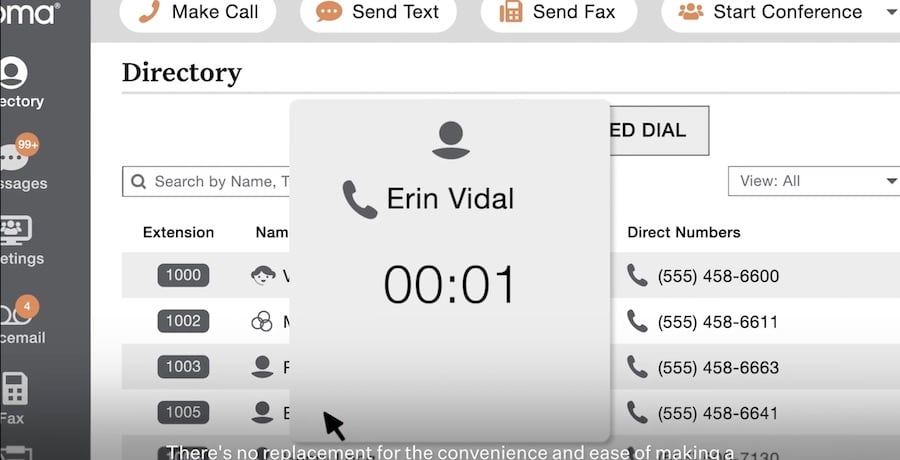
Ooma Office lets you make calls from your computer using its desktop app. (Source: Ooma)
Ooma checks all the boxes when it comes to international calling, video calling, voicemail transcription, and toll-free numbers. While all plans allow low-cost international calling, the World Plan add-on provides users with unlimited calls in more than 60 countries. Unified communications features are unlocked with the Ooma Office Pro plan. This includes the ability to host video conferences and create messaging groups.
Here are other standout features of Ooma:
This feature allows a user to monitor the status of another user’s extension and perform a variety of actions. These include transferring a call to an extension, three-way calling, and sending incoming calls to a monitored extension. Upgrading to an Office Pro account lets you configure up to 60 extensions.
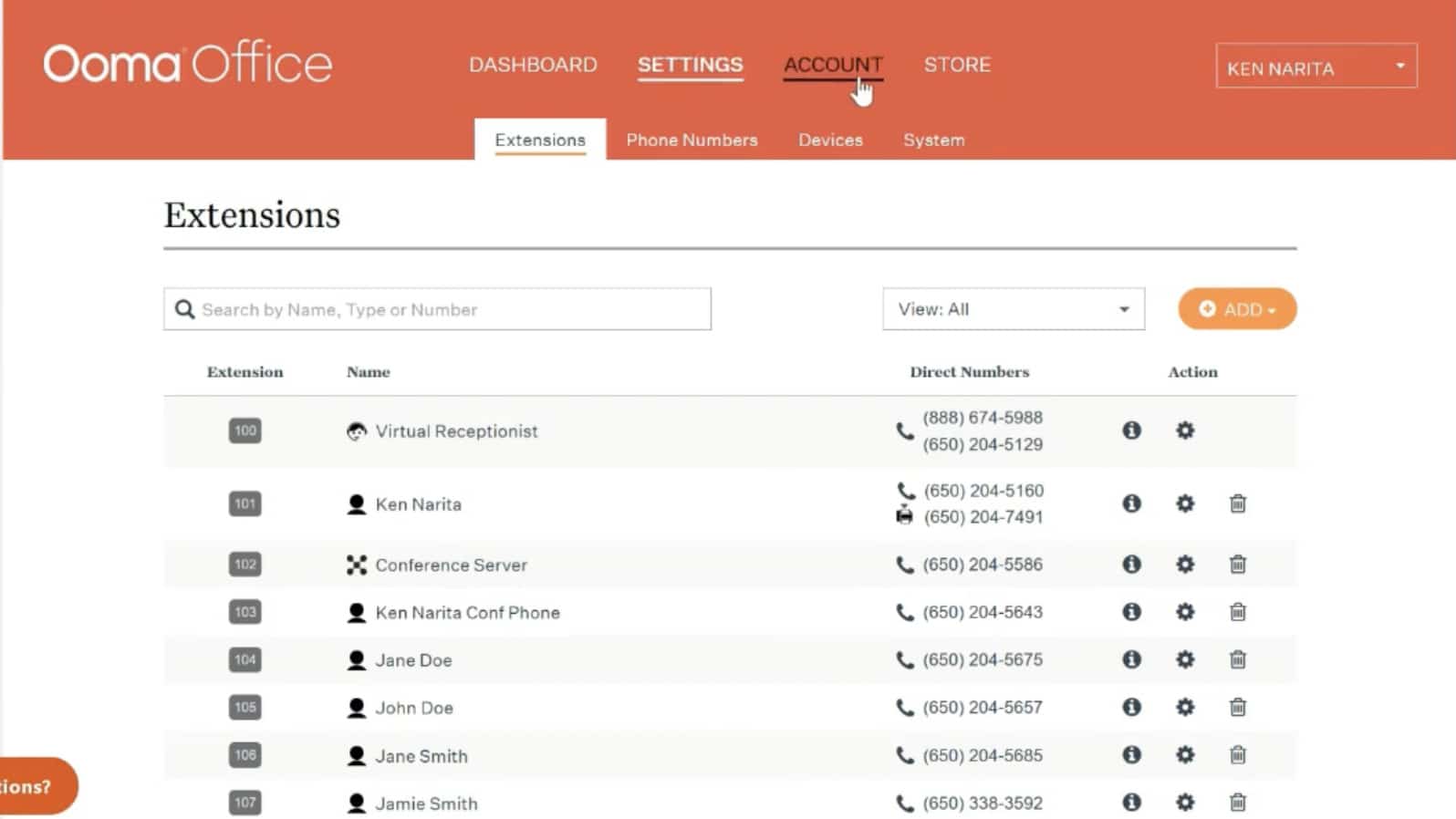
Ooma Office lets you monitor your company’s phone extensions through a web browser. (Source: Ooma)
This feature lets you add up to five sublevels of a ring group and ring members according to the pattern you choose. For example, when an incoming call arrives, all the lines in the first group will ring simultaneously. If no one answers after a set amount of time, the call will move sequentially to the next subgroup.
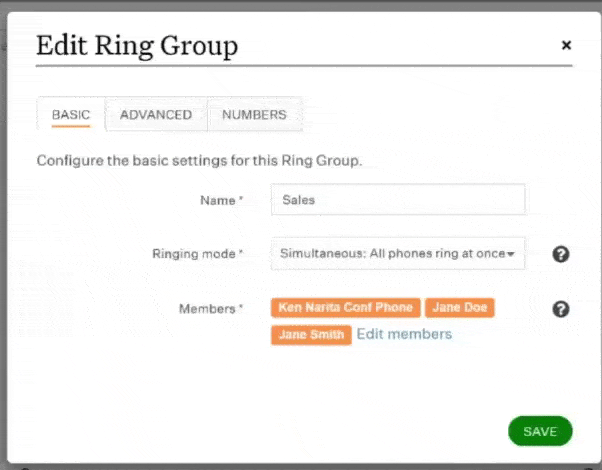
Ooma lets you configure the members of a ring group, the ringing pattern, and the ring duration on each extension. (Source: Ooma)
Multi-ring is a call forwarding option designed for remote users who don’t want to be tied up to their landline phone. While call forwarding only lets you connect an incoming call to a number you’ve specified, multi-ring will ring all your connected devices regardless of your location. However, this feature only works in the US and Canada and doesn’t transfer calls to other countries.
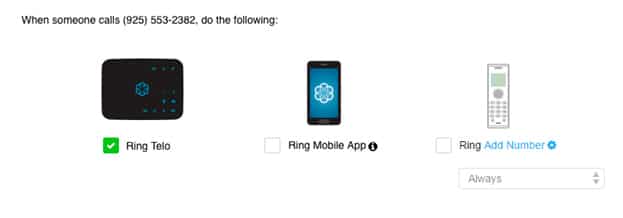
Ooma lets you choose which of your devices should ring when someone calls your number. (Source: Ooma)
Paging group increases the efficiency of communication in the workplace by allowing you to deliver messages to several users simultaneously. It creates a one-way connection with all the internet protocol (IP) phones in the paging group. This is especially useful when broadcasting office announcements or notifying an entire department about a parked call waiting for them.
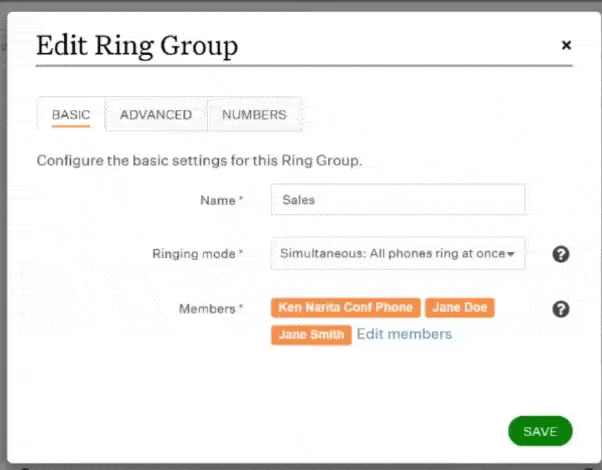
Ooma’s intuitive interface makes it easy to add members in a paging group. (Source: Ooma)
Ooma earned a score of 4.8 out of 5 for customer service because it offers 24/7 support for all Ooma Office subscribers. Meanwhile, customer support for Basic and Premier users is available on weekdays from 5 a.m. to 5 p.m. and on weekends from 8 a.m. to 5 p.m. Pacific Time. Customer service channels include live chat, email, and phone support. Users may also download the Ooma Office brochure and join a live webinar to learn more about Ooma services.
We scored Ooma 4.7 out of 5 for ease of use because service setup takes less than 15 minutes. It works right out of the box and doesn’t require technical knowledge to get started. Whether you’re using an analog phone, smartphone app, or IP phone, Ooma Office provides flexible options to have your phone system programmed to your needs.
Although its user interface is not as modern looking as other providers like Vonage and Nextiva, Ooma ensures its platform is simple and convenient to access. The desktop app lets you configure your preference easily with its clean, easy-to-read interface.
We scored Ooma 4.7 out of 5 because online reviews show that many users are satisfied with its customer service, user-friendly dashboard, and quick setup process. Customers upgrade to the Office tiers to access the various calling features included. Many users also appreciate how useful the virtual receptionist is for managing call flows, while others find the Ooma business pricing to be very affordable.
- TrustRadius: 9.1 out of 10 based on 71 reviews
- GetApp: 4.5 out of 5 based on 159 reviews
- G2: 4.7 out of 5 based on 84 reviews
How We Evaluated Ooma
To evaluate Ooma against other small business VoIP services, we considered several factors, such as pricing, call management features, ease of use, and quality of customer service. We also looked through recent ratings about this provider from credible review sites.
Learn how we evaluated Ooma by clicking on the tabs below:
15% of Overall Score
While Ooma offers budget-friendly pricing for its phone system, we compared it to other low-cost VoIP providers to measure its cost-effectiveness. We checked the availability of a free plan, the number of features included per plan, and discounts for annual billing and volume purchases.
20% of Overall Score
A complete business phone system should include essential calling features to better manage the flow of inbound and outbound calls. With that in mind, we checked the availability of call management tools, such as visual voicemail, auto-attendant, and call forwarding.
25% of Overall Score
We looked at advanced capabilities that make the platform stand out from other competitors. We checked for features like international calling, integrations, and advanced call blocking.
10% of Overall Score
Support is critical for a cloud-based service like VoIP. We checked the types and availability of support offered by Ooma. Higher points were given for 24/7 customer support and additional service channels.
10% of Overall Score
To evaluate the platform’s usability level, we explored its entire user interface ourselves and considered the personal experience of Ooma users. We checked whether call handling rules can be easily configured without having to dig through dozens of menus. The learning curve required to fully utilize its features was also examined.
20% of Overall Score
We investigated Ooma reviews on credible sites to measure users’ satisfaction levels and check for recurring issues identified by previous customers. We also added our expert opinion on essential features and value for money.
Bottom Line
Ooma reviews show it’s a great choice for solopreneurs and small businesses because of its free residential plan and low-cost phone system packages. The fact that it scales easily is a significant advantage. It’s also an easy-to-implement system for anyone looking to move communications to the cloud. Visit its website and join its live webinars to gain insight into its products and services.
You Might Also Like…
- Do you want to explore other VoIP services aside from Ooma? Check out our top picks for the best small business VoIP service.
- Do you want to see how Ooma fares compared to other competitors? Discover our top six Ooma alternatives.
- Are you confused between VoIP and unified communications as a service (UCaaS)? Our guide about UCaaS vs VoIP explains their differences in terms of features, pricing, and use cases.
