Webex is a collaborative cloud-based workspace that combines messaging, calling, video conferencing, and webinars. Based on our Webex review, it offers robust features on its free version, including local recording storage and meetings with up to 100 people. It is best for small businesses looking for a unified communication platform with advanced security and artificial intelligence (AI) features like meeting highlights and language translations.
Webex Review: At a Glance

What We Liked
- Plans are Health Insurance Portability and Accountability Act (HIPAA) compliant
- Multi-language closed captions and meeting highlights
- Availability status and presence
What’s Missing
- Only the Enterprise plan has unlimited cloud storage
- Complicated user interface
- Closed captions and meeting highlights aren’t available with the Basic plan
When to Use Webex
- Advanced AI features: Webex’s AI-driven capabilities include speech enhancement, meeting highlights, and real-time language translations.
- Remote and hybrid work arrangements: Webex features include video conferencing, unlimited team messaging, and user presence.
- Video conferencing security: Webex free plans have enterprise-grade security features, such as locked personal meeting rooms, encrypted cloud recordings, and a secure lobby.
When to Use an Alternative
- Third-party integrations: Webex offers 100 third-party integrations, much lower than Zoom and Google’s 1,500 and 5,000 integrations, respectively.
- Friendly user interface: Webex users find other platforms like Zoom and GoTo to have more intuitive interfaces.
- Unlimited cloud recording: Webex offers local recording storage for free plans, 10GB for paid plans, and only Enterprise plan holders get unlimited cloud recordings. GoTo offers unlimited cloud recording for all plans.
Webex Deciding Factors
Cisco’s Webex is a full-featured team collaboration, messaging, video, and voice communication suite built for hybrid work. Webex has a free version where users can host meetings with 100 participants, complete with high-definition (HD) video, screen sharing, and a personal room for up to 40 minutes.
As a unified communications (UC) platform, Webex’s advanced security capabilities include end-to-end encryption and HIPAA and Business Associate Agreement (BAA) compliance. It also has transport layer security 1.2 (TLS) with an industry-standard Advanced Encryption Standard-256 on all plans.
Best For | Businesses needing collaborative and interactive meeting tools with robust AI capabilities |
Standout Features |
|
Pricing Plans |
|
Annual or Volume Discounts Available |
|
Free Trial | 90-day full-featured Webex trial |
Customer Service | Help center, chat, call, case form, and dedicated representatives |
Webex Alternatives
Webex by Cisco is a leading cloud-based video conferencing, calling, messaging, and webinar solution that keeps teams connected. However, if you’re looking for other features, such as an intuitive user interface, more than 1,000 participant capacities, simultaneous meetings, and extensive integrations, here are the best Webex alternatives to consider:
 | |||
|---|---|---|---|
Best For | Businesses needing a robust phone system with simultaneous meeting capabilities | Businesses looking for a free plan with plenty of features and a user-friendly interface | Small businesses looking for an affordable virtual meeting solution with a large participant capacity |
Monthly Starting Price (per User) | $30 | $9.99* | $27 |
Learn More |
*Zoom also has a free plan with limited functionality.
Want more options? Check out our guide on the best Webex alternatives to determine which provider best suits your business.
Webex pricing got high marks for offering a free trial, free plan, and annual pricing discounts. However, it didn’t get a perfect score because it does not have volume-based discounts. Its free plan comes with advanced security features like encryption, local storage for recordings, and 40-minute meetings with up to 100 participants. The basic plan includes features like desktop and mobile screen sharing, interactive whiteboard, and background noise cancellation.
Webex pricing has four paid subscriptions ranging from $14.50 to $25 per license, each highlighting a different service. For example, the Webex Meet plan is best for businesses looking for premium conferencing features, such as post-meeting transcription, YouTube and Facebook streaming, and hand gesture recognition. On the other hand, the Webex Call plan includes features like call waiting, auto-attendant, call forwarding, and six-way calling.
Webex offers Enterprise plans with custom pricing for businesses with high-volume needs. The custom-pricing plans include 24-hour meetings for up to 1,000 attendees, local and unlimited cloud recording storage, and advanced calling features like voicemail-to-email and call barging. For webinars and large-scale events, contact the sales team for quote-based pricing.
Did you know Webex is one of our recommended best webinar software for small businesses? With built-in AI capabilities and a Webex Assistant feature, Webex Webinar is great for attendee engagement, automatic transcription, and translation and supports up to 10,000 attendees for 24 hours.
Webex Plans | Webex Suite - Basic | Meet | Call | Webex Suite - Business | Webex Suite - Enterprise |
|---|---|---|---|---|---|
Best For | Solopreneurs and small teams needing 40-minute meetings with local recording | Small companies needing larger meeting capacities and cloud storage | Small businesses wanting premium calling services with international calling | Small businesses looking for premium meeting and calling solutions | Medium to large companies looking for advanced calling features with dedicated customer reps |
Monthly Pricing (per License) | Free | $14.50 | $17 | $25 | Contact sales for quote |
Annual Pricing* | Free | $144 | $183.60 | $270 | Contact Sales |
Meeting Length Limit | 40 minutes | 24 hours | 24 hours | 24 hours | 24 hours |
Meeting Capacity | Up to 100 pax | Up to 200 pax | Up to 100 pax | Up to 200 pax | Up to 1,000 pax |
Meeting Recording | Local storage | Local and 10GB Cloud | Local and 1GB Cloud | Local and 10GB Cloud | Local and Unlimited Cloud |
Closed-caption & Meeting Highlights | ✕ | ✓ English, French, German, Spanish Only | ✓ English, French, German, Spanish Only | ✓ English, French, German, Spanish Only | ✓ |
Breakout Rooms & Screen Sharing | ✓ | ✓ | ✓ | ✓ | ✓ |
End-to-end Encryption | ✓ | ✓ | ✓ | ✓ | |
Customer Service | Help center | Help center, chat, call, case form | Help center, chat, call, case form | Help center, chat, call, case form | Help center, chat, call, case form, dedicated reps |
*Annual plans are paid in full at the start of the billing cycle. The monthly per-license cost under annual billing is $22.50 for Suite Business, $12 for the Meet plan, and $15.30 for the Call plan.
Webex Features
Webex helps teams collaborate and improve productivity while consolidating all communication functions into one application. This helps small teams simplify IT management by eliminating multi-vendor coordination. Its features enable growing businesses to access powerful video and call conferencing tools at affordable prices. Access the platform through computers and mobile devices, including Windows, iOS, and Android software.
Webex scored a 5 for general features because it offers unlimited local and domestic long-distance calling and video and audio conferencing capabilities. These are crucial solutions that small businesses need to stay connected while minimizing communication expenses.
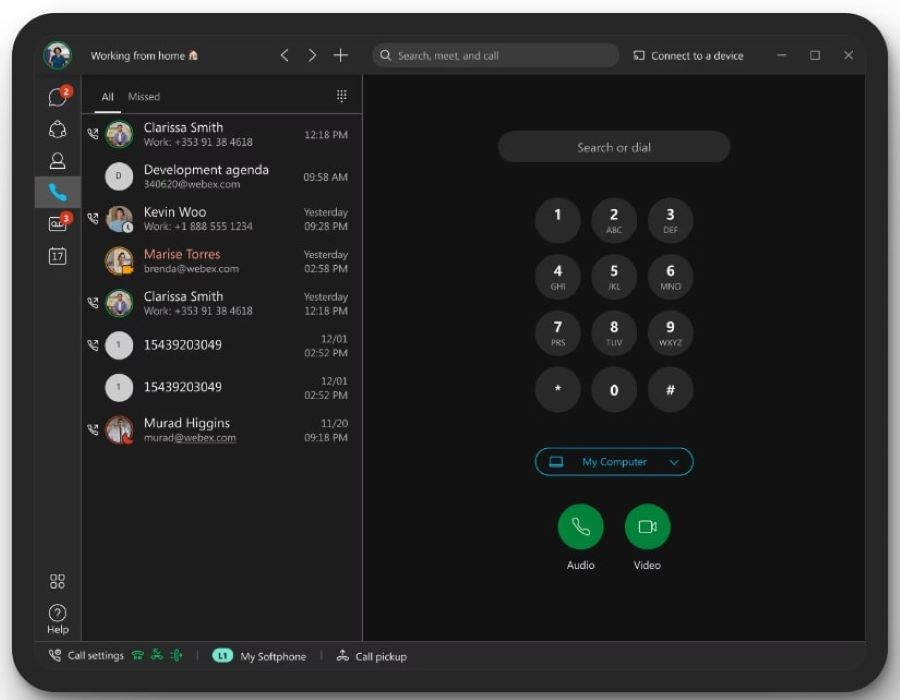
Webex’s cloud calling features include call waiting, forwarding, and visual voicemail. (Source: Webex)
Check out some of the top features available in the Basic Webex plans:
- Meeting length of up to 40 minutes
- Up to 100 meeting participants
- Call anyone with a Webex account
- Hand gestures recognition
- Screen sharing, virtual backgrounds, breakout rooms
- Computer and cloud meeting recording
- Cancel background noise
- HIPAA/BAA compliance
- Search messages, files, and users
- Private and public chat
- Unlimited 1:1 and team chat messaging
Webex scored high marks for its advanced features, such as international calling and a 99.99% uptime service level agreement (SLA). It boasts built-in AI tools, particularly the Webex Assistant, capable of real-time translation, transcription, and closed captioning. Another crucial feature is interactive voice response (IVR), which Webex offers. While IVR is available with the Webex contact center, the auto-attendant feature comes with other paid subscriptions.
Access extensive integrations through the Webex App Hub or build collaboration apps through Webex API (application programming interface) to enhance and customize your customer experience (CX) solutions. Webex’s desktop and mobile applications simplify workflows, allowing teams to collaborate even in remote or hybrid setups. Its application unifies calling, meeting, and messaging into a single and seamless experience.
Click on each item below to discover other Webex features:
Screen and file sharing are two of Cisco Webex’s most powerful video conferencing features. Hosts establish file sharing permissions and can also assign control to any active participant. Meeting participants share files, presentations, photos, videos, attachments, and screenshots.
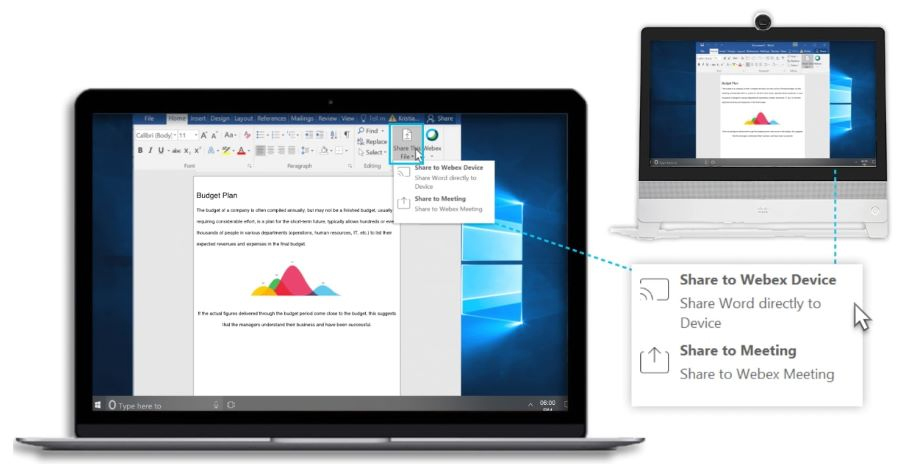
Easily share files to Webex devices or meetings (Source: Webex)
Cisco Webex offers HD-quality video and audio on all plans, placing it on our best video conferencing software list. In addition to standard virtual meeting features, such as screen sharing, meeting recording, and live reactions, it also has sophisticated capabilities like simultaneous interpretations, voice commands, and file transfers. Set custom views for all attendees and see up to 81 videos using the grid view for better visibility.

Webex default meeting layout (Source: Webex)
Webex Whiteboard is an interactive feature that makes collaboration simple. Meeting participants make illustrations and annotate in real time, making brainstorming and co-creation a breeze. Keep designs and ideas secure on this unlimited canvas with Webex’s default private setting that defends against unauthorized access. Users can draw, type, and add stickers or emojis to express ideas and thoughts using any device from anywhere.
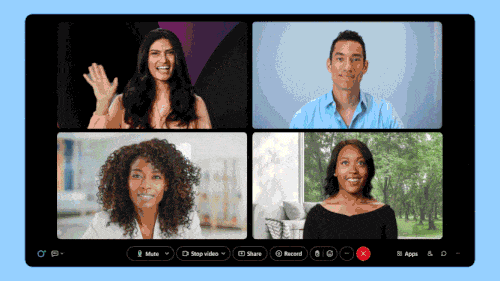
Meeting whiteboards enable collaboration on an infinite canvas (Source: Webex)
In this Webex review, we gave the provider the highest score on customer service because it offers 24/7 agent support plus community resources. For free plan subscribers, support cases can be lodged at any time. For paid Webex plan subscribers, reach Webex through phone, live chat, and its ticketing service. Users on the Enterprise plan have dedicated customer representatives for immediate issue resolution.
Based on our Webex review of the design and interface, while the installation and download processes are straightforward, some less tech-savvy users may need help navigating the platform. According to reviews, while the solution is powerful with a modern design, the platform is a bit more challenging to use than other platforms like Zoom and Nextiva.
Based on Cisco Webex reviews, customers were satisfied with Webex and reported it’s a stable platform with high video quality. Webex and its extensive features helped facilitate productive and interactive meetings. Furthermore, users appreciated the mobile application because it has complete functionality, similar to the desktop application.
At the time of publication, Webex reviews on popular user review sites have given the platform the following scores:
- GetApp: 4.4 out of 5 based on 6,700 reviews
- G2: 4.2 out of 5 based on 14,473 reviews
- TrustRadius: 8.3 out of 10 based on 2,175 reviews
- Capterra: 4.4 out of 5 based 6,744 reviews
- Peerspot: 3.9 out of 5 based on 57 reviews
Security is a strong point of Cisco, and its privacy protocols and measures make Webex a top choice over other competitors. However, when reviewing Webex pros and cons, the platform failed to get a perfect score because of feedback regarding its interface. Some users felt the platform wasn’t as user-friendly as others and required a learning curve. Reviews noted that features and accessing functionalities are not as intuitive to maneuver around.
How We Evaluated Webex
We tested Webex and checked the crucial factors most important to small businesses: pricing, features, ease of use, customer service, and expert score. As part of our evaluation, we reviewed ratings and feedback from verified users on popular review websites.
Learn how we evaluated Webex by clicking the tabs below:
20% of Overall Score
In assessing the cost-effectiveness to determine if Webex is for small businesses or solopreneurs, we looked at the platform’s price points. We reviewed the cost of its base plan and the availability of a free version and gave more points to providers that offer annual and volume discounts. Higher points were given if the provider’s base plan costs less than $30 per user, monthly.
25% of Overall Score
We checked the availability of essential cloud-solution features, such as unlimited calling, video and audio conferencing, guaranteed uptime SLA, and whether a mobile application is available. Webex gets a higher score if these features are available.
20% of Overall Score
The niche capabilities we considered include the availability of international calling, an IVR system for call management, and robust integrations. Since Webex is a popular video conferencing platform, we considered advanced virtual meeting features, including AI capabilities, transcription, and cloud recording limits.
10% of Overall Score
This Webex review checked the types of customer support the provider offers, mainly the hours and number of days the customer support team is reachable. Higher points are awarded if services are available 24/7 and live chat, phone, and email channels are options for consumers.
10% of Overall Score
Regarding ease of use, we evaluated the user interface and considered the level of expertise required to set up and operate the platform. More points were given for intuitive platform design and functionality for customer convenience.
15% of Overall Score
The expert score is based on how Webex compared against leading solutions and service providers. Based on Webex reviews and our expert analysis, we examined whether the provider offers standout features and value for money. We also referred to third-party review sites to assess its popularity and ease of use.
Bottom Line
Webex is a full-featured video conferencing, messaging, and calling solution ideal for small businesses needing communication and collaboration features. In addition to a stacked free version, its budget-friendly paid plans, robust security features, and advanced AI capabilities make it a powerful solution for hybrid teams. Try Webex today and enjoy lower user rates when you avail of its annual billing discounts.