Interactive voice response (IVR) is essential to creating effective call routing that improves customer support and call center management. IVR systems enable self-service by answering frequently asked questions, offering customer request updates, and facilitating secure payments. The most advanced systems also accelerate the resolution of customer concerns by providing routed access to customer service representatives.
Overall, the best IVR systems provide an intuitive call flow editor that allows you to design customizable menu options within a drag-and-drop interface. These systems also offer advanced voice recognition that lets customers choose among options and be directed to the correct departments without much effort. Therefore, the following guide recommends the top IVR system for small business owners, focusing on pricing, features, and usability.
- RingCentral: Best overall IVR service provider
- MightyCall: Best for call center solutions
- CloudTalk: Best for advanced call routing
- Zoom Phone: Best for affordable plans
- Nextiva: Best for customer experience
- Genesys Cloud: Best for automation and artificial intelligence (AI)
Featured Partners
Comparing the Best IVR Systems
IVR Service Provider | Monthly Starting Price (per User) | Key Features | Free Trial | Our Score out of 5 |
|---|---|---|---|---|
$30 |
| ✓ | 4.72 | |
 | $20 |
| ✓ | 4.64 |
$34 |
| ✓ | 4.28 | |
 | $10 |
| ✕ | 4.24 |
$25 |
| ✕ | 4.17 | |
$75 |
| ✓ | 4.12 | |
RingCentral: Best Overall for High-volume Calls

What We Liked
- Multilevel IVR available across plans
- Up to 250 voice menus and submenus per account
- Admin portal with an IVR Visual editor
- Over 300-plus integrations with third-party apps
Where It Falls Behind
- Slightly more expensive than other providers
- Users must pay an extra fee for live reporting of call queue statuses
- Integrations limited in the entry-level plan
RingCentral Monthly Pricing (per User) Save up to 33% by paying annually; volume discounts for 50+ users are available.
Core: Best plan for solopreneurs
- Monthly: $30
- Annually: $20
Advanced: Best plan for customer service
- Monthly: $35
- Annually: $25
Ultra: Best plan for high call volumes
- Monthly: $45
- Annually: $35
Ring CX: Best plan for contact centers
- Starts at $65
RingCentral is our best IVR service provider because of its intuitive interface and breadth of IVR features. The IVR editor lets users quickly set up and manage phone menus using a visual call flow designer. By clicking the phone icon, you’ll see all the options for creating a phone tree: new or existing menu, transfer directory, voicemail, or extension. The phone system automatically assigns the key press numbers as you add these elements.
While many providers include multilevel IVRs as an advanced feature, RingCentral offers a multilevel routing menu across plans to distribute phone calls to various destinations. The voice-over-internet-protocol (VoIP) phone system offers 250 voice menus and submenus per account. You can also add a direct number for each menu, separate from your main company number.
For businesses using workspace management tools, RingCentral offers integrations with over 300 third-party apps. By connecting the platform to customer relationship management (CRM) tools, you’ll get screen pop-ups displaying customer information while on a call, helping you get the full context of the caller’s concern.
As one of the more expensive plans, consider which features you will need in an IVR system before committing to RingCentral. For example, RingCentral offers live reporting for call queue management as an add-on only. If this is your priority, consider another IVR system for small businesses, like Genesys Cloud, which offers real-time reporting and performance dashboards across subscription plans.
- Call flip: Transfer a call from one device to another with only one click. If you initially picked up a call on your desktop app but want to continue the conversation when you step away from your desk, use call flip to move the call to your mobile phone.
- RingOut: When you have an unstable internet connection, use a landline or mobile phone to call. RingOut calls your device first, then connects to the recipient you’re trying to reach, showing your RingCentral phone number as caller ID.
- Call park: Put a live call in a communal parking spot and let other team members more qualified to accommodate the concern pick it up.
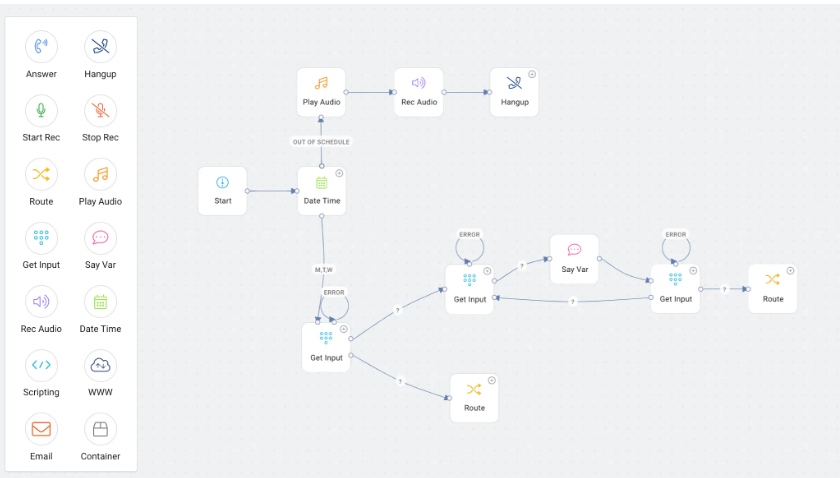
Use the RingCentral IVR editor to create call flow diagrams. (Source: RingCentral)
MightyCall: Best for Call Center Solutions

What We Liked
- Inbound and outbound call center solutions
- Customizable greetings and menu options
- Call queues with hold music
- Call duration limits to optimize customer experience
Where It Falls Behind
- Advanced call analytics only available on higher-tier plans
- Limited CRM integrations
- Priority support only available for Power and Enterprise plans
MightyCall Monthly Pricing (per User) Save 25% with annual plans
Core: Best plan for low call volumes
- Monthly: $20
- Annually: $15
Pro: Best plan for cloud-based call centers
- Monthly: $30
- Annually: $23
Power: Best plan for priority customer support
- Monthly: $40
- Annually: $30
Enterprise: Best plan for intelligent call routing
- $50/monthly, billed annually
MightyCall is our best IVR system for call center solutions because it provides small businesses with user-friendly IVR software that simplifies call management. Call center solutions work well for small businesses that manage high call volumes or require customer service representatives to answer calls and field inquiries.
These solutions include customizable greetings and menu options to create customer journeys that reflect you and your business with an easy-to-use call flow editor. You can also use the editor to add hold music to your queue, making wait times more enjoyable for customers. MightyCall also includes call duration limits to ensure calls are as quick and efficient as possible.
In addition to IVR features, MightyCall offers some integrations with CRMs like HubSpot and Salesforce, but the company is still adding integrations like Zoho. Additionally, while MightyCall prioritizes call center solutions, advanced call analytics and monitoring are unavailable in the Core plan.
Compared with other IVR service providers, MightyCall lost points in customer support because priority support is only available on the highest tier plans. This can make it more difficult to receive on-demand assistance when troubleshooting a platform problem. For 24/7 customer support across plans, check out RingCentral.
- Agent workspace: MightyCall includes a central hub for agents or representatives to see call data and interactions across plans. This visual workspace provides an intuitive interface for managing engagement and customer inquiries.
- VIP and Block List: MightyCall’s advanced call routing features let you prioritize important customers and filter out unwanted callers. It also sends VIP clients and customers to dedicated agents or phone numbers while blocking spam calls.
- Automatic call distribution (ACD): Manage incoming calls by creating preset rules for routing them through your IVR system. The streamlined routing provided by ACD technology is essential for call centers and small businesses that manage high call volumes and customer inquiries.
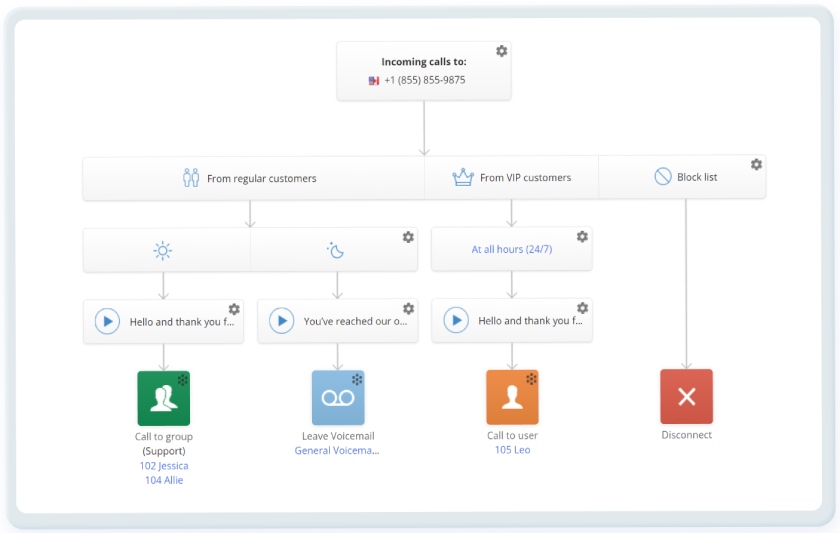
Streamline call flows with MightyCall’s automatic call distribution. (Source: MightyCall)
CloudTalk: Best for Targeted Call Routing

What We Liked
- Skills and caller-based routing for more efficient call handling
- Unlimited number of callers in queues
- Ability to set up VIP queues
- Automated workflow management
Where It Falls Behind
- SLA locked behind the most expensive plan
- Additional monthly fee for conversational intelligence
CloudTalk Monthly Pricing (per User)
Starter: Best plan for basic IVR systems
- Monthly: $34
- Annually: $25
Essential: Best plan for intelligent call routing
- Monthly: $39
- Annually: $30
Expert: Best plan for outbound calling
- Monthly: $69
- Annually: $50
Custom: Best plan for enterprise-level security and priority support
- Contact a sales associate for Customizable pricing
CloudTalk is the best option for advanced call routing because of its automated and user-created call flows. While there are multiple types of call routing, CloudTalk includes simple IVR routing like call queues and transfers and more complex skills-based call routing, with inquiries distributed according to the team or agent best equipped to accommodate specific concerns.
The IVR is supported by unlimited concurrent calls and queues with VIP queues that allow the most valuable customers to be sent immediately to a service representative without waiting in line. The preferred agent feature also lets businesses assign service representatives to specific clients. However, AI features, like conversational AI that routes customers through interactive responses, are only available for an additional fee.
Before choosing CloudTalk, note that its service level agreement (SLA) is only available in the most expensive plan, which carries custom pricing. Additionally, CloudTalk’s base plans and advanced features are more costly than those of other IVR providers, so we recommend MightyCall for more affordable call center solutions with advanced routing.
- Call tagging: Label phone calls according to specific criteria. The tags can be based on the type of inquiry, like “Sales” and “Support,” or the kind of lead, such as “Interested” or “Needs follow-up.” These custom tags will let you revisit customer inquiries quickly.
- Real-time customer card: Provide personalized service by accessing customer information and insights during a live call. The phone system automatically shows the caller’s profile when you get an incoming call alert in CloudTalk’s real-time dashboard.
- Personalized messages: Customize your IVR routes by recording welcome messages or voicemail greetings to route customers through their call journey. These messages can be created for individual clients or specific departments.
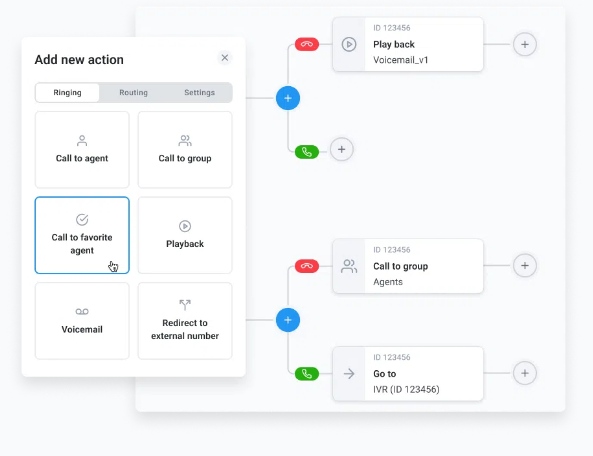
The CloudTalk call flow designer can route calls to voicemail boxes, agents, or IVR options. (Source: CloudTalk)
Zoom Phone: Best for Affordable Plans

What We Liked
- Unlimited auto-attendants and IVR
- Automatic and manual call recording
- Bundled plans with access to audio and video calling
- Automatic call distribution (ACD) groups
Where It Falls Behind
- No free trial for the phone plan
- Limited business integrations
Zoom Phone Monthly Pricing (per User)
US & Canada Metered: Best plan for pay-as-you-go pricing
- Monthly: $10
- Annually: $120
US & Canada Unlimited: Best plan for unlimited domestic calling
- Monthly: $15
- Annually: $180
Pro Plus (1-99 users): Best plan for auto-receptionist features
- Monthly: $21.99
- Annually: $18.32
Business Plus (10-250 users): Best plan for call monitoring and reporting
- Monthly: $26.99
Annually: $22.49
Zoom Phone is our best IVR system for affordable plans because it offers a combination of standard and advanced IVR features at a lower price than our other recommended providers. For example, the base plan offers pay-as-you-go pricing at only $10 monthly, unlimited auto-attendants, and a call flow editor that can be used to customize call flows and manage multilevel IVRs.
Each plan also focuses on call types, with different plans for domestic and international calls and phone plans bundled with Zoom’s workspace solutions. Businesses that want to elevate their customer service options with video calling features can use Zoom Pro or Business Plus. These plans work well when transferring calls to customer support that troubleshoots problems with accounts or technology.
Although Zoom phone offers the most affordable plans, it does not provide annual discounts or free trials. Additionally, compared with other IVR service providers, the phone plans offer very few integrations with business CRMs. If you want to try a plan before buying it, we recommend RingCentral, which provides a 14-day free trial and hundreds of business integrations.
- Post-call summaries: The Zoom phone AI companion automatically generates summaries for meetings and calls. These summaries can recap meeting notes or collect customer feedback via post-call surveys.
- Emergency response center: When handling sensitive calls, Zoom provides access to an internal safety response team for any call queue. Enabling this feature ensures that clients and customers are routed to the right teams in case of an emergency.
- Auto receptionist: Pro, Business, and Enterprise accounts have access to an auto-attendant that can introduce your business and greet customers before routing them through an IVR system. This feature benefits businesses without an in-house receptionist or that need after-hours call handling.
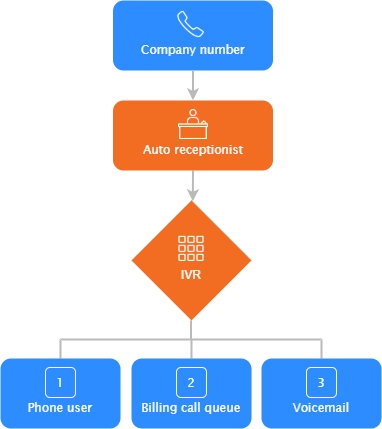
Zoom’s auto-receptionist is used to greet callers in a basic IVR system. (Source: Zoom)
Nextiva: Best for Conversational IVR

What We Liked
- Smart call routing with auto-attendants and multilevel attendants
- Digital dashboard to monitor call analytics and flows
- Unlimited voice and video calls
- Ability to secure credit card payments over the IVR solution
Where It Falls Behind
- Simple IVR not included in the base plan
- Additional usage charges for advanced IVR features on the Power Suite plan
Nextiva Monthly Pricing (per User)
Digital: Best plan for VoIP features
- Monthly: $25
- Annually: $20
Core: Best plan for multilevel IVR
- Monthly: $35
- Annually: $30
Engage: Best plan for call center solutions
- Monthly: $50
- Annually: $40
Power Suite: Best plan for intelligent routing
- Monthly: $75
Annually: $60
Nextiva is our top-recommended IVR system for customer experience and crafting intuitive call journeys. Each Nextiva plan provides specific features, including self-service IVR options and more complex systems that route customers to specific agents. For example, the Core plan includes a simple IVR, while the Power Suite plan includes an advanced IVR with AI features.
Callers don’t have to press keypad numbers from the menu instructions, as Nextiva’s advanced IVR is equipped with natural language processing (NLP) technology. This functionality lets callers verbally share their concerns and receive hands-free assistance.
The conversational IVR is beneficial in many ways, from informing customers about their order status to sending callers to agents for collecting payments.
The downside of choosing Nextiva is that most of its IVR features are only offered in higher-tier plans, so you must select the Core, Engage, or Power Suite plans to unlock these features. In contrast, the IVR phone system CloudTalk offers IVRs on all of its plans at a similar price point.
- Call presence: See quickly which team members are available for calls. Presence shows the user’s status: available, on a call, unavailable (do not disturb), or offline.
- Call analytics: Examine different call center metrics to measure the performance of individual customer service agents and teams. In addition to real-time reporting, Nextiva lets managers create custom reports based on what they want to evaluate.
- After-hours call handling: Use the IVR menu to redirect specific calls to a phone number, extension, or device when you can’t answer customer concerns for a certain period, such as after business hours or when you’re out of the office.
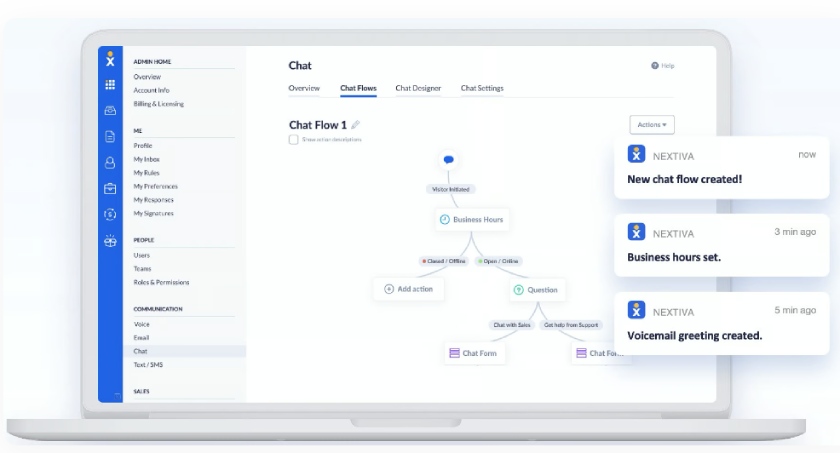
Create custom schedules to route calls automatically. (Source: Nextiva)
Genesys Cloud: Best for Customer Self-service

What We Liked
- Self-service system with speech-enabled IVR
- Predictive routing with AI
- Agent copilot with intelligent recommendations
- Customizable dashboards with customer data and call analytics
Where It Falls Behind
- The most expensive among the providers listed here
- Employee management features only available as add-ons
Genesys Cloud Monthly Pricing (per User, billed annually)
Genesys Cloud CX 1: Best plan for self-service IVR system
- $75
Genesys Cloud CX 2: Best plan for contact center solutions
- $115
Genesys Cloud CX 3: Best plan for workspace management
- $155
On this list, Genesys Cloud offers the best IVR system for customer service automation and AI. Genesys Cloud uses a visual IVR embedded with AI Experience capabilities, such as conversation intelligence and automated workflows. This tool combines traditional IVR that announces the self-service option and a web application that allows callers to choose and tap menu choices using their smartphones or desktops.
Aside from the visual IVR, Genesys Cloud promotes self-service with its adaptive IVR, wherein the call flow dynamically adjusts according to the customers’ needs. Specifically, predictive routing matches customers to the best agents using customer data and inquiries. By balancing self-service and intelligent routing, your agents can focus on managing high-value tasks, like upselling or cross-selling.
While Genesys Cloud provides the best IVR software for automating customer service with AI, these advanced IVR features come at a premium cost, with an entry-level plan of $75 per user. For a less expensive phone system, we recommend Zoom Phone with a base plan starting at $10 per user.
- Agent collaboration: Genesys Cloud allows team members to communicate easily with each other through chat and video calls. It also allows users to share screens and manage documents together.
- Conditional group routing (CGR): Use the CGR feature to set rules about sharing agents and distributing calls. If no agent takes the call, the system evaluates the KPIs of other call queues and automatically expands the pool of agents to deliver faster customer service.
- Voice and chatbots: Use the Architect interaction flows to offer customer service without downtime through programmable bots. The Dialogue Engine and Digital Bot Flows can answer calls 24/7 and transfer customers to human representatives if necessary.
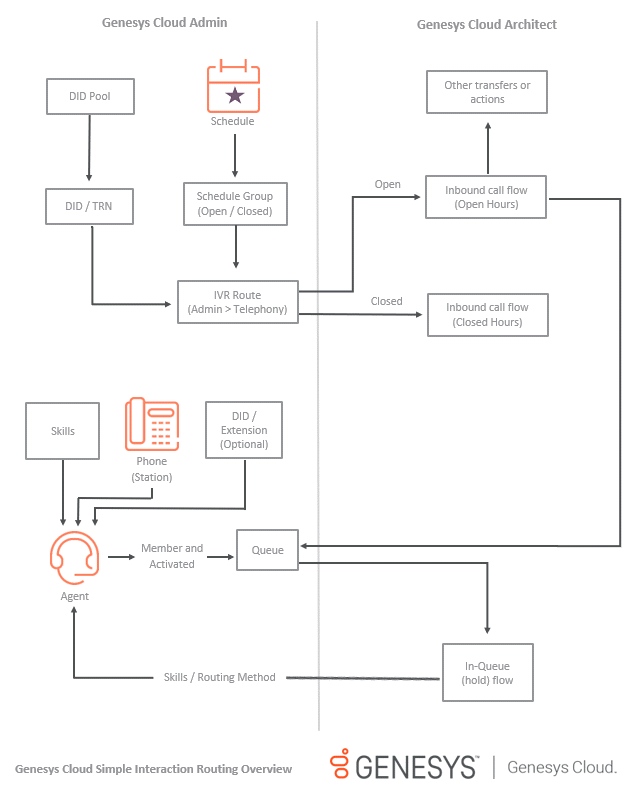
Use the Genesys Cloud Architect to design IVR routes. (Source: Genesys Cloud)
How We Evaluated the Best IVR Systems
To determine the best IVR system for small businesses, we considered factors that affect small business decisions, including subscription fees, VoIP capabilities, and ease of use. Furthermore, we evaluated the quality of advanced features and value for money.
Learn how we evaluated the best IVR solutions by clicking on the tabs below:
20% of Overall Score
To determine the solution’s affordability, we checked if it offers subscription plans priced at less than $35 per user. We also gave more points to providers offering annual billing discounts and free trials.
25% of Overall Score
Since we’re focused on the IVR system, we considered whether the vendors feature IVR at their entry-level plan. We favored those providing speech recognition technology and an intuitive IVR editor. Because many businesses have on-the-go team members, apps and integrations compatible with different operating systems were also part of our evaluation.
20% of Overall Score
We evaluated advanced IVR features like multilevel call flows, automatic call distribution (ACD), outbound IVR systems, and call queuing. IVR service providers with artificial intelligence features like conversational AI received more points.
10% of Overall Score
Our ease-of-use assessment focused on the intuitive nature of each provider’s interface. We also determined whether the solutions require programming skills or a developer to set up and operate.
10% of Overall Score
We considered each provider’s customer service hours, with more points allotted to providers with extended or 24/7 support. We also checked their communication channels, giving more points to those with coverage across platforms: live chat, phone, and email.
15% of Overall Score
Our expert score includes checking each provider’s standout features, value for money, and ease of use by assessing user reviews on third-party websites like Gartner and G2.
Frequently Asked Questions (FAQs)
The two types of IVR are inbound and outbound. Inbound IVR allows callers to access information through various menu options. It primarily focuses on providing customer support through a defined call journey. Outbound IVR initiates customer calls and offers a personalized, self-service menu. It’s mainly used for sales and marketing initiatives.
The best IVR features combine automation and AI to route calls efficiently within a phone system. For example, the best IVR systems include standard features, such as an intuitive call flow editor that makes it easier to customize menu options and distribute calls using speech recognition technology. Advanced features, such as automatic call distribution, make it easier to manage high call volumes, and conversational AI offers improved self-service options for customers.
The primary difference between a call center and IVR is how they route calls. A call center is a system where human agents or customer service representatives answer calls. In contrast, an IVR is an automated system where customers use menu options to route themselves through a call journey. Although call centers provide more hands-on support and IVRs are best for self-service, they can be combined to create a more efficient customer support and call management system.
Bottom Line
The best IVR service facilitates efficient call management, offering needed support for busy periods, directing customers to the correct departments and agents, and collecting relevant information that speeds up the resolution of concerns. The IVR service providers in the market have unique capabilities that makeaut them ideal for small businesses managing customer calls and inquiries with limited staff and resources.
Overall, we chose RingCentral as the best IVR system for small business owners because of its wide array of IVR features and easy-to-use call flow editor. With hundreds of business integrations and multilevel auto-attendants, RingCentral makes managing calls easier and improves customer experience with IVR software. Check out the 14-day free trial to learn more about what RingCentral offers.

