The best receipt scanner app must have essential features like optical character recognition (OCR) technology for receipt scanning, cloud storage, and document management. It’s important that you determine whether you need a dedicated receipt scanner or one integrated with accounting or expense tracking software. With all those in mind, here is our list of the five best receipt scanner apps:
- Neat: Best overall receipt scanner with unlimited scans and document management
- Wave: Best inexpensive receipt scanner for freelancers
- Shoeboxed: Best for assisted receipt processing
- Zoho Expense: Best for growing teams needing receipt and expense tracking
- FreshBooks: Best receipt scanner for service-based businesses
Quick Comparison of the Best Receipt Scanner Apps
Neat: Best Overall Receipt Scanner With Unlimited Scans & Document Management

Pros
- Has a clean and easy-to-understand UI
- Combines high-grade scanning, multiple capture options, and human verification for accuracy
- Offers a reporting system based on different categories like expense, sales tax, and spending details
- Has fixed pricing
- Integrates with QuickBooks Online and TurboTax
Cons
- Can’t extract line items using OCR
- Has no assisted receipt scanning services
- Lacks a monthly plan
Pricing | $200 per year; includes unlimited users |
Add-ons Pricing | ✕ |
Discount | ✕ |
Free Trial | 14 days |
Receipt Scanning Methods | Mobile app, document upload, autoforward from mail inbox, attach from cloud drives, TWAIN-compliant scanners |
Customer Support Channels | Phone callback, email, knowledgebase, and live chat |
Average User Review Rating | 4.0 based on ~100 reviews on GetApp |
Neat leads this roundup because it offers unlimited scans and seats, making it an excellent choice for comprehensive document management. I find its system for organizing files and archiving documents particularly effective, especially with its keyword search feature. If you’ve ever had to dig through folders to find receipts from years ago, this feature is a real time-saver.
That said, Neat’s robust capabilities might feel like overkill for freelancers or self-employed individuals who only manage a handful of receipts or documents. For them, an accounting software with built-in receipt scanning like Wave and FreshBooks might be a better fit.
Features
- Multiple ways to import documents: Upload directly, send through email, or use the mobile app to upload documents. Moreover, classify these documents immediately before uploading them.
- Item filters: Look for files quickly based on item type or any filter category on the dashboard. There’s no need to go over each item one by one.
- Invoicing: Enjoy NeatInvoices features with a NeatFiles subscription. It has invoicing capabilities, plus invoicing reminders to remind customers to settle their obligations.
- Item management: Save and manage other items, such as contacts, documents, statements, checks, invoices, and mileage. Restaurants can even use Neat to manage recipes.
Use Cases
- Businesses needing to scan documents regularly: It offers unlimited scans of receipts and documents, and it has multiple ways of scanning. If your office has a TWAIN-compliant scanner, you can connect that to Neat so that you can easily scan documents at high resolution, which is more convenient than mobile app scanning.
- QuickBooks Online users: It offers a smooth and direct integration with QuickBooks Online. After signing in to QuickBooks Online through your Neat app, you can map your Neat expense categories to QuickBooks. Once set up, all your transactions, receipts, and invoices will automatically transfer to QuickBooks.
- Extensive document management: It offers a better document management system compared with Shoeboxed because Neat can track status, item types, categories, folders, and amounts.
Neat aced my assessment of basic features because it offers everything I was looking for, including receipt scanning, manual receipt uploading, OCR, and document categorizing and tagging. Neat also has many advanced features like organizing documents, file sharing, and expense tracking. At $200 a year for unlimited storage, it’s undeniably a steal for businesses with significant document management needs.
That said, not all businesses—especially freelancers or smaller operations—may find it easy to pay the full amount upfront. For those seeking more flexible pricing, Zoho Expense offers a great alternative with its four scalable monthly subscription plans.
Wave: Best Inexpensive Receipt Scanner for Freelancers

Pros
- Offers a free bookkeeping plan, Starter, with the option to add receipt scanning for $8 monthly
- Provides receipt scanning for free when you upgrade to Pro for $16 monthly
- Has built-in accounting and invoicing features
- Provides live chat and email support with either paid receipt scanning or an upgrade to Pro
Cons
- Only allows a single user in Starter
- Lacks document management system
- Can’t autoforward receipts from cloud drives or email inbox
- Has no file sharing and collaboration features with respect to receipts
Monthly Pricing |
|
Add-ons Pricing |
|
Discount | ✕ |
Free Trial | ✕ |
Receipt Scanning Methods | Mobile app, document upload |
Customer Support Channels | Phone callback, email, knowledgebase, and live chat |
Average User Review Rating | 4.38 out of 5; read our Wave user reviews for more information |
Because Wave offers a free version for accounting and invoicing, it’s excellent for small companies with tight budgets or home-based businesses, like those selling homemade goods. Its use of OCR technology to read receipts and suggest proper accounting and categorization makes it a handy tool for basic needs.
I recommend upgrading to Pro instead of purchasing the receipt scanning add-on in Starter. The small $8 difference gives you access to unlimited users, bank connections, and additional accounting features, making it a better overall value.
Standout Features
- OCR for receipt capturing: Enjoy OCR capabilities that can help extract information from receipts automatically.
- Recurring invoices: Generate invoices automatically for recurring invoices to save time in the billing process. Use this for customers paying a standard monthly fee.
- Payroll: Outsource payroll to Wave and comply with tax regulations for an affordable price; read our review of Wave Payroll for more details.
- Integrations: Integrate with third-party apps like Shopify, Mailchimp, and Slack through Zapier. However, you’ll have to subscribe to Zapier first and then create Zaps for every integration you need, which requires much setup.
Use Cases
- Those looking for free bookkeeping software: Wave offers a free accounting software solution for freelancers and businesses with no intention of upgrading to paid software. Additionally, you can add receipt scanning for only $8 monthly or use it for free when you upgrade to the paid tier.
- Basic expense tracking: Expense tracking in Wave lets you attach receipts to expense entries and set dates and amounts for more efficient tracking.
In my rubric, Wave scored the lowest overall because its main strength is being a free bookkeeping solution. That said, it’s still a solid option for freelancers who don’t deal with a high volume of receipts, as it’s budget-friendly.
However, its receipt scanning features are limited, missing advanced functionalities like autoforwarding receipts from email or creating custom tags and categories. For those needing more advanced accounting software with enhanced receipt scanning, I recommend FreshBooks. If a dedicated receipt scanning tool is your priority, Neat stands out with features like autoforwarding and customizable tagging and categorization.
Shoeboxed: Best for Assisted Receipt Processing

Pros
- Contains mileage tracking and expense reporting
- Has Magic Envelope™ to send receipts to Shoeboxed for scanning
- Offers unlimited file storage
- Integrates with QuickBooks Online, Wave, and Xero
Cons
- Limits receipt scanning to 300 or fewer even in the highest plan
- Has an outdated help center
- Doesn’t support credit card reconciliation
Monthly Pricing |
All tiers accommodate unlimited users. |
Add-ons Pricing | ✕ |
Discount | Monthly plans save 25% for six months; Annual plans save 25% for one year, plus save 20% for annual billing |
Free Trial | 30 days |
Receipt Scanning Methods | Mobile app, document upload, autoforward from email inbox, attach from cloud drives |
Customer Support Channels | Phone hotline, phone callback, email, knowledgebase, and live chat |
Average User Review Rating | 4.4 out of 5; read our user reviews of Shoeboxed for more information |
Shoeboxed made this roundup because it helps businesses save time by simply mailing in envelopes full of receipts to be scanned. It’s an ideal solution for small businesses with fewer than 10 employees that handle a high volume of receipts and documents. Its assisted receipt scanning feature is unique compared with other options I’ve reviewed, and Shoeboxed can significantly lighten the workload for an in-house bookkeeper by removing the time spent scanning receipts.
Standout Features
- Magic Envelope™: Enjoy this special service where Shoeboxed employees perform scans on your behalf. It’s included in all plans—you simply place your receipts in the Magic Envelope™ and mail them to Shoeboxed. Then wait for your documents to appear on your Shoeboxed account. You can also choose to have the paper receipts returned after processing.
- Business card scanning: Scan business cards and extract information from them. This way, you can search for contacts effortlessly without going over physical cards.
- Mobile app: Scan receipts and submit them for processing through the app, which is available on the App Store and Google Play.
- Document processing: Upload documents and have them processed in one to five days, depending on your subscription. Once your documents are scanned, you can access them from your account.
Use Cases
- Businesses going paperless retroactively or with a limited workforce: If you have years of receipts to scan to go paperless, stuffing a Magic Envelope™ full of receipts will be a huge time and money saver. You can have Shoeboxed handle receipt scanning, which allows your few employees to focus on more important tasks.
- QuickBooks Online users: You can export expense reports to QuickBooks Online directly from Shoeboxed without using CSV files. This direct export makes it easy to transfer data from Shoeboxed to QuickBooks Online.
- Online document management: Shoeboxed is not a typical cloud storage provider wherein you just save scanned documents in folders. It has document management features that let you put tags and categories on documents so that you can easily search or filter them out.
Shoeboxed performed exceptionally well in my evaluation of basic features, offering nearly everything I’d expect—though it lacks receipt scanning compatibility with TWAIN-compliant scanners. It also stands out as the only tool on this list that provides assisted receipt processing, a feature that adds real value for busy businesses.
That said, it lost points for its pricing, which is on the higher side, and limited number of scans. For unlimited scanning without per-user fees, I recommend Neat as a more cost-effective option.
Zoho Expense: Best for Growing Teams Needing Receipt and Expense Tracking
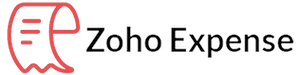
Pros
- Integrates perfectly with over 40 Zoho business apps
- Is best for travel expense approval and review
- Offers unlimited receipt scanning and storage in Premium and Custom plans
Cons
- Can be expensive for small teams that process few bills
- Lacks document management features
- Stores receipts only in expense entries; receipts can’t be organized otherwise
Pricing |
User fees are based on active users, so you won’t be charged for registered users that don’t use the service during the month. |
Add-ons Pricing | ✕ |
Discount | 20% off under annual billing |
Free Trial | 14 days |
Receipt Scanning Methods | Mobile app, document upload, autoforward from email inbox, attach from cloud drives |
Customer Support Channels | Phone hotline, phone call back, email, knowledgebase, live chat |
Average User Review Rating | 4.5 out of 5; read our Zoho Expense user reviews for more information. |
Zoho Expense is a powerful expense tracker with receipt scanning capabilities that grows alongside your company. Its pay-per-user pricing model allows you to easily scale by adding users, enabling them to submit expenses and scan receipts seamlessly. Each user gets their own account, letting them scan receipts via the mobile app, attach receipts to expense reports, and request reimbursements effortlessly.
Additionally, Zoho Expense offers advanced features that go beyond basic expense tracking, including customizable approval workflows, travel request management, and per diem automations—making it a comprehensive solution for businesses with evolving needs.
Standout Features
- Expense approval: Enjoy the expense approval flow, one of Zoho Expense’s best features. It simplifies collection and tracking through corporate cards and reimbursements while incorporating approval workflows to add a layer of security and prevent unauthorized expenses from slipping through. You can review submitted expenses and approve those allowed under company policies. Receipt scanning comes in handy here because the approver can reject reports without receipts attached.
- Security: Get peace of mind as Zoho uses secure sockets layer (SSL) encryption and multifactor authentication (MFA) to prevent any unauthorized access. If you have a Zoho account, there’s no need to create a new one because it has a single-sign-on (SSO) feature.
- Mobile app: Track mileage and record and report your expenses from your smartphone. You can download the app on Google Play or App Store.
Use Cases
- Growing teams: With pricing based on the number of users, growing teams can get as many seats as they need as they expand. This pricing structure is flexible for companies with many team members needing receipt scanning and expense tracking.
- Zoho Books users: The tool works well with native Zoho apps like Zoho Books. You can easily import and export data to and from Zoho Expense. And since these are native Zoho apps, the user interfaces are similar, making it easier to use.
- Expense tracking: Zoho Expense is primarily an expense tracking software with commendable receipt scanning features. Users can use its receipt scanning feature to easily capture and attach receipts when submitting expenses and reduce rejected expense submissions due to missing receipt attachments.
- Freelancers: Though it scales well with growing teams, freelancers and self-employed individuals can enjoy its free plan to scan receipts, track expenses, and manage payments. The free plan is perfect if you have minimal receipts that won’t exceed 5GB.
Compared with others on this list, Zoho Expense leads in customer support, offering a wide range of support channels. The absence of 24/7 support cost it points in my assessment.
Its pay-per-user pricing model is fair and scales well as you add users, keeping the total cost manageable. This affordability places Zoho Expense just behind Wave, the top pick for an inexpensive solution, in terms of pricing.
However, Zoho Expense took quite the hit in advanced features, lacking key functionalities like document organization, file sharing, and line-item extractions. While these might not be essential for every user, they are invaluable if you need better receipt management.
Shoeboxed is a great option here. It has robust receipt scanning paired with document organization, file-sharing capabilities, and the ability to group receipts into folders—features Zoho Expense doesn’t currently provide, as it stores receipts within individual expense entries.
FreshBooks: Best Receipt Scanner for Service-based Businesses

Pros
- Lets you email receipts to FreshBooks using a unique email handle
- Offers receipt autoscanning
- Can autocategorize expenses after scanning
- Includes excellent time tracking and bookkeeping for service-based businesses
Cons
- Lacks a document management system
- Includes only 1 user with additional users costing $11 per month
- Can’t organize files into folders
- Has no assisted receipt scanning services
Monthly Pricing |
All plans come with one user. |
Add-ons Pricing |
|
Discount | ✕ |
Free Trial | 30 days |
Receipt Scanning Methods | Mobile app, document upload, autoforward from email inbox |
Customer Support Channels | Phone hotline, phone callback, email, knowledgebase |
Average User Review Rating | 4.5 out of 5; read our user reviews of FreshBooks for more information |
FreshBooks is my top choice for service-based businesses preferring to handle the accounting themselves. Its robust project accounting features allow you to seamlessly track costs, revenue, billable hours, and client invoices—all within a single platform. The intuitive interface is perfect for freelancers without an accounting background, making it easy to get started.
In addition to its user-friendly setup, FreshBooks includes a receipt scanner through its mobile app, which ranks as one of our best mobile accounting apps. Freelancers working remotely or in coworking spaces can quickly capture receipts for daily expenses using their smartphones and upload them directly to FreshBooks.
Standout Features
- Email receipts to FreshBooks: Directly forward receipts to FreshBooks with a unique email handle.
- Receipt autocapture: When FreshBooks receives a receipt, it automatically creates an entry in the system.
- Smartphone receipt scanning and uploading: Upload or scan receipts, as well as track time, through your smartphone.
Use Cases
- Service-based businesses: FreshBooks has an excellent project accounting module that helps service-based companies create quotes and estimates and track project income and expenses. With its receipt scanner, you can scan receipts, attach them to project expenses, and bill clients.
- Freelancers wanting to DIY accounting: The design of FreshBooks puts DIY freelancers in mind. Its straightforward and intuitive UI makes DIY accounting less intimidating and difficult for freelancers with no accounting background.
FreshBooks performed well in my rubric for basic receipt scanning features. It beats Wave by offering helpful functionalities like autoforwarding receipts from email and cloud drives. However, FreshBooks falls short in advanced features, as it lacks file-sharing and organization tools. This limitation is understandable, given that FreshBooks is primarily designed as accounting software.
If advanced features like file sharing and receipt organization are important to you, Neat would be a better fit. As a dedicated receipt scanner, it’s specifically built to handle those tasks with ease. If you’re looking for an affordable, dedicated tool for receipt and expense tracking, I recommend Zoho Expense instead. Zoho Expense starts at just $5 per active user, while FreshBooks is $11 per registered user.
How I Evaluated Best Receipt Scanner Apps
In evaluating the best receipt scanner apps, I created a rubric that highlights six main areas:
10% of Overall Score
The cost of the receipt scanner app matters greatly for small businesses on a budget. In our pricing evaluation, we considered different pricing levels that vary with the number of users. We also gave points to providers that give free trials, monthly plan options, and annual billing discounts.
35% of Overall Score
Basic receipt scanning features are must-have features. The provider must at least have the majority of these features to be usable as a receipt scanner. In this criterion, we gave more weight to OCR and methods of receipt scanning. The provider that can give multiple receipt scanning methods received more points.
15% of Overall Score
20% of Overall Score
We check user review websites to gauge actual user feedback and incorporate these ratings in our evaluation.
10% of Overall Score
10% of Overall Score
In this criteria, we want providers to have many support channels available for users just in case they need assistance. Support channels like phone, email, and chat are the primary channels we’d like to see. Alternatively, we also considered the knowledge base as a source of self-help information.
Receipt scanners help businesses digitize paper receipts and documents. Here are the essential features to look for in a receipt scanner:
- OCR capabilities and accuracy: Receipt scanners must have OCR capabilities to reduce manual data entry. The OCR function must also be accurate in reading and converting text from paper documents to prevent errors that may proliferate if not checked manually.
- Hardware requirements: The provider must specify what hardware is needed to scan documents. The most common hardware would be a smartphone, but using smartphones may propose limitations, such as camera quality, output image quality, and ease of scanning. It would help if the provider would have additional methods of scanning via built-in scanners in computer printers or standalone scanners.
- Document management: After scanning paper documents, the software must have features that enable you to organize and group similar documents.
- Storage: The app must have enough storage space for your needs. I don’t necessarily recommend getting unlimited storage, but I encourage you to get the plan that will suit your current and future storage needs.
- File sharing and collaboration: Aside from storage and document management, file sharing is a valuable feature to consider. It enables you to share files with other users and lets them collaborate with you.
- Integrations: The receipt scanner must integrate with accounting and productivity software so that receipt scanning can be easily integrated into workflows and processes.
- Ease of use: You must choose a tool that’s easy to use or requires minimal learning. As much as possible, it must also have other ways of adding digital documents, such as manual uploads or uploads from cloud storage providers.
- Your team works remotely: Do you allow remote employees to buy their own supplies and charge them to your business? Using a receipt scanner can help them process expenses even if they work remotely.
- You want to reduce paper use in your business: Traditionally, you’d have to prepare vouchers for reimbursements, which only means using more paper. With a receipt scanner, you can eliminate paper use and process everything from expense recording to reimbursement through the receipt scanner app.
- You aim to declutter your office: The sight of receipts piling on your desk is unpleasant—almost all professionals would hate to go over hundreds of receipts daily. Instead, you can scan these receipts and throw them away afterward.
- You seek a faster and easier way to track receipts: After you scan receipts, you can usually attach them to transactions. This makes the receipt very easy to find if the transaction is ever questioned.
Frequently Asked Questions (FAQs)
Look for the best receipt scanner that caters to your business’s monthly capacity. As much as possible, go for unlimited scanning. Moreover, the receipt scanner must have features that reduce data entry, such as OCR and autoentry into fields.
Yes, as most digital scanners use advanced security features—such as SSL and MFA—to keep sensitive information protected.
Yes, especially for businesses processing many physical receipts. However, you can still go for free receipt scanners if you don’t process many receipts daily, such as fewer than five per day.
Bottom Line
Choosing the right app to scan receipts depends on carefully analyzing your business needs and workflows. Each platform in this guide offers unique features that cater to different requirements. When making your decision, focus on the factors that matter most to you—whether it’s affordability, specific functionalities, or how it aligns with your company’s goals. Once you’ve outlined your priorities, revisit this list to find the software that’s the best match for your business.

