Between front-of-house operations, guest reservations, and tips, it’s challenging to operate a restaurant with standard CRM software. As a result, most opt for a restaurant CRM that handles their specialized needs while providing an accessible and easy-to-use platform for managing daily customer interactions. Thankfully, we’ve done the hard work by reviewing the best restaurant CRM systems available today.
- Eat App: (Overall) Best for venue and reservation management
- Toast: Best for integrated CRM and point-of-sale (POS) functionality
- OpenTable: Best for restaurant reputation management
- Servme: Best for social media bookings
- SevenRooms: Best for restaurant marketing automation
Best Restaurant CRM Software at a Glance
Provider | Free Plan | Free Trial | Starting Monthly Price | Our Rating out of 5 |
|---|---|---|---|---|
✓ 3 Customers | ✓ 14 Days | 4.88 | ||
 | ✓ 1 location, up to 2 terminals | ✕ Product Demo only | 4.37 | |
✕ | ✓ 30 days | 3.78 | ||
 | ✕ | ✓ Free trial available after product demo | 3.48 | |
✕ | ✕ Product Demo only | $499 | 3.41 | |
Eat App: Best for Venue & Reservation Management

Pros
- Reservation and table management features are included across all plans
- Guest experience management tools include post-dining surveys and the option to collect reviews at the table
- It’s accessible on PC, Android, iPhone, and tablet
Cons
- Free plan only includes support for 30 covers (customers) per month
- Shared guest database is gated in the Pro plan ($160 per month)
- Online waitlist, marketing automation, and review management require Pro plan subscription or add-on fees (starting at $15 per month)
You want to manage online reservations easily: One of the best things about Eat App is the availability of waitlist management, guest seating, and post-dining survey tools across all plans. There are also options to add advanced tools, such as a guest database, review management, and an online waitlist.
You need a full-scale database of users: Guest database services are only available through the Pro plan ($160 per month), which can be cost-prohibitive for smaller establishments.
Alternative: Servme offers a much more affordable CRM and guest database with guest profiling features at $129 per month with its Starter plan. OpenTable’s Basic plan ($149 per month) also includes a guest database with tags and notes.
Eat App Pricing & Features*
Eat App Add-ons:
- Review management: $15 per month
- Customizable widget: $19 per month
- Online waitlist: $19 per month
- Email marketing suite: $39 per month
- Automation suite: $49 per month
*Pricing is based on annual billing and a per-month breakdown of the plans. Monthly billing and enterprise-level options are available at a higher cost. While we update pricing information regularly, we encourage our readers to check current pricing.
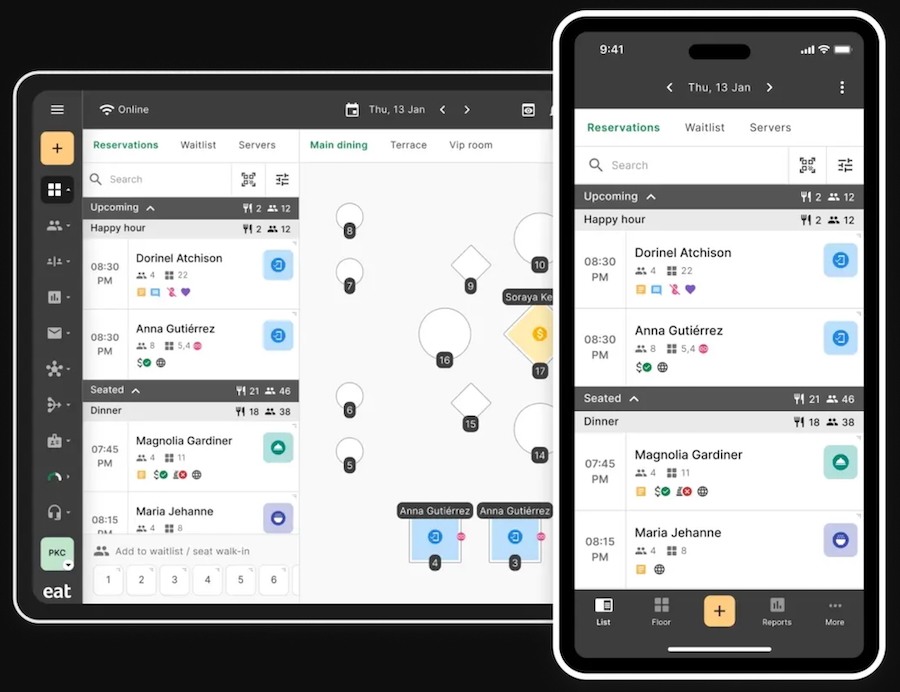
Eat App reservation and table management system (Source: Eat App)
Our Expert Opinion
Our highest-rated solution, Eat App, is a leading CRM for restaurants of all sizes, from small cafes to large-scale operations. It offers all of the standard features, including support for waitlist management, reservation messaging, customizability, deposits and prepayments, guest profiles, SMS messaging, post-dining surveys, and more.
Eat App’s highest tier even includes access to a dedicated success manager, who will ensure everything runs smoothly during the initial setup and through your day-to-day operations. Finally, customer support is available 24/7—even for those who don’t have access to a dedicated success manager.
Toast: Best for Integrated CRM and POS Functionalities

Pros
- Its free POS system has basic tools for guestbook, offer, table, and order management
- It can easily integrate online ordering with menus that change daily
- Team Management Suite has timekeeping and basic scheduling tools
Cons
- Device compatibility is limited—only usable on approved Toast hardware
- Payroll processing, invoice automation, inventory management, and scheduled menu publishing require custom-priced add-ons
- It has a steep learning curve for initial installation and setup
You need a CRM with integrated POS features: Toast is mainly a POS system with integrated basic CRM features, such as a guestbook and marketing offers. It also has essential restaurant management features, including real-time payment fraud monitoring, table and order management, digital menus, offline payments, and payroll. Plus, you can easily update your menu items monthly, weekly, or even daily.
You already have POS hardware: Since Toast includes a dedicated POS terminal, restaurants with POS hardware might want to look elsewhere. Plus, this platform is only compatible with approved Toast hardware.
Alternatives: Servme’s Advanced plan ($299 per month) includes POS integrations, allowing you to accept payments and track guests directly from its table management system. For the same price, you can also access the same features with OpenTable’s Core plan.
Toast Pricing & Features*
*Pricing is based on the monthly billing of the Toast POS plans. While we update pricing information regularly, we encourage our readers to check current pricing.
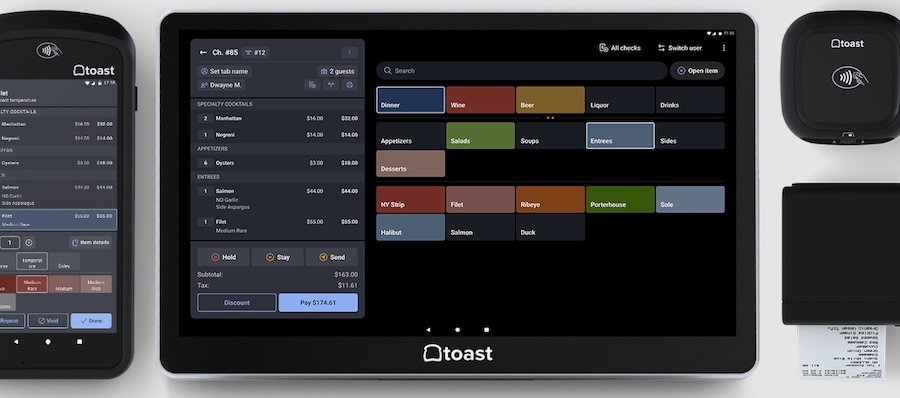
Toast handheld device and POST terminal showing tableside service options (Source: Toast)
Our Expert Opinion
Although originally developed as a POS platform, Toast offers CRM functionality for restaurants, bars, lounges, cafes, bakeries, pizzerias, and food trucks. Although it’s touted as a cloud-based platform, Toast offers offline mode.
Its free plan offers the best CRM software for restaurants with only a single location, but larger chains will need to opt for one of their paid tiers to standardize operations across the board. Free product demonstrations are available upon request.
OpenTable: Best for Restaurant Reputation Management

Pros
- Built-in reputation management system with diner feedback, custom surveys, and negative feedback alerts
- Comprehensive platform for tracking and managing reservations, waitlists, floor plans, deliveries, and inventory
- Over 250 integrations to choose from, including POS, marketing, and customer loyalty apps
Cons
- Relatively expensive plans ranging from $149 to $499 per month
- Additional fees for custom SMS messaging ($19 per month) and network cover (starting at $1 per seated guest)
- Steep learning curve for the initial setup process, especially for first-time users
You need a full-scale restaurant CRM with reputation management tools: OpenTable’s restaurant reputation management system allows you to collect feedback, send custom surveys, and manage reviews from Google and Facebook in one place. Its benchmark, keyword, and sentiment analytics tools provide you with actionable insights to uncover new business opportunities.
You’re looking for a more affordable restaurant management system: One disadvantage of a comprehensive platform like OpenTable is its steep cost. Its plans range from $149 to $499 per month, which could be off-putting for some small or new restaurants.
Alternatives: Eat App is the best restaurant CRM with cost-scalable options. It offers a free plan with basic restaurant management and post-survey tools. Its three paid plans range from $43 to $160 per month. Toast also has a free plan with basic POS and staff timekeeping features, plus paid plans (starting at $69 per month) with customizable POS hardware options.
OpenTable Pricing & Features*
OpenTable Add-ons:
- Premium SMS Messaging: $19 per month (for Core and Pro plans)
- Per Network Cover: Starting at $1 per seated guest
*Pricing is based on monthly billing. While we update pricing information regularly, we encourage our readers to check current pricing.
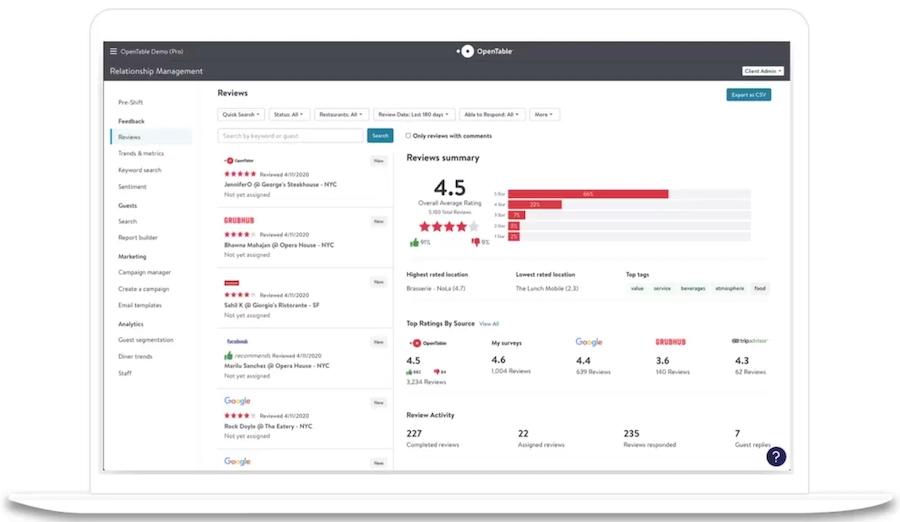
OpenTable customer review collection and management system (Source: OpenTable)
Our Expert Opinion
On top of being a full-featured restaurant management platform, OpenTable is the best CRM for restaurants needing a reliable platform with reputation management tools. It has a built-in system for aggregating customer reviews from various sources online and receiving notifications whenever you get negative feedback.
Servme: Best for Social Media Bookings

Pros
- Social media integrations allow customers to reserve seats directly from the restaurant’s profile page
- Essential plan ($199 per month) includes marketing automation and upselling tools
- It is simple to use because of an intuitive interface
Cons
- It lacks post-dining survey tools
- POS, landline, and mobile phone integrations are locked in with the Advanced plan ($299 per month)
- It doesn’t offer commission-free covers
You want to strengthen your restaurant’s social media presence: Servme can help you reach more customers through its social media and third-party site integrations. Customers can book reservations directly from your profile page on Facebook, Instagram, Reserve by Google, Tripadvisor, and Zomato. You can also track your booking sources to zero in on the most effective marketing channels.
You need a platform with reputation management features: Unfortunately, Servme lacks tools for reputation management, such as post-dining surveys and customer review management.
Alternative: OpenTable is our top choice for restaurants looking for a CRM with solid reputation management tools. It allows you to aggregate, analyze, and review customer feedback from various online sources and view them from a single page.
Servme Pricing & Features*
*Pricing is based on annual billing. While we update pricing information regularly, we encourage our readers to check current pricing.
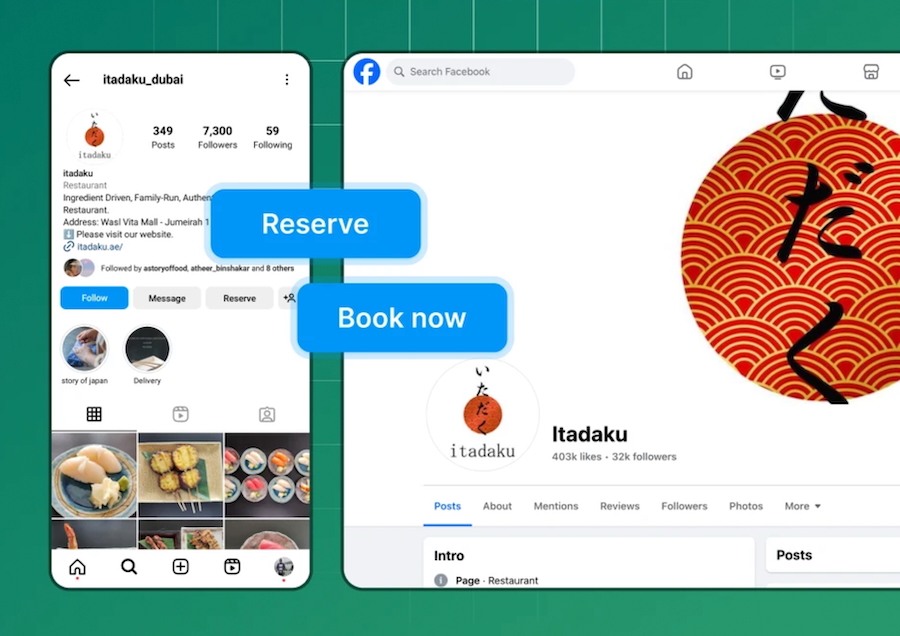
Servme reservation booking via social media (Source: Servme)
Our Expert Opinion
Billed as a complete guest experience platform, the basic version of Servme offers online reservations, guest notification, deposits and prepayments, and guest profiling. Their higher-priced tiers add to this functionality with full marketing automation, upselling activities, data migration, point-of-sale integration, landline and mobile phone integration, advanced reporting, and more.
SevenRooms: Best for Restaurant Marketing Automation

Pros
- Marketing Hub includes email marketing, SMS campaigns, automated referral program, and social integration
- It automatically captures customer data and tracks guest profiles across restaurants globally
- Access to the API gives restaurants the option of creating their own app integrations
Cons
- It has a steep learning because of comprehensive and advanced features
- It doesn’t support cancellation fees on most credit cards
- Direct integration and customization options are limited
You need a restaurant CRM with strong marketing features: SevenRooms’ Marketing Hub includes a comprehensive suite of tools for nurturing customer relationships and automating marketing processes. These features include customer segmentation, marketing automation, email marketing, text marketing, referrals, and social media discovery.
You want a simpler restaurant CRM that’s easy to learn and use: SevenRooms’ comprehensive and advanced features make it difficult for new users to learn how to navigate and leverage its features properly.
Alternatives: Eat App and Servme have the highest usability ratings in this list because of their simple and intuitive interfaces. Even beginners can easily set these platforms up and learn how to navigate them with little to no learning curve.
SevenRooms Pricing & Features*
Cost: Custom pricing starts at $499 per month
Key Features:
- Industry-specific CRM with automated guest database
- Full front-of-house support, including preshift operations, reservations, guest seating, and waitlists
- Automatically create marketing campaigns based on guest data and interactions
*SevenRooms advertises three plans with multiple add-ons on its blog but doesn’t feature pricing on its website. This price listed is based on research from major review sites. We encourage readers to contact the provider for custom pricing.
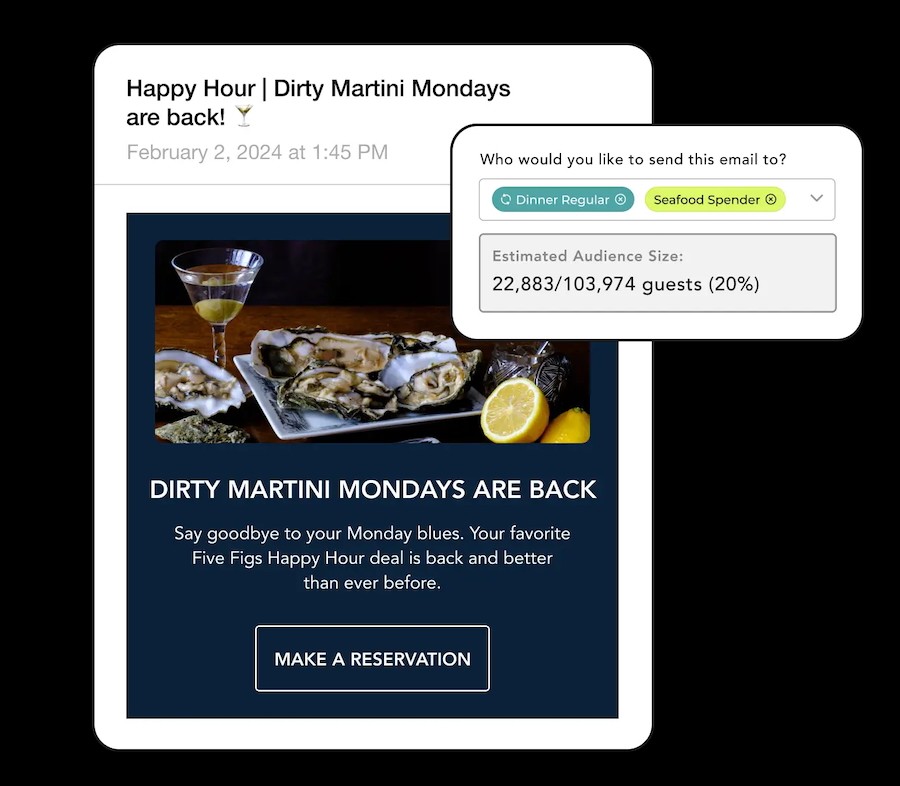
SevenRooms personalized email marketing (Source: SevenRooms)
Our Expert Opinion
SevenRooms is an all-in-one CRM system for restaurants that combines guest services, marketing, and operations management tools into a single platform. Its Marketing Hub is especially comprehensive, allowing restaurants to reach targeted audiences with marketing messages via email and SMS. Plus, this top CRM software for restaurants allows you to nurture customers and boost their loyalty through automated referral programs.
How We Evaluated the Best Restaurant CRM Software
To determine the best restaurant CRM software, we evaluated specific features that restaurants and cafes need. For instance, contact or lead management and reporting are common use cases of CRMs for restaurants. We also looked at other critical product attributes, which include pricing, product ease of use, and customer support availability.
25% of Overall Score
To help you choose the right CRM, we assessed general features essential to any product, regardless of industry or whether it’s restaurant CRM software. For example, guest databases, floor/table management, reporting and analytics tools, loyalty programs, and data import/export are all valuable attributes for any restaurant. We also wanted to check the availability, range, and quality of its third-party integrations, system customizations, and mobile app.
20% of Overall Score
We evaluated advanced and niche features relevant to restaurants and determined whether these features were offered across all plans, in higher tiers, or as an add-on. These include marketing automation, customer tracking and interaction history, point-of-sale, and reservation management.
15% of Overall Score
Pricing is crucial when evaluating all types of software products. In addition to the free plan or trial period, various pricing options for a growing business were considered. We also looked at billing choices for a subscriber to either pay monthly or save by paying annually and the costs specific to restaurant features like reservation, review, and inventory management.
15% of Overall Score
We checked if the provider has built-in templates or automation workflows to assess the ease of use. We also searched reputable review sites to gauge general user sentiment regarding its learning curve and ease of setup. In addition, we considered its plan options to see if it is easily scalable.
15% of Overall Score
User support and customer service help prevent unfavorable experiences and outcomes that teams may encounter when using these CRM products. So, we evaluated customer service hours and channel availability via phone, live chat, and email. We also looked at self-service or help center resources users can access, like tutorials, user forums, or training modules.
10% of Overall Score
Aside from our first-hand experience, we evaluated what actual users say about each restaurant CRM system according to real online reviews. We looked carefully at customer perception, particularly the value for the price, ease of use when operating the features and navigating the CRM interface, and how users feel about the CRM’s features.
Frequently Asked Questions (FAQs)
With so many different options available, each restaurant CRM system has many different features. Some of the most common features include taking reservations online or in-person, table management, customer messaging, waitlists, deposits, and customer satisfaction surveys.
Yes, most franchises use CRM software daily—including Starbucks. Although their exact CRM vendor isn’t made available publicly, it’s evident that a CRM platform is used because of their personalized customer experiences, loyalty programs, and mobile app integrations.
As of 2024, Salesforce is the leading CRM vendor with more than 20% of the market share. Other top CRM platforms include Adobe, Oracle, HubSpot, Microsoft, SAP, Zendesk, Genesys, Nice Systems, and Intuit. For restaurants, we found Eat App to be the best overall for venue and reservation management.
Bottom Line
Regardless of the size of your restaurant operations, you’ll need a CRM that will help you optimize your business processes and facilitate growth. Eat App is our top pick because of its affordability, high usability ratings, and solid reservation management features.
However, other providers could be a better fit for your needs. For instance, Toast is great for those needing an integrated POS system, while OpenTable is best for those who want to focus on reputation management.