Customer relationship management (CRM) software provides businesses with a centralized location to input, store, and manage leads and customer interactions. Industry-specific CRMs offer more niche and specialized tools to help particular business types, including insurance, healthcare, and hospitality, move customers and prospects through sales cycles more quickly. Meanwhile, general-use CRMs provide more universal features applicable to most businesses.
In this article, we compare general-purpose CRM systems with industry-specific CRM solutions, helping users determine if a niche CRM is suitable for them. We also explore the most popular types of industry-specific CRMs and the top providers for each.
Most Popular Industry-specific CRM Solutions
Finding industry-specific CRMs entails a lot of considerations, including the need for niche tools, level of expertise, and budget. If you work in industries like insurance, healthcare, real estate, hospitality, mortgage, call centers, and construction, read on as we provide overviews of the most popular industry-specific CRMs. We also include links to our guide articles, including our top choice for each industry.
Accounting
CRMs for accounting professionals are designed to help accountants, bookkeepers, and financial services staff manage invoicing and billing in a centralized platform. Fundamental features include invoice creation, payment processing, tax computations, access to open balances, subscription management, payment reminders, and financial report generation.
Zoho CRM is a robust platform with features specifically helpful for accountants and bookkeepers. It has tools that enable users to generate quotes, invoices, and purchase orders. It also allows users to create product inventories and manage subscriptions for repeat customers.
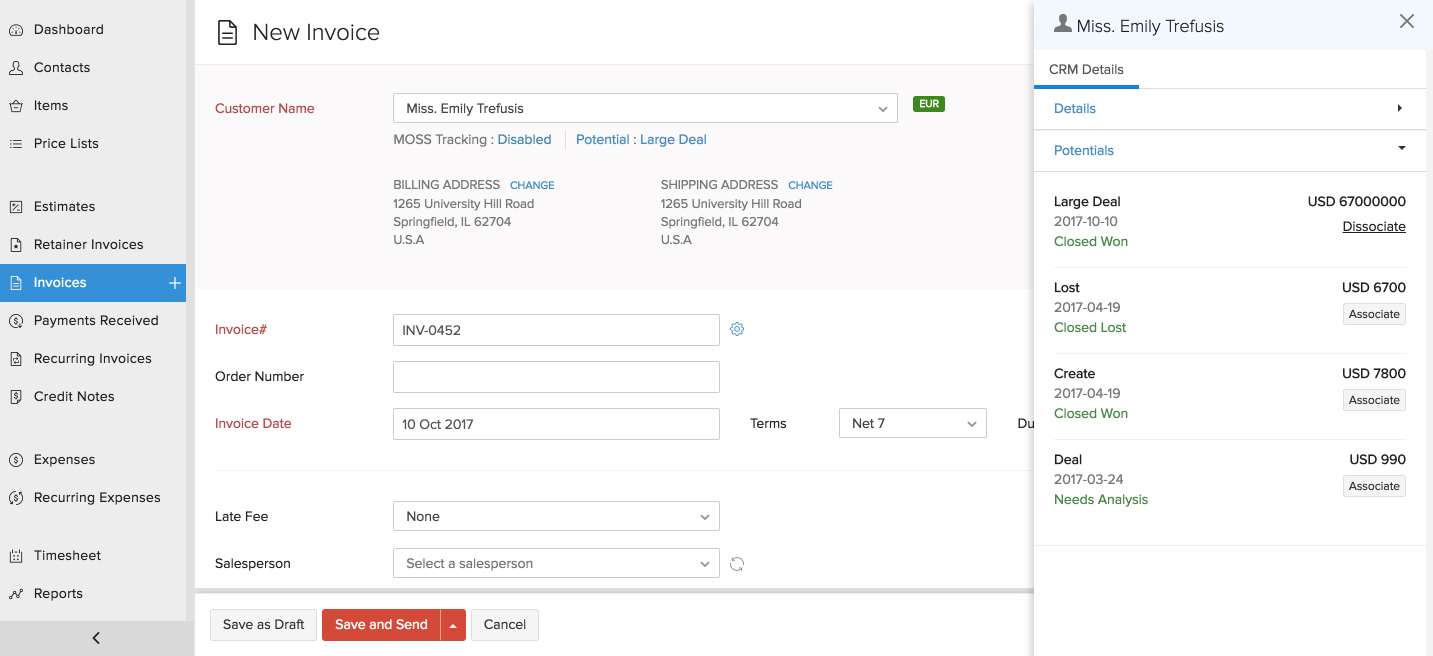
Zoho CRM’s invoice generation feature lets users easily create and send invoices directly from the platform. (Source: Zoho CRM)
Property Management
CRMs for property management make it easy for landlords and property management firms to manage multiple properties in their portfolio, as well as their occupants and tenants. Some of its most essential features include payment collection, lease contract management, and lead generation for finding potential residents.
Really Simple Systems is a basic, straightforward CRM solution to manage properties with useful features like contact management, record filtering, and task management. It’s great for property managers with no technical expertise as it provides simple yet robust customization options for designing data fields, tables, lists, pages, and dashboards.
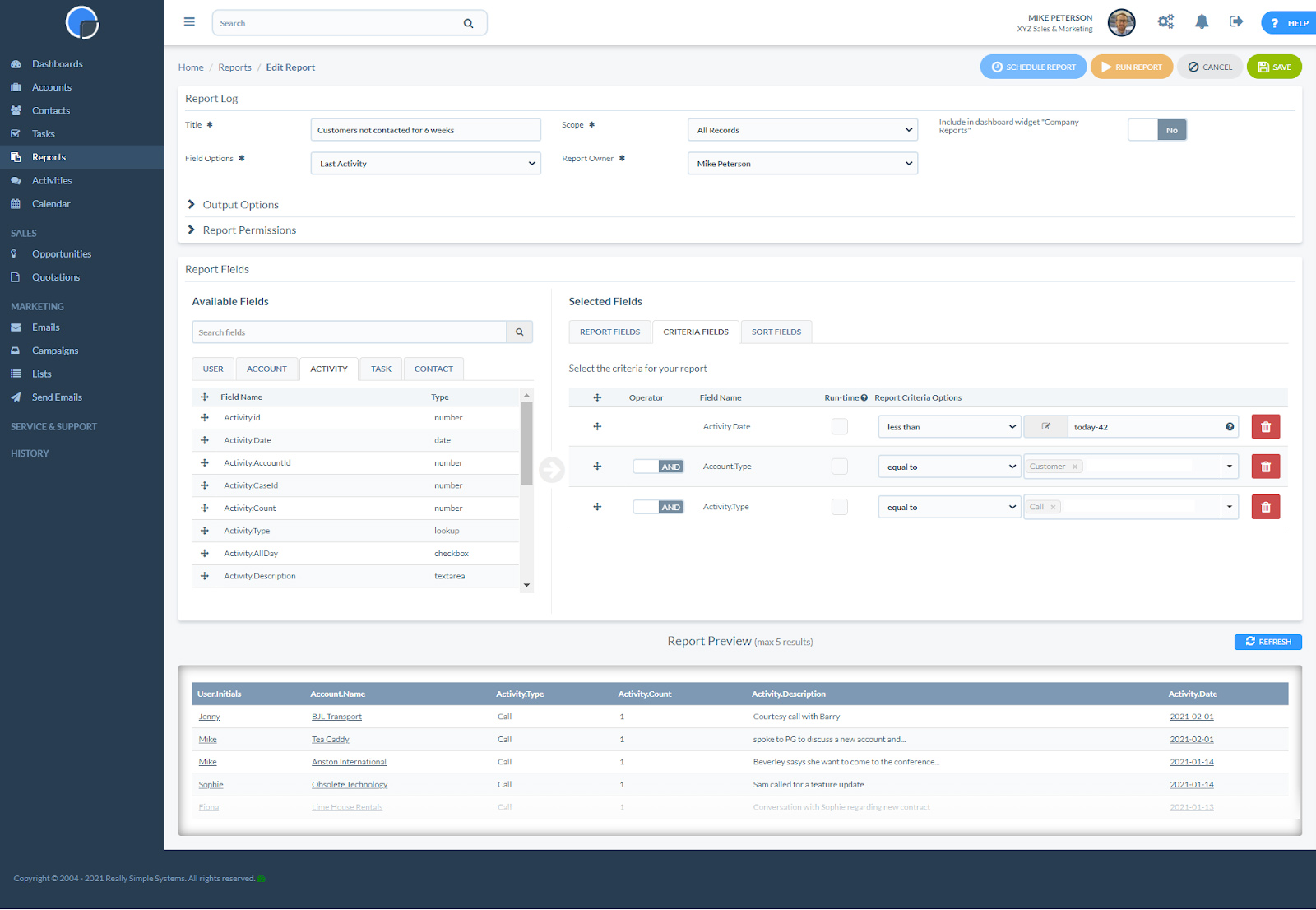
Really Simple Systems enables users to customize their dashboards based on the information they want to include in customer data records. (Source: Really Simple Systems)
Call Center
CRMs for the call center industry offer robust telephony functionalities for tracking and making business calls, as well as tools for contact and lead management. Essential features include voice-over-internet-protocol (VoIP)-level in-app calling, call recording and routing, workflow automation, contact management, contact profile enrichment, and call analytics and reports.
Freshsales is an intuitive CRM with cloud-based, call center-specific tools, including a feature-rich in-app caller, call recording, and call masking. It allows users to purchase local and toll-free numbers based on their location. It also has a “smart escalation” feature that lets users configure a sequence of conditions and rules to route calls to the most appropriate agent or team.
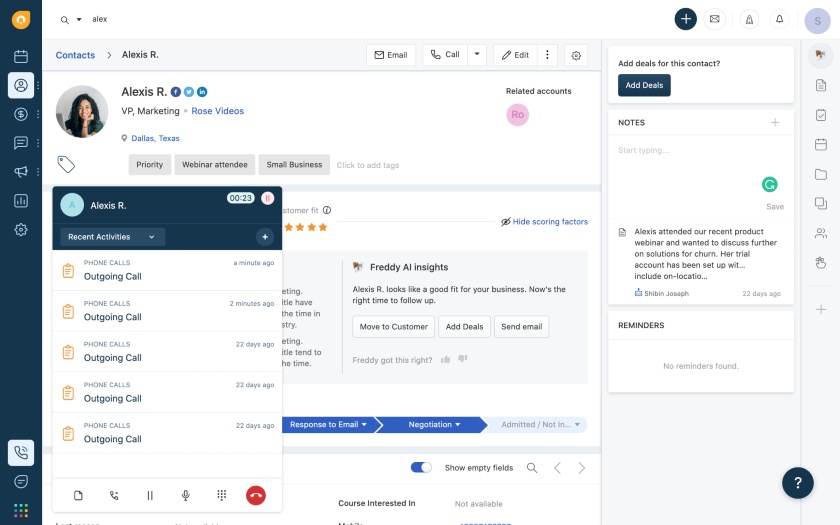
Freshsales’ telephone features include an in-app caller, call notes, and analytics. (Source: Freshsales)
HIPAA-compliant
HIPAA-compliant industry CRMs adhere to regulations the Health Insurance Portability and Accountability Act of 1996 (HIPAA) put in place to create privacy and security standards for those providing health or wellness services. Besides this, HIPAA-compliant CRMs also include tools to manage healthcare operations, such as patient record management and patient service support.
Caspio offers HIPAA-compliant tools that allow users to build a system for patient data management, medical equipment management, and medical inventory tracking. It also has HIPAA-compliant appointment scheduling and reminder applications and features an easy-to-use business process automation design.
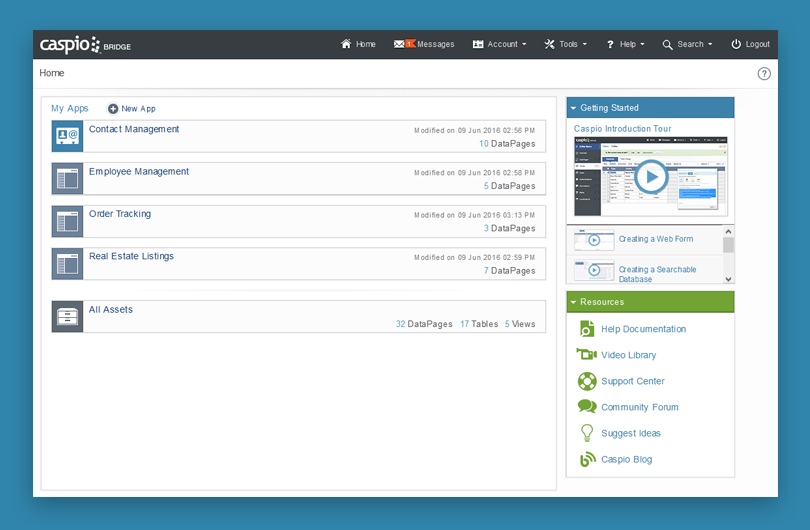
HIPAA-compliant database applications can be made using point-and-click tools within Caspio. (Source: Caspio)
Real Estate
CRMs made for real estate professionals, including brokers and real estate firms, provide tools for managing property transactions, generating homebuying leads, and monitoring listings. It also offers marketing features that allow businesses to market to their leads via email, phone, online advertising, and social media.
Pipedrive, while commonly used as a general-purpose CRM, also offers industry-specific solutions particularly useful for real estate professionals. These include document management tools, email marketing functionality, and integrations with real estate platforms like Zillow, PropertyRadar, and Trulia.
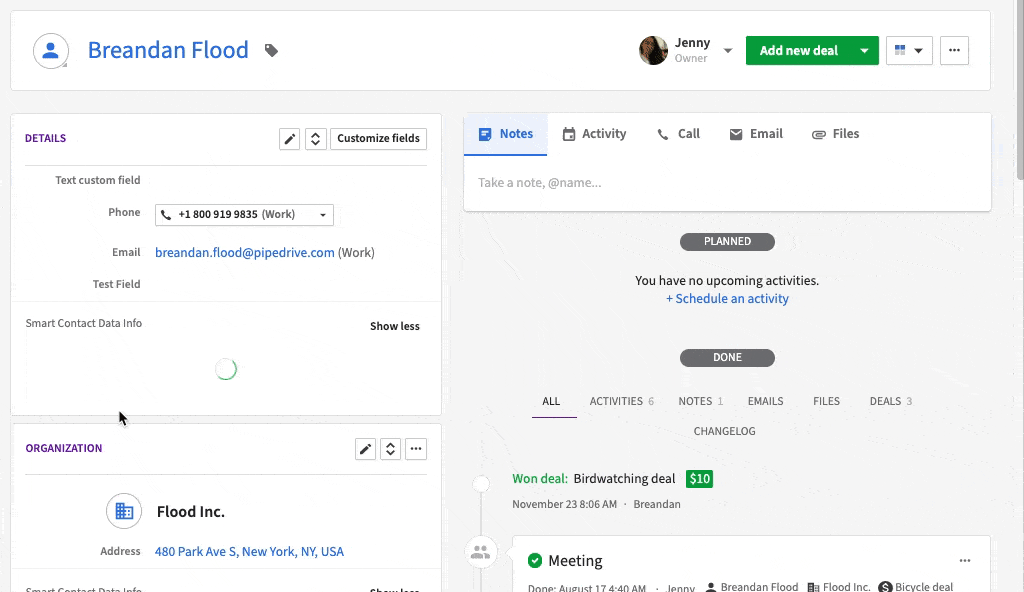
Pipedrive’s Smart Contact Data feature enables users to gain valuable insight into prospective buyers. (Source: Pipedrive)
Construction
CRMs for construction or contract labor businesses provide tools to manage contract leads, bids, and construction projects. They usually cover general contracting and specialty trades business operations, such as carpentry, demolition, plumbing, electric work, restoration, and welding.
JobNimbus offers general contractors industry-specific solutions, including easy-to-use templates for work estimates and tools for proposal building and job site picture sharing. It also integrates with QuickBooks for invoicing, payment processing, and budgeting automation.
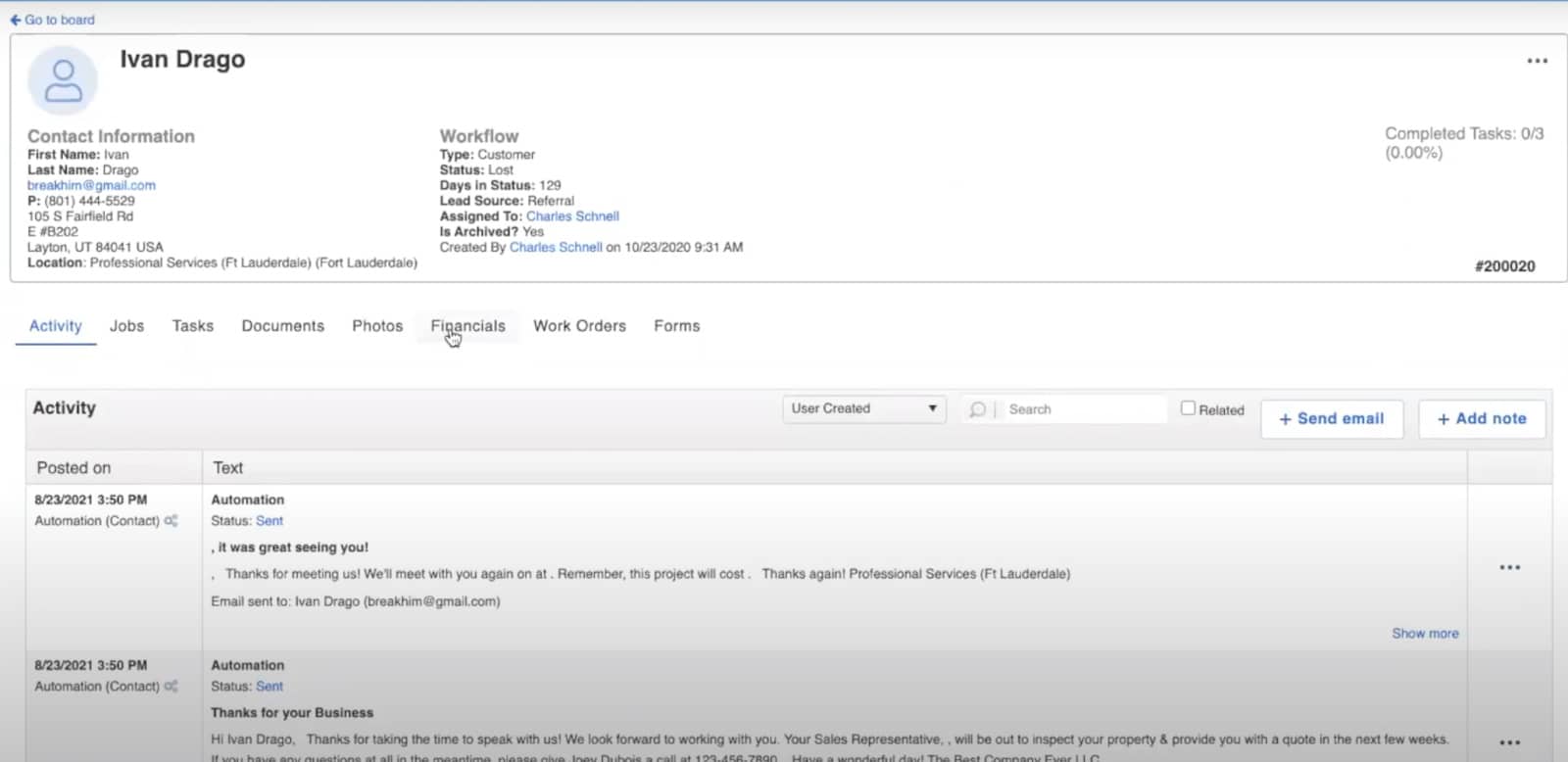
JobNimbus shows all pertinent information associated with a customer. (Source: JobNimbus)
Insurance
CRMs made for the insurance industry can be used by independent insurance agents, brokers, and insurance firms. They typically include tools to help insurance professionals prospect and nurture leads, track new deals and goals, and manage policies and plans. It also logs activities like emails and meeting interactions between agents and customers into the system.
Radiusbob is an insurance industry-specific software solution that offers voice-over-internet-protocol (VoIP) and call center features in addition to lead and sales management tools common to CRMs. It also features lead and pipeline automation tools, including automated workflows, lead distribution, and relationship nurturing.
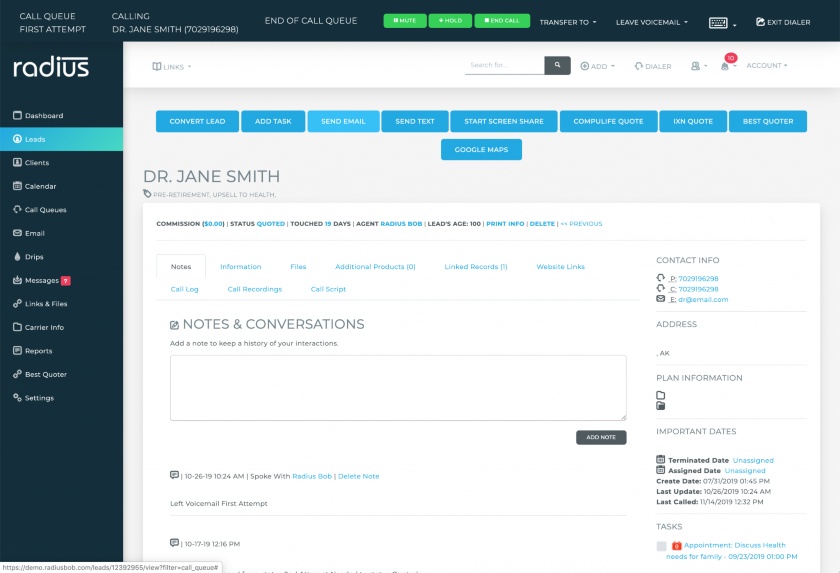
Radiusbob’s lead management page displays all pertinent information about a customer, including contact information and past communication logs. (Source: Radiusbob)
Customer Service
CRMs designed for customer service focus on improving the quality of users’ customer service activities to increase retention and satisfaction. It allows users to communicate through multiple channels, build a unified team, and create a centralized database for customer interactions. It is typically a part of an integrated CRM system that also covers sales and marketing activities.
HubSpot’s Service Hub, which can be purchased on top of its free CRM, offers a wide range of customer service tools, such as chatbots, team email, canned snippets, and email templates. It provides various customer service-related reports, including tickets closed reports, agent rep productivity reports, and time-to-close reports.
Pro tip:
CRMs can play a crucial role in providing great customer service due to its ability to track and store customer information and interaction. Check out our guide on how to use a CRM for customer service to learn about its features, use cases, and benefits for using it for customer service activities.
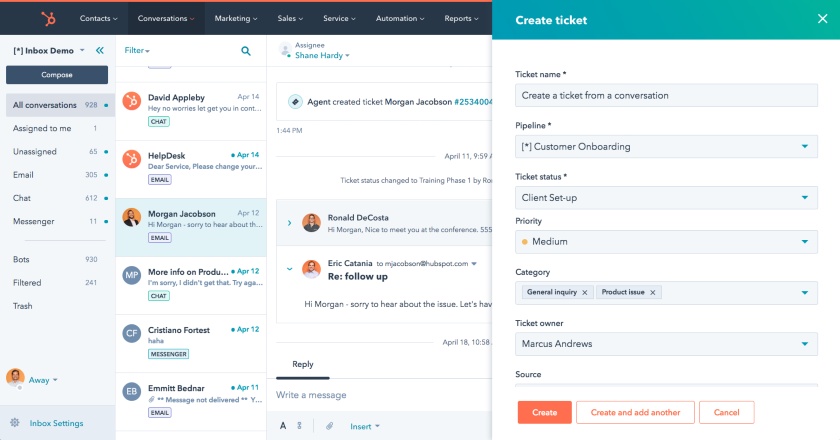
HubSpot Service Hub lets users create tickets from inquiries and complaints sent by customers, so any agent can easily track its progress and view its history. (Source: HubSpot)
Nonprofit Organizations
CRMs for nonprofit organizations help charities and non-governmental organizations (NGOs) raise funds, manage donor campaigns, and build volunteer relationships. Its common features include a centralized database for contact and donor information, communications history, and financial transactions. It must be able to pull and mine data to understand trends and use that information to attract prospective donors.
NeonCRM offers industry-specific solutions for nonprofits and tools for fundraising, donor management, and grant management tools. It has features for event planning and membership management, as well as tools for reporting and analytics. Its built-in email platform allows users to create and track mass email campaigns for existing and prospective donors.
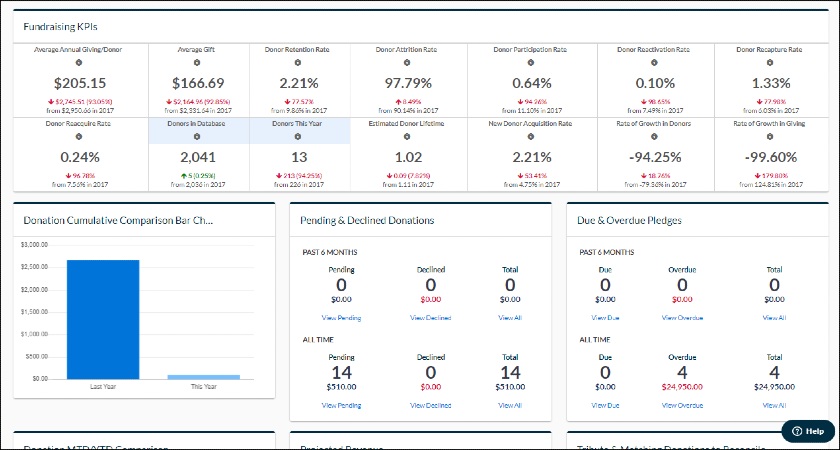
NeonCRM offers helpful fundraising tools that include donation pages and forms, donation tracking, and reporting. (Source: [NeonCRM)
Mortgage
CRMs for businesses in mortgage sales offer a centralized platform to manage broker real estate properties and sell mortgage loans. It includes essential features to help users generate leads, market their product offerings, and automate clerical tasks. A robust mortgage CRM should also integrate with various loan origination software (LOS) for managing customer applications.
Jungo is a CRM for mortgage providers that integrates with LOS, like Encompass, Calyx, and Byte, to manage and approve loan applications on the mortgage side. It has a built-in customer review database where brokers can look up previous successes based on factors like interest rate and date of purchase for mortgage review presentations.
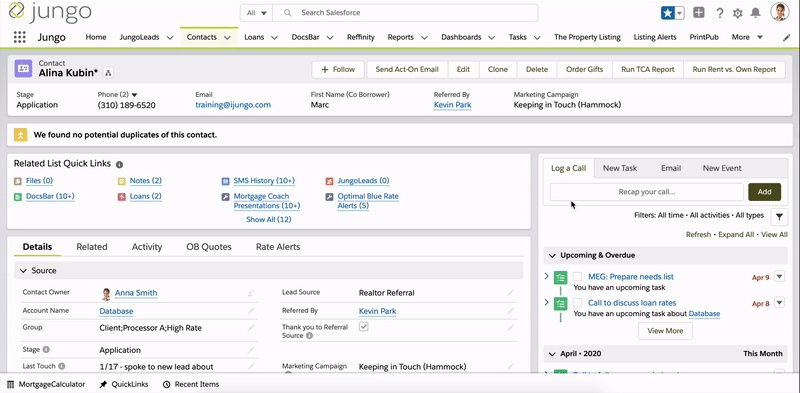
Jungo’s lead and contact management page shows all customer-related information, including files, communication history, and existing contracts. (Source: Jungo)
Hospitality
CRMs for businesses in hospitality services, such as restaurants and hotels, provide tools to engage potential customers, schedule reservations, and manage event-based projects. They may also include marketing tools to increase sales through promotions or generate leads through online web forms and advertisements.
CaterZen is a CRM specifically designed for catering and restaurant businesses. It lets users manage delivery services through driver tracking, delivery schedule reporting, and the ability to obtain orders through a customizable, online ordering interface. It also allows users to generate leads through web forms and email campaigns and design systems for referral generation and loyalty programs.
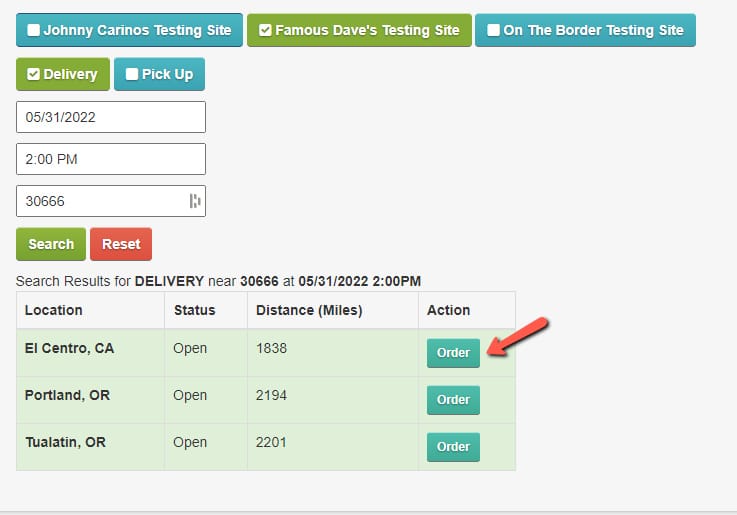
CaterZen offers online ordering tools to help customers easily place orders. (Source: CaterZen)
Fitness & Wellness
Fitness and wellness industry-specific solutions let you track memberships, monitor inventory for exercise-related products, and market to new members in one system. These features, combined with general CRM software capabilities like integrations and analytics, make them useful for overseeing a studio or fitness center.
PushPress offers industry-specific services that let you communicate, track lead activity, and organize member information and documents in the system. It also allows users to create personal training sessions or events for members to sign up for and check in. There are also options to process payroll from the CRM for your staff and trainers.
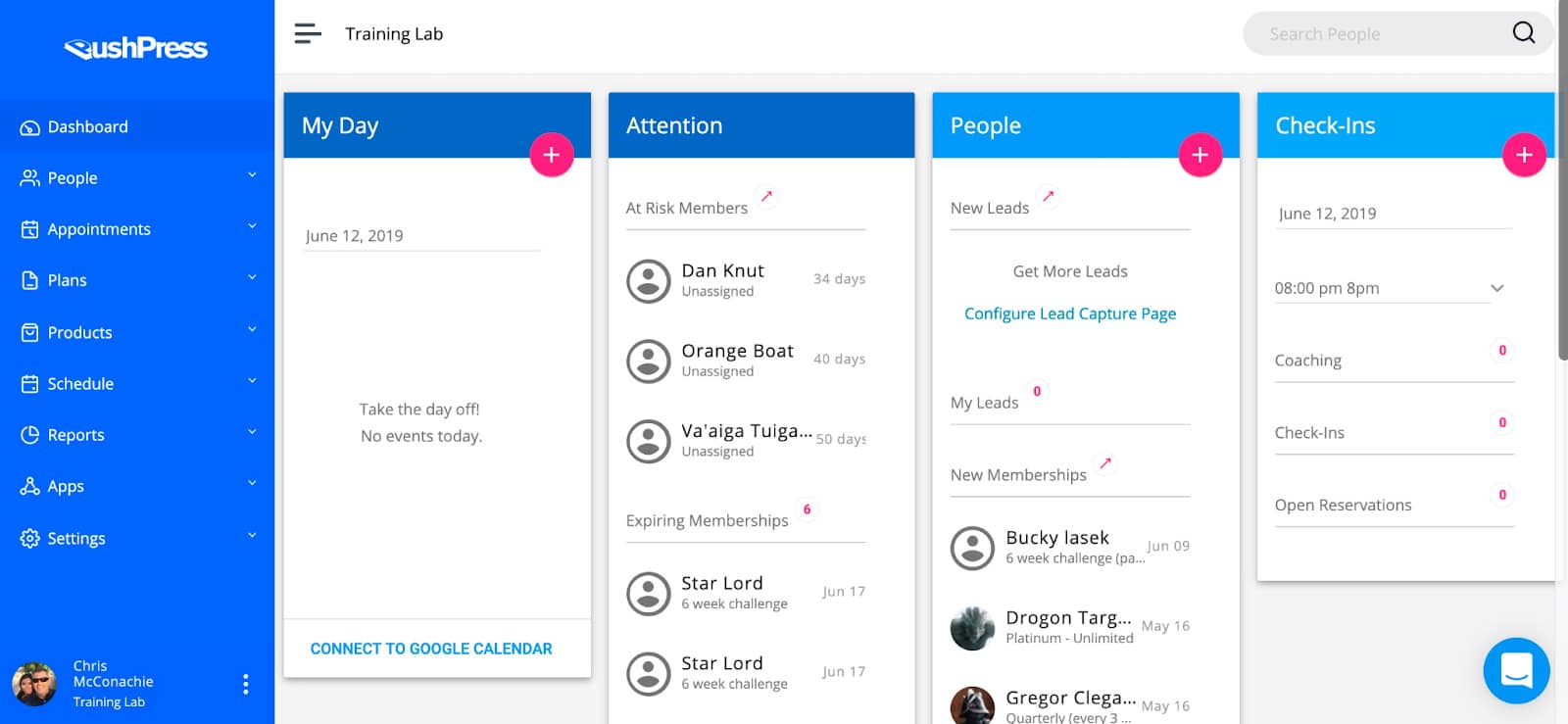
PushPress provides users with general visibility on the activities and tasks in their gym. (Source: PushPress)
Beauty & Salons
Beauty and salon industry CRMs enable users to manage various aspects of their business—from scheduling bookings and tracking product inventory to managing rewards programs and processing payments. It also includes marketing tools for social media, email, and SMS, as well as unlimited booking allocation and low transaction fees.
Vagaro is a beauty and wellness industry CRM used to manage salons, spas, and tattoo parlors. It provides a centralized solution for users to manage customer profiles, schedule bookings and appointments, process payments, and track inventory. It also has administrative features, including payroll, staff, and rental fee management.
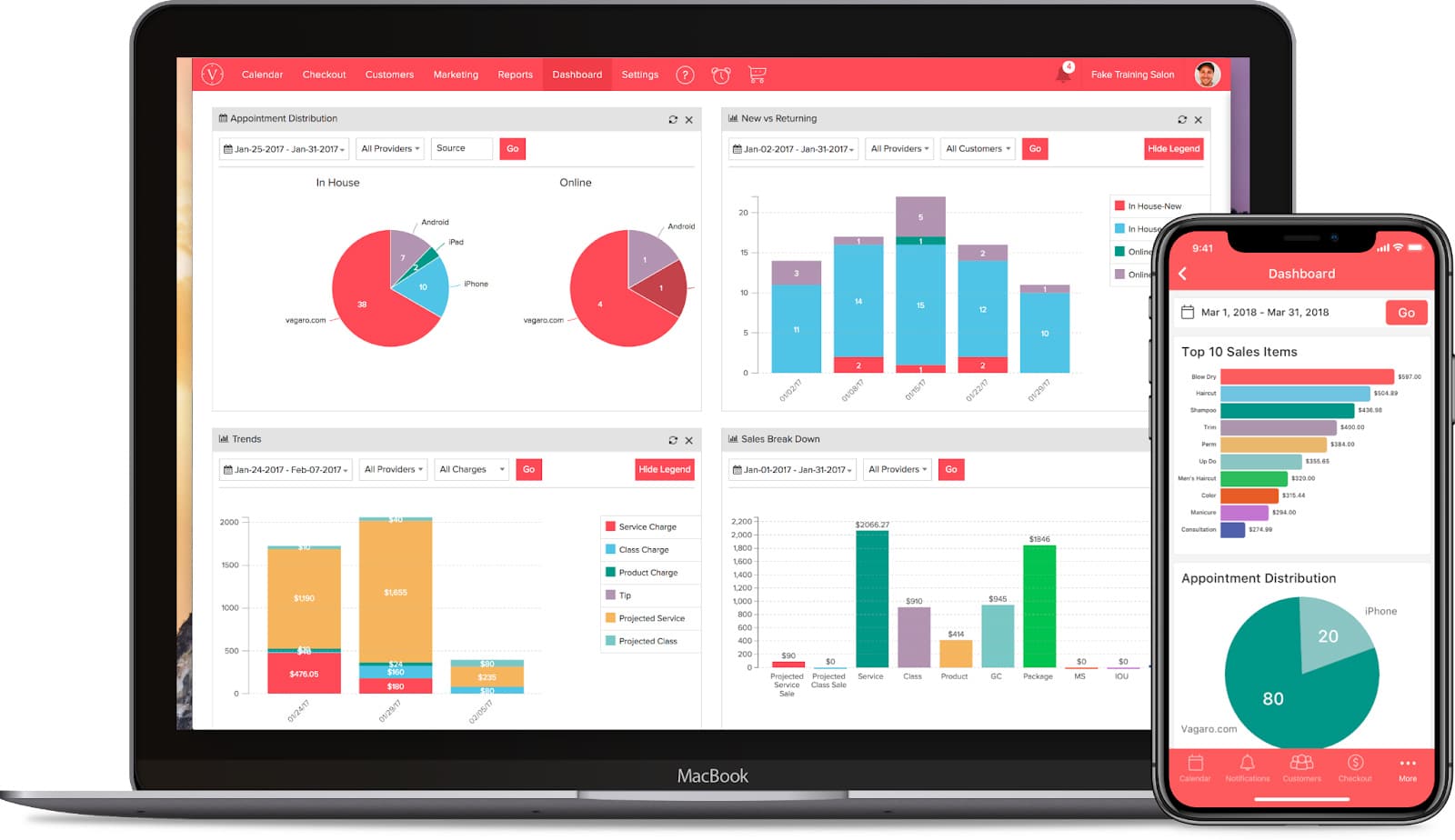
Vagaro’s dashboard shows key data, including appointment traffic, new versus returning customers, and monthly sales trends. (Source: Vagaro)
Pros & Cons of Using an Industry-specific CRM
Industry-specific CRMs are designed to address specific business needs, helping sales teams perform better. However, while it offers features designed specifically for certain industries, using an industry-specific CRM should not always be the default choice. Below, we share some pros and cons of using an industry-specific CRM.
Pro: Provides Highly Specialized Features
While some niche businesses benefit from using general-purpose CRMs, others require highly specialized features due to their industry’s specific processes and workflows, such as hospitality and construction.
For example, hospitality CRMs built for restaurant businesses typically offer features like delivery schedule reporting, online order tracking, and management of reservations and bookings. Construction industry CRMs, on the other hand, provide features for proposal building and work order management.
Pro: Addresses Specific Requirements for Highly Regulated Industries
One of the benefits of using an industry CRM is that it is designed to address specific needs and challenges of particular industries. Hence, it doesn’t only offer niche features, but also designs the system to be compliant with specific regulations an industry might have. For example, healthcare CRMs are designed to be HIPAA-compliant and include features and restrictions that ensure and protect patient record privacy.
Con: Not Ideal for Those Who Only Need Basic CRM Features
Some users belonging to niche industries who mostly use basic lead and contact management tools, pipeline tracking, and email marketing are better off with a general-purpose CRM. Unless you require highly specialized features, it’s not a cost-efficient business decision to subscribe to an industry-specific option. You may potentially end up not maximizing the niche tools included and would spend more on expensive subscription costs.
Con: Could Be Expensive to Purchase
Industry-specific CRMs typically cost more than general-purpose CRMs due to the specialized features they offer. A handful of general-purpose CRMs are free; paid plans can cost as low as $10 per user, per month, and already come with robust sales and marketing features. Meanwhile, industry-specific CRM costs often start around $25 per user, per month or more for basic plans and reach enterprise-level pricing based on the features needed.
Bottom Line
Industry-specific CRMs offer features extremely helpful for specific types of businesses. They address needs and challenges that general-purpose CRMs may not be able to answer, especially those in highly regulated industries. However, if your team mostly uses basic and fundamental CRM features, such as lead management and pipeline tracking, you may be better off with a general-purpose CRM.