In this high-turnover industry, the best retail employee scheduling software enables managers to create dependable schedules quickly and share them (and any changes) with employees. It also helps with hiring and training employees and planning labor based on past business performance. Retailers need software that is easy to use and reminds workers to log in and out on their smartphones or point-of-sale (POS) systems.
We examined 19 retail scheduling software with various features and chose the seven best for retailers.
- Homebase: Best overall retail scheduling software
- Deputy: Best for integration and forecasting
- Sling: Best for small stores
- 7shifts: Best for stores with multiple locations
- ZoomShift: Best for seasonal businesses
- Connecteam: Best for training and employee engagement
- Findmyshift: Best for nonprofits
Retail Employee Scheduling Compared
Free Plan | Monthly Paid Plan Starts At | Auto Scheduling | POS Integration (Other Than API) | Overall Score | |
|---|---|---|---|---|---|
$24.95/location | ✓ | ✓ | 4.94 | ||
 | US Only | ✓ | ✓ | 4.64 | |
 | $2/user | ✓ | ✓ | 4.45 | |
 | $34.99/location | ✓ | ✓ | 4.42 | |
 | ✓ | $2.50/user | ✕ | ✓ | 4.39 |
$35 for the first 30 users | ✓ | ✕ | 4.21 | ||
 | $25/team | ✕ | ✓ | 4.03 | |
Homebase: Best Overall Retail Employee Scheduling Software

Pros
- Free plan covers one business location with up to 20 employees.
- It allows unlimited employees for the by-location price.
- Its interface is intuitive.
- It has a feature-rich platform and comes with hiring, job posting, and employee communication tools.
Cons
- By-location pricing is more expensive if you have many locations with few employees in each.
- Glitches have been reported in the mobile app for calendar, photo-sync, and other tools.
- Time-off tracking is in higher plans only.
Overview
Who should use it:
While Homebase can be used by different types of businesses, it is ideal for businesses with hourly workers in different shifts. Its timesheet-to-wages feature automatically calculates pay based on hours worked across different shifts, streamlining payroll for businesses with hourly employees. This saves time, reduces errors, and ensures accurate compensation for workers on varying shifts. Meanwhile, its GPS locator and geofencing features are perfect for businesses that have remote workers or employees that are assigned on field because it allows them to see where their employees are located.
Why we like it:
Homebase also tops our list of the best employee scheduling software. It’s not surprising since its platform goes beyond mere scheduling to include compliance, hiring, and some basic HR functions. Overall, small and large stores will find it a versatile yet easy-to-use app. Plus, its by-location pricing allows unlimited users.
It got a perfect score for the scheduling software features and reporting functionality criterion, and its tools make it an excellent choice for retailers. The scheduling is easy and has forecasting tools so you can schedule your workforce according to anticipated highs and lows in foot traffic and sales.
The time clock works on mobile, tablet, or POS, compiling the data into timesheets that simplify payroll. In addition to shift notifications, you can add notes and tasks so employees know what to do each shift. If you have employees that work in multiple departments, stores, or positions, you can assign them roles and wage rates as needed.
- 14-day free trial
- Basic (Free): 1 location (up to 20 employees); includes scheduling, time clocks, time tracking
- Essentials ($24.95/month/location): Free + unlimited employees, team communication, advanced time tracking and scheduling
- Plus ($59.95/month/location): Essentials + time-off limits, PTO tracking, hiring, permissions
- All in One ($99.95/month/location): Plus + onboarding, labor costing, HR, compliance
Homebase offers a 20% discount when you sign up for annual pricing.
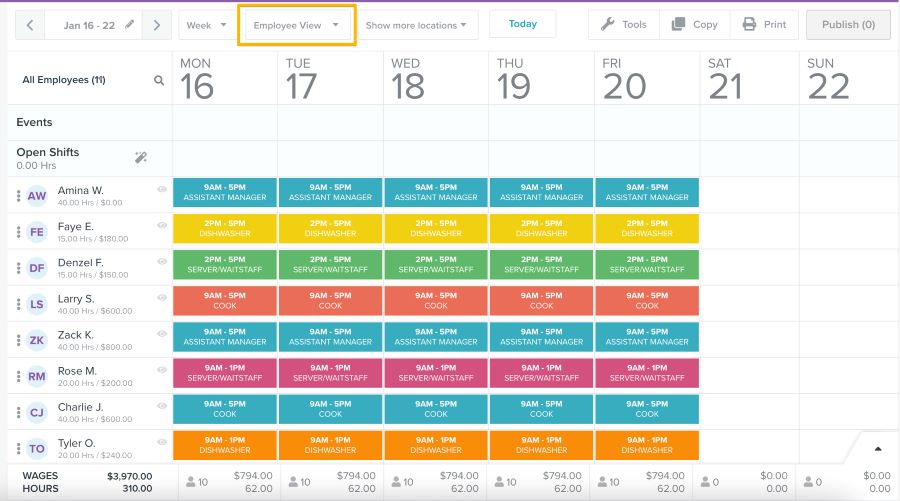
Homebase has a feature-rich scheduler that’s easy to use. (Source: Homebase)
- Homebase’s Budget Forecast Toolbar can consider the weather forecast and what percentage of labor costs you want against sales. It forecasts by department so you can plan different schedules for your Outdoors and Home Goods sections.
- Homebase’s free plan tops our free scheduling software list, and for a good reason. It has all the basic tools you need: an online schedule builder, timesheet management tools, and time clock apps for tablets, computers, and POS devices.
- The Plus plan includes a manager logbook for sharing shift reports, potential issues, ideas, and more. For a complete set of communication tools in a free plan, check Findmyshift.
- Homebase makes it easy to use its app to save notes about employee performance, approve time off, see employee availability, and more.
Deputy: Best for Integration and Forecasting

Pros
- It offers a free plan (US only) and reduced price for stores with a small percentage of staff on schedules.
- Customer service is good.
- It has autoscheduling and forecasting ability.
- Its mobile app is highly rated.
Cons
- A $25 minimum spend per month is required.
- Forecasting is only in the Enterprise plan.
- Free plan is limited in features—only 100 shifts/month.
Overview
Who would use it:
Deputy’s forecasting and analytics tools are ideal for retailers and businesses in highly-regulated industries. Its scheduling and time clock tools make it easy for retail managers and employees to create and keep their shifts. Meanwhile, its rules-setting feature helps businesses stay compliant with labor laws by creating a record of compliance, helping employers schedule the right breaks based on existing labor laws, flagging any missed breaks, and recording agreements with employees if they waive their breaks.
Additionally, shift notes help managers set tasks to help employees meet standards, while forecasting and shift analysis help ensure you have the optimum labor. Managers can also track wage costs to guard against losing your profit in labor costs.
Why we like it:
Deputy offers a reduced-price plan for businesses that have periodic surges or part-time shifts with longer off times. Your active employees are only $2.50 per month, while inactive employees can be maintained for 50 cents per month.
- Free 31-day trial
- Starter (Free, US only): 100 shifts/month, 100 timesheets/month, PTO management, newsfeed
- Premium ($6/user/month)*: Starter + unlimited shifts and time cards, autoscheduling, payroll integration, tasking, reports, swap shift, performance, time clock
- Flexi ($2.50/active employee/week, 50 cents/inactive employee/week): Same features as Premium; best if <50% of employees are active at a time
- Enterprise (Custom): Premium + advanced demand planning and analytics, training, location procedures
- Scheduling only ($4.50/user/month)*: Unlimited shifts, autoscheduling, PTO management, newsfeed, tasking
- Time and Attendance only ($4.50/user/month)*: Unlimited timesheets, payroll integration, POS integration, PTO management, newsfeed tasking
*Requires at least a $25 monthly spend per invoice
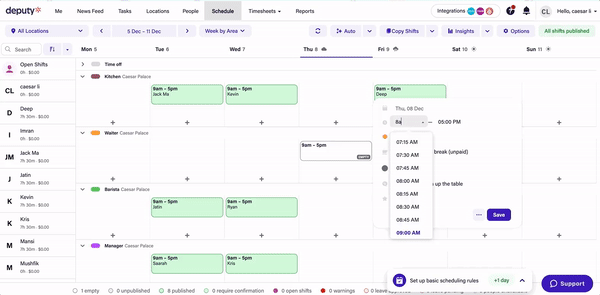
Deputy updated its interface for 2023 with popup menus and a more modern design (Source: Deputy)
- Deputy offers over 50 integrations plus an API, making it easy for businesses to integrate it with their existing HR and payroll systems.
- Deputy’s forecasting tools make it easy to predict staffing needs based on trends in sales, deliveries, appointments or reservations, and other signals that you create.
- Its scheduling tools include drag-and-drop shifts, template creation, and rules for break times, work hour restrictions for minors, time off, breaks, overtime, and more.
- After setting up the rules and employees, the autoschedule will create a schedule to meet the rules, availability, and position requirements.
- To set up wage calculations by rate, role, and overtime. For Fair Workweek compliance, Deputy lets you record schedule amendments, calculate the required predictability pay, and capture employee consent to the change.
Sling: Best for Small Stores

Pros
- It offers free and inexpensive plans.
- It is easy to use.
- It can sync with outside calendars.
- It allows unlimited locations and employees per plan.
Cons
- Free version does not allow shift swaps.
- Only the most expensive plan has autoscheduling.
- It has no time clock in the free version.
Overview
Who should use it:
Although Sling is a good scheduling software for larger retail stores, its by-employee price point (the cheapest on our list) makes it an especially good choice for stores with fewer than 12 employees, particularly those with multiple locations. After comparing pricing vs features and found that for one location, Sling does nearly as much as the others on our list that charge by location. Additionally, Sling offers strong scheduling tools, especially for task lists, and its easy-to-use app has a mobile time clock.
Why we like it:
Sling’s employee scheduling and management tools help you handle your employee’s shifts, stay compliant with labor laws, monitor overtime, and set up tasks for common chores, such as opening. In addition, it integrates with multiple POS systems. You can turn any computer, tablet, or smartphone into a time clock kiosk and track hours. Overall, it makes running a store simpler.
- Free: Shift templates, schedules, alarms, shift availability, time-off requests, news sharing, mobile, unlimited everything
- Premium ($2/user/month): Free Plan + mobile time clock, timesheets, early clock-in prevention, shift swaps, messaging, budgeting, overtime tracking, Google calendar sync
- Business ($4/user/month): Premium + autoassigning, kiosk time clock, reports, salary support, no-shows, late arrivals, task management, dedicated account manager
Sling gives a 15% discount if you sign up for annual pricing.
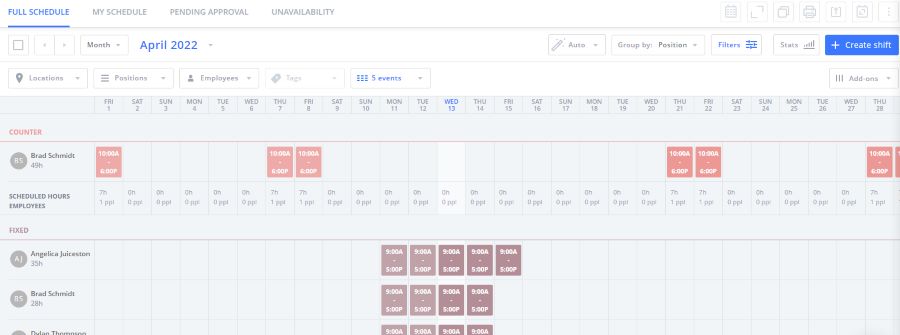
Sling’s scheduling software is feature rich. You may need time to learn all the options. (Source: Sling)
- Sling has a task management feature that follows SMART management theory to help you create tasks that are specific, measurable, attainable, relevant, and timely. You can make task lists for common activities like openings, closings, or setting up new displays.
- The scheduler tracks unavailable hours, such as restricted hours for minors, and warns you if you accidentally schedule someone when they can’t work.
- Sling has in-app messaging and an interactive news feed. You can use the function to share announcements like a new policy or a sales technique. Employees can use the app for shift swapping, plus get reminders about upcoming shifts and to clock in and out.
7shifts: Best for Stores with Multiple Locations

Pros
- It is easy to use.
- It has a free plan.
- It offers additional features a la carte.
- It has compliance tools and overtime rules.
Cons
- Plans limit employees.
- Lower plans have limited functions.
- Live support is by scheduled callback.
Overview
Who should use it:
7shifts is worth a look if you have a high-turnover workforce or run schedules for multiple locations. Like Homebase, it’s priced per location but limits employees for its Comp (free) and Entrée plans. However, its tools, which let you schedule individually and compare data across different stores, make it worth the price.
Why we like it:
7shifts integrates with over 25 POS systems, including Revel, Square, and Clover. Its hiring function lets you set up job ads, manage candidates, and save information, making it a great tool for this high-turnover industry. The scheduling and time clock are easy to use for employees, even those who are not tech-savvy.
- 14-day free trial
- Comp (Free): Single location, up to 30 employees, scheduling, time off, time clock, team chat, hiring tools, employee engagement tracking, POS integration
- Entrée ($34.99/location/month): Up to 30 employees, Comp + schedule templates, unlimited scheduling, labor budgeting and sales forecasting, time tracking, sales and labor reporting, read receipts
- The Works ($76.99/location/month): Entrée + unlimited employees, weather, stations and advanced budgeting, labor alerts, manager log book, payroll, compliance tools, advanced reporting
- Gourmet ($150/location/month): The Works + operations overview, unlimited employees, machine learning autoscheduler, task management, onboarding and implementation services, payroll integrations, account management, labor forecasting and recommendations
7shifts gives a 10% discount if you sign up for annual pricing.
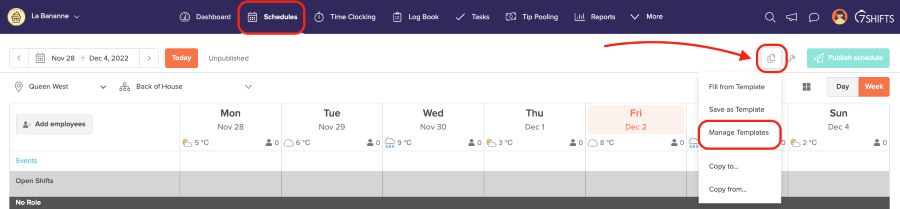
7shifts is designed for restaurants but offers great tools for retail. (Source: 7shifts)
- 7shifts’ Operations Overview Add-On makes it easy to compare multiple locations’ sales, labor, and employee engagement data so you can determine where to put your attention and best workers.
- Its free time clock app records punches when Wi-Fi is down to update the system later.
- Managers can view and edit timesheets, and missed or late shifts are flagged. You can also set up feedback surveys after each shift to make sure you identify problems before they boil over.
- It connects with 17 payroll systems like QuickBooks, Gusto, and ADP, making payroll easier.
ZoomShift: Best for Seasonal Businesses

Pros
- Seasonal shops can put ZoomShift on hold.
- Time clock, timesheets, and payroll reports are included.
- It allows third-party calendar sync.
- It has a tool to show employee desire to take extra shifts.
Cons
- Some features lag.
- Live support is minimal.
- It has very few integrations.
Overview
Who should use it:
ZoomShift’s unique pricing plan makes it great for seasonal stores such as ski shops, college bookstores, and stores or kiosks that open only during high tourist seasons. When your store is shut down, you can put your account on hold and not pay for those months. All the information is saved so that it’s easy to start up again. Only Deputy’s Flexi Plan comes close to allowing for seasonal highs and lows.
Why we like it:
We like its straightforward and easy-to-use interface. Small businesses liked it best, saying that it was simple to use while also giving them all the tools they needed. It also has the capability to create custom reports.
- 14-day free trial
- Essentials (Free): Schedule, team communication, automatic reminders, shift confirmation
- Starter ($2.50/user/month): Schedule, availability, time off, shift cover requests, timesheets, time clock, payroll report, automatic reminders, calendar app sync
- Premium ($5/user/month): Starter + overtime warnings, shift rules, timesheet rules, GPS time clock, activity logs
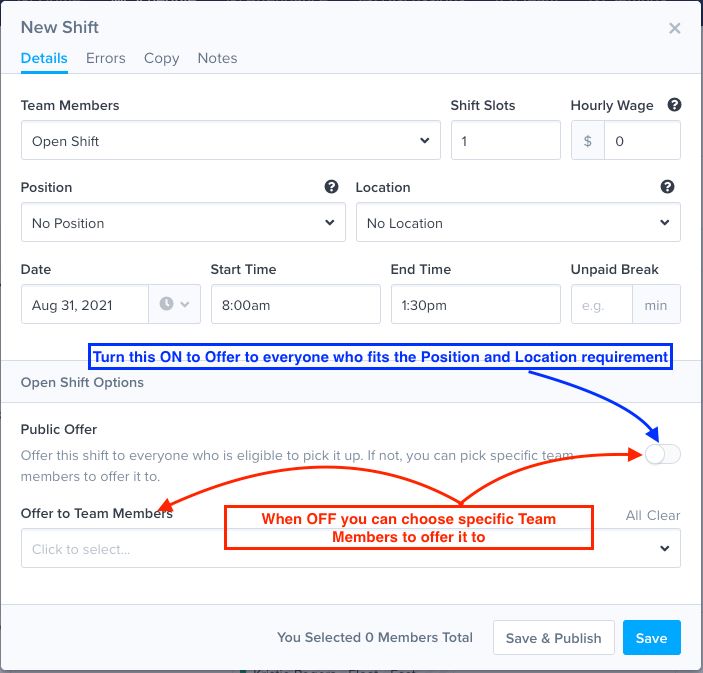
In addition to flagging errors, ZoomShift makes it easy to see employees willing to take on extra hours. (Source: ZoomShift)
- ZoomShift has the in-schedule availability tags. For example, you can use the thumbs-down icon to show if an employee is not available, making it easy to not schedule them.
- It has a labor forecasting tool, however, and syncs with Google Calendar, iCal, and Outlook.
- It alerts managers about overtime and violations of shift rules (like clocking in early).
Connecteam: Best for Training and Employee Engagement
Pros
- It provides training and certifications tracking.
- It has a free plan.
- It allows task delegation.
Cons
- It has no live support.
- It has no autoscheduling.
- Integrations are limited.
Overview
Who should use it:
Connecteam works well for training and enforcing standards, onboarding new employees, and more, because of its capability to attach files, photos, and voice recordings to tasks and subtasks and create custom courses. Additionally, it is an ideal solution for retailers that want to automate activities, like opening or closing and end-of-day cash reporting, with online checklists integrated into the schedules (managers can view checklists in real time as tasks are being completed).
Why we like it:
Connecteam’s task tools go beyond the standard notifications. Employees can update as they finish tasks, and managers see these updates in real time. Advanced plans include subtasks as well. In addition, you can create reminders to make sure employees update documents (or read and sign off on training).
- 14-day free trial
- Small Business (Free for 10 employees): Track hours, manage schedules, communicate, delegate tasks, train team.
- Basic ($35/month for 30 users + 60 cents/user/month): Free features + reports, GPS, unlimited jobs, payroll integration, communications include media, filter days for >30 days
- Advanced ($59/month for 30 users + $1.80/user/month: Basic + geofence in time clock, smart groups, templates, advanced settings, customization, advanced filtering
- Expert ($119/month for 30 users + $3.60/user/month): Advanced + breadcrumbs location tracking, custom reports, automated limitations, in-app links, onboarding, multibranch/multilocation management
- Enterprise (Custom): Expert + Account manager, enhanced security, API, personalization, branding, biometric clock, and more
Connecteam has two other products that go beyond scheduling—Communications and HR. Although they are separate products, they have the same pricing plans: $35 (for 30 users) + 60 cents per additional user to $119 (for 30 users) + $3.60 for additional users. Sign up for annual pricing and receive an 18% discount on all plans.
Advanced communications: Chat, directory, email, surveys, and more
HR & skills: Courses, quizzes, documents, employee recognition, rewards, celebrations, time-off tracking, and more
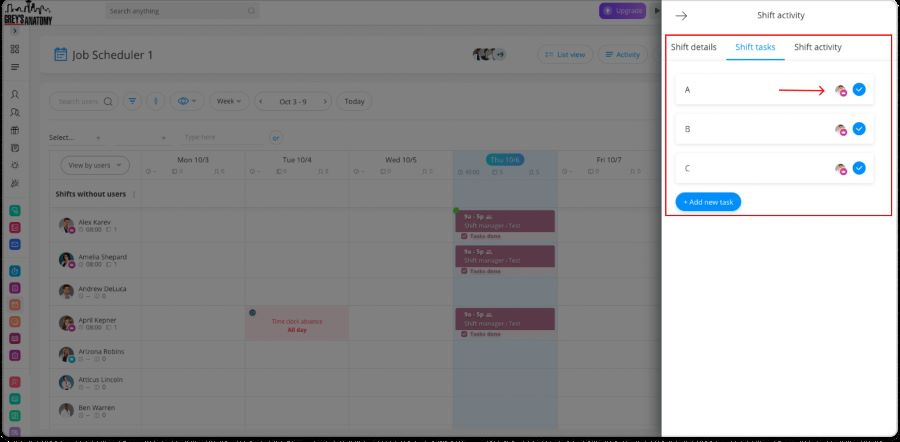
Connecteam has an easy-to-use shift notes tool right on the scheduler. (Source: Connecteam)
- It has a time clock kiosk with employee PIN codes or lets employees clock in on their mobile app.
- Connecteam offers push notifications and lets employees request shift swaps and time off, which managers can approve or decline on the spot,
- Connecteam also allows you to create a library, where you can hold the employee handbook, catalogs, sales tips, videos on how to spot a shoplifter, and whatever else your employee might need to access quickly or study in depth.
Findmyshift: Best for Nonprofits

Pros
- It has a free plan.
- You can schedule devices.
- Its mobile app is highly rated.
- It offers a discount for charities.
Cons
- Team-based pricing may add up.
- Plans limit the number of people.
- Text messaging costs extra.
Overview
Who should use it:
Businesses with shift-based operations (i.e., call centers, hospitals, restaurants, etc.) can greatly benefit from Findmyshift. It can streamline their scheduling processes and simplify communication by allowing employees to view their schedules, request shifts, or swap with each other. It also gives a hefty discount (25% off any plan) for charitable organizations with retail stores. The free plan is among the most limited, but the 60-day free trial gives you ample time to test out the platform.
Why we like it:
We like how it lets you manage time-off requests directly on the schedule, including tagging the type. The rules-setting tool lets you keep compliant with federal and state labor laws for breaks and overtime pay. The time clock creates timesheets and lets you compare hours worked vs scheduled. It also has labor forecasting. If you use an independent time clock or one included in your POS, it can migrate the data to Findmyshift’s schedule and timesheets.
- 60-day free trial
- Free: 5 team members, 1 manager, 1-week historical data, 1-week forward planning, 3-week on-screen editor, 5 facilities
- Starter ($25/team/month): 20 team members, 1 manager, 1-year historical data, 3-month forward planning, 6-week on-screen editor, 20 facilities
- Business ($40/team/month): 100 team members, 100 managers, 5-year historical data, 1-year forward planning, 20-week on-screen editor, 100 facilities
- Enterprise ($80/team/month): 300 team members, 300 managers, 10-year historical data, 3-year forward planning, 52-week on-screen editor, 300 facilities
Text Message Pricing* (purchased in credits)
- $.21/text credit
*3% discount for 100 texts
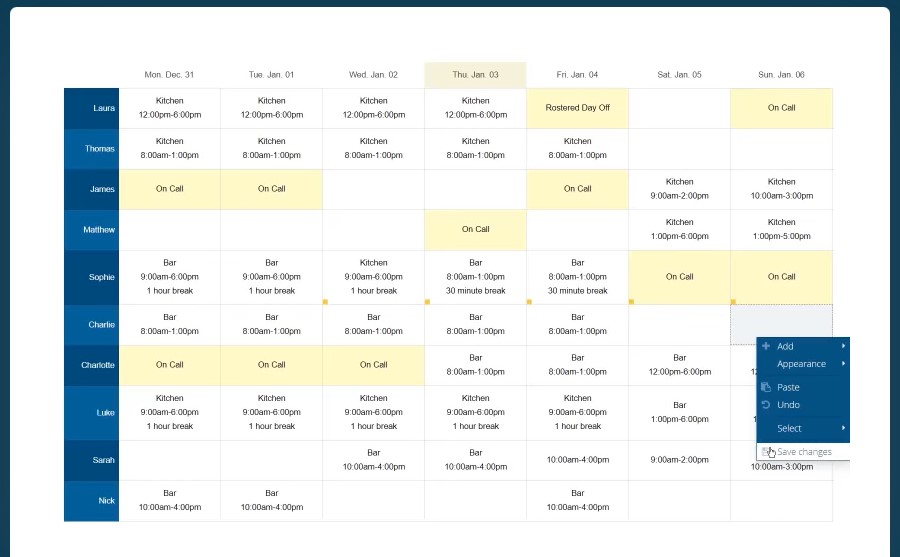
Findmyshift’s interface is older and simpler than the others on our list. (Source: Findmyshift)
- Findmyshift alone has a special calendar just for resource and facility scheduling.
- Its schedules work much like a spreadsheet, letting you type in hours and breaks free form. But it also has a drop-down menu and templates. Like ZoomShift, it lacks autoscheduling.
- The program includes automated push, shift reminder, email, and text notifications; however, the text notifications cost extra and are purchased in bundles.
How We Evaluated
To find the best retail scheduling software for employees, we first looked for the basics: good price, scheduling templates, and time clocks that make it easy for employees to punch in and out.
We chose solutions that include mobile and desktop applications, tools for managers and employees, and strong communications features. Then, we considered tools that are important to the retail industry: rules-setting for labor laws (including those for minors), employee availability creation, and shift swap capability. We also looked for tools to help with high turnover industries, like hiring, onboarding, training, and checklists.
To view our full evaluation criteria for the best retail scheduling software, click through the tabs below.
30% of Overall Score
Nearly all the payroll software we considered offered transparent pricing on their websites, although a few had custom pricing for their enterprise plans. Some had minimum monthly spends. We favored those with a free plan, even with limited features or a reduced number of employees.
25% of Overall Score
We looked at the depth of tools: autoscheduling, forecasting, and templates. We also considered communication tools that let managers and employees talk to each other, such as for shift swapping.
10% of Overall Score
We value the input of real-world users, who work with the software in myriad situations over months and years. Thus, “Popularity” takes into account the number and scores of user reviews on reputable third-party sites like Capterra, G2, and TrustRadius. We also considered the mobile apps here.
10% of Overall Score
Reports are important not only for payroll but also for planning sales vs costs and keeping records to show compliance with labor laws. We considered the number and customizability of reports.
25% of Overall Score
This score includes interface, customer support, online guides, and dedicated help.
Frequently Asked Questions (FAQs)
The best retail scheduling software should be intuitive and user-friendly, allowing managers to create and adjust schedules quickly. It should offer features like shift swapping, time-off requests, and real-time updates accessible via mobile devices. Additionally, it should integrate with payroll systems and provide analytics to optimize staffing based on sales data and customer traffic patterns.
Scheduling your retail staff is a three-way balance of your business needs, your employee needs, and the necessities of law. You should know your business well enough to determine how many employees you need per shift and what the laws are concerning breaks and lunches, especially when employing minors. Finally, consider the needs of your employees: Does one have school? Does another need 30-plus hours to qualify for insurance?
Next, use a scheduling software or template to start assigning schedules and check with employees for feedback. Finally, post the schedule in time for employees to plan for their shifts, especially if those shifts change from week to week.
It depends on the features you need and the number of employees. Retail scheduling software prices in two ways: by location or by employee/user. Some with by-employee pricing have a minimum number of employees or a starting price for up to a specific number of employees.
Bottom Line
Retailers deal with a lot of challenges, from scheduling part-time and full-time workers to keeping up with training and compliances. The best retail scheduling software not only makes it easy to assign and trade shifts and manage time off, but also enables communication with workers individually or in groups, tracks tasks and compliances, and more, and charges by the employee or by location. Consider pricing vs features as you make your decision.
Overall, we found Homebase to offer the best deal for the price, especially if you have a single location. Its tools make scheduling easy, and the mobile app is well-praised by users. Start using Homebase for free today.