The best time tracking software for accountants helps accurately monitor the time spent on your clients and jobs and offers strong project management, reporting, and billable hours tools. With it, you can rest easy that your numbers are correct and that billing and income reporting will be simpler and faster.
Of the 26 solutions we scored, here are our top 10 recommendations:
- Paymo: Best overall time tracking software with strong collaboration tools
- Hubstaff: Best for large accounting firms
- AccountSight: Best for consultants in the accounting field
- Clockify: Best for small accounting teams
- Harvest: Best for freelance accountants
- TimeCamp: Best for accounting firms with remote and in-office employees
- Trackabi: Best for midsize accounting companies
- Time Doctor: Best for accounting firms with mostly remote employees
- Time Tracker by eBillity: Best for accountants with weak internet connections
- FreshBooks: Best for accounting solopreneurs
Best Accounting Timekeeping Software Compared
Our Score (out of 5) | Free Option | Paid Plans Monthly Pricing* | Generate Invoices | Track Project Expenses | |
|---|---|---|---|---|---|
 | 4.85 | ✓ | $5.95–$24.95 per user | ✓ | ✓ |
4.75 | ✓ | $7–$10 per user | Costs extra | ✓ | |
4.60 | ✓ | $8–$10 per user | ✓ | ✓ | |
4.43 | ✓ | $4.99–$14.99 per user | Costs extra | ✓ | |
4.43 | ✓ | $12 per user | ✓ | ✓ | |
4.26 | ✓ | $3.99–$10.99 per user | Costs extra | ✕ | |
4.23 | ✓ | $20–$25 per five users | ✓ | ✓ | |
4.21 | ✕ | $7–$20 per user | Costs extra | ✕ | |
4.20 | ✕ | $15 to $25 (base fees) + $9–$30 per user | ✓ | ✓ | |
4.18 | ✕ | $21–$65 per user | ✓ | ✓ | |
*All providers except Clockify offer discounts on yearly billing.
Looking for something else? Check out this article on our top picks for the best time tracking software and the best small business accounting software.
Paymo: Best Overall Time Tracking Software for Accountants

Pros
- Free plan allows unlimited projects
- Projects have file versioning
- Billing tools in the free plan
- Multilingual, multicurrency
Cons
- Free plan has community support only
- No alerts for overtime or budget
- No geofencing
Paymo’s collaboration tools are essential for accountants as they streamline project management, document sharing, and communication. With features like task management and deadlines, accountants can efficiently manage their workload and ensure timely completion of assignments. The centralized document management system and real-time communication tools facilitate seamless collaboration among team members, enhancing productivity and accuracy in financial document handling.
Paymo not only lets accountants track working hours, but it also has invoicing, expense, and project management tools to help provide deeper insights into the business while helping monitor revenue and costs. This platform also lets you create multilingual invoices, which use more than 85 currencies and let you get paid faster by automating payments with PayPal, Payoneer, Stripe, and Authorize.net.
It earned 4.85 out of 5 on our rubric, getting perfect scores on almost all criteria except popularity due to its low number of user reviews and ease of use (no live phone support and has limited integration options).
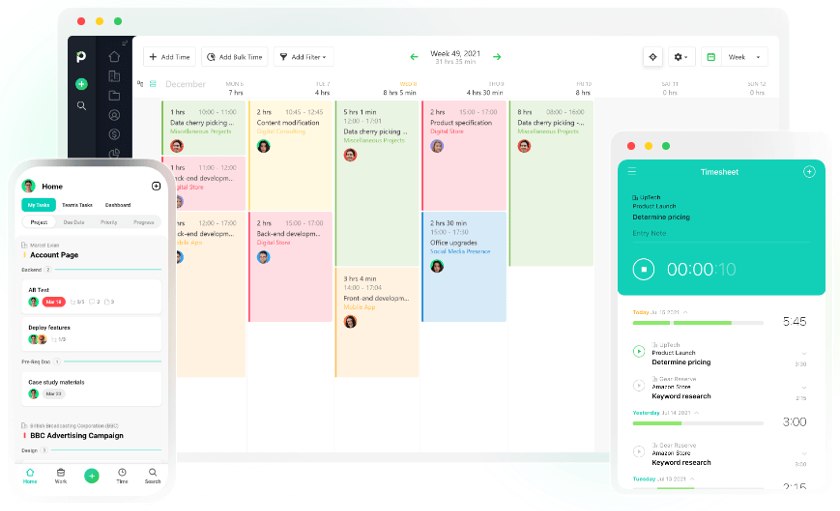
Paymo has a bright interface that works on multiple platforms. (Source: Paymo)
Hubstaff: Best for Large Accounting Firms

Pros
- Web, desktop, and mobile apps to track time accurately
- User-friendly, customizable user interface
- Geofencing and GPS trackers
- Paid plans priced reasonably for a great set of tools
Cons
- Advanced features like GPS tracking, PTO, and employee monitoring tools cost extra
- Free version is for one user only
- No scheduling, invoices in free version
Hubstaff is an all-in-one time tracking and employee monitoring solution that is excellent for large accounting companies. Apart from this, Hubstaff also snagged a spot in our best employee monitoring solutions guide. Its paid plans offer scheduling, invoicing, and payroll for unlimited teams and payments. It also has a free plan that’s useful for individuals, as it has both time tracking and reporting functionalities. With it, you can set a schedule to automatically send reports to yourself, your client, or even stakeholders so that everyone is updated.
In our evaluation, Hubstaff earned 4.75 out of 5. It got perfect marks on pricing, time tracking tools, reporting, security and data privacy, and project management features. It took a hit for lacking phone support, having some billing features only in paid plans, and complaints of glitches in the mobile app.
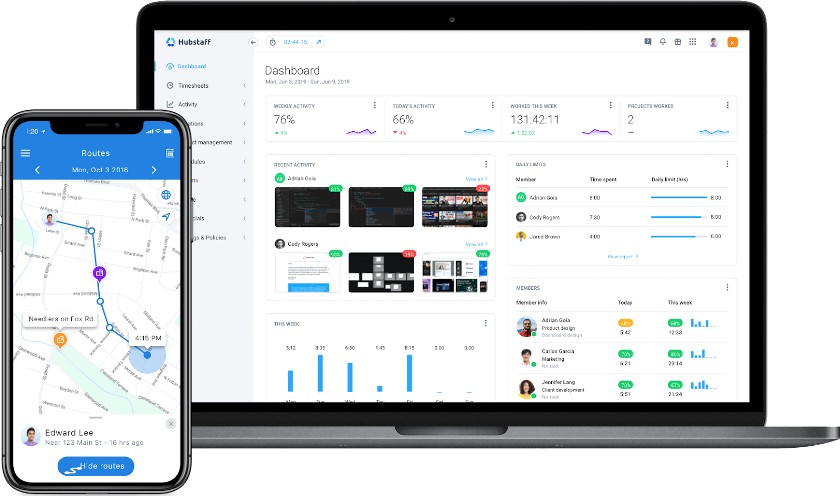
In addition to standard time tracking, Hubstaff can see routes employees take. (Source: Hubstaff)
AccountSight: Best for Consultants in the Accounting Field

Pros
- Robust expense tracking tools
- Flexible invoicing features
- Responsive customer support
- Discounts for government and educational institutions
Cons
- Limited mobile app functionalities
- Lacks employee productivity tools
- Limited third-party integrations
AccountSight proves to be an invaluable solution for professional services companies, consultants, and accountants, offering a comprehensive set of features tailored to their specific needs. Its resource planning feature enables efficient allocation and management of resources, ensuring optimal utilization and streamlined workflows. With AccountSight, users can effectively plan, track, and collaborate on projects while efficiently managing their resources, resulting in enhanced operational efficiency and improved project outcomes.
Apart from time tracking, expense recording, and invoicing functionalities, it also features top-notch time sheet management capabilities compared to other software on our list. Moreover, it seamlessly integrates with QuickBooks Online products and PayPal, ensuring smooth financial management and payment processing.
With an overall score of 4.60 out of 5 in our evaluation, it received top ratings for pricing, billable hours, reporting, and security and data privacy. AccountSight lacks employee productivity monitoring, which both Hubstaff and Time Doctor offer. While some users appreciate its user-friendly interface, the limited user feedback impacted its popularity score.
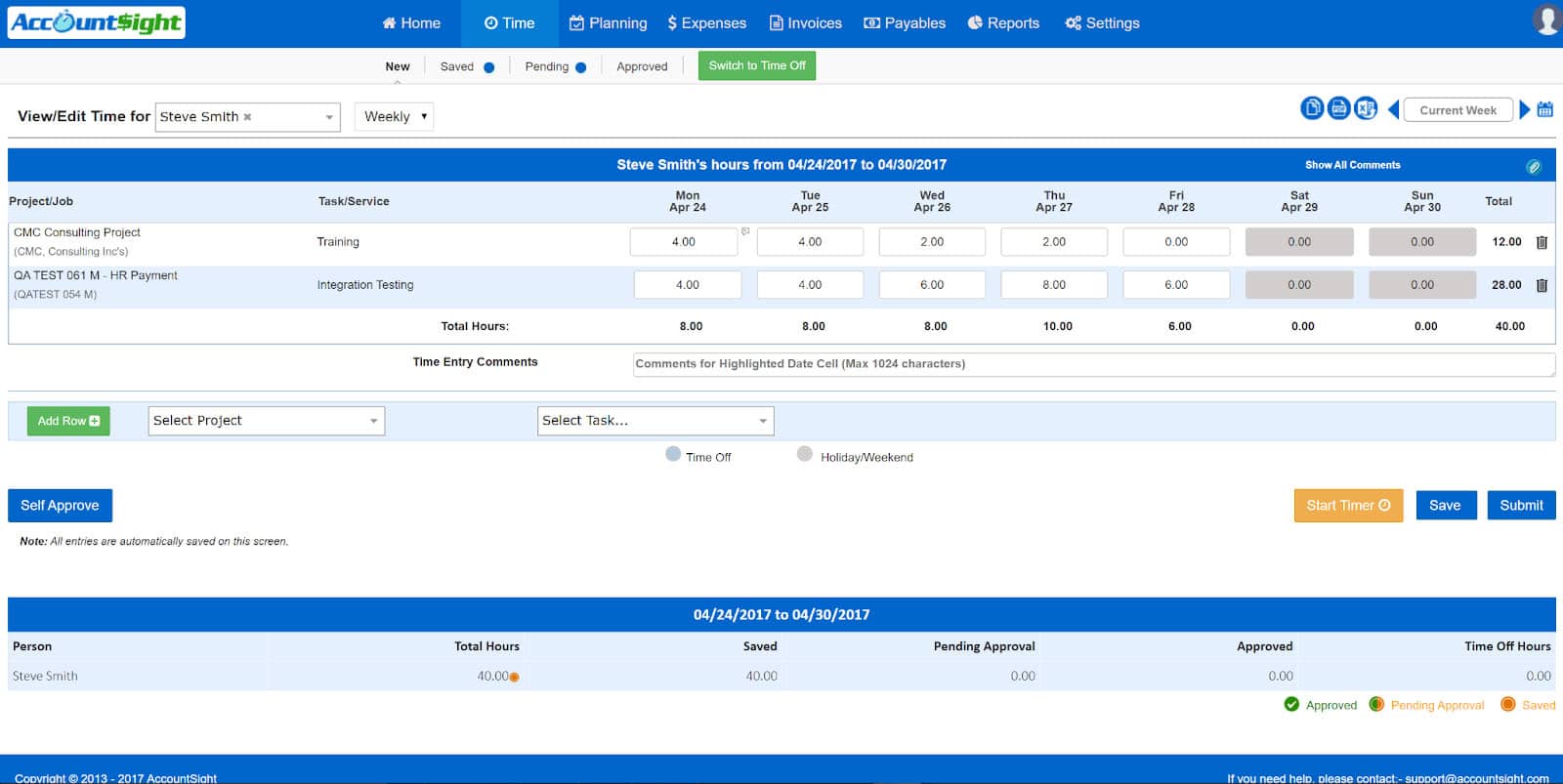
AccountSight’s interface is more dated than others on our list but highly rated by users. (Source: AccountSight)
Clockify: Best for Small Accounting Teams

Pros
- User-friendly with an intuitive interface
- Free tier comes with web, desktop, and mobile time tracking apps
- Offline mode using the mobile app
- Pomodoro timer and idle alerts
Cons
- GPS tracking is available only in premium plans
- PTO policies and tracking are not yet available
- Invoicing and labor cost versus budget comparisons cost extra
Clockify is a popular cost-effective and feature-rich time tracking software. It earned the second spot in our best freelancer time tracker guide—but it’s also an excellent choice for employers with budget constraints who need to manage their accounting teams effectively. It offers paid plans on a per-user pricing scheme, making it suitable for small accounting teams that are still establishing themselves. These plans not only include basic time tracking features but also provide additional tools such as billing, labor costing, and expense management. With Clockify, you can start small and scale up as needed, ensuring a flexible and affordable solution for your accounting team’s needs.
In our evaluation, the system earned an overall score of 4.43 out of 5. It got perfect marks on pricing, time tracking functionality, project management features, and security and data privacy. It could have gotten perfect scores for ease of use if not for its limited integration options. Clockify also took a hit for billable hours tools, as its invoicing and budget-to-actual hours tracking cost extra.
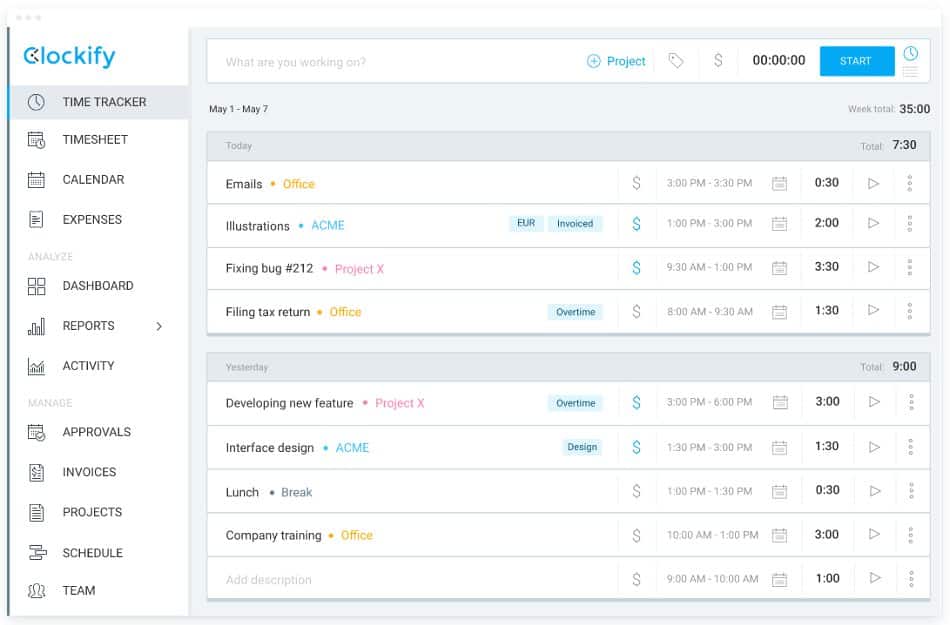
You can track time with a timer or load it manually and mark billable hours. (Source: Clockify)
Harvest: Best for Freelance Accountants

Pros
- Invoicing and payments
- Integration with payment processors
- Free plan has all the features
- Job costing and budgeting
Cons
- Free plan limited to 2 projects
- No scheduling app
- Limited integrations—none for payroll or POS
Harvest stands out for its invoicing and billing because it offers integration with Stripe and PayPal. It offers free time tracking, invoicing, and expense reporting for one user and two active projects. The free plan is ideal for freelance accountants who don’t need to give other users access to their data.
Although Harvest earned a lower spot than Clockify on our guide to the best time tracking software for freelancers (because of some pricing and popularity distinctions), we recommend it for freelance accountants due to its built-in invoicing capability, even with its free plan. This platform also integrates with other popular software like QuickBooks, Google Workspace, Trello, and Slack, so you can easily export hours. It lets you take photos of receipts for expenses, and the app works great with Android and Apple.
With a 4.43 out of 5 per our evaluation, it stands out for billing features and project management tools. It doesn’t have an app monitoring feature, taking its time tracking features score down. It also does not currently integrate with or provide any payroll tools, plus you can’t add fields to create custom reports.
Learn more about accounting software for freelancers in our guide.
Harvest’s time tracking interface is clear and simple. (Source: Harvest)
TimeCamp: Best for Companies With Remote & In-office Employees

Pros
- Free plan includes unlimited users and projects
- Has robust employee productivity tools
- Offers leave management
Cons
- You have to upgrade to its paid plans if you want billable/non-billable hours tagging and email/chat support
- Client invoicing and online payments available only in higher tiers
- Lacks phone support
TimeCamp, like Clockify, offers a free tier with unlimited projects and user seats. Its automated time tracking feature captures time and assigns it to the right client or project, which helps with project tracking and management. It’s an essential tool for companies with both in-office and remote employees because of its GPS, productivity, and project management tools. So while you can still monitor how remote employees spend their working hours, you can also check employees that are required to report on-site through GPS tracking.
Scoring 4.26 out of 5, TimeCamp earned perfect marks in pricing, security and data privacy, and reporting. It also rated high in time tracking functions, billable hours tools, and job labor costing features, given its productivity, invoicing, and online payment tools. It scored low in popularity because of its limited number of reviews. It also doesn’t have an expense tracker, bringing down its score for project management features.
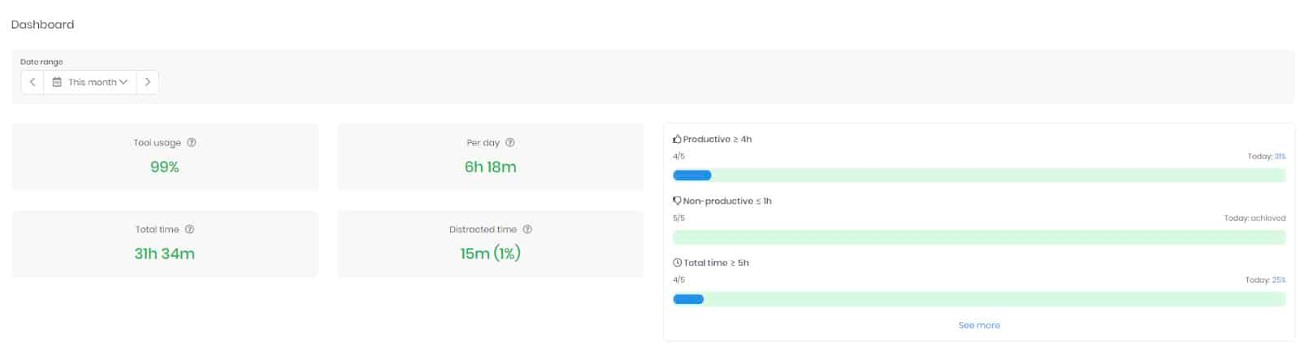
With TimeCamp, project managers can view a member’s productive and non-productive times.
Trackabi: Best for Midsize Accounting Firms

Pros
- Feature-rich app even for free option
- Offers 30-day money back guarantee
- Easy to set up and use
Cons
- Screenshot capturing only available for highest
- Pricing is per five users
Trackabi offers project management, invoice, leave management, and time tracking tools. It’s notable for using gamification in time tracking to help improve motivation and engagement among employees. With it, you can also create employee and client directories to help save essential information such as contact details. We’ve chosen it for small to midsize companies as it provides great tools at bundled and affordable plans. Unlike Clockify, which has per-user pricing, Trackabi’s plans are priced per five employees—so midsize businesses can get more from these plans.
Trackabi got an overall score of 4.23 out of 5 based on our evaluation. It got perfect marks for pricing, time tracking features, security and data privacy, and project management functions. It scored low for reporting as it didn’t allow custom reports. Its ease-of-use score was brought down because it doesn’t have training videos on its website. It’s also not as popular as other software here on the list.
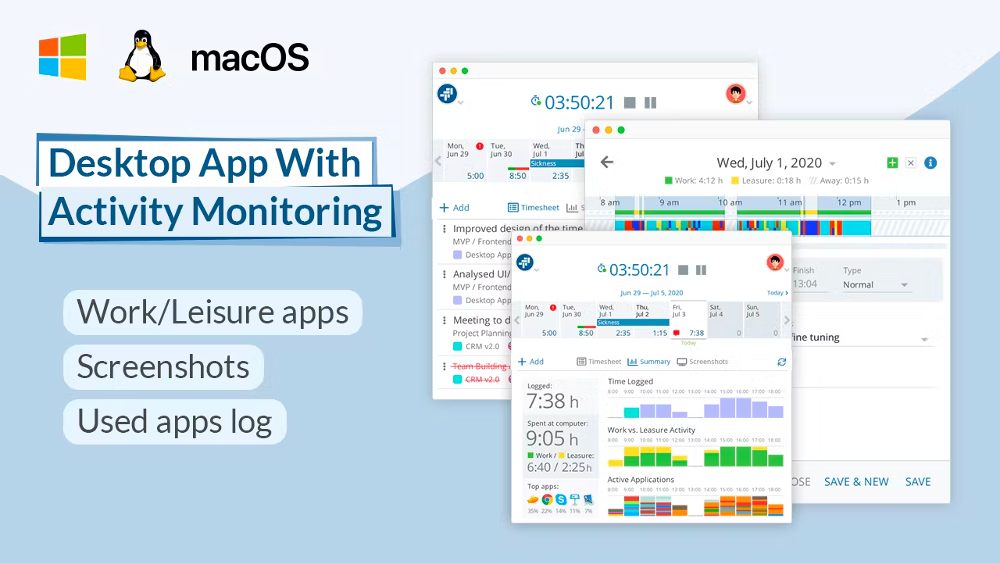
Trackabi offers both desktop and mobile apps to help track time. (Source: Trackabi)
Time Doctor: Best for Companies With Mostly Remote or Outsourced Accounting Employees

Pros
- Strong employee monitoring tools
- Can create invoices within the app
- Integrates with other project management software
Cons
- Outdated interface
- Lowest tier lacks employee monitoring tools, third-party integration, and payroll
- No free plan
Time Doctor, launched in 2012, was primarily designed for businesses with remote employees. Aside from time tracking, it offers helpful tools for monitoring your employees’ productivity. With Time Doctor, managers can reduce the time spent supervising employees. You can see the time spent on meetings, calls, website usage, and other activities via its reporting and screen monitoring tools, thus allowing you to pinpoint time-wasting activities and ensure you’re billing clients for actual time spent on projects.
Based on our evaluation, Time Doctor earned an overall score of 4.21 out of 5, with perfect marks for reporting and security and data privacy. It also got high marks for time tracking functions, billable hours tools, ease of use, and popularity. It didn’t get a higher score for pricing due to its lack of a free plan, while its project management tools score suffered because it doesn’t have an expense tracker.
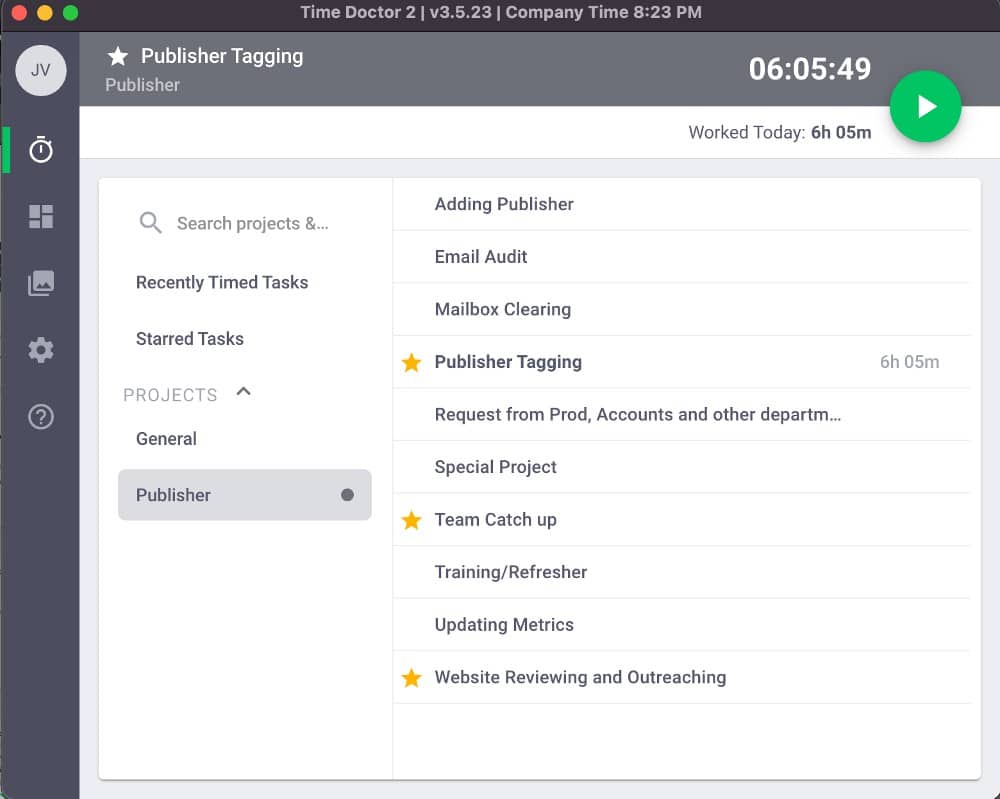
Time Doctor lets managers create projects and tasks and assign them to a team or user.
Time Tracker: Best for Accountants With Weak Internet Connections
Pros
- Simple to set up and use
- Flexible time tracking with multiple time clock options
- Offline time tracking
Cons
- Occasional glitches in mobile app
- Limited payroll integration options
- Can be pricey for businesses with many employees
Time Tracker by eBillity is a cloud-based time tracking software designed to streamline your workflow. With it, you can effortlessly record and input your team’s actual working hours, facilitating streamlined payroll processing, client invoicing, and overall productivity enhancement. What sets eBillity’s Time Tracker apart is its ability to continue logging hours even when you’re offline, as long as you’re utilizing its mobile applications. Once your internet connection is reestablished, the time data will seamlessly synchronize with your account, ensuring accurate and up-to-date information.
The provider got an overall score of 4.20 out of 5, with perfect scores for project management tools and data and security. Time Tracker got high scores for most criteria except for popularity because there aren’t plenty of user reviews.
FreshBooks: Best for Accounting Solopreneurs

Pros
- All plans come with unlimited invoices
- Strong time tracking and billing tools
- Has a mobile app for invoicing and accounting
- Excellent customer service based on user feedback
Cons
- No free plan
- Only one user per plan; additional users mean additional charges
FreshBooks is an accounting software that offers a comprehensive suite of tools, including expense management, invoicing, and financial reporting. In addition to these core functions, FreshBooks also provides convenient features such as online payment processing and other accounting-related capabilities. We find FreshBooks’ Plus plan to be an excellent tool for solopreneurs as it makes handling a business more convenient.
Although primarily an accounting platform, FreshBooks also includes a time tracking feature to help you manage your productivity. The FreshBooks time tracker operates through a simple timer system. Once activated, the timer will begin recording hours, regardless of the specific task you’re engaged in.
Whether you’re working on accounting tasks, managing projects on platforms like Trello or Asana, or addressing customer service inquiries on Freshdesk, the FreshBooks time tracker will consistently keep track of the time spent, ensuring accurate tracking of your activities.
FreshBooks lets you easily create invoices from time tracked. (Source: FreshBooks)
Why You Need Accounting Time Tracking Software
Using time tracking and billing software for your business is highly effective in streamlining work for accountants. Aside from providing transparent and accurate data on time spent for clients and projects, it also helps monitor costs, revenue, and business growth.
Here are the reasons you should consider using time tracking software for accountants:
- Automate workflow: The software automatically records time spent on billable and non-billable work—plus, it’s easier to compute overtime hours. Instead of manually creating invoices, you can do that with the software in a few clicks. Timekeeping software can minimize data entry and reduce repetitive tasks. This way, you save time and energy, which could have been spent on more important tasks for your business.
- Measure profitability: To determine profitability, you want to track the hours and the costs spent on projects or clients. Without accurate monitoring, it’s difficult to pinpoint which clients and projects are unprofitable. With time tracking software, you can easily manage hourly rates and calculate profits.
- Manage productivity: If you want to learn about how employees use their time at work without constantly asking them what they’re up to, then you need a timekeeping software. With it, you can determine how much time goes into the tasks and where the rest of the time goes. You’re also confident that the numbers you send to your clients are correct.
What to Look for in Timekeeping Software for Accountants
It can be overwhelming to choose from different time tracking software. To help you, here is the list of features you need in an accounting time tracking software.
- Track billable and non-billable hours
- Create projects and tasks and assign them to users
- Assign budgets and estimates to projects and tasks
- Adjust billing rates for projects, clients, or users
- Create and send invoices for work done to clients
- Allows you to create custom reports to provide better business insights
- Automatically monitor productivity by providing accurate time spent on apps, web usage, and other activities
How We Evaluated the Top Accounting Time Tracking Software
We looked at 24 timekeeping solutions and narrowed our list down to the top seven. We compared each product’s pricing and ease of use. We also looked for essential features like time tracking, project management, invoicing, reporting, and the ability to provide productivity insights. Also, we considered the providers’ integration options with third-party software like payroll and accounting solutions.
Based on our evaluation, Paymo is the best time tracking software for accountants. It earned an overall score of 4.85 out of 5, with perfect marks for pricing, time tracking, billable hours, project management, security and data privacy and reporting features. It also got almost perfect scores for ease of use, security and popularity.
To see our full evaluation criteria for the best free time tracking software, click through the tabs in the box below.
20% of Overall Score
We evaluated each time tracking software based on its ability to track time for specific clients or projects. Plus points were given to those with digital time sheets that can be exported, break options and PTO tracking, and app and activity tracking ability. Paymo, Hubstaff, Clockify, Trackabi, and FreshBooks got perfect scores in this criterion.
20% of Overall Score
We awarded more points to the time tracking software that allows accountants to track billable and non-billable hours, compare budget versus actual hours, generate invoices to bill clients, and adjust billing rates and currencies per client or project. Some points were given if the paid plans had such functions. Paymo, AccountSight, and Harvest obtained perfect marks.
15% of Overall Score
10% of Overall Score
We selected providers with a free plan and transparent pricing for its paid tiers. Extra points were given to providers with paid subscriptions that are priced at $10 or less per employee monthly. Paymo, Hubstaff, AccountSight, Clockify, Trackabi, and TimeCamp all earned perfect scores.
10% of Overall Score
10% of Overall Score
Users found the software on our list easy to use, so we also considered solutions that can be set up in a day, has live phone support, training or videos available, and multiple third-party integration options with payroll and accounting systems in particular. None got perfect scores but Time Doctor and Clockify got the highest score of 4.5 out of 5.
10% of Overall Score
5% of Overall Score
For this criteria, solutions with an average score of 4.5+ stars from online user reviews on sites like Capterra and G2 got high marks. Plus points were given if the software has 1,000 or more reviews on third-party sites. We also looked for complaints of glitching in the mobile app. Of our list, only FreshBooks had a perfect score.
Bottom Line
The best timekeeping software for accountants offers a variety of tools to help you track time on a project and make employee management more efficient. It should help ensure productivity, accuracy, and efficiency in your business by easily managing projects, creating invoices, monitoring expenses, and creating reports. Whether you’re a self-employed accountant or running an accounting firm, time tracking software is essential for transparency, time management, workflow automation, and managing the financial aspects of your business.
Overall, we found Paymo to be the best overall time tracking software for accountants. It maxed our rubric for time tracking features, billable hours tools, project management functionality, and pricing. It has a feature-packed free plan for up to 10 users, while its paid plans offer advanced tools at reasonable prices.