The best virtual conference platforms enable businesses to successfully replicate in-person events using a variety of engagement features at a lower cost. Built-in features like polls, Q&A, and live chat boost audience participation, while screen sharing and digital whiteboards add an immersive element to the visual experience. In this article, we evaluate the best platforms for virtual conferences and outline their use cases, pricing, and notable features.
- Zoom: Best easy-to-use platform for enterprise collaboration
- BlueJeans: Best for large-scale conferences with audiences of 500 or more
- Webex: Best for built-in security and compliance
- Zoho Meeting: Best for budget-friendly webinar hosting
- ClickMeeting: Best for launching paid online conferences
Best Virtual Conference Platforms at a Glance
Virtual Conference Platforms | Key Features | Participant Limit | FSB Rating | |
|---|---|---|---|---|
$14.99 |
| 100 to 1,000 attendees | 4.50 out of 5 | |
$12.49 |
| 25 to 150,000 attendees | 4.30 out of 5 | |
$14.50 |
| 100 to 1,000 | 4.23 out of 5 | |
$2 |
| 10 to 5,000 attendees | 4.06 out of 5 | |
$32 |
| 10 to 10,000 attendees | 3.93 out of 5 | |
Zoom: Best Overall for Event Collaboration

What We Liked
- User-friendly interface
- Up to 2,000 third-party integrations
- Robust video meeting features
Where It Falls Behind
- Audio conferencing has an extra fee
- 40-minute meeting limit on the free plan
- Lacks strong AI (artificial intelligence) features
Zoom Monthly Pricing (per User) Get up to 16% discount by paying yearly.
- Basic: Free for 100 attendees, 40-minute group meetings, screen sharing, breakout rooms, co-annotation, remote control, multi-share, whiteboard, local recording, team chat, and automated captions
- Pro: $14.99 for 100 attendees, 30-hour meeting length, 5GB cloud storage, polling, co-host, streaming, and reporting
- Business: $19.99 for 300 attendees, unlimited whiteboards, recording transcripts, and branding
- Business Plus: Custom pricing for 10GB cloud, translated captions, and phone system features
- Enterprise: Custom pricing for 1,000 attendees and unlimited cloud storage
Zoom has been at the center of work collaboration since companies began embracing remote and hybrid work models. While most providers require a plan upgrade to access complete meeting features, the Zoom free plan provides all the most valuable tools like screen sharing, breakout rooms, multi-share, remote control, whiteboarding, and co-annotation. In addition, Zoom has a neat interface that adds to its user-friendly experience.
Zoom’s feature-rich offerings earned this provider a reputation as the best virtual conference platform across all business sizes. However, one major disadvantage of Zoom is that audio conferencing is not part of its plan inclusions. Audio conferencing starts at $100 per month, which is pricey, considering other providers offer it as a plan inclusion. To avoid extra charges, check out Webex, which offers six-way audio conferencing on its Meet+Call plan.
Zoom Features

The spotlight feature is useful in pointing out the audience’s attention toward the keynote speaker.
(Source: Zoom)
- Waiting room: Enables the host to control when a participant enters the meeting. You can hold all attendees in the waiting room or admit them one by one or all at once.
- Personal meeting room: A permanent meeting room reserved for instant and scheduled meetings with the people you meet regularly. It uses the same personal link and meeting ID.
- Spotlight: Enables the host to pin up to nine participants as active speakers so other attendees will only see these speakers on their screen. You can pin up to nine participants’ video feeds to make them active speakers only on your device.
BlueJeans: Best for Large-scale Conferences

What We Liked
- No time limits on meetings
- SMS meeting alerts
- High-fidelity audio and video
Where It Falls Behind
- Private chat is only allowed between the participant and host
- Poor user interface
- Free plan is restricted to 25 attendees
BlueJeans Monthly Pricing (per User) Discounted annual plans are available.
- Basic: Free for 25 attendees and unlimited meeting duration
- Pro: $12.49 for 150 attendees, 25 hours of recording, remote desktop control, and collaboration board
- Enterprise: $17.49 for 300 attendees, unlimited recording, closed captioning, live transcription, and brand customization
- Free trial: 14 days
All plans include file sharing, virtual backgrounds, hand raising, polling, screen sharing, breakout rooms, in-meeting chat, and calendar integrations.
One of the best video conference software tools, BlueJeans is one of our top recommended virtual conference platforms for large groups. It allows users to upgrade their participant capacity to up to 500 to 15,000 attendees. The maximum seating capacity for most virtual conference providers is 1,000, but BlueJeans provides companies with more advanced options to accommodate the expected size of their large-scale events or webinars.
One major drawback of BlueJeans is that the camera feed is cluttered with plenty of buttons, which may negatively impact the user experience. If you’re looking for a more user-friendly alternative to BlueJeans, check out Zoom. This provider is known for its excellent ease of use, reducing the learning curve for teams who are new to virtual conferencing.
BlueJeans Features
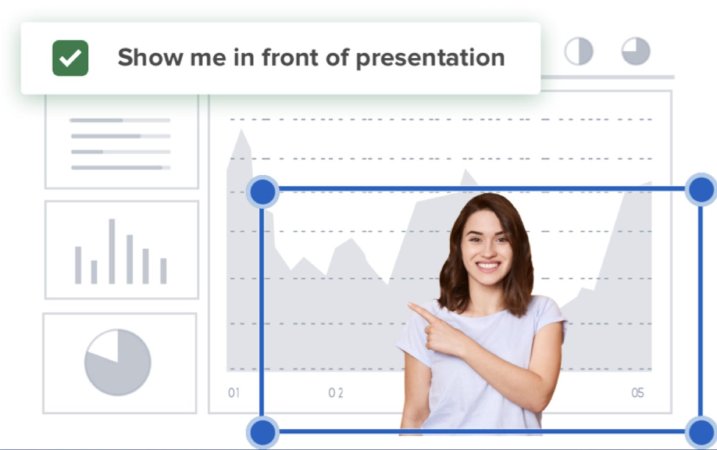
BlueJeans’ weatherperson mode lets presenters overlay their camera view on their shared presentation.
(Source: BlueJeans)
- Dolby Voice audio: Delivers powerful noise suppression to enable attendees to communicate naturally and hear clearly. When spatial audio is enabled, the sound is presented in distinct locations, keeping attendees focused.
- Binge meeting notifications: While in an ongoing meeting, a notification will appear one minute before your next meeting. It includes a button for one-click meeting access to join the next meeting so you can quickly join without leaving the current session.
- Weatherperson mode: Merges video and shared content in one screen so your camera view overlays itself on the presentation. Resize and move your self-view around content that best suits your audience.
Webex: Best for Extended Security Capabilities

What We Liked
- Encrypted meetings
- Rich AI capabilities
- Hybrid work-friendly conference devices
Where It Falls Behind
- Charges extra fees for real-time translation
- Not user-friendly
- Video streaming function locked at the highest tier
Pricing
Webex Monthly Pricing (per User) Save more with annual billing.
- Free plan: Free for 100 attendees, 40-minute meeting length, whiteboard, noise removal, local recording, virtual screen sharing, calendar integration, and team chat
- Meet plan: $14.50 for 200 attendees, 24-hour meeting length, 10GB cloud storage, closed captions, polling, Q&A, post-meeting transcript, and file sharing during meeting
- Suite (Meet+Call): $25 for 200 attendees, six-way conference call, auto-attendant, call forwarding, unlimited local calls, and advanced calling features
- Enterprise: Custom pricing for 1,000 attendees, unlimited cloud storage, call monitoring, and call recording
- Free trial: 90 days
Webex, a popular unified communications (UC) solution, takes proactive measures to deliver the highest level of security. It deploys a security assessment program to evaluate and repair vulnerabilities across its cloud ecosystem. Security features include multi-factor authentication, end-to-end encryption, identity proofing, and risk-based policies. It also meets various enterprise compliance requirements to help users stay compliant when handling sensitive data.
Despite the notable security features of Webex, its meeting personalization options, like virtual backgrounds, layouts, and filters, are not as competitive as other providers. For more interactive meetings, try Zoom, which has an extensive collection of virtual backgrounds and filters and multiple content-sharing options.
Webex Features
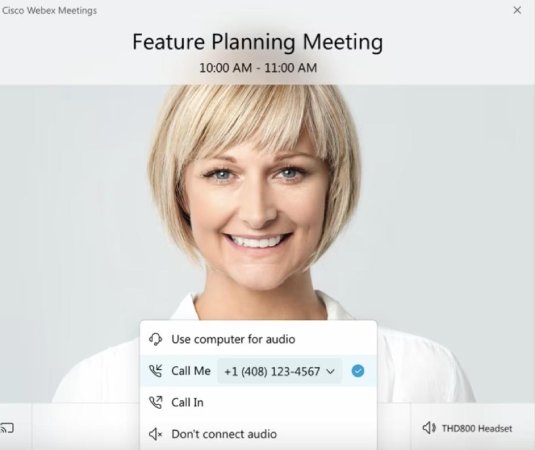
Meetings without passcodes with the Webex Call Me add-on. (Source: Webex)
- Toll dial-in: Provides a dedicated number to connect to a meeting by calling in from your phone. Coverage includes up to 56 countries.
- Call Me: Connect to the audio portion of your meeting by allowing Webex to call you. Simply enter your number or preferred device once the conference call starts.
- Sync stage: Enables meeting hosts to customize what participants should see on their screens, including the content and active speakers. You can lock the stage to prevent participants from changing their views.
Zoho Meeting: Best for Low-cost Webinar
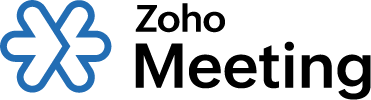
What We Liked
- Free plan includes webinar features
- Low-cost plans start at $2 monthly
- Rich customization options
Where It Falls Behind
- Max. meeting capacity is limited to 250 attendees
- Strictly integrates with Zoho apps
- Lacks live transcription
Zoho Meeting Monthly Pricing (per User) Save over 15% with annual billing.
- Free: Free for 100 attendees, one-hour meeting length, screen sharing, file sharing, hand raising, analytics and reporting, virtual background, and whiteboard
- Meeting Plans
- Standard: Starts at $2 for 10 attendees, 10 session recordings, 24-hour meeting length, virtual background, polling, remote control, and co-branding
- Professional: Starts at $3 for 10 attendees, meeting widget, multiple co-hosts, and advanced analytics
- Webinar Plans
- Standard: Starts at $9 for 25 attendees, 24-hour webinars, recording, and co-branding
- Professional: Starts at $19 for 25 attendees, 24-hour webinars, post-webinar analytics, and livestreaming
Zoho Meeting is our best virtual conference hosting platform, as it provides conferencing and webinar tools in one affordable solution. A free plan is available for hosting meetings and webinars for up to one hour, including access to rich conference features for collaboration, scheduling, webinar registration, and attendee engagement. For webinar hosting, you can accommodate up to 10 to 5,000 attendees, starting at $9 per organizer, monthly.
When it comes to video conferencing, Zoho Meeting only allows a maximum of 250 participants. Unfortunately, this won’t be enough for organizations that host large-scale conferences. Check out providers like Webex, Zoom, and BlueJeans that provide a maximum meeting capacity of 300 to up to 1,000.
Zoho Meeting Features
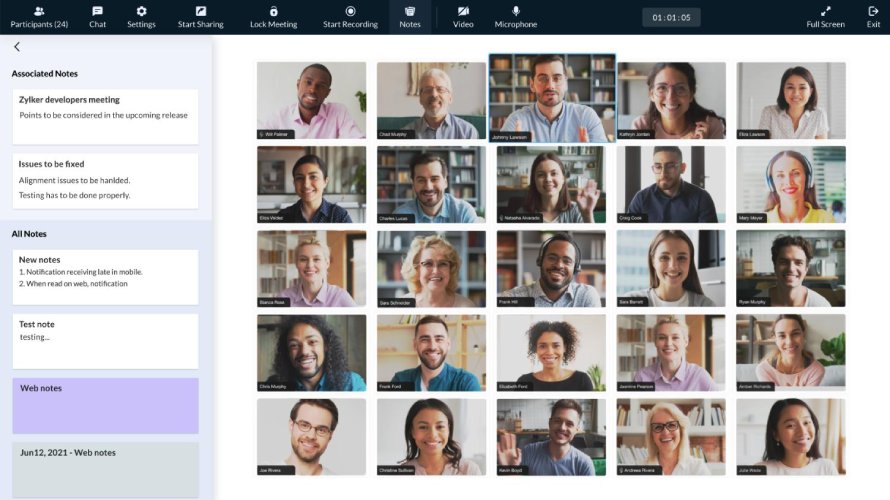
Zoho Meeting’s integration with Zoho Notebook lets users sort their notes based on their meeting preferences. (Source: Zoho Meeting)
- File management: A new Zoho meeting feature that provides teams with a shared workspace to store and manage documents. It includes custom reports, audit trails, and security capabilities to protect your files and confidential data.
- Meeting notes: Create notes during meetings and access them in other sessions as associated notes. Organize your notes in the form of bullet points, numbered lists, and checklists.
- Audio clip: Aside from files, Zoho Meeting lets you record your voice message and share it with other meeting attendees. Participants have the option to download it as an audio file.
ClickMeeting: Best for Commercial Conferencing

What We Liked
- Up to five users per plan
- Pricing depends on the max no. of participants
- Dedicated webinar software
Where It Falls Behind
- Grid view is limited to eight cameras
- Can be pricey if you’re a single user
- Storage limit is up to 2GB only
ClickMeeting Monthly Pricing Save up to 20% by paying annually.
- Live: $32 per user for unlimited webinars, six hours of recording storage, 1GB file storage, and Edu Mode
- Automated: $48 per user for 10 hours of recording storage, 2GB file storage, auto-stream on Facebook or YouTube, and certificates of attendance
- Custom: Custom pricing for custom meeting participant capacity, single sign-on service, dedicated account manager, and white labeling solution
- Free trial: 30 days
ClickMeeting offers a dedicated virtual conference platform for hosting events tailored to your brand. ClickConference is a new feature that comes with multiple virtual stages, a networking lobby, a ticketing system, and an event page. Create an event website to promote your conference, along with an agenda, description, and information about speakers. It also offers streaming assistance to get higher broadcast quality.
Pricing packages at ClickMeeting are a bit pricey compared to the mentioned providers in this list. The base plan starts at $32 for meetings with a maximum of 10 participants. Although it is suitable for three users, it may not be ideal for a solopreneur who wants to avail of any paid plan. Zoho Meeting is the best budget-friendly option, as monthly plans start for as low as $2.
ClickMeeting Features
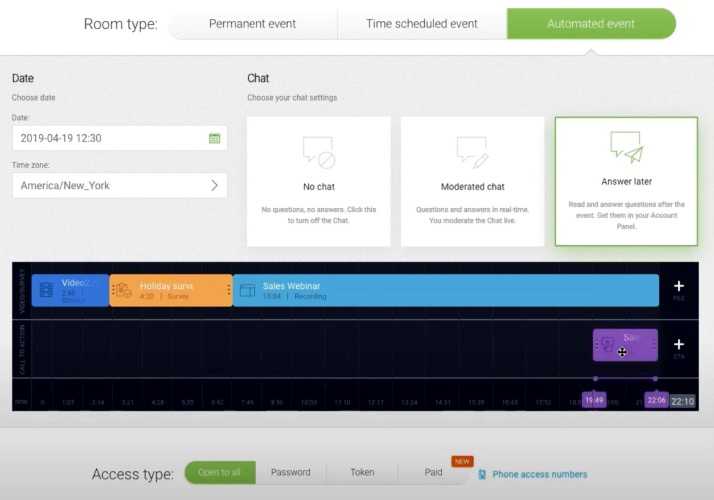
Create your automated webinar timeline by using drag-and-drop elements.
(Source: ClickMeeting)
- Waiting room agenda: Customize the waiting room by adding additional information and files before the meeting starts. Introduce the presenter, list key points of the meeting, and add your brand logo.
- Edu mode: Provide a sense of privacy to your participants by muting their mic on default and limiting their view to their own webcam and the presenter.
- Automated webinars: Place your online events on autopilot to enable your audience to watch your content at their chosen time. Customization options are available for in-meeting chat, surveys, and the call-to-action button.
How We Evaluated the Best Virtual Conference Platforms
We compiled a list of the leading virtual conference platforms with both video and audio conferencing options. We created a rubric using a set of criteria—pricing, general features, niche features, ease of use, customer support, and our expert rating. We narrowed down our options by choosing the top five highest-ranking providers.
Learn how we evaluated the best virtual platforms for conferences by clicking on the tabs below:
15% of Overall Score
We validated the pricing details of each virtual conference platform and gave higher points to those charging less than $30 for the entry-level plan. We considered the type of feature inclusions and limitations and gave more weight to providers with multiple plans, free trials, cheaper annual pricing, and volume discounts.
25% of Overall Score
We examined each provider’s general features, such as video/audio conferencing and desktop/mobile screen sharing. We also prioritized solutions with a higher uptime guarantee.
20% of Overall Score
For niche features, we looked for providers with meeting recordings, virtual backgrounds, and simultaneous screen sharing. Similarly, we awarded additional points if it supports a wide variety of third-party integrations.
10% of Overall Score
We assessed each provider’s user-friendliness by testing it ourselves and checking user reviews from reliable websites. We considered if there are learning curves experienced during the setup and configuration phase.
10% of Overall Score
We checked each provider’s customer service channels, including phone, live chat, email, helpdesk, and community forum. Additional points are given if all support channels are available 24/7.
20% of Overall Score
We assessed each provider’s overall quality and performance by looking at its standout qualities and value for money. We also considered their level of popularity and user-friendliness.
Frequently Asked Questions (FAQs)
Virtual conference providers offer a wide range of security and privacy features to protect your conference calls. These include encryption, passcodes, waiting rooms, and meeting locks. Providers also offer in-meeting controls that enable hosts to mute attendees, suspend participant activities, and block screen sharing.
The best virtual conference features will depend on your team’s communication and collaboration requirements. In general, remote teams look for features that enable them to exchange information in real time. These features include screen sharing, in-meeting chat, whiteboarding, co-annotation, and meeting recording.
A webinar emphasizes learning by providing lectures delivered in one-to-many format. Audience interaction is limited to polls and Q&A with the presenter. A virtual conference, on the other hand, is more collaborative in nature, where all attendees participate in information sharing with the use of digital whiteboards and co-annotation.
Bottom Line
Finding the right virtual conference solution is the key to hosting a successful meeting or event. Interactive meeting tools, a user-friendly interface, better audio/video quality, and solid security capabilities all contribute to a pleasant experience for both the host and attendees.
Based on our score sheet, we picked Zoom as the best virtual conference platform as it offers video and audio conferencing options and a wide array of interactive elements like screen sharing, co-annotation, and virtual backgrounds. Register for the free plan to see if it suits your company’s virtual conferencing needs.