After evaluating Dialpad vs Vonage, Dialpad emerged as the winner, streamlining call management through artificial intelligence (AI) tools. It offers more affordable subscription plans, a wider range of third-party integrations, and excellent messaging features, including international short messaging service (SMS). On the other hand, Vonage is ideal for businesses looking to customize their phone system with add-on call management features. It’s a better option for hosting video meetings, as it accommodates a larger participant capacity.
Based on our comparison, the best use cases for Dialpad vs Vonage are as follows:
- Dialpad: Better for budget-conscious teams with high call volumes
- Vonage: Better for highly collaborative organizations with seasonal call volume spikes
If you’re looking for a voice-over-internet-protocol (VoIP) system that natively connects with other existing business platforms, we recommend:
- RingCentral: Best for third-party integrations
Dialpad vs Vonage Compared
Monthly Pricing | $23* | $19.99** |
Free Trial | 14 days | 14 days |
Uptime Guarantee | 100% | 99.999% |
Auto-attendant | Multi-level | Multi-level |
Call Routing |
|
|
Call Recording | ✓ | With additional fee |
Visual Voicemail | ✓ | ✓ |
Call Analytics & Reporting | ✓ | ✓ |
Unified Communications |
|
|
Learn More | ||
For More Information | ||
*Pay only $15 per user when you choose the annual billing arrangement. **Volume discounts are available for more than four users. | ||
Best Alternatives
Although Dialpad and Vonage are excellent VoIP phone systems, some businesses consider other platforms that offer seamless connectivity with third-party apps, more affordable phone number options, or a simpler interface. If these are your priorities for a business phone solution, explore these Vonage and Dialpad alternatives:
- RingCentral: With its 300-plus prebuilt integrations, this VoIP system is ideal for teams looking to link their phone to existing business tools like customer relationship management (CRM) and productivity platforms. It connects with popular apps like Salesforce, HubSpot CRM, ServiceNow, Slack, Microsoft Teams, Google Drive, and Dropbox. Its monthly subscription starts at $30 per user.
- Phone.com: If you want to establish a local presence overseas, Phone.com is the most suitable VoIP option for you as it offers international numbers at affordable rates. Some numbers cost $5 per month only. Subscribe to Phone.com for $14.99 per user, monthly.
- Grasshopper: This software solution is good for small teams wanting a no-frills solution for managing calls. It only has the most essential VoIP capabilities, like custom greetings, call forwarding, call transfer, and voicemail. Its subscription plan for solopreneurs costs $17 for one user each month.
Best for Pricing: Dialpad
Pricing is for monthly billing. Pay only $15 and $25 per user for the Standard and Pro plans when you choose the annual billing arrangement. |
Plans are paid monthly. Volume discounts are available for more than four users. |
In the pricing battle between Dialpad vs Vonage, Dialpad offers more value for the money by offering extensive features in its budget-friendly subscription plans and attractive discounts for annual billing. At first glance, Vonage seems more affordable than Dialpad since its entry-level plan costs $19.99 per user, monthly, while Dialpad starts at $23 per user, monthly.
However, Vonage requires additional fees for certain VoIP capabilities. For instance, to access call recording, you must pay $4.99 per month on top of the monthly subscription fee. On Dialpad, this feature is already included in the base-level plan.
Vonage’s call queue costs $14.99 monthly per call queue plus 3 cents per minute wait time. If you want unlimited usage, you must pay $250 a month, on top of the subscription plan. With Dialpad, hold queues are already available at the second-tier package, priced at $35 per user.
These are the some more add-on features Vonage offers, paid monthly:
- Conference bridge: $14.99
- Paging group: $4.99
- Secondary line appearance: $14.99
- Virtual extension: $14.99
- Virtual phone extension: $24.99
- Business inbox: $9.99
- Local paperless fax: $14.99
Given Vonage’s extra fees for certain VoIP tools, Dialpad makes for a more affordable solution, thus winning the pricing round. However, if you’re a small team that doesn’t require call recording or call queues in handling customer queries, Vonage’s default unified communications features included in its plans should be enough. The provider offers discounts if you have more than four users.
Best for Virtual Phone Numbers: Vonage
|
|
As we compared Vonage vs Dialpad’s virtual phone number offerings, we concluded that Vonage is best for establishing a strong locational presence and customizing call workflows. It offers local, toll-free, and international numbers, with the local phone number costing $9.99 monthly. Toll-free numbers are priced at $39.99 monthly, a flat rate that benefits businesses wanting to do away with per-minute charges. International numbers also cost $39.99 monthly.
More notably, Vonage features smart numbers, allowing businesses to tap communications application programming interfaces (APIs) that personalize customer interactions. The way it works is simple: an assigned number takes the incoming calls, forwards them to the Vonage API system to process pre-programmed tasks, and sends the call back to the phone system for the end user to pick up.
The pre-programmed tasks vary according to the users’ configurations, but they include notifying a caller about an agent’s schedule, prompting a two-factor authentication pass, broadcasting a voice alert, sending a text message, or routing VIP clients to appropriate service representatives.
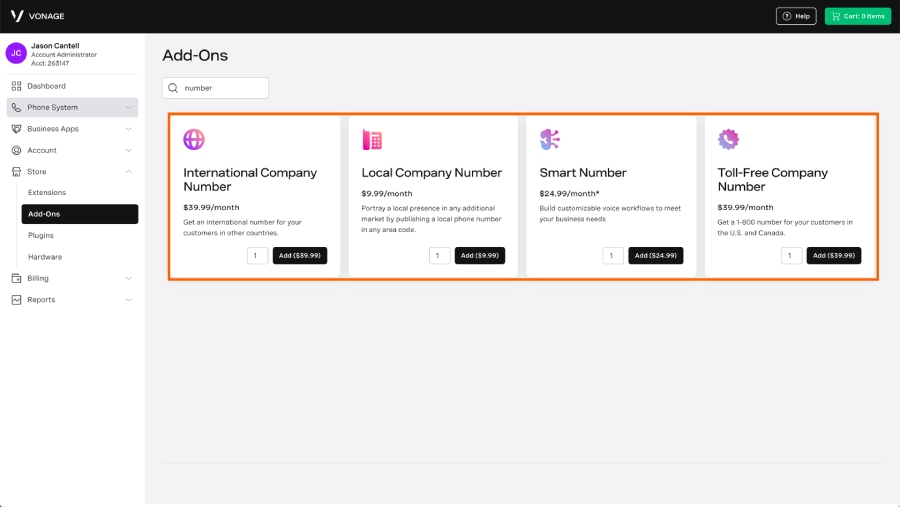
Choose among different types of phone numbers on Vonage. (Source: Vonage)
Dialpad likewise offers local, toll-free, and international numbers. Vanity numbers are available, letting you customize a toll-free number and spell out a word or phrase associated with your business name or industry. This number option increases brand recognition and makes you a top-of-mind choice among customers.
All of Dialpad’s subscription plans include a local phone number, while a toll-free number is priced at $17 plus 2 cents per minute. It’s unclear how much the international numbers cost since Dialpad doesn’t publish this pricing structure.
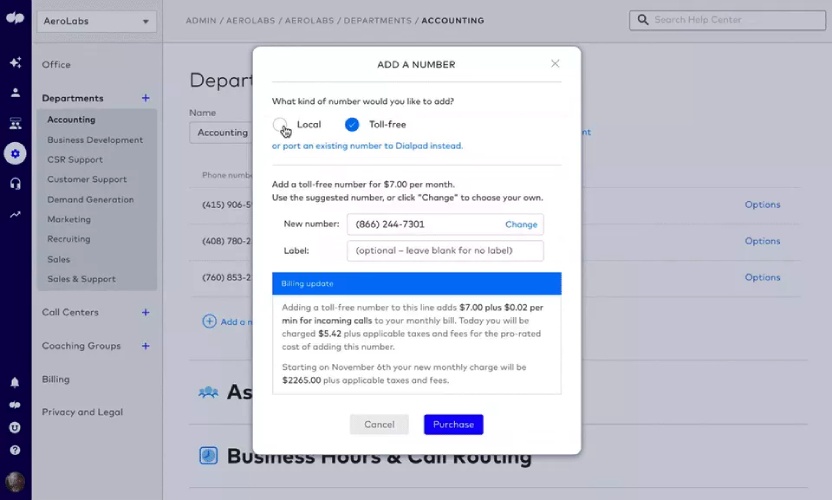
Add a toll-free phone number to your Dialpad account. (Source: Dialpad)
Best for Call Management: Dialpad
|
|
In terms of call management, Dialpad is a step ahead of Vonage primarily because of its artificial intelligence (AI) tools that make handling large volumes of calls more efficient. While it features post-call summaries, it also has real-time call transcriptions, wherein agents see the written text of the call participants’ dialogue while on a live call. With this, representatives won’t have to take down notes and instead focus solely on the conversation as it happens.
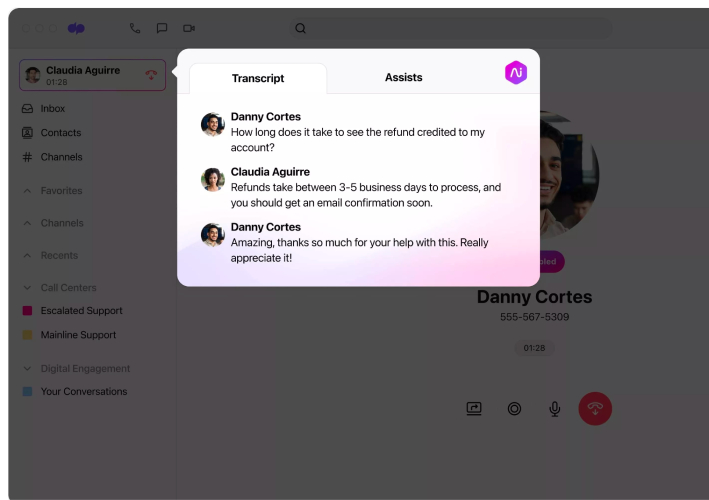
Refer to real-time call transcriptions on Dialpad. (Source: Dialpad)
When you upgrade to the provider’s contact center plans, you’ll be able to access Real-time Assist (RTA), where the system displays cards containing spiels for different call scenarios. The feature is triggered by specific keywords or phrases mentioned in the call. In the same way, this tool makes call management more efficient as it speeds up the resolution of concerns. Thus, in the Vonage vs Dialpad call management battle, Dialpad wins.
Meanwhile, Vonage has unique features as well, including call announce and receptionist console. Call announce states the custom tag attached to a call before connecting the caller to an agent. This allows representatives to prepare spiels aligned to the context given. On the other hand, the receptionist console, an add-on tool, allows human receptionists to accept 50 calls simultaneously and see an overview of calls in the queue.
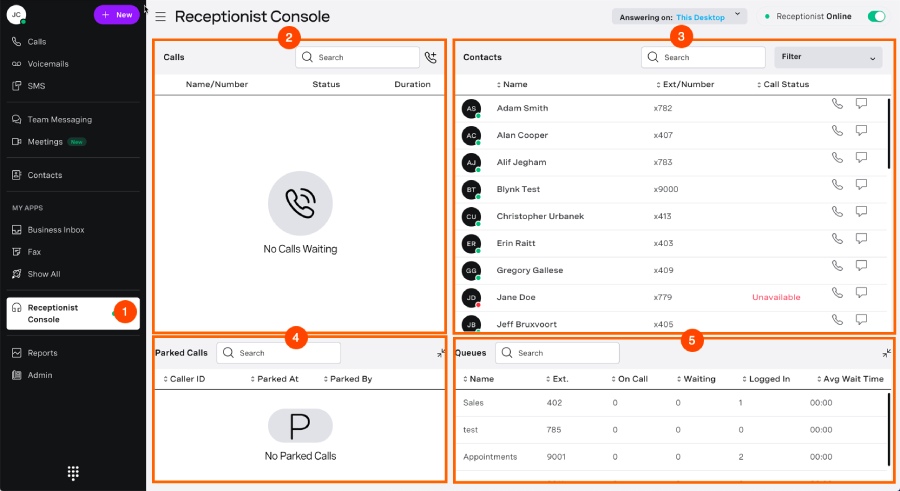
Manage concurrent calls with Vonage’s receptionist console. (Source: Vonage)
Best for Messaging: Dialpad
|
|
Dialpad wins the messaging round, as it offers a robust set of instant chat and SMS capabilities. The chat supports one-on-one and group messaging as well as file sharing via drag-and-drop. When you need to start a mini-discussion within a group, use message threading to organize ideas. Turn to audio chat rooms to jump quickly from a text-based message exchange to an audio-based discussion.
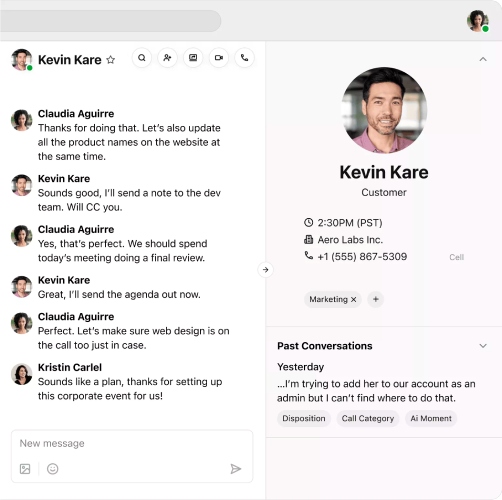
Send instant messages to team members via Dialpad’s chat. (Source: Dialpad)
As for the SMS features, Dialpad allows users to send texts to multiple contacts and overseas stakeholders. With this, businesses expand their reach and deliver messages efficiently. In contrast, Vonage doesn’t have group text and international messaging. However, the small business VoIP service does feature direct and group chat messages and file sharing. Its messaging interface includes the unread tab, enabling you to quickly see the messages you haven’t seen yet.
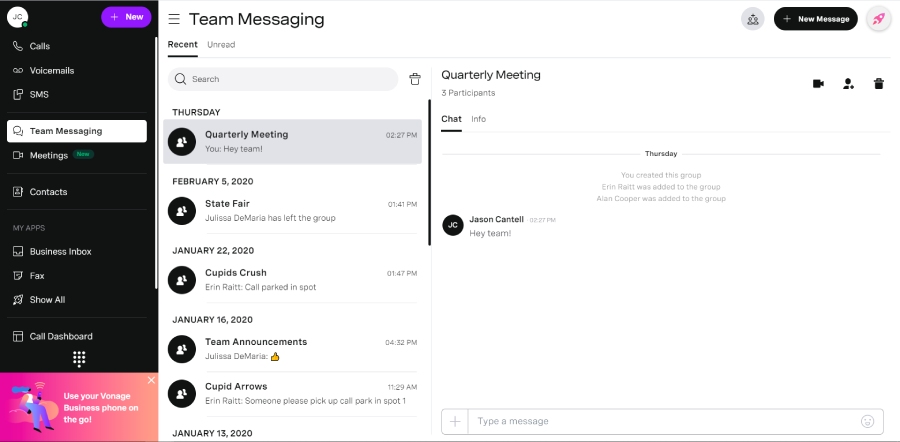
Create group chats on Vonage. (Source: Vonage)
Best for Video Meetings: Vonage
|
|
In terms of video meetings, Vonage reigns superior to Dialpad with its generous offering for participant capacity and duration. Vonage accommodates up to 200 attendees and 15 hours of meeting duration. Additionally, it allows users to invite attendees from 60 countries. Meanwhile, Dialpad only allows a maximum of 10 attendees and five hours of duration for every session. The local access numbers cover 50-plus locations. Additionally, Vonage’s collaboration tools are more extensive than Dialpad’s.
For instance, it has a Be Right Back feature that users enable when they want to step out of the meeting for a while. This way, the facilitators know who exactly is available to share ideas or answer questions. Vonage Meetings has Watch Together, allowing participants to share a YouTube video. Round Table opens the floor for discussion, giving every attendee the chance to speak for two minutes and prompting the next participant for their turn to share.

Gather colleagues in a video meeting on Vonage. (Source: Vonage)
Vonage shares some similar collaboration tools with Dialpad: chat, emoji reactions, screen share, and whiteboard. What’s unique with Dialpad are the meeting timer and summary features. The timer shows how much time the participants have left in the session, preventing teams from running sessions that go over time. The meeting summary is a recap of what transpired in the discussion, which includes a transcript. This is automatically sent to meeting attendees.
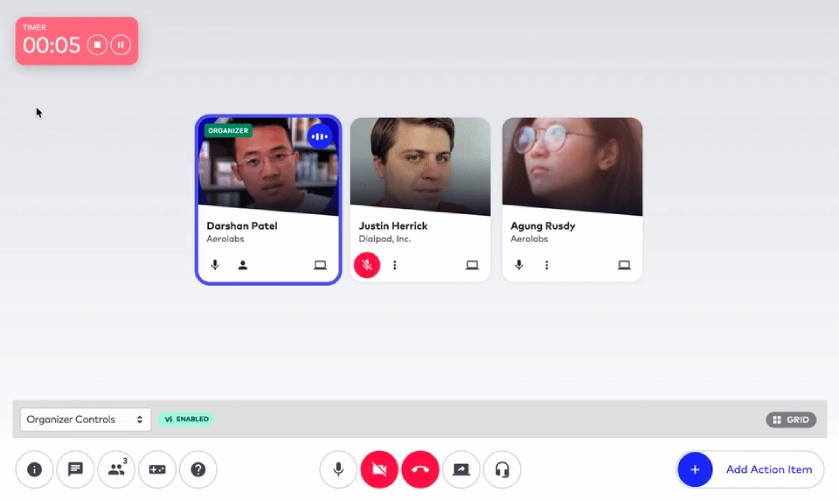
Enable Dialpad’s meeting countdown timer to manage the session effectively. (Source: Dialpad)
Best for Third-party Integrations: Dialpad
|
|
Dialpad is superior to Vonage in the aspect of third-party integrations precisely because it connects with more external software solutions. There are over 60 integrations in Dialpad’s app marketplace, including CRM tools like Salesforce, ServiceNow, HubSpot, and Microsoft Dynamics 365.
This means you’ll be able to make and accept calls right from your CRM account, making customer service and outreach easier. At the same time, you’ll easily find customer profiles on the Dialpad app.
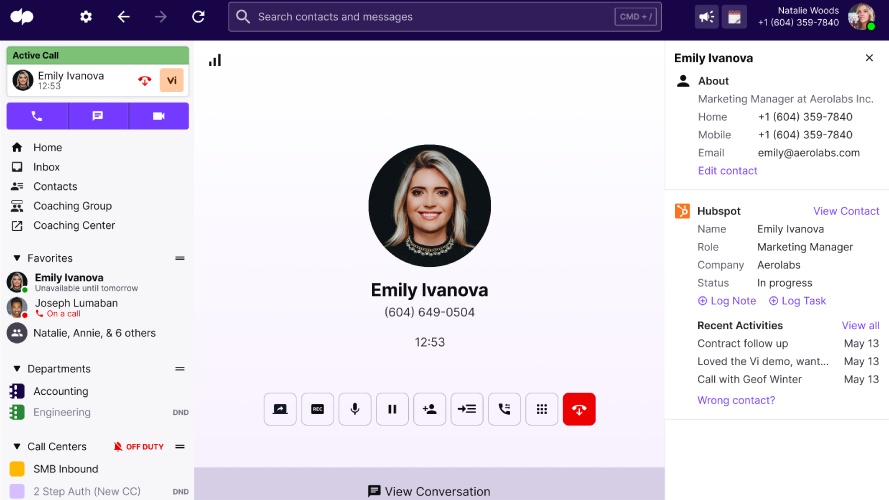
Access HubSpot customer profiles on the Dialpad app. (Source: HubSpot)
The best part about Dialpad is its integrations, which are available in its subscription plans. The base-level package includes Google Workspace apps. The second-tier plan features CRM tools, while the most expensive has integrations with single sign-on (SSO) solutions.
Vonage has less than 30 apps in its integrations catalog. Some integrations require an extra fee. For instance, connecting Salesforce to the phone system costs $4.99 a month.
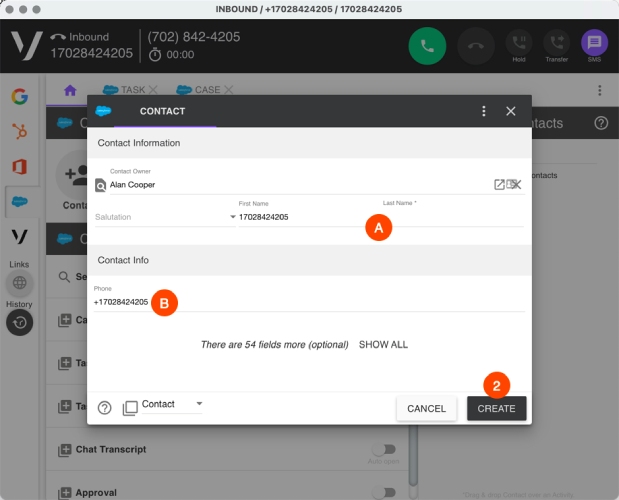
Add a contact to Salesforce when an incoming call comes through the phone system. (Source: Vonage)
How We Evaluated Dialpad vs Vonage
To assess the business phone systems fairly, we used several criteria points that company decision-makers consider when adopting a new software solution. These include subscription fees, call management capabilities, and an intuitive interface. Here’s a complete breakdown of the factors we looked at:
- Pricing: To evaluate if the provider offers an accessible pricing point, we checked the cost of the entry-level plan, along with the discounts that come with annual billing and bulk users. The duration of the free trial was likewise a consideration.
- General features: The general features we examined were unlimited domestic calling, call routing, and call analytics. We evaluated the uptime guarantee in each of the providers’ service level agreements.
- Ease of use: A simple, highly navigable interface formed part of our evaluation for ease of use. We assessed how fast users can set up accounts and move from one feature to another.
- Expert score: As we examined the pricing points of each provider’s subscription plans, we checked the features included to weigh the value for money it offers. We read the user reviews on third-party websites to see how popular the software solutions are among business professionals. Other factors we included in the expert score were standout features and ease of use.
Frequently Asked Questions (FAQs)
No, you need an internet service to use Dialpad to place and receive calls. The system will use your Wi-Fi connection or cellular data to facilitate communications.
Vonage allows users to buy VoIP phones, such as desk and conference phones, to complete their business phone systems. They carry popular brands, including Panasonic, Poly, and Yealink.
No, Google has its own VoIP platform, Google Voice. Similar to Dialpad, it features unlimited domestic calling, call forwarding, multi-level auto-attendant, and voicemail transcription. Its monthly subscription starts at $10 per user.
Bottom Line
After comparing Dialpad vs Vonage, Dialpad emerged as the clear winner, prevailing over Vonage in more rounds, specifically in pricing, call management, messaging, and third-party integrations. We especially recommend Dialpad for companies wanting to save more on VoIP subscription costs, handle large volumes of calls more efficiently, facilitate easy collaboration over instant messaging, and connect the phone solution to business apps.
On the other hand, choose Vonage if you’re dealing with fluctuating call volumes every now and then. Teams that frequently meet virtually over video will likewise benefit from Vonage. Sign up for Dialpad’s and Vonage’s free trials to learn which solution will benefit your business best.